What Happens if You DDoS a VPN? [All You Need To Know]
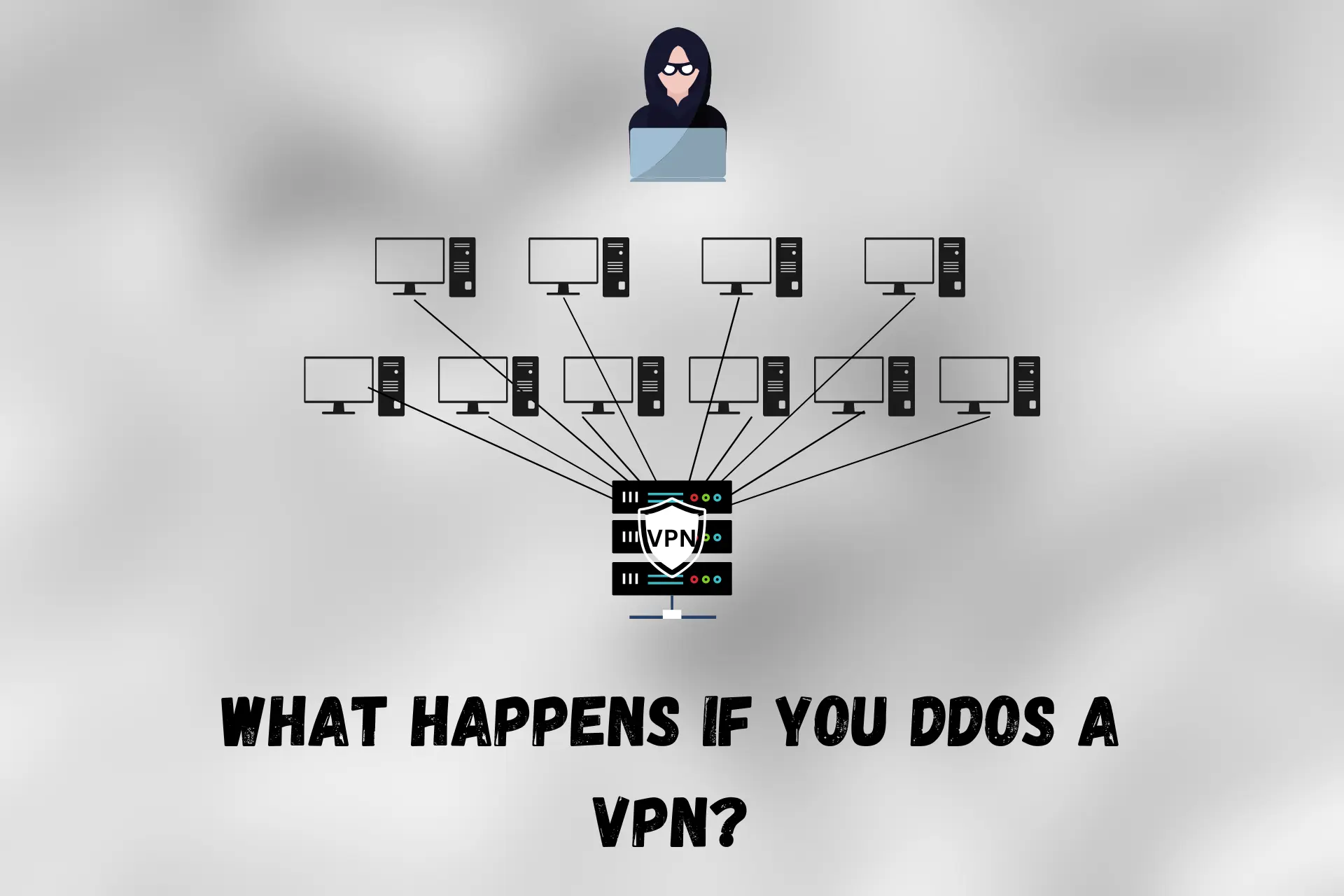
While they offer various benefits, such as browsing data protection, VPNs are not immune to security breaches and cyber-attacks.
Distribution Denial of Service attacks is a common form of threat that leads to online services becoming unusable. But can you DDoS a VPN? How does that happen?
Let’s explore what it takes to DDoS a VPN and how it can impact user privacy.
Can a VPN be DDoSed?
Yes. In theory, a VPN can be DDoSed. However, that’s very difficult to achieve.
→ In a DDoS attack, the attacker floods the VPN server with a massive amount of traffic. This is overwhelming its resources and causes it to crash or become unavailable.
Attackers use botnets or multiple devices to connect at the same time. The goal is to send as many requests until the VPN server crashes.
→ It is technically possible to do this with a VPN, but very unlikely in practice. The reason is that VPNs use advanced security measures to protect their networks from such attacks.
Plus, it’ll take a lot of botnets to successfully overload a VPN.
But, let’s say it happens. What exactly would this attack look like?
What happens if you DDoS a VPN?
Flooding the VPN with a massive amount of traffic can overwhelm the servers that handle the connections.
This can cause the VPN to slow down, become unresponsive, or crash altogether.
The consequences for users can range negatively from reduced performance to serious security risks.
- Users get suddenly disconnected from the VPN, leading to their data being exposed
- Servers become very slow and unresponsive
- Connection attempts fail or take a very very long time
- The VPN seems to connect as usual but doesn’t actually encrypt data, revealing user information
Additionally, when a DDoS attack targets an organization’s internal VPN, it can significantly disrupt critical operations and lead to productivity loss.
This is because the VPN is a crucial tool for safe data sharing or connecting remote workers to the company’s resources.
How to prevent DDoS attacks on VPNs
Once you understand the potential impact of DDoS attacks on your VPN, it’s important to take steps to prevent them from happening in the first place.
Here are some best practices for protecting VPNs from DDoS attacks:
How to protect against DDoS attacks as a VPN user
- Use strong authentication to prevent hacking into your VPN account
- Keep your VPN software up-to-date with the latest security patches and updates
- Implement strict access controls to limit the number of devices that can connect to your VPN
- Check the devices connected to your VPN and make sure only authorized users have access to it
- Use a DDOS-proof VPN provider with up-to-date technology
While these practices are important for securing VPN connections, DDoS attacks target the entire connection, making user actions less critical in preventing them.
However, implementing these security measures can still help mitigate the effects of DDoS attacks and improve overall VPN security.
In addition to best practices, there are several technical measures to protect VPNs from DDoS attacks.
What VPN providers do to prevent DDoS attacks
- Network segmentation: dividing the VPN network into segments to isolate traffic, minimizing the impact of DDoS attacks.
- Traffic filtering: using firewalls, intrusion detection systems (IDS), and other security measures to block malicious traffic before it reaches your VPN network.
- Load balancers: such as NGINX, F5 BIG-IP, and HAProxy can help distribute network traffic across multiple servers, preventing any single server from becoming overloaded.
Strategies for responding to DDoS attacks on VPNs
Even with preventive measures, your VPN may still fall victim to a DDoS attack.
When it happens, it’s important to have a response plan to minimize the attack’s impact and restore normal network operations as quickly as possible.
Here are some key strategies for protecting your VPN from DDoS attacks as the VPN administrator or owner:
- Redirect traffic: Use firewalls, IDS, and other security measures to block malicious traffic from your VPN network.
- Work with your ISP: to block or filter malicious traffic at the network level. Your ISP can also help to implement traffic filtering or other measures to help protect your VPN.
- Move to a different server: If you have multiple VPN servers, consider moving your traffic to a different server that is not under attack.
- Use a CDN or cloud-based DDoS protection: Consider using a content delivery network (CDN) or cloud-based DDoS protection service to help absorb and filter out malicious traffic.
This can help maintain uptime and protect your VPN from future attacks.
Overall, using a VPN with built-in DDoS protection and following best practices for securing your VPN network is important to protect against DDoS attacks.
Summary
What happens if you DDoS a VPN is that it will slow down or altogether disable the VPN, exposing your data and sensitive information to cybercriminals.
From using a reputable VPN provider to enabling DDoS protection services and having a response plan, there are many ways to prevent and mitigate the impact of DDoS attacks on VPNs.
By implementing the recommended strategies, you can enjoy the benefits of using a VPN while keeping your data safe and secure, even in the face of a DDoS attack.
Read our disclosure page to find out how can you help VPNCentral sustain the editorial team Read more






User forum
0 messages