7 Best VPNs for Maxthon Browser to Use in 2025
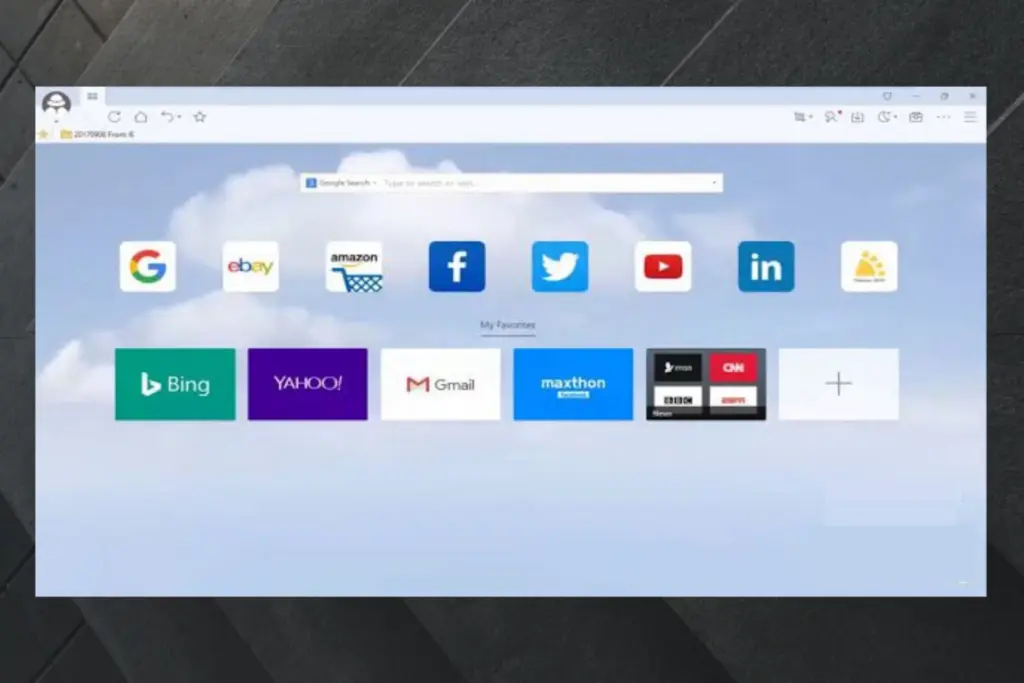
Maxthon is a Chinese company that offers an excellent web browser with advanced features and a highly customizable interface.
It includes the standard characteristics found in popular browsers such as Chrome or Firefox, but it also has some tools that set it apart from other solutions.

Access content across the globe at the highest speed rate.
70% of our readers choose Private Internet Access
70% of our readers choose ExpressVPN

Browse the web from multiple devices with industry-standard security protocols.

Faster dedicated servers for specific actions (currently at summer discounts)
Even if it seems to be a reliable option, some Maxthon browser users reported being hit with issues such as geo-targeted restrictions, IP address bans, etc. when surfing the web. Hence, a VPN is required to bypass these limitations.
If you are looking to obtain access to geo-restricted websites, and region-locked servers while using the Maxthon browser, we compiled a list of the best VPNs you can use.
What is Maxthon used for?
The browser is built to provide advanced online security and anonymity. It’s a good pick if you want to block trackers, ads, and have an extra layer of protection against cyber attacks.
Does Maxthon have VPN extensions?
Before proceeding, we have to mention that the Maxthon Extensions Center doesn’t include any VPNs.
So, we are exclusively focusing on desktop VPN solutions that cover all Internet-enabled applications, including web browsers like Maxthon.
Now, let’s discover together what are the best options you should definitely give a try.
What are the best VPNs for the Maxthon cloud browser?
1. Private Internet Access – editor’s choice
Maxthon is a browser well-known for its privacy-oriented features, so it’s safe to presume that online safety is on your mind too.
You can enhance Maxthon security even more with a powerful, browser-friendly VPN service like Private Internet Access.
It’s a world-class VPN service that relies on tunneling technology to provide multi-layered security, which means that it uses encrypted tunnels to create multiple layers of privacy around you.
With a massive server network that stretches worldwide and a strict zero-logs policy, the service is your number one choice for confidentiality when browsing the web with Maxthon.
It might also be worth mentioning that these advanced features are packed in a very intuitive and easy-to-use interface allowing you to connect your VPN client with just one click, literally.
Compatible with all major operating systems and browsers, PIA will do more than protect your identity and guarantee your anonymity, it will also provide unrestricted access to the internet by bypassing IP-based censorships.
Check out the PIA key features:
- P2P support
- Block ads, trackers, and malware (PIA MACE)
- Unlimited bandwidth
- Zero-logs policy
- Intuitive and easy-to-use interface

Private Internet Access
Private Internet Access works incredibly with the Maxthon browser and with more other browsers.2. NordVPN – focused on security and speed

NordVPN is another reliable VPN that will let you browse privately and bypass restrictions with no issue.
This VPN gives access to over 5400 virtual servers across 60 countries worldwide.
NordVPN is one of the fastest VPN services on the market. Not only that, but it also lets you browse freely with no limitations on bandwidth.
It also offers the necessary encryption and data protection to make sure that your ISP won’t be able to detect your activity and throttle your data.
It uses an advanced Wire-Guard-based VPN protocol that goes under the name NordLynx. It is configured to provide high-speed rates and powerful security.
NordVPN runs frequent performance tests to make sure their products meet the speed and privacy standards, regardless of the platform you decide to use the VPN on.
Another reason this VPN is suitable to use when browsing with Maxthon is that implements multiple security features to protect you against cyber attacks.
Threat Protection is a subset of features that conceal your IP address, shield data traffic, can identify malware-ridden files, block malicious websites, and more.
More NordVPN features:
- Strict no-logs policy
- Obfuscated servers
- DoubleVPN
- Split tunneling
- Compatible with multiple devices
- Allows 6 simultaneous connections
- PrivateDNS on every server

NordVPN
Connect to fast servers and enjoy restriction-free and secure browsing.3. Surfshark – best for multiple devices
If you value security and want to use the Maxthon browser without headaches, Surfshark is a good VPN choice.
With 1700+ servers in 60+ locations to choose from, your IP address will be masked, which will keep you anonymous when you’re surfing the web.
SurfShark uses the AES 256-bit encryption, which is the same standard adopted by the U.S. government. Plus, it is also preferred by worldwide security experts to protect classified information.
Thanks to its multi-platform support, this Surfshark LTD-owned VPN makes it simple and easy to use the Maxthon browser.
You can also use Surfshark on Linux, Windows, macOS, Android, and iOS apps, which are easy to download and set up.
In addition, the VPN allows you to utilize unlimited devices with one single Surfshark subscription, which you probably won’t find with other VPN services.
This means that everyone in your household can be using the Maxthon browser at once on their favorite device.
More Surfshark features:
- AES 256-bit encryption
- IKEv2 and OpenVPN protocols
- Kill switch feature
- No-logging policy
- Unlimited bandwidth
- Unblock streaming services (including 15 Netflix libraries)

Surfshark
Get this reliable VPN to protect the privacy of your entire household at a reasonable price.4. CyberGhost VPN – best free VPN
CyberGhost VPN is ranked as the best VPN-free VPN for Maxthon browser. That’s because it’s a premium VPN service that offers a free trial, without asking for your credit card.
Basic features include strong encryption, support for OpenVPN, a zero logs policy, and P2P file sharing.
Because CyberGhost offers protection for up to 7 devices, you can share the experience with your family or friends.
You can also take advantage of an automatic kill switch, the best possible speed, and unlimited bandwidth and traffic. In addition, CyberGhost VPN is very easy to set up.
Check out its price plans and enjoy a great discount when purchasing the 3-year plan knowing that if you’re not satisfied, a 45-day money-back guarantee will ensure a full refund.
Take a look at some of the most valuable features of CyberGhost:
- Premium service with free trial
- Powerful encryption
- Support for OpenVPN
- It can be used on up to 7 devices simultaneously
- Zero logs policy

CyberGhost VPN
Test CyberGhost while navigating on the Maxthon browser and encrypt your data without any problem.5. ExpressVPN – best for anti-censorship
ExpressVPN has been on the market since 2009. Hence, this VPN service provider gives you access to over 1500 servers in 94 different countries across the globe.
In addition, it is available on all operating systems as well as Windows XP, Vista, 7, 8, and 10.
This VPN offers an extremely user-friendly interface. So, if you’re a beginner at using similar software, do not worry!
You can use ExpressVPN to spoof your location when using the Maxthon browser. Its speed test tool helps you find the fastest server to use.
Besides being one of the best VPNs for your Maxthon browser, ExpressVPN also has extensions for Mozilla Firefox, Safari, and Google Chrome.
If you want unlimited bandwidth and server switches, feel free to test ExpressVPN risk-free knowing that they provide a 30-day money-back guarantee as well.
Check out the ExpressVPN key features:
- User-friendly interface
- Speed test tool
- Access to over 1500 servers in more than 94 countries
- Optimized for speed
- OpenVPN as standard
- Network Lock Kill Switch
- One-click connection

ExpressVPN
ExpressVPN can keep your identity anonymous, even on Internet Explorer.6. VyprVPN – most untraceable protocol technology
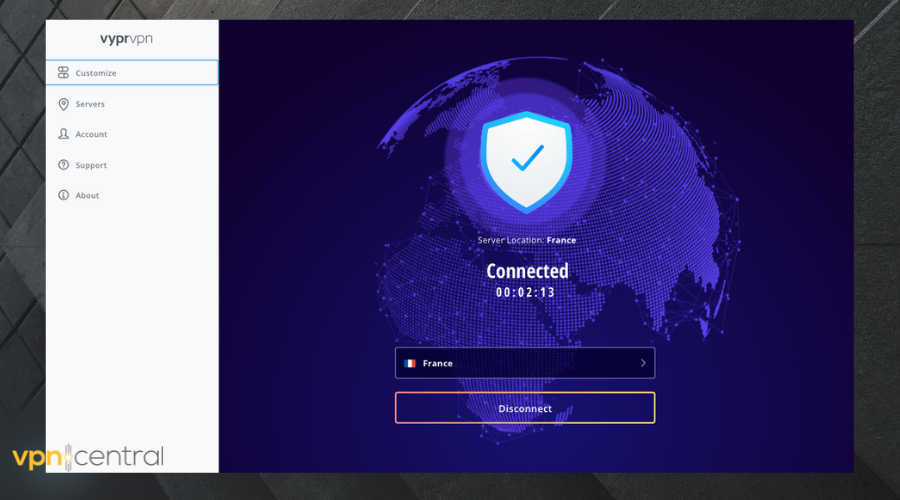
With a simple user interface and strong encryption, Vypr VPN is an ideal candidate to secure your data while using the Maxthon cloud browser.
This VPN is great for those of you that are located in areas where the Internet is very much restricted.
Vypr VPN can successfully bypass restrictions without being tracked down with the help of the Chameleon protocol. It’s a proprietary VPN built to defeat DPI (deep packet inspection).
This means that the websites you access when using Vypr won’t be able to tell that you are on a VPN server. Consequently, you will be able to access pretty much any page on the globe without being blocked.
Vypr VPN offers geo-block support for North America, Oceania, Europe, Asia, Central America, Africa, South America, and the Middle East.
Another important thing to mention is that Vypr VPN uses private DNS on each of its servers. This means that they don’t use third-party DNS servers, decreasing the risk of getting your data leaked.
On the topic of data protection, it’s also important to note that Vypr VPN keeps no logs of your data and protects it with AES 256-bit encryption.
Other key features of VyprVPN include:
- 700 servers
- Public Wi-Fi protection
- Automated Killswitch
- Cross-platform apps

VyprVPN
Remove restrictions and browse privately!7. PureVPN – best for speed
PureVPN is probably the world’s fastest VPN service. It gives you 10 multi-logins for up to 5 different devices with one account – just what you need to share VPN access with your friends.
Owned by GZ Systems Limited, this VPN service also features a built-in ad-blocker.
Furthermore, PureVPN’s global network of highly-optimized servers enables you to change your IP address right away. It’s not just fast but also affordable and easy to set up.
One of the best PureVPN features is that it does have a wide selection of apps. It’s available for smart TVs (Android TV, Amazon Fire TV) Linux, and it can also be connected to consoles, routers, or laptops.
In case you ever encounter troubles with PureVPN, keep in mind that producers offer 24/7 live chat support. It is handy that there’s a link for this in the Windows app.
PureVPN key features:
- Access 2000+ servers across 141+ countries
- Web and app filter
- Internet kill switch
- Compatible with more than 20 types of devices, including consoles, smart TVs, Roku, routers, laptops
- Unlimited server switching and unlimited data transfer
- Port forwarding and dedicated IP

PureVPN
Get the fastest VPN service for your computer.Can I use a free VPN for Maxthon?
Some users want to know if they can use a free VPN while navigating on Maxthon. If you’re also interested in discovering it, make sure you keep on reading.
Well, you can run this type of option, but we wouldn’t necessarily recommend it. With strict geo-blocking in the way, a free VPN for Maxthon browser will have to include top-level encryption.
Chargeless VPNs don’t offer the same powerful features as the ones that are paid. Hence, most of them will probably have slow speeds and bandwidth caps.
Plus, you should also consider that it is important to get a potent solution, with strong encryption properties. In this matter, you won’t have to worry about your online privacy.
You’re much better off using a paid VPN – especially since the ones we mentioned in this article are cheap and have risk-free money-back guarantees.
We hope this list makes it easier for you to choose the best VPN for Maxthon to meet your internet surfing needs.
If you can’t make up your mind about it, we suggest opting for Private Internet Access since it’s incredibly versatile.
How to use VPN in Maxthon browser?
At this point, you have an idea of what to look for in a VPN and make an informed decision. With that out of the way, let’s see how to put a VPN to good use and secure the Maxthon browser:
- Decide on a reputable VPN client. Create an account and download the dedicated app for your device. We picked Private Internet Access.

- Follow the installation prompts and then launch the app. Log in with your credentials.
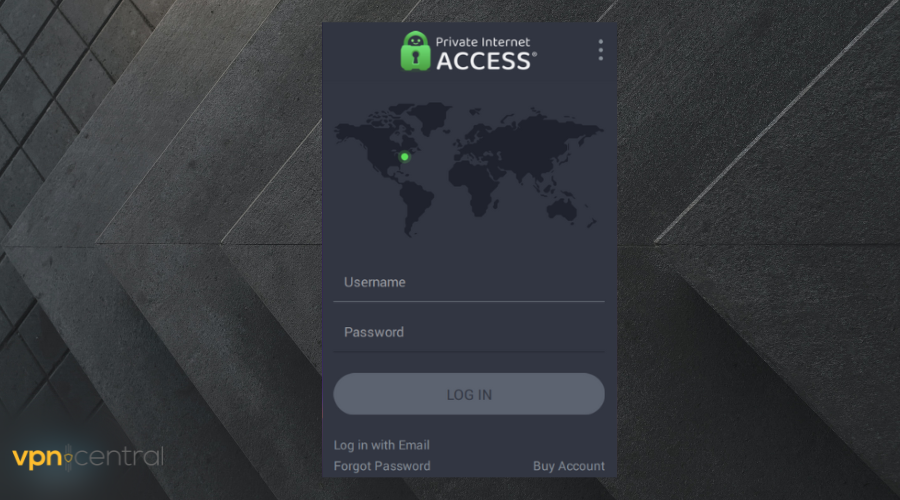
- Click on the Power button to automatically connect to a VPN. If you want, you can click on the VPN server option and manually pick a location.
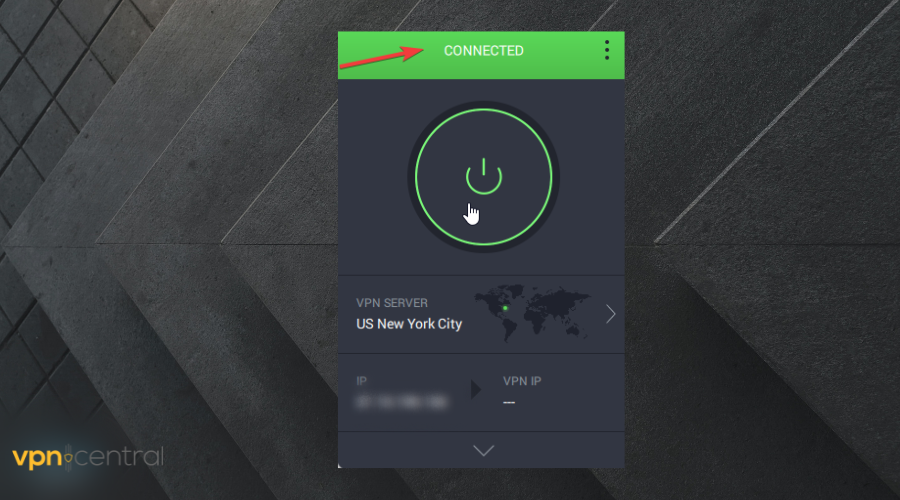
- Once the VPN connection is established, open the Maxthon browser.
- Start browsing the web as you would normally do. Try accessing the pages that were previously blocked.
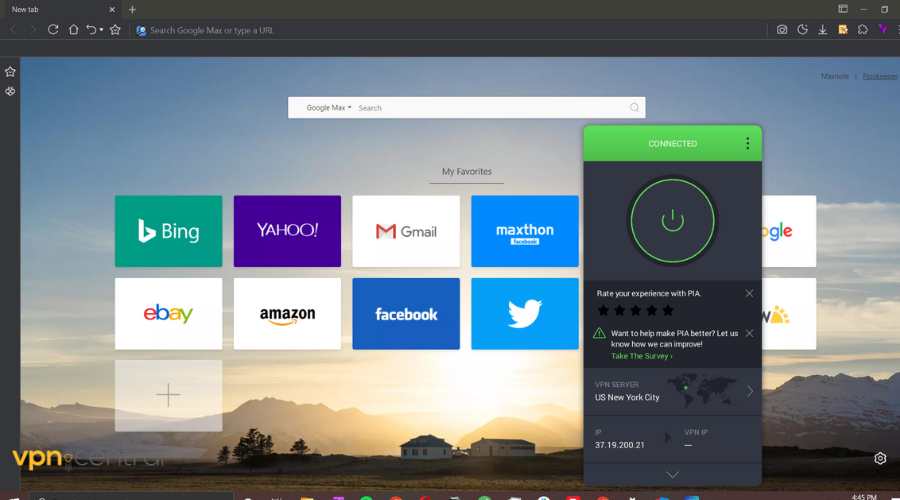
Related:
- Best VPN for Torch Browser
- Best VPN for Vivaldi
- Best VPN extension for Kiwi browser
- Best VPN for Pale Moon
- Best VPN for Tor
That’s about it. Now you should be able to access any web page with no restriction. If you encounter any issues, switch around the servers. Some servers may work better for your configuration than others.
Is there any other VPN that you think should make our list? Feel free to share your experience with us by commenting below.
Read our disclosure page to find out how can you help VPNCentral sustain the editorial team Read more
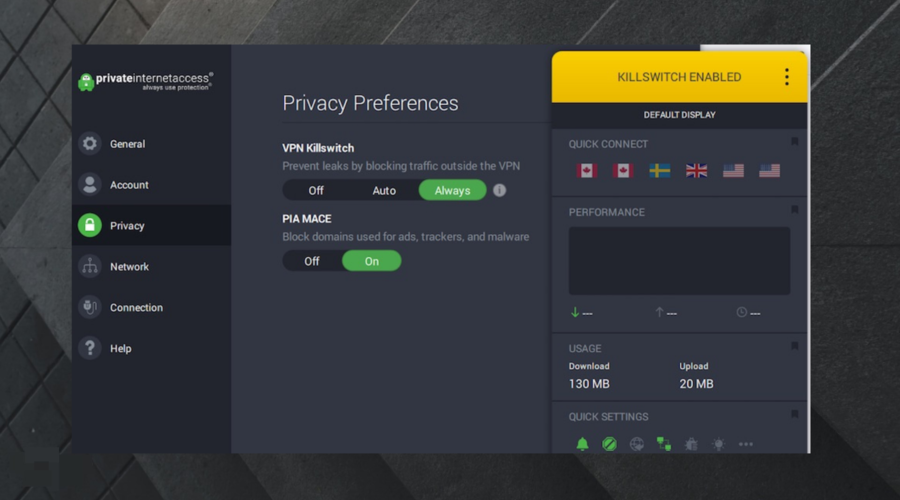
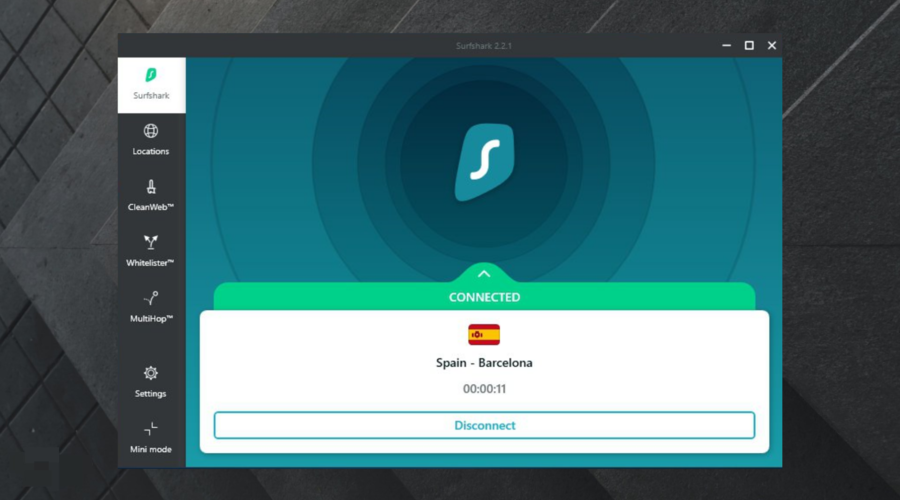
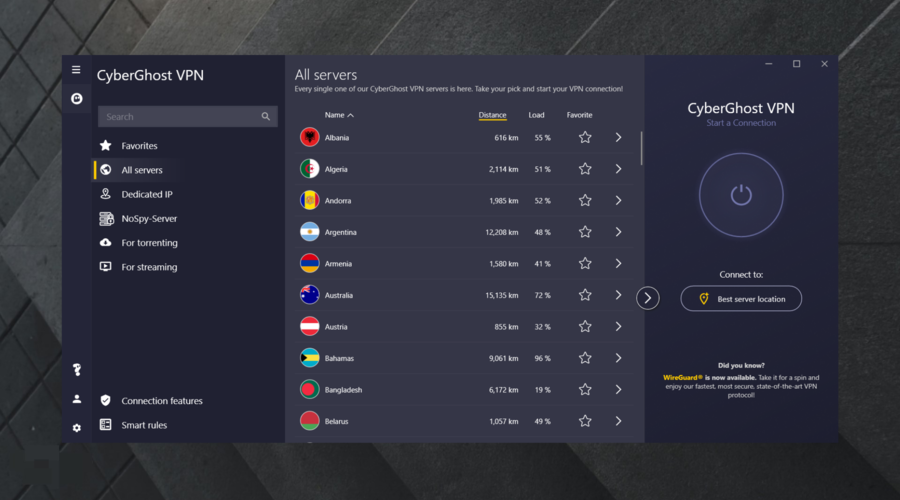
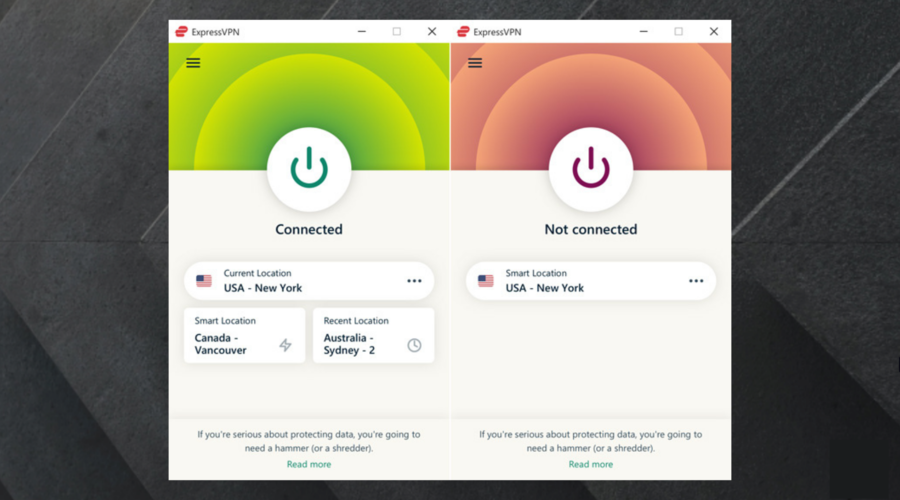
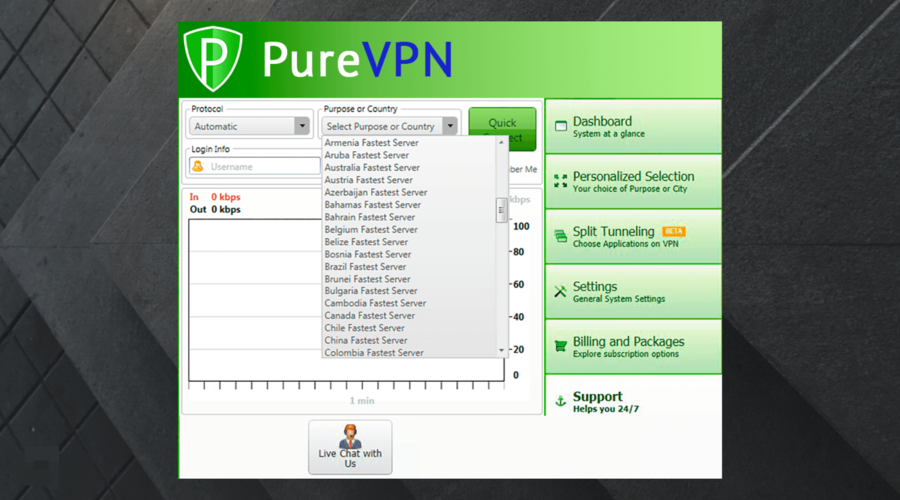






User forum
0 messages