7 Tested VPNs for Kodi to Stream Effortlessly in 2025
![How to add VPN to Kodi [Best choices for Windows 10/11]](https://vpncentral.com/wp-content/uploads/2022/02/Untitled-design-2022-02-22T213945.990-1-1.jpg)
Here you’ll find the best VPNs for Kodi so you can enjoy content from anywhere without any issues.
VPN tools enable you to connect to virtual private networks for anonymous traffic and to bypass streaming add-ons’ geo-restrictions that might block them from playing some media content.

Access content across the globe at the highest speed rate.
70% of our readers choose Private Internet Access
70% of our readers choose ExpressVPN

Browse the web from multiple devices with industry-standard security protocols.

Faster dedicated servers for specific actions (currently at summer discounts)
The only potential drawback of VPNs for Kodi users is that some might reduce download speeds for media streaming.
Fast VPNs with minimal bandwidth restrictions are the best ones for Kodi. For more information on how to avoid buffering, check out this guide.
What is Kodi?
For those of you who don’t already know, Kodi is one of the best open-source media centers for Windows and other platforms.
It is no longer a surprise that the greatest thing about this media center is its streaming which allows you to stream a multitude of films, TV shows, music, and more besides with a few add-ons.
If you’re a gaming fan, do not forget that Kodi isn’t specialized only in passive entertainment media.
This platform lets you play games and pick from a large number of emulators. Plus, it offers extensive support for game controllers.
Does Kodi have a built-in VPN?
Kodi doesn’t have a built-in VPN and you can’t actually install one on the app. Fortunately, it has plenty of built-in add-ons.
However, our experiments showed that there is no good addon that allows you to set up a Virtual Private Network unless you’re running LibreELEC or OpenELEC.
These are forks of Kodi, which have add-ons that allow you to set up a VPN service directly within the app.
Can I use Kodi with a VPN?
Using a VPN while running Kodi is always a good idea and we’re going to prove it.
Kodi’s capabilities are extended by video addons that allow users to stream video from a wide range of sources.
In this matter, many people are interested in employing a VPN service to hide their online activity.
If you choose to go for a Virtual Private Network, all of your Kodi device’s Internet traffic will be encrypted and routed through an intermediary server in whatever location you want.
As a consequence, you’ll be able to pass over geo-restrictions and protect your digital actions from any kind of cyber-attack.
There are a few of the best Windows VPNs for Kodi and we’re going to present them today, so make sure you read this article completely.
What are the best VPNs to use with Kodi?
1. Private Internet Access – Affordable and Great for Streaming
Enjoying a full, completely free, and unhindered streaming experience is not an easy task due to several layers of restrictions that might be triggered by your ISP, copyright infringement laws, geo-restrictions, and so on.
Nevertheless, Private Internet Access manages to successfully bypass even the strictest of censorships in order to bring you unblocked, unspoiled, unlimited streaming possibilities.
With top speeds, unlimited bandwidth, multiple gateway servers located across the globe, and serious security and privacy technologies incorporated, you will be able to enjoy Kodi and never worry about any risks.
To top it all, there is a no-logging policy and cryptographic algorithms ensure you the highest level of encryption for your traffic.
If you choose this VPN, you’ll browse, download, stream, view, and access content worldwide freely, securely, and privately.
These are PIA’s most valuable features:
- Unlimited streaming
- Unlimited bandwidth
- No-logs policy
- Excellent security and privacy technologies

Private Internet Access
Private Internet Access works seamlessly with Kodi to unlock geo-restricted content.2. ExpressVPN – Fast servers for streaming
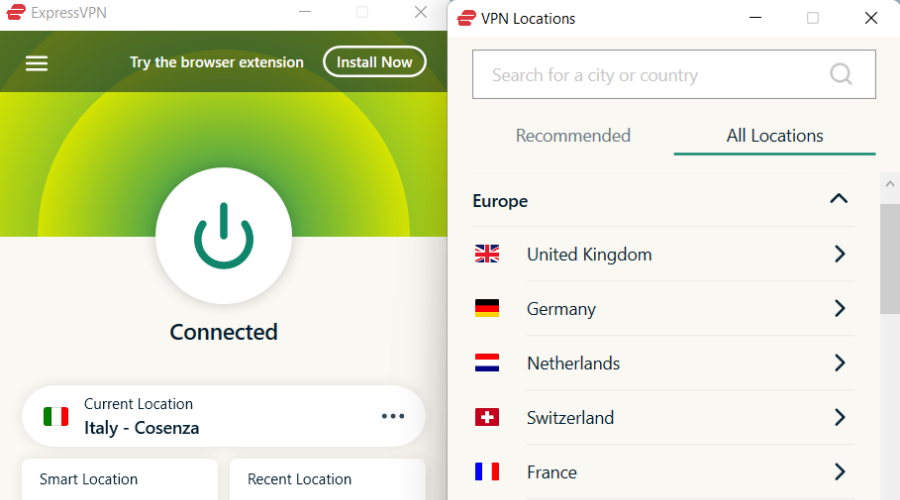
ExpressVPN allows you to connect to any of 160 global locations, all optimized for speed. So, it is versatile and you won’t have to worry about not finding an available server.
This VPN is a great option if you’re a streaming fan. It works great with platforms like Netflix, Hulu or HBO GO.
In this matter, you won’t have to worry about not being capable of offering an awesome experience on Kodi, Stremio, and other similar apps.
ExpressVPN boasts best-in-class security standards with its AES 256-bit encryption. Thus, your online traffic won’t be discovered by cyber enemies.
Plus, do not forget that it is compatible with multiple OSs, such as Windows, macOS, iOS, Android, or Linux.
Check out ExpressVPN’s key features:
- 160 global locations
- Dedicated to streaming services
- AES 256-bit encryption
- Compatible with Windows, macOS, iOS, Android, and Linux

ExpressVPN
If you’re looking for a reliable VPN solution for running Kodi, this is definitely the option for unblocked websites.3. CyberGhost – Best digital anonymity
CyberGhost is a highly rated VPN software that you can utilize on Windows and other platforms. Like Kodi, this is also multiplatform software that’s compatible with macOS, iOS, Linux, and Android.
This is one of the biggest VPN packages that has more than 1,250 servers. The VPN software provides top-class 256-bit encryption for its users.
Kodi users can select Unblock Streaming in the CyberGhost software to unblock streaming for YouTube, Netflix, BBC, and more.
Plus, CyberGhost enables you to bypass geo-restrictions for sports streaming and it has no bandwidth limitations.
In this matter, if you’re a fan of watching this type of video on Kodi, CyberGhost will surely support you in any way.
You should also take a look at some of the most important attributes of CyberGhost:
- More than 1,250 servers
- AES-256 bit encryption
- Works great with Kodi and streaming apps like Netflix, YouTube, or BBC
- No bandwidth limitations

CyberGhost VPN
Want a VPN that works flawlessly with Kodi? Try CyberGhost VPN.4. NordVPN – Double VPN privacy
NordVPN is another of the largest VPNs for Windows (XP to 10) with more than 5,000 servers. This option has a wide platform and device compatibility as it also supports iOS, Linux, Blackberry, Android, and Mac OS X.
This tool is also one of the best value VPN packages that are currently discounted with an exclusive two-year plan.
Aside from its value, NordVPN is great for Kodi users as it doesn’t restrict bandwidth in any way. As an expansive VPN, NordVPN also provides plenty of scope for beating media-streaming geo-restrictions.
The software boasts Double VPN tech that doubles its encryption. This solution even works on up to six devices simultaneously, which is a bonus. So NordVPN is a great VPN for Kodi and other software.
Do not forget to take a look at NordVPN’s key features:
- Over 3,000 servers around the world
- Compatible with Windows, macOS, Linux, Blackberry, Android
- Double VPN tech
- No bandwidth restriction

NordVPN
This rich-server software is a great VPN service that works flawlessly with Kodi5. SurfShark – Efficient streaming security
SurfShark is a VPN with a user base of millions of people. It has more than 3,000 servers in over 60 countries, so you’ll always be able to find an available one next to your location.
Our team’s investigations indicated that it is extremely fast and offers lag-free HD live streaming experiences. In this matter, we strongly recommend using it for Kodi videos.
Plus, it is capable of unblocking platforms like Netflix, Amazon Prime Video, and BBC iPlayer.
Unlike other competitors, SurfShark allows you to connect as many devices as you like with one subscription. So, do not hesitate to share the experience with your family and friends.
It protects your privacy using 256-bit encryption and a strict no-logs policy. Thus, your Kodi activity and data won’t be stored, being hidden from the eyes of curious digital criminals.
These are the most incredible attributes of SurfShark:
- Over 3,000 servers in more than 60 countries
- Fas and secure
- AES 256-bit encryption and no-logs policy
- Works great with Netflix, Amazon Prime Video, BBCiPlayer

SurfShark
Did you know that SurfShark works great with Kodi? Try it now and see for yourself.6. VyprVPN – Data leaks strong tools
VyprVPN is a more unique VPN that operates without any third parties. This VPN has alternative standard and premium subscription plans.
The VyprVPN premium alternative incorporates the Chameleon protocol and enables more simultaneous connections.
VyprVPN has been engineered to provide the fastest connection speeds. In fact, you might even find you get better download speeds with the VPN on than when it’s off.
Note that with the premium subscription you can select four alternative protocols, which include the 256-bit encryption Chameleon protocol.
Plus, keep in mind that this VPN is excellent when it comes to unblocking streaming websites like Netflix and BBC iPlayer. Thus, using it when you want to stream on Kodi should not be a problem.
Let’s see what are the key features of VyprVPN:
- Chameleon protocol
- AES-256 bit encryption
- Fast connection speeds
- Works great with streaming services

VyprVPN
ired of searching for the best VPN that’s compatible with Kodi? VyprVPN could be what you need.7. IPVanish – Greatest IP addresses batch
The Kodi community rates IPVanish as one of the best VPN services for the app. With over 1,900 servers, it can easily unblock tons of streaming content.
IPVanish is fast, reliable, and offers strong privacy and security, thanks to its AES 256-bit encryption and no-logs policy.
Our experiments showed that it is one of the best performers when running Kodi on Android devices. So, do not hesitate to use it on your phone, while you’re traveling abroad.
Of course, it also offers native apps for Windows, macOS, iOS, or Linux. Plus, IPVanish has no limit when it comes to the number of devices you can connect simultaneously.
Do not forget that if you’re not satisfied with its capabilities, producers offer a 30-day money-back guarantee.
Don’t hesitate to verify IPVanish’s best characteristics:
- More than 1,900 servers in global locations
- AES 256-bit encryption and a no-logs policy
- Works excellent when running Kodi on Android devices
- 30-day money-back guarantee

IPVanish
Want to use Kodi with a VPN but don’t know which one to pick? Try IPVanish.How can I set up a VPN on Kodi?
1. Install the VPN on your Kodi device
- Access the official download page of ExpressVPN.
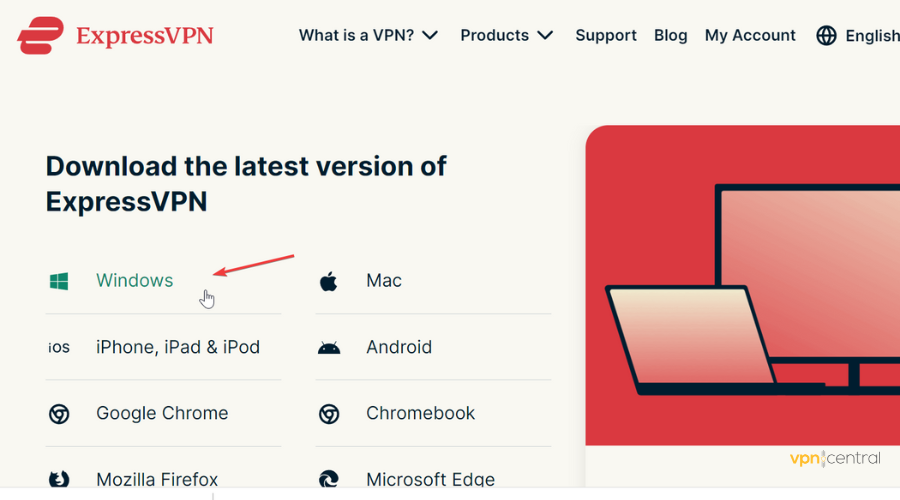
- Choose the plan that suits you the best.
- Follow the on-screen instructions to install your new software.
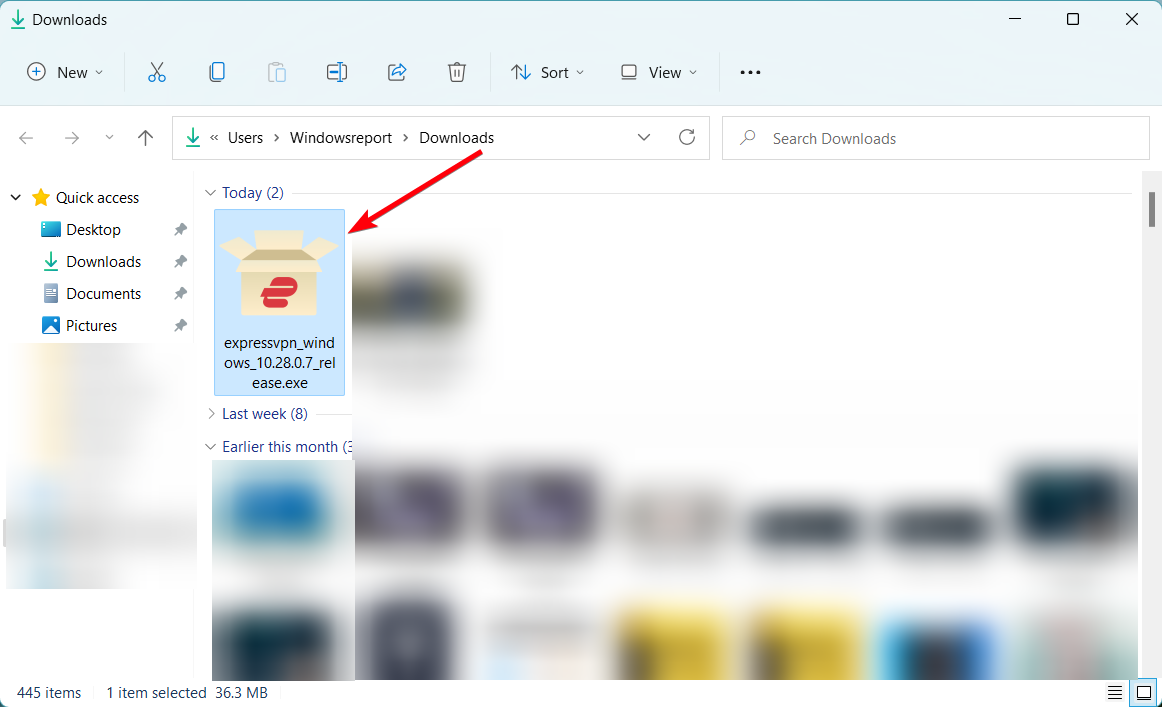
- Launch the VPN on the device you want to access Kodi with.
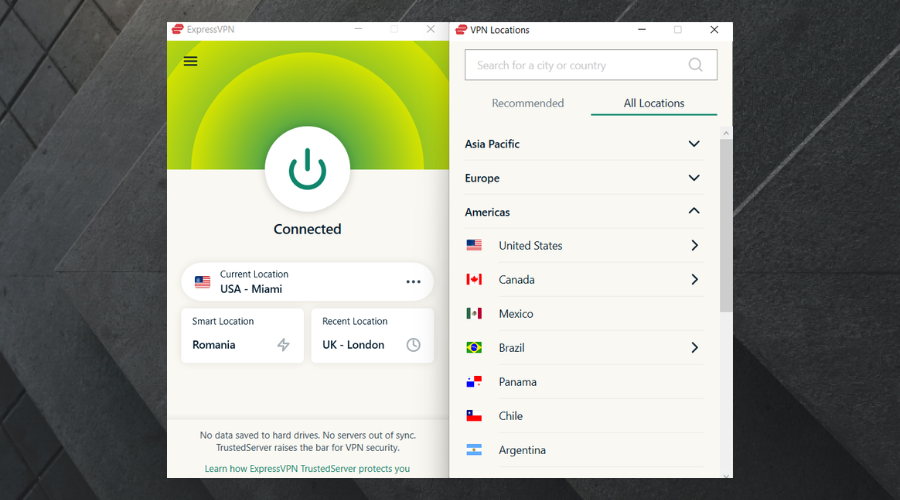
- Choose a server and a location, then open Kodi.
1.2 Setup the VPN via VPN Manager on Kodi
- Download the Zomboided Kodi repository from Kodi’s repo library.
- Open Kodi and choose the Add On option.
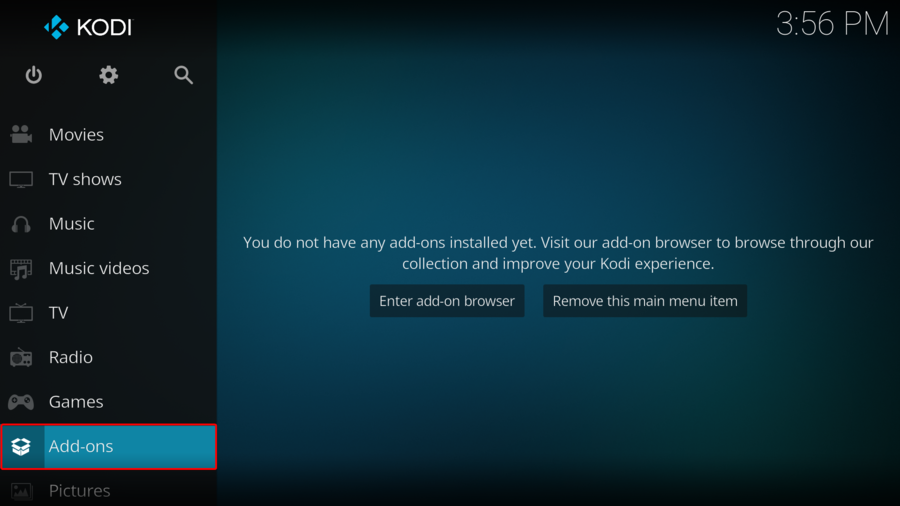
- In the top-left corner of the screen, click on the Installer icon.
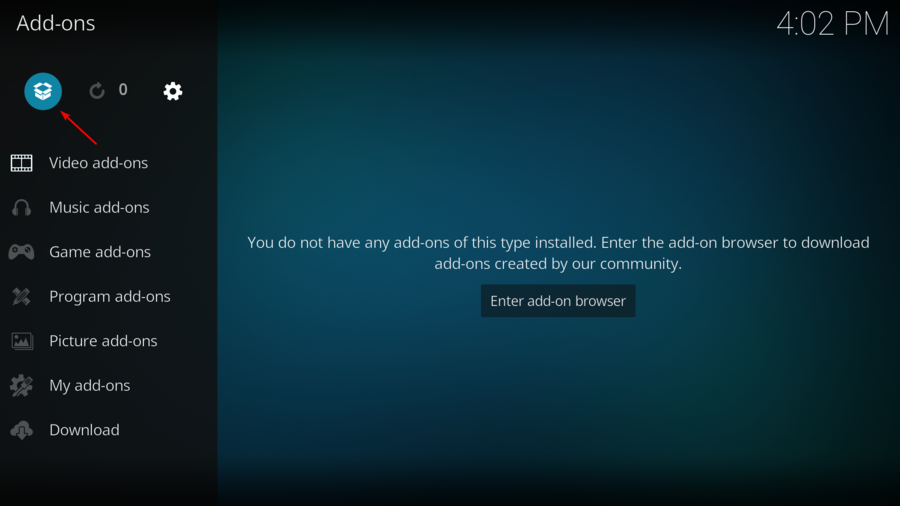
- Select Install from zip file.
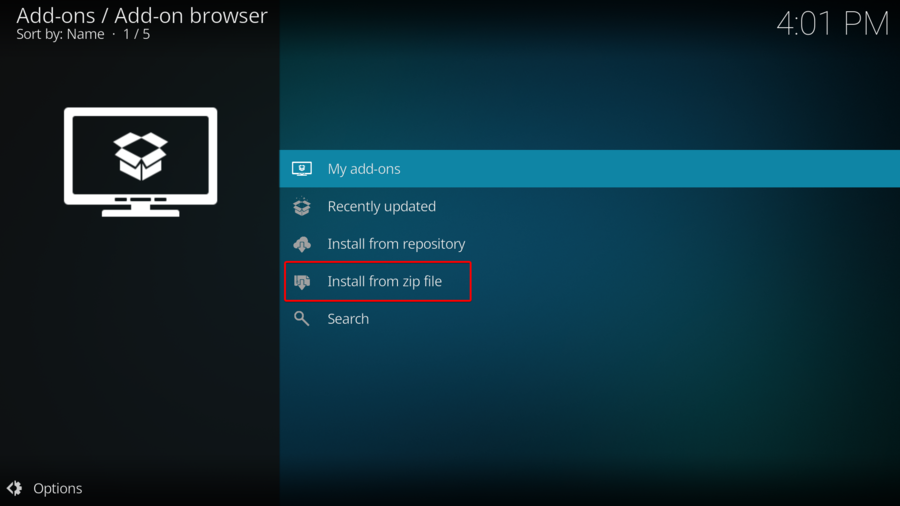
- Search for the Zomboided repo zip file and open it.
- Choose to Install from the repository.
- Click on Zomboided add-on repository, followed by Service, then VPN Manager for OpenVPN.
- Choose the Install option.
- Head back to the Kodi main menu.
- Navigate to Add-Ons.
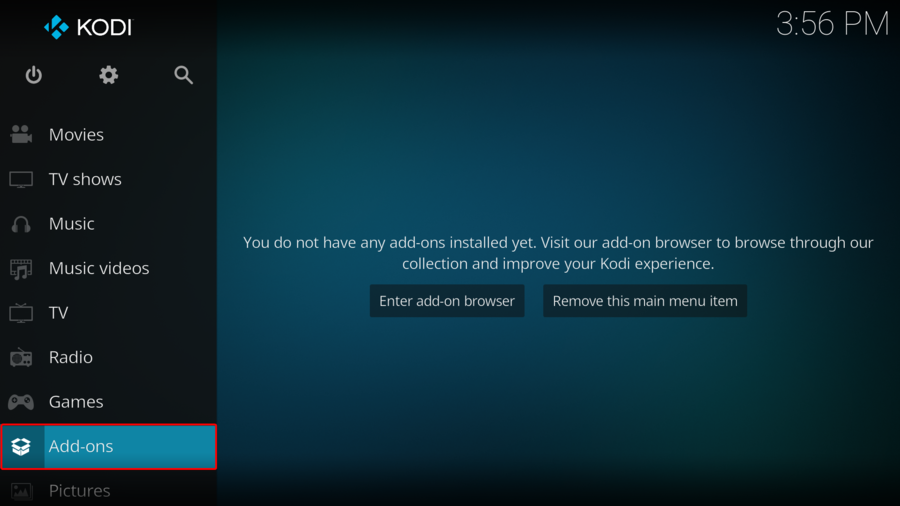
- Go to Add-Ons Settings.
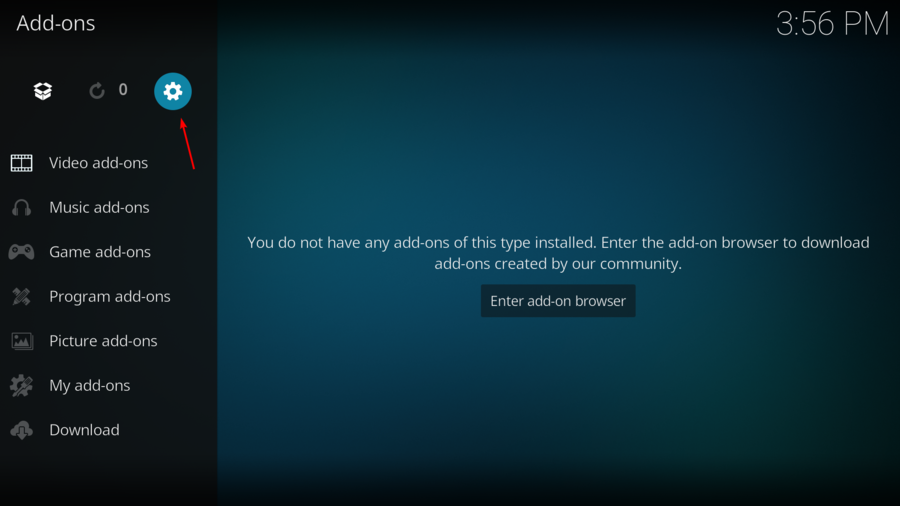
- Enter your VPN account’s login details, then choose a protocol and you’re good to go.
Setting up a VPN on Kodi is a pretty simple process, so do not worry if you’re a beginner!
How to install VPN on Kodi Rasberry Pi?
- Go to your VPN’s website and download the proper Kodi installer for your Raspberry Pi.
- Access the terminal, then navigate to your installer file.
- Type this command to extract the installer:
as _ sudo dpkg -i FILENAME - Now, you’ll see a new terminal window.
- There, enter your VPN Activate key.
How to install VPN on Kodi Android Box?
- Make sure your PC is connected to the server you need.
- Open Kodi.
- Now, open Kodi’s Settings.
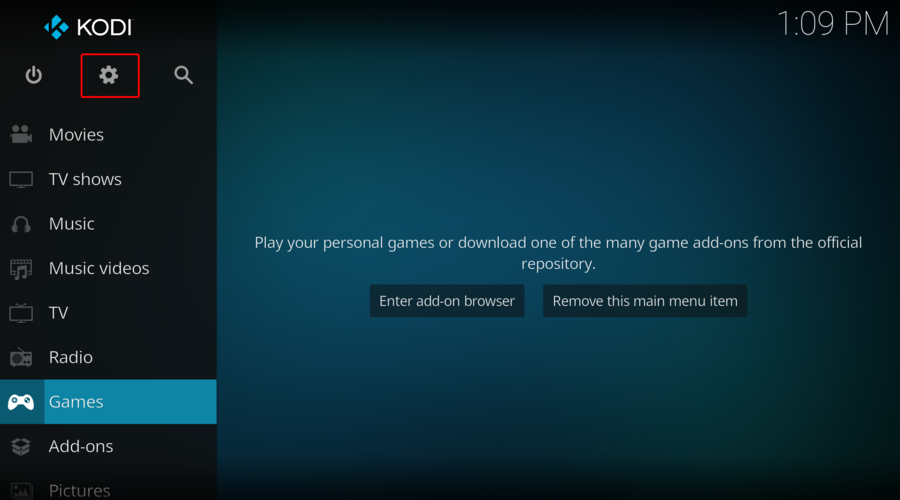
- Navigate to File manager.
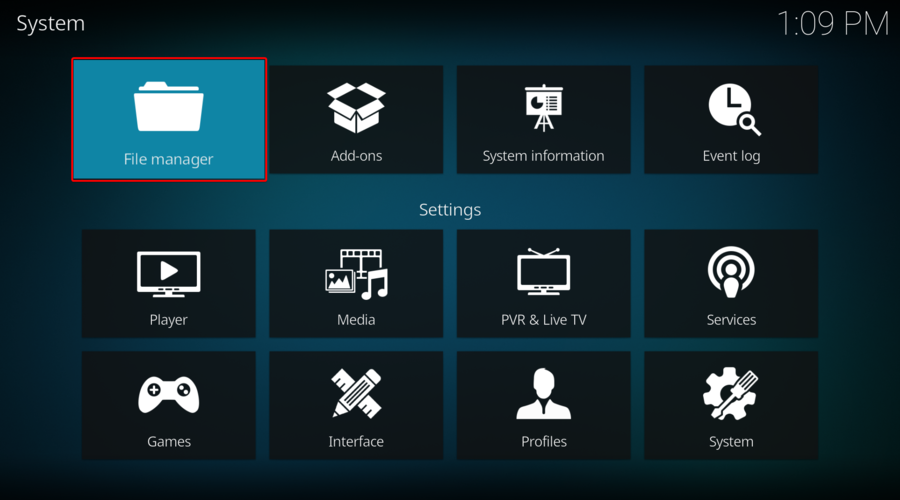
- Select the Source tab.
- In order to remove all items, select None.
- Now, the URL of the Kodi VPN add-on should be entered.
- Click on Done to complete the task.
- Add your name, then click again on Done.
How do I add VPN on my Kodi Fire Stick?
- You’ll need to create a VPN account from Firestick.
- Register for a VPN service.
- Provide your details and payment methods.
- Create an username and choose a strong password for your account.
- Once you created your account, click on Install.
- Click on the Search option, under the Search menu.
- Keep in mind that you can install an App for your VPN from Amazon App Store.
- Enter your user and pass after opening your VPN.
Can I use a free VPN with Kodi?
In case some of you are wondering whether or not you can use a free VPN option with Kodi, well, you’re about to find all of the answers you need.
VPN services that require no costs are common on the market, but they are not that suitable for day-to-day Kodi usage.
If you’re main Kodi activity is based on video streaming, then keep in mind that free Virtual Private Networks might not offer the necessary bandwidth or data to get you a complete experience.
Choosing this type of VPN will probably end up with low image quality and tons of buffering situations.
Plus, your online privacy should be on top of your concerns. In these terms, a free VPN will most likely not offer the powerful features you need to protect your activity against cyber-criminals.
Is there a good free VPN for Kodi?
In other cases, you can find free VPN solutions that help you watch unavailable content on Kodi and unblock any movies with an optimized server connection.
You have the VPN tool ProtonVPN which offers completely free privacy and unlimited data usage for streaming purposes.
What’s the best free VPN for Kodi on FireStick?
There is effective free VPN software that can give you unlimited access to the Kodi platform. Even though are not as good as professional tools, you have minimum support to cover your privacy.
Hence, these are the best choices you can make to stream content on Kodi using free VPNs:
Can I use Kodi without a VPN?
If you’re thinking about using Kodi without a VPN service, we’ll present some reasons that will change your mind in a matter of seconds.
First of all, consider that a powerful VPN will always encrypt your online traffic. This is important especially if you use third-party add-ons.
You probably don’t want and need to get your information discovered by cyber-enemies, so encrypting all your data is one of the best things to do.
In addition, some users claimed that their favorite Kodi add-ons were blocked in certain locations among which we have to consider school, workplace, or different locations outside their country.
If it’s happening to experience the same issues, keep in mind that a reliable VPN would give you a new IP address to circumvent these restrictions.
So, with all of these reasons right in your face, do you still think that is safe to use Kodi without a VPN? We recommend thinking twice before making the final decision.
Those are a few VPN packages with which you can reap the benefits of virtual private networks for Kodi without any notable impact on media streaming.
If you use torrent-based add-ons like Elementum and they stop working when your VPN is active, you can follow this guide on how to fix Elementum not working with VPN. It explains which VPN settings usually cause streaming errors and how to solve them quickly.
What’s your favorite solution? Make sure you share your choice with us in the comments section below.
Read our disclosure page to find out how can you help VPNCentral sustain the editorial team Read more
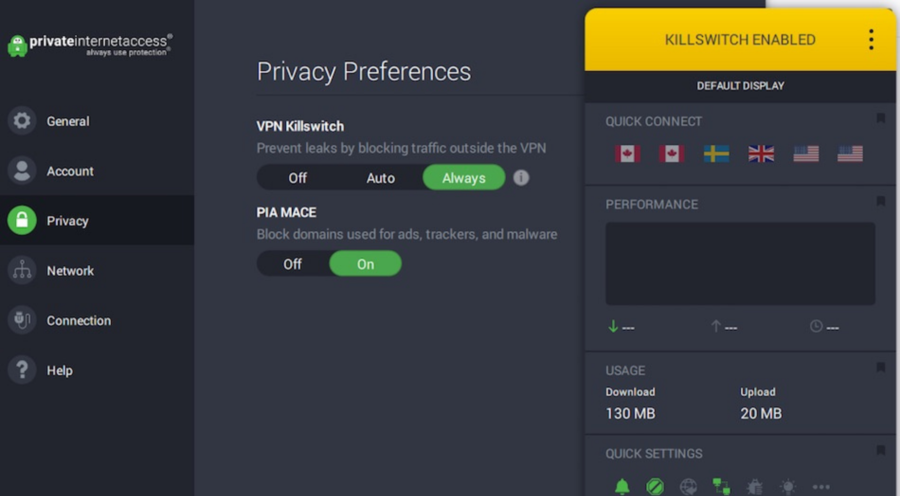
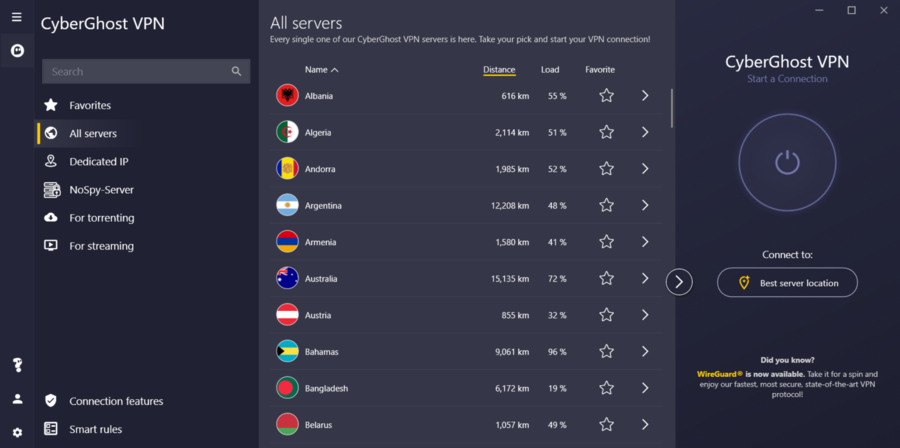
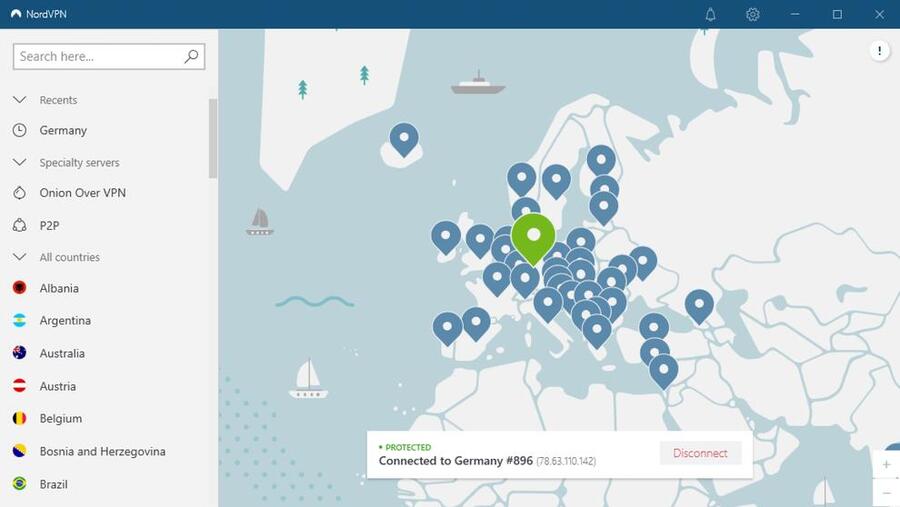
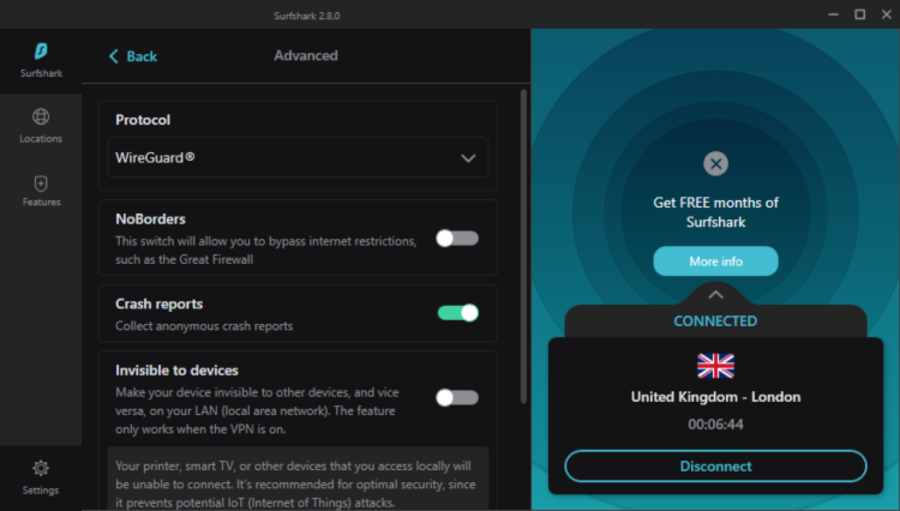
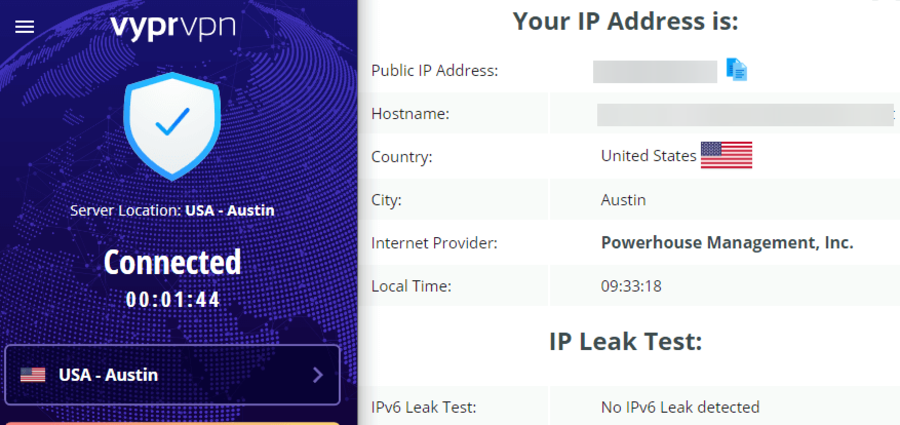
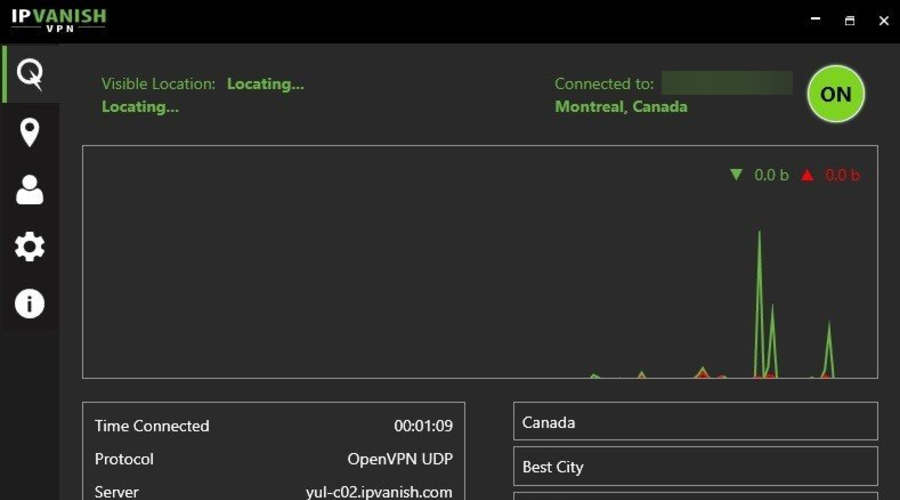






User forum
0 messages