Imgur Not Working with VPN? Here's How to Fix it Quickly
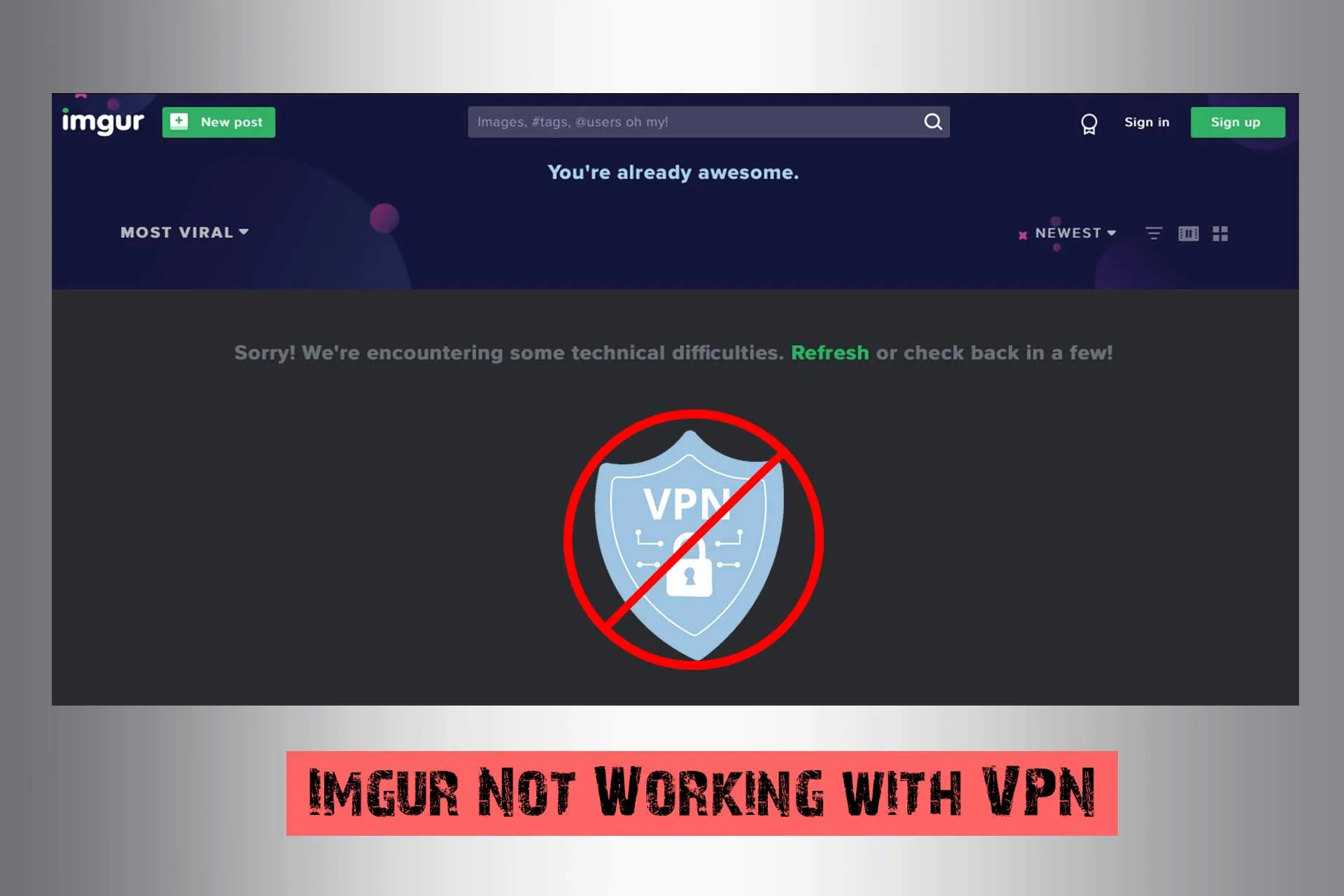
Imgur is among the most popular image-sharing platforms with millions of users sharing their work.
However, knowing it allows mature content, it’s been banned in some countries around the world. Therefore, people in those regions often use VPNs to bypass these geo-barricades and enjoy the platform.

Access content across the globe at the highest speed rate.
70% of our readers choose Private Internet Access
70% of our readers choose ExpressVPN

Browse the web from multiple devices with industry-standard security protocols.

Faster dedicated servers for specific actions (currently at summer discounts)
While this should conveniently unblock such restrictions, users report failing to do so. This is mainly because Imgur has a detection system that stops those using VPNs from accessing their website.
But don’t worry. If you’re having trouble getting back on Imgur, we’ll tell you precisely how to fix it.
Why is Imgur not working with your VPN?
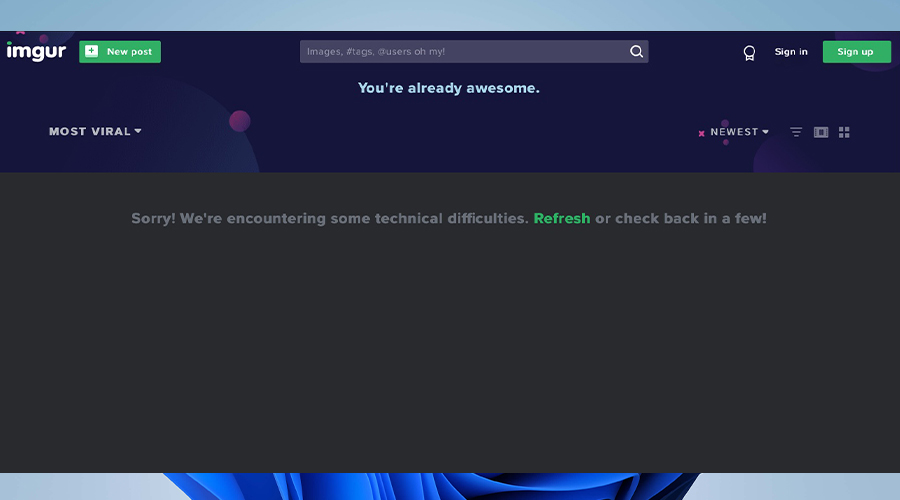
Imgur is not working with your VPN because the platform has detected and blacklisted the server you’re connected to.
Services like Imgur implement VPN-blocking technologies to ensure user safety and prevent fraud.
So, when the platform detects unusual activity, it automatically restricts your IP address, stopping you from accessing the content.
Understandably, changing your IP should do the trick. So, let’s dive in and figure out how to fix the issue once and for all.
How to fix it?
If Imgur is not working with your VPN, there are several solutions you can try:
1. Change server
Your IP address gives away whether you’re using a VPN, and using a shared one can quickly get you blocked.
Follow these steps to change your VPN server. We used ExpressVPN, but the process will be quite similar with other popular providers:
- Open ExpressVPN.
- Select the Ellipsis icon and pick a new server from the list.
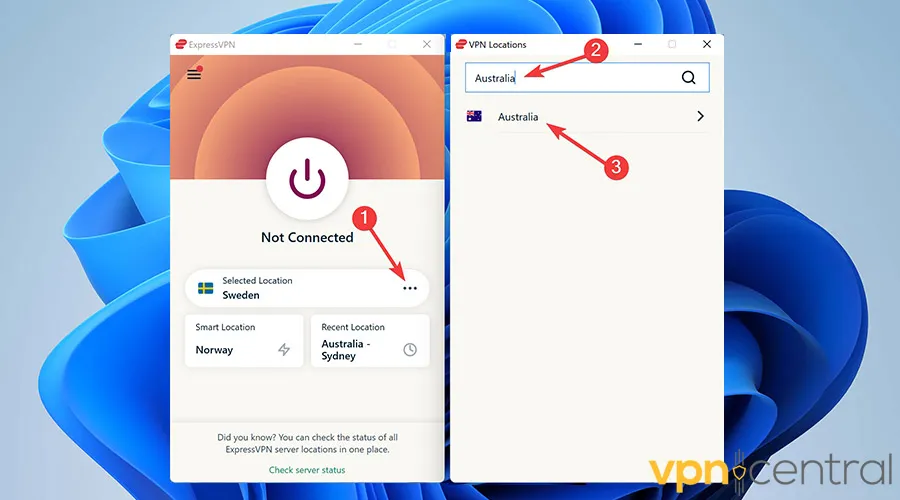
- Try to open Imgur again.
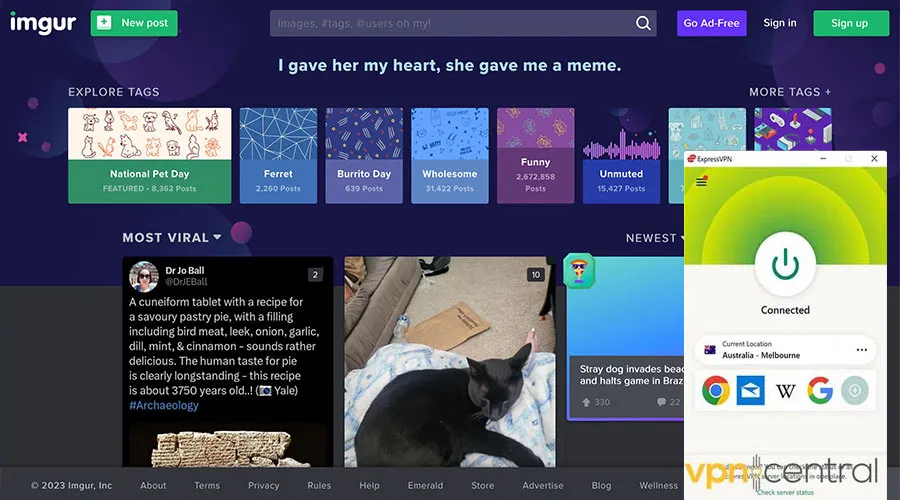
Depending on how well the platform’s VPN blockers are doing their job, you may need to try a few different locations before it lets you back in.
2. Clear browser cookies and cache
Browser cookies and cache data could contain information about your real location, leading to getting blocked on Imgur.
Let us show you how to clear browser cache and cookies on Chrome:
- Open Chrome.
- Click on the Ellipsis icon at the top right corner.
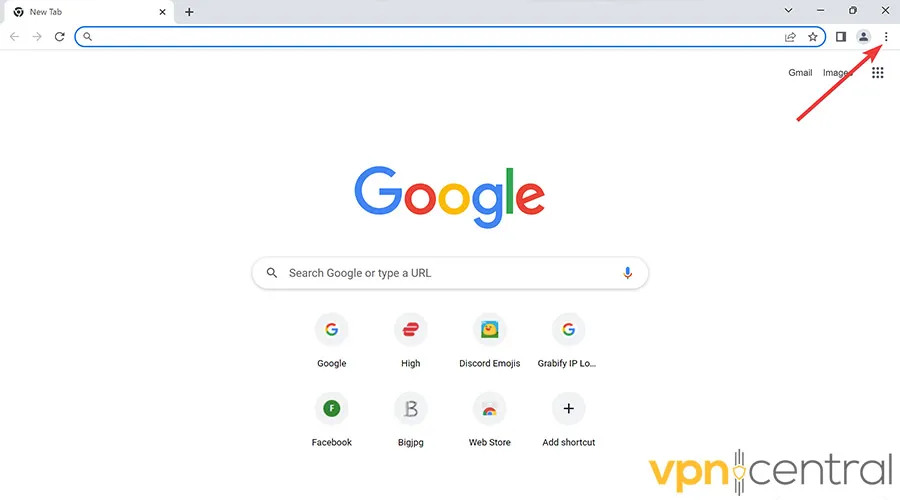
- Hover over More Tools and pick Clear browsing data.
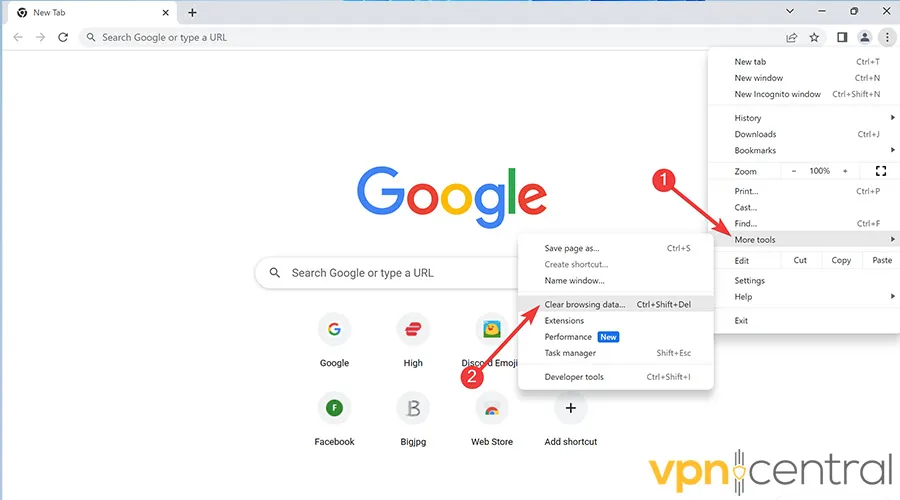
- Choose the Time range, check the box next to Cookies and other site data, and select Clear data.
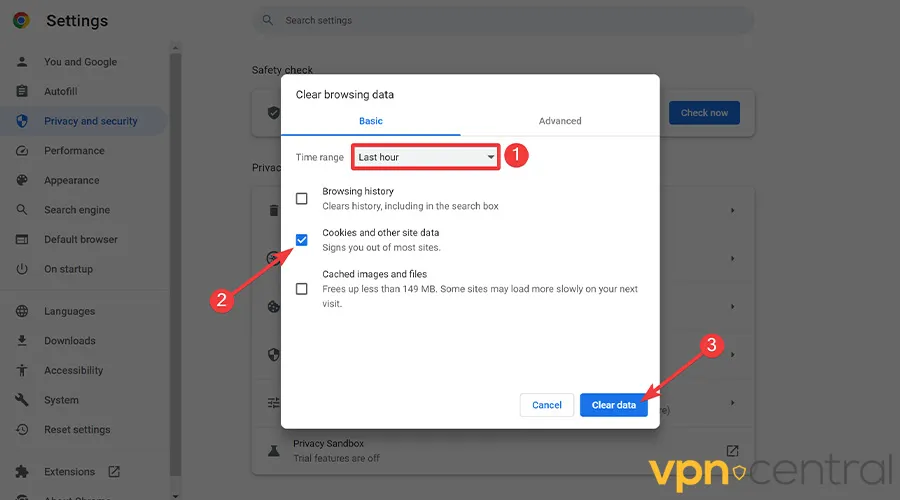
- Reboot your computer.

- Enjoy your favorite content on Imgur.
3. Change VPN protocol
VPN protocols directly impact how the software encrypts your data. So, it critically affects your performance and anonymity.
Follow these steps to test different protocols on ExpressVPN:
- Open ExpressVPN.
- Select the Burger menu icon and open Options.
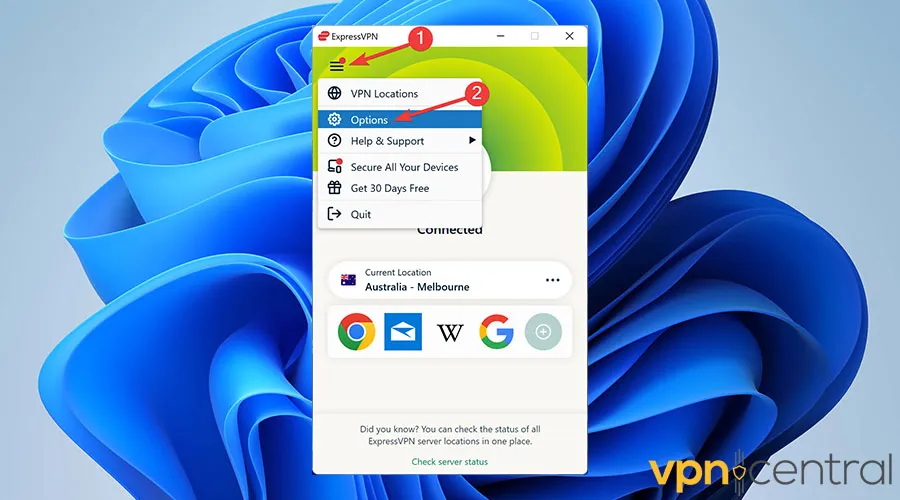
- Navigate to the Protocol tab, choose a different protocol, and click OK.
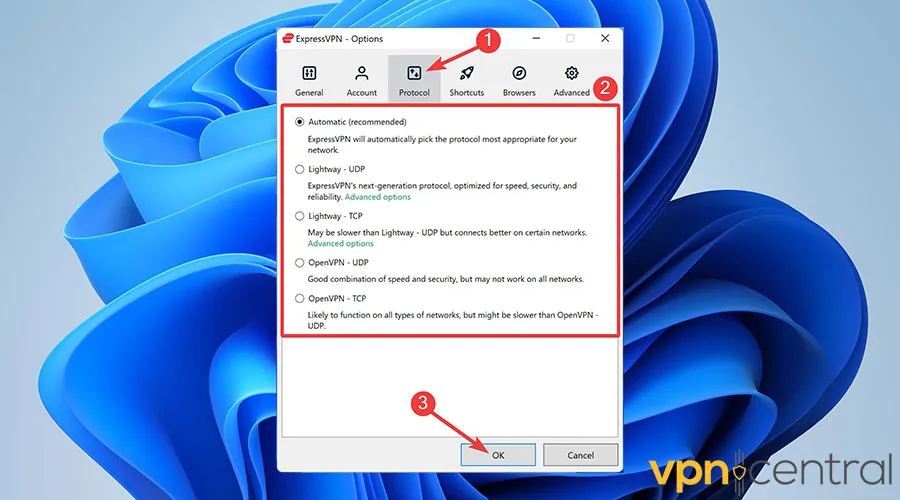
- Open Imgur to see if the issue is resolved.
4. Update your VPN
VPN providers constantly release software updates to fix bugs and vulnerabilities and improve performance and tunnel stability.
You’ll usually get a banner or a prompt within the app, notifying you that there’s a new version. However, you can also check for updates manually.
Here’s how to do it with ExpressVPN for Windows:
- Go to the ExpressVPN download page and hit Download Windows VPN.

- Launch the file and follow the on-screen instructions to Install it.
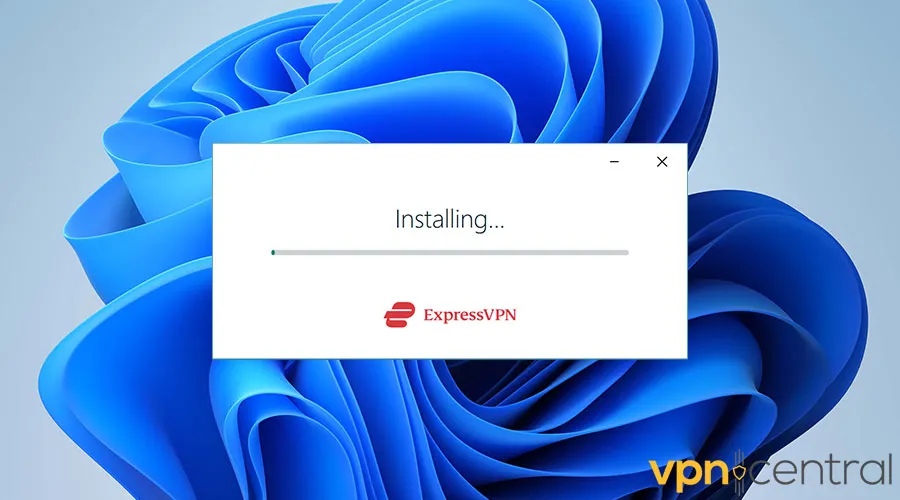
- Enjoy your favorite content on Imgur.
5. Change your VPN provider
Not all VPN providers can unblock geo-restrictions on all services, so you should always opt for the best of the best.
Follow these steps to purchase and launch ExpressVPN on Windows:
- Go to ExpressVPN’s website, and choose the desired subscription period.
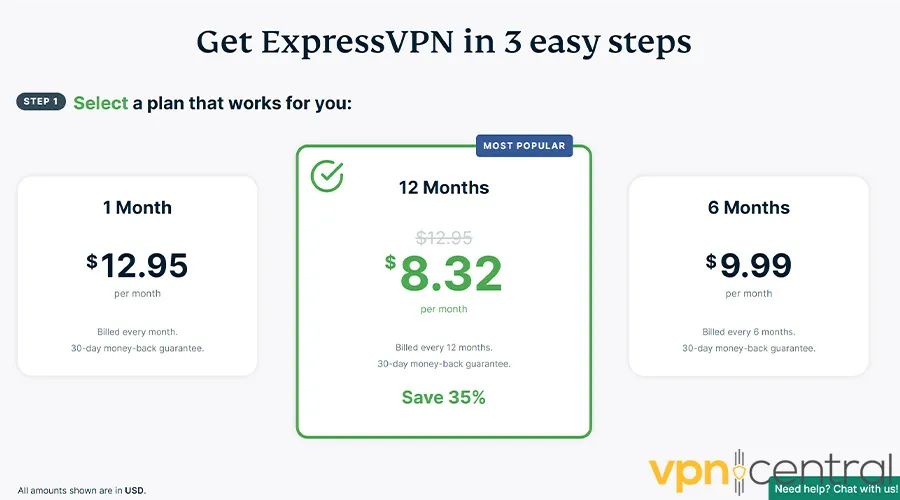
- Pick a payment method and click Join Now to purchase the license.
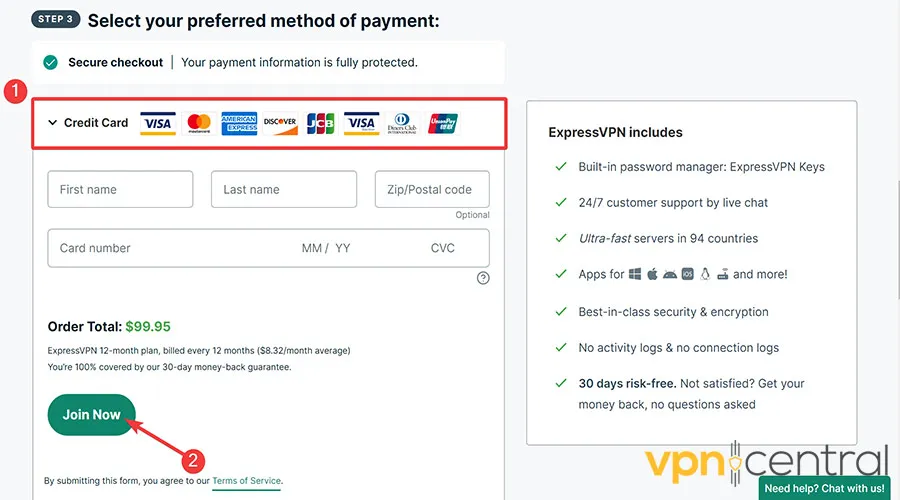
- After receiving the activation email, go to the ExpressVPN download page and hit Download the Windows App.
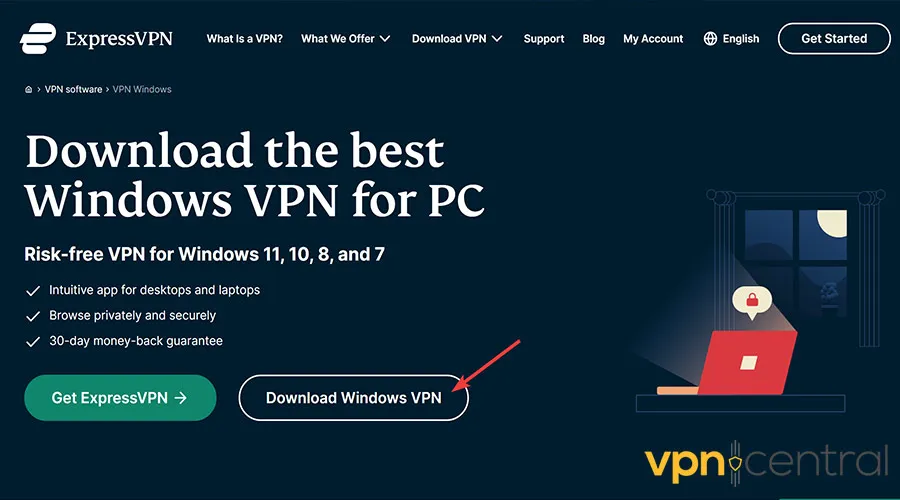
- Follow the on-screen guidelines to Install it.
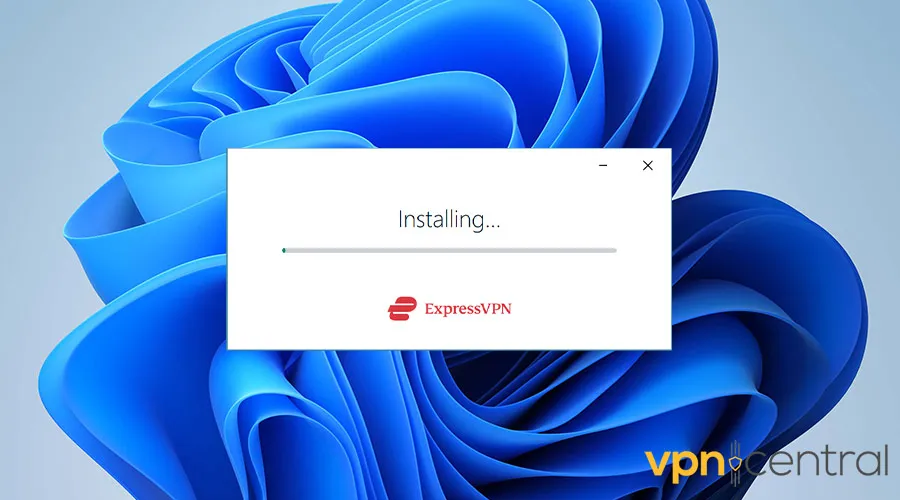
- Click the Power icon to connect, then get back on Imgur.
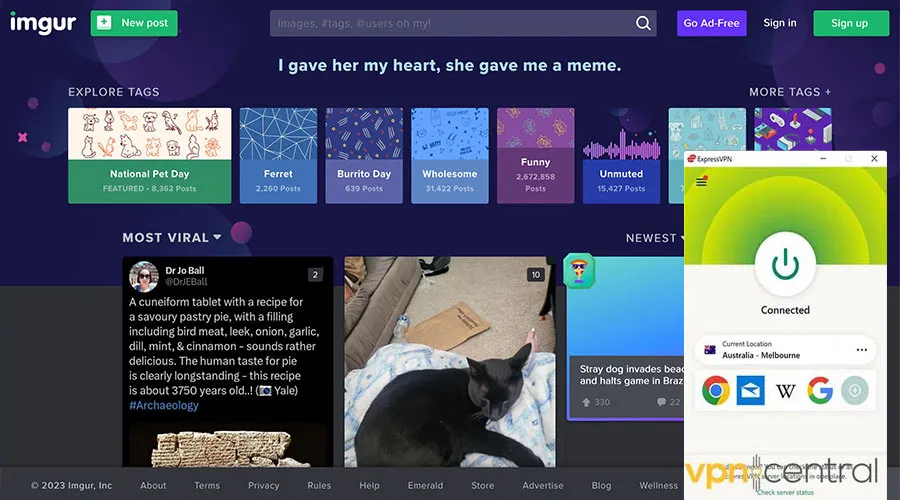
Among the main reasons for ExpressVPN’s success at bypassing VPN detection systems is providing a global server fleet and high-level encryption.
If one server gets blocked, you can always connect to another. Additionally, the service offers advanced leak-prevention features, so your real IP and location will never be accidentally exposed.

ExpressVPN
Enjoy top-notch security and anonymity, and get back on Imgur in no time with ExpressVPN.Wrap up
It’s frustrating to be locked out of your favorite services, but fixing it is quite easy.
So, if Imgur is not working with VPN any longer, just follow the methods provided above.
Similar steps can also be taken when other image oriented sites such as Picrew won’t work with VPN.
Remember that regardless of the circumstance, you should always pick a premium provider and avoid free ones with poor security measures.
Read our disclosure page to find out how can you help VPNCentral sustain the editorial team Read more






User forum
0 messages