Hide.Me VPN Review – How Good Is It in 2025?

Based in Malaysia, hide.me VPN is a well-known VPN brand, serving the industry since 2011. The company is run by highly competent IT experts who have previously worked on security projects for several corporations as well as government departments.
They are motivated and ambitious to keep internet users at bay from all online threats especially Government Surveillance and Spying.

Access content across the globe at the highest speed rate.
70% of our readers choose Private Internet Access
70% of our readers choose ExpressVPN

Browse the web from multiple devices with industry-standard security protocols.

Faster dedicated servers for specific actions (currently at summer discounts)
The company claims to have over 100 million downloads all over the world and almost a customer base of 4.5 million. There is no doubt in saying that hide.me VPN has secured a position among top 5 VPN providers in a very short span of time.
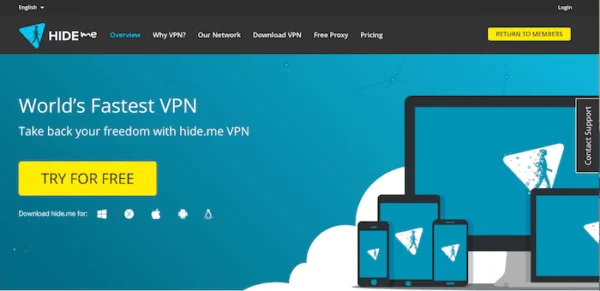
When it comes to usability, hide.me VPN truly deserves an applause for being simple and compatible.
Like every other VPN service, we find some glitches and flaws in hide.me VPN as well. But among all 160+ VPN providers active in the industry as of today, hide me VPN surely deserves a try.
hide.me VPN is famous for both VPN and Proxy. They offer Free and Premium VPN service as well as Free Proxy.
We have collected most of the information for this hide.me review from the official website and live chat. And we gathered technical information via a detailed QA (Quality Assurance) of hide.me’s app, features and speed.
And, of course, we tested hide.me service ourselves. For this hide.me review we registered for the free trial.
So, let’s dive into it!
hide.me main features summary
- Protocols: IKEv2 (Recommended), OpenVPN, SoftEther, SSTP, L2TP/IPsec, PPTP
- Encryption: Military-grade 256-bit AES
- No-Logs: Yes
- Servers: 100+ servers in 30 locations across 25 Nations (and keeps expanding)
- Server Switches: Unlimited
- Data Traffic: Unlimited with the Premium Plan, limitations apply to Free and Plus subscriptions
- P2P and BitTorrent: Yes
- Port Forwarding: Yes (only Premium Plan)
- Kill switch: Yes
- Compatible Devices: Windows, Mac, Linux, iOS, iPhone, iPad, iPod, Android, Blackberry, Apple TV, Kindle Fire, PS3, PS4, Playstation Vuze, Xbox, Xbox One, Routers, Kodi, Roku Box, Smart TVs
- Customer Care: 24/7 through live chat, email or contact form
- Login: Up to 5 devices with the Premium Plan,
- Bitcoin: Yes
- Refund: 14-day money-back guarantee
Like all other VPN providers, hide.me offers online security, privacy and accessibility to its users. and a wide range of add-ons.
Let’s have a look at the most prominent features that we discovered during this hide.me VPN review.
hide.me pricing plans
hide.me VPN is one of the most expensive VPNs in the market but I should also mention that it is one of the fastest, secure and the most reliable VPN providers. hide.me VPN has the following pricing plans
- Free VPN
- Plus Plan
- Â Premium Plan
- Mobile Plan (Android & iOS)
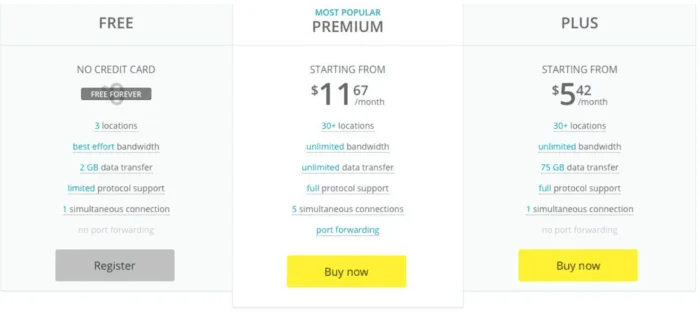
With all its features and good parts, hide.me VPN is still at a higher price.
Plus plan with 75GB data transfer limit costs
- $10 per month if you buy a monthly subscription
- $6.67 per month if you buy a Bi-Annual subscription
- $5.42 per month if you buy an annual subscription
Premium Plan with unlimited features and 5 simultaneous connections costs
- $20 per month if you buy a monthly subscription
- $14.17 per month if you buy a Bi-Annual subscription
- $11.67 per month if you buy an annual subscription
Mobile plan cost
- $9.99 per month for a monthly plan
- $4.1 per month for an annual plan.
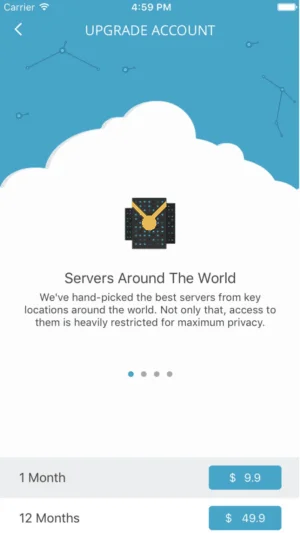
It is not mentioned anywhere on the website, but if you purchased a mobile account, you can only use that account on that particular Play Store/iTunes account.
Hide me VPN Review – 14-day money-back guarantee
Along with a lifetime free subscription, you also get 14-day money-back guarantee with hide.me VPN. But conditions applied. You can request a refund if you didn’t exceed 500MB bandwidth usage.
The 500MB limit is restrictive but if you want to give hide.me a risk-free try, you can do it thanks to the money-back guarantee policy.
Alternatively, you can use even the Free Plan but it comes with so many limitations in terms of features and speed that you can’t get a real taste of what hide.me is about.
Wide range of payment options
VPN Service with a fewer payment option is almost useless. Take it this way, how can you buy a product when you can’t pay for it? That’s why we consider the payment options as a very important factor for every VPN service.
When it comes to hide.me VPN, they offer a sufficient number of payment methods for users to pay.
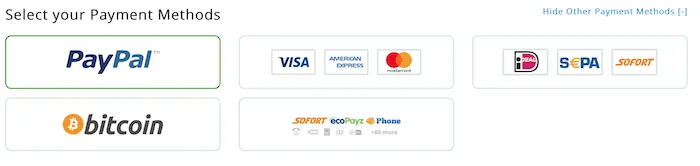
You can also pay with Bitcoin in case you need even your payment to be anonymous.
Although the VPN offers more than 160 payment options but below is the list of the most popular ones:
- Credit Card
- PayPal
- Bitcoin
- SOFORT
- GiroPay
- CashU
- Bank Transfer
- Electronic Cash
Lifetime free VPN subscription
hide.me VPN offers a very extensive Free VPN plan that can be extended for a lifetime.
Yes, you heard it right. Unlike other VPN providers, hide.me VPN doesn’t cut you off once the set bandwidth limit is over. Your Free Plan can be renewed after a specific tenure.
hide.me offers two different kinds of free plans. One with registration (just an email address) and another one without registration which you can get by downloading their apps.
The free plan with registration has 2 GB data transfer limit which can be renewed every month. The other free plan which you can get by downloading their apps has a 500 MB data transfer limit which can be renewed every 2 weeks.
There are conditions applied to hide.me’s FREE Plan that our readers should know:
- Free Plan can only be used on 1 device.
- Free Plan subscribed on Windows can only be used on Windows and same conditions apply to Mobile Free Plans.
- Speed is not always at its best and you may experience downtimes
- Free Plan comes with very limited servers selection
- Free subscribers cannot request to increase the number of locations or replace with non-listed one. For example, Canada cannot be replaced with USA or UK. If you wish to connect to USA server of hide.me’s network, you need to upgrade the free plan to Plus or Premium Package.
- Free users can download apps or can use manual setup.
- Free users are allowed to use PPTP, L2TP, IPsec (IKEv1 and IKEv2) and SSTPprotocols.
- Blackberry users can also use the free plan and set up the VPN using hide.me’s manual setup guides.
- Windows Mobile users can also use free plan by a manual setup.
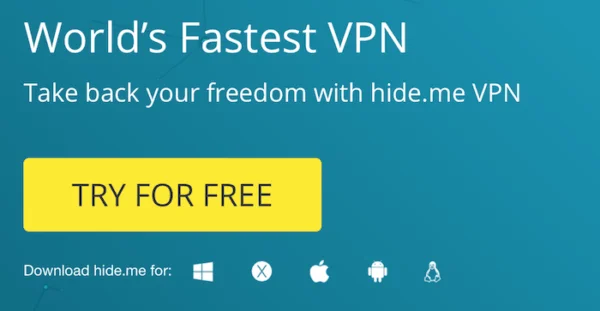
The free plan offers the same level of encryption as the paid plan, but you have limited bandwidth and locations.
Free Plan is good to give hide.me VPN a try or if your are planning to use the service occasionally.
Wide range of supported protocols
In terms of encryption, hide.me support an incredibly wide range of VPN protocols.
PPTP, L2TP, SSTP, IPSec (IKEv1 & IKEv2), OpenVPN and SoftEther VPN Protocols are supported by hide.me VPN. You can connect to these protocols via VPN apps or manual setup (more details on that later on.)
Let’s check out details for each device:
- Windows 10, 8, 7 – IKEv2 (Recommended), OpenVPN, SoftEther, SSTP, L2TP/IPsec, PPTP
- Windows Vista & XP – OpenVPN, SoftEther, L2TP/IPSec, PPTP
- Mac OS X – IKEv2 (Only supported on 10.11 / 10.12), IKEv1, OpenVPN, L2TP/IPsec,PPTP, OpenVPN with Viscosity
- iPhone & iPad – IKEv2, IKEv1, L2TP/IPsec, PPTP, OpenVPN
- Android – OpenVPN, IKEv2, L2TP/IPsec, PPTP
- Windows Phone 10 – IKEv2
- BlackBerry – IKEv2 (Not many VPN providers offer services compatible on BlackBerryMobiles)
- Linux – IKEv2, OpenVPN, PPTP1 Minute Setup Process.
The setup process at hide.me VPN is simple and quick. It takes almost 60 seconds for you to start with hide.me VPN.
Advanced encryption algorithm
hide.me VPN offers up to 256bit AES encryption that protects your online existence from hackers, phishers, and other entities.
It encrypts all your traffic such as personal information and documents, passwords, personal files and credit card information so that you can be free from worries and potential troubles.
No-logs policy – a key point in this hide.me VPN review
I asked to hide.me’s live chat representative Eric, how do you define hide.me VPN in one word?
He said, No Logs. Although it is only two words, I liked it as it explains the main USP of hide.me VPN.
hide.me is specifically designed not to log any user’s browsing activity and connection information. They do not store the customer’s IP address, name, or any other personal information.
What I really like about their No Log policy is the fact is that they are really serious about it.
They are the only VPN provider I have come across that made an extra effort to get themselves audited by independent security analysts like Leon Juranic who certifies them to be a zero log VPN.
hide.me kill switch feature
An internet kill switch is a cybercrime and the countermeasures concept of activating a single shut-off mechanism for all internet traffic.
internet kill switch option helps VPN users to stay protected even when the VPN connection drops out.
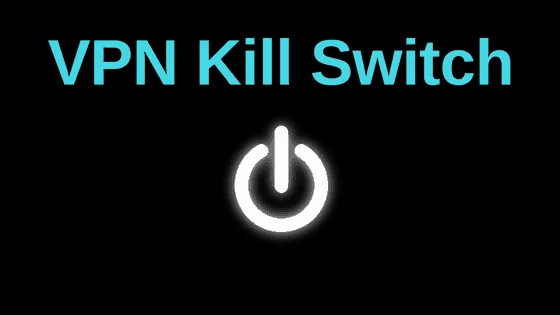
Just imagine if you are using a VPN and you’re downloading a file that you don’t want your ISP to know about and for some odd reason your VPN connection drops.
Your internet is still up and running which means your download is still going on without the VPN protection.
In such a scenario your ISP can trace back that download to your original IP. At the same time, if you don’t realize that your VPN has dropped, all your sensitive data are not protected anymore as well.
Just to avoid such situations, hide.me has this feature called a kill switch. A kill switch immediately stops your internet connection as soon as your VPN gets disconnected making sure that your download is immediately stopped.
The best thing about this feature is that it is completely within the control of the user and they can decide if they want to activate this feature or not.
hide.me VPN offers a built-in internet kill switch option in its Windows and Mac apps. You can also set up the kill switch option manually for Linux.
hide.me compatible devices
Apart from Windows, Mac, Android and iOS, users can use hide.me on a wide range of devices and platforms.
By setting up manually, you can use hide.me VPN on:
- Linux
- Routers (Pre-Configured Routers are available)
- PS3, PS4, Playstation Vuze (Setup via Router)
- Xbox and Xbox One (Setup via Router)
- Smart TVs (Setup via Router)
- Apple TV (Setup via Router)
- Roku Box (Setup via Router)
- Kodi
- Kindle Fire (Setup via Router)
What is the use of a service that comes with a lot of hurdles? Fortunately, it is not the case with hide.me VPN.
They have a complete VPN setup guide section for all the platforms and devices.
If you are stuck in the middle, just go to their website and check out their VPN Setup Guide. You will find step-by-step guides, and if you are not tech-savvy, you can always contact the 24/7 technical support which responds back to you within 24 hours..
IP leak protection
After you connect to a VPN, have you ever checked if that VPN is not leaking your real IP?
Well, it is our duty to use this hide.me review to explain every feature and its importance to our readers.
A VPN is meant to provide you invisibility on the internet, but if it fails to do so, by leaking your IP, then there’s no use for such kind of a service. This is how hide.me VPN ensures that there is never an IP leak.
As soon as the VPN connection is established, hide.me’s app deletes the default gateway of your internet Connection so your local network becomes inaccessible. In such an instance you enforce the VPN usage adding another layer of security making IP leaks impossible and that’s not it.
The app also blocks outgoing IPv6 connections automatically to prevent IP leaks. It won’t affect your overall internet connectivity if your ISP assigns you an IPv6 address.
To make sure you are not the victim of an IP leak you can use our free IP Address tool to check if your real IP is hidden.
DNS leak protection
DNS leak protection is also a very common issue that VPN users face and there are barely any VPN providers who go the extra mile to protect its users from such a threat.

However, hide.me being one of the most responsible VPNs, it does actually go an extra mile. During our hide.me VPN review we’ve been glad to know that hide.me’s app helps users to set a public DNS to the main network interface.
In this way, all DNS requests originating from your computer are routed through hide.me VPN network.
In rare cases, DNS requests might not go through the VPN connection because of your router’s default configuration but hide.me’s app takes care that no DNS leaks can happen during an active VPN connection.
Fixed IPs for individuals
This is an interesting feature we discovered during our hide.me review.
hide.me offers fixed IPs. For those of you who do not know what Fixed IPs are, here’s a simple definition:
A fixed IP is different than dynamic IP. Fixed IP assigned to you by your VPN provider remains constant every time you connect to the VPN.
If you need the same IP every time you connect to a particular location of hide.me VPN, you can request a Fixed IP.
Port forwarding
hide.me VPN offers dynamic port forwarding (UPnP) only in its Premium Plan.
Dynamic Port forwarding is often used by peer-to-peer software to communicate directly with each other and not over a central server.
VPN providers rarely support it and it provides a significant speed increase for any application that supports dynamic port forwarding.
Five simultaneous device connections
hide.me VPN offers two payment plans, Plus and Premium. Plus plan comes with 1 simultaneous connection, whereas the Premium plan offers 5 simultaneous connections.
It means if you subscribed to a premium plan, you can establish 5 VPN connections on your desktop, mobile and smart devices at the same time.
However, for each device you want to connect to hide.me you have to create a login on their website first. Even though creating the login is not difficult or time-consuming, in our opinion this makes the process overly complicated.
The company claims they adopted this system for security reasons and better bandwidth planning.
Signup process
To start with hide.me, you just need to choose your plan, payment method and enter your email address. You are then ready to proceed with checkout.
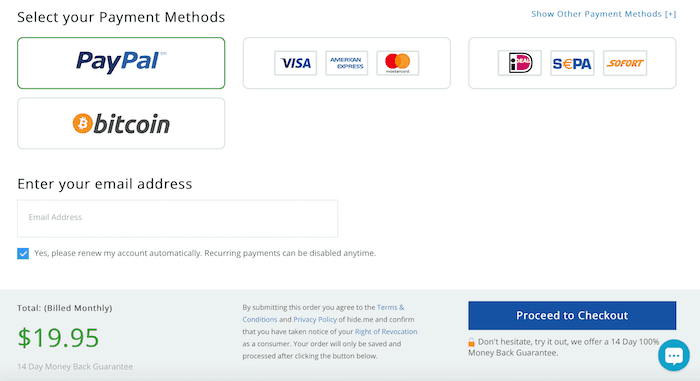
Notice that the only information the hide.me request is your email which is a clear sign that the company is seriously concerned about your privacy. If you want to avoid even to use your billing information, you can go for Bitcoins payment and stay completely anonymous.
You will then be redirected to the starting page. Here you can choose to download and install the VPN client (recommended) or to set up the VPN connection manually following the tutorials that the company has prepared.
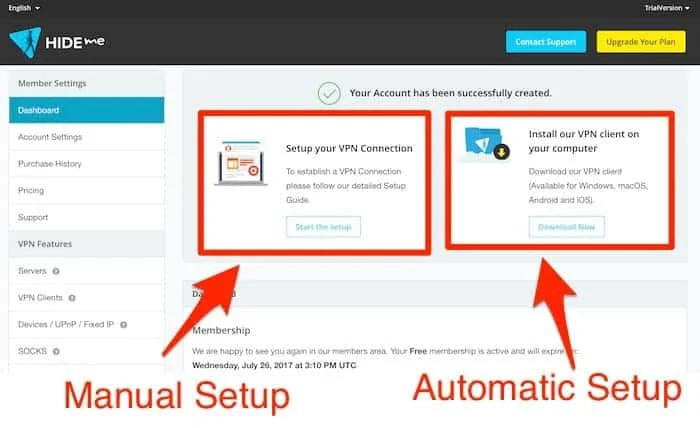
The client
Once installed the client is extremely easy to use. This is how it looks:
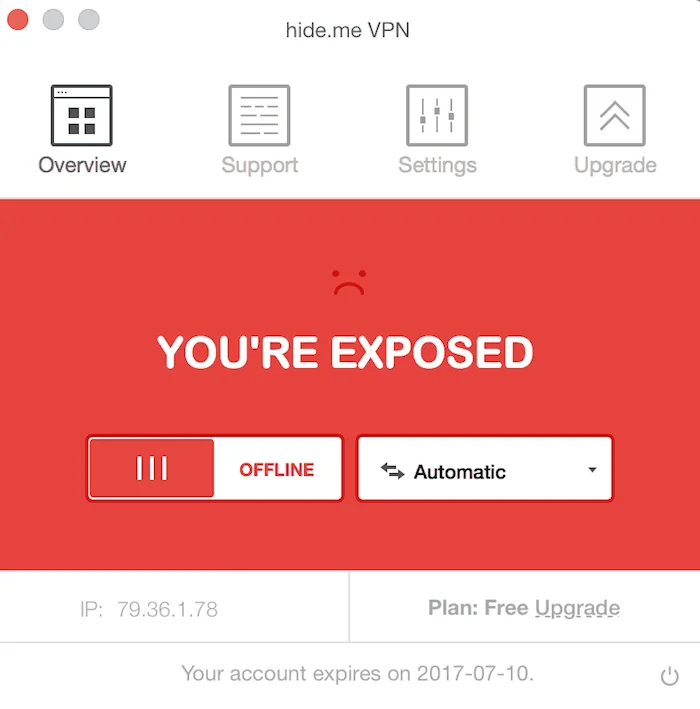
To activate the VPN protection you can just click the big red button and hide.me will automatically select a week-performing VPN server for you.
Alternatively, you can click on the Automatic button and open the list of VPN servers available from which you can manually select the one you prefer.
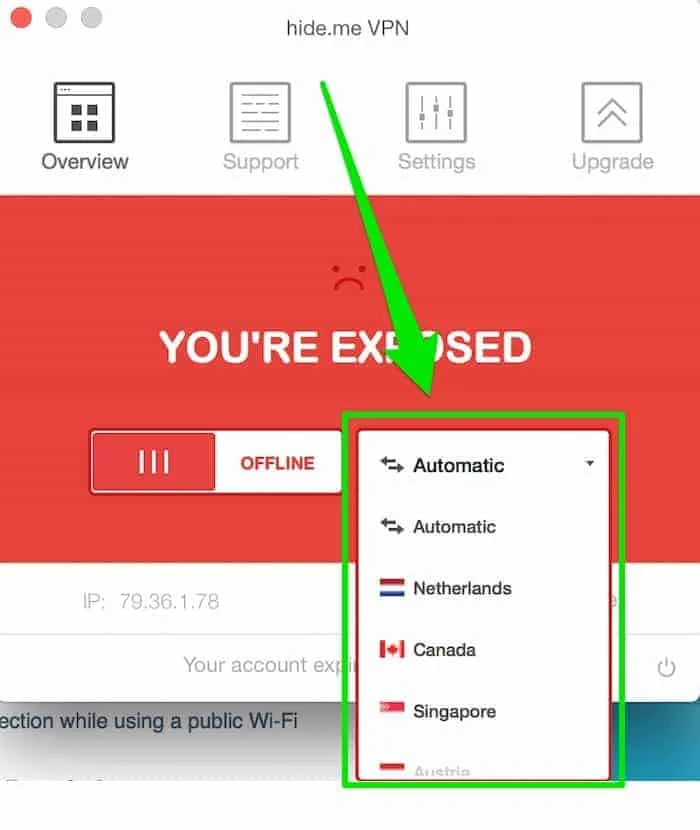
From the client you can customize your VPN connection. For instance you can activate the kill switch, DNS binding or set your custom DNS.
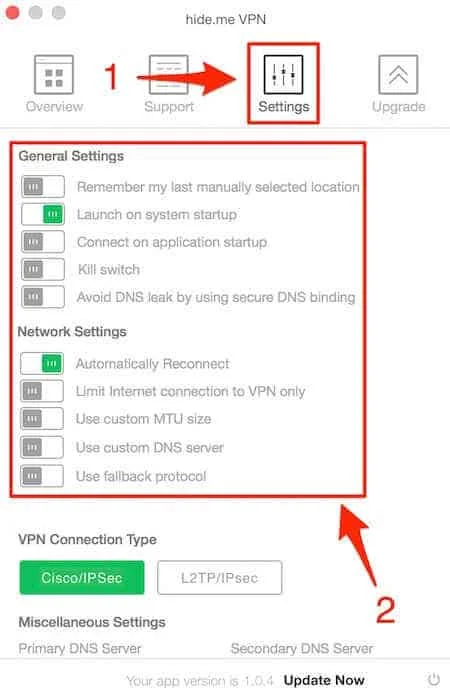
From the client, you can select different VPN servers but you can’t really see how they are performing. To have more information about the different servers you need to login to the website using your credentials.
From the right menu click Servers. Next, to each server, you see the option More details.
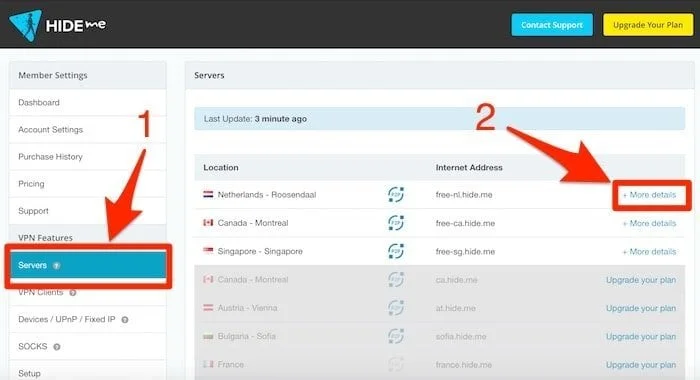
Once you click on More details you will get useful info about the server like current server load and P2P status.
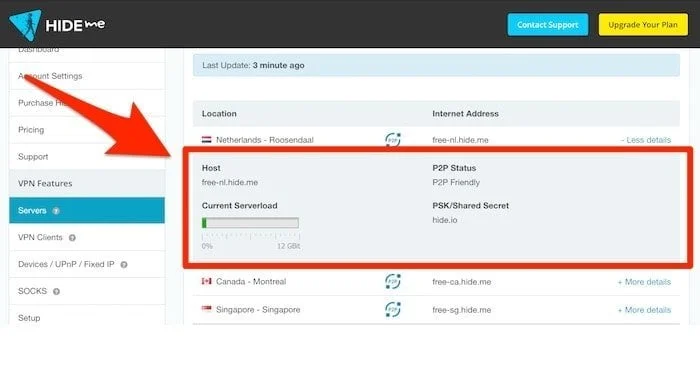
User-friendly apps
Overall, hide me VPN offers easy-to-use and very attractive apps for Windows, Mac, Android and iOS Platforms.
The interface is not crowded with unnecessary features. It’s as easy as 1, 2, 3 and even an 8 year old can set up and use hide.me VPN apps.
All apps come with excellent features such as:
- One-Click Connect
- No Credit Card Required for Free Subscription
- In-App Purchase
- Auto Server Selection
- Auto Reconnect
- Auto Connect on Startup
- Kill switch (Windows and Mac)
- IP and DNS Leak ProtectionStrong Encryption for Unbreakable Online Security & Privacy
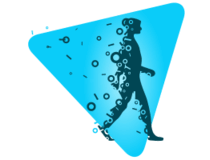
hide.me VPN
Enjoy a fast and highly-secure online experience with this leading VPN provider.hide.me’s global VPN network
Strong Global Existence is the key element for every VPN provider. It’s not only the number of servers that matters, but the quality of infrastructure is much more important.
Self-owned, self-managed, dedicated, and physical servers are worth more than having a virtual server on a less important location.
Unlike other VPN providers, hide.me offers a less number of server locations but with exceptionally high quality. They currently have 100+ servers at 30+ locations in 25 countries.
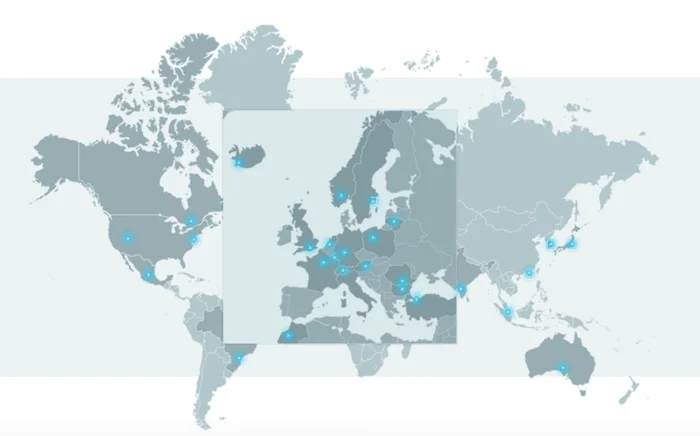
Most of the locations are P2P-optimized, except for Australia, UK and USA. You can connect to any server to download torrents via hide.me VPN.
One really cool feature on their website is that it shows real time load on every server which helps you decide which is the best location to connect to optimize speeds.
Is hide.me the fastest VPN?
As you open the hide.me homepage, the first thing you will see is a statement claiming that hide.me is the “World’s Fastest VPN”.

Since this is a bold announcement, let’s check if that is true or not.
When hide.me claims to be the fastest VPN provider, it means they have optimized their servers which do not kill your internet speed as many VPN services do.
Here is a speed test result that we conducted during our hide.me VPN review using the Free Plan.
Speed connection without hide.me:
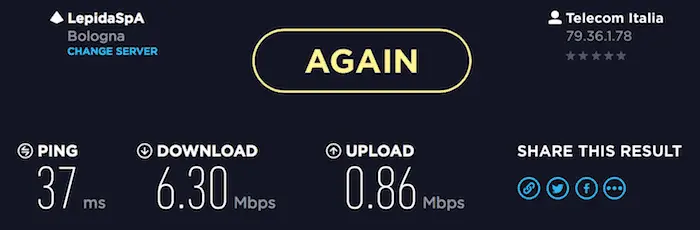
The speed with hide.me VPN activated:
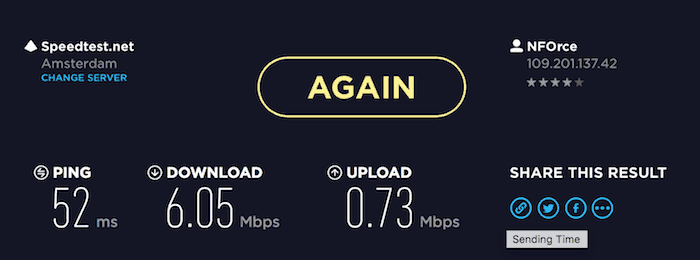
As you can see the result has been pretty impressive. Even using the Free trial the speed is excellent. However, while connecting through the free plan we didn’t always experience such a good performance. At times the speed dropped dramatically and we weren’t able to open webpages.
This is part of the price you have to pay if you want to use the free account. If you subscribe to the Premium Plan you will not have these issues and the connection will be always outstandingly fast.
What we are not very happy about hide.me VPN?
We have only discussed the good parts of hide.me VPN. Now, to make our hide.me VPN review fair, let’s talk about what we are not very happy with this provider.
hide.me 24/7 support
hide.me VPN offers 24/7 Live Chat support, ticket system and email. I noticed, they have no remote assistance feature that many other VPN providers do offer.
To test the live chat feature, I tested them a couple of times. The response time is very satisfactory but the lack of a real-time live chat is anyway a downside if you need immediate assistance.
Users can also get answers to common questions and installation instructions with their FAQs and Setup section which you can access by clicking on the right menu Support in your login page.
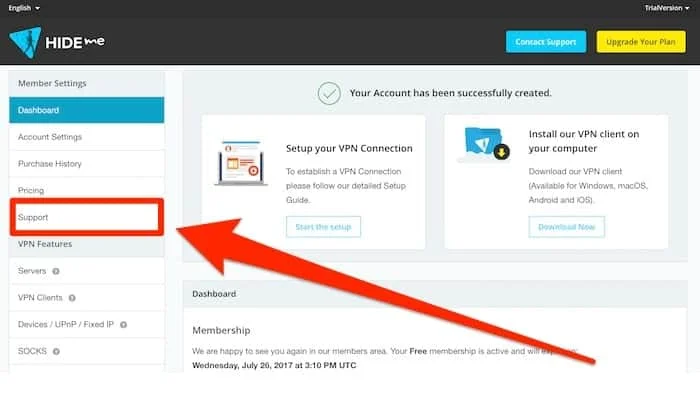
From the same section, you can contact hide.me even opening a ticket or consulting their interesting forum.
These features can solve any issue you may experience but we still hope to see a real Live Chat implemented soon.
Server network
hide.me has server located in the major countries around the world. It would be anyway nice to see more location added soon. That would even better justify the price you pay for this VPN.
hide.me VPN review – Verdict
If you deeply care about your privacy and security then hide.me VPN is the best choice for you.
As for streamers and downloaders, Hide me VPN is a suitable choice. For P2P, I am sure it is one of the best VPN providers that allows P2P file-sharing on most of its servers.
Not to forget the fact that hide.me support Port Forwarding.
hide.me is definitively a major player in the VPN industry and a very good option if you care about your privacy and want to subscribe to a service with a lot of functionalities.
And thanks to the money-back guarantee you can try hide.me risk-free.
Read our disclosure page to find out how can you help VPNCentral sustain the editorial team Read more






User forum
0 messages