How to Create an Anonymous Email Account [Step-by-Step]

Internet privacy has become a serious issue in the world that we live in, with governments, ISPs, and other organizations getting more intrusive by the day. All these parties try as much as possible to spy on internet users such that everything you do online can be identified and traced back to you.
With emails being one of the most common methods of communication, there are various reasons why you would want to send an anonymous email.
Maybe you just love your privacy or don’t like giving up personal details when registering for an email account, or maybe you’d like to send a sensitive email that should never be traced back to you.
Here at Hidester, we understand that there are so many and varied reasons why you’d like to send an anonymous email. We have therefore created this guide to tell you everything you need to know concerning anonymous emailing and how to create an anonymous email account.
Determine the level of anonymity you require
There are many ways through which you can create an anonymous email account.
However, the different methods give you different levels of anonymity. The degree of anonymity you require should in the first place be decided by the task that you want to accomplish.
If you’d like an anonymous email address to play a joke on your friend, it won’t require the same level of anonymity as an anonymous email address for whistleblowing. This means that of the methods we will list below, choose yours carefully.
Browse anonymously
This is the next important step in creating an anonymous email account. This is especially if the email you are sending requires true anonymity, and you don’t want it to be traced back to you.
Remember that your ISP can always see what you are doing online. If you try to create an anonymous email account using your ISP’s IP address, they can always trace it back to you.
The best way to ensure that you browse anonymously is by connecting to a reliable VPN service like Private Internet Access.
When you connect to the VPN, your device traffic is encrypted with 256-bit encryption and securely tunneled to a server of your choice. This server then gives you a new IP address, which translates to a new online identity.
From there, your ISP won’t be able to tell what you are doing online or associate any activity with you. Since Private Internet Access doesn’t keep any logs, nobody will be able to trace your online activities.
Creating a simple anonymous email account
A simple way of creating an anonymous email account is by using regular email service providers like Gmail, Yahoo, and Outlook. These services are completely free and the method will work for you if you just need an email address that has no personal identification details.
If the method suits your needs, then just select your preferred email provider from the three above.
When creating the account, you will need to provide fake details about yourself. Be super keen not to use any personal information.
Making up names, locations, and DOB will work for you. When creating the username and passwords, also be keen to avoid anything related to you or that you have used before.
However, some of these services will still require a phone number for verification purposes.
Luckily, there are a few workarounds. The first one is getting a burner phone from a store. Even easier and cost-free, you can use an online SMS service like freephonenum.com. If the particular service doesn’t suit you, you can always Google another one.
In case you are just using your email account for purposes that don’t need much anonymity, you can always use your phone number.
How to create an anonymous email account using Gmail
Let us show you the most basic method, step-by-step:
- Connect to any of your VPN’s servers.
- Navigate to the Gmail homepage.
If you have already signed in on your browser, you may need to sign out.
- Click Create an Account on the top right of the page.
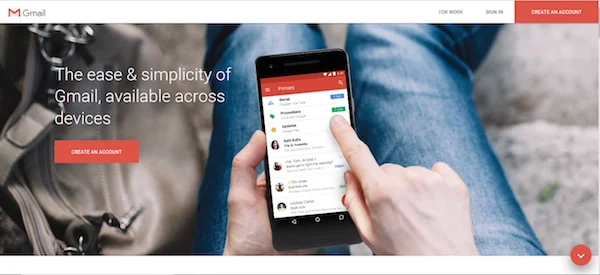
- Sign up with completely anonymous details and click Next.
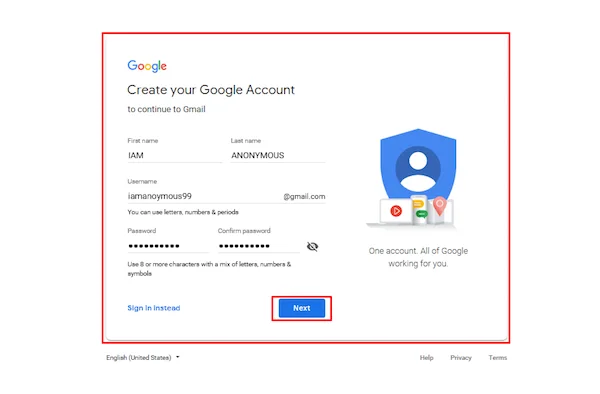
- Since a phone number and recovery email is optional with Gmail, you can just ignore the two. Feed in a fake DOB.
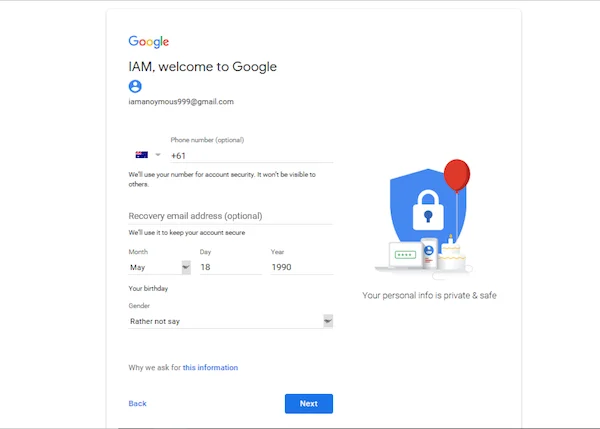
- On the next page, just click Agree.
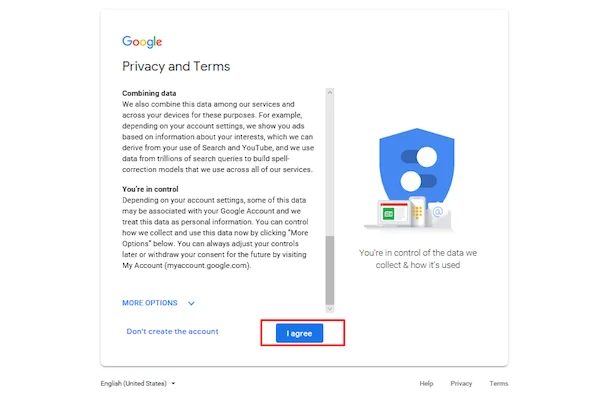
- You have now created an anonymous Gmail account.
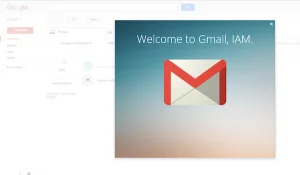
Keep in mind, however, that without a VPN, this account is traceable.
Google keeps all the details, and in case of an investigation, they will just check the IP address of the user who created or logged in to that account.
How to create a non-traceable anonymous email account
Creating a non-traceable email account is not so much different from creating a regular anonymous account as we have seen above. However, you will need a more private email provider than Gmail, Yahoo, or Outlook.
There are email service providers that offer anonymous, private, and secure email solutions.
ProtonMail is arguably the top anonymous email provider on the market at the moment.
For a start, the email service provider is headquartered in Switzerland, a country that is known for promoting internet privacy. When signing up, they don’t even ask for your personal information, only your username and password.
All the messages sent via Protonmail are encrypted and made secure from anyone who can try intercepting them. Even ProtonMail themselves can’t see or read your email, unlike services like Google.
To provide total anonymity, ProtonMail also works via Tor. They have a Tor site protonirockerxow.onion, and they also provide comprehensive instructions on how to use it.
ProtonMail has a free account plan that offers 500MB of data and up to 150 messages a day. You can also upgrade to premium for only $4 a month.
Below is how to create a secure and Anonymous protonMail email:
- Connect to your VPN in order to browse privately by hiding your IP address.
- Now, navigate to the ProtonMail official website.
- Click Get your Encrypted email Account.
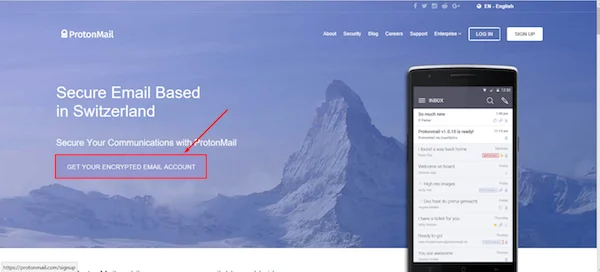
- On the page that opens, select free, and then Select the Free Plan. You will then be required to enter a few details.
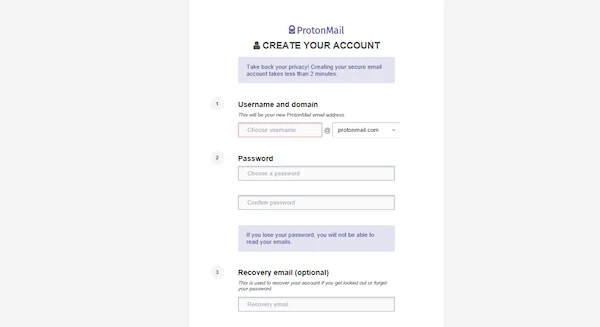
- Skip the recovery email address part as its optional. However, keep in mind that if you lose your password or forget your username, you won’t be able to recover your account.
- On the next page, you will be required to verify that you are human. ProtonMail clearly states that if you enter your email address or phone number, it won’t be logged. However, to be on the safe side, you can use an online SMS service that works for you.
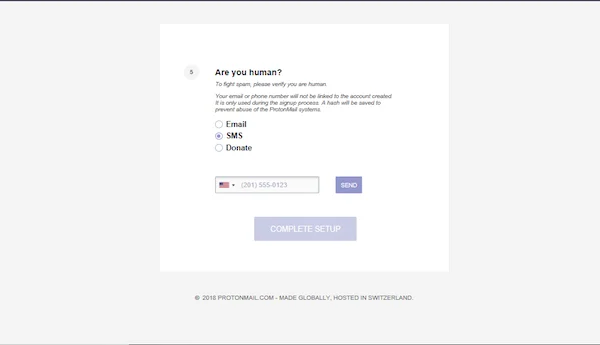
- If you are not sure, you can use receive-smss.com. It worked with ProtonMail when creating this guide.
- After providing the verification code, you will then be logged in. You now have an anonymous and secure email account.
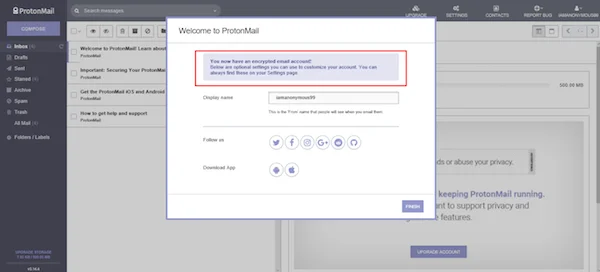
ProtonMail will then give you a brief tutorial on how to use the service to send and receive messages. You can also upgrade if you want to.
Important: There are some regions where ProtonMail denies the creation of free accounts. If you’ve tried creating an account and ProtonMail keeps giving you an error for no reason, you need to use a VPN. Just connect your VPN to a server in the US.
More alternatives to open an anonymous email account
ProtonMail may be one of the best private and secure email addresses, but it is definitely not the only one. There are a number of similar choices, though each one of them has its pros and cons.
If for some reason ProtonMail isn’t the email service provider for you, you can try out the ones below:
Send an anonymous email without an account
If you don’t really want to use your anonymous email account to message back and forth, there’s also an alternative method of sending you an email. This is by using any of the various email websites available to send your email.
However, you should note that these services don’t let you receive any reply and so you should only use them in cases where you don’t need a reply.
One such email web service is anonymousemail.me and here is its interface.
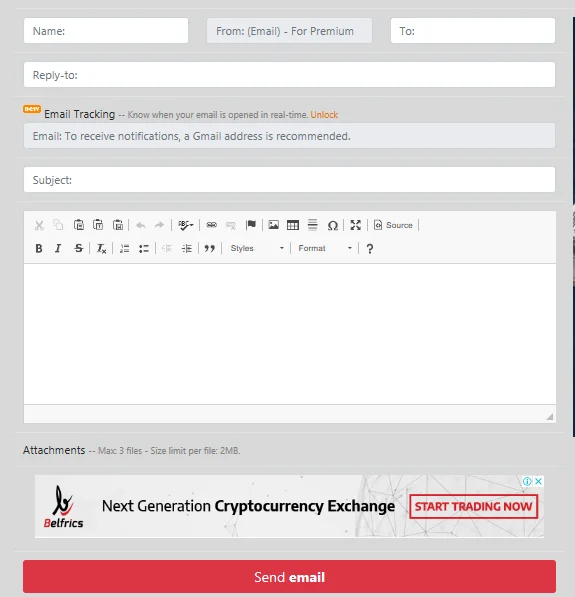
There are also other alternatives like:
However, these email services aren’t really anonymous unless you use a VPN service. Remember that your ISP can always see what you are doing when online, so you need to connect your VPN before even opening the website.
Read more:
Wrap up
Though it’s not all the time, there are some cases where you can’t afford to give out personal information when sending an email.
This is where anonymous emailing comes in. Here at Hidester, we have explored various ways to open an anonymous email account that keeps you safe even in the case of an investigation.
However, in your search for privacy from the snooping ISP, government, and other third parties, remember that a VPN is always the starting point. Encrypt your data, hide your identity, and stay secure!
Read our disclosure page to find out how can you help VPNCentral sustain the editorial team Read more






User forum
0 messages