How to Watch Pakistani TV Channels in The UK [Easy]

Pakistani TV channels like PTV Sports, Urdu 1, and Dawn News offer entertaining content you can’t miss. However, these channels are geo-blocked outside of Pakistan.
But there’s a solution:

Access content across the globe at the highest speed rate.
70% of our readers choose Private Internet Access
70% of our readers choose ExpressVPN

Browse the web from multiple devices with industry-standard security protocols.

Faster dedicated servers for specific actions (currently at summer discounts)
If you’re traveling to the UK and you want to stay connected to your favorite shows, all you need to do is connect to a trustworthy VPN service to help you regain access.
In this article, we’ll give you an easy guide on how to watch Pakistani TV channels in the UK and also let you in on the best VPN services for the job.
Quick guide: How to watch Pakistani channels in the UK
Follow these easy steps to watch Pakistani TV in the UK.
- Subscribe to a reliable VPN and download the software. We recommend ExpressVPN due to its speed, security, and availability of Pakistani servers.
- Follow the instructions to install the app.
- Connect to a server in Pakistan.
- Visit your preferred channel’s website and enjoy streaming.
How to watch Pakistani channels in the UK
To watch Pakistani channels in the UK, you need to connect to a reliable VPN service, which will spoof your real location and make it appear as if you’re streaming from within Pakistan.
This way, you don’t have to worry about missing any of your favorite shows because it will grant you unrestricted access to stream as long as you want.
We found that the best way to do that is to:
Use ExpressVPN
ExpressVPN is particularly good for the job thanks to its speedy servers and amazing unblocking abilities.
Follow these easy steps to get this VPN service running on your device:
- Subscribe to ExpressVPN and download the app.
- Follow the instructions to install the app.
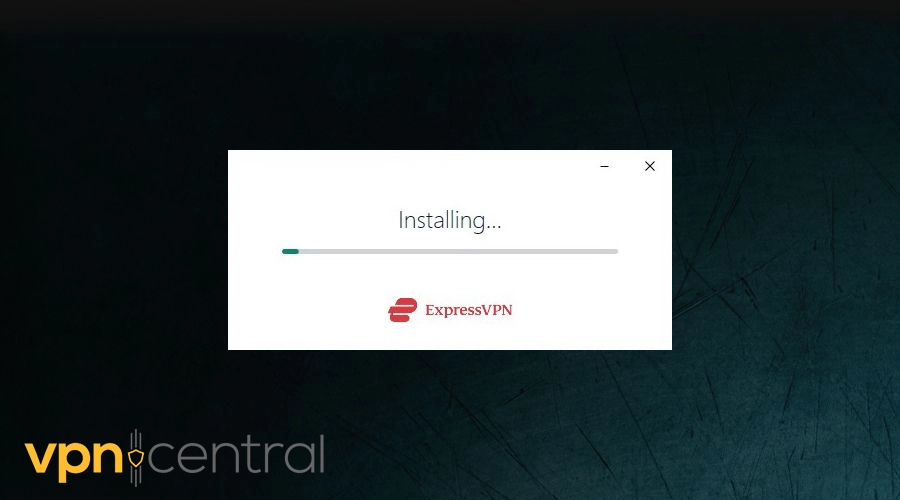
- Sign in using your credentials.
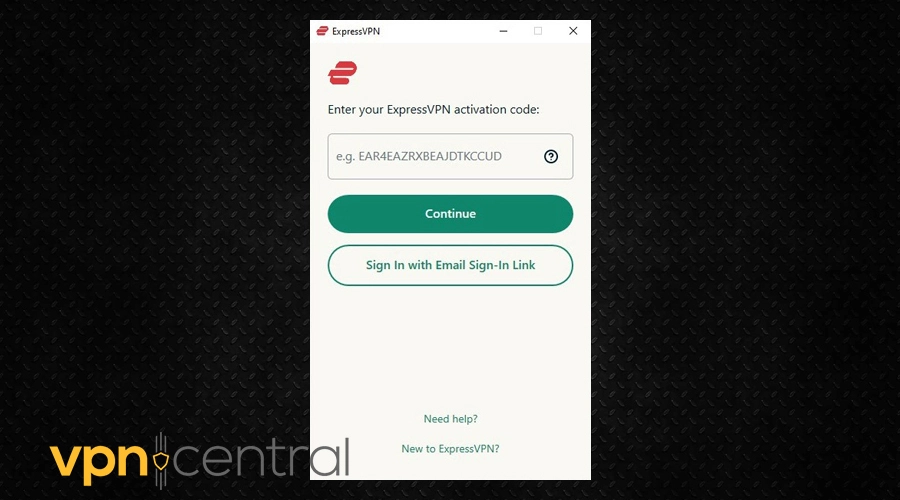
- Connect to a server in Pakistan.
- Visit your preferred Pakistani TV channel and enjoy streaming.
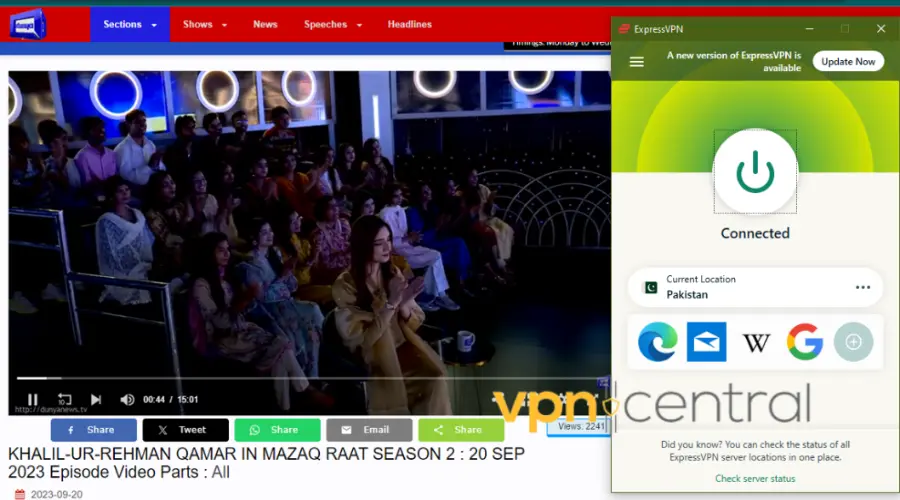
Why do you need a VPN to watch Pakistani TV in the UK?
You need a VPN to watch Pakistani TV in the UK because it will hide your real IP and give you a new one in Pakistan to help you access channels as though you’re within the country.
If you try watching Pakistani TV channels in the UK without a VPN, you won’t be able to do so. We tried accessing ARY News and got the following error message:
This live stream recording is not available.
This error is due to copyright laws and licensing agreements that prevent channels from broadcasting outside of their authorized coverage area.
However, with a trustworthy VPN service, you can easily get past this roadblock and stream your favorite shows on Pakistani TV channels without restrictions.
Best VPNs for Pakistani TV
When looking for a VPN service for Pakistani TV, it’s important to note that not all VPNs are capable of getting past geo-restrictions.
Luckily we’ve put together the best VPN services for the job based on the number of servers in Pakistan, connection speeds, robust security, and privacy.
Here’s our top VPNs
1. ExpressVPN – Fast server speeds for streaming
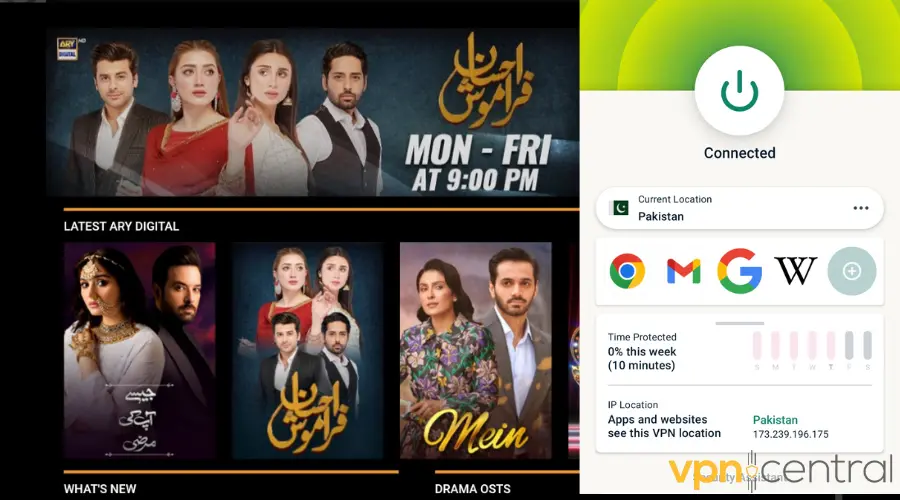
ExpressVPN is a great choice for unblocking Pakistani TV channels thanks to its vast network of 3,000+ servers in 94 countries, including Pakistan.
This VPN service can reliably unblock Pakistani TV channels such as PTV, ARY, Hum TV, and more, giving you unrestricted access to your favorite shows.
It provides great speeds and unlimited bandwidth to help you stream videos in HD and 4K for long hours without buffering.
What’s more, this VPN service ensures your data is protected by using AES-256-bit encryption to scramble your traffic and keep you safe from snoopers.
Moreover, ExpressVPN offers DNS leak protection to prevent Pakistani TV channels from ever discovering your real location.
Also, even if there’s a drop in your VPN connection, its automatic kill switch feature pauses any traffic until you’re protected again.
Pros:
- No-logs policy
- Kill switch feature
- Strong leak protection
- Easy-to-use app
- Up to 8 simultaneous device connections
- 30-days money back guarantee
Cons:
- Expensive

ExpressVPN
Quickly unblock Pakistani TV channels from anywhere with this high-performing VPN.2. Surfshark – pocket-friendly
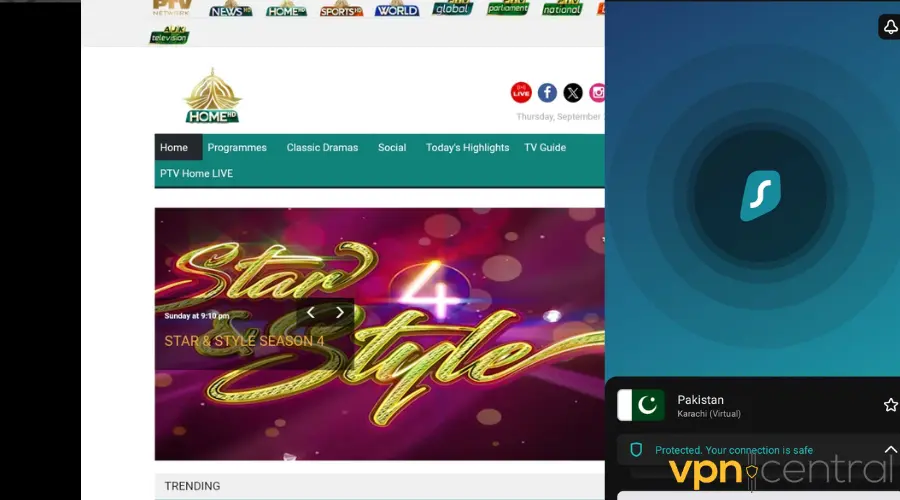
Surfshark is an excellent choice if you want to get a Pakistan IP address on a budget, as it offers all the necessary features for the job.
This VPN service offers over 3,200 servers in 100 countries, including a virtual server in Pakistan to unblock local and international content with ease.
Additionally, Surfshark provides fast connection speeds and unlimited bandwidth for smooth streaming of Pakistani TV channels such as Urdu1 and PTV news.
Furthermore, it employs the NoBorders mode to help you easily bypass blocks by disguising your VPN connection as regular internet traffic. With this, you can visit Pakistani streaming platforms undetected.
Moreover, Surfshark offers a reliable VPN connection by providing strong tunneling protocols such as WireGuard, which enhances your speed and security while streaming.
What’s more, another amazing feature of this VPN service is that it lets you connect to an unlimited number of devices on a single account without sacrificing bandwidth.
Pros:
- 10Gbps server network
- Unlimited simultaneous connections
- 30-days money-back guarantee
- AES-256-bit encryption
- Multi-hop feature
Cons:
- Relatively small server network

Surfshark
Enjoy unrestricted access to all your favorite Pakistani TV channels with this affordable VPN.3. CyberGhost – streaming-optimized servers
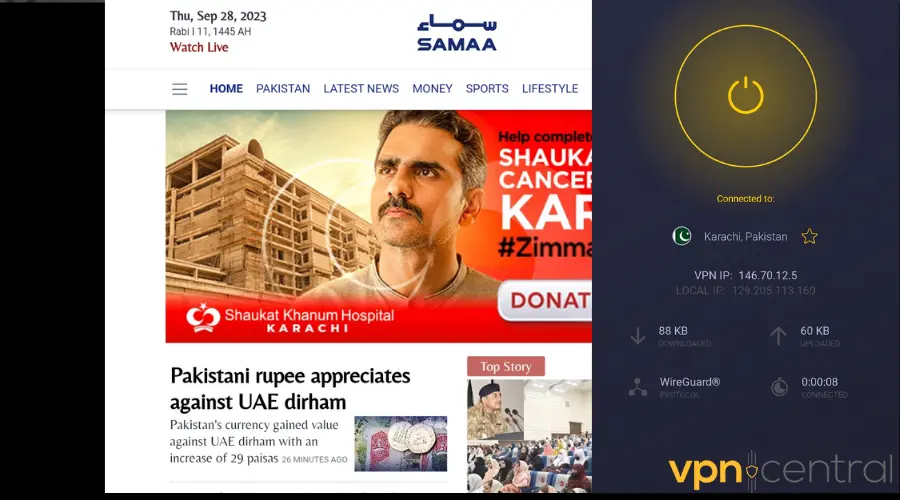
CyberGhost is an excellent choice for unblocking Pakistani TV channels as it offers 9,200+ servers in over 91 countries, including 11+ options in Karachi, Pakistan.
Also, this VPN service offers fast speeds on all its servers and unlimited bandwidth to allow for long hours of streaming without lag or interruptions.
Moreover, CyberGhost uses advanced security protocols like OpenVPN and WireGuard to give you secure and private connections for your online activities.
Then, this VPN service adds an extra layer of protection by employing AES-256-bit encryption to scramble your traffic. This makes it difficult for Pakistani TV services to figure out that you’re using a VPN and it also prevents throttling from your ISP.
In addition, CyberGhost offers a 45-day money-back guarantee so you can try the service risk-free.
Pros:
- 7 simultaneous connections
- User-friendly app
- 45-day money-back guarantee
- No-logs policy
- WebRTC leak protection
Cons:
- Limited payment options

CyberGhost
Benefit from streaming-optimized servers for a buffer-free experience with CyberGhost.4. Vypr VPN – great for smart TVs
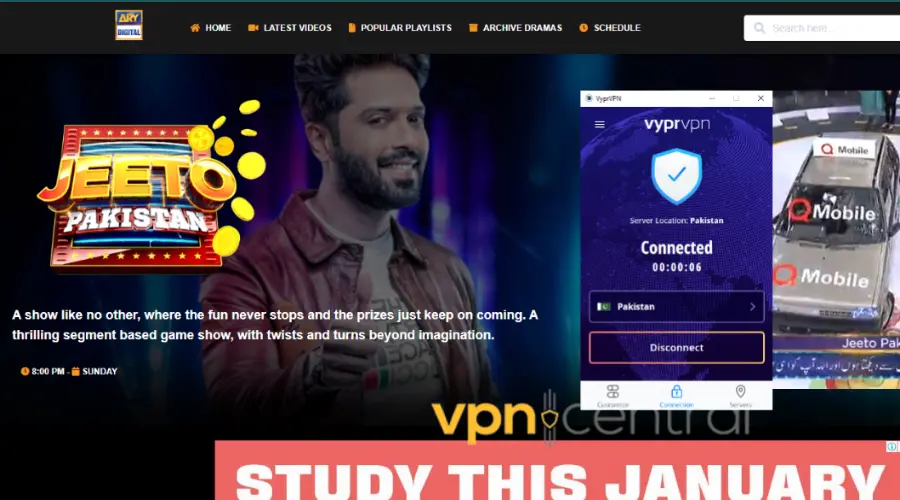
VyprVPN is a solid all-rounder. It has 700+ servers, 300,000+ IP addresses, and 4 servers in Karachi, Pakistan.
It works on all major devices like Windows, macOS, Android, iOS, routers, and smart TVs.
Its Connection per App feature works like a split tunnel, letting you choose which apps go through the VPN, while the rest use your regular network.
Additionally, you get an automatic kill switch to halt your internet access if the VPN disconnects.
As far as security is concerned, this VPN uses solid protocols, like OpenVPN, L2TP/IPsec, and PPTP, to keep you safe online.
And for obfuscation, VyprVPN uses the Chameleon Protocol. This makes it nearly impossible for governments and ISPs to identify or disrupt your VPN connection.
Pros:
- Unlimited bandwidth
- Unlimited server switches
- 300,000+ IP addresses
- 700+ servers in 35 countries
- Supports multiple protocols
Cons:
- Keeps log files
- Limited Linux support
- Average connection speeds.

VyprVPN
Say goodbye to geo-restrictions and enjoy high-quality streaming with this versatile VPN.5. Hotspot Shield – great speeds
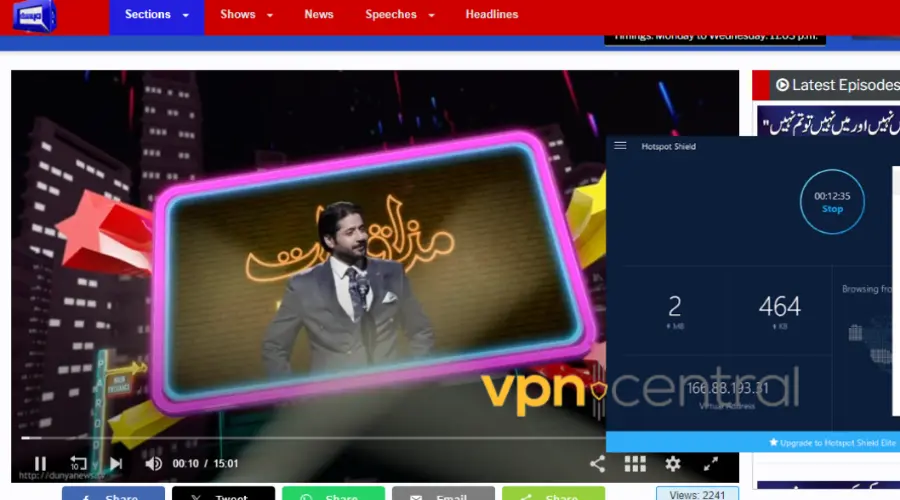
Hotspot Shield offers 3,200+ servers across 80+ countries, including 10+ in Pakistan.
Through its Hydra protocol, it provides both great speeds and stable connections for uninterrupted streaming.
Furthermore, you can connect up to 10 devices at the same time and you get compatibility with various platforms like Windows, Mac, iOS, Android, Linux, Chrome, and routers.
In addition, the SmartVPN feature, similar to split tunneling, lets you choose which apps and sites go through the VPN tunnel and which don’t.
Finally, you also get a free version, so you can try out the service before committing.
Pros:
- Impressive speed
- Offers a free version
- Exceptional security features
- Utilizes top-grade proprietary encryption protocols
Cons:
- Limited protocol choices
- Lacks transparency
- It doesn’t work in China
Which Pakistani TV channels can I stream online?
After connecting to a reliable VPN service, there are various Pakistani TV channels you can stream online. Some of these channels include:
- Geo News (Free) – [Capital Talk, Tere Bin, Kahaani].
- Samaa TV (Free) – [Good news for Pakistan, World Cup 2023, Samaa news headline].
- ARY Digital (Free) – [Kuch Ankahi, Ghissi Pitti Mohabbat, Tumse Mil Kay].
- Netflix Pakistan (Paid) – [One Piece, Guns and Gulaabs, Dear Child].
- PTV Sports (Free) – [Game on Hai, Live Cricket match, Sports Circle].
- Hum TV (Free) – [Mann Mayal, Parizaad, Chupke Chupke].
- Masala TV (Free) – [Muthee Kabab Recipe, Food Diaries, Bake with an Expert].
- BOL Network (Free) – [BOL Champions, Pakistan Star, Croron Mein Khel].
- Nick Pakistan (Paid) – [Dora the Explorer, Spongebob Squarepants, Go, Diego, Go!].
- Express News (Free) – [Khabardaar, Takrar, Bhaid].
- ATV (Free) – [Sukhaan, A morning with Farah, Awam Aur Qanoon].
- Dawn News TV (Free) – [A Taste of Fusion, Ask Asma, Awaam Ki Baat].
- A Plus Entertainment (Free) – [Marasim, Aunn Zara, Sun Yaara].
- Urdu 1 (Free) – [Baaghi, Jackson Heights, Jab We Wed].
- Apna TV (Free) – [Morning with Baber Ali, Travel and Science, Fifa Legends].
- Channel 5 (Free) – [Fear the Walking Dead, The Catch, All Creatures Great and Small].
- GNN (Free) – [Live with Moeed Pirzada, Joke Dar Joke, Zara Dehan Se].
Is it legal to watch Pakistani TV in the UK with a VPN?
It’s absolutely legal to watch Pakistani TV channels in the UK with a VPN, as there are presently no laws that prohibit the use of VPNs in the United Kingdom.
As long as you’re not using using for malicious activities, you have no reason to worry about legal consequences.
Summary
Pakistani TV channels have gained popularity thanks to their high-quality content capable of keeping you glued to your screens.
However, these channels are geo-blocked outside of Pakistan.
So if you’re wondering how to watch Pakistani TV channels in the UK, your best bet is a reliable VPN service that will spoof your real location and help you gain access.
Read our disclosure page to find out how can you help VPNCentral sustain the editorial team Read more






User forum
0 messages