How to Watch The Daily Show in Canada [Tested]
Don't let CTV's move stop your comedy fix! Keep watching with this easy alternative.

Want to find out how to watch The Daily Show in Canada? You’ve come to the right place!
Just because it’s no longer available on CTV and CTV Comedy and it’s geo-restricted for countries outside the US, it doesn’t mean you can’t enjoy The Daily Show with your friends and family.

Access content across the globe at the highest speed rate.
70% of our readers choose Private Internet Access
70% of our readers choose ExpressVPN

Browse the web from multiple devices with industry-standard security protocols.

Faster dedicated servers for specific actions (currently at summer discounts)
In this article, I’ll help you efficiently access and watch your favorite TV show, renowned for its provocative satire and insightful interviews.
Let’s get started.
Quick Steps: How to watch The Daily Show in Canada
Follow these easy steps to watch the show:
- Choose a reliable VPN app. I prefer using ExpressVPN due to its remarkable unblocking capabilities and lightning-fast speeds.
- Download and install the VPN app.
- Connect to a US server.
- Go to Comedy Central’s website, sign in, and stream the TV show.
Why do you need a VPN to watch The Daily Show in Canada?
Comedy Central, the TV channel that airs The Daily Show, is only available to viewers in the United States due to copyright limitations. By using a VPN to appear as though you’re accessing the website from the US, you can bypass these restrictions.
Attempts to direct access from Canada result in an unexpected error. This error lets you know that you’re in an unsupported region.
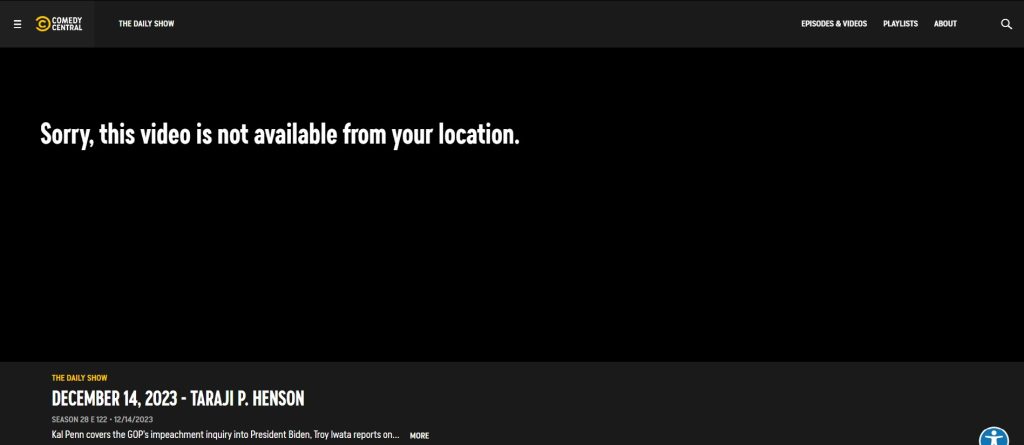
However, with a VPN, you can connect to a US server, and you’ll appear as currently present in the United States. This way, Comedy Central lets you in:
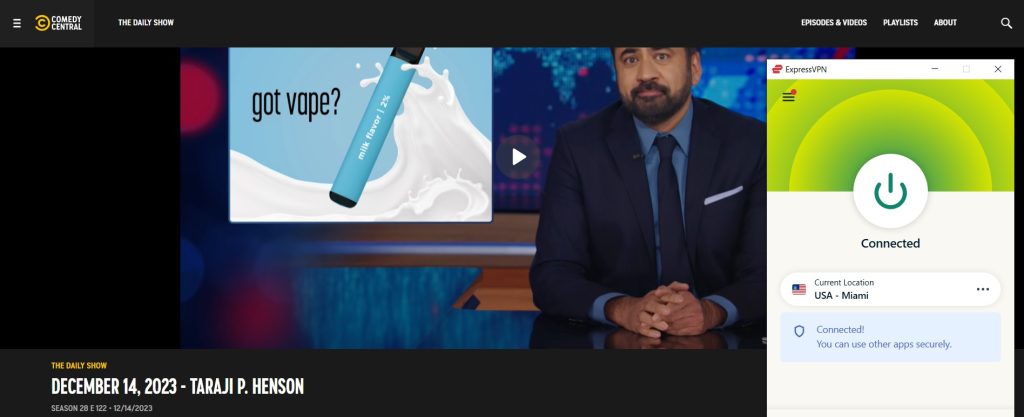
How to watch The Daily Show in Canada
? To watch the TV show, you need a VPN equipped with fast US servers and strong unblocking capabilities to evade geo-restrictions.
For these features, I suggest ExpressVPN. It efficiently bypasses geo-restrictions by hiding your real IP and is fast enough to stream in high quality.
Here’s a step-by-step guide on how to watch The Daily Show:
- Go to ExpressVPN’s website and sign up.

- Download and install the app on your device. (I used ExpressVPN for Windows PC).
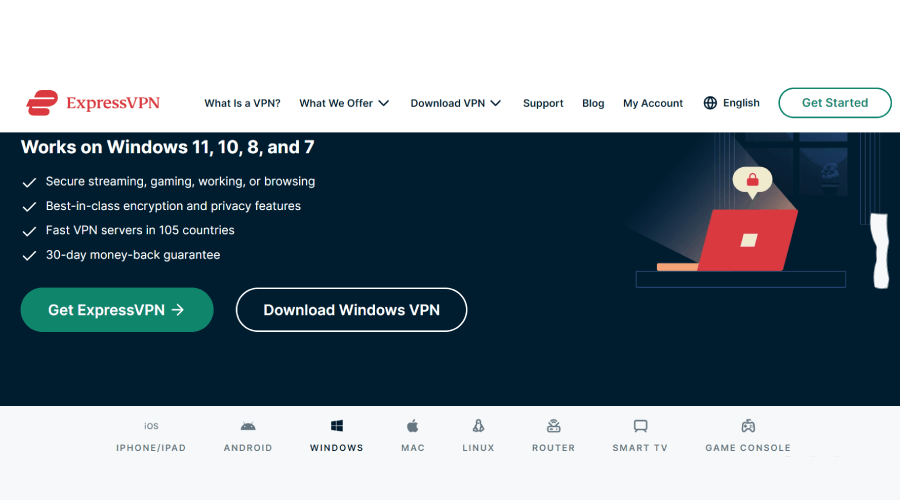
- Launch the app and log in using your credentials.
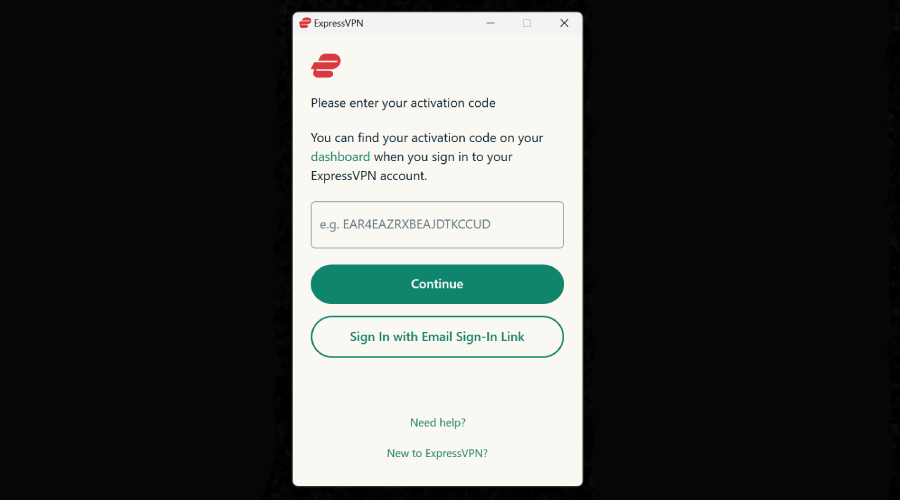
- Connect to a server in the US.
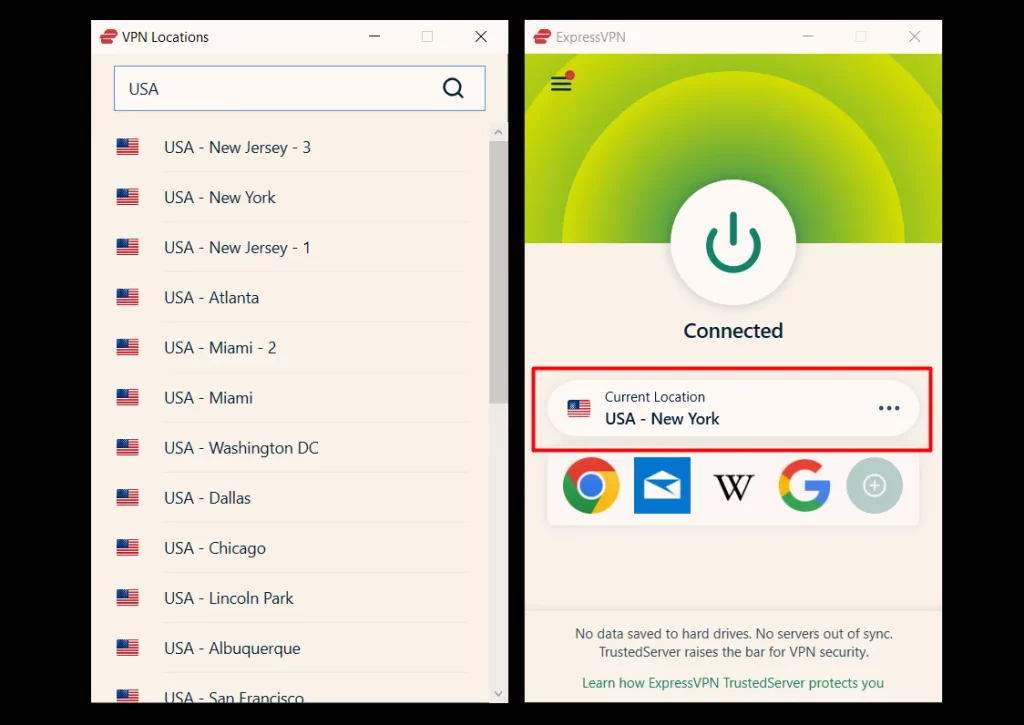
- Visit Comedy Central’s website and click on Live TV.
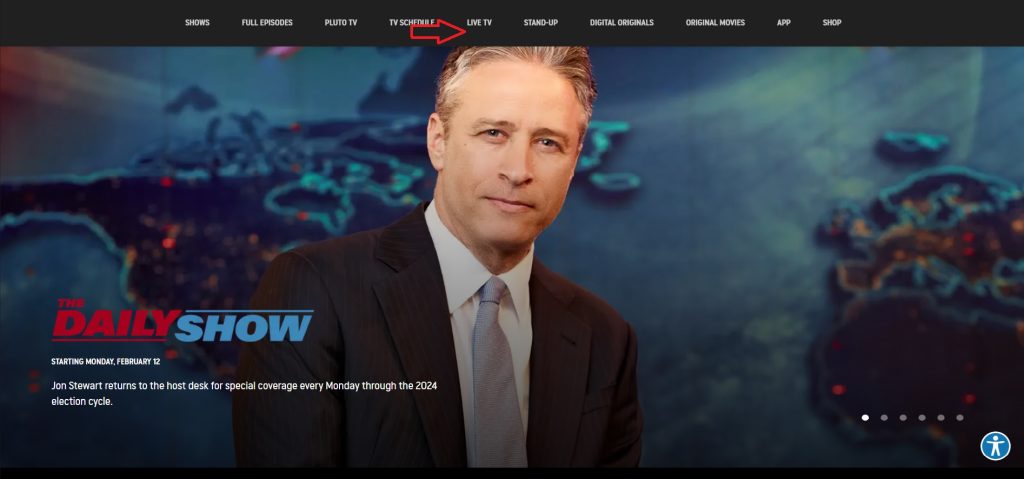
- Now, go and click on Sign in with your TV provider.
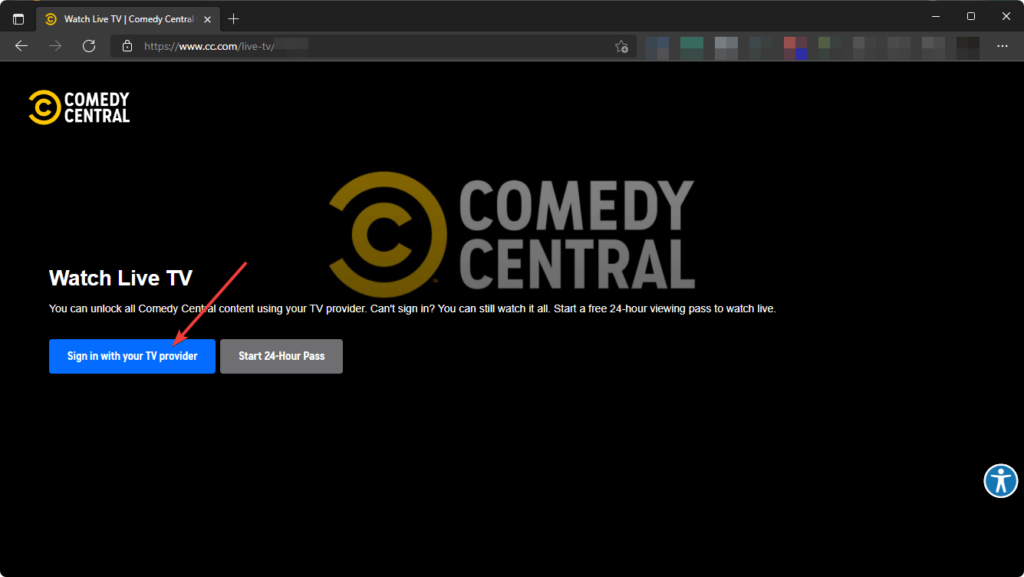
- Select your preferred provider and log in with your credentials.
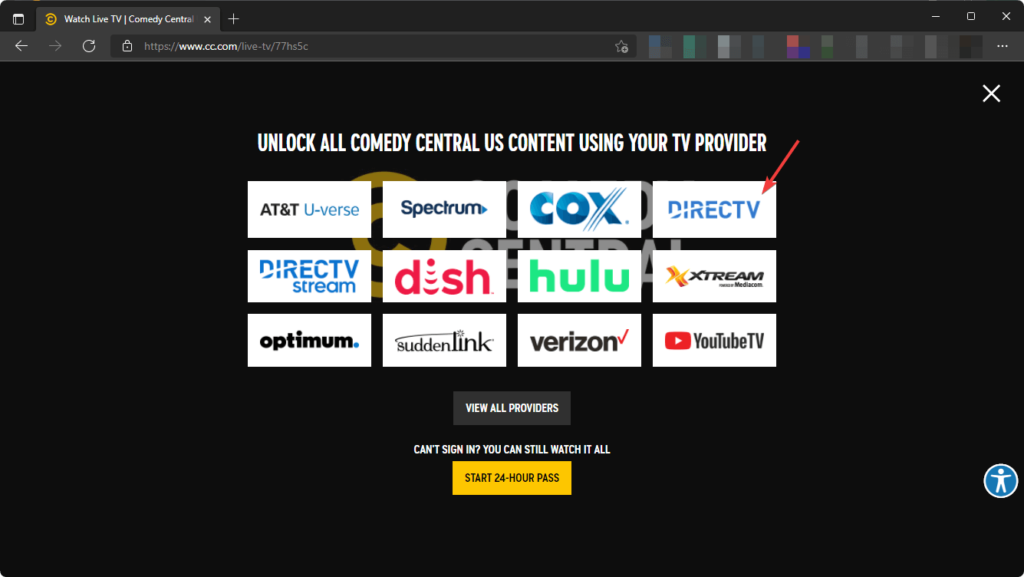
- Now, go to CC’s homepage and click on Shows.
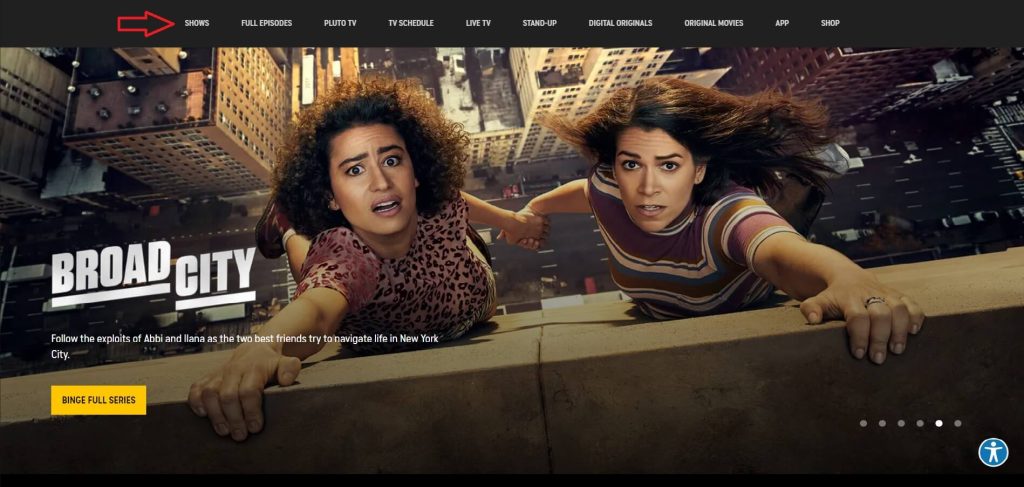
- Choose The Daily Show from the list and watch.
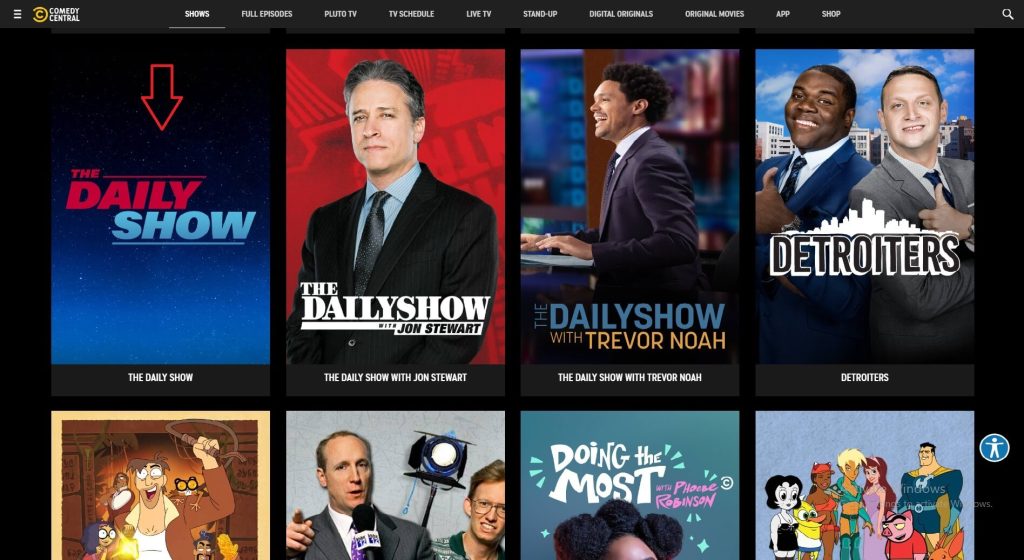
One of the things I like the most about ExpressVPN is how fast it is — during my tests, I watched The Daily Show without any buffering or lagging issues.
In addition, this VPN service comes with advanced security features, so you don’t have to worry about your privacy while using the app.
Also, I love how easy it is to get a US IP address with ExpressVPN — its apps are simple to navigate, and there’s also a search field that provides fast access to US servers. Considering this, it’s no wonder that ExpressVPN is our top-rated VPN service.

ExpressVPN
Keep the laughs rolling! Watch The Daily Show in Canada with ExpressVPN!Wrapping up
Now that you know how to watch The Daily Show in Canada, you can carelessly enjoy the fantastic humor that this popular show has to offer. With the help of ExpressVPN and its features, you can stream every episode without hassle.
By following the steps above, you can watch Comedy Central and its shows in Canada, Australia, or any other part of the world.
Read our disclosure page to find out how can you help VPNCentral sustain the editorial team Read more






User forum
0 messages