7 Best VPNs for Halo Infinite Ranked by FPS Gamers in 2025

With the best VPN for Halo Infinite, issues like lag, high ping, as well as ISP throttling, can become a thing of the past. The downside? Finding a reliable one isn’t a walk in the park.
To save you time and hassle, I took it upon myself to test and find the best options. After some trial and error, I found the best options. Let me share them with you below.

Access content across the globe at the highest speed rate.
70% of our readers choose Private Internet Access
70% of our readers choose ExpressVPN

Browse the web from multiple devices with industry-standard security protocols.

Faster dedicated servers for specific actions (currently at summer discounts)
What countries is Halo Infinite available in?
Halo Infinite comes with exciting stories and features for shooters to enjoy. It is notably one of the best shooting games that Xbox has produced.
It also provides free-to-play multiplayer, newly incorporated weapons and armor, and themes.
Sadly, this game is only available in a handful of countries:
- Australia
- Mexico
- Brazil
- China
- Germany
- South Korea
- United Kingdom
- United States
As you can see, there are just a few lucky countries that you can play Halo Infinite from without restriction. If you live in another location, you’ll have to use a VPN to change your virtual location.
Which is the best VPN for Halo Infinite?
- Private Internet Access – Thousands of servers to connect to wherever and whenever
- NordVPN – Offers varieties of features that protect you from your ISP and the government and also give you a foolproof security blanket
- ExpressVPN – Boasts a swift internet connection and protocols that keep you hidden obscurely online
- VyprVPN – An easy-to-navigate and user-friendly VPN with standard features at an affordable price
- Cyberghost – Circumvent geo-blocking fast and keeps your identity covered with its standard military encryption
- Surfshark – Easy to maintain and high-security measures at a cheap price
- AtlasVPN – Best in maintaining a good ping for gaming and prevents lagging from happening
1. Private Internet Access – Best overall
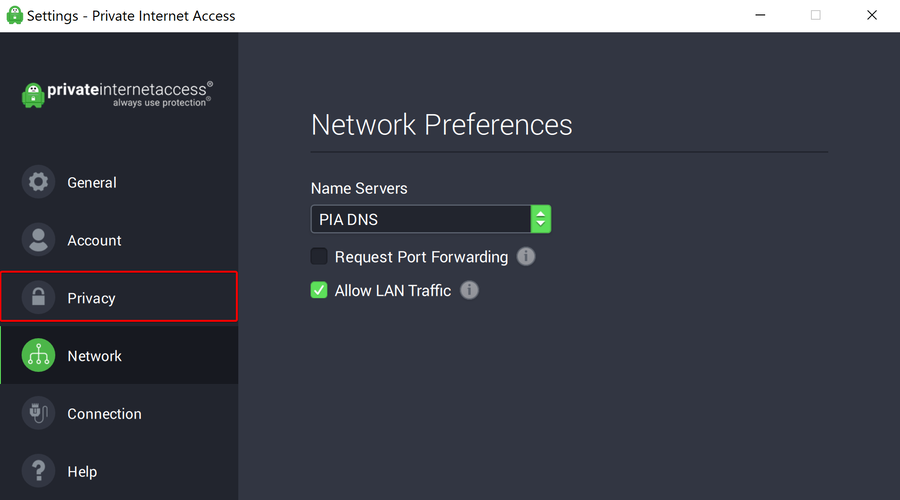
PIA has made a huge mark on the sands of time as one of the most secure VPNs. It is most recommended especially by gamers to keep away from ISP throttling.
Many Halo gamers face an unfortunate situation when other gamers or third parties steal their data and manipulate their games or worse still, sell off the information.
In this situation, PIA does a good job of fully locking up your information and blocking all data leaks to give you the best privacy possible.
It has over 35000 servers in 85 different countries, which means one thing, you can connect to more servers differently. So if one server is not exactly what you want, you can easily switch.
PIA also doubles your network speed and helps you battle lagging. This VPN also blocks ads and that prevents you from clicking ads with spies embedded in them.

PIA stands for transparency so they don’t log on to your details.
Main features of PIA VPN
- Automatic Kill Switch
- 35,000 Servers in 75 Locations
- 30-Day Money-back Guarantee
- No Log Policy
- Easy Configuration
- 24/7 Customer Service
- Split Tunneling

Private Internet Access
Make the most of Halo Infinite with this resourceful VPN!2. NordVPN – Best in obfuscation and security
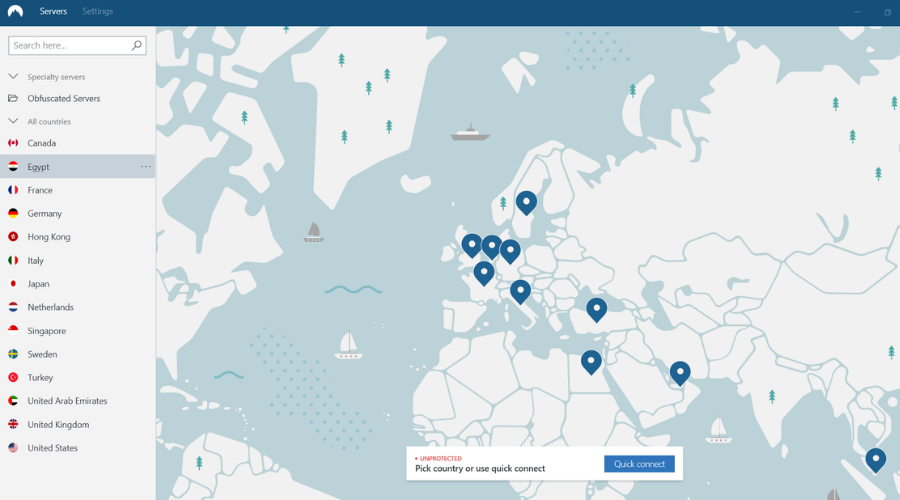
NordVPN gives a unique kind of security to its users and hides your identity in such a way that even they themselves cannot detect your movement.
When you are playing Halo Infinite you want to be sure no one is spying on you or trying to extract information on you. This VPN stops all these from happening by not logging your details.
With NordVPN you are comfortable shooting Halo Infinite from anywhere in the world.
If the server you are using does not give you access to a particular purchase in the game, you can take advantage of the 5000+ Nord servers in 59 locations to assume a new identity.
NordVPN reduces pinging and lagging during gaming. Its internet connection is incredibly fast giving you an edge over your fellow shooters in Halo Infinite.
NordVPN also boasts constant customer support in case you are stuck on connecting to the application.
It has a built-in Ad blocker called CyberSec and an automatic Kill Switch that shuts down all your activities in the case of an interception in connection.
Other features of NordVPN
- Automatic Kill Switch
- Strict No Log Policy
- 54000 VPN Servers
- 256-bit Military Encryption
- DNS Leak Protection

NordVPN
Get a fast and secure VPN connection with this reputable client.3. ExpressVPN – Extremely fast connection
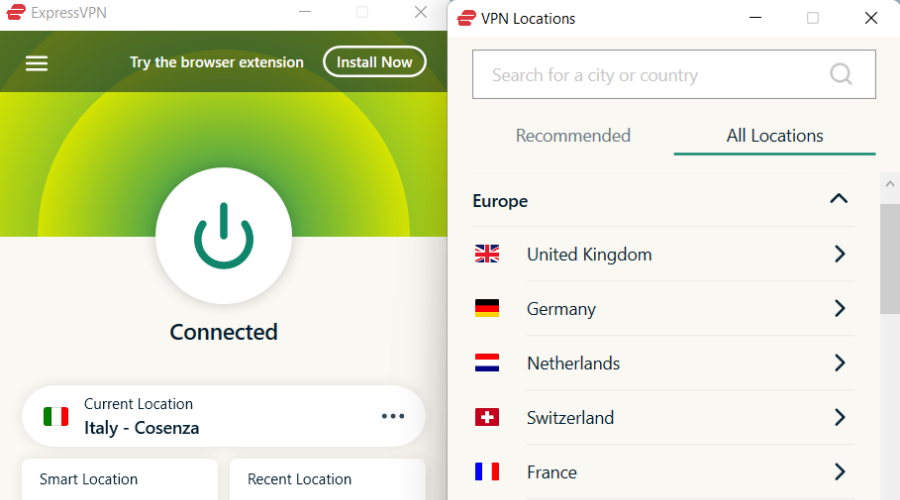
ExpressVPN comes with lots of privacy and security features that can be of benefit to Halo Infinite players. Starting from its perfect attempt to hide your IP address to its strict no no-log policy.
It has a history of a smooth and quick internet connection that picks up even in the most remote of places.
This Halo Infinite VPN has a good number of server collection across 94 countries and are likely to expand in the coming years. It also detects and blocks suspicious ads while playing Halo Infinite.
You can stop worrying about phishing when you have chosen Express VPN as your preferred VPN solution. Just relax and enjoy security at its best.
Key features of Express VPN
- Fast Internet connection
- 256-bit Military Encryption
- Supports 5 devices simultaneously
- DNS Leak Protection
- 30-day money-back guarantee
- 24/7 Customer Support

ExpressVPN
Get access to some of the fastest servers in the world for unrestricted Halo sessions!4. VyprVPN – Easy navigation
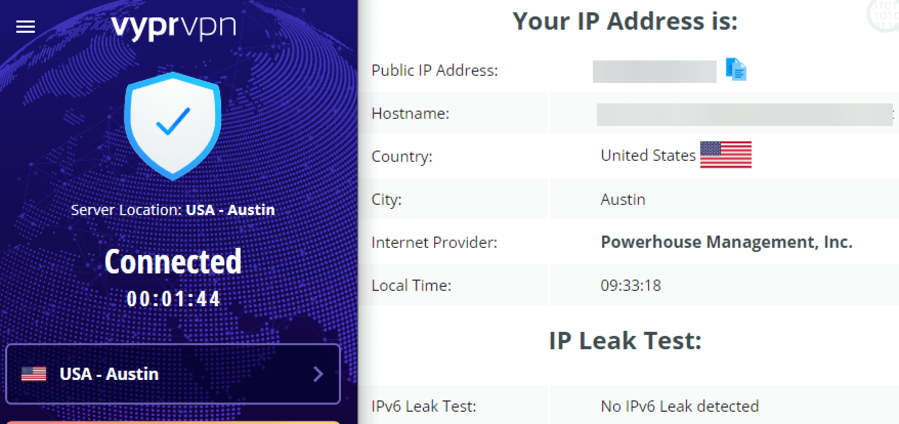
VyprVPN is one of the strongest new VPNs in the market with notable performance and ability to mask your IP address to make it seem like you don’t exist on the internet.
This VPN features key protocols like the WireGuard, OpenVPN, and IKEV2. VyprVPN supports streaming in good quality so you are sure to play Halo Infinite in clear graphics.
VyprVPN provides a blanket of assurance to it’s users and has gained gamers’ trust for its uncompromising zero logs policy.
It’s a great VPN to fix lag and ping in Halo Infinite and other online games as well. With a reasonable number of servers, you can enjoy switching from one location to the other with ease.
Notable features of VyprVPN
- 256-bit AES-CBC Encryption
- Automatic Kill Switch
- Public WiFi Protection
- WireGuard, OpenVPN, and IKEV2 Protocols

VyprVPN
Reduce latency, prevent DDoS attacks and remove restrictions in Halo by connecting to VyprVPN!5. Cyberghost – Great for bypassing geo-restrictions
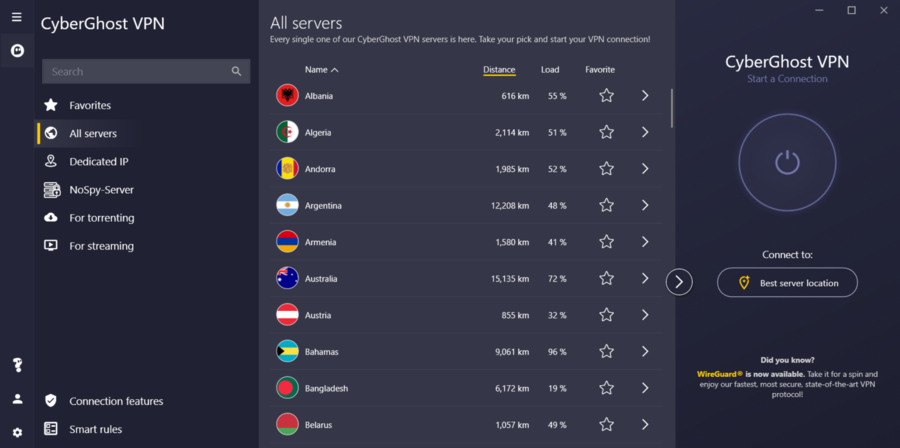
CyberGhost a VPN located in Romania is outside the Five Eyes or Fourteen eyes Surveillance so your data is not logged.
It works very well to help you circumvent geo-blocking, so when you want to connect to another region to play Halo Infinite, think CyberGhost.
CyberGhost gives you total anonymity online thereby hiding you from your ISP and government.
This VPN is super awesome in terms of security and infuses a lot of factors that halt any phishing attempts during your gaming session.
If you want to keep going while playing Halo Infinite without experiencing high ping then this VPN solution will serve you satisfactorily.
Other key features of CyberGhost include:
- Secure killswitch
- Thousands of servers around the globe
- Easy-to-use application
- Responsive 24/7 support
- Split tunneling

CyberGhost
Connect to a CyberGhost server for lag-free gaming on Halo Infinite!6. Surfshark – Swift and unlimited connections
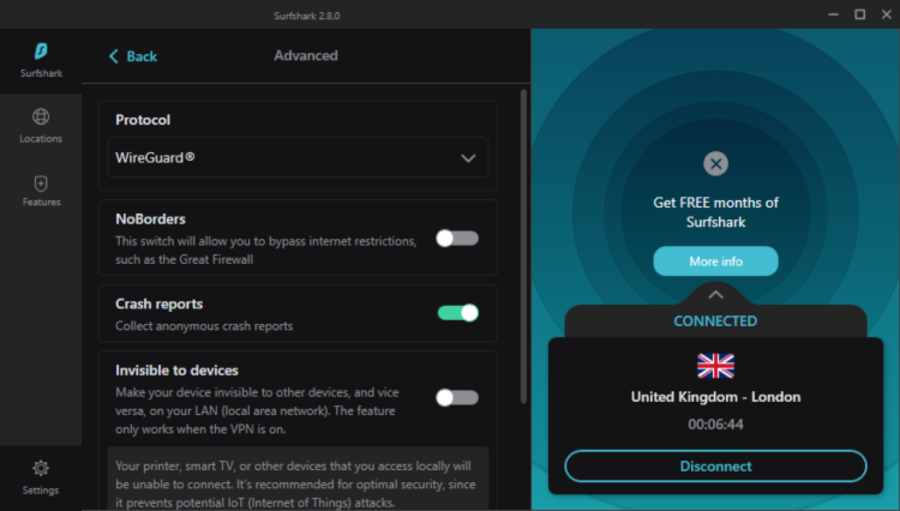
Surfshark has the best price in the market for an amazing collection of features. If you need great speed when playing Halo Infinite, then this VPN can come in handy.
Surfshark has 3200+ servers in 65 locations this means that you can connect to different people across the world.
This can also make you unblock certain features that are not available for your country but is in another.
There’s a camouflage mode that changes your pattern and person online to fit into the current situation or location.
Surfshark does not joke with its users’ security so what do they do? They embed protocols and security measures like DNS Leak Protection, WireGuard, OpenVPN, and Military Encryption.
If you decide to go with Surfshark, be rest assured that you will have no problems with your security while playing Halo Infinite.
Other key features of Surfshark include:
- Zero logs policy
- Unlimited simultaneous connections
- Secure killswitch
- DNS leak protection

Surfshark
Secure your connection and boost up speed rates in Halo with Surfshark!7. AtlasVPN – Controls lag and high ping effectively
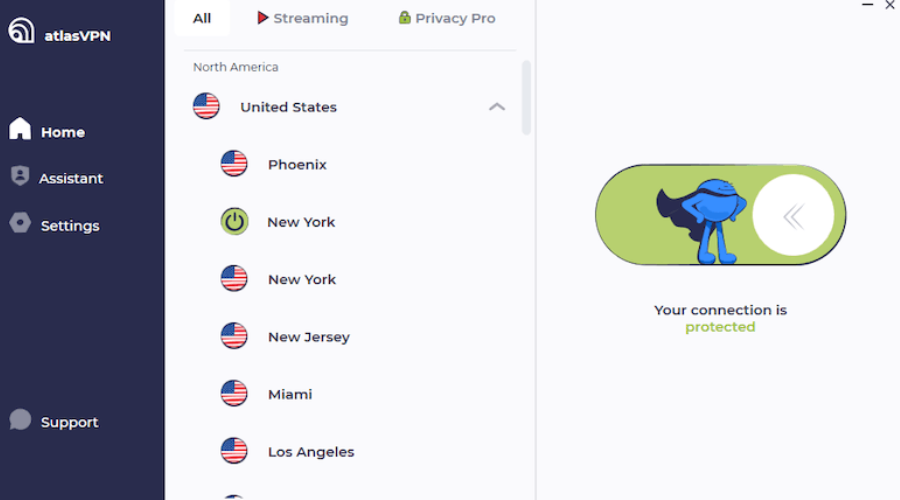
AtlasVPN has both a free version and a paid version and the free version still has a lot of useful features that will work just right for Halo Infinite.
It unblocks restrictions in certain countries that don’t accept Halo Infinite games. AtlasVPN even works in China. In fact as a matter of fact this VPN is ranked very high when it comes to bypassing geo-blocking.
AtlasVPN gives its users a specialized IP address so they can stay a unique identity while playing Halo Infinite. This VPN has hundreds of servers around the world.
The VPN is very affordable and has a WireGuard protocol that speeds up internet connection especially when you are playing games.
AtlasVPN is very particular about not logging in users’ data or monitoring the movement of their customers around the internet.
Your ISP cannot even throttle your bandwidth because AtlasVPN shields you from being discovered by third parties.
High ping would surely be a thing of the past when you use AtlasVPN. You will play your game smoothly and efficiently while also switching locations.
Other key features of AtlasVPN include:
- Unlimited bandwidth
- 2-factor authentication
- Web filtering
- Free trial

AtlasVPN
Use this reputable VPN to play Halo lag free!Is Halo Infinite region locked?
Yes, Halo Infinite is restricted in many countries and this could be cause for concern if you are planning to connect with fellow shooter gamers in a different region.
A VPN does the job of pushing away the boundaries certain regions have set aside and improves your gaming performance.
Why is my Halo Infinite so laggy?
There are a few possible reasons why you experience lagging when playing Halo Infinite:
- Slow Internet Connection: A stable and fast internet connection is crucial for online gaming. If your internet speed is slow or unstable, it can cause lag.
- High Server Load: Sometimes, the game’s servers might be experiencing high traffic, especially during peak hours or special events, leading to lag.
- Outdated Game Version: Playing on an outdated version of the game can cause compatibility issues and lag. Make sure your game is up to date.
- PC or Console Performance: If your device doesn’t meet the game’s minimum system requirements or if it’s running too many applications in the background, it can affect game performance.
- Network Congestion: Your home network might be congested, especially if multiple devices are using the internet simultaneously.
Tips to Fix Lag:
- Check and improve your internet connection speed: stay closer to your router, use Ethernet or use a VPN to improve your speed.
- Close unnecessary background applications to free up resources.
- Update “Halo Infinite” to the latest version.
- Play during off-peak hours to avoid server overload.
- Consider upgrading your PC or console if it’s below the game’s recommended specs.
How to Fix Halo Infinite unstable packet loss
Here are quick workarounds to fix packet loss issues on Halo Infinite.
1. Flush DNS cache
The domain name system (DNS) enables devices to interact online. Accordingly, your device stores records for DNSs to speed up connections.
Also known as cache, it can get outdated or corrupted, leading to packet loss. The only way to clear this problem is through flushing it.
Here’s how:
- Press the Start key on your keyboard.
- Type CMD and select the app to run it.
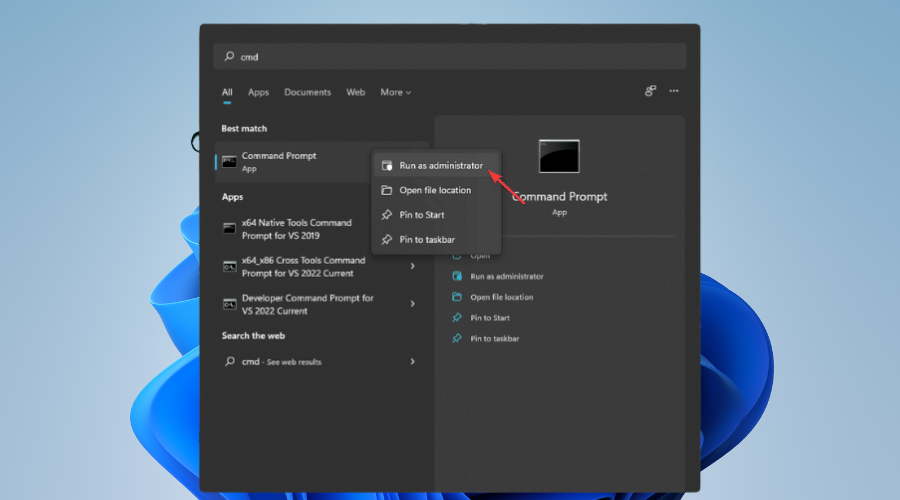
- Paste the command ipconfig/flushdns and press Enter.
- Restart your device.
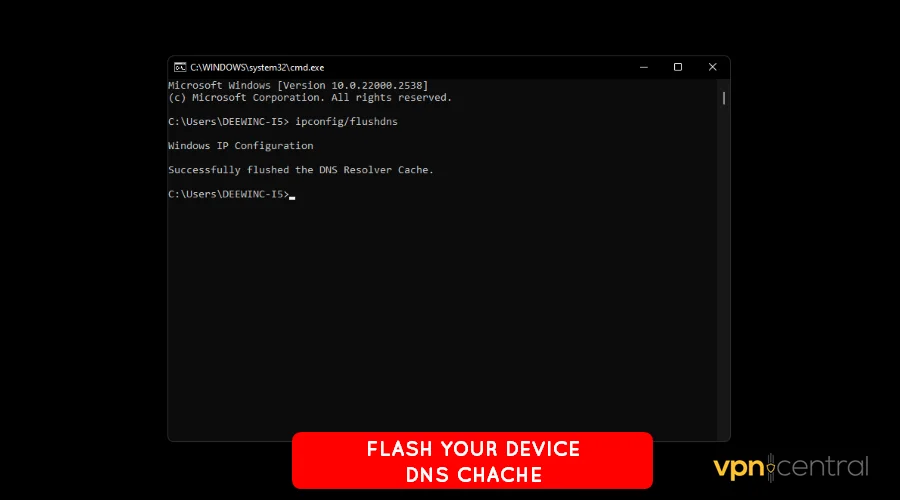
- Launch Halo Infinite and resume gameplay.
Your device may take some time to fetch and rebuild the DNS cache. The good thing is that the process is fast and unnoticeable.
2. Change DNS
Changing your DNS can improve performance by increasing your internet speeds. Some providers offer optimized routes, potentially reducing ping and packet loss.
Examples include Google Public DNS, Cloudflare, OpenDNS, and more. The beauty about it is they offer the service without charging a cent.
Do the following:
- Access your router’s control panel.
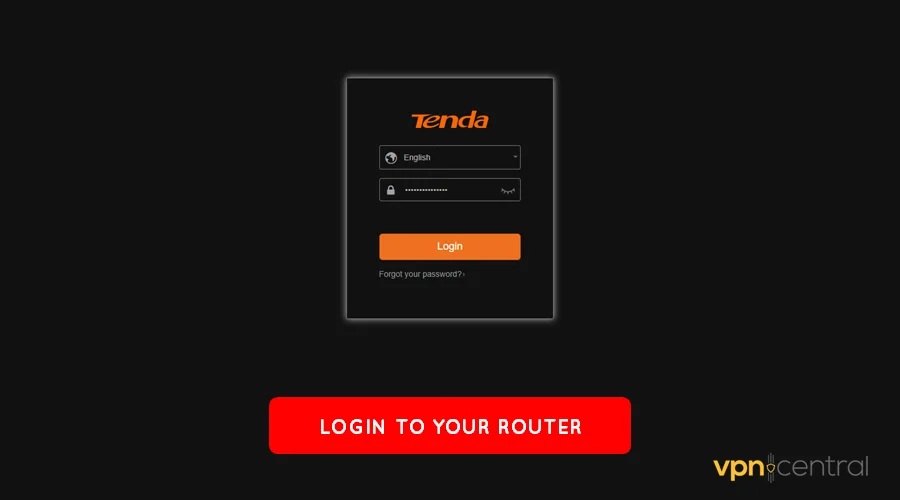
- Locate Advanced Network Configurations.
- Look for DNS settings.
- Change the values to an alternative provider.
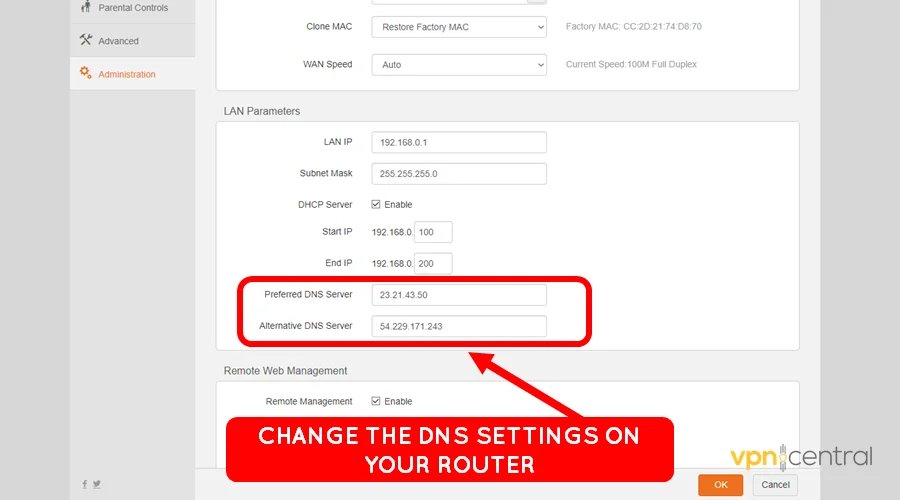
- Save and reboot your router.
Still not working?
3. Reset your router
Your router can run into issues, causing Halo Infinite to lose packets. However, resetting it helps clear any underlying problems and restore normalcy.
Here are the steps:
- Access your router’s admin panel.
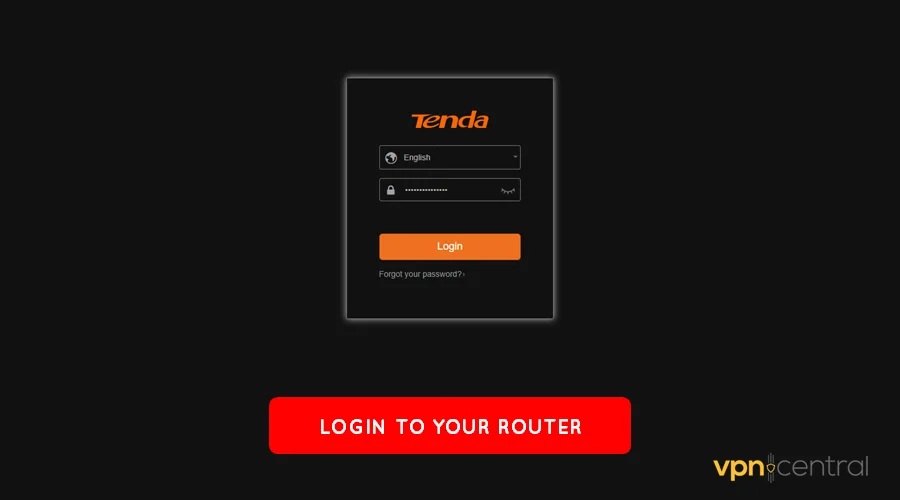
- Go to the Administration Settings.
- Navigate to Device Management.
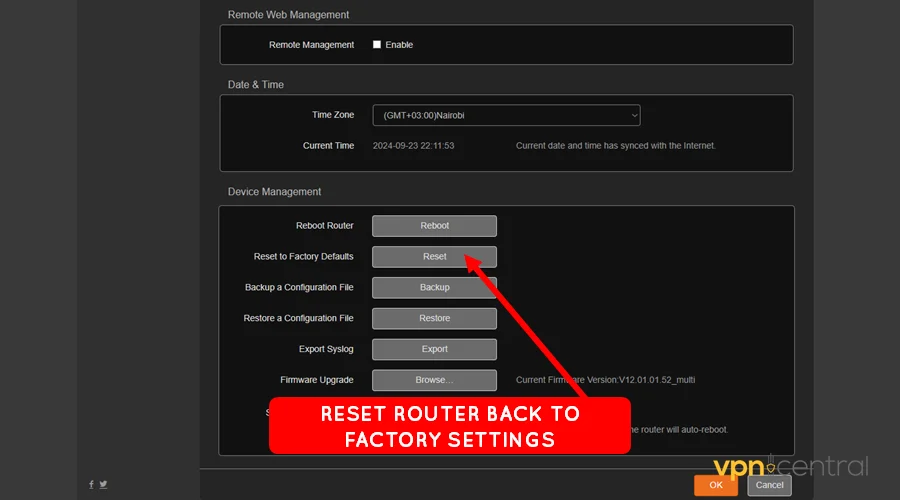
- Select Reset to restore the factory settings.
The router may take several minutes to reset completely. Once done, run the updates to install the latest firmware for the device.
Now you know what the best VPN for HALO Infinite is, and how to troubleshoot the most common issues.
GG
Read our disclosure page to find out how can you help VPNCentral sustain the editorial team Read more






User forum
0 messages