How To Fix VPN Not Working In Kuwait [4 Easy Methods]
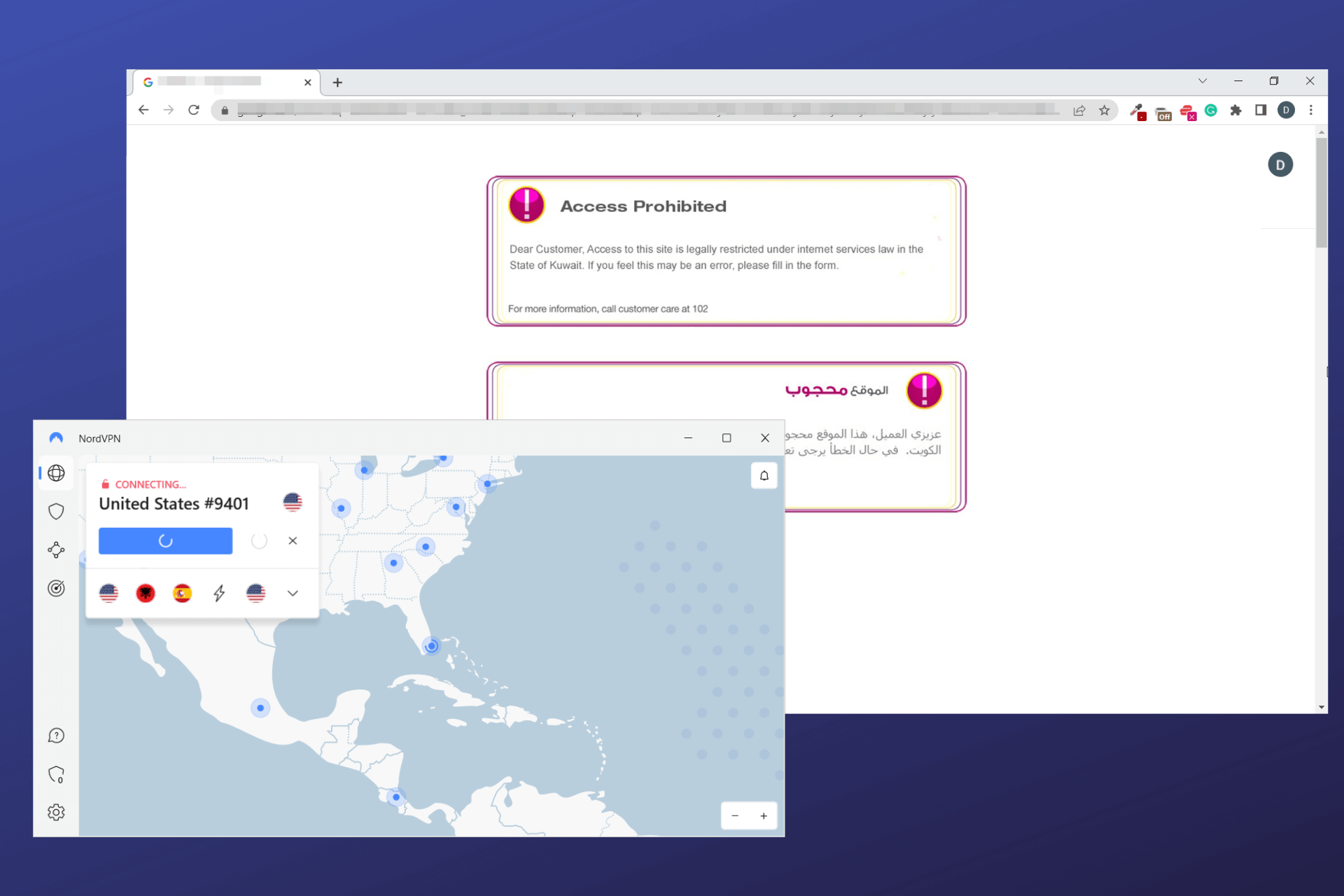
Kuwait has strict internet censorship laws that block or restrict access to many websites and online platforms. For this reason, many citizens use a VPN service, but it may not always be working.
Unfortunately, this censorship can affect VPNs as well. Their monitoring system uses Deep Packet Inspection (DPI) Technology to identify and block VPN connections. Some VPN setups are more vulnerable than others.

Access content across the globe at the highest speed rate.
70% of our readers choose Private Internet Access
70% of our readers choose ExpressVPN

Browse the web from multiple devices with industry-standard security protocols.

Faster dedicated servers for specific actions (currently at summer discounts)
For example, if you use a VPN that relies on WireGuard and OpenVPN, you may find it difficult to bypass internet censorship. There are, however, a few tricks that will work.
Are VPN services legal in Kuwait?
Using a VPN isn’t illegal per se. But if the monitoring systems detect you’re using one, the IP you navigate with gets banned and you’ll no longer be able to use your VPN, at least not with that same IP.
You can easily tell if your VPN isn’t working in Kuwait. You’ll get the same error messages as you’ll get on local traffic when you attempt to access content that is not allowed.
That being said, without a strong VPN that’s able to pass Internet restrictions in the country, you won’t be able to make much use of it.
Here’s what to do when your VPN is not working in Kuwait
The most common reason why your VPN is not working in Kuwait is detection. You can fix that in a few ways, but first and foremost, make sure of a few things:
Check your internet connection: ensure your connection actually works and take an Internet speed test to detect any issues. Contact your ISP if you’re having problems.
Reboot your WiFi router: sometimes rebooting your router lets it reconfigure and allows your connection to work better, especially after a long time of use
Update your VPN app – you are on an older version of a VPN app, it may not provide a quality connection or even work until you update it to the latest version, so make sure you do that
With these out of the way, check the following fixes that tackle several possible causes of the issue:
1. Change to a different server
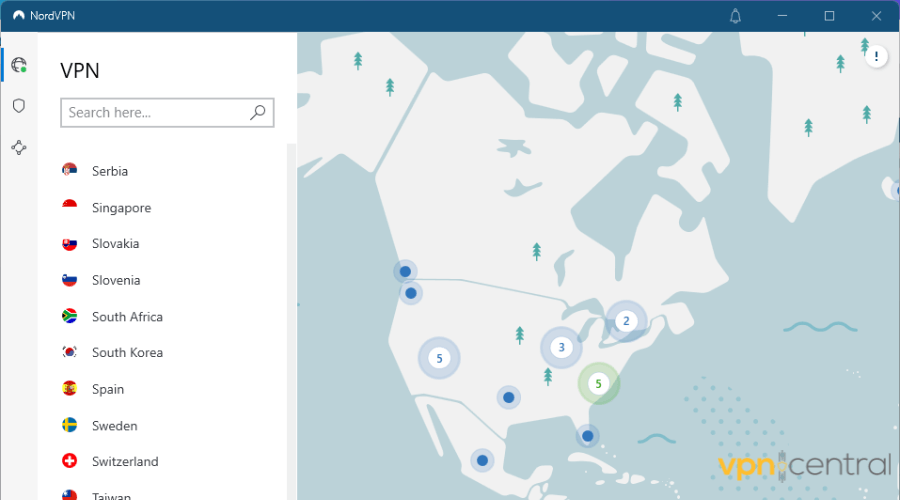
Your VPN may not work if it has servers that have been identified and blacklisted by the government. In this case, you will need to change to a different server to get a fresh IP address and continue browsing.
To do this, simply disconnect your VPN connection, then select another location from the list of locations provided by your VPN and that should give you internet access.
2. Use obfuscated servers
It is easy for countries with internet censorship to identify some VPN connections based on the information they transmit.
Obfuscated servers scramble this information to make it difficult to detect that you are even using a VPN. So if your VPN has the obfuscation feature, make sure you enable it before you browse the web in Kuwait.
A great option for that is NordVPN, here’s how to set it up:
- Get NordVPN and install it on the device of your choice.
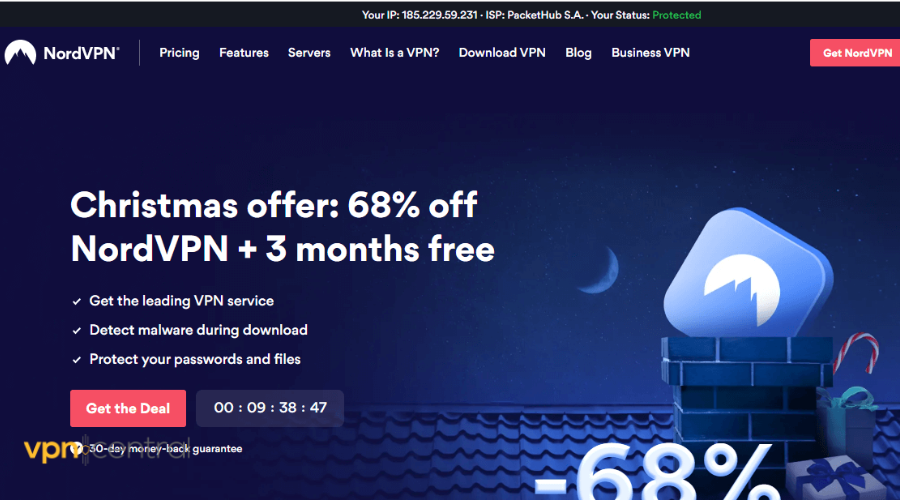
- Open the NordVPN app and click on specialty servers to reveal a drop-down menu.
- From the menu, click on obfuscated servers to connect to the fastest server in a random location.
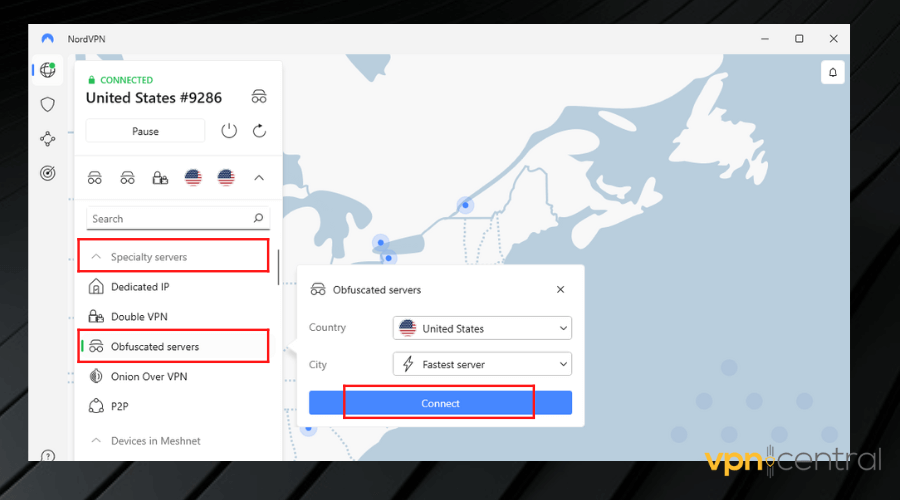
Alternatively, you can choose a specific server by clicking on the three dots icon next to the obfuscated servers option.
3. Change to a different protocol
As we mentioned in the beginning, protocols may play a role here. Based on user experience, it seems that some work better than others at passing the Kuwait detection systems and allowing your VPN to work properly.
Most VPNs support multiple protocols, so if your VPN is not working, simply try a different protocol. Some protocols may be more vulnerable to Kuwait’s detection systems.
The only thing you have to do is to open your VPN’s settings and switch to another option. Here’s an example of how we did it using NordVPN:
- Open the VPN app and click on the settings icon at the bottom left part of the app interface.
- Click on Connections and another menu will open up.
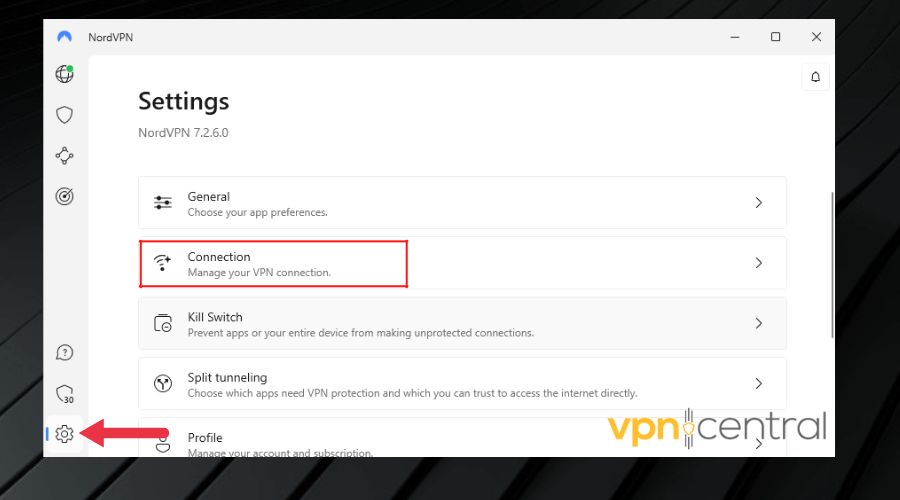
- Then click on the drop-down menu next to VPN protocol and change from Auto (recommended) to NordLynx or any other option you prefer.
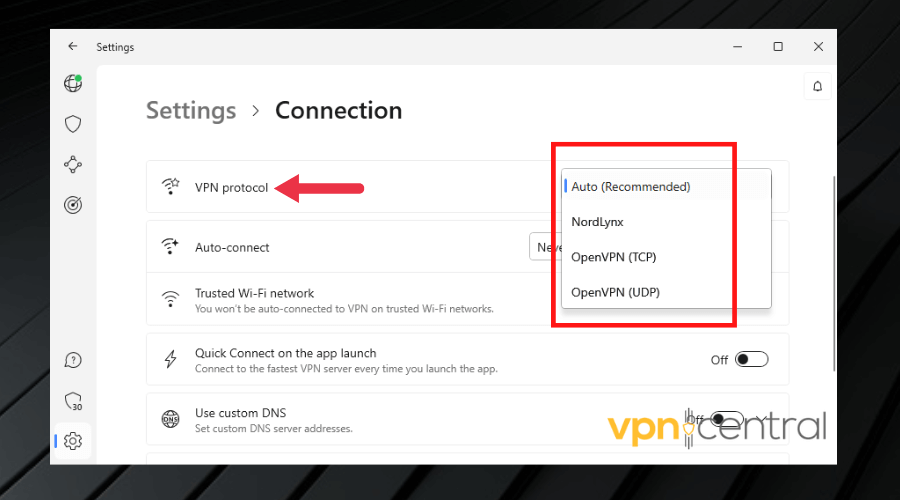
Your VPN may not work because of the connection protocol your VPN uses. In case you don’t know a lot about VPN protocols, here’s a brief overview of the most popular protocols:
- OpenVPN: OpenVPN TCP and UDP are the most popular protocols used by most VPN providers. They are highly secure and also open source. The drawback is that they are not as efficient at bypassing blocks because they’re very common and have become quite easy to detect.
- WireGuard: Open-source and popular VPN protocol better optimized for speed, streaming, and data-intensive activities.
- IKEv2: Fast and highly secure protocol based on IPSec. Suitable for mobile devices due to its lightweight nature. It’s fairly easy to block as it only uses UDP.
- L2TP/IPSec: Supports 256-bit encryption, making it highly secure. It’s also good for bypassing geo-blocks but it’s slower than other options.
- PPTP: Old protocol that offers speed but poor security, making it easy to block.
- SSTP: Pretty good for bypassing blocks due to its similarities with HTTPS. However, it is only available on Windows.
Your VPN app should have at least some of these protocols. Feel free to switch them up and check if your VPN works better with a different protocol.
4. Change to a different VPN
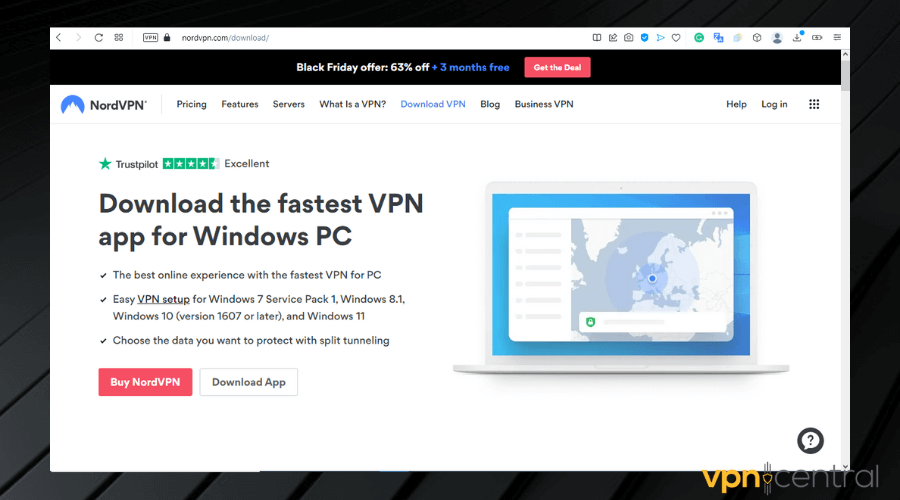
Using a premium VPN with different connection protocols that do not rely only on OpenVPN or WireGuard proves to be one of the best fixes when your VPN isn’t working in restrictive locations like Kuwait.
NordVPN is an example of a premium VPN with several popular protocols. Additionally, it uses NordLynx which is a new and improved protocol based on WireGuard.
We noticed it’s fast and very secure. It’s able to evade strong internet censorship. The AES-256-bit encryption also works great alongside this protocol, preventing tracking.
The VPN has 5200+ ultra-fast servers in 59 countries to provide users with a large variety of connection choices.
We must also mention that NordVPN also has unlimited data bandwidth, so you don’t need to worry about running out and exposing your information.

NordVPN
Connect to a secure NordVPN server to pass any restrictions and enjoy Internet freedom in Kuwait!Conclusion
The country is very big on online censorship, and people aren’t allowed to access a lot of sites. Big social media platforms as well as streaming sites are blocked. That’s why many people there use a VPN.
Although VPNs are not illegal, they can be detected and blocked. That’s why your VPN may not be working in Kuwait, but with our easy-to-follow fixes, you should be able to fix that.
Read our disclosure page to find out how can you help VPNCentral sustain the editorial team Read more






User forum
0 messages