Fix: WWE Network This Video is Not Available in Your Region
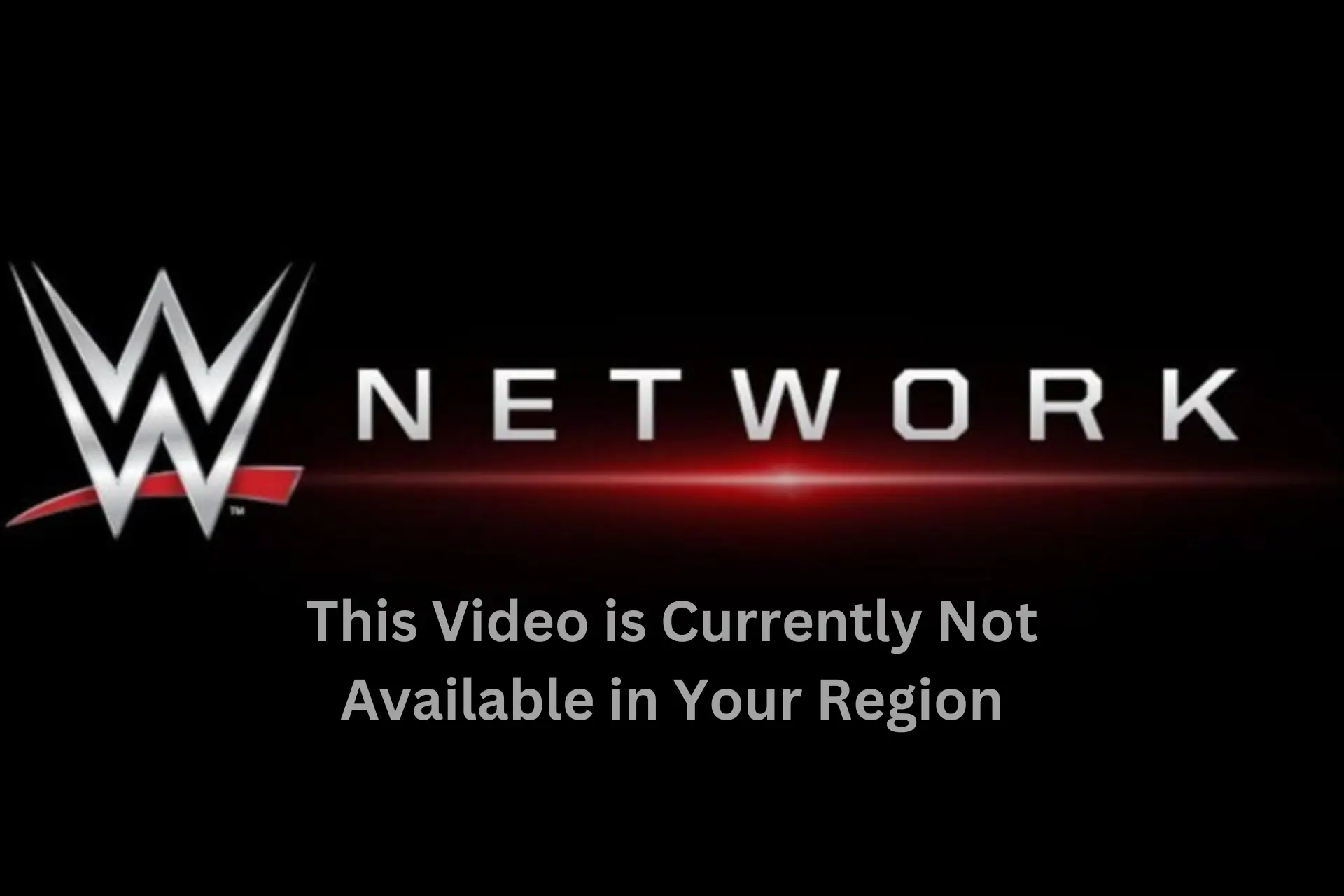
Some content on WWE is geo-restricted, displaying an error message on certain videos: WWE Network this video is currently not available in your region.
The first thing you need to know is that platform uses the information coming from the user’s IP address to determine their location.

Access content across the globe at the highest speed rate.
70% of our readers choose Private Internet Access
70% of our readers choose ExpressVPN

Browse the web from multiple devices with industry-standard security protocols.

Faster dedicated servers for specific actions (currently at summer discounts)
As a result, to go around it, you have to change your apparent location, and we’ll show you 2 easy ways to do it.
Where is WWE Network available?
The Network is available in over 180 countries worldwide, but some have their own restrictions.
Namely, to get access to WWE in certain regions, you’ll have to sign up for a subscription to a third-party streaming service:
| Country | Streaming service |
| United States, American Samoa, Guam, Northern Marian Islands, Puerto Rico, and the U.S. Virgin Islands | Peacock |
| Canada | Your local cable provider or Sportsnet |
| India | SonyLiv |
| Algeria, Bahrain, Chad, Djibouti, Egypt, Iraq, Jordan, Kuwait, Lebanon, Libya, Morocco, Oman, Palestine, Qatar, Saudi Arabia, Sudan, Tunisia, United Arab Emirates, and Yemen. | MBC and Shadhid |
| Indonesia | Disney+ Hotstar |
The service is widely available without any third-party subscription everywhere else, but not all content is on each country’s platform.
To quickly get past this issue and access any WWE video, just follow the easy guide below.
How to access WWE Network videos if they are not available in your region?
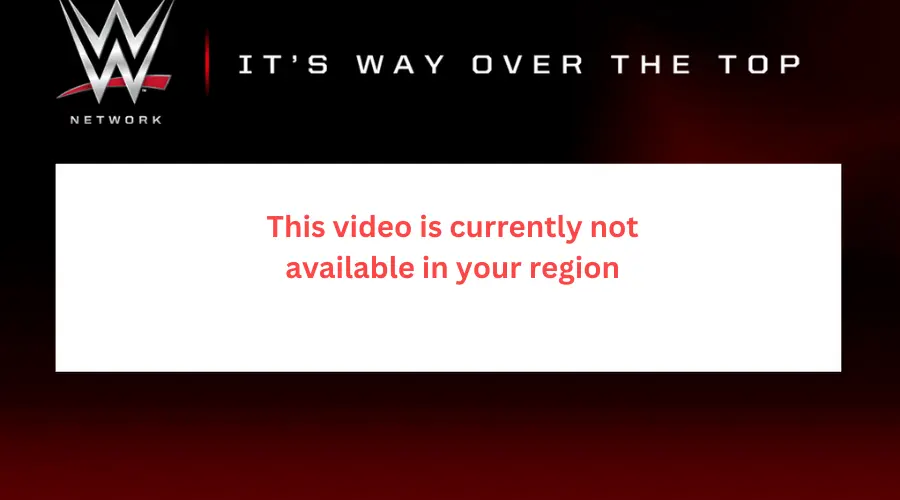
If you cannot access WWE or certain videos on the platform, you have to change your virtual location.
This will trick the platform into believing you’re actually located in a region where the content you want to watch is available.
1. Bypass WWE Network restrictions with a VPN
If you get the error that WWE Network videos are not available in your region, you can use a VPN to bypass the geo-restriction.
We tested NordVPN and it works perfectly with WWE:
- Subscribe to a NordVPN plan and download the software.
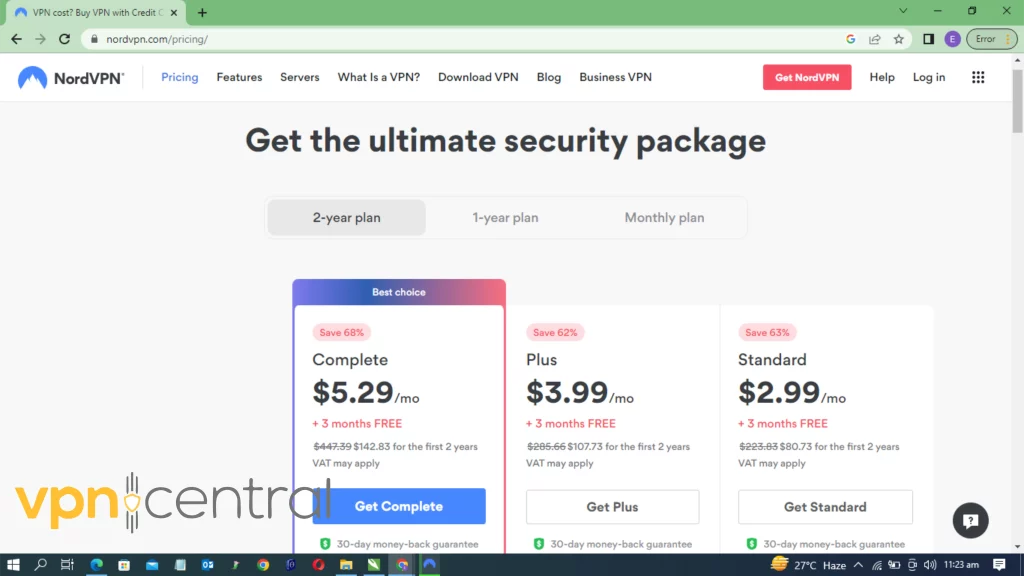
- Log in with your credentials.
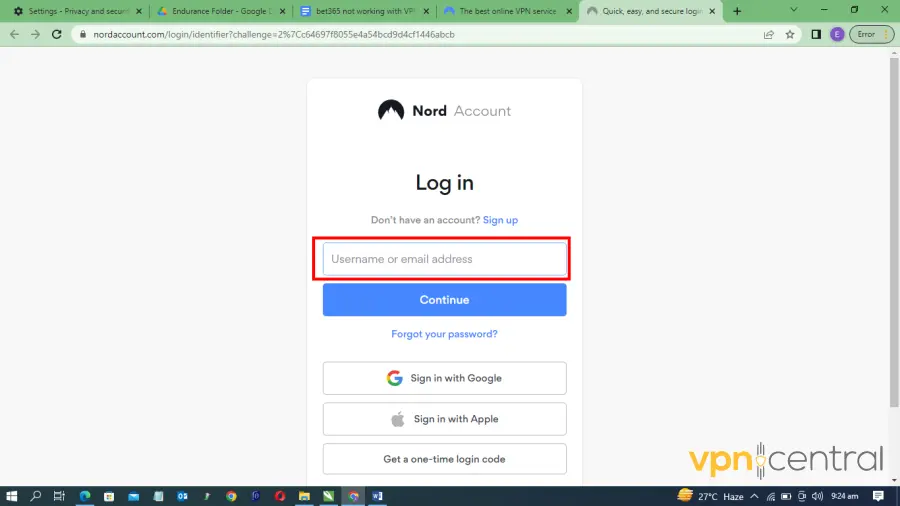
- Choose a server where WWE Network is available.
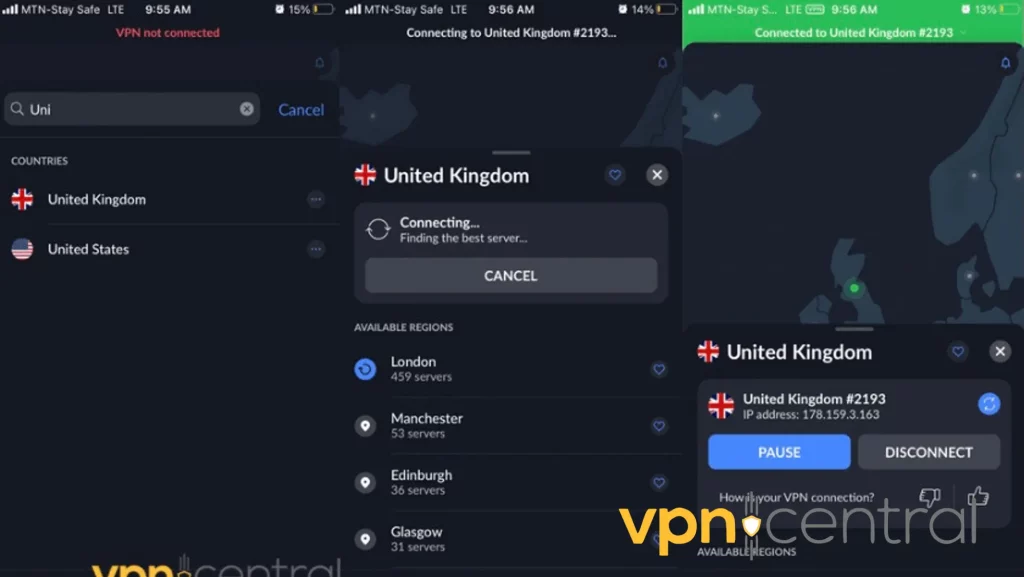
- Tap connect and go to the WWE website.
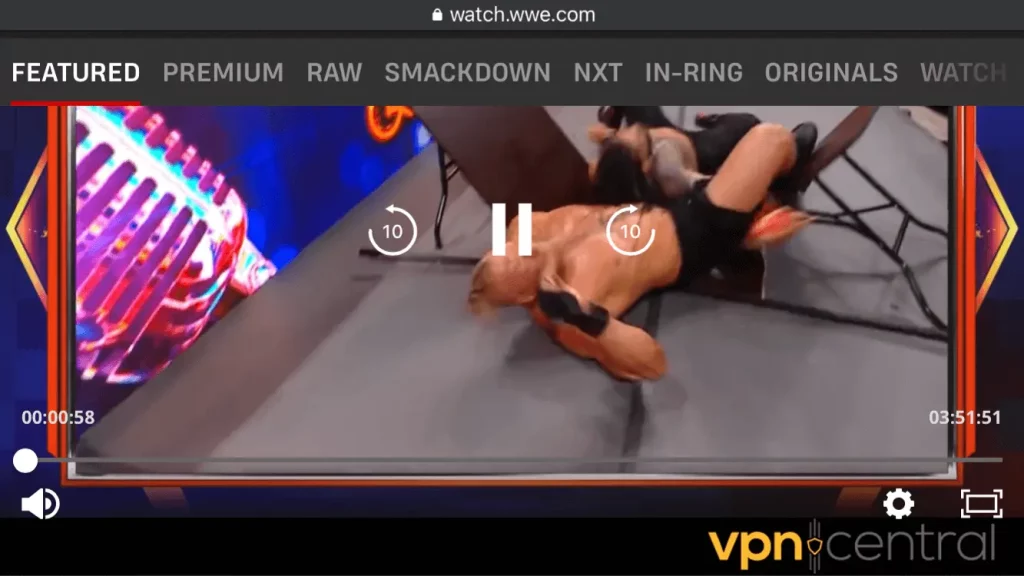
A VPN, routes your internet connection through a server in a different location, allowing you to access blocked websites and streaming services, including WWE Network as well as other similar platforms like FITE TV.

NordVPN
Access WWE videos from anywhere in the world by connecting to NordVPN!2. Unlock WWE with Smart DNS
SmartDNSProxy is one of the market’s leading DNS providers, with over 200 channels available worldwide
It works by rerouting DNS requests and removing location data to allow access to geo-restricted websites.
Here’s how to use SmartDNS Proxy to unblock WWE videos that aren’t available in your country:
- Go to the SmartDNS Proxy website to sign up.
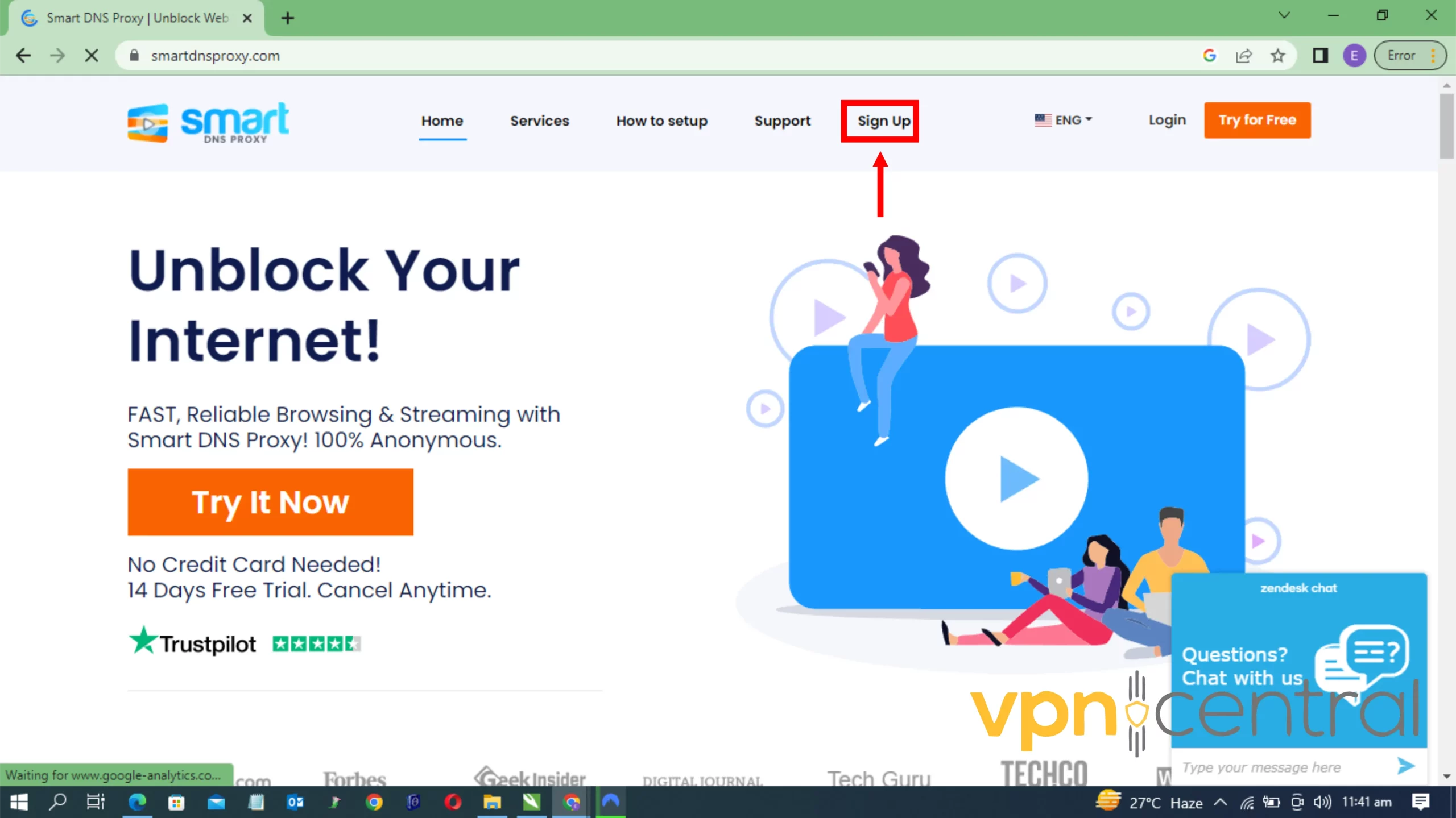
- On your PC, open the Settings menu and Select Network & Internet.
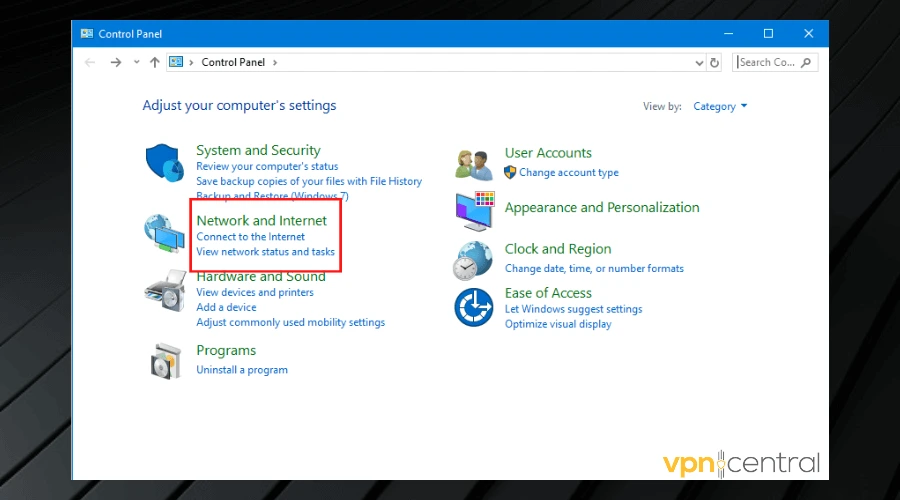
- Select Change adapter options under the Advanced Network Settings.
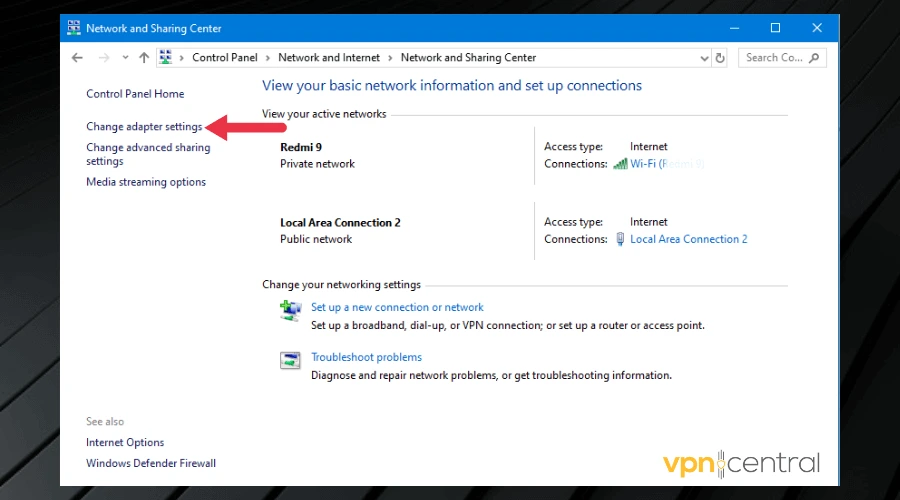
- Right-click on your connected service to select Properties at the bottom.
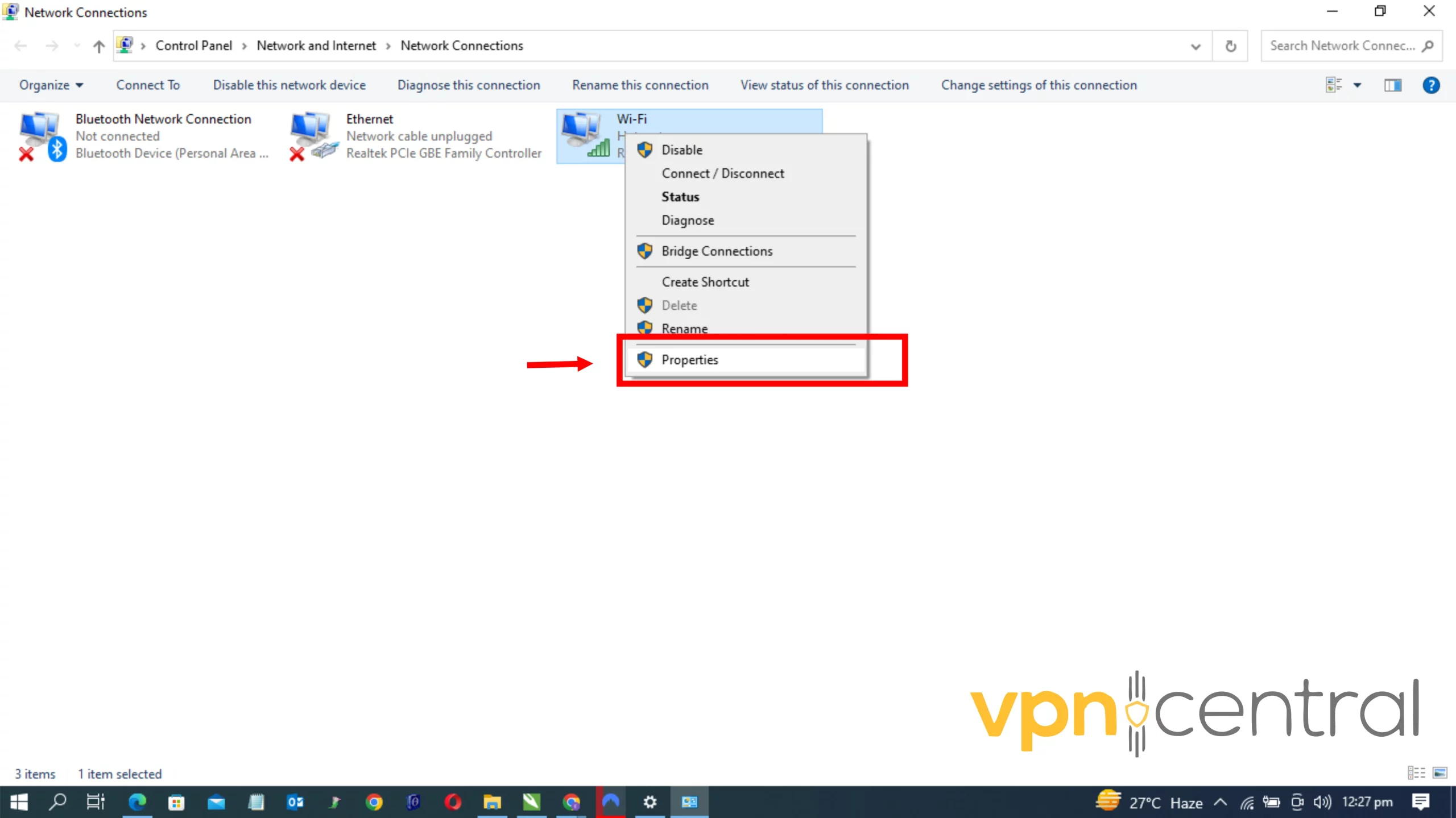
- Untick the Internet Protocol Version 6 (TCP/IPv6).
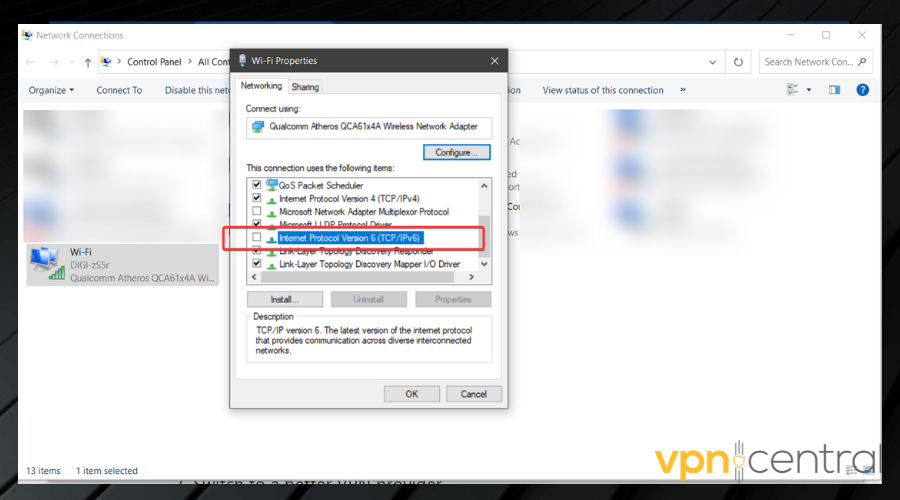
- Back to your browser, go to Smart DNS Proxy’s server list, and copy the address of a location where your WWE video is available. We picked the United States.
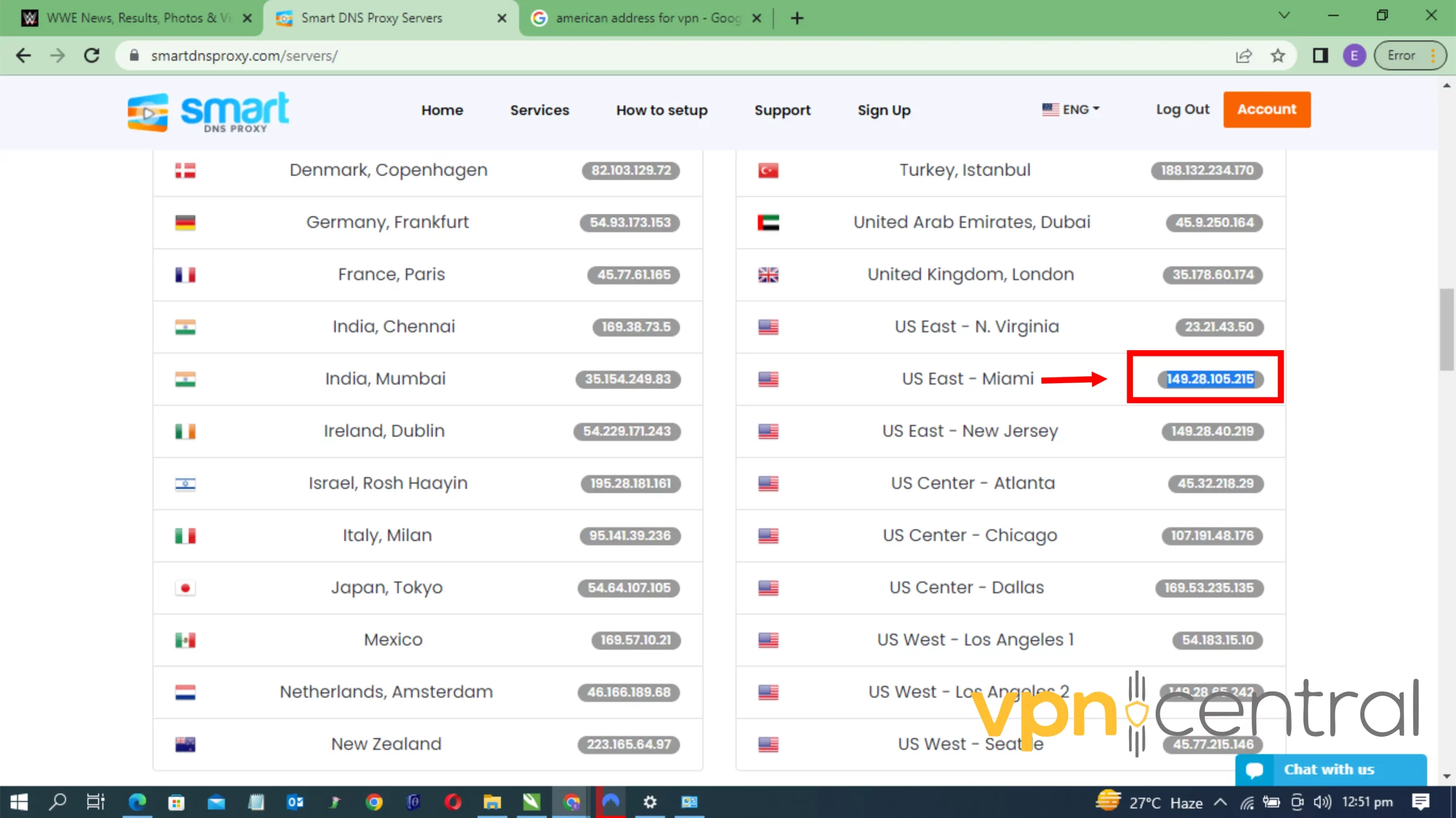
- Return to the Wi-Fi Properties panel and double-click on the “Internet Protocol Version 4 option. Click Use the following DNS server addresses.
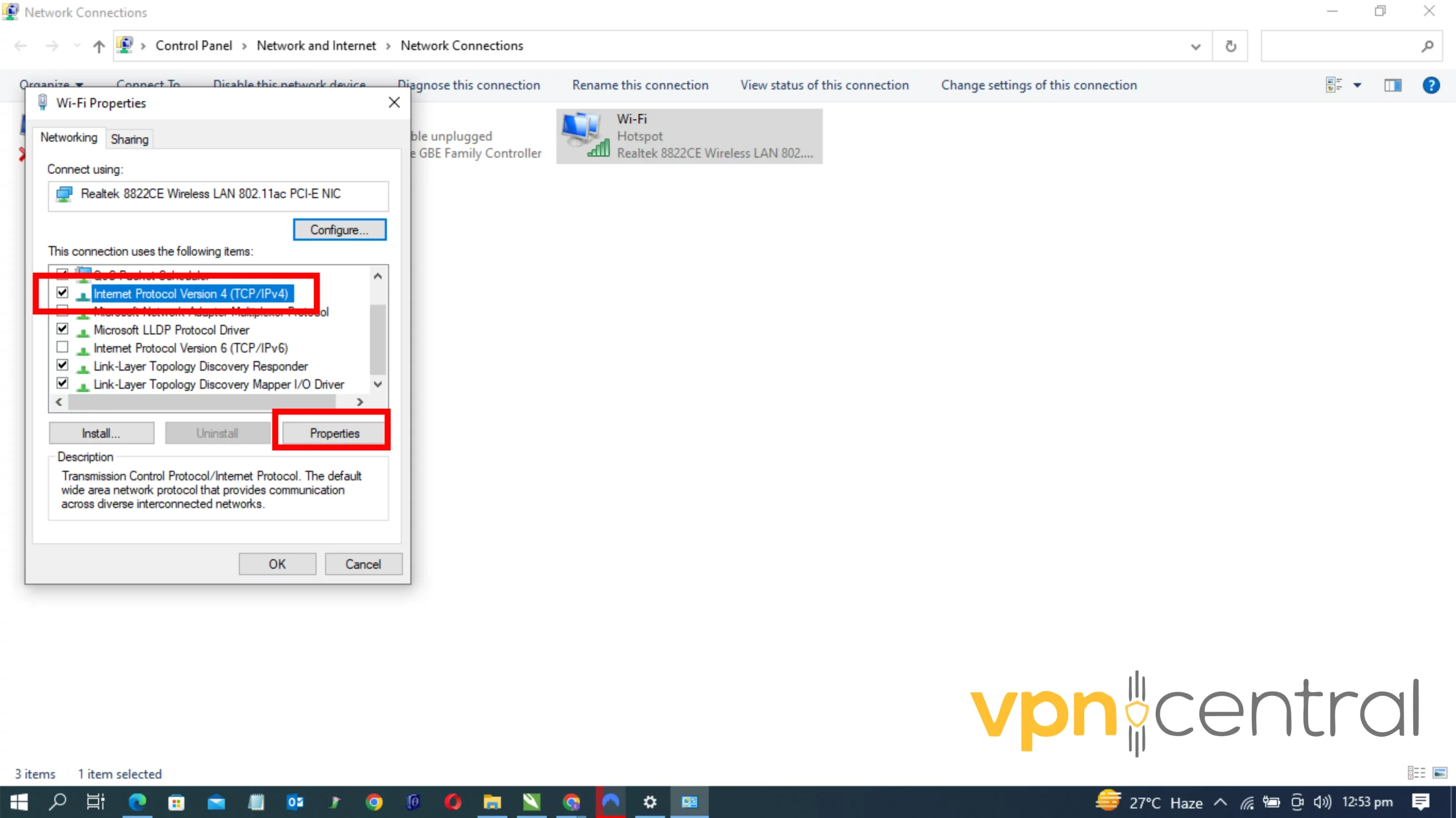
- Input the American address you copied. As shown below, we used the U.S Miami and U.S Chicago addresses for the Preferred DNS Server and Alternate DNS Server respectively.
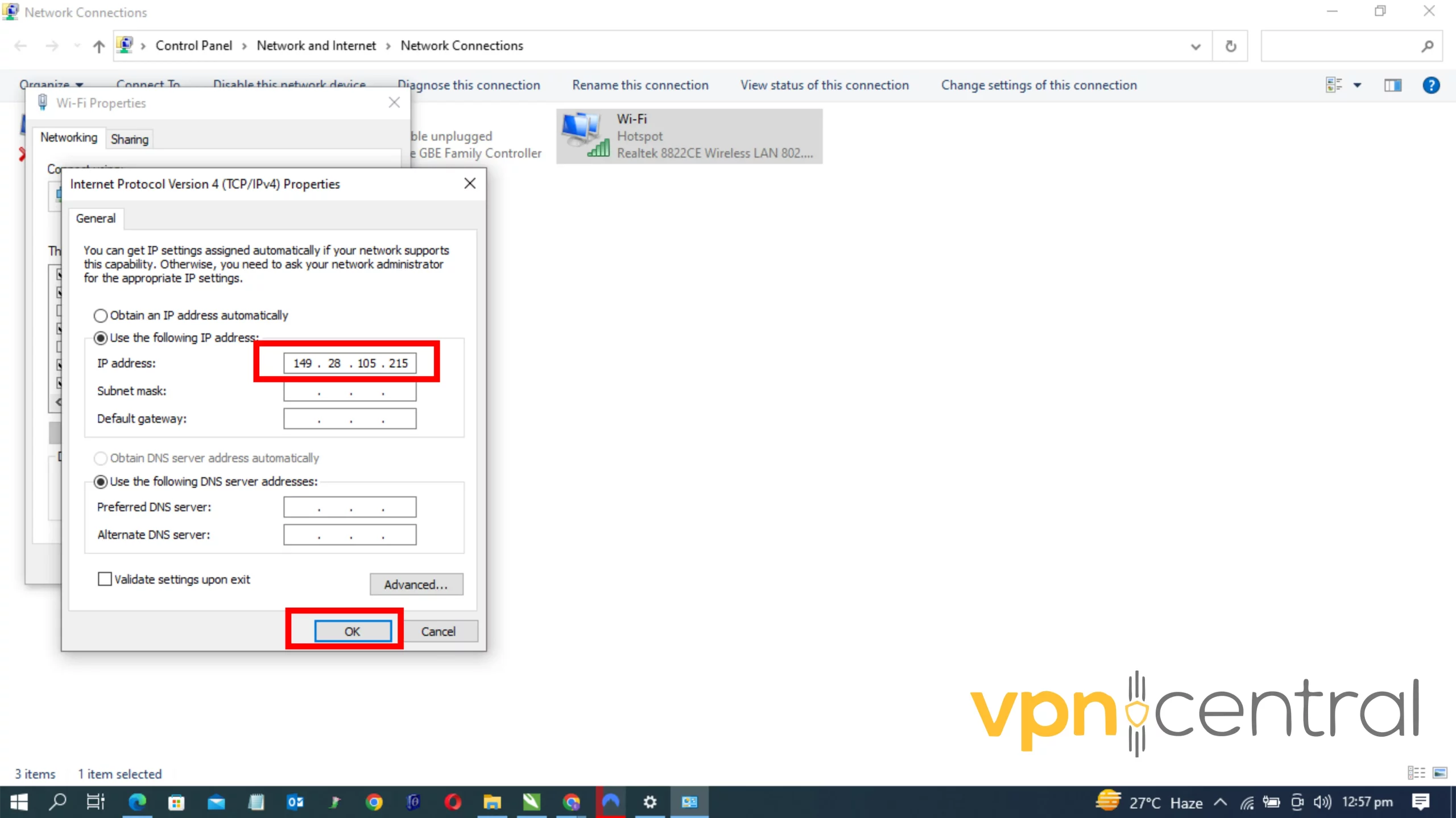
- Now WWE should display the video that was previously unavailable.

When you choose to use Smart DNS Proxy’s server addresses instead of those from your ISP, you will appear to be in the chosen region.
If you also find that an IP has been blocked, you can follow the same process to try another US IP address. Or from another supported region.

SmartDNS Proxy
Use SmartDNS Proxy to easily access your favorite WWE shows from anywhere in the world.Wrap Up
Unless you bypass geo-restrictions, error messages will always pop up when accessing WWE Network from a restricted region.
Try using a VPN, or a smart DNS and you won’t get to see the ever so frustrating WWE network this video is currently not available in your region error message anymore.
Read our disclosure page to find out how can you help VPNCentral sustain the editorial team Read more






User forum
0 messages