Best VPN for Huawei Router - Top 3 Options & How to Set Up
Secure your Huawei router with top VPNs - protect privacy, bypass geo-restrictions, and stream freely!
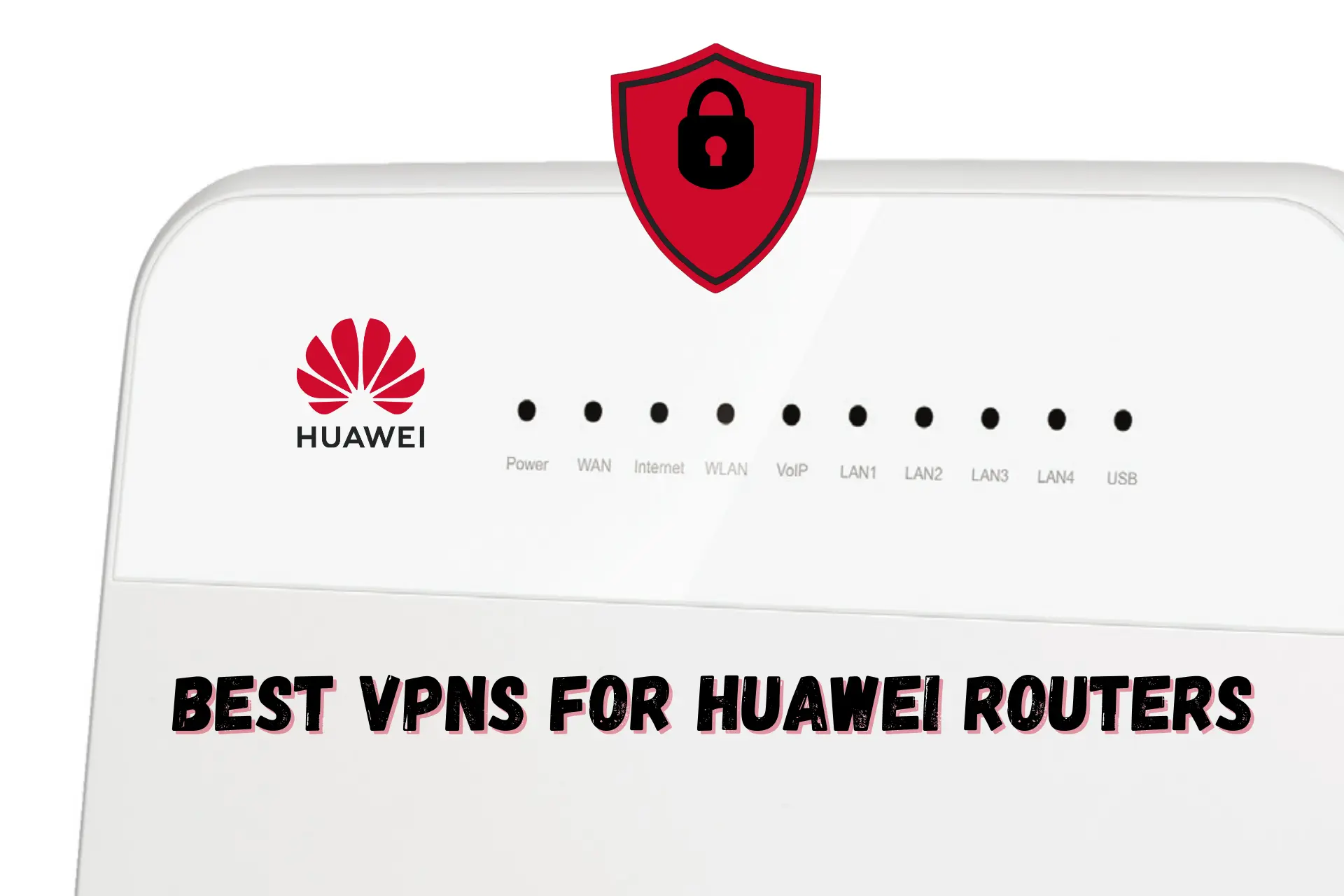
Want a VPN for a Huawei router that can protect your online privacy? You’re in the right place. As an experienced VPN user & networking expert, I did the heavy lifting for you and found the best options.
So, whether you’re looking to secure your personal information, bypass geo-restrictions or stream your favorite show, stick around. I’ll also get into how to set it up and other useful info.

Access content across the globe at the highest speed rate.
70% of our readers choose Private Internet Access
70% of our readers choose ExpressVPN

Browse the web from multiple devices with industry-standard security protocols.

Faster dedicated servers for specific actions (currently at summer discounts)
Let’s get started.
Which Huawei routers support VPN
Huawei manufactures a wide range of routers, and many of these routers support VPN connectivity:
- Huawei 4G Router 2
- Huawei 5G CPE Pro
- Huawei 4G Router 2S
- Huawei AI Cube
- Huawei 4G Router B311B
- Huawei 4G Router 3 Prime
- Huawei 5G CPE Max
- Huawei LTE Router B316
- Huawei 4G Router 3 Pro
Now, let’s see which VPNs are the best for these router models.
Best VPN services for Huawei routers
1. ExpressVPN – fast and reliable servers
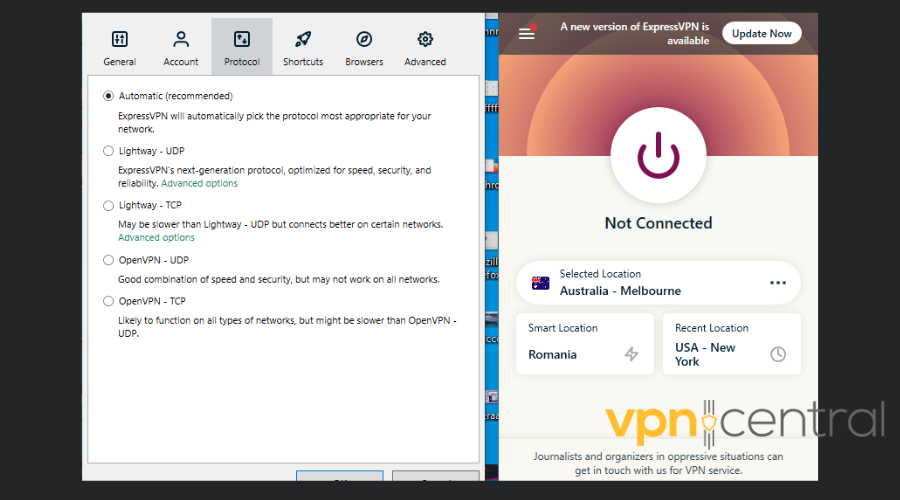
Firstly, ExpressVPN provides top-notch security for its users. With its 256-bit military-grade encryption and strict no-logging policy, your online activity and personal data are safe and secure.
This is especially important when using Huawei routers, as they are often used in countries like China with strict internet censorship and surveillance.
Another advantage of ExpressVPN is its global network of servers. With servers in about 94 countries, you can access content from anywhere in the world.
ExpressVPN is also known for its fast connection speeds, thanks to its 10Gbps servers and reliable Lightway protocol.
Furthermore, it is easy to set up ExpressVPN on a router. In fact, ExpressVPN has a detailed step-by-step guide on its website on how to use a VPN for different routers.
All you have to do is to create an account and configure the VPN connection on your Huwaei router admin panel.
Check for your router’s network name (SSID) and password on the body of the device. Type this name in your browser’s search bar and enter it to access the router’s dashboard.
Most routers have their VPN setup in Advanced Settings, Advanced Setup, or something similar. Go ahead and create a new VPN connection using your ExpressVPN configuration files.
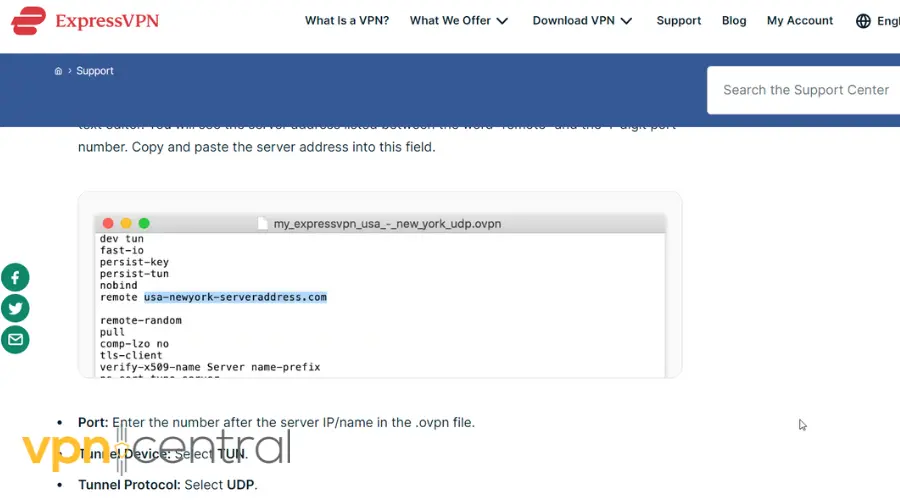
In addition to its impressive features, ExpressVPN also offers excellent customer support. With 24/7 live chat support, you can get help with any issues you may encounter easily.

ExpressVPN
Get ExpressVPN for unmatched privacy and no restrictions on your Huawei network!2. NordVPN – easy to set up on a Huawei router
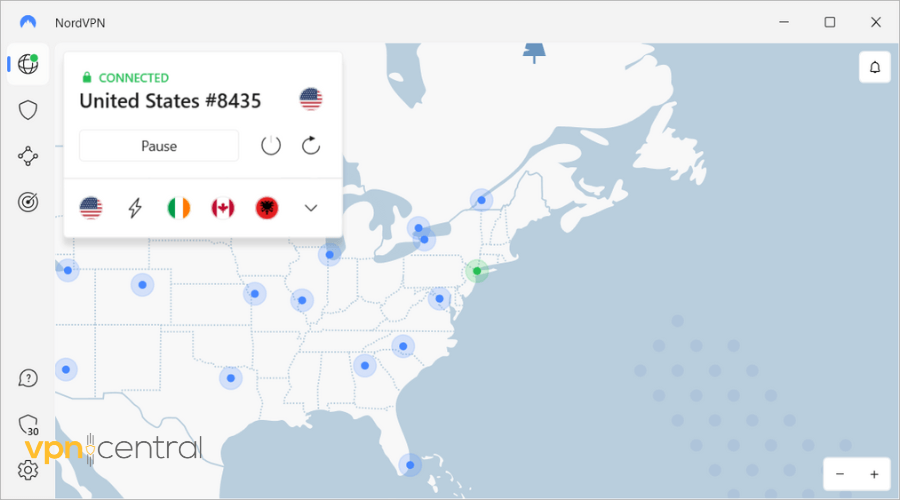
There are several reasons why NordVPN stands out from the rest and why it’s one of the best choices for your Huawei router.
First and foremost, NordVPN has an extensive network of servers around the world. With over 5000 servers in 59 countries, NordVPN ensures that you can easily connect to the server of your choice.
This particular feature is great for Huawei routers as it ensures that you can easily bypass censorship and geo-restrictions.
However, keep in mind that switching locations on your router is not as easy as on your VPN app.
To change the VPN server location on the router, you’ll have to create a separate VPN profile for each server and change them up from the router’s admin panel.
Of course, you always have the possibility to install NordVPN apps on your devices as well, if you want a quicker solution.
To protect your data, NordVPN uses military-grade encryption AES-256-GCM. This algorithm can’t be cracked and makes all data undecipherable.
Lastly, NordVPN is incredibly easy to use. To install it on the router, you can download NordVPN’s custom firmware, or manually install it using the OpenVPN configuration files.
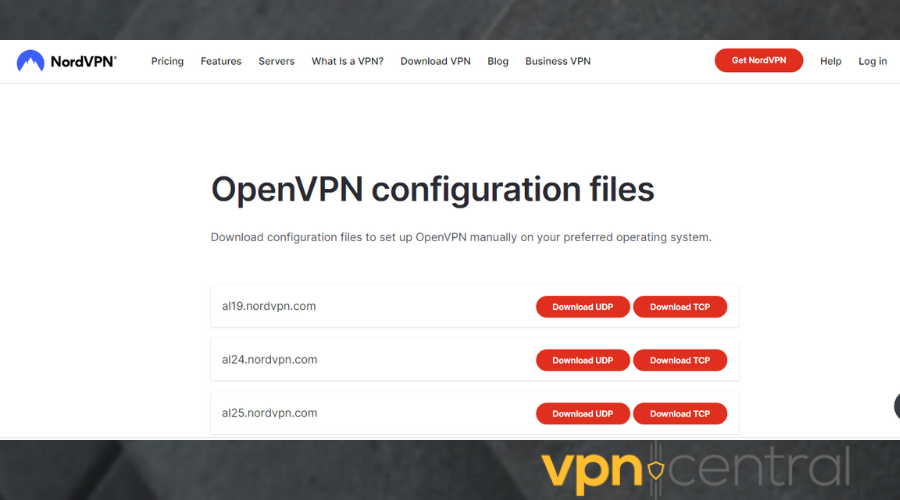
Whichever option you pick, you’ll have to open your router’s admin panel. Ensure to choose OpenVPN as the protocol then save.

NordVPN
Safeguard your Huawei router traffic using this untraceable VPN!3. Private Internet Access – largest server base
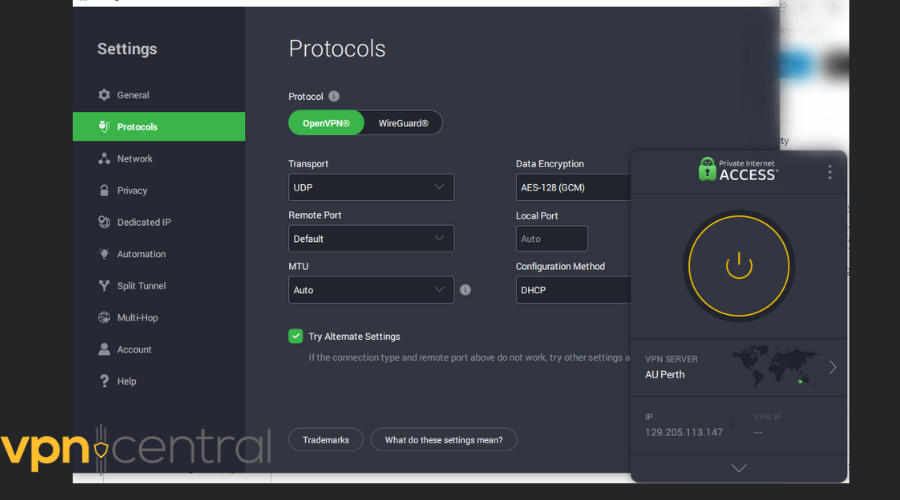
PIA offers top-notch security features that are essential for your online privacy.
For instance, it uses strong encryption (AES-256 bit) to hide your traffic and masks your real IP address. Consequently, you become untraceable, all your online activities are private.
It also has a strict no-logging policy, meaning it doesn’t keep track of anything you do while connected to its servers.
Furthermore, PIA VPN has a vast network of 35 000+ servers spread across the globe. This ensures that you can connect to a server near you and enjoy fast and reliable internet speeds.
Another reason why PIA VPN is an excellent choice for Huawei routers is that it is easy to set up and use, even for non-tech-savvy users.
As long as you have access to the router’s admin panel, you can configure it for PIA VPN in a couple of minutes. Just enter your router’s IP address in your browser, then find advanced settings to get started.
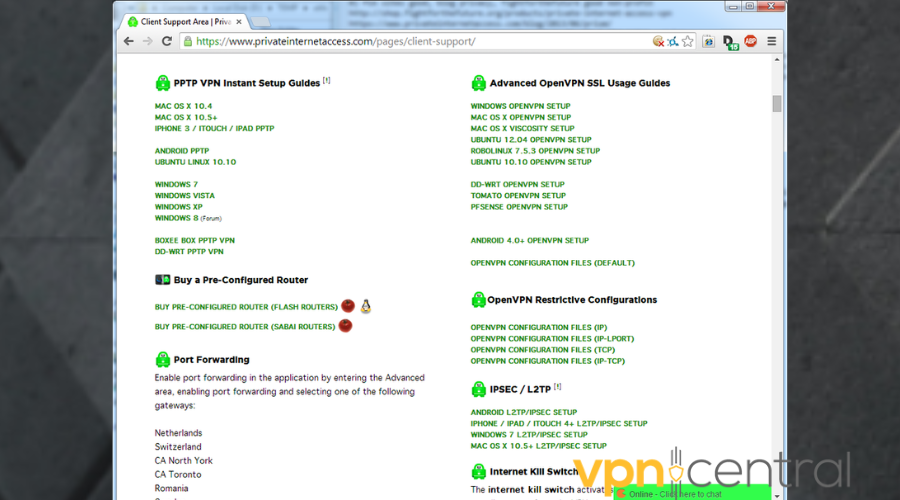
Lastly, PIA VPN is affordable and offers excellent value for money. The VPN has a range of subscription plans to choose from, depending on your budget and needs.
Regardless of the plan you choose, PIA VPN offers excellent features, reliable performance, and excellent customer support.

Private Internet Access
Get PIA to get complete internet freedom and total anonymity while on your Huawei router! Tip
Tip
Read more:
How to choose the right VPN for a Huawei router
When it comes to choosing the right VPN for Huawei devices, there are several factors that you should consider to ensure that you get the best performance, security, and reliability.
Here are some of the most important things to look for when choosing a VPN for your Huawei device:
1. Compatibility
The first thing to consider when choosing a VPN for your Huawei device is compatibility. Make sure that the VPN you choose is compatible with your router.
Although it’s possible to install VPN over incompatible routers, it can be a bit more difficult. To check this, go over your router’s manual and see if it supports third-party VPNs.
If it does, you’re all set. All you have to do is to get a subscription and install it.
On the other hand, if the router doesn’t support VPNs, you can upgrade its firmware or create a bridge with a secondary router that supports VPNs.
2. Security
Security is another important factor to consider when choosing a VPN.
Ensure that the VPN you choose uses strong encryption algorithms such as AES-256-bit, AES-256 GCM, or ChaCha20.
3. Speed
The speed of the VPN is also an important consideration, particularly if you plan to use it for streaming or online gaming.
Look for a VPN with fast connection speeds and low latency to ensure a smooth online experience.
Good Internet speed is between 60-100 Mbps download, and 40-80 Mbps upload (depending on what exactly you want to do).
We recommend that you connect to server locations closer to you for optimum speed and fewer lags.
4. Server locations
The number and location of servers offered by the VPN are also important.
Look for a VPN with a large number of servers located in a variety of countries to help you access geo-blocked content worldwide.
On routers, you have to create separate profiles for each server wish to connect to as opposed to apps where you can quickly switch in one click.
5. Customer support
The quality of customer support offered by the VPN provider is also an important consideration. Look for a provider that offers responsive and helpful customer support, preferably with 24/7 availability.
6. Cost
Look for a VPN provider that offers good value for money, with a range of subscription options to suit your budget.
While some VPNs are free, others cost range from affordable to expensive. In general, free VPNs are not trustworthy because they log and sell your data, defeating their entire purpose.
Luckily, good premium-level VPNs go from as low as $2 to as high as $13 monthly.
VPN providers also come up with deals and bundles like festive seasons or family bundles, and so on.
Huawei Router VPN setup
- Understand VPN Types:
- Huwaei routers support PPTP (Point-to-Point Tunneling Protocol), L2TP (Layer 2 Tunneling Protocol), and IPSec Xauth (Internet Protocol Security Extended Authentication).
- Gather Server Information:
- Obtain the VPN server name, address, and any additional settings (such as keys or identifiers) from your VPN server administrator. In general, you can find them in your account settings if you log in to the VPN website from your browser.
- Connect to a PPTP Server:
- Open your Router’s Settings Panel> More connections > VPN > Add VPN network on your Huawei router.
- Enter the VPN name and server address. Set the server type to PPTP.
- If necessary, input the DNS domain, DNS server address, and forwarding route under advanced options.
- Save the settings and select the VPN you just created. Enter your username and password, then connect.
- Connect to an L2TP/IPSec PSK Server:
- Access Settings > More connections > VPN > Add VPN network on your router.
- Enter the VPN server name and address. Set the server type to L2TP/IPSec PSK.
- Input server-specific details such as L2TP key, IPsec identifier, and IPsec pre-shared key.
- If DNS settings are needed, enter the details under advanced options.
- Save the configuration and select the newly created VPN. Enter your credentials and connect to the VPN.
Does the Huawei router support OpenVPN?
Huawei routers do not currently support OpenVPN based on the information available on Huawei Community. Users have requested the inclusion of OpenVPN in future updates to accommodate VPN services that require it, but it has not happened yet.
Can I use a free VPN for the Huawei router?
Unfortunately, using a free VPN on Huawei routers is close to impossible. Generally, free VPNs have limited support for direct router installations compared to paid services.
That said, VPNBook offers free PPTP manual configuration, making it a potential option for installing on Huawei routers. It only has a few locations available, but it is worth a shot.
Wrap Up
In conclusion, using a VPN with a Huawei router can provide a secure and private internet browsing experience.
When choosing a VPN for your Huawei router, it’s important to consider factors such as speed, security, compatibility, and ease of use.
By selecting a high-quality VPN service, you can encrypt your internet traffic, protect your personal information from cyber threats, and bypass geographical restrictions.
Ultimately, a VPN can offer peace of mind while surfing the web, whether you’re at home, traveling, or working remotely.
Read our disclosure page to find out how can you help VPNCentral sustain the editorial team Read more






User forum
0 messages