9 Best Spectrum VPN Picks To Bypass Throttling & Geoblocking
FInd the best VPNs for the ISP & how to go about the Spectrum VPN setup for error-free browsing
15 min. read
Updated on
Read our disclosure page to find out how can you help VPNCentral sustain the editorial team Read more

Searching for the best VPN for Spectrum? Look no further. I understand the frustration of facing content restrictions and slow speeds. That’s why I’ve explored VPN options, focusing on speed, security, and server availability.
From seamless streaming to lag-free gaming, the right VPN can enhance your online experience. Let’s find the best VPN for Spectrum.

Access content across the globe at the highest speed rate.
70% of our readers choose Private Internet Access
70% of our readers choose ExpressVPN

Browse the web from multiple devices with industry-standard security protocols.

Faster dedicated servers for specific actions (currently at summer discounts)
Best Spectrum VPN – Quick Overview
In a hurry? Here’s a quick overview of my top picks and their most important features:
| VPN Service | Speed on 150 Mbps internet (Up to) | Server Count | Best For | Price Range (Monthly) |
|---|---|---|---|---|
| ExpressVPN | 135 Mbps | 4,000+ | Ultra-HD streaming and gaming without thorttling | $7 – $13 |
| Private Internet Access | 100 Mbps | 35,000+ | Ultra-HD streaming and gaming without throttling | $2 – $12 |
| NordVPN | 115 Mbps | 5,400+ | Ultra-HD streaming and gaming without throttling | $4 – $12 |
| Surfshark | 85 Mbps | 3,200+ | Large households with multiple devices | $2 – $5 |
| CyberGhost VPN | 100 Mbps | 9,000+ | Streaming and accessing geo-restricted content | $3 – $13 |
| VyprVPN | 70 Mbps | 700+ | Bypassing censorship and VPN blocks | $5 – $10 |
| IPVanish | 75 Mbps | 2,200+ | Online gaming with low latency | $3 – $13 |
| PureVPN | 80 Mbps | 6,500+ | General browsing and streaming | $2 – $20 |
| Hide.me VPN | 70 Mbps | 2,000+ | Casual browsing with a strong free option | Free – $10 |
Let’s dive deeper and check out each VPN’s strengths, weaknesses, and best use cases.
What’s the best VPN for Spectrum?
1. ExpressVPN – Lightning-fast speeds for seamless streaming on Spectrum internet
ExpressVPN is a top pick for Spectrum internet users, offering lightning-fast speeds that can reach up to 135 Mbps, perfect for ultra-HD streaming, online gaming, and quick downloads.
A notable feature is that this VPN has built-in obfuscation on all servers. This makes VPN traffic undetectable and is useful to avoid Spectrum VPN throttling and blocking.
With its network of over 4,000 servers in 105 countries, you’re guaranteed to find a reliable connection for accessing geo-restricted content or simply enjoying a seamless online experience.
It also has downloadable configuration files for all servers, meaning you can easily install ExpressVPN directly on your Spectrum router.
As someone who has tested numerous VPNs, I can confidently say ExpressVPN’s combination of speed, security, and server availability makes it an exceptional choice for Spectrum.
ExpressVPN’s main features:
- Zero-logging policy for privacy protection
- Stealth servers to avoid VPN detection
- More than 3,000 fast servers in 94 countries
- Built-in Internet kill switch
- 256-bit encryption to counter traffic monitoring

ExpressVPN
Stream seamlessly on Spectrum with unmatched VPN speeds!2. Private Internet Access – Unrivaled server access for Spectrum
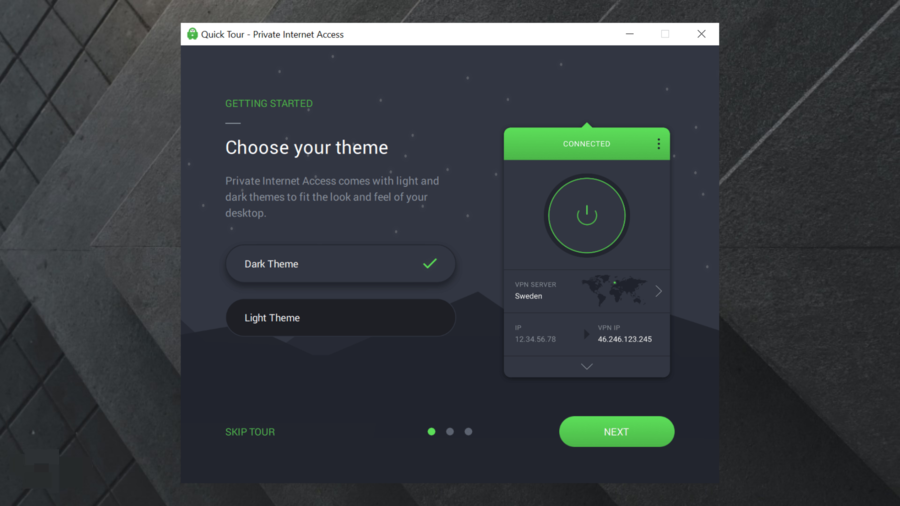
With Private Internet Access (PIA), Spectrum users gain access to one of the largest server networks available, boasting over 35,000 servers globally.
This extensive network not only helps in reducing network congestion but also ensures you can connect at speeds up to 100 Mbps.
Such speed makes PIA ideal for streaming, gaming, and secure browsing. Furthermore, you can use it on all devices, including on your Spectrum router.
It has powerful encryption and hides traffic data, so there’s a high chance that it won’t in fact be detected by Spectrum. Your traffic won’t be throttled or restricted.
PIA stands out for its commitment to privacy and flexibility in server selection, providing Spectrum users with the freedom to explore the internet securely and without limitations.
PIA’s main features:
- 0 logs policy
- DNS leak protection
- 10 simultaneous connections
- Adblocker
- 24/7 live support
- Supports streaming and torrenting

Private Internet Access
Browse without limits on Spectrum with 35,000+ servers.3. NordVPN – Robust security for Spectrum internet
NordVPN is one of the most popular VPN services on the market, and for good reason. It offers Spectrum users not just access to over 5,400 servers in 59 countries but also enhanced security with its Double VPN and CyberSec technology.
Thanks to its obfuscated servers, you can easily dodge VPN traffic detection (and subsequently any kind of VPN throttling).
You can enjoy up to 115 Mbps speeds while your online activities remain hidden from your Spectrum ISP.
Whether you’re streaming, downloading, or simply browsing, NordVPN ensures your Spectrum internet connection is secure and swift.
Its user-friendly interface and strong focus on privacy and security make it a solid choice for anyone looking to protect their online activities from ISP throttling or unwanted interceptions.
NordVPN’s main features:
- Zero-logging policy
- Obfuscated servers to avoid detection
- Servers optimized for P2P and streaming
- Military-grade encryption
- Built-in kill switch to avoid data leaks
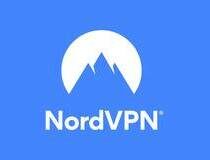
NordVPN
Secure Spectrum browsing with 5,400+ servers globally.4. Surfshark – Best to connect your entire Spectrum household to VPN
Surfshark is the go-to VPN for Spectrum households, offering unlimited device connections under a single subscription.
It is an excellent service that can help you get past Spectrum’s unfair limitations, whether it’s throttling, P2P restrictions, or geoblocking we’re talking about.
Its 256-bit encryption should prevent any form of traffic monitoring while you’re connected, and its Camouflage Mode should minimize the chance of VPN traffic detection. So Spectrum can’t block this VPN.
With over 3,200 servers in 100+ countries, Surfshark ensures you can enjoy fast speeds, sufficient for HD streaming and online gaming.
As for configuration, Surfshark will allow you to create a Spectrum VPN setup on the router using its manual configuration files. It’s also compatible with all major operating systems.
Surfshark’s key features:
- Strict no-logging policy
- Camouflage Mode to prevent VPN traffic detection
- 256-bit encryption
- Use it on unlimited devices
- Internet kill switch
- More than 3,200 fast servers in 65 countries

Surfshark
Enjoy Spectrum browsing with unlimited device connections!5. CyberGhost VPN– Best VPN to stream seamlessly on Spectrum

CyberGhost VPN is designed with streaming in mind, offering optimized servers for a smooth viewing experience on platforms like Netflix, Hulu, and more.
You can get the desired content thanks to its 9,000 servers spread throughout 100 nations. This gives you the flexibility to bypass geo-restrictions while enjoying speeds up to 100 Mbps.
This ensures that your streaming sessions are high-quality and buffer-free.
Furthermore, CyberGhost uses AES-256-bit encryption to hide traffic data. This can effectively stop and prevent Spectrum throttling.
All in all, CyberGhost’s focus on user-friendly apps and strong encryption makes it a favorite for Spectrum users who prioritize ease of use and security in their VPN service
CyberGhost’s list of features:
- No Logs
- Unblocks Spectrum
- Built-in Ad Blocker
- Anti-Tracking features
- Torrents/p2p allowed
- Great refund policy (30 days)

CyberGhost
Bypass Spectrum restrictions and browse around the web with 9,000+ optimized servers!6. VyprVPN – In-house Chameleon protocol to bypass Spectrum restrictions
VyprVPN shines for Spectrum users facing ISP throttling or geo-blocks, thanks to its Chameleon protocol that helps bypass restrictive networks.
This protocol can make sure that your VPN traffic will fly under Spectrum’s radar, thus helping you avoid unfair throttling and bypass geo-restrictions.
Like all the other Charter/Spectrum VPN suggestions on our list, VyprVPN has a zero-logging policy which means that it won’t snoop on your activity while you use its service.
Offering over 700 servers in 70 countries, VyprVPN provides reliable and secure connections
That, combined with VyprVPN’s military-grade encryption, and built-in killswitch, should be enough to ensure a smooth user experience.
The VPN is optimized for streaming and allows you to have up to 30 simultaneous connections. You can certainly secure your whole household with this VPN. It also has dedicated apps for all popular platforms.
VyprVPN’s list of features:
- Zero-logging policy enforced
- The chameleon protocol that helps you avoid VPN detection
- 256-bit encryption to prevent traffic monitoring
- Fast servers all around the world
- Built-in kill switch

VyprVPN
Connect multiple Spectrum devices securely with up to 30 connections.7. IPVanish – Optimal performance for Spectrum gamers
Spectrum users can safely use IPVanish, given that this VPN has the option to scramble OpenVPN traffic.
The scramble option does exactly what obfuscated servers do: it disguises VPN traffic as regular traffic to circumvent detection and potential throttling.
Its network of over 2,200 servers in 75 countries ensures you can find a fast and reliable connection for gaming without lag.
The tool has a strong no-logs policy. An independent cybersecurity company has audited it to confirm that they really don’t keep any data logs.
It’s compatible with all major platforms including Windows, Mac, Android, iOS, Fire TV, and some routers.
IPVanish’s strong encryption and focus on privacy protect your online activities, making it a great choice for Spectrum users who demand both speed and security.
IPVanish’s key features:
- Enforces a no-logging policy to protect your privacy
- Scrambles OpenVPN traffic
- More than 1,600 high-speed servers in over 75 locations
- Military-grade encryption to prevent traffic snooping
- Internet kill switch included

IPVanish
IPVanish is great to use it as a Spectrum customer, thanks to its awesome OpenVPN traffic scrambling capabilities.8. PureVPN – Unlimited VPN data privacy
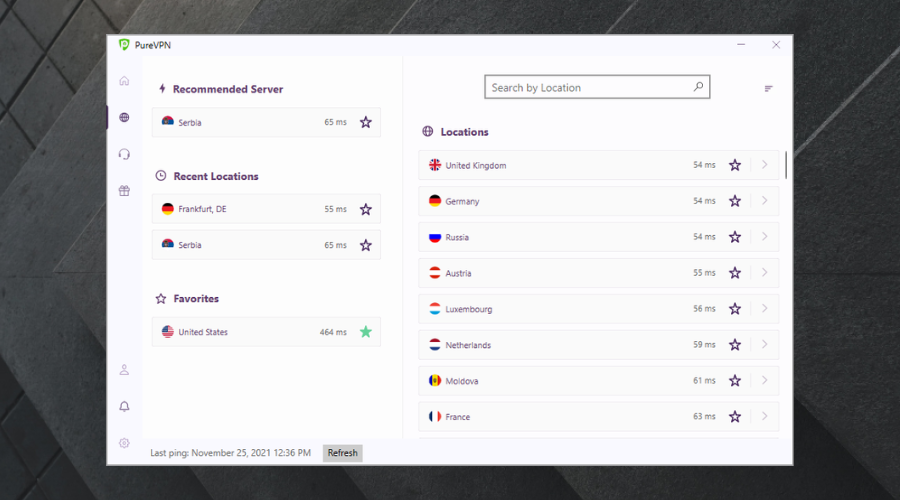
PureVPN extends its services to Spectrum users with a vast network of over 6,500 servers in 140 countries.
It enables easy access to global content and smooth streaming and gaming at speeds up to 80 Mbps.
So, whether you’re looking to stream international media or secure your online transactions, PureVPN offers a reliable and fast connection.
Its Internet Kill Switch feature is particularly beneficial for maintaining privacy, even if the VPN connection drops unexpectedly.
If you suspect Spectrum is throttling your data based on activity, this feature will come in handy as it won’t let any data pass to your ISP.
In addition, you have specific paid add-ons that might be worth your attention. You can have port forwarding and DDoS protection for enhanced security against complex cyber attacks.
Ultimately, note that you have 10 multi-login server connections with one subscription for all your devices. You can use the VPN on desktop platforms like Windows/Mac, mobile devices, browser extensions, or routers.
PureVPN key features:
- 6,500 servers in 94 different regions
- ISP throttling defense tools
- No bandwidth limits
- Split tunneling feature
- IPv6 leak shield
- DNS leak protection

PureVPN
Navigate online safely using Spectrum network with no trace of Internet throttling or region-limited content.9. Hide.me VPN – Best free option for Spectrum
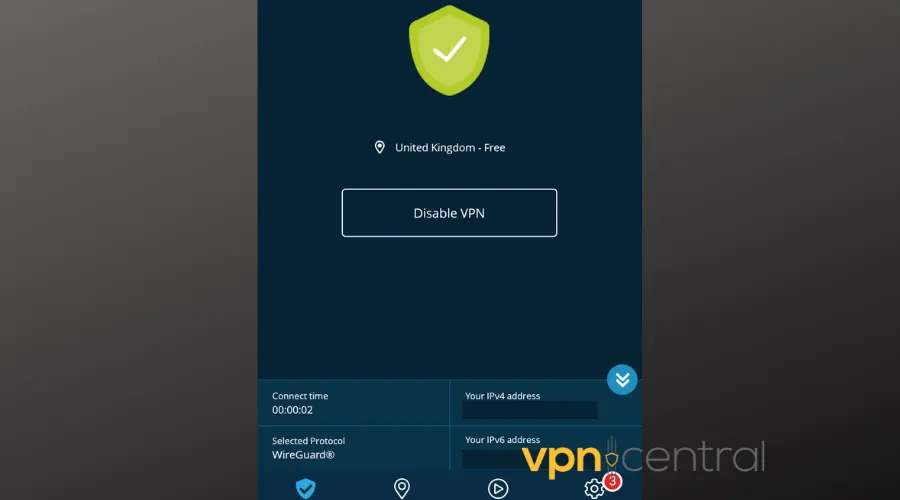
Hide.me VPN stands out as the best free VPN for Spectrum, offering a generous free plan that doesn’t skimp on speed or security.
With access to servers in 5 locations, Hide.me ensures you can enjoy up to 10GB of data per month at speeds sufficient for standard streaming and browsing activities.
This makes it an excellent choice if you are a casual internet user. Just want to enhance your online privacy on Spectrum without committing to a subscription? This is your best bet.
Furthermore, Hide.me’s commitment to user privacy is evident in its strict no-logs policy and robust encryption, providing peace of mind for those navigating the web on a budget.
Hide.me VPN key features:
- Generous free plan with 10GB of data per month
- Servers in 5 strategic locations for optimal performance
- Strong encryption and a strict no-logs policy for enhanced privacy
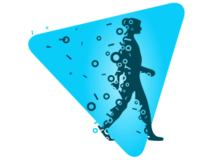
Hide.me
Enhance Spectrum experience with Hide.me VPN: 10GB data, 5 servers, strong privacy, no cost.How I picked the best VPNs for Spectrum – What to look for?
Choosing a VPN with suitable protocols is essential. I noticed that OpenVPN is the best option to conceal your traffic data from Spectrum. IKEv2, WireGuard, and PPTPP are also good and safe options.
The most common reason Spectrum customers choose to use a VPN is to bypass throttling and other restrictions. That’s why you need a VPN with powerful encryption. Additional privacy features can also be of great help, some of the most important things to look for include:
- Obfuscated servers/Double VPN to shield your traffic even more
- Private DNS on each server and DNS leak protection
- Unlimited bandwidth
- A secure killswitch to protect data in case you disconnect from the VPN
- Well-implemented no-logs policy
There are some proven ways that will make your VPN work with Spectrum which involve you tweaking your settings a little bit. So a VPN app that gives you the freedom to customize your settings is definitely a plus.
Is there a free VPN that works with Spectrum?
Yes. ProtonVPN and Hide.me VPN are some free good VPNs to use for Spectrum that we have tried and believe to be reliable because they don’t retain any logs.
Amongst all browsers with VPN integrated, we found that Opera VPN is safe to use and manages to keep the user at bay by concealing traffic in a specific browsing session.
This is free, and simple to use, and all you have to do is install the browser and activate the VPN switch on that particular tab. Afterward, you can simply navigate to Spectrum’s online page and enjoy TV shows.
How to bypass Spectrum TV VPN restrictions?
In some cases, Spectrum TV manages to detect the fact that the viewer has a VPN activated. From what I’ve researched, this mostly happens on mobile devices.
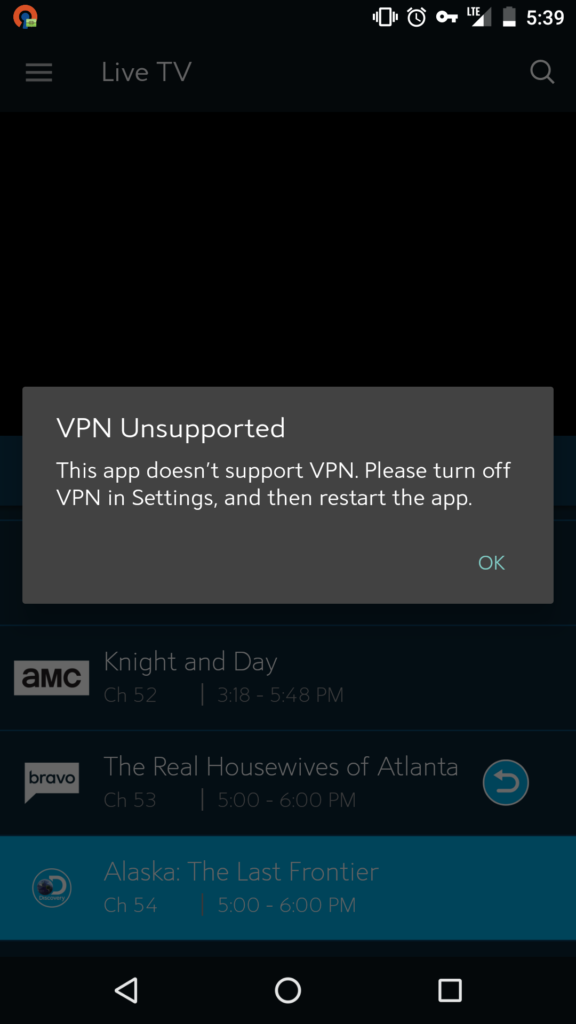
As a workaround, one user from XDA reports that by keeping the same parameters of your IP configuration when moving from one location to another, Spectrum will believe the user is still at home and allow TV access. Here’s a short snippet of those steps:
- Log in to your router console, go to the Internet tab and copy the parameters assigned for your device (laptop, mobile, etc.)
- IP address x.x.x.x
- subnet mask 255.255.x.x
- defaultgateway: x.x.x.x
- Modify the parameters of the static IP to the ones in step 1 and it should work.
- When you are in another location, take these parameters with you, log in to the router available, and choose to set a static IP for your device.
How to add a VPN to a Spectrum router?
To configure a VPN on your Spectrum router, follow these steps:
- Sign Up for VPN Service: Choose a reliable Spectrum VPN service provider like ExpressVPN.
- Access Account: Log in to your VPN account on the provider’s website.
- Manual Configuration: Navigate to the dashboard in your account, select “More,” then “Manual Configuration.” Copy the Username and Password provided to a notepad.
- Choose Region: Select your preferred region from the dropdown menu.
- Download Configuration File: Your VPN provider will generate and download an OpenVPN configuration file.
- Access Spectrum Router: Log in to your Spectrum router.
- Navigate to Connection Profiles: Go to “Spectrum Clients” > “Spectrum Connection Profiles.”
- Create a new VPN profile: Hit “Create New profile” and include your user account and VPN configuration files data.
- Enable VPN: Select an active profile and toggle VPN enable.
For added convenience, Spectrum offers pre-configured WiFi VPN routers for a monthly fee. This ensures all devices connected to your network can benefit from VPN protection without additional charges.
Note that the steps to configure your router may vary depending on its firmware. Some routers come with built-in VPN functionality, while others require manual configuration to redirect traffic to a VPN server.
Is Spectrum blocking VPN?
Spectrum does not block VPNs. While it may detect and throttle VPN traffic, legally, ISPs in the United States have no reason to block VPNs. As such, you can confidently use a VPN with Spectrum without worrying about being blocked.
Spectrum is a US-based telecommunications company that serves millions of Americans across multiple US states. VPNs are legal in the United States, so ISPs have no reason to block them from a legal standpoint.
The same goes for Spectrum. Theoretically, they could reserve their right to do it, but that’s simply not in their interest, as this can significantly impact their reputation, which will result in the loss of subscribers.
As such, you shouldn’t be worried at all about VPN blocks by Spectrum. Just get the VPN of your choice and start using it confidently with this ISP.
Does Spectrum throttle VPNs?
Yes. Several customers have complained that Spectrum throttles VPN traffic, rendering their privacy tools unusable.
As it turns out, VPN traffic can be detected by your ISP if it’s equipped with the right tools for the job. And Spectrum is one of those ISPs.
On the bright side, Spectrum can’t monitor VPN traffic, so your data remains safe and encrypted.
Some VPN providers are prepared for such challenging scenarios, adopting obfuscation mode. It disguises your VPN traffic as regular HTTPS traffic to prevent detection and throttling.
Therefore, it makes sense that obfuscation-ready VPNs are the obvious choice when it comes to services you should use with Spectrum.
There’s a full range of issues that can be encountered while using a VPN service on Spectrum ISP, including:
- outdated router’s firmware
- improper modem settings
- VPN software mismatch
- faulty encryption settings
- blocked or throttled server
Spectrum and VPN: Maximizing security & network performance
In conclusion, Spectrum’s compatibility with VPNs offers users an opportunity to enhance their online privacy and security. While Spectrum does not block VPNs, it may throttle VPN traffic, prompting users to opt for VPN providers with obfuscation features for smoother performance.
The best VPN for Spectrum ultimately comes to what you particularly need: speed, security, casual browsing, or a little bit of everything. This article offers options for various use cases and I hope it makes it easier for you to decide.

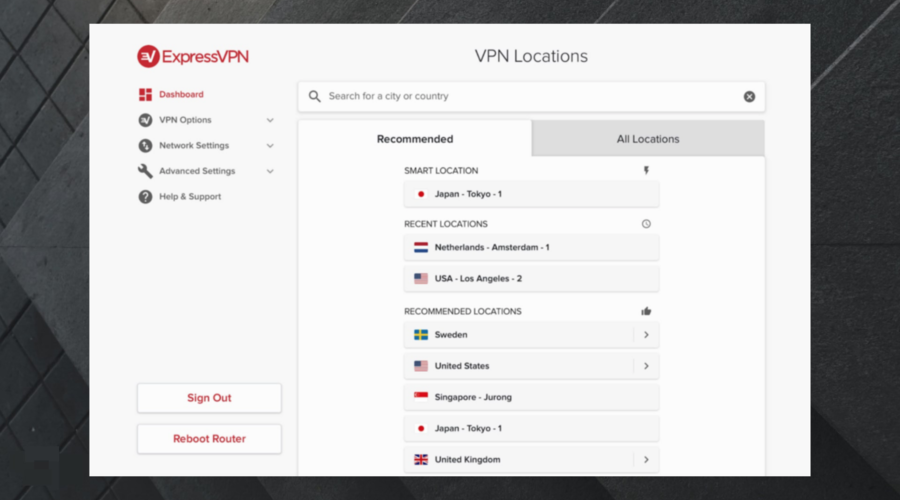
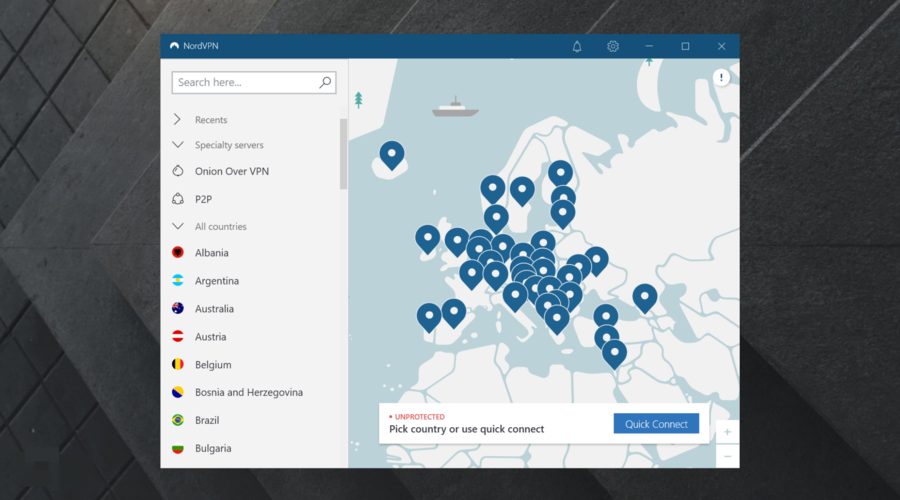
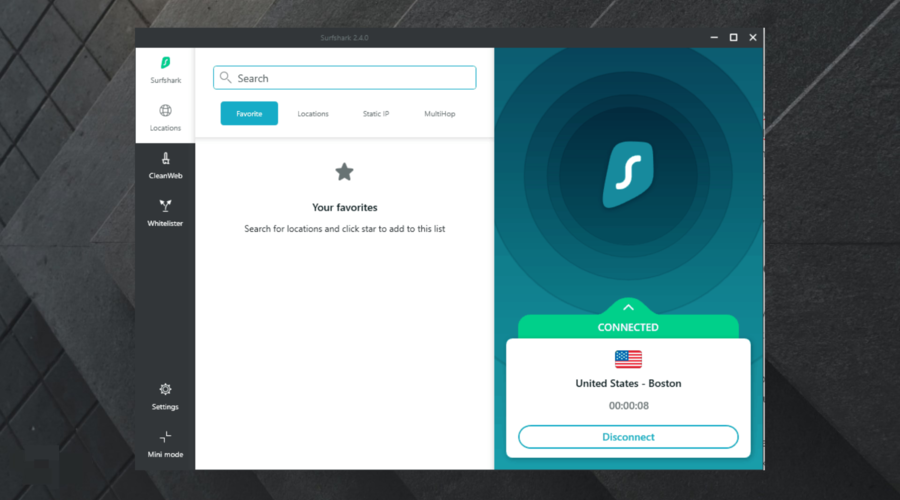

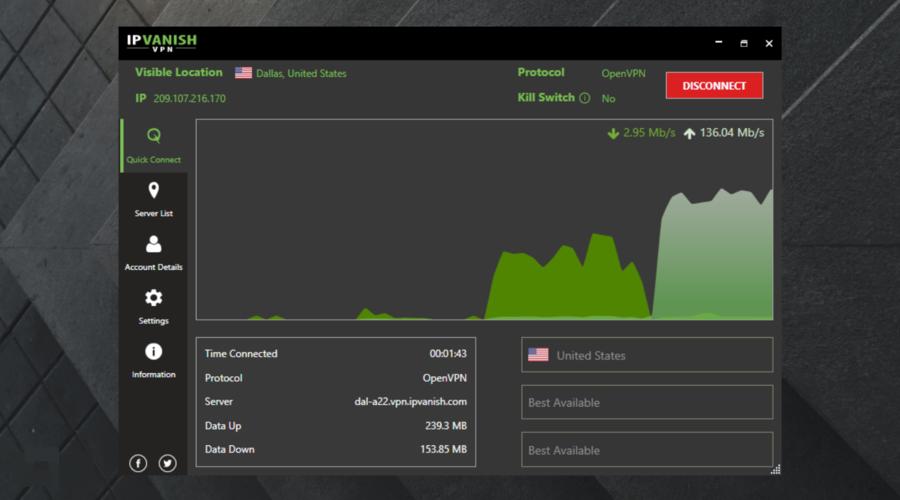








User forum
2 messages