BitTorrent Not Working with VPN: 5 Quick Solutions to Fix It
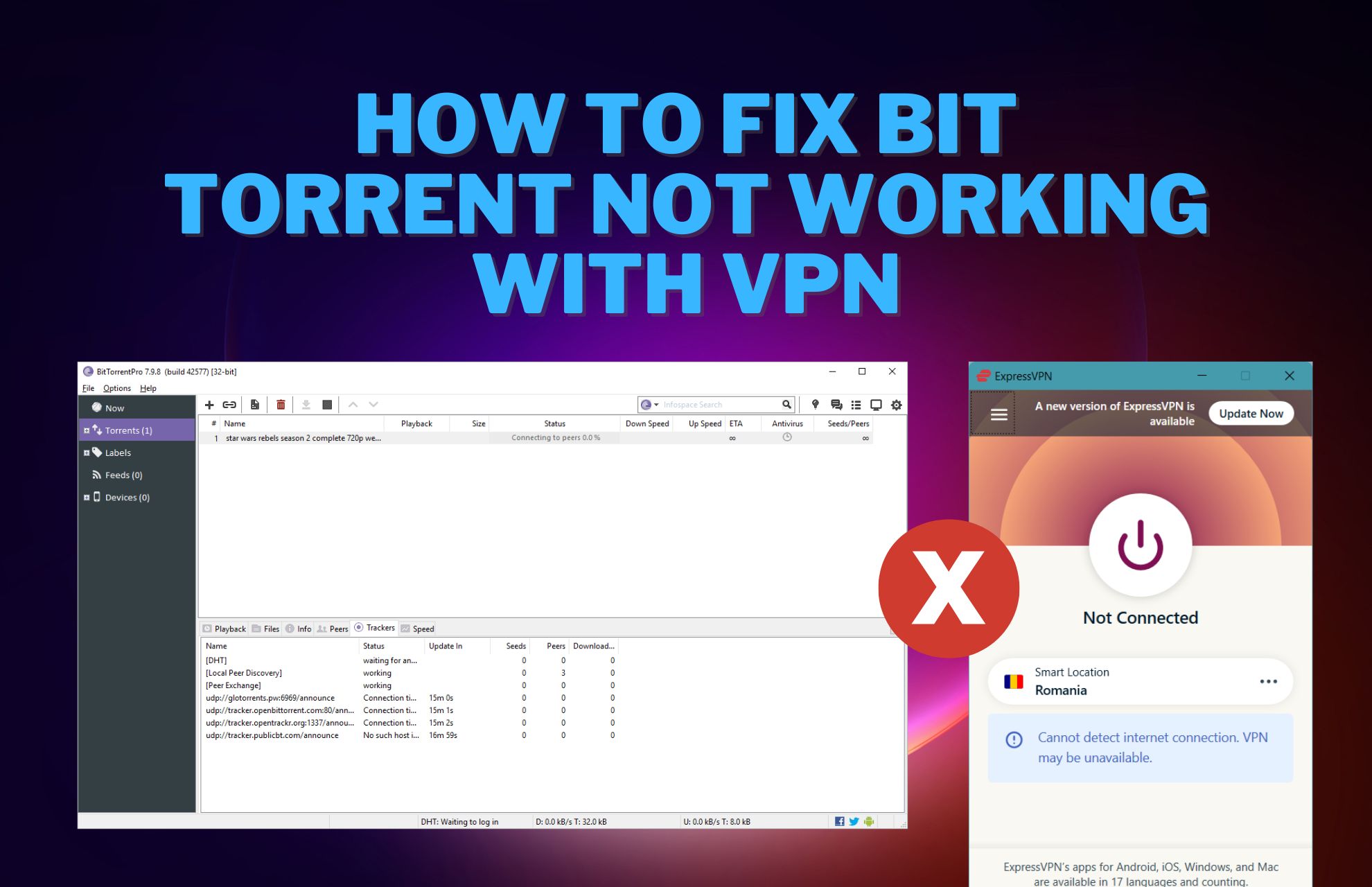
It’s widely agreed that torrenting and VPNs go hand in hand, so it’s kind of frustrating when one of the two components doesn’t work as it should.
For instance, you may encounter a BitTorrent not working VPN situation, which is more than enough to take the wind out of your sails.

Access content across the globe at the highest speed rate.
70% of our readers choose Private Internet Access
70% of our readers choose ExpressVPN

Browse the web from multiple devices with industry-standard security protocols.

Faster dedicated servers for specific actions (currently at summer discounts)
Worry not, online navigator, we’ve got you covered even if the transmission is not working with a VPN.
Our short, yet comprehensive guide should help you troubleshoot the issue and get your torrent-VPN combo up and running in no time.
Why is BitTorrent not working with VPN?
There are various causes that should determine BitTorrent not to work on your device. Most of the time, the VPN is connected but not working because of Internet connection issues.
In any case, let’s see in more detail the reasons why a VPN doesn’t work with your VPN:
- The VPN software is not properly configured
- The Wi-Fi connection is unstable
- Your VPN can’t hide the traffic (obfuscated servers)
- Security software like antivirus interferes with your VPN
- The firewall blocks the VPN connection
Before starting to apply the fixing solutions, be sure you identify or check some of the causes mentioned above in order to apply the right steps for your issue.
Firstly, make some preliminary checks to make sure nothing is out of place:
➡️ Restart your computer
➡️ Reinstall your BitTorrent client
➡️ Enable SOCKS5 or Shadowsocks on your VPN
➡️ Make sure your VPN is up-to-date
➡️ Restart your router and/or modem
➡️ Enable your VPN’s kill switch
➡️ Choose a different VPN server
➡️ Update your BitTorrent client
➡️ Check and modify firewall/antivirus/antimalware rules
If none of these pre-checks were successful for you, use our detailed solutions to resolve the problem.
How can I fix BitTorrent not working with VPN?
1. Use a reliable VPN for sharing
- Get a premium VPN subscription like ExpressVPN.
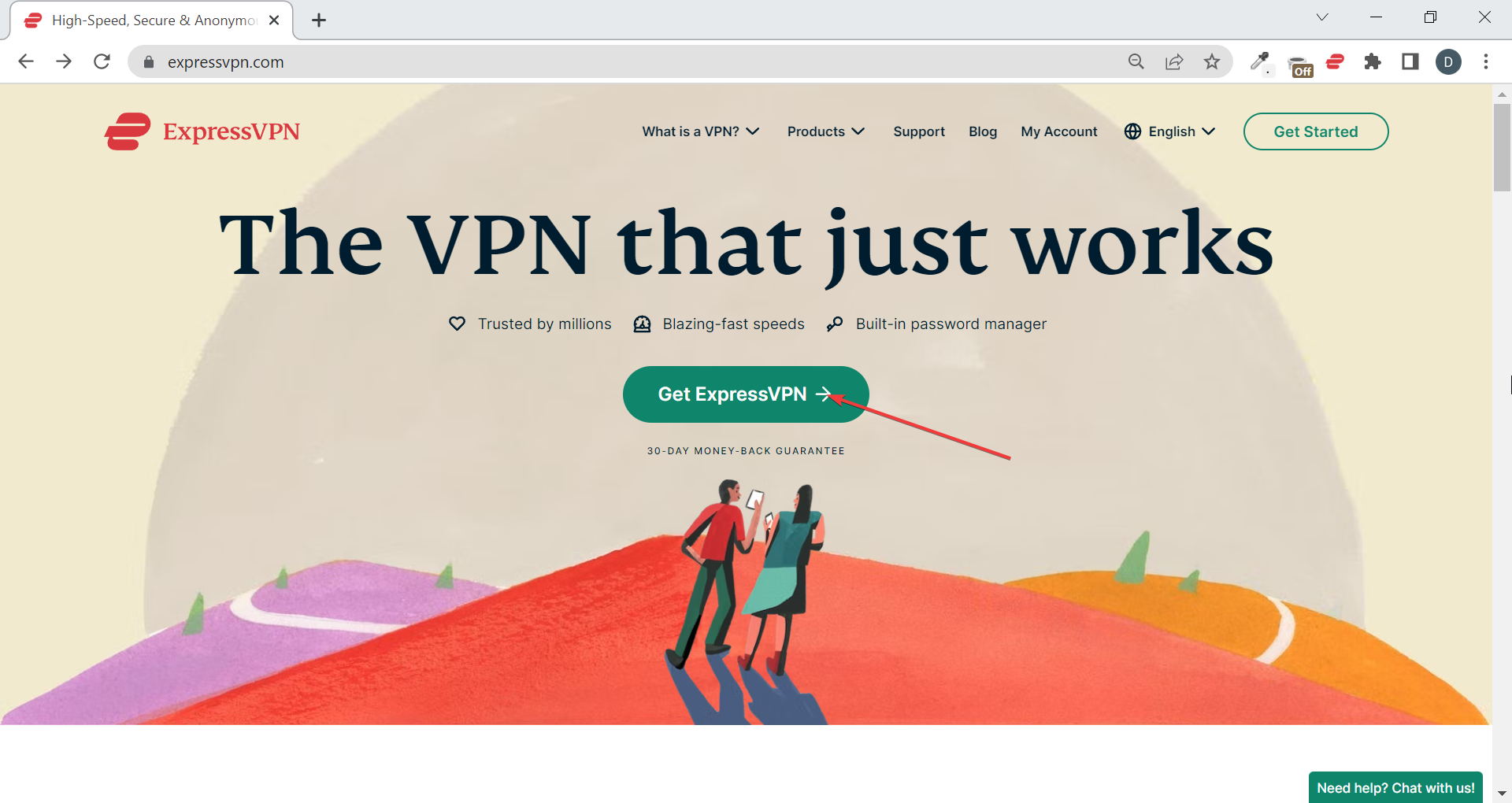
- Download the VPN client and install it on your designated device.
- Launch the VPN and log into your account.
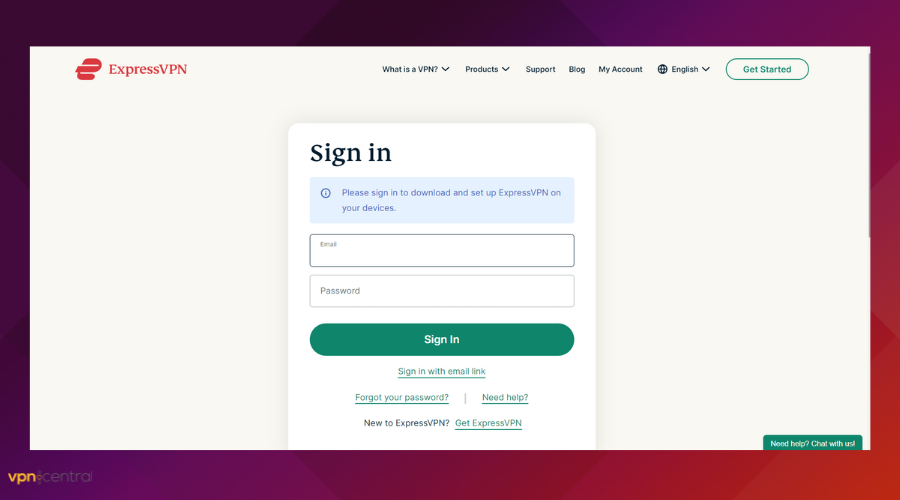
- Go to General settings and under Network Lock check both boxes. (Very important step when torrenting)
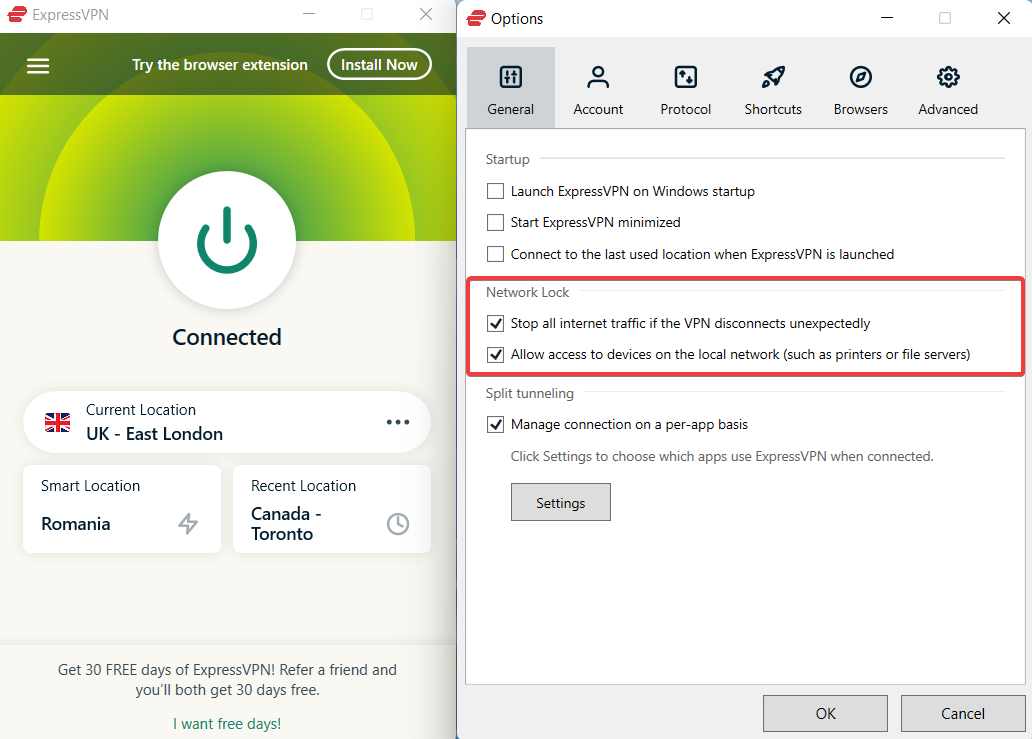
- Connect to the VPN server of your choice and launch BitTorrent.
Although there’s this common misconception that all VPNs do the same thing and have the same level of security, things aren’t like that in the real life.
That’s the main reason why free VPNs aren’t as trustworthy as their paid counterparts, including ExpressVPN.
With that in mind, you should only pick tested, secure VPN services that swore no-logging oaths to their customers.
The suggested VPN tool comes with P2P sharing support and servers in 94 countries, with different protocols that meddle with your Internet connection.

ExpressVPN
Upfront encrypted tunnels so you can file share anonymously and safeguard by an industry-leading VPN.2. Use P2P/torrenting servers
Before you choose a VPN service for the long run, you must consider its P2P/torrenting capabilities.
Many providers offer network-wide P2P support, but there are some of them that frown upon torrenting, and block it.
Between those two, there’s a special category of providers that have dedicated P2P/torrenting-optimized servers.
If your VPN has such servers, you should definitely connect to them if you plan on engaging in P2P activities.
Otherwise, you may notice that your torrenting client (such as BitTorrent) doesn’t work with your VPN.
3. Stealth VPN
Sometimes our ISPs are too smart for our own good and start restricting certain traffic types. Yes, including VPN traffic.
However, some VPN providers have an ace up their sleeve and they’re glad to share it with us: obfuscated traffic.
What obfuscation-ready VPNs do is they take VPN traffic and disguise it as regular traffic.
That way, your ISP can’t even detect that you’re using a VPN, let alone block it, even while using BitTorrent.
Below you can find the best VPNs with obfuscation features on the market:
| Product Name | Obfuscation | Company Name |
|---|---|---|
| ExpressVPN | Stealth servers | Express VPN International Ltd. |
| Private Internet Access | WireGuard VPN protocol | Kape Technologies. |
| NordVPN | Obfuscated Servers | Tefincom & Co., S.A. |
| Surfshark VPN | Camouflage Mode | Surfshark LTD |
| VyprVPN | Chameleon protocol | Golden Frog GmbH |
| IPVanish | Scramble OpenVPN traffic | StackPath, LLC |
| TunnelBear | Stealth VPN | McAfee, LLC |
| Windscribe VPN | Stealth VPN | Windscribe Limited |
| VPN Unlimited | KeepSolid Wise | KeepSolid Inc. |
4. Flush the DNS
- Launch CMD on your Windows PC
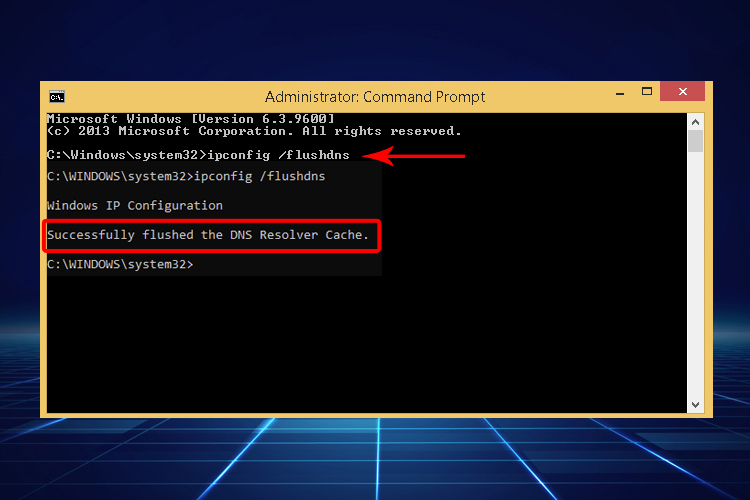
- Type the following commands:
ipconfig /flushdnsipconfig /registerdnsipconfig /releaseipconfig /renewnetsh winsock reset
- Restart your PC.
Many online services and apps, such as BitTorrent, could have some trouble working due to cached data build-ups. Performing simple operations such as flushing the DNS and resetting your Winsock can take care of things in a jiffy.
It’s worth mentioning that you need to restart your PC after running the last command. Otherwise, your BitTorrent may still not be working with your VPN.
5. Disable IPv6
Although IPv6 is supposed to open new doors for us, it’s still not fully supported by various systems.
In some cases, for instance, it’s wiser to disable IPv6 support on your device to prevent data leaks while using a VPN.
With that in mind, if you have IPv6 enabled on your PC and your BitTorrent doesn’t seem to work with a VPN, try disabling the IPv6. 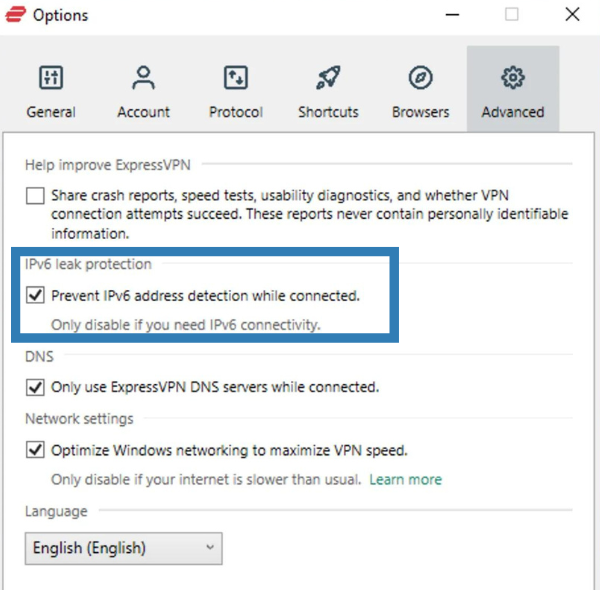
You may be leaking IPv6 traffic through your VPN, which your ISP can use to apply restrictions.
To wrap it up, if you notice that BitTorrent is not working with your VPN, it’s not the end of the world.
The reason could be more obvious than you think, which is why we suggest you try our methods one by one until you get it right.
On the other hand, our suggestions may not work every time. If that happens, don’t hesitate to contact your VPN provider and ask for a fix.
Additionally, if you experience a similar problem with uTorrent not working with VPN, these methods are effective.
Read our disclosure page to find out how can you help VPNCentral sustain the editorial team Read more




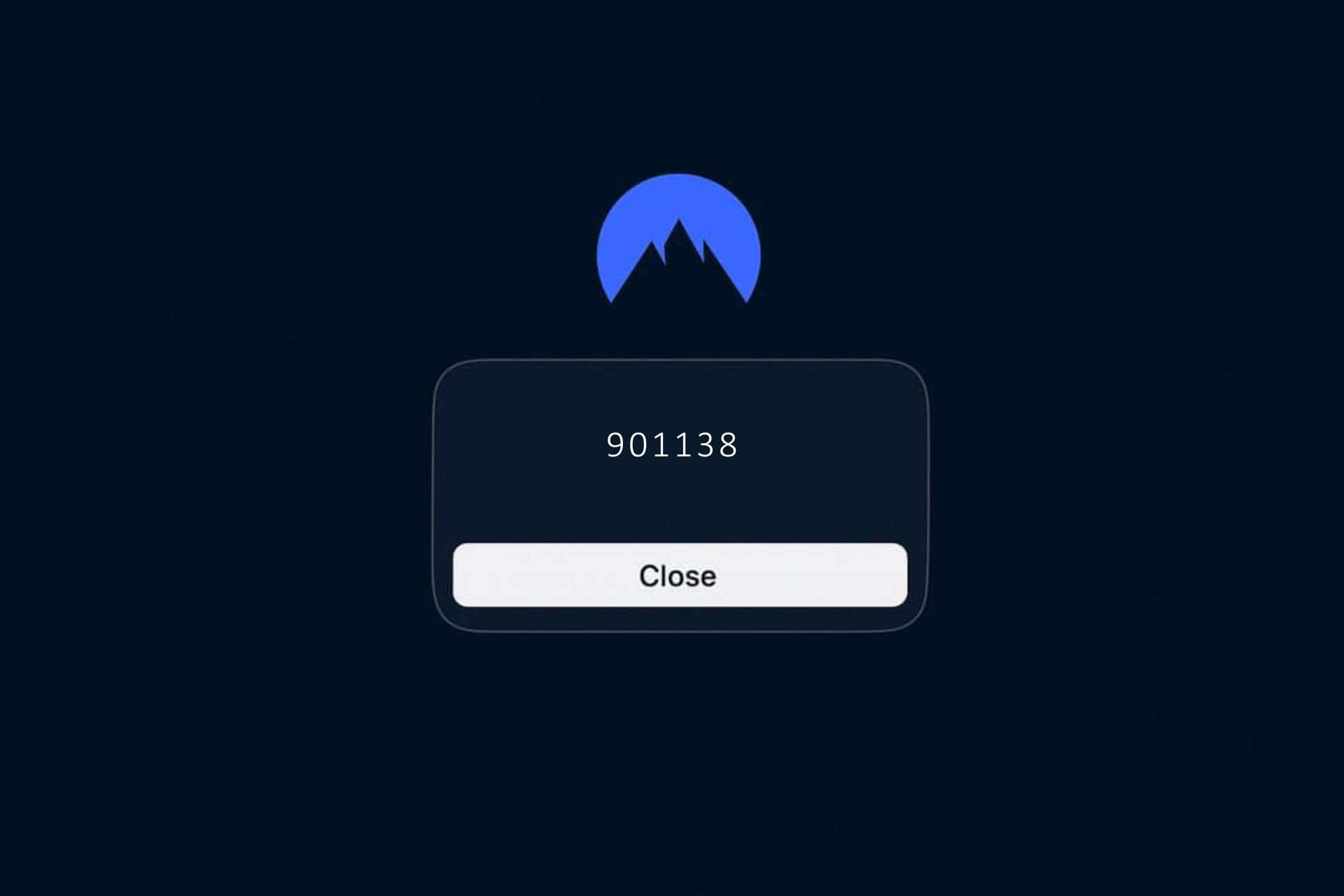
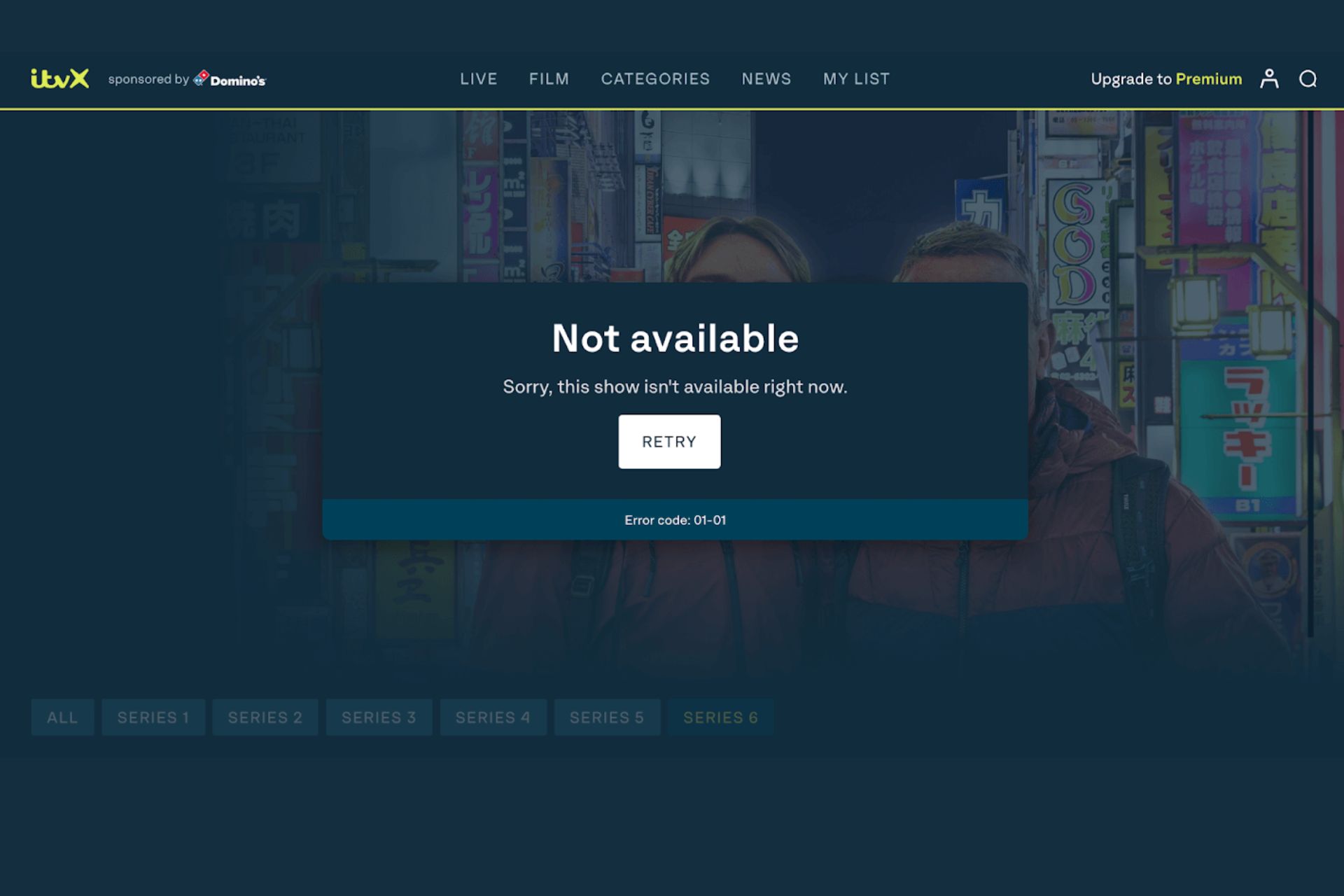
User forum
0 messages