Can My Parents See My Private Browsing History?
Here's all you need to know about keeping your activity private!

Can my parents see my private browsing history?
This question resonates with many young internet users concerned about their online privacy.
This guide aims to shed light on the realities of private browsing and how your online activities might be visible to others.
Understanding these nuances is key to navigating the digital world more securely and confidently.
Can my parents see my private browsing history?
Private browsing, also known as incognito mode, is a feature in most web browsers that seems to offer a veil of privacy. However, it’s important to know that while this mode doesn’t store your browsing history, cookies, or site data, it doesn’t make you invisible on the internet.
While the activity won’t show up in your browser history, it’s not removed from the DNS cache or your router’s logs.
So if your parents have access to your device, have admin rights to your network, or use network monitoring tools, they can still see your online activities.
Why use a VPN when browsing the web?
Using a Virtual Private Network (VPN) while browsing adds an extra layer of privacy. It masks your IP address and encrypts your internet connection, making it harder for anyone, including your parents, to track your online activities.
A VPN is especially useful when using Wi-Fi or wanting to keep your browsing sessions private from network administrators.
Can my parents see what I’m browsing with a VPN?
When you use a VPN, your internet traffic is routed through an encrypted tunnel, making it virtually impossible for anyone on the same network, including your parents, to see your browsing activities.
How to use a VPN when browsing the web?
Using a VPN is a straightforward process that significantly boosts your online privacy. ExpressVPN is my top pick due to its speed and top-notch security.
Here’s a simple guide on how to use it while browsing the web:
- Purchase a VPN subscription: Go to ExpressVPN and find a plan you like. Buy it.
- Download and install the VPN application: Once you’ve purchased a VPN subscription, download and install its application on your device. Most VPN providers offer applications for various platforms including Windows, macOS, iOS, and Android.
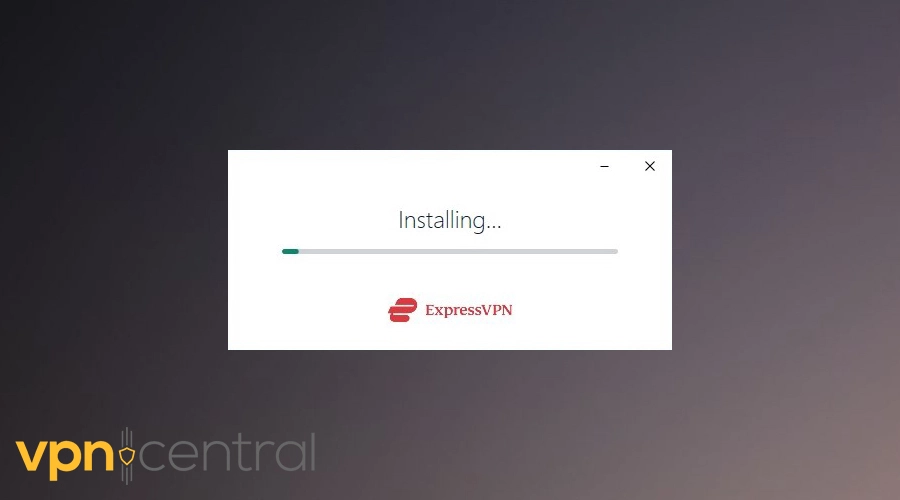
- Log in: After installing the application, you’ll need to log into your account. Use the credentials you’ve registered on the website with.
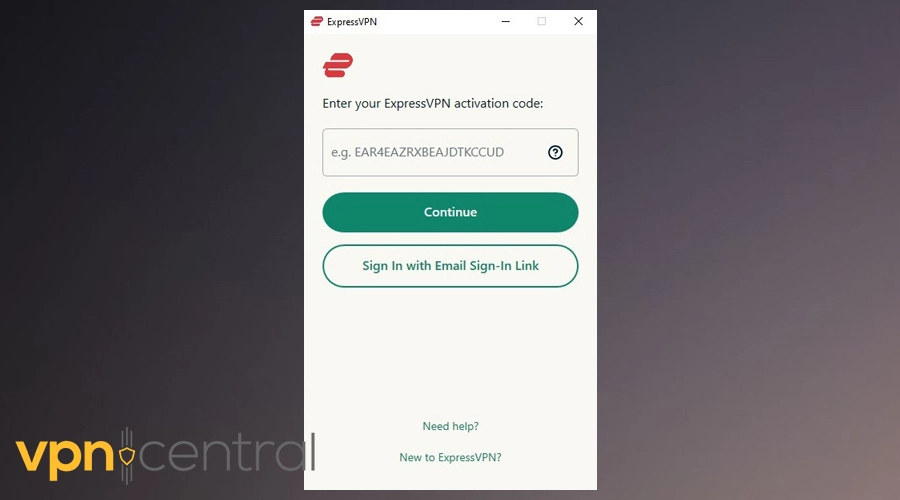
- Select a VPN server: Open the VPN application and choose a server to connect to. VPN services typically offer a range of servers in different countries. You can select a server based on your specific needs – whether it’s for faster speeds (choose a server close to your location) or accessing geo-restricted content (choose a server in the desired country).
- Connect to the VPN: Once you’ve selected a server, click the ‘Connect’ button. The VPN will establish a secure connection, encrypting your internet traffic. This might take a few seconds.
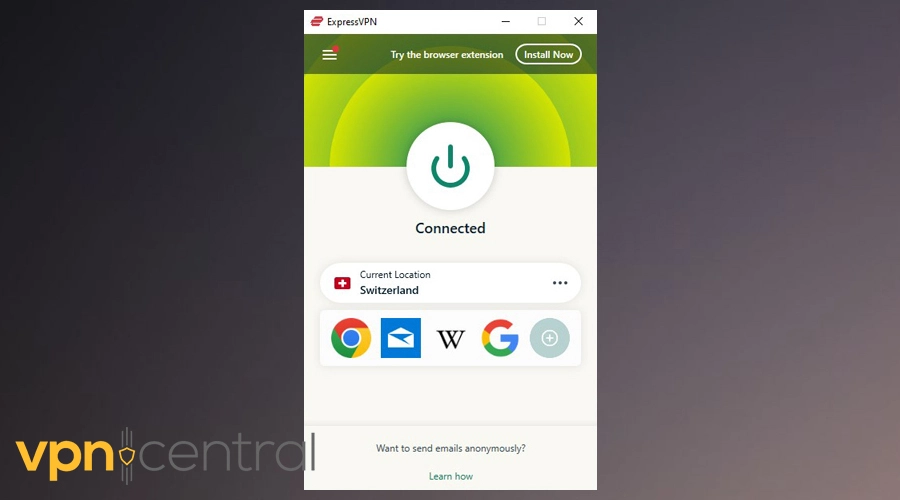
- Start browsing: After the VPN connection is established, you can start browsing the web. Your internet traffic is now routed through the VPN server, making it more difficult for anyone on your network to monitor your activities.
- Disconnect when done: Once you have finished your browsing session, remember to disconnect from the VPN. You can do this by going back to the VPN application and clicking the ‘Disconnect’ button.
Opting for a renowned VPN service instead of a free one is crucial for better security, more reliable connections, and not compromising your data.
Services like ExpressVPN are highly regarded for their strong encryption protocols and commitment to user privacy.
Moreover, many reputable VPNs offer discounts, so you can get good online privacy without breaking the bank.
Conclusion
Your parents can see your private browsing history if you don’t employ additional privacy measures.
Adding a VPN to your digital toolkit can provide an additional layer of security, making it much more difficult for anyone to track your online actions.
Still, keep in mind that accessing sites that aren’t suitable for your age or engaging in activities that may be unsafe or inappropriate can have consequences beyond privacy concerns.
Read our disclosure page to find out how can you help VPNCentral sustain the editorial team Read more






User forum
0 messages