Fix Can't Access Yelp with 7 Tested Solutions [2025 Solved]

If you get a Yelp: This page is not an available message or can’t access the Yelp app at all, we got you covered with multiple solutions, explained step-by-step.
Yelp is a popular crowd-sourced business review website where you can submit a review of certain products or services.

Access content across the globe at the highest speed rate.
70% of our readers choose Private Internet Access
70% of our readers choose ExpressVPN

Browse the web from multiple devices with industry-standard security protocols.

Faster dedicated servers for specific actions (currently at summer discounts)
However, as any other online service, sometimes Yelp may not be available in just about any region.
It’s not exactly unheard of that Yelp isn’t available on the premises of the business you’re trying to review.
For instance, you may not be able to leave a Yelp review for a hotel if you’re on that hotel’s WiFi network.
The same goes for restaurants and other locations in a similar scenario.
But what if you’re just chilling at home and all of a sudden you discover that you can’t access Yelp from your home network?
Not to worry, our guide will teach you how to circumvent this restriction and be able to access Yelp in no time.
Why can’t I access Yelp?
? Geo-restriction: you try to access Yelp from a location where it’s not supported. The quickest way to fix this is to use a VPN service and connect to a virtual location
⛔ Yelp is blocked on your network: if you are on your work network, a hotel, or other public Wi-Fi connection, you may not be able to connect to Yelp because it’s blocked by the network admin
? Problems with your browser: if Yelp is not working on a computer browser, your browser might be outdated, or corrupt, or you might have an extension that blocks Yelp, some security add-ons might falsely flag it as dangerous
?️ Firewall or antivirus is blocking access: it’s possible that your antivirus prevents you from opening yelp, we recommend you whitelist it or temporarily disable your antivirus/firewall
How do I access Yelp?
There are several ways to get back on the platform if you are currently not allowed to access Yelp.
- Use a VPN to bypass geo-restrictions
- Use smart DNS services
- Use a proxy server
- Use Tor
- Check your firewall
- Check your host’s file
- Flush your DNS
Depending on your specific situation, some may be more suitable than others, so make sure to check all of them:
1. Use a VPN to bypass geo-restrictions
Arguably the best way to go about bypassing geo-restrictions, using a VPN can easily enable you to access Yelp from any location.
- Decide on a VPN service. We picked Private Internet Access because it has 35 000+ speedy servers and powerful encryption, being fully capable to bypass any geo-locks.
- Download the dedicated app to your device and follow the installation prompts.

- Log in with your credentials.
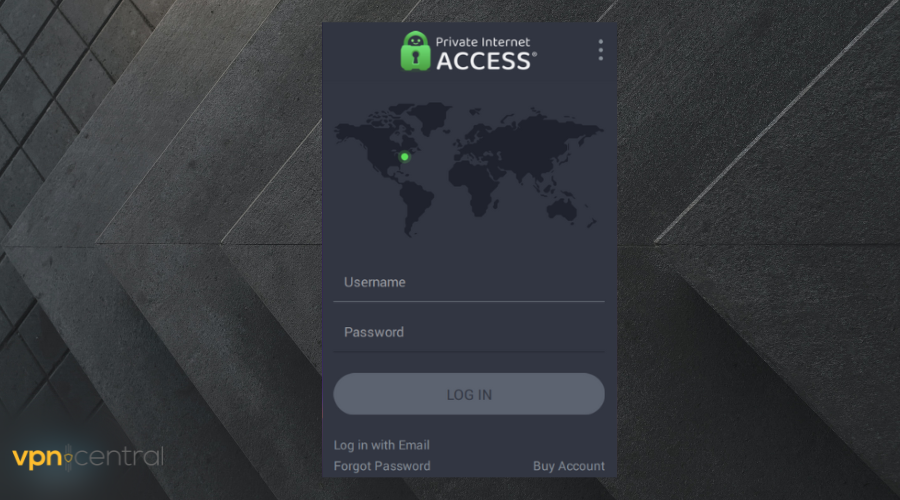
- Connect to a VPN server from a location where Yelp is supported. For Yelp, we recommend trying the US servers.
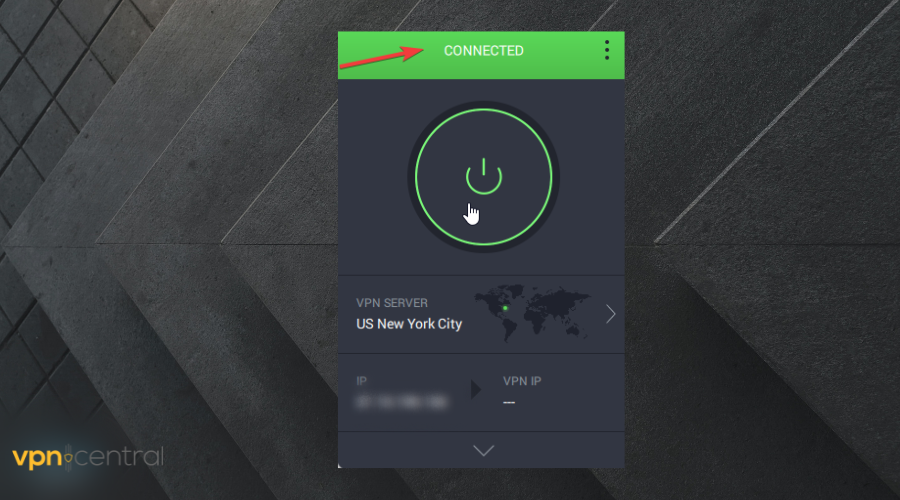
- Open the Yelp app again and see if you can connect.
Not only will PIA help you bypass Yelp’s unfair geo-restrictions, but it will also protect your privacy and possibly enhance your connection’s quality.
On top of having a huge server network, PIA also includes top-level security features such as an emergency killswitch, private DNS on every server, IP masking, and a strict zero logs policy.

Private Internet Access
Write and check Yelp reviews from anywhere in the world by connecting to a fast PIA VPN server.2. Use Smart DNS services
Smart DNS proxies come in a close second since their functionality resembles that of a VPN in regards to hiding your virtual location.
What a Smart DNS does is it replaces your ISP-assigned DNS with its private one, using a server in a location of your choice.
Additionally, it strips your requests of all their location-identifying parameters, so that trackers can’t figure out your real geoposition.
However, the fact that a Smart DNS lacks encryption features and doesn’t hide your IP address is definitely noteworthy.
Thus, while a Smart DNS can definitely increase your chances to access Yelp from just about anywhere, it won’t protect your privacy.
However, the lack of encryption makes it so that using a Smart DNS won’t have a negative impact on your connection speed.
In conclusion, if you want to access Yelp but don’t care much about your privacy, Smart DNS is the way to go about it.
3. Use a proxy server
Proxy servers have been an essential part of the open Internet for a long, long time. Truth be told, they still work well.
Using a proxy server to hide not only your online identity but also your virtual location, is still a popular choice among Internet users.
However, nowadays there are a lot of free proxy servers you can choose from, which, non-surprisingly, are flooded by free-stuff-enthusiasts.
That in turn can be a problem, since too many requests from the same server can trigger some connectivity issues and even restrictions.
Furthermore, overcrowded proxy servers can also be extremely slow, to the point where using a proxy is no longer a viable solution.
However, this situation is rarely, if ever noticed on premium, paid-for proxy servers.
Long story short, proxy servers can help you access Yelp, but if you want the best results, you should consider a third-party (paid or free) proxy server.
4. Use Tor

Tor still works with unblocking various geo-restrictions, so there’s no reason for us to believe that it won’t help you access Yelp.
However, much like with free VPNs and proxies, Tor traffic is easy to detect, and therefore block, by online services.
So even though it may work from time to time, it really depends on the service you’re trying to reach and the location you’re using.
5. Check your firewall
If you’ve recently made modifications to your firewall and discovered that you’re no longer able to access Yelp, your firewall may be the culprit.
Windows Firewall, for instance, is a useful tool that can help you block access to various online services and websites.
For that reason, if you’re finding it impossible to access Yelp all of a sudden, check your firewall for any potential restrictions.
If you have an antivirus with a built-in firewall, it would be wise to check that, too.
6. Check your host’s file
The Windows can be extremely useful for a lot of things (such as blocking distracting websites or ads) if you know how to use it.
However, mishandling it could make it impossible to access useful websites that you had no intention of blocking.
That being said, if you can’t access Yelp maybe it’s time you pay a visit to your Windows hosts file and check if everything’s peachy.
You can find this file at the following location: C:\Windows\System32\drivers\etc
Open it with any text editor and see if it looks like the one in the screenshot below.
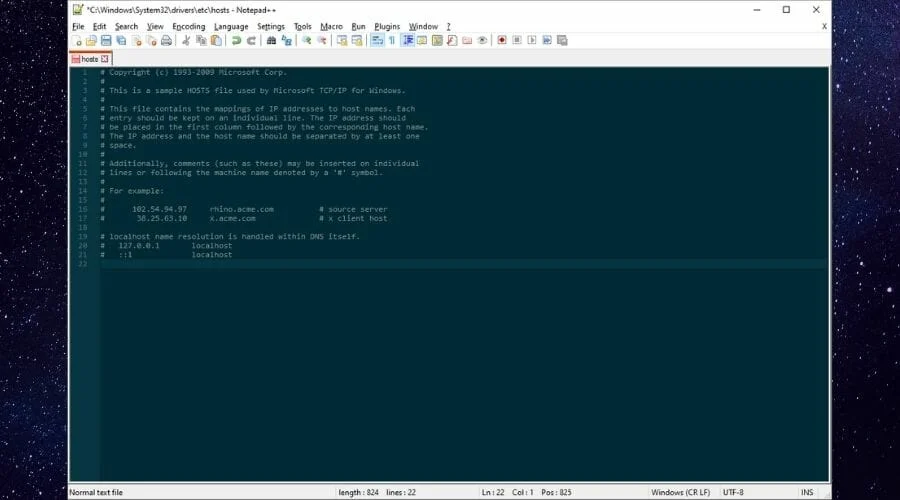
If you see any line where yelp.com is mentioned, feel free to delete the entire line, save the document and try accessing Yelp again.
Note that third-party tools may use the website’s IP address instead of its domain name to block it.
Thus, you can try deleting every line until the document looks like the one in the screenshot above.
Just make sure to back it up first, so you can easily restore it if anything goes amiss.
7. Flush your DNS
If it’s been a long long time since you flushed DNS data on your PC, there’s no better time than now to do it.
Cached data such as DNS build-ups can interfere with your ability to access certain websites or online services.
With that in mind, follow these steps to perform a quick DNS flush:
- Launch CMD with administrator rights
- Type these commands, one at a time:
ipconfig /flushdnsipconfig /registerdnsipconfig /releaseipconfig /renewnetsh winsock reset
- Restart your computer
After your PC finishes its booting sequence, try checking if you can access Yelp.
If DNS build-ups were the culprit, you should now be able to access Yelp without an issue.
Why can’t I see Yelp reviews?
Being able to open Yelp, but not seeing reviews is generally happening to mobile users. If you open Yelp from your mobile browser, and not the dedicated app, they may detect that and block some features in an effort to make you download the app.
To fix this Yelp reviews issue, you have two options: either download the mobile app or enable the Desktop view on the Yelp website.
If you cannot see your own Yelp reviews, it’s most likely because of a network problem. Sometimes it takes a while between the moment you submit your reviews and the moment they become visible to other users.
In this case, you will just have to wait it out, and also make sure your Internet connection is working well.
Conclusion
All things considered, if you can’t access Yelp, there are a bunch of things you could try to fix this issue.
If Yelp isn’t available in your location, a VPN, proxy, Smart DNS, or Tor could do wonders.
However, if you know for a fact that Yelp should be available to you, there might be a problem with your PC or connection.
On the bright side, running our suggested fixes should restore your Yelp access in no time.
Read our disclosure page to find out how can you help VPNCentral sustain the editorial team Read more





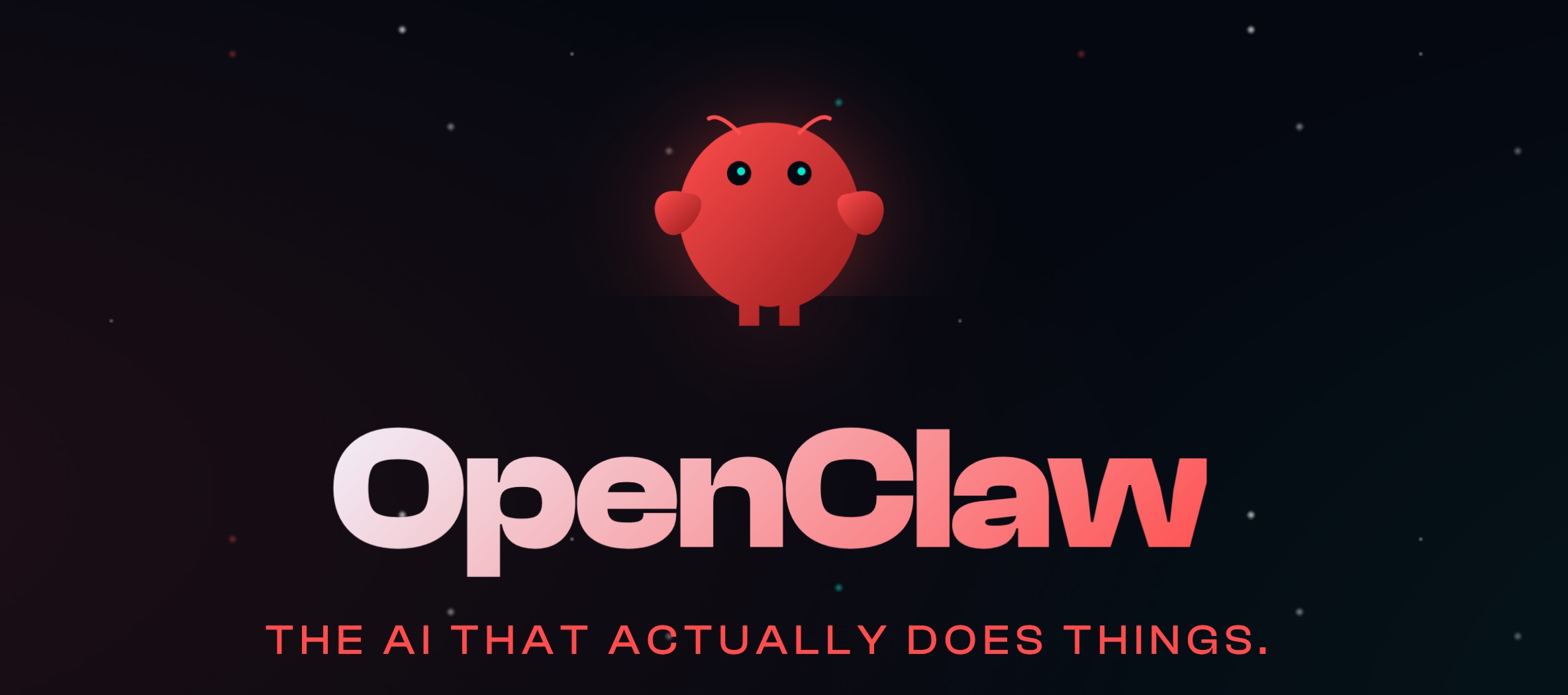
User forum
0 messages