Crunchyroll Not Working with VPN? 3 Quick Tips to Fix It
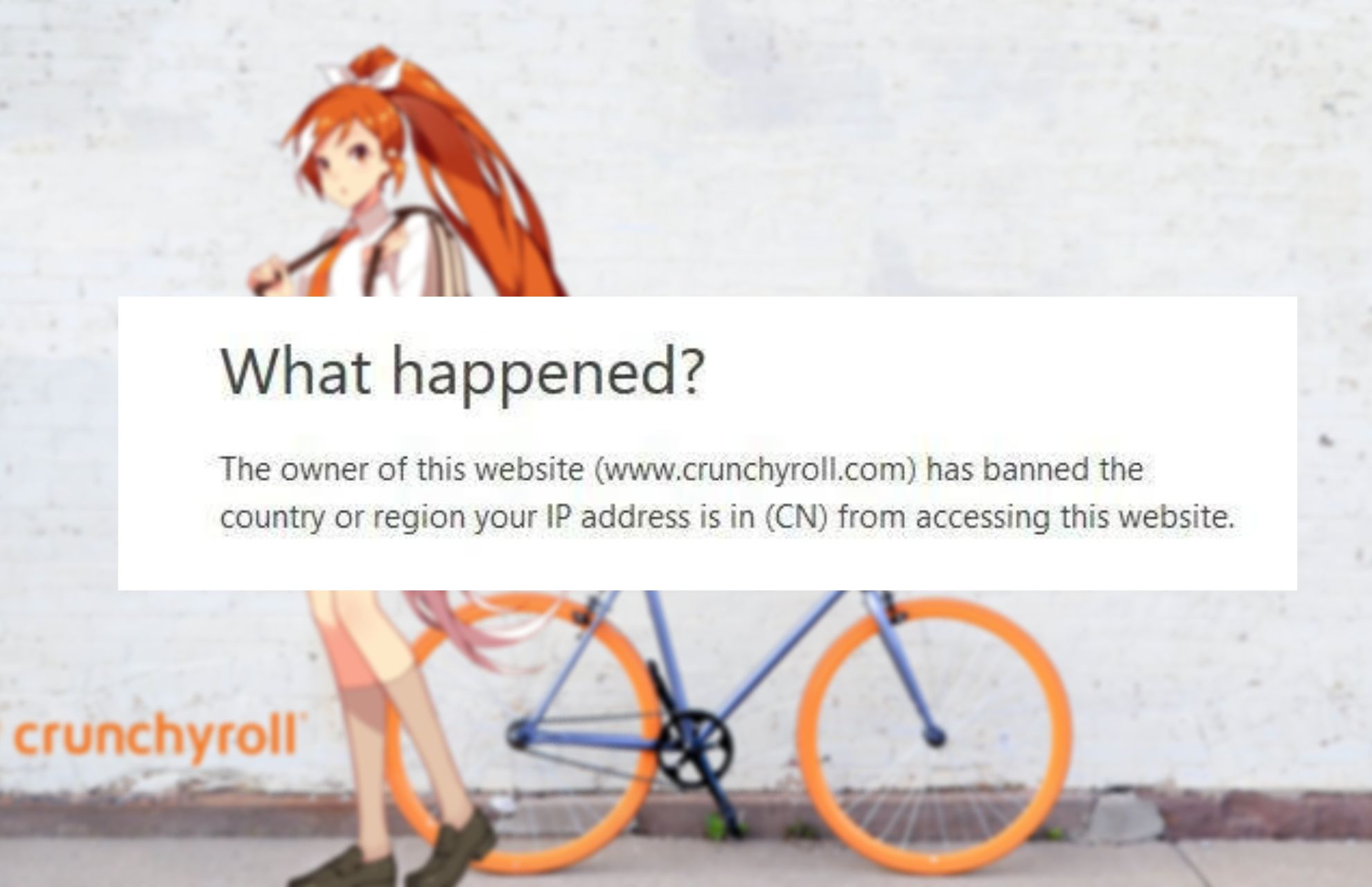
If you’re an anime/manga aficionado, you’ve probably a subscriber of Crunchyroll. This content provider specializes in contemporary (and classic) anime/manga series which are growing in popularity day by day.
However, since this great website is US-based, the users (even premium ones) who do not live in the United States are content-limited. Certain content is geo-fencing restrictred.

Access content across the globe at the highest speed rate.
70% of our readers choose Private Internet Access
70% of our readers choose ExpressVPN

Browse the web from multiple devices with industry-standard security protocols.

Faster dedicated servers for specific actions (currently at summer discounts)
As a result, users turn to VPN or other alternatives to unblock content unavaialble to them. For instance, you can use a VPN to watch Crunchyroll in Japan and access more titles than you normally would. but sometimes even that won’t work. And, in comparison to other similar websites, Crunchyroll is light years ahead in providing a joyful experience.
In order to address this, we provided adequate solutions. If you’re unable to the access full spectrum of Crunchyroll’s magic, make sure to check them out below.
Can you use a VPN on Crunchyroll?
Yes, you can use a VPN on Crunchyroll. It can help you circumvent geo-blocks, protect your online traffic data, and sometimes even get a cheaper subscription.
For platforms that use regional locks, we recommend you use a reputable VPN service with advanced privacy features and proxy connections.
An emergency killswitch, DNS leak protection, double VPN, and up-to-date encryption algorithms all contribute to your connection staying untraceable on restricted websites.
Why does Crunchyroll not work with a VPN?
Crunchyroll is blocking IP ranges for abusive traffic, attacks on Crunchyroll infrastructure, and fraudster attacks on user accounts. Crunchyroll does not work with a free VPN subscription.
It’s possible that the traffic came from users of the same VPN service you and others were using because it was inexpensive and allowed for simple account creation.
As a result, no free VPN will work with Crunchyroll because they are detectable and keep user logs.
We recommend that you choose a VPN with strong encryption and double VPN or port forwarding and streaming optimized servers. As a general rule, never open Crunchyroll before activating the VPN.
How to watch Crunchyroll with VPN
- Get a premium VPN subscription. We recommend ExpressVPN because it has thousands of US servers and IPs, some of which are optimized for streaming.
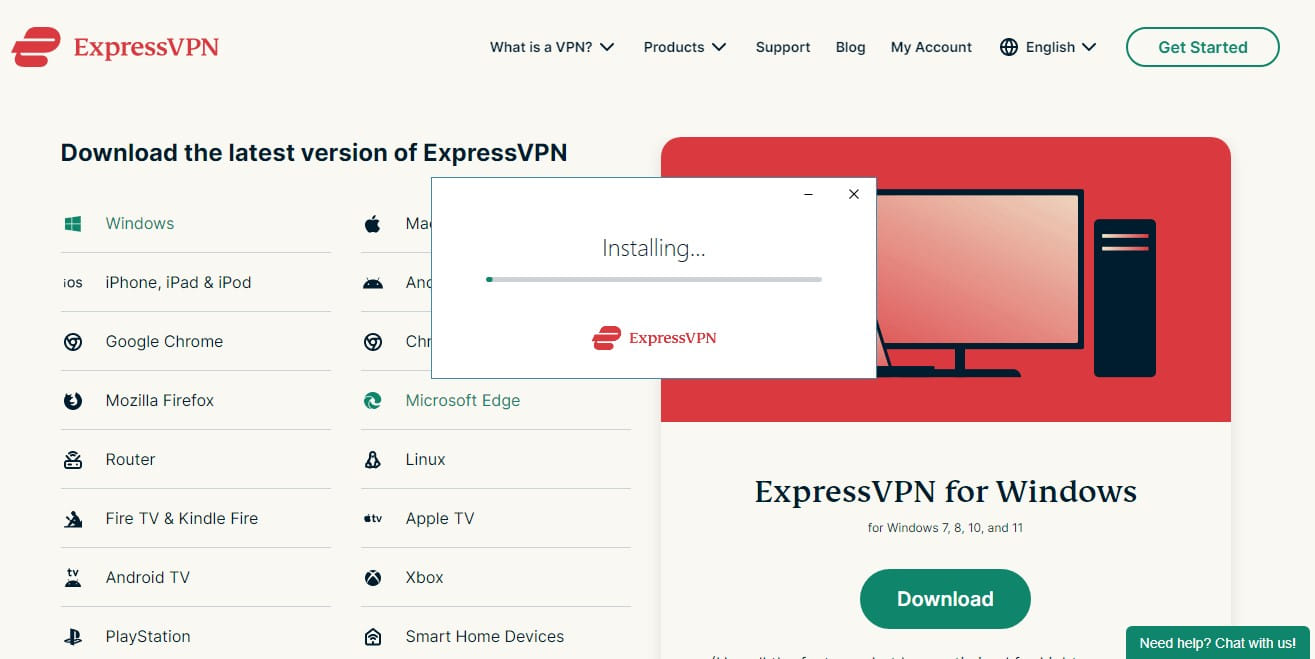
- Download the app and install it on your device.
- Launch it, log in and click on the power button to connect to a server.
- We recommend using the Smart Location feature since it is optimized to select the best IP and servers based on your location.
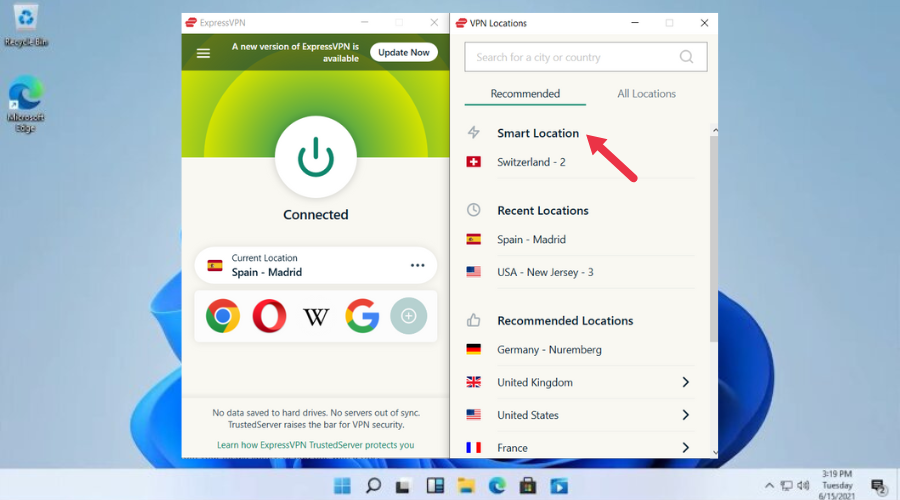
- Open Crunchyroll and watch uninterrupted anime.
Crunchyroll is blocked in South America, most of Africa, Australia, New Zealand, the United Kingdom, and eastern Europe.
As a result, we recommend that you avoid connecting to those servers in order to avoid a Crunchyroll ban. Because it is an anime streaming platform, you should connect to servers in Asia and the United States.
How do I get Crunchyroll to work with a VPN?
1. Use only strong encrypted VPN
Strong encrypted VPNs ensure that network data from your end does not take a single path.
It uses obfuscation servers, chameleon protocols, and stealth connections to scramble traffic passed through the world wide web. It’s important to choose one that has more countries than spread servers for Crunchyroll.
Check out which VPN works with Crunchyroll and is undetectable and encrypted with 256-AES:
| VPN | Obfuscation | Number of servers |
|---|---|---|
| ExpressVPN | Stealth servers & Built-in obfuscation | over 3000 in 94 countries |
| NordVPN | Obfuscated servers & Double VPN | over 5200 in 60 countries |
| Private Internet Access | Multi-Hop & Static IP | over 30000 in 84 countries |
| Cyberghost VPN | NoSpy & Stealth Servers | over 7600 in 91 countries |
The more countries a VPN service covers with its server network, the more likely you are to find a server near you, reducing internet speed loss and ping times. Both of these will significantly improve streaming quality.
However, keep in mind that you mustn’t abuse the large servers of a VPN and keep disconnecting and generating a new IP.
This flags Crunchyroll as you attempt you access accounts unauthorized, thus you’ll be banned.
2. Check your Time & Date and disable location settings
Make sure to set the location, date, and time to resemble the one on your VPN server of choice.
If you’re, say, in Nicaragua and your VPN IP address is in Connecticut, make sure to apply proper changes to your system settings.
Most of the time this isn’t needed, but it’s one of those steps that might help you resolve the stall.
Also, we recommend disabling location services as they tend to pinpoint your physical location and communicate through the browser.
- Press Windows key + I to open the Settings app.
- Select Time & Language.
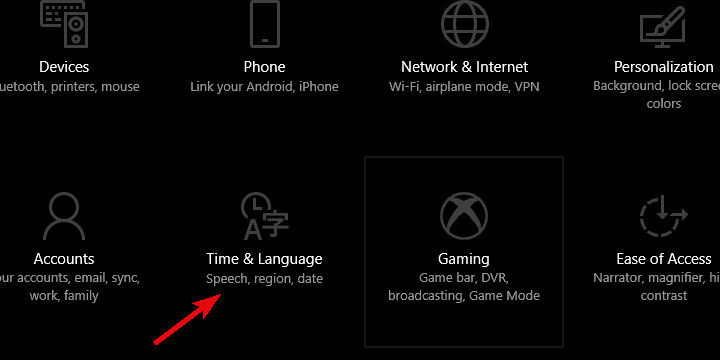
- Select Date & Time from the left pane.
- Disable both Set time automatically and Set time zone automatically.
- Select Timezone and choose the Dublin-London time zone from the drop-down menu.
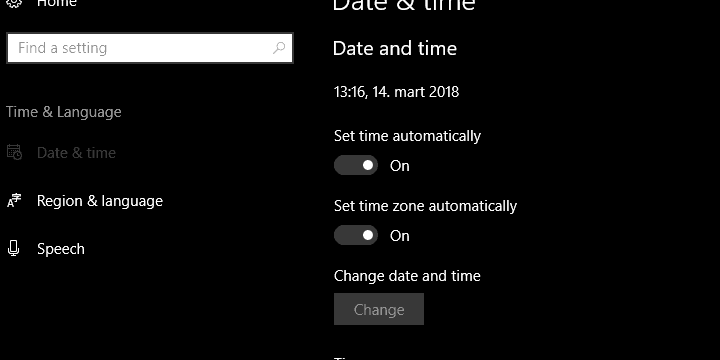
- Now you can re-enable the Set time automatically option and that’s it.
- Select Region & language from the left pane and set your region to the United States.

- Get back to Settings Main menu and open Privacy.
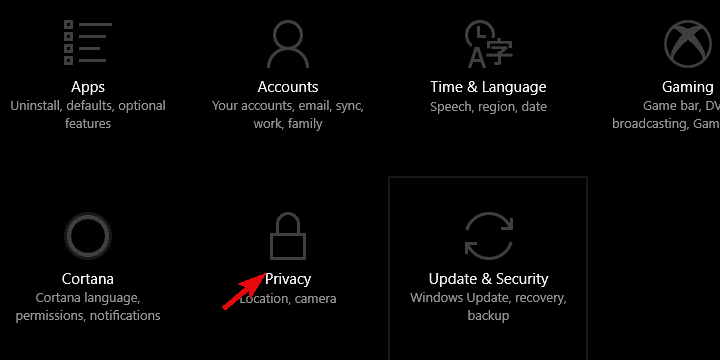
- Choose Location and disable Location service.
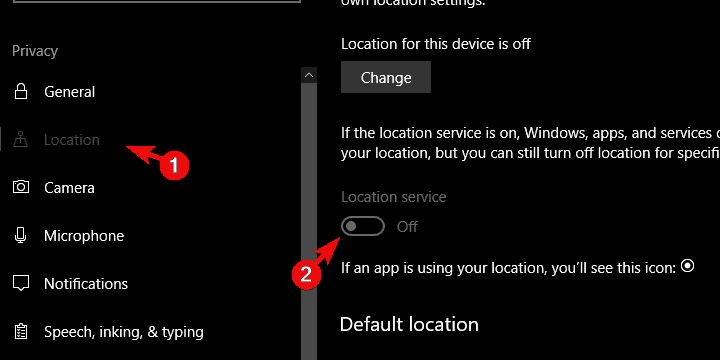
- Restart your PC, enable VPN, and try to access Crunchyroll again.
3. Clear the browser’s cache and switch servers
This is a simple one but frequently overlooked. As you register for a premium service, the website will, through cookies, track your IP address.
What many users forget to do, before they enable VPN, is to clear the browsing data (special emphasis on pesky cookies) and then log in.
While we’re mentioning regions, it’s well recommended to switch between the servers and locations provided by the VPN client.
Also, some might be faster and some slower. And bandwidth speeds are important when you stream One Punch Man on Crunchyroll.
- Open Chrome and press Ctrl + Shift + Delete to open the Clear browsing data menu.
- Check the Cached images and files box.
- Click on the Clear Data button.
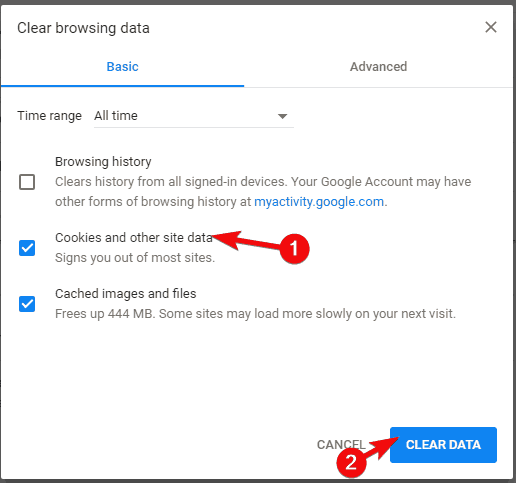
- Close Chrome, re-enable VPN, and reconnect to Crunchyroll again.
Related Reads:
Can you get banned from Crunchyroll for using a VPN?
Yes. Crunchyroll doesn’t allow VPN usage. Streaming platforms use regional blocks to comply to copyright laws.
If they allow VPNs they practically enable their users to break these regulations. That is why the platform blocks VPN IPs when detected.
Users around the web reported having problems such as ExpressVPN not working with Crunchyroll, NordVPN Crunchyroll problems, or even Surfshark not working on Crunchyroll.
How to bypass Crunchyroll VPN Ban
If Crunchyroll bans you on one IP address, simply connect to another server in the United States and try again. If it still does not work, you must change the protocols and ports within the VPN.
There is always, in the worst-case scenario, the ticket you can open on the Crunchyroll platform to unban you.
We must also mention that ExpressVPN users have not faced such issues so far, so it’s definitely worth trying.
With ExpressVPN, there are no such things as ISP throttling, geo-targeting, or blocked websites.
That should do it. If you have anything to add to the list of recommended solutions or a question regarding Crunchyroll access, make sure to post them in the comments section below.
Read our disclosure page to find out how can you help VPNCentral sustain the editorial team Read more





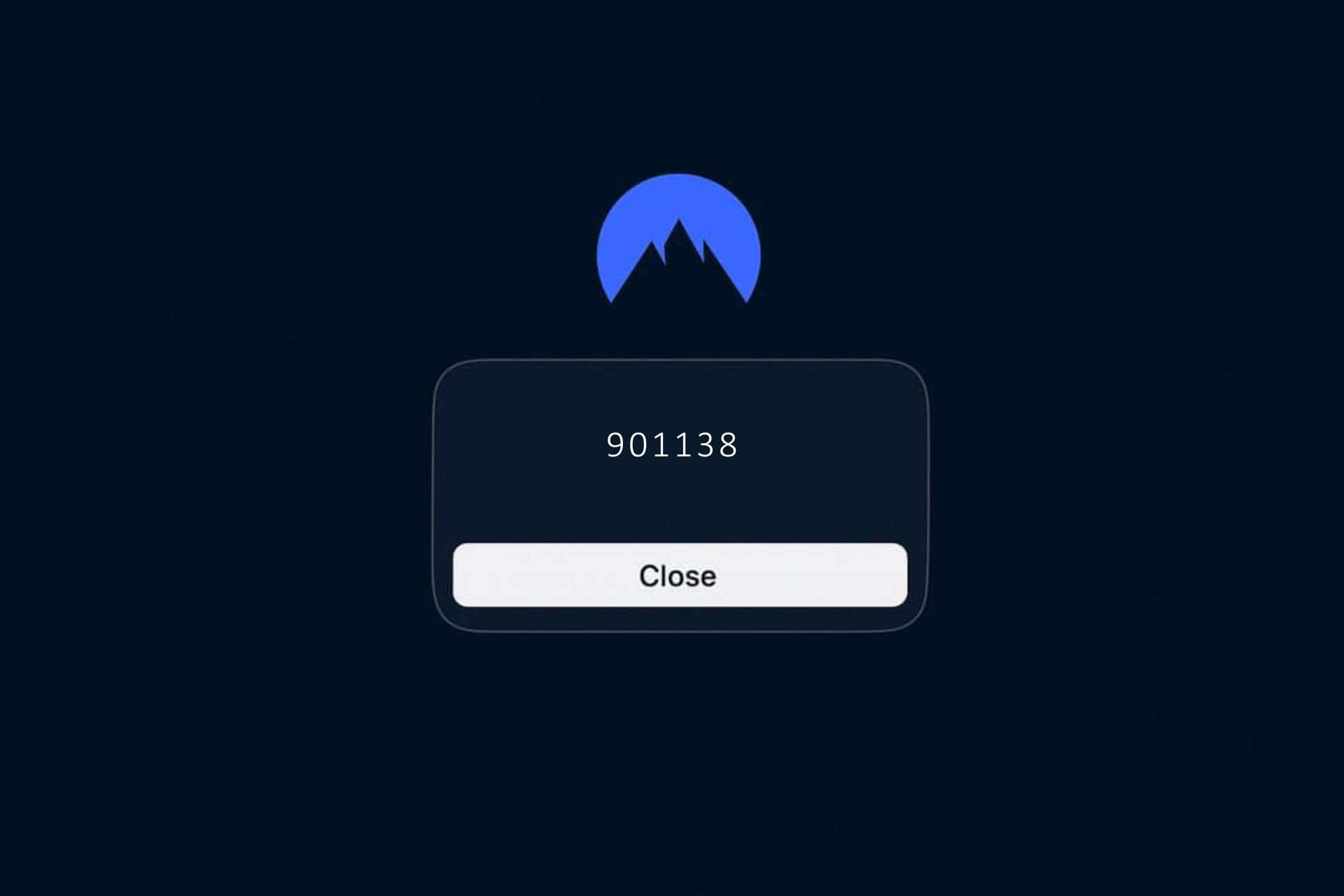
User forum
0 messages