Firewalla Purple SE Review – Full Review After Testing

Protecting your home and business from cyber threats isn’t child’s play. You’ll need a complex combination of hardware and software to get it right.
But what if you could do all that with a single device? Enter the world of Firewalla Purple SE.
This pocket-sized gadget comes ready to harden your internet privacy and security. It features a firewall, ad-blocker, parental control, built-in VPN, geo-filter, and more.
Additionally, you get a user-friendly mobile app to customize everything to detail. Monitoring tools for your network are also available to make it better.
Find more about it in our in-depth Firewalla Purple SE review below.
Firewalla Purple SE specs and overview
The Firewalla Purple SE is incredibly small for a device of its type. It weighs 3.5oz (101 grams) and measures 30 x 90 x 60mm (1.18 x 3.54 x 2.36 inches).
It perfectly fits in the palm of your hand to easily tuck it away during installation. Additionally, it’s compatible with all routers, so you don’t have to buy another.
Dual gigabit Ethernet ports sit on the outside, delivering speeds of 500 Mbps. You also get a microSD card slot, USB 2.0, and USB-C for power.
Under the hood, there’s a powerful 4-core 64-bit ARM CPU. You also get 2GB RAM and 16GB eMMC storage for running networking applications.

Other items you’ll find in the box include:
- A meter-long Ethernet cord
- USB-C cable
- Charging brick
- User manual
Sadly, the SE version lacks the built-in Wi-Fi interface of its bigger sibling, the Firewalla Purple. But it works just as great.
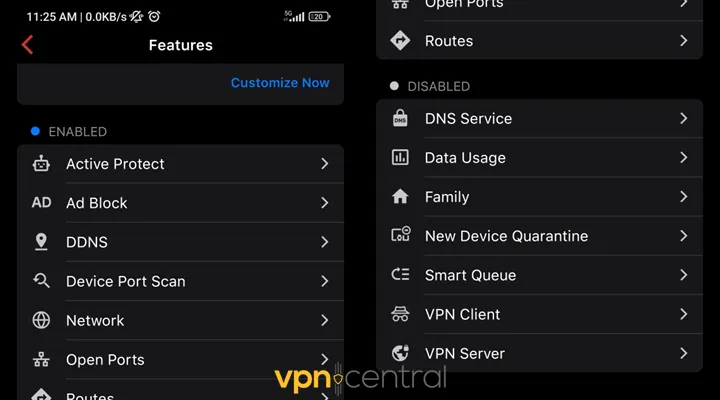
The mobile application is another plus worth mentioning. It allows easy access and configuration on Android and iOS.
Now, let’s dive into the specifics:
Features
The following features make the Firewalla Purple SE stand out.
Firewall
The firewall is the unique selling point of the Purple SE. It offers deep packet inspection (DPI) to monitor your network traffic proactively.
It protects device ports, wired and wireless connections, including mobile tethering. This enables its intrusion detection and prevention system to stop cyberattacks.
Additionally, there’s room to customize the firewall further. You can disable unused ports, quarantine new devices, isolate outgoing traffic, etc.
GEO-IP filtering
The Firewalla offers IP filtering to block malicious traffic from specific geographical regions. You can target them based on country, IP address, domains, and more.
Sadly, there’s a maximum limit of ten entries on the Purple SE.
Smart traffic management
Multiple device connections can congest and slow down your connection. But that won’t be an issue, thanks to Purple SE’s smart traffic management.
It prioritizes bandwidth to reduce delays whenever there’s high demand. This balances usage based on the importance of applications to improve performance.
The automatic configuration works straight out of the box. Still, you can manually tweak apps and services to control network congestion.
VPN server and client
Firewalla’s VPN enables you to use the Purple SE from virtually anywhere. It’s useful for encrypting your connection when using public Wi-Fi.
The service supports hardened protocols like OpenVPN and WireGuard. These secure your traffic while also delivering fast speeds.
Firewalla’s VPN is self-hosted on your Purple SE device. So there are no extra charges for using the service.
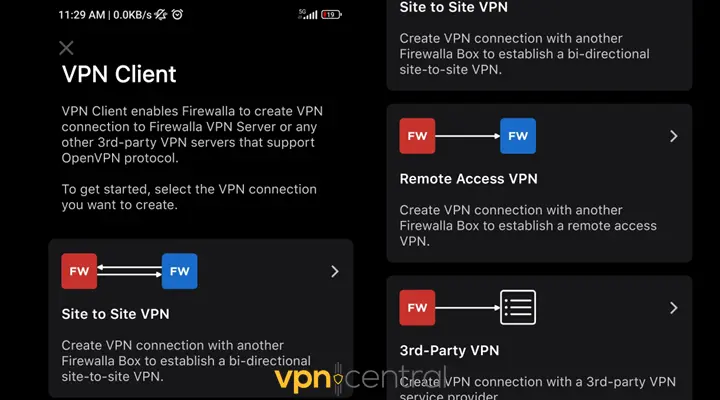
But that’s not all:
You can establish multiple site-to-site VPN connections to other networks protected by Firewalla. These may include your workplace, home office, and other branch locations.
Furthermore, you can easily integrate other third-party VPNs and proxy services. Notable mentions include ExpressVPN, NordVPN, IPVanish, SmartDNSProxy, and more.
Ad Block
Some websites are notorious for spamming visitors with annoying advertisements. These not only spoil your browsing experience but also slow down your connection.
The good news is the Firewalla Purple SE has you covered. It blocks website ads and third-party trackers that monitor your browsing behavior.
Managed DNS services
The on-board DNS enhances privacy by encrypting your internet requests via HTTPS. This hides the websites you’re visiting by scumbling the details.
The feature employs local caching to turbocharge your connection. Furthermore, you can set rules to block and allow certain queries to the internet.
Parental control
The Purple SE has a powerful parental control toolkit to protect your children. It’s pre-configured to block access to harmful websites like those featuring gambling, pornography, and violence.
It also provides online monitoring, so you can manually restrict certain web platforms.
The feature includes a safe search to filter out offensive search engine results. Supported platforms include Google, DuckDuckGo, Bing, and YouTube.
And that’s not all:
You can block internet access for mobile apps like Facebook, TikTok, Instagram, etc. This lets you limit their usage to specific times or restrict them altogether.
The same applies to online gaming services as well. You may limit access to help your kids attend to other tasks without distractions.
Bandwidth usage analytics
The Firewalla Purple SE offers powerful tracking tools for bandwidth usage. You’ll find this helpful if you’re on a metered connection with limited data.
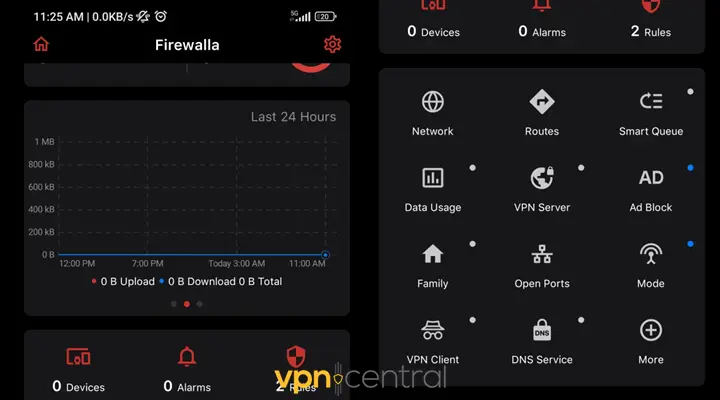
You can view your traffic consumption based on hourly, daily, and monthly time spans. Likewise, it provides detailed stats for devices connected to your network.
The ability to show you the services using the most data is also worth noticing. Moreover, you may block them to save your bandwidth from running out.
But it gets better.
Network monitoring
Your internet quality plays a huge role in determining your browsing experience.
Fortunately, Firewalla Purple SE provides everything you need to monitor your connection. You can easily track the performance of your Wi-Fi, LAN, and WAN networks.
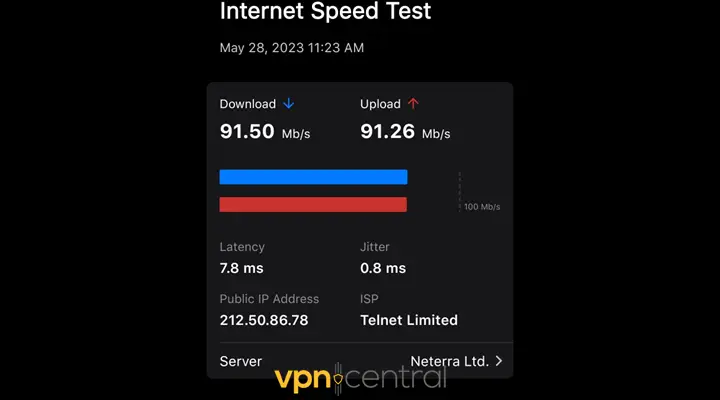
Examples of metrics it provides include internet speeds, latency, packet loss, etc. Our tests also show it generates reliable information about your internet service.
Easy installation
As we mentioned earlier, the Purple SE pairs seamlessly with your current internet router. It supports multiple connection modes to enhance compatibility with third-party hardware.
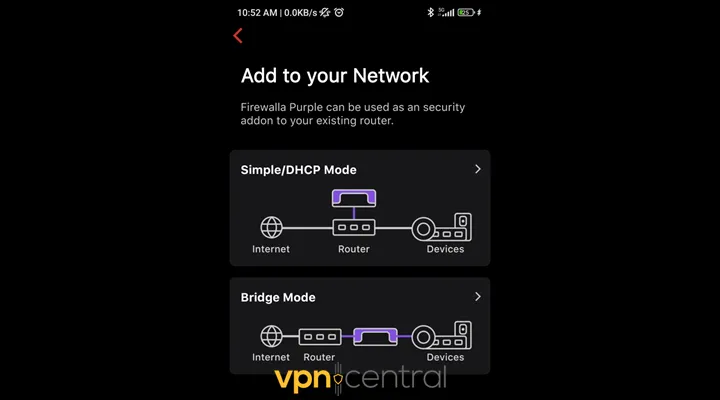
These include:
- Simple/DHCP Mode – Supports most routers and doesn’t require wiring reconfiguration.
- Bridge Mode – The Firewalla Purple SE acts as a gateway for accessing the web. It requires rewiring to position the device in-between your router and connected devices.
- VLAN – It allows configuring up to five virtual local area networks (VLANs). These are ideal for isolating/grouping devices for easy management.
Notifications
Instant notifications alert you whenever there are suspicious activities on your network.
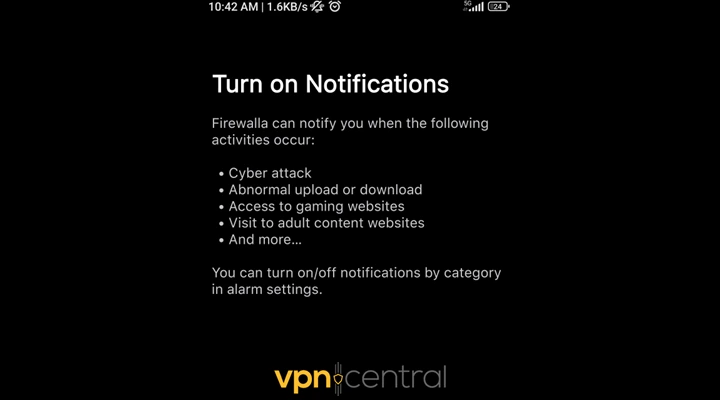
They include:
- Cybercriminals trying to compromise your network.
- Anyone visiting harmful or blocked websites.
- Abnormal bandwidth usage.
The above are just a few cases when Firewalla SE sends alerts. Still, you can customize it to get more out of the feature.
Firewalla Purple SE pricing
The Firewalla Purple SE costs $229. It comes with a 30-day return policy for a full refund. Moreover, you get a one-year warranty for free product repairs and replacements.
There are no other costs or subscriptions involved – everything is free. You won’t need to pay anything for the app and its features. You’ll just buy the device once and enjoy a safer network forever.
Firewalla Managed Security Portal
Still, if you want to manage multiple Firewalla devices via a web interface, the company also offers two pricing plans. This is suitable for small businesses and managed service providers, among others.
The company offers two paid plans:
- Professional – from $9.99/month – Allows three users, management for up to three Firewalla devices, and offers dedicated support.
- Business – from $29.99/month – Supports 100 users, 10 admins, and management of unlimited devices.
Firewalla Purple SE Review – Verdict
The Firewalla Purple SE is a must-have device for securing your internet connection. Its compact size makes it a perfect fit for home and business use.
It offers firewall protection to shield your network against cybercriminals. You also get geo-IP filtering that blocks connections to and from unwanted countries.
Other features include a VPN, ad block, parental control, analytics, notifications, and more. Additionally, a mobile app for Android/iOS makes using it a bliss.
Sadly, it has some downsides. For instance, the device throttles speed at about 500 Mbps. The geo-filters are also limited to only ten entries. And you can configure a maximum of 5 VLANs.
Overall, it’s an excellent gadget for keeping your network safe from cyber threats. If you can spend some more I’d strongly suggest you consider the Firewalla Gold SE model.
FAQ
Yes, it is. The Firewalla offers a built-in firewall alongside a network intrusion and detection system. These hardened security protocols shield your internet connection from online threats and cybercriminals.
Simple mode is the best option for configuring your Firewalla device. It’s plug-and-play and requires zero modifications to your network setup. Moreover, it’s compatible with many routers and modems on the market.
Yes, it is. Firewalla’s simple mode is for users who need basic network protection. However, DHCP adds an overlay for monitoring your internet traffic. It gives you better insights into performance, usage habits, and bandwidth consumption.
Yes, it does. While it’s not an antivirus, the Firewalla stops malware from infecting your device. Moreover, it blocks websites known to host harmful scripts.
Either configuration should work. The Firewalla offers parental and network control when it sits after your router. However, placing it before provides maximum protection. It enables the device to inspect traffic leaving and entering the network.
The Firewalla Purple and Purple SE share almost similar specs. But they have some differences. For example, the former supports 1,000 Mbps speeds compared to its peer’s 500 Mbps. Similarly, it comes with built-in Wi-Fi, which its younger sibling lacks.
Firewalla comprises hardware that protects your network from cyber threats. Its benefits include the following:
– Phishing and malware protection.
– Network monitoring.
– Robust home-based VPN.
– Effective ad blocker.
Yes, it does. And our Firewalla Purple SE review proved it does a great job at it. It uses deep packet inspection to shield your Wi-Fi from cyber attacks. It also has an intrusion detection system to block unwanted intruders.
Read our disclosure page to find out how can you help VPNCentral sustain the editorial team Read more






User forum
0 messages