How to Watch FITE TV When Not Available in Your Territory
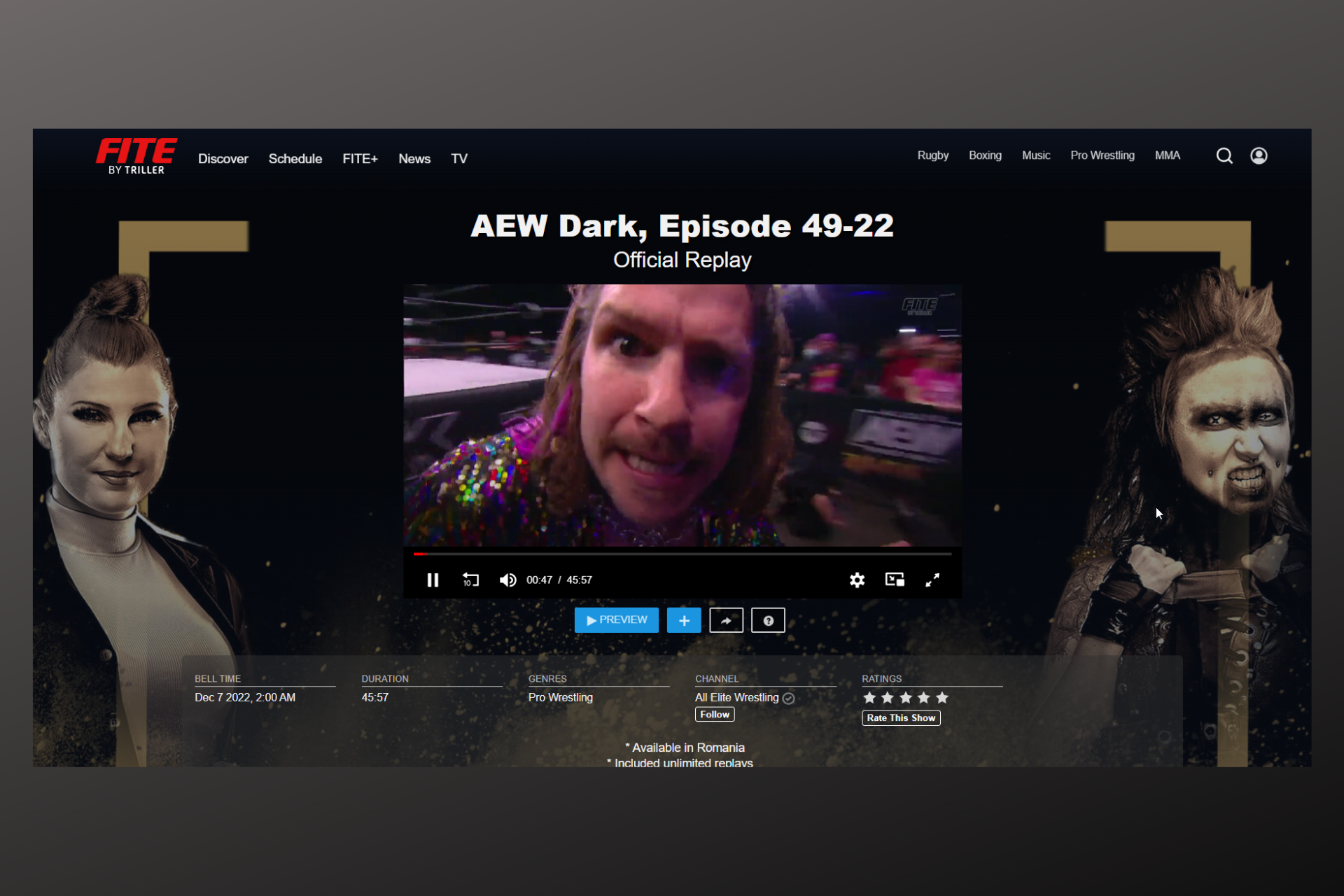
FITE TV is an American video-streaming service that broadcasts fighting sports events. It offers a wide range of boxing, wrestling, kickboxing, and even MMA content, some of it free-of-charge, and some under a subscription.
Even though it has a lot to offer for the fans of these sports, the catch is that FITE TV doesn’t stream all of its content all around the world. Some of the events only air in a few countries.

Access content across the globe at the highest speed rate.
70% of our readers choose Private Internet Access
70% of our readers choose ExpressVPN

Browse the web from multiple devices with industry-standard security protocols.

Faster dedicated servers for specific actions (currently at summer discounts)
That’s why you may get a FITE TV not available in your territory error message when you try to open the platform or specific content on it. To fix that, you need to find a way to get past the region lock.
Why is FITE TV not available in your territory?
Many people report getting the FITE TV is not available in your territory error message when they attempt to open the platform.
Some also report having issues with certain events, most commonly with getting a FITE AEW Plus membership.
That is either because they don’t hold distribution rights for it in your area, or because your country censors and prevents access to this type of content.
So even if you have a FITE TV valid subscription, you’ll only get access to a handful of events, depending on your location.
How to unblock FITE TV in your territory?
To unblock FITE TV in your territory, you have to trick the platform into thinking you’re located somewhere else. The easiest and most reliable way to do that is to use a VPN.
VPNs are an excellent tool to watch restricted content from anywhere, and we find Surfshark to be particularly reliable to unlock FITE TV.
The only thing you need to do is to connect to a server from a location where your FITE TV event is available:
- Subscribe to Surfshark.
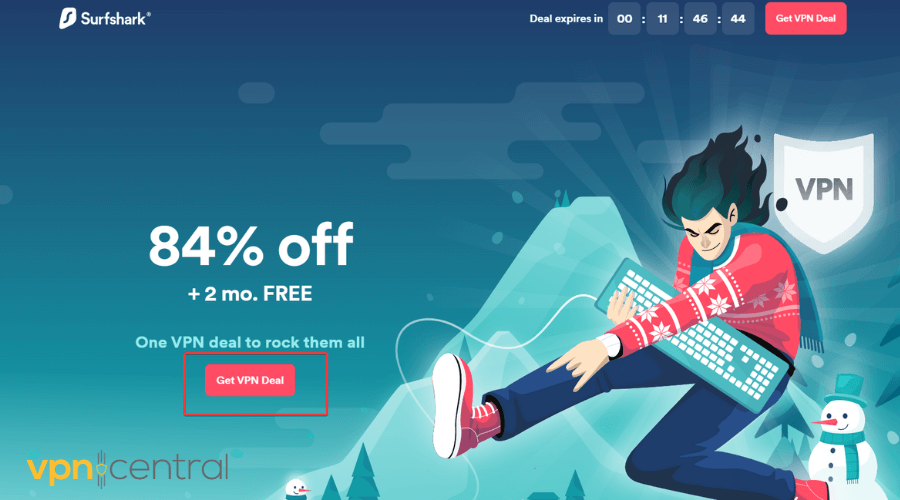
- Install the app to your device and log in with your credentials.
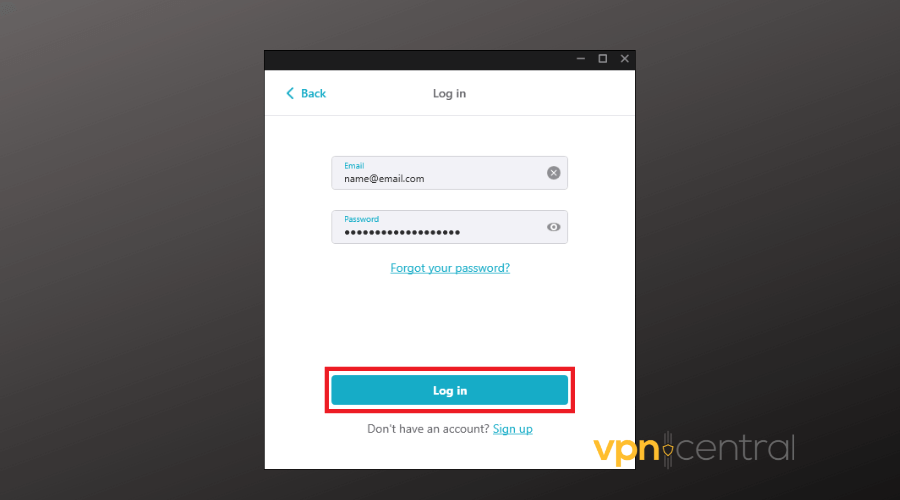
- Use the search box to find a server. Here, connecting to an unrestricted server is the main goal. We picked the US region because most of the shows are available there. Connect.
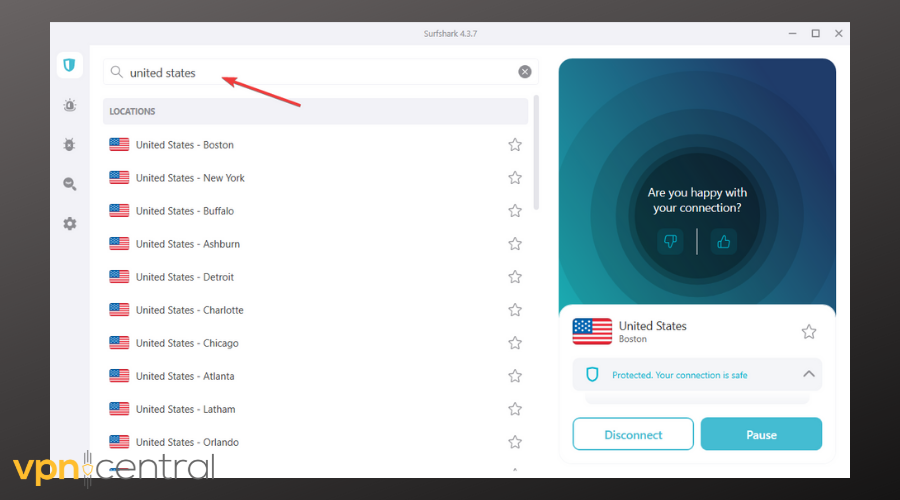
- Head to the FITE.TV website and log in or create an account. You’ll see that at this point the FITE not available in your territory error message is gone.
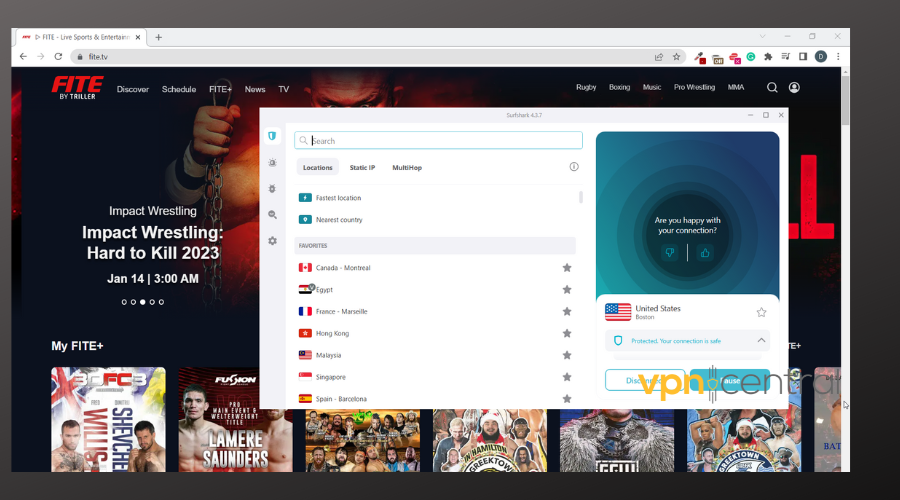
- Pick a show you want to watch and start streaming.
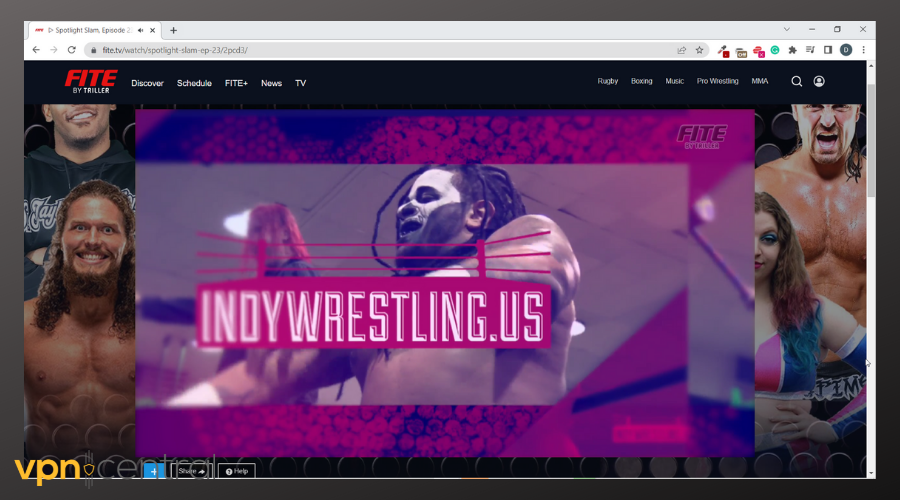
Surfshark has over 3200 servers in 100 +countries. This works perfectly to access FITE TV content from different regions around the world.
This VPN uses AES-256-bit encryption which ensures none of your traffic data can be traced back to you. On top of that, it has a built-in killswitch feature which when enabled stops all traffic when your VPN disconnects.
These two features are essential if you want to access geo-restricted platforms like FITE TV.
You don’t risk tracking and blocking the website. The information you send makes it seem like you’re in a supported region.
We must also mention that this VPN is compatible with all major operating systems, so you can watch FITE TV on the device of your choice without much hassle.

Surfshark
Get access to servers from all around the world to quickly unlock FITE TV and watch it from anywhere!Why do you need a VPN to watch Fite TV?
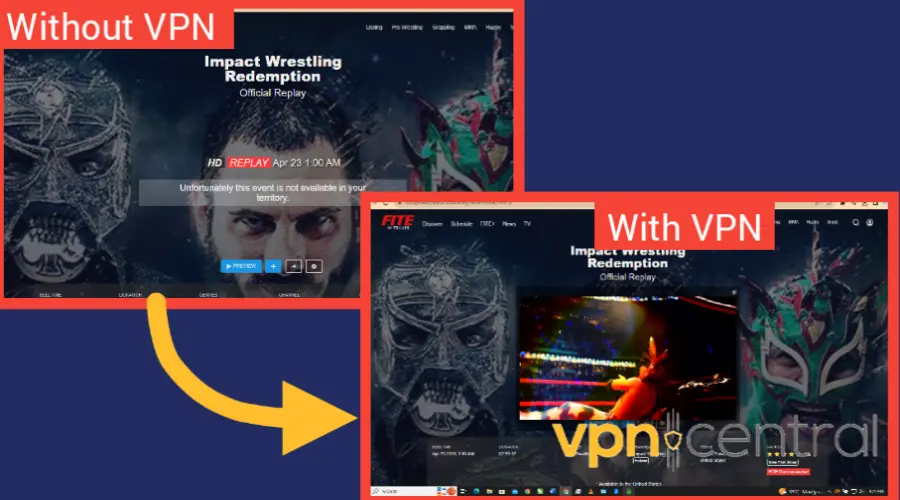
You need a VPN because it will let you change your virtual location and access all FITE content without any restrictions.
If you live outside the regions where Fite TV services are unavailable or in a country with strict internet censorship laws, you may be unable to access the service without a VPN.
That’s why you may get a FITE TV not available in your territory error message when you open the platform or specific content.
Some of the shows only air live in a few countries. For example, AEW shows are broadcasted in the U.K., Ireland, Australia, Brazil, Italy, Lichtenstein, Luxembourg, and New Zealand.
Therefore, people outside these regions wait for days or weeks, depending on their area. For example, users in Germany and Switzerland have a hold-back time to be 14 days.
A VPN will help you bypass this restriction. All you have to do is pick a server in a supported region.
Best VPN services for FITE TV
To stream content in high quality, you need a fast VPN service. Our top picks all support streaming on FITE TV and have simple apps for desktop and mobile.
1. Surfshark — unlimited devices
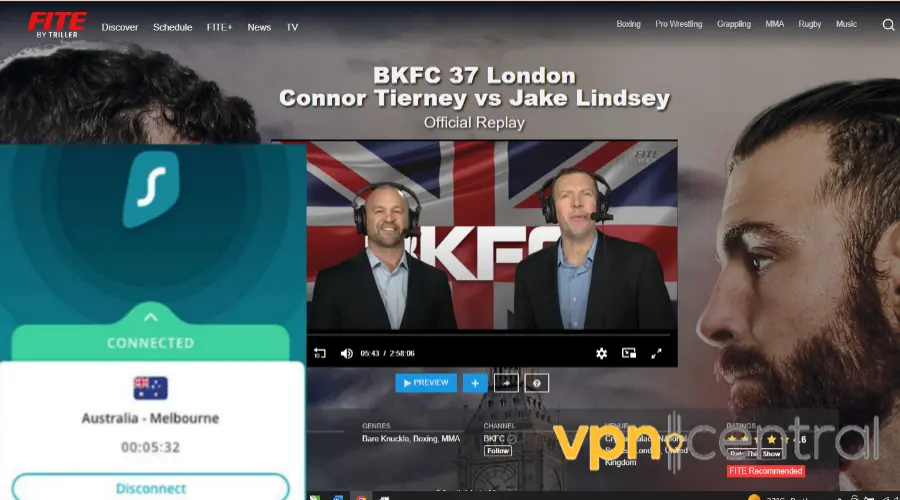
Surfshark has over 3200 servers in 100 +countries, including the UK and New Zealand, which work perfectly to access FITE TV content from different regions worldwide.
This VPN uses AES-256-bit encryption, ensuring no traffic data can be traced back to you.
On top of that, it has a built-in killswitch feature that stops all traffic when your VPN disconnects.
These two features are essential to access geo-restricted shows on FITE TV like Renegades of Wrestling: Rebellion, Chasing the Dream: Criss Harsche vs. Rex Taylor, and AEW: Dynamite.
You don’t risk tracking and blocking the website. The information you send makes it seem like you’re in a supported region.
Furthermore, this VPN is compatible with all major operating systems so that you can easily watch FITE TV on your chosen device.
Moreover, Surfshark offers the cheapest monthly plan on our list.
We’re particularly impressed by Surfshark’s multi-hop feature, which offers double the protection by routing traffic through two different locations.
✅ Pros:
- Connect unlimited devices
- Excellent streaming speeds
- Servers in remote locations
❌ Cons:
- Inconsistent P2P performance

Surfshark
Get unlimited access to FITE TV in any region by connecting to Surfshark’s speedy servers!2. ExpressVPN — overall best performance with FITE TV
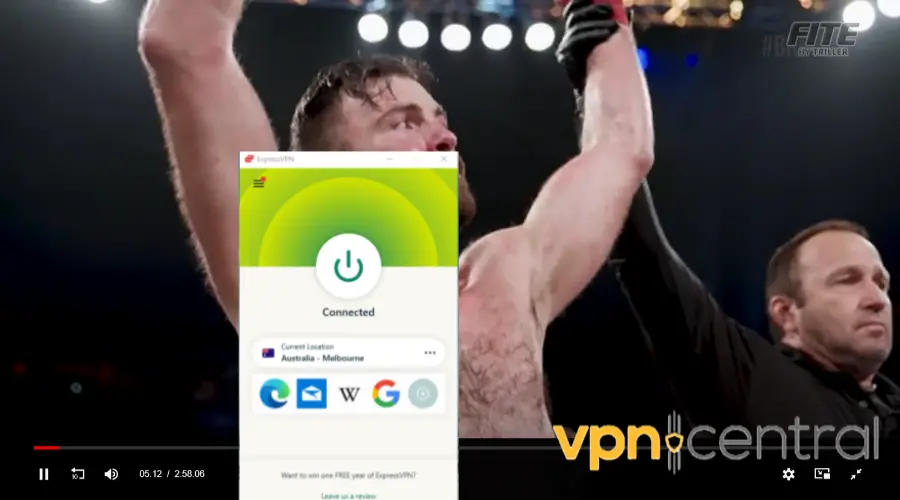
ExpressVPN provides a flawless experience with FITE TV; just fire up and enjoy buffer-free streaming.
It has a big server base in countries where FITE TV is fully available such as the UK, Australia, Brazil, and New Zealand which can unblock AEW Dynamite shows.
Although FITE TV isn’t stringent when it comes to geo-blocking, ExpressVPN has military-grade encryption and advanced leak protection to prevent any possibility of you getting blocked off the platform.
Moreover, ExpressVPN readily works with most day-to-day devices that operate on Windows, Android, macOS, iOS, and Linux.
It also has extensions for Chrome, Firefox, and Edge browsers.
To top it all off, its outstanding media streamer feature allows you to connect VPN-incompatible devices and increase your options for what devices to stream on.
So, if you decide to access other restricted content, you can always be sure it’ll work.
When it comes to pricing, a month-to-month commitment is a bit pricey but worth it, however, you’ll get a discount for longer-term subscriptions.
Additionally, you can test things on mobile with a 7-day free trial.
✅ Pros:
- Best leak protection on the market
- Consistently fast and stable
- Apps for all conceivable devices
❌ Cons:
- Not the cheapest
- Its servers occasionally get blacklisted due to its popularity
- Only five device connections at a time

ExpressVPN
Watch all shows you want restriction free with this reliable FITE TV VPN!3. NordVPN — multiple servers for unblocking FITE TV shows
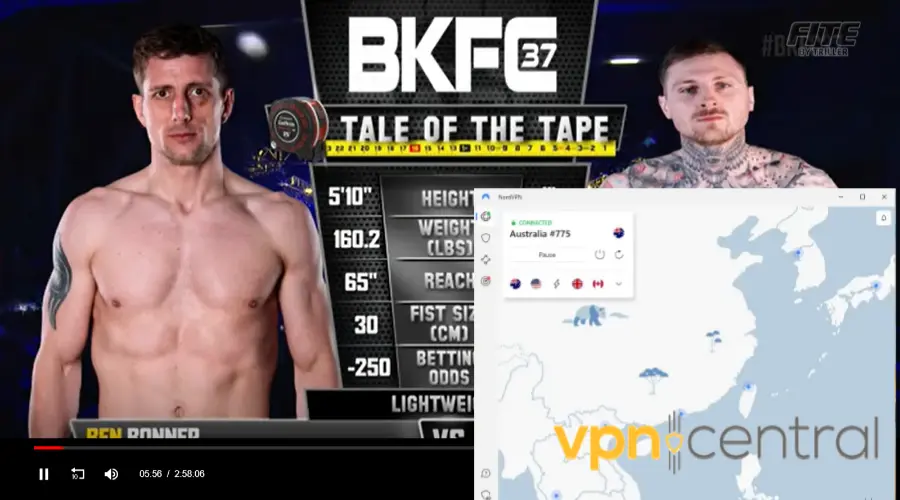
FITE TV is supported via several VPN servers, connecting you to the fastest one at any given time to enjoy shows like The Gamer Hour – a weekly series hosted by e-sports Hall of Fame broadcaster Chris Puckett.
NordVPN’s 5,500+ servers, including in Australia, the UK, and Ireland, also make it perfect for unlocking FITE TV content like Kunlun Fight World Championship 82 and BKFC 37 anywhere in the world.
Since FITE TV can lock you out of the platform based on your current IP address, changing it will stop that from happening.
On top of all key VPN features, like split tunneling and a kill switch, NordVPN offers threat protection which stops web tracking, ads and monitors malicious websites.
If you need a faster response, they allow you to chat with someone live. That is perfect for those pressing questions you may have.
However, while they have great how-to pages and guides to set everything up correctly, they still offer you their 24/7 support network.
✅Pros:
- Affordable monthly price
- A high number of servers that can unblock FITE TV
- Apps for Fire Stick and Android TV
❌ Cons:
- Servers are fast, but apps are often sluggish
- Complicated when using router setup

NordVPN
Unblock FITE TV from any country using this foolproof and fast VPN!What to do if FITE TV blocks your VPN?
If you’re experiencing issues with Fite TV blocking your VPN, there are a few steps you can take to try and resolve the issue:
- If Fite TV is blocking your current VPN server, you may be able to access the service by connecting to a different server. Most VPN providers have multiple servers in other locations, so try connecting to a server in a different country or region and see if that helps.
- Try using a different VPN protocol: Some protocols are more effective than others at bypassing VPN blocks. To clear out the error, you must switch to a different protocol, such as OpenVPN or IKEv2.
- Contact your VPN provider’s support team for assistance. They can give you a workaround or suggest alternative servers to use.
If you try to access content that FITE TV has restricted in your area, they may prevent your VPN from accessing it if the server you’re using is blacklisted or there is IPleak.
In addition, suspicious activity from your VPN provider’s IP, such as an attempt to make a fraudulent purchase or use a stolen card, may have caused Fite TV to blacklist the server you’re connecting with.
Fite TV’s servers may be experiencing high levels of VPN traffic, which could lead to network congestion
Wrap Up
You don’t have to give up on enjoying your favorite content even if you live in an area where FITE isn’t broadcasting.
Using a VPN will grant you access from anywhere in the world. Keep in mind that certain events are available only in particular countries, so you may have to switch around your VPN server locations if you want to access different content on FITE TV.
Luckily, the option we recommend lets you change servers as much as you want so you can get rid of the FITE TV not available in your territory error for good, regardless of the show you want to watch.
Read our disclosure page to find out how can you help VPNCentral sustain the editorial team Read more


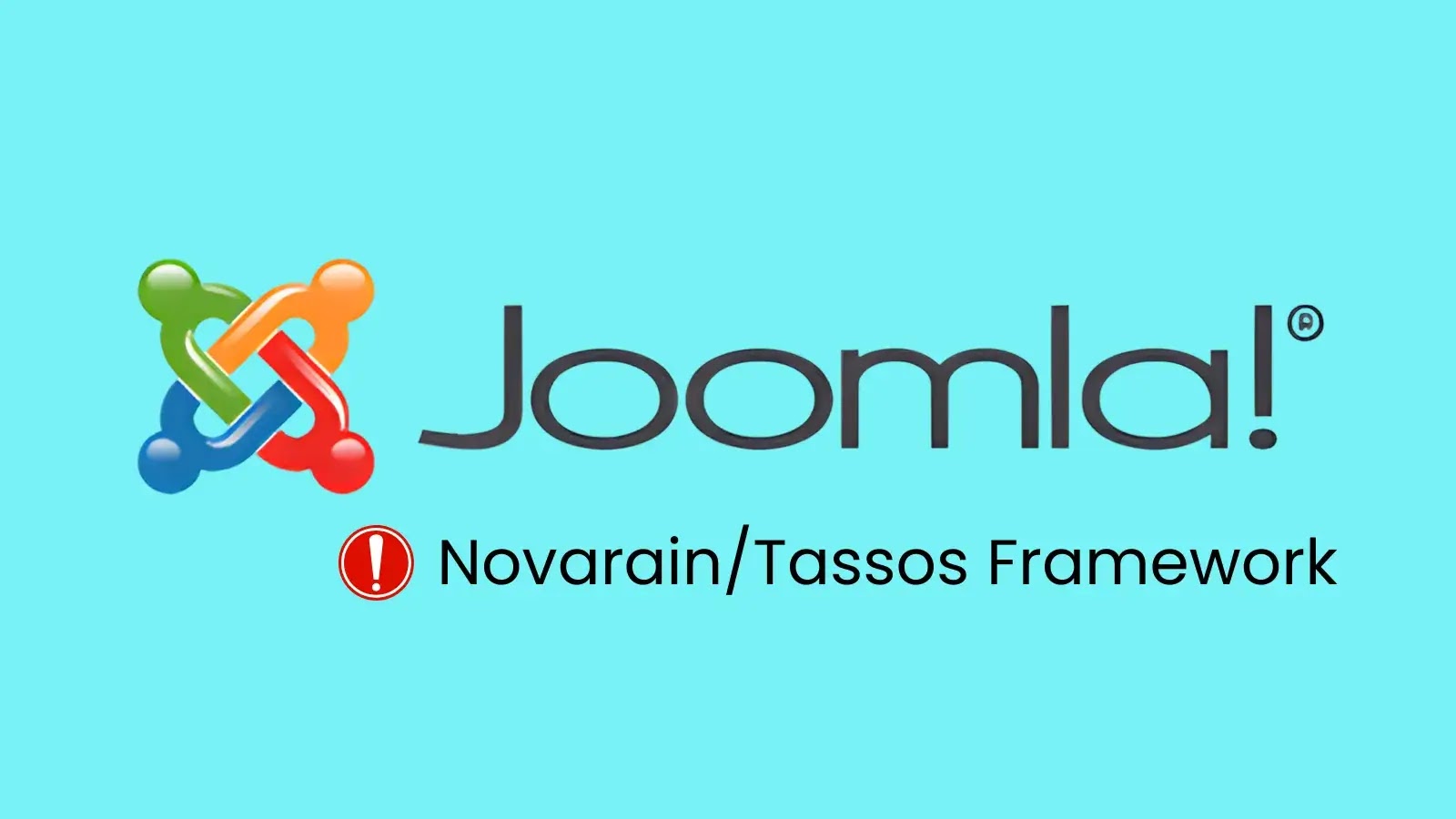



User forum
0 messages