How To Fix FMovies Not Working In India [For Free]
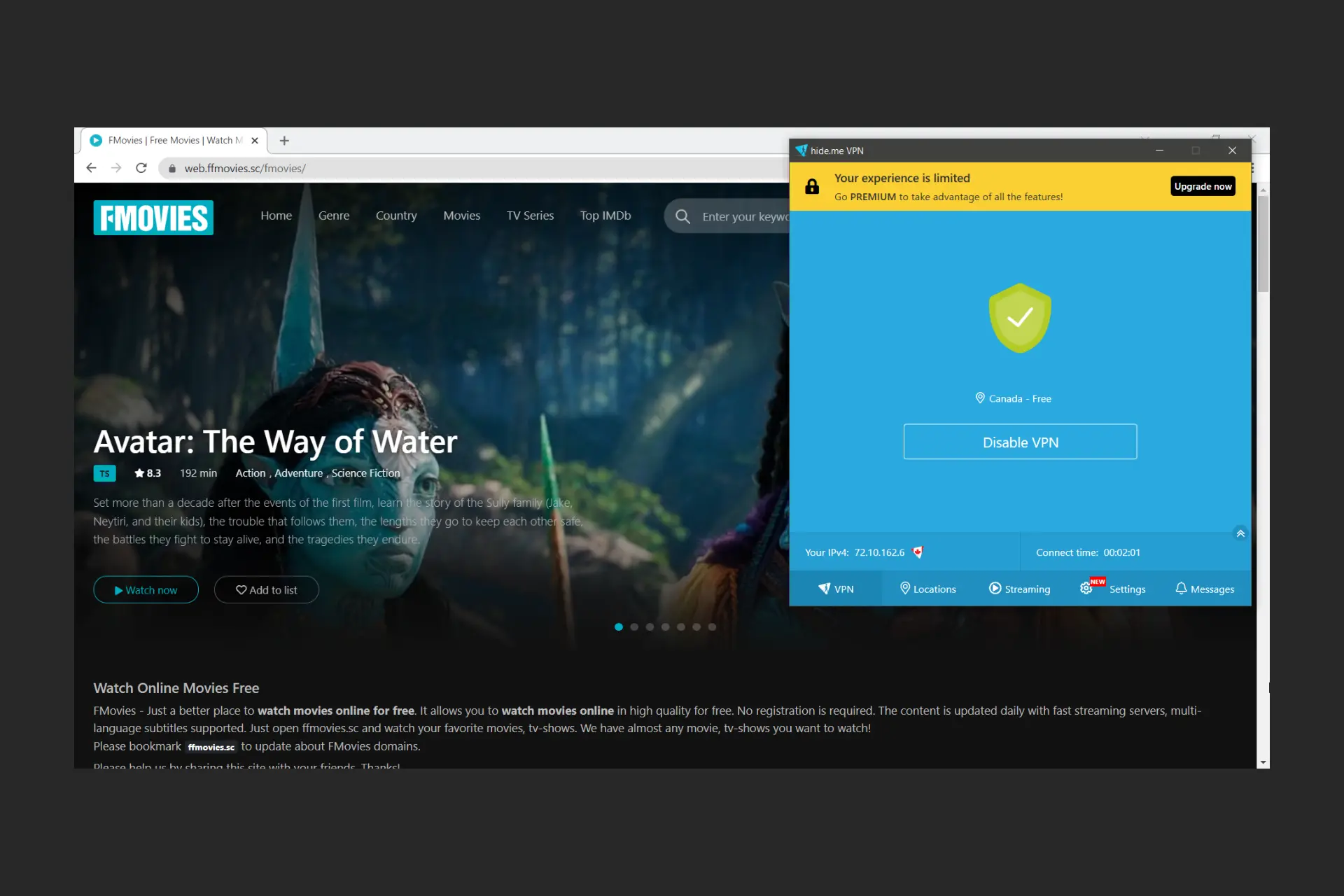
FMovies is a free website that lets users watch and download trending movies, TV series, cinema dubs, and OTT films, but it’s not working in India.
The site perpetrates a lot of copyright infringements and piracy with the nature of the video content it hosts and offers to its users, so many countries ban it.

Access content across the globe at the highest speed rate.
70% of our readers choose Private Internet Access
70% of our readers choose ExpressVPN

Browse the web from multiple devices with industry-standard security protocols.

Faster dedicated servers for specific actions (currently at summer discounts)
But with a few tricks, you can get past this geo-restriction and watch FMovies content in India without being tracked down.
Why is FMovies not working in India?
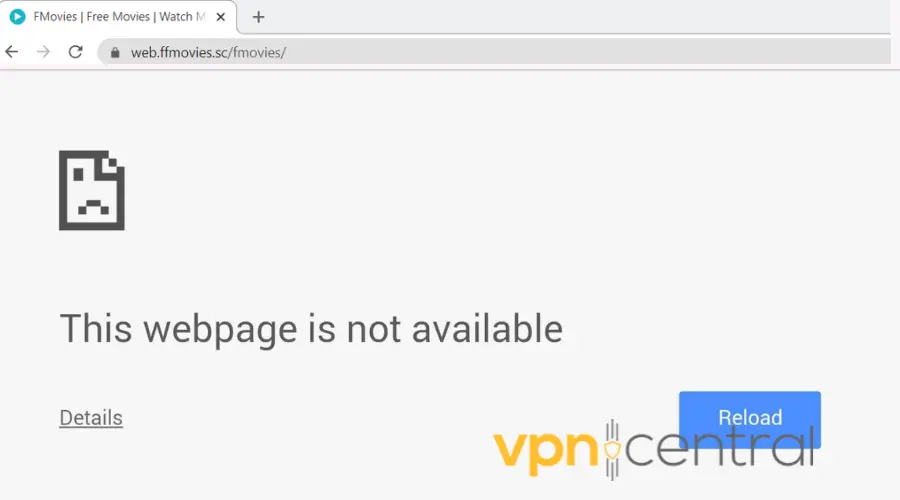
According to Indian laws, movie piracy is illegal.
Therefore, the government of India blocked access to FMovies in 2019 because a huge part of it is used to host pirated movies and other video content.
But we know a few ways to bypass this censorship. However, before we start, we must note that we do not encourage the illegal distribution of copyrighted content.
We advise you to check whether the videos you’re about to download are actually rightfully on the platform or not.
How to unblock FMovies from anywhere
India’s ISPs enforce the country’s ban on FMovies by blocking all Indian IP addresses from accessing the website.
Therefore, the easy way to bypass their restriction is to use another country’s IP address with the help of a suitable VPN or by changing your DNS address. Read on to see how.
1. Unlock FMovies with a VPN
With a VPN, you can connect to virtual servers in different parts of the world where FMovies is allowed and browse the internet as if you are physically in that country.
We highly recommend hide.me as a reliable VPN for bypassing Indian censorship.
- Sign up for a hide.me account and download the app to your device.
- Install it and connect to a server from a country where you can access FMovies. We picked Canada.
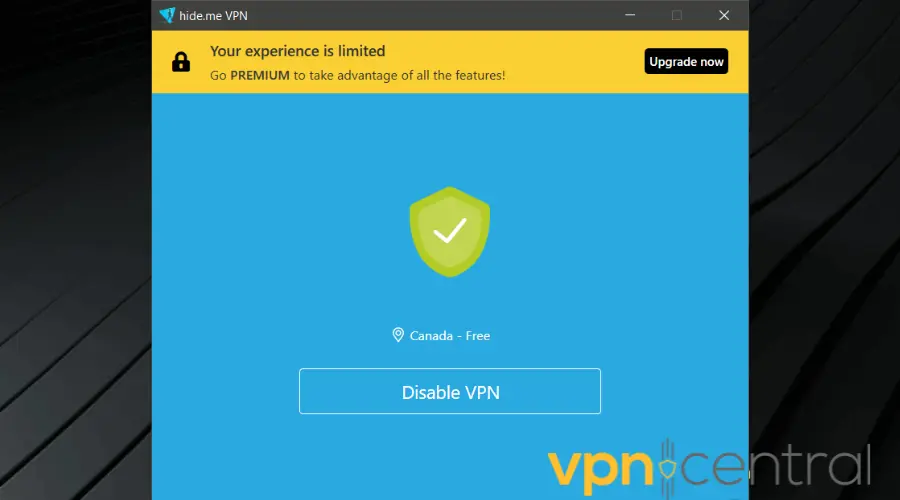
- Go to FMovies and start watching your favorite content.
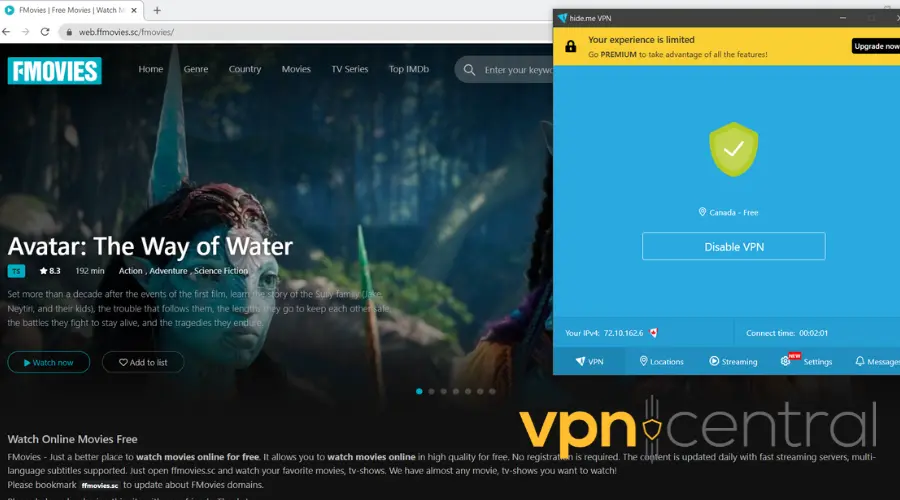
Since India has a lot of bans placed on numerous websites, you have to use a strong VPN with powerful encryption like 256-bit. Hide.me is a great option for that.
The VPN provider has 2100+ servers in 77 locations to provide a wide range of choices and unblocking capabilities.
With top security features, it can help you access FMovies without being discovered by ISPs or authorities.
However, it is essential to note that the free plan offers a minimal choice of servers and locations. In addition, you will be placed on limited bandwidth and you may experience slower connection speeds as a result.
It can nevertheless successfully unlock the platform and gives you the chance to try it out for free and see for yourself how it works.
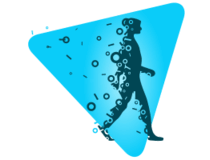
hide.me
Use hide.me to easily unlock FMovies without being tracked!2. Change your location with Smart DNS
Smart DNS Proxy is a paid service that can also help with services that don’t work due to Indian bans, including FMovies. The good news is that it offers a 14-day trial for free.
It provides you with thousands of IP addresses in different countries of the world to help you unblock content restricted in your location.
Below is how to access FMovies with Smart DNS Proxy:
- Visit SmartDNS Proxy’s website and create a free account.
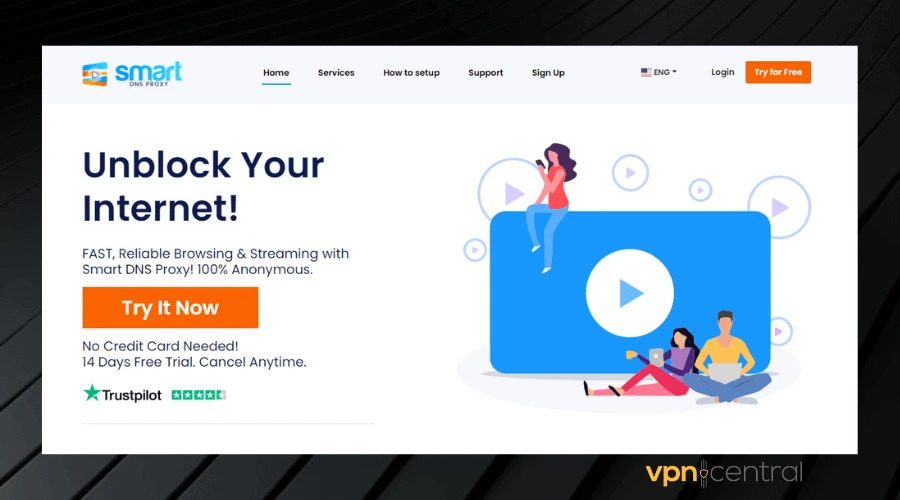
- Verify your email and log in to your account.
- Activate your IP address from the dashboard. Remember to pick an address from
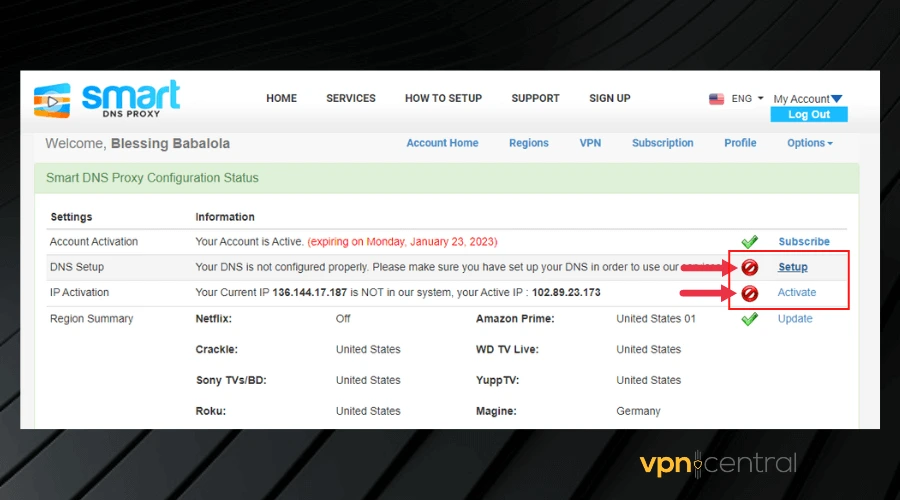
- Open your computer’s Control Panel from the Start menu.
- Click Network and Internet.
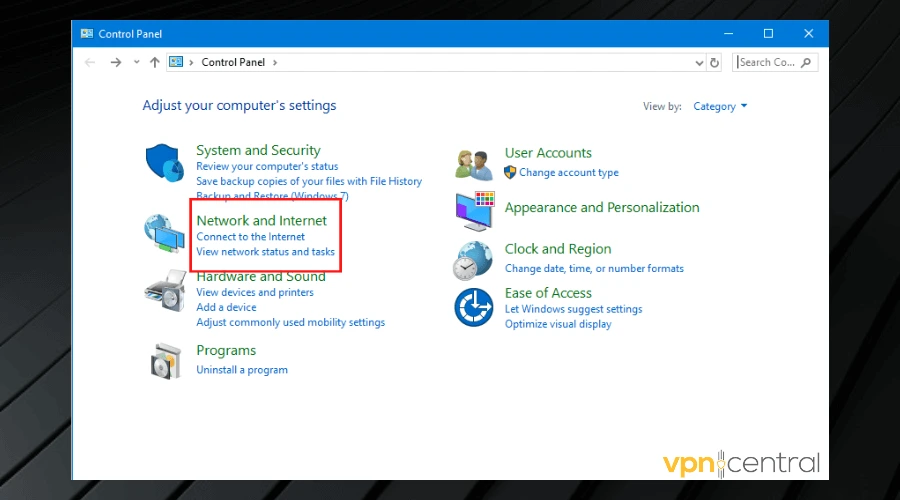
- Click Network and Sharing Center.
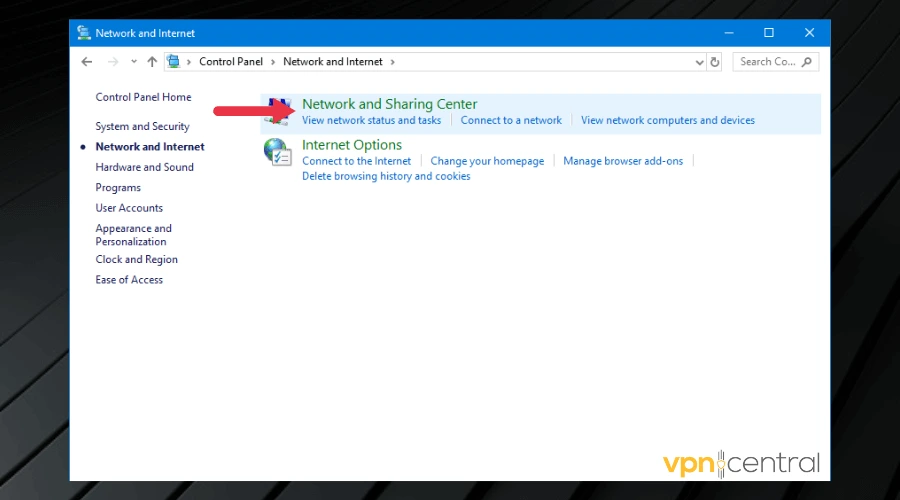
- Click Change Adapter Settings.
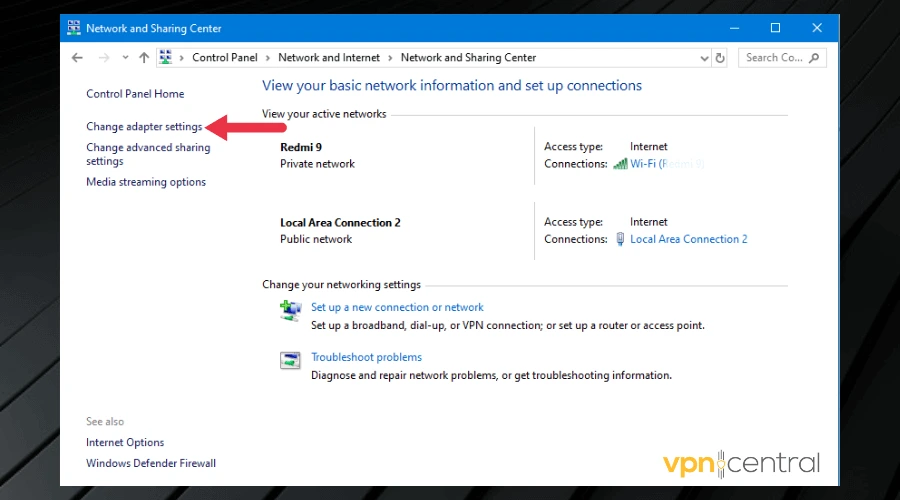
- Right-click on your active connection and select Properties.
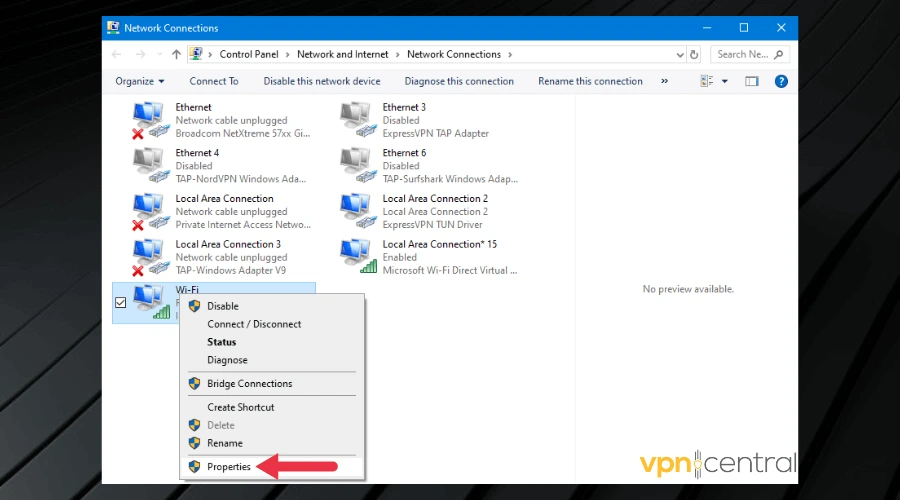
- Scroll to the Internet Protocol Version 6 (TCP/IPv6) option and untick the box next to it.
- Double-click the Internet Protocol Version 4 (TCP/IPv4) option to open more options.
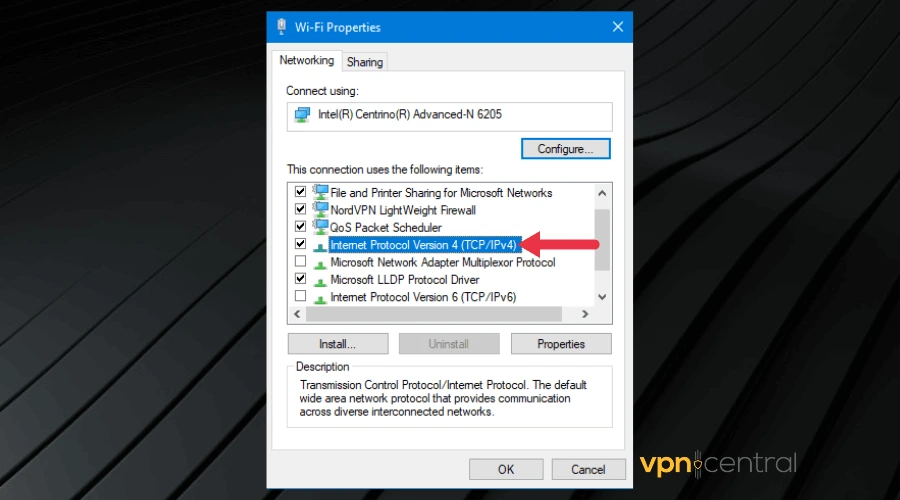
- On the General interface, tick the Use the following DNS server addresses option.
- Insert two DNS addresses of your preferred locations in the spaces provided. These addresses are available on SmartDNS Proxy’s server page.
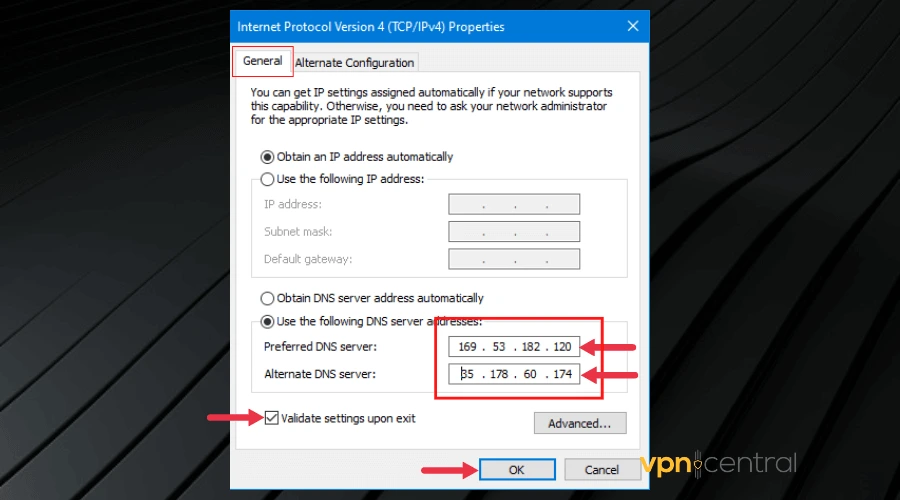
- Tick the Validate settings upon exit option.
- Click OK to apply your settings.
- Restart your computer to finish the process.
- Launch FMovies. Now it should work without any issues, as shown below.
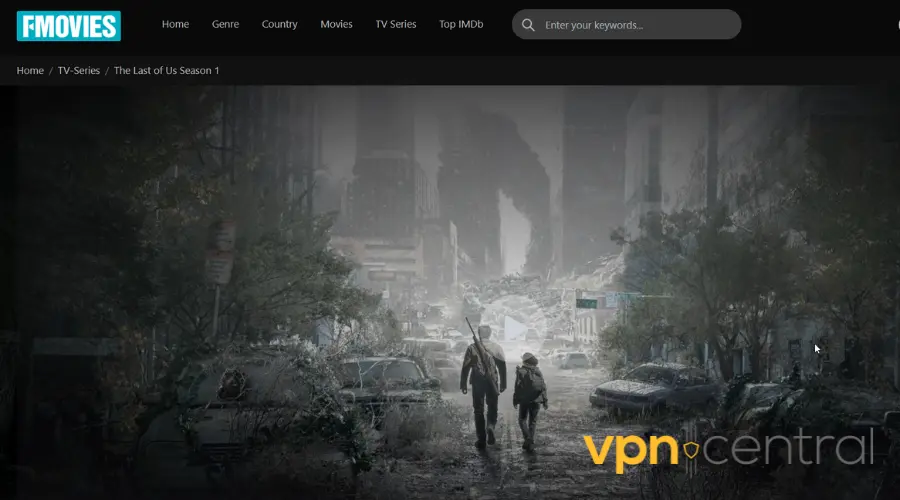
SmartDNS Proxy works as a bridge between the website and the device you are using to access the website.
If you live in India where FMovies is blocked, using a Smart DNS Proxy reroutes your IP address, changes it, and makes you appear in a particular location where there is no restriction to the content of choice.
With that, you have successfully bypassed the geo-restriction and have full access to the website.

SmartDNS Proxy
Access FMovies from India and watch any movie you want without restrictions!Conclusion
In summary, SmartDNS Proxy and hide.me are both reliable services to unblock FMovies and similar geo-locked platforms.
With the methods discussed in this article, you can easily solve the problem of FMovies not working in India so that you can have unrestricted access to your favorite movies, TV series, or any content of your choice.
Read our disclosure page to find out how can you help VPNCentral sustain the editorial team Read more






User forum
0 messages