How to Hide IP Address when Downloading Files and Torrenting

If you ever thought about the internet as the mirror of reality, you’ve probably had some valid conclusions.
It’s not likely you’re going to provide complete strangers with your home address, so the same should go for the one you use for the virtual activity.

Access content across the globe at the highest speed rate.
70% of our readers choose Private Internet Access
70% of our readers choose ExpressVPN

Browse the web from multiple devices with industry-standard security protocols.

Faster dedicated servers for specific actions (currently at summer discounts)
An IP address is just that, your virtual address provided by an ISP which always leads to you, the end-user.
Now, we don’t want to meddle with what kind of files you download. We won’t encourage piracy or theft of intellectual property either.
What we can do, on the other hand, is to recommend a useful way to hide your IP address and download content without worries.
There are several ways to do this, but for this exact purpose, we strongly favor Virtual Private Networks over everything else.
Can downloads be tracked with a VPN?
No. If you use a VPN when downloading or torrenting, your actual IP will be masked so you won’t be tracked down. Make sure you use a VPN with a strict 0 logs policy and stay away from any service that sells your data.
A good VPN with unlimited bandwidth can help you remove ISP restrictions. That’s why many prefer to use a VPN when torrenting or downloading huge amounts of data.
Now, if you plan to download from a restricted website or have an ISP that is very keen on monitoring your traffic data, it is possible that they will detect that you use a VPN, but they won’t find your actual identity.
Websites and countries that have strict Internet policies make use of different forms of monitoring like deep packet inspection (DP) to detect and block VPNs.
The only thing that they are able to determine is that your IP address is owned by a VPN client. But they won’t be able to trace you and find your actual IP, location, or online activity.
How to download files anonymously?
So, you have the IP address which is assigned to you personally. The ISP provides you with that IP address that can change values but always points in your direction.
How to avoid this? Concealing your IP address is not as hard as one might assume. The only thing you need is a VPN service that does that for you.
The Virtual Private Network service is commonly used to hide a user’s online identity, by replacing it with an alternate IP.
This has more than a few purposes. With a specific IP, you can easily access the geo-restricted content, protect your privacy, and avoid ISP’s bandwidth throttling, which is rather common.
Of course, it works quite well if you’re willing to hide your IP while downloading files from the interwebz.
Now, downloading files with a VPN enabled can be tricky if you’re using a free solution. Namely, most of those come with a data limit, and the large files will eat it up easily.
Of course, if you’re looking for a one-time service, a free solution is an obvious choice. But, if you’re in need of a permanent solution, a without-constraints IP-concealing tool, premium solutions are where to look.
How to hide your IP with a Virtual Private Network client? It’s rather simple: just start the application and select a server and location you want to connect to. Premium solutions offer dozens if not hundreds of different global locations.
After you can safely confirm that your assigned IP address is changed to an alternate IP address, you can safely download whatever you like.
Use a specialized VPN
- Download Private Internet Access from the official website. Get a subscription plan if you don’t have one already.

- Install the app, launch it and connect to a VPN server.
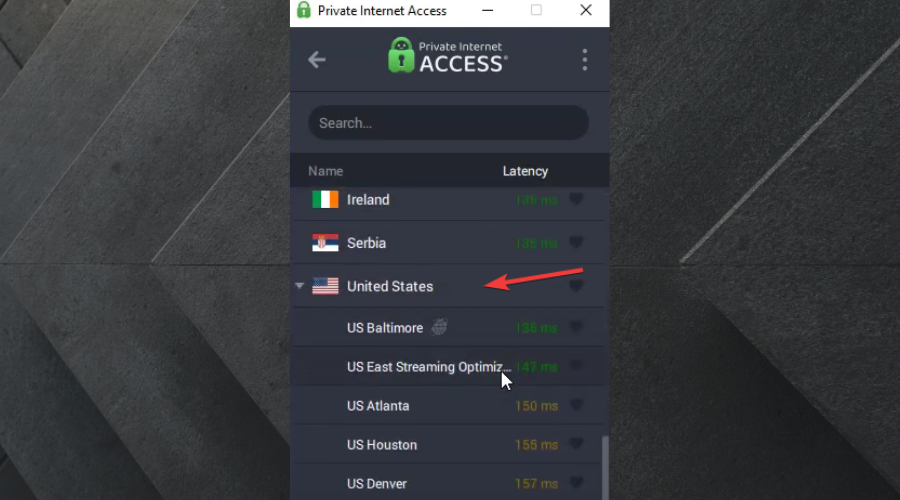
- Click the three dots menu in the upper right corner and open Settings.
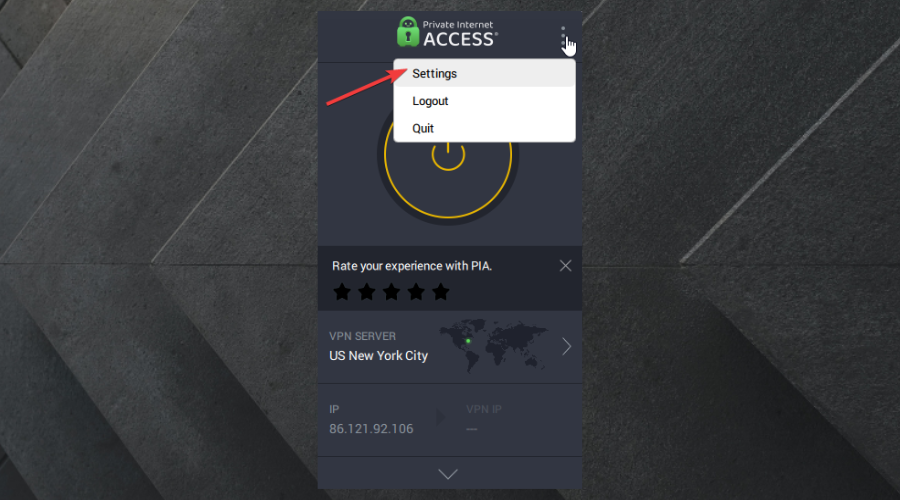
- Go to the Privacy section and make sure the VPN Kill Switch feature is enabled. It will ensure no data is leaked even if the VPN connection drops.
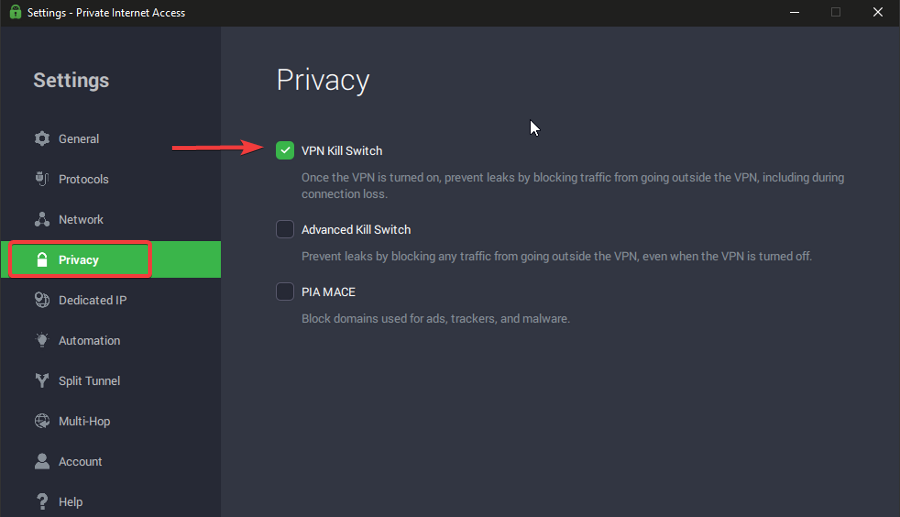
- Now head to the Network section and check the Request Port Forwarding box. This will automatically assign you a random port the moment you connect to a VPN. Port forwarding increases download speed when torrenting.
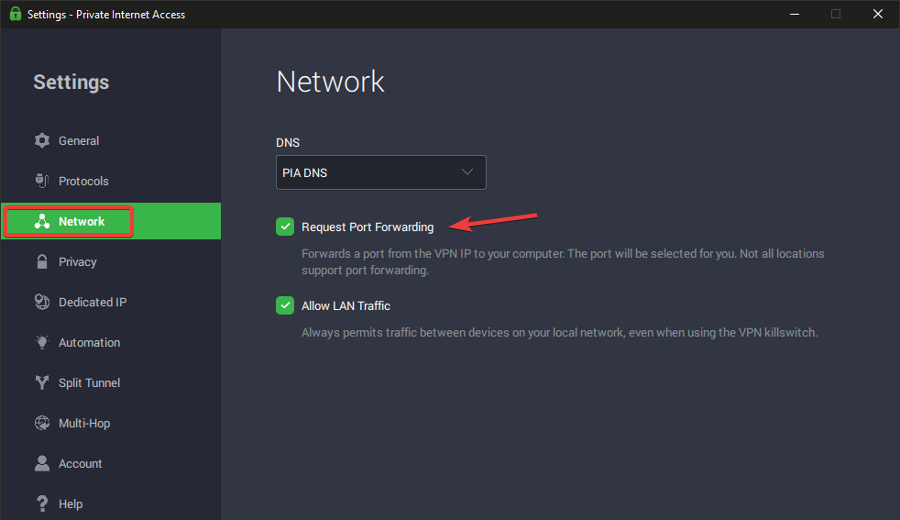
Note: To increase download speed even more some users suggest using the WireGuard protocol. While this new porting technology is proven to provide high-speed rates, it is not always applicable, depending on your specific circumstances.
We suggest you give it a try and see if the speed increases or decreases and decide for yourself if you want to continue with OpenVPN or WireGuard. Go to the Protocols section and toggle the button to WireGuard.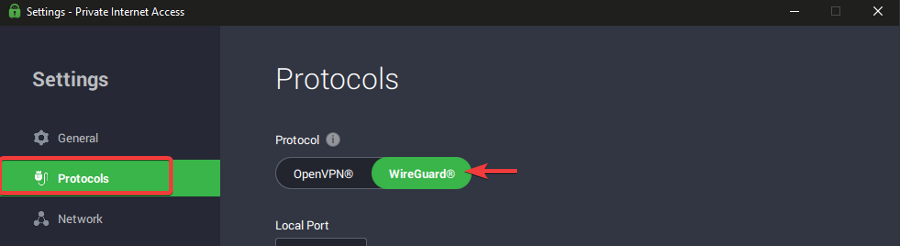
Your privacy is the ultimate goal of this confidentiality tool that guarantees anonymity. By using PIA, you will be able to avoid geo-restrictions and get access to otherwise blocked content, regardless of your physical location.
Boasting a wide range of globally placed serves, you will be able to connect to the one of your choosing and safely direct all your traffic through the VPN’s encrypted tunnels.
All that and more is possible while hiding your IP address, concealing information about your identity, and keeping your navigation history untraceable by third parties (including your ISP).

Private Internet Access
Keep your IP private while downloading files and surfing the web with the ultimate privacy tool: PIA VPN!Is there any good free VPN to hide your IP address while downloading
To keep full anonymity, make sure to thoroughly check the privacy policy before using a free VPN. Many such clients keep some user data to sell it to advertisers in order to make a profit.
Also, make sure that the VPN you use supports P2P. Some VPNs have the peer-to-peer feature only for their premium versions, so pay attention.
A good free VPN that does not log your data is Windscribe. Its users are satisfied with its torrenting capabilities but bear in mind that it only offers 10 GBs of data/month.
TunnelBear and HideMeVPN are also good options with good privacy. Both of these offer 2GBs of data per month.
If you do a quick Google search, you will probably find more free VPNs with port forwarding. But these three have been tested by us and are known to be safe.
They are also highly recommended by users online, so we suggest you stick with these or other options that offer 0 logs and anti-leaking features. If you download more than 10GBs of data/month, you can combine these VPN apps and get a little bit more overall data.
Conclusion
Using a VPN hides your activity and traffic data, so no one can track you down and know what you download and how much data you use.
VPNs can also increase download speed for torrenting if you enable certain advanced features like port forwarding.
We hoped this article helped you get a better understanding on how VPNs protect your data and how to set them up for the best experience when downloading.
Read our disclosure page to find out how can you help VPNCentral sustain the editorial team Read more






User forum
0 messages