How Are VPNs Blocked? [And Can You Do Something About it?]

A VPN is one of the best tools you can use to improve online privacy and get around restrictions. However, the technology doesn’t hide everything.
Websites, apps, ISPs, and even governments are known for blocking VPNs under certain circumstances.

Access content across the globe at the highest speed rate.
70% of our readers choose Private Internet Access
70% of our readers choose ExpressVPN

Browse the web from multiple devices with industry-standard security protocols.

Faster dedicated servers for specific actions (currently at summer discounts)
So, if you can’t get a VPN to work the way you intended, that might be what’s happening to you.
Let’s answer the question: how are VPNs blocked? Then explore the methods to prevent it.
How does VPN blocking work?
Whenever you use a VPN to get around streaming restrictions, access blocked sites, or stop ISP throttling, you’re technically going against the rules. Some services even explicitly prohibit VPNs in their terms of use.
In most cases, this isn’t illegal just frowned upon. However, some countries ban VPNs as part of their internet censorship policies.
Before proceeding, it’s important to understand that when a VPN is working as it should, your internet traffic is fully encrypted. Standard AES encryption is strong enough that the military and other government agencies use it.
This means it’s virtually impossible for an outside entity to view the contents of your online activity.
When a VPN is blocked, it’s not because the encryption has been cracked, it’s because the blocker knows you’re using a VPN. Other times the VPN itself may fail and expose your real connection type, location, IP, and more.
Now, let’s check out the most common ways VPNs get blocked.
Blacklisted servers
One of the most frequent ways VPNs are disrupted is by blacklisting their servers. This occurs when the IP address for the server you’re using gets blocked.
Free VPNs are the main target because anyone can access these servers and there are so few of them. However, it can also occur when a premium VPN provider fails to regularly update its servers or handle congestion.
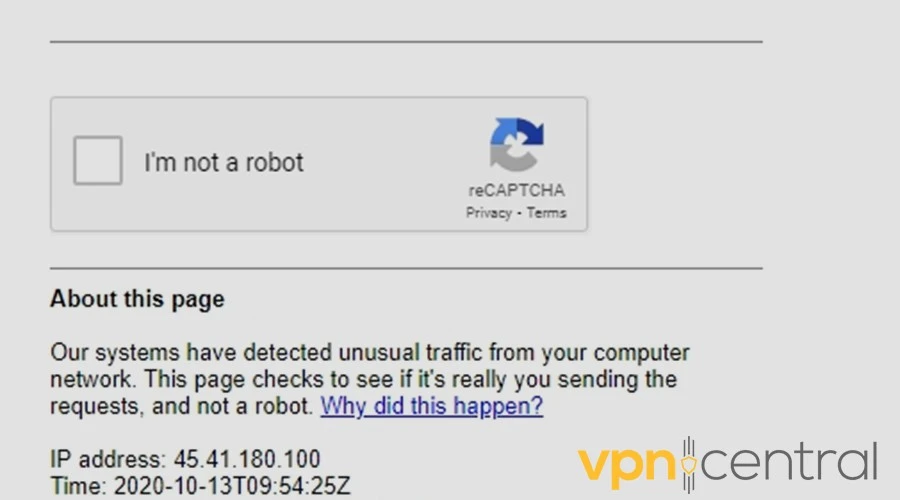
You can tell a server is overused and at risk of being blocked when you go to Google, and it asks if you’re a human or detects “unusual activity“.
Essentially, this means hundreds of other people are regularly using the same server and IP address.
Sometimes, a single user can nuke a whole server by getting banned from a popular site or app while using the VPN. If the provider doesn’t change the IP, everyone who uses that server is assumed to be the same individual.
Port and protocol blocking
When data is sent over the internet, it’s divided into small packets, and each packet is sent with the destination IP address and a port number. The port number allows the receiving server to know which application or process should handle the incoming data.
On paper, ports can range from 0 to 49,151 and different apps and services have registered specific ports. Your browser will usually use HTTP (port 80) and HTTPS (port 443).
VPN protocols are the set of instructions and technologies that facilitate a secure connection. Each has a default protocol. For example, OpenVPN uses 1194.
Several different ports are associated with VPNs, including UDP ports 500, 1701, and 4500, and TCP ports 443, 1701, and 1723.
These ports have other applications and VPNs don’t necessarily have to use them. However, entities like repressive governments as well as certain routers can block them to wipe out a lot of VPNs.
Deep packet inspection
If you’re wondering how are VPNs blocked from a technical aspect, one method is deep packet inspection (DPI). This allows ISPs and network admins to inspect packets as they pass through the network.
While DPI can’t see the full contents of the packets when they’re encrypted by a VPN, it can look at the headers and analyze patterns, such as the timing of the packets sent.
Then it can make an educated guess that a VPN is being used.
Sometimes, just the fact that traffic is encrypted is enough for it to be blocked.
DNS filters
Your Domain Name System (DNS) is a service your internet provider uses to convert domain names (such as www.example.com) into IP addresses (such as 192.0.2.1).
When you type a website address into your web browser, your computer sends a request to the DNS server to resolve the domain name into an IP address. The server then returns the corresponding IP, and your browser can use it to connect to the website.
DNS servers are associated with certain regions, so many VPNs overwrite them with their own or common ones like Cloudflare or Google.
Some sites and services will block custom DNS, and as a result, prevent some VPNs from working.
App firewalls
Firewalls are handled at the network or device level to prevent unauthorized activity.
If you’re in an office or school environment, admins might use a firewall to control the specific apps and software you can access.
If it’s not greenlit, you might not be able to open or even download a VPN app.
GPS
If you’ve set up your VPN and chosen the right location to unblock geo-restricted content, you may wonder why you still get an error message.
This doesn’t necessarily mean the VPN is outright blocked. It could be the site or app using a different method to detect your geographic location. The main culprit is GPS, which is shared on mobile devices via the location service feature.
VPN leaks
It’s not uncommon for VPNs to leak information that’s supposed to be hidden. This can include your IP address and DNS, which will immediately prevent you from accessing region-restricted content.
Leaks are usually temporary, but can also be a sign of a badly programmed VPN app.
How to bypass VPN blocking
When a VPN is blocked, that doesn’t mean it’s permanent or you can never access the content again. By reconfiguring your VPN settings or even choosing a more capable VPN provider, you can usually bypass blocking.
Here are the most common fixes when things stop working:
Change servers
VPN servers get blocked all the time. Fortunately, it’s also the easiest problem to fix.
Good VPN providers are constantly updating their servers and assigning new IP addresses so nothing is down for long. Simply select a different server in the app and try again.
Remember to choose the same country if you’re spoofing your IP address.
Use a static IP address
To make blacklisting more difficult, some VPNs offer static IP addresses. These are exclusive to you or only a small number of premium customers.
Not only does this make it harder to link the IP to a VPN, but it also makes your traffic look less suspicious when lots of people aren’t using the same IP.
The only drawback is static IPs are usually reserved for more common geographic areas, not the full list of locations.
Turn off GPS or use spoofing
If your android or iOS VPN is failing to get around geo-restrictions, it might be because your GPS location conflicts with your spoofed IP address.
To fix this, turn off location services in your device’s settings, or revoke the individual permission for the app you’re trying to access.
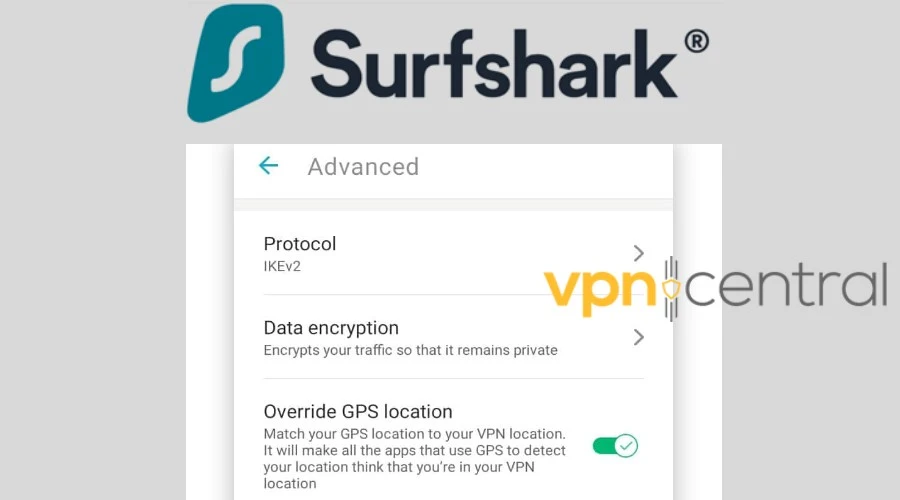
Some VPNs like Surfshark also provide a GPS spoofing feature, which lets you make your location service with the VPN’s IP address.
Change protocol or port
While the automatic protocol is usually the fastest, if you’re faced with VPN port or protocol bans, it’s best to test other configurations. Most good VPNs let you select the protocol you want to use in the app settings and sometimes the port too.
Popular protocols include OpenVPN, PPTP, L2TP, and IKEv2.
Try stealth and obfuscated options
VPN providers know that some blocking attempts are very sophisticated, so they develop special servers and protocols to trick deep packet inspections.
This is usually called stealth or obfuscation, and you can find it in the protocol settings or the list of servers.
Although different VPNs apply different approaches, it usually involves masking your traffic as regular HTTP or HTTPS traffic. Some play around with the timing of requests or even send dummy traffic.
Combine a VPN with Tor
The Tor network is a separate technology from a VPN, with its own form of encryption and internet privacy.
A VPN routes your traffic through one server at a time, or sometimes two if it has the double VPN feature. On the other hand, the Tor network consists of thousands of different nodes and routes your traffic through hundreds of them at a time.
This is described as an onion approach because your real identity is hidden beneath many layers.
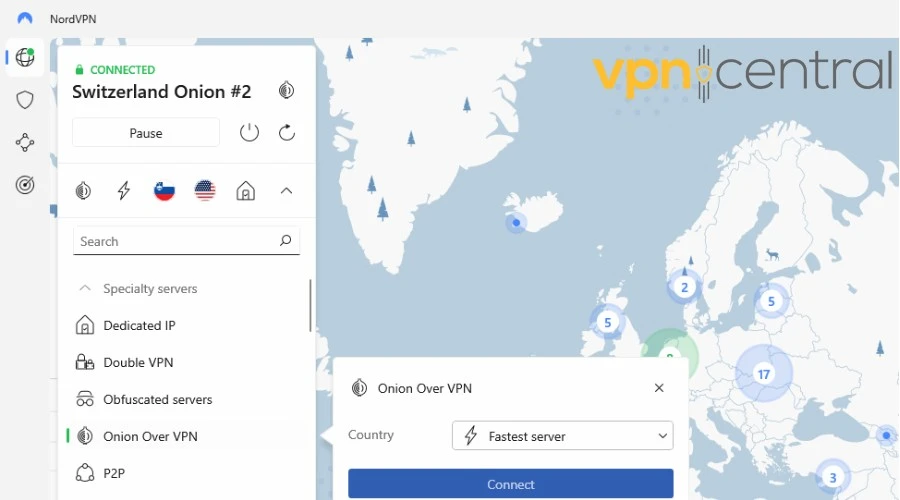
Some VPNs like NordVPN let you use a special Onion Over VPN setting. This first connects to the VPN as normal and then connects to Tor.
While this can get around some of the toughest blocks and restrictions, it also slows speeds to the point where streaming isn’t possible.
Conclusion
So, how are VPNs blocked? Usually, it’s due to specific markers that hint at VPN usage.
While a fully functional VPN will always encrypt your traffic. That doesn’t stop you from getting blocked by some advanced services or repressive governments just for using one.
Fortunately, if you switch servers or change some common settings, most blocking attempts can be averted. Moreover, good VPN providers offer lots of different ways to hide VPN usage.
Read our disclosure page to find out how can you help VPNCentral sustain the editorial team Read more





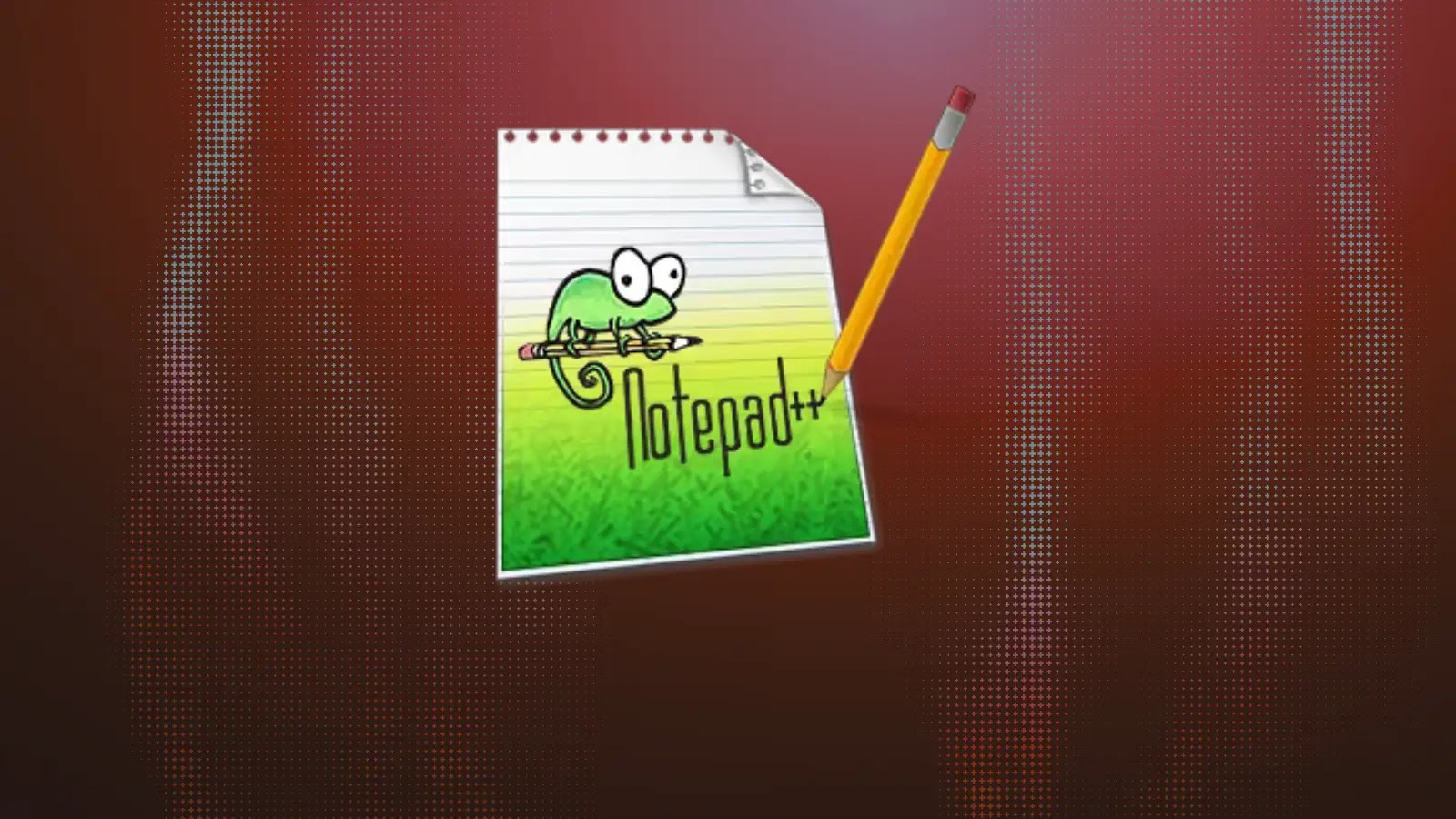
User forum
0 messages