How to Use NordVPN [Easy Step-by-Step Guide]
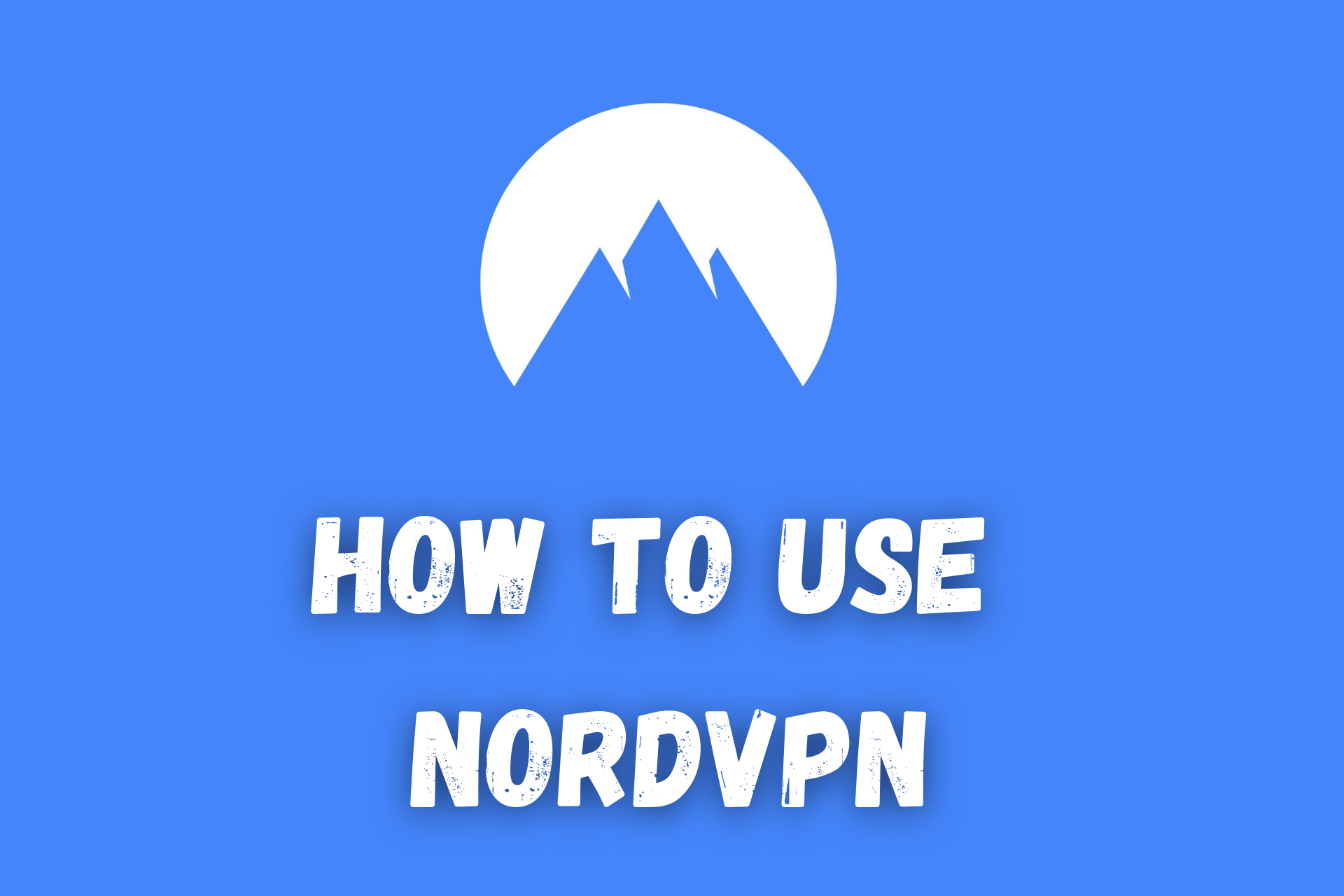
As you probably know, NordVPN is one of the largest, best-known, safest, and most popular VPN providers in the industry. It is quite respected and has had a flawless reputation, which allowed it to attract countless users from all over the world.
It is also collaborating with numerous brands, it has the support of some of the world’s best-known media outlets, and it constantly works to improve and become even better.

Access content across the globe at the highest speed rate.
70% of our readers choose Private Internet Access
70% of our readers choose ExpressVPN

Browse the web from multiple devices with industry-standard security protocols.

Faster dedicated servers for specific actions (currently at summer discounts)
To help all those that are not familiar with using a VPN, we will talk about how to use NordVPN, as well as how to use its abilities in combination with all kinds of different devices.
How to use NordVPN
When it comes to using NordVPN, the process is quite straightforward. However, there can be a few variations, depending on the device you plan to use it on.
Most of it remains the same, though, and all you need to do is follow a few steps:
- Sign up
The first thing that you need to do is go to NordVPN’s website and sign up for an account.
As soon as you enter its landing page, the chances are that NordVPN will be offering some deals, as it always has discounts on its plans.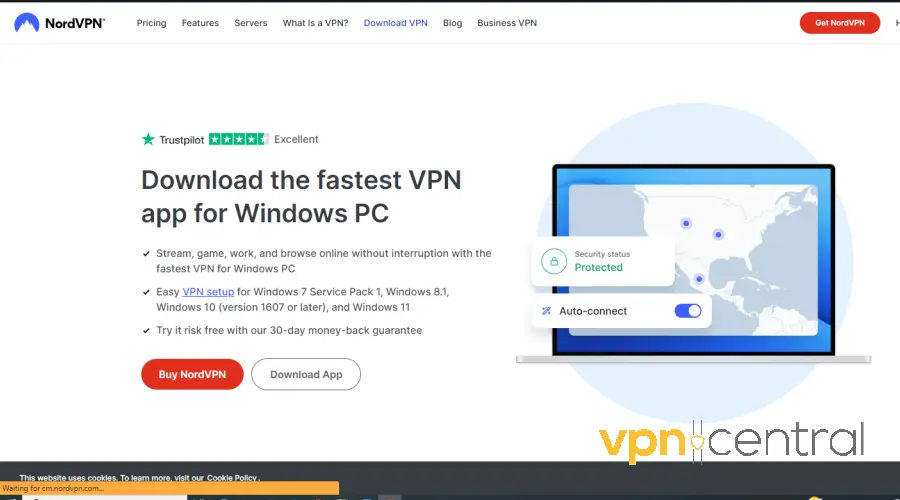
Simply click on the big red button, and you will get to the sign-up page. Once you get there NordVPN will ask you to choose a payment plan. There are four of them to choose from:
1-month plan, for $12.99/mo
1-year plan, for $4.59/mo (save 44%)
2-year plan, for $3.99mo (save 51%)
After choosing the plan, enter your email address in the space below, and then select a payment method. NordVPN allows you to pay via credit card or cryptocurrency. Choose your method of choice, fill in the rest of the details, and you will finalize the purchase. - Get the VPN app
After signing up, you will need to get a VPN app. You will have to choose a different version of the app, depending on the device you need it for.
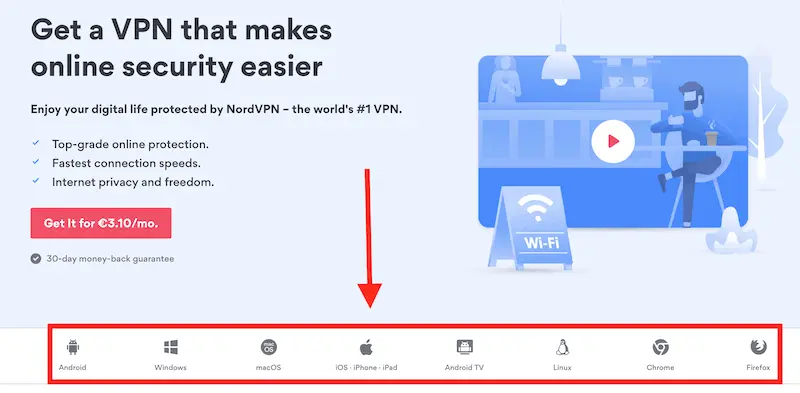
As mentioned, there are NordVPN dedicated apps for Android, Windows, iOS, macOS, Linux, and Android TV. If you plan to use a device or a system that doesn’t have a dedicated app, your best bet is to try installing a Chrome or Firefox browser extension, provided that you can use one of the two on your device of choice.
All of the apps can be downloaded directly from the VPN’s website, or, if you wish to download an app for a mobile device, you can do so from the app store, whether it is Google Play or Apple App Store. - Install the app
The next step is to install the app, which should be pretty easy. If you are installing the app on a mobile device, your phone will do it all on its own, same as with any other app.
After hitting the download button, simply wait for the download to end and the installation to begin. In a minute or two, the app will appear on your phone, and you will be ready to proceed.
On the other hand, if you are installing the app on your computer, you will have to find the folder where your device downloaded it to, and then start the installation process manually.
This should also be very quick and simple, and all you need to do is follow the instructions, which mostly consist of clicking Next and eventually Install.
After that, just wait for a few minutes, and the app will be ready and waiting. - Log in and connect
Now, it is time for you to log into your app.
If you go to your email the one you used on NordVPN’s website you should have received your login credentials. Use them to log in to the app, regardless of which device you are using, and you should be in.
The next thing you will see is a map of the world with marked locations all over the continents.
These locations represent server locations, and you can simply choose which location you wish to connect to and tap it. It might take a few seconds, but you will soon be connected and fully protected from any random threat that might come your way online.
You will have access to all the content available in the country in which the server you have connected to is located, and no one but you will know what you are doing or watching while connected.
How to use NordVPN on Firestick?
Now, if you wish to use your Firestick to access foreign content the process is just a bit different.
You still have to go to the NordVPN website and sign up. But from there on, you will have to go to your Fire TV and load up the home screen. From there, follow these steps:
- Go to the App menu

- Click on Store, type in NordVPN and search it

- Select the NordVPN app and click the ‘Get’ button
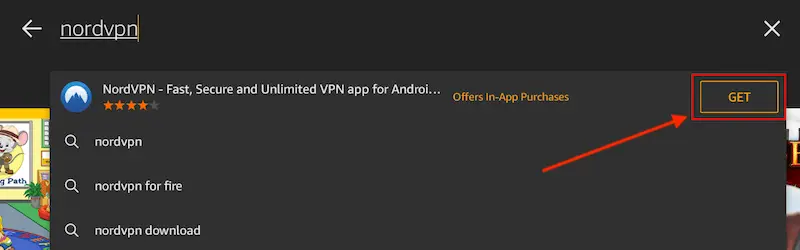
- Once the ‘Get’ button turns into the ‘Open’ button, click it again.
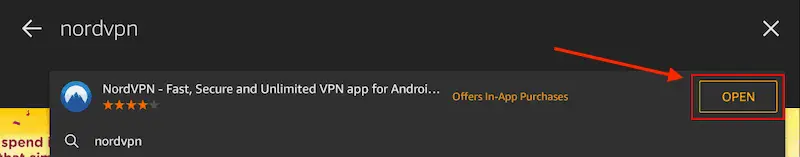
- The NordVPN app will open, and it might require you to update it, which you should do right away.
- Enter your login credentials when the app asks you to.
- Pick a server in a country that supports Fire TV, and watch whatever is available.
As you can see, the process is only slightly different, but now that you have all the necessary steps, you can avoid any confusion along the way.
How to use NordVPN with Netflix?
Since Netflix is the world’s most popular premium streaming service, we felt like we should post the instructions for how to use NordVPN with Netflix, as well.
The instructions are the same as described above:
1. Sign up on NordVPN’s website
2. Download the app, either from the site or from the app store
3. Install the relevant app
4. Launch it, and log in
5. Select the server of whichever country’s content you wish to access
6. Enjoy the shows and movies that Netflix has to offer.
Also, to avoid any confusion, you will need access to a Netflix account, but if you already have it, there is no need to open a new one.
Netflix will scan your IP address, as mentioned earlier, it will pick up on the server’s location, and it will present you with content available in the region where the server is located.
About NordVPN: what is it and what does it offer?
NordVPN is a premium VPN service located in Panama. This is important because it puts it outside of countries that conduct heavy surveillance and that might request that VPNs surrender their clients’ information. Panama is a privacy-friendly country, where data-hungry countries have no power to demand anything.
NordVPN itself is a very privacy-friendly VPN, which is not true for the majority of its peers, which collect a certain amount of data for various purposes.
It also offers quite a bit in terms of features.
First of all, it has a massive server network that spans 59 countries and consists of 5400 servers. Next, it uses OpenVPN as its security protocol, which is the strongest protocol on the market. The same is true for the encryption that it uses 256-bit AES encryption which was never broken.
Apart from that, NordVPN features pretty affordable prices, and it offers a 30-day money-back guarantee.
It also allows you to use it on up to 6 devices at the same time, which is great for those who wish to protect their entire family.
Meanwhile, it has dedicated apps for Android, Windows, iOS, macOS, Linux, Android TV, as well as browser extensions for Chrome and Firefox.
Finally, NordVPN also employs additional security measures, such as double VPN, which doubles your privacy, and CyberSec, which protects you from malicious websites, ads, the like. Also, let’s not forget that it includes DNS leak protection, an automatic kill switch, and it has a strict no-logs policy.
NordVPN is very fast which makes it perfect for streaming, but it also supports P2P traffic, which means that you can even use it for torrenting.

NordVPN
Enjoy the best combination of security, features, and speed with NordVPN.Wrap up
NordVPN is one of the most popular VPN services in the world, and for a good reason. It offers excellent protection, one of the largest server networks in the world, and numerous features that will make you safe, no matter where you go.
Best of all, it is very user-friendly, which makes it perfect for new and experienced users alike. With it, you can bypass geo-restrictions and censorship, hide your actions from websites, advertisers, and even your ISP, and you can finally experience the open internet.
And, after reading this article, you should also know everything you need to know about how to use NordVPN. Remember to remain cautious, regardless of the VPN, but other than that, enjoy your newly found freedom and protection online.
Read our disclosure page to find out how can you help VPNCentral sustain the editorial team Read more






User forum
0 messages