Mercari Listing Not Available In Your Region? [Fix]
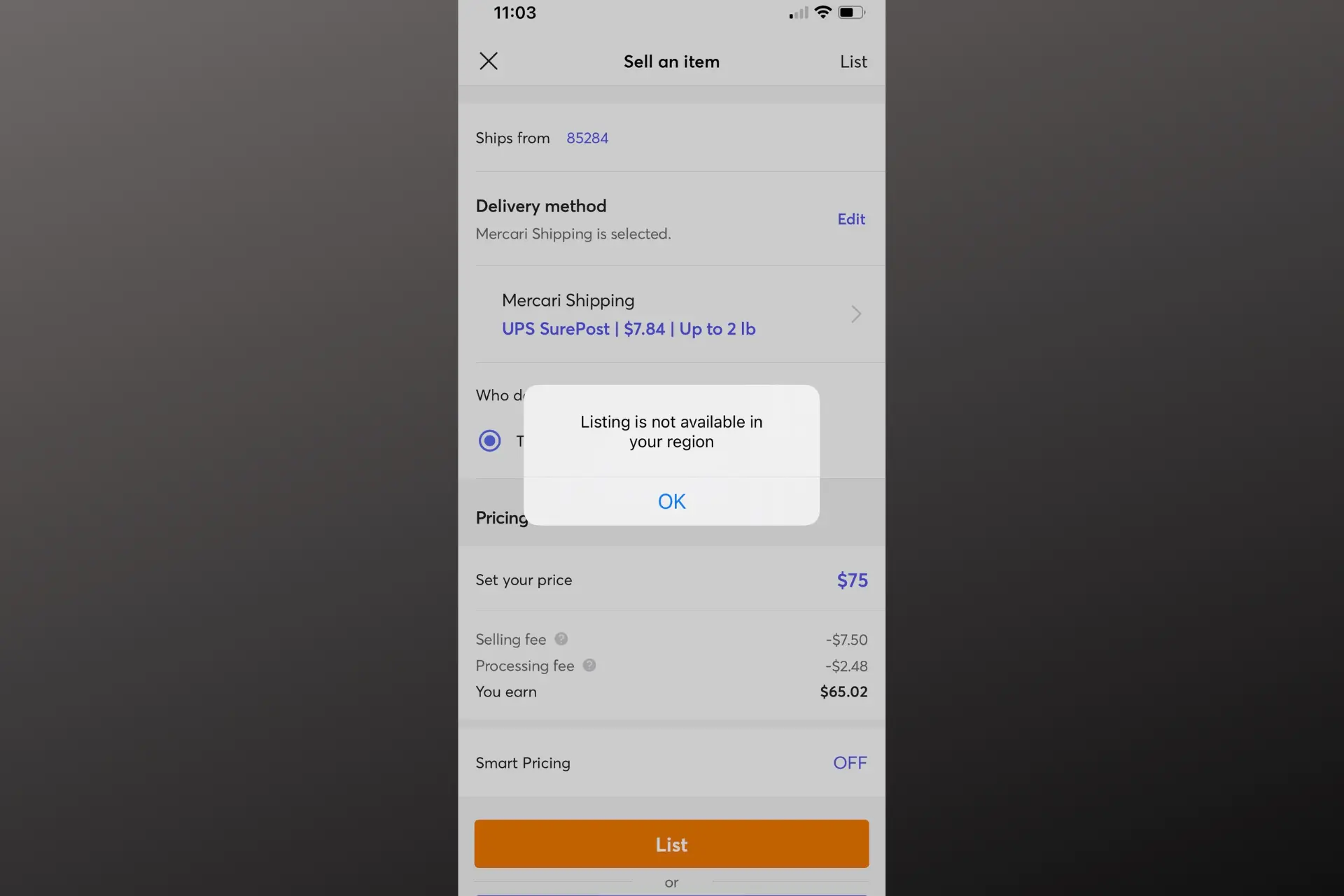
Mercari listing not available in your region? You’re not alone. Mercari is geo-locked, restricting access to local listings. Regional versions focus on local markets, causing purchase restrictions
That’s why, if you try to check a listing from a different location than the site’s country, you’ll get error messages such as This listing is not available in your region, or Purchase is not available in your region, This app is not available in your region.

Access content across the globe at the highest speed rate.
70% of our readers choose Private Internet Access
70% of our readers choose ExpressVPN

Browse the web from multiple devices with industry-standard security protocols.

Faster dedicated servers for specific actions (currently at summer discounts)
We’ll show you how to get around this issue so you can sell or buy stuff on Mercari regardless of your current location.
Why some Mercari listings are not available in your region
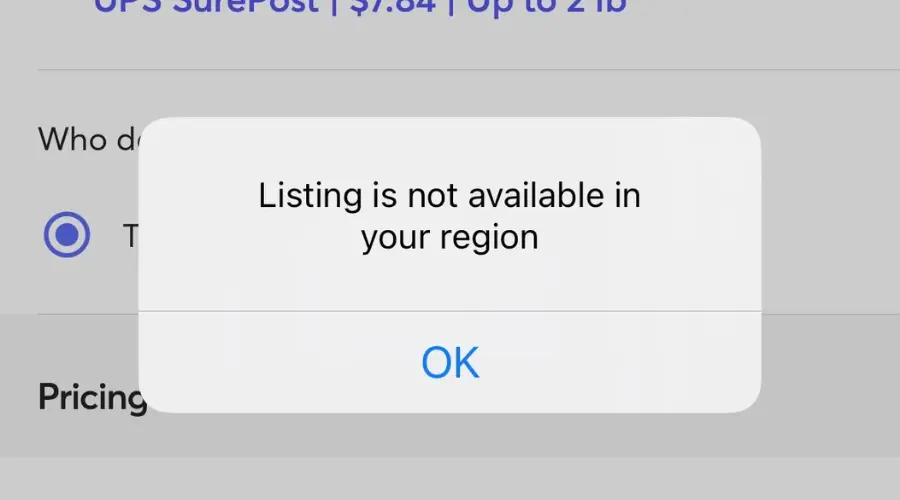
→ You’re using Mercari from an unsupported region
→The seller doesn’t ship to your state. Listings on the app are from locals who have little or no interest in shipping outside their country.
But not to worry, we found two working methods you can use to bypass geo-restrictions on the site.
How to unblock Mercari listings from anywhere?
Below are some actionable tips you can use to unblock Mercari from anywhere in the world:
1. Use a VPN to unblock Mercari
Mercari uses your device’s location to tell where you are, so if a listing is not available in your region, you’ll have to change your device’s apparent location.
You can use a VPN to change your location by connecting to a Japanese or US server. For Mercari, we highly recommend NordVPN.
- Go to NordVPN’s website to download the app suitable for your device.

- Create your account and pick a subscription.
- Install the app and launch it.
- Connect to a server in your preferred location. For example, to access Mercari Japan, connect to a server in Japan. To use American Mercari outside US, connect to a server in the States.
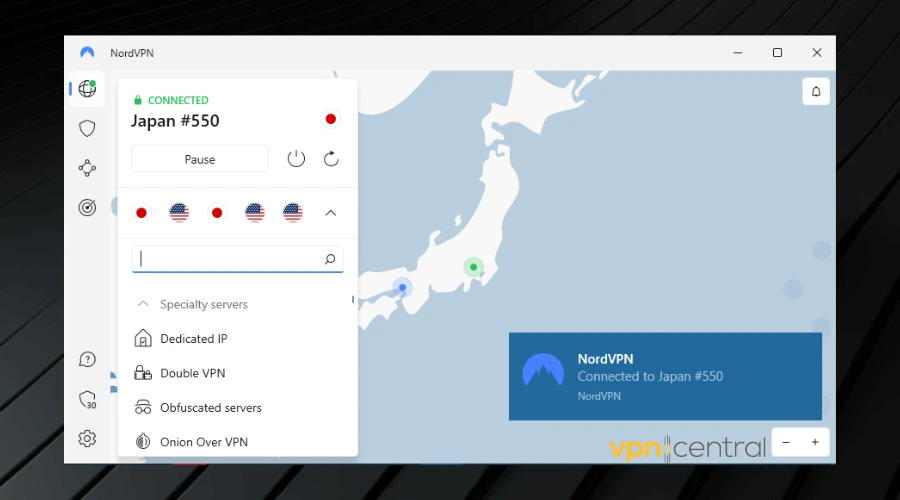
- Sign in to your Mercari app or website and you’ll be able to buy the items you want.
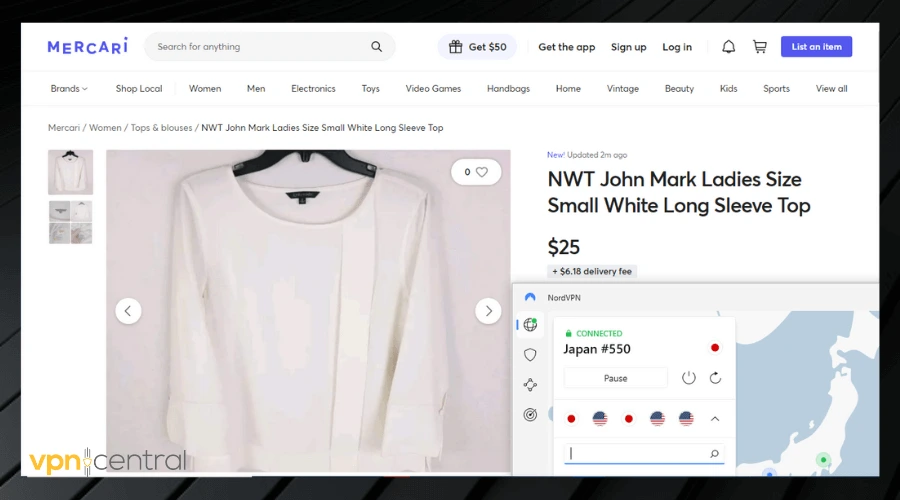
NordVPN has lots of speedy servers to help you change your location and bypass Mercari’s geo-block. It has 5000+ servers worldwide, with 100+ in Japan only.
You can use it for other Mercari marketplaces as well, as it covers 59 different countries.
It uses military-grade AES 256-bit encryption to protect user data and information. And in cases where you have an unstable connection, it has a kill switch designed to interrupt your connection to prevent data leaks.
NordVPN has an inbuilt NordLynx tunneling protocol that is efficient for unblocking region-locked websites. With NordVPN, you’ll easily bypass all errors telling you a listing is not available in your region.

NordVPN
Buy and sell on Mercari from anywhere in the world by changing your location with NordVPN!2. Unblock Mercari with SmartDNS
If a Mercari listing is not available in your region, you can also change your location using a SmartDNS service.
As opposed to VPNs, they don’t encrypt your data, but they will bypass geo-blocking.
Plus, the lack of encryption can sometimes result in faster connections, so if unblocking is the only thing you care about, consider SmartDNS as well.
A reliable service with many different locations is SmartDNS Proxy:
- Go to SmartDNS Proxy’s website to create an account.
- Activate your account and set up your DNS & IP addresses.
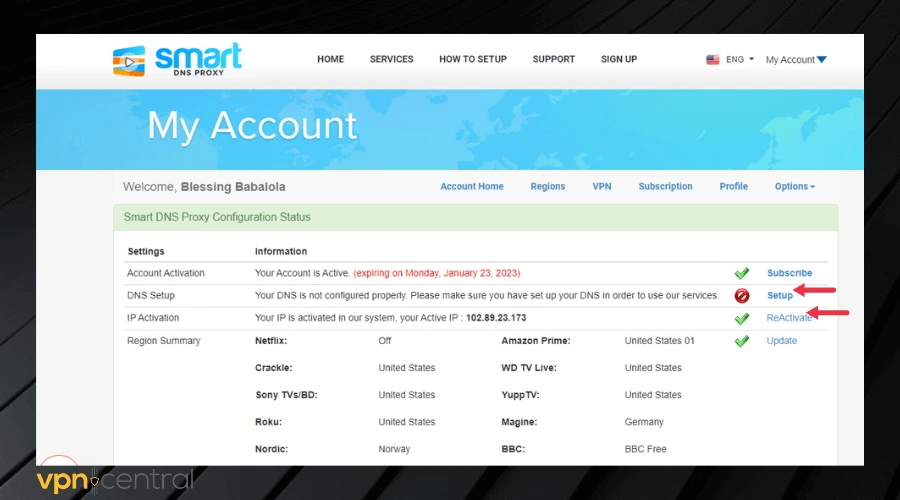
- On your PC, go to Control Panel from your Start menu.
- Click Network and Internet > Network and Sharing Center.
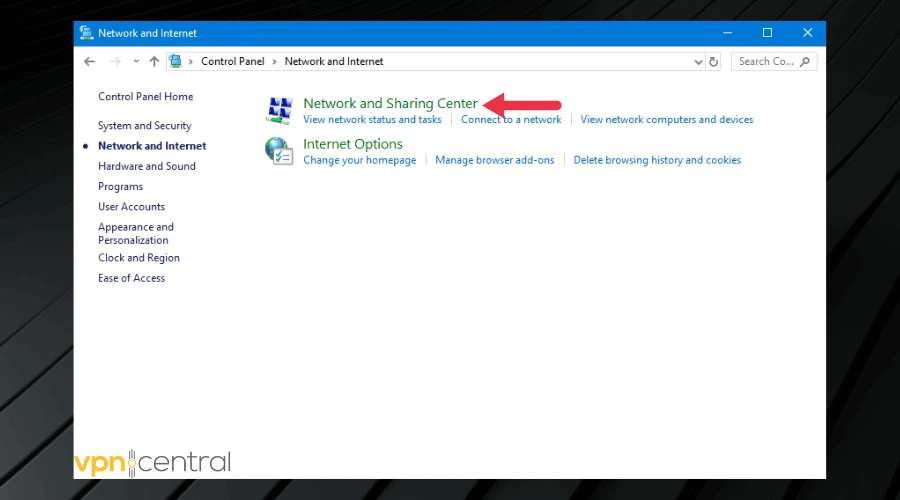
- Click Change Adapter Settings.
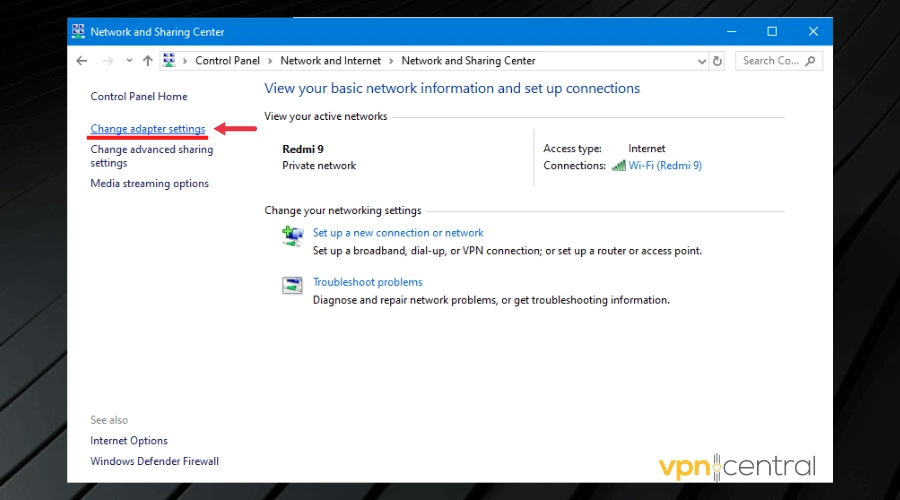
- Right-click on your active connection and select Properties.
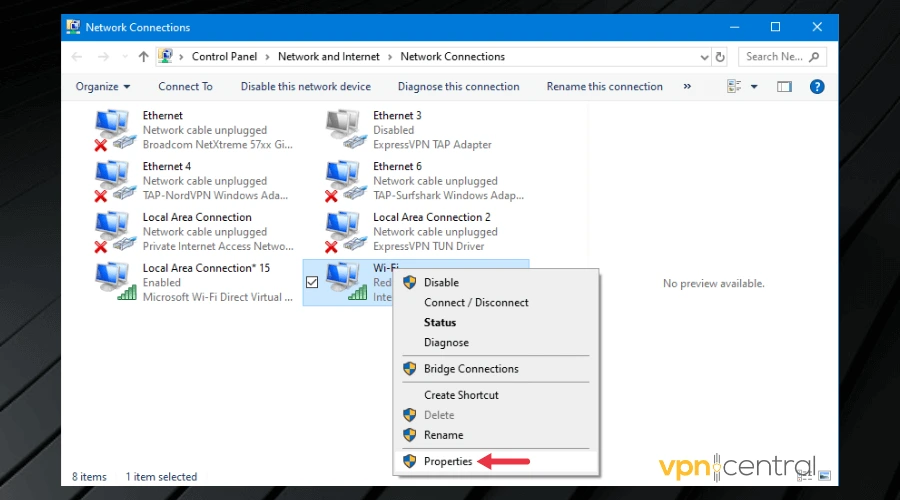
- Untick the IPv6 option, then double-click on the IPv4 option.
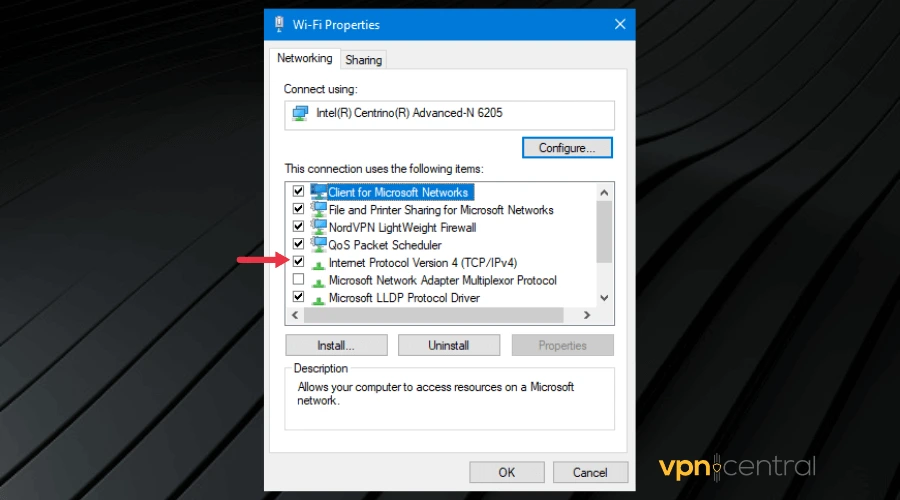
- Tick the box next to the Use the following DNS server addresses option.
- Fill in the DNS servers for Japan and the US: 54.64.107.105 & 23.21.43.50 (You can see all the DNS servers on this page)
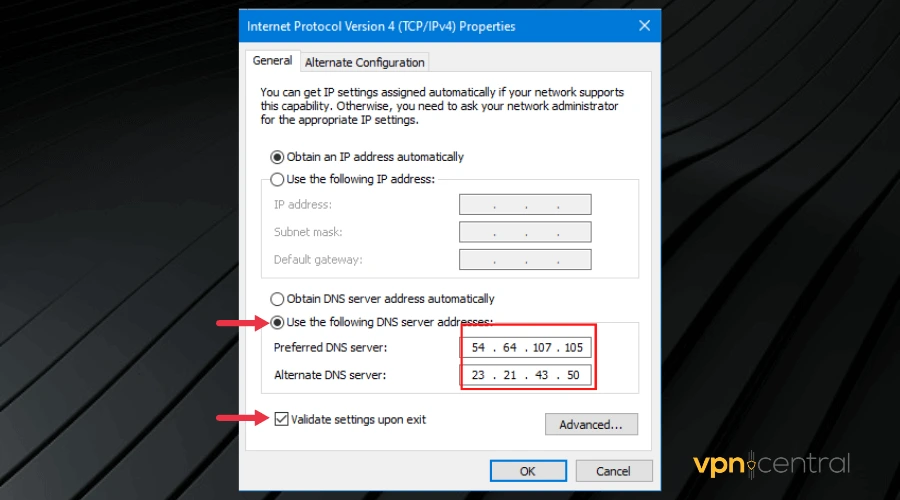
- Tick the Validate upon exit button and click OK to apply the settings.
- Restart your computer to finish the process.
- Now you should be able to access the Mercari listing that was previously unavailable in your region.
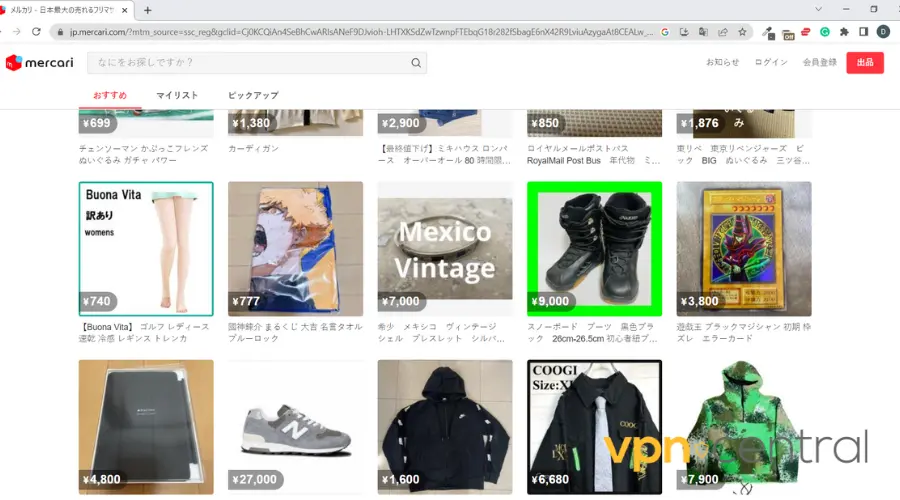
Smart DNS Proxy is a DNS server and proxy server in one. The DNS works similarly to a VPN in that it helps to unblock restricted websites.
Once you set it up on your computer, all your internet requests are direct the request through the proxy server. The proxy server in turn pings the blocked website and makes it accessible.
Using a SmartDNS Proxy helps to reduce lag and get a faster response while using Mercari so you can get deals before another person does.

SmartDNS Proxy
Change your device’s location to any place in the world to easily unblock Mercari listings!Does Mercari allow VPN?
No, Mercari explicitly mentions in its guidelines that any VPN connection will be blocked. Despite this, the VPNs outlined in this guide still work. As long as you use a reliable option that has good security, Mercari won’t detect and block your VPN.
Mercari VPN error -how to make it work
Such errors usually occur because the platform detects an unusual IP address.
To optimize your VPN for Mercari and make this error go away, try these steps:
- Disconnect and reconnect your VPN, choosing a different server, preferably one closer to your location.
- Ensure your VPN software is up to date for the best security and compatibility.
- If Mercari still doesn’t work, try using a VPN server that offers dedicated or static IP addresses, which can appear less suspicious to online platforms.
- Check your VPN’s security settings; sometimes, lowering security features (while keeping your connection secure) can improve compatibility with certain websites.
Wrap up
Mercari is perfect for buying and selling stuff you no longer need. The only con is its unavailability across all countries.
However, with the methods explained in this article, you can bypass any error messages telling you that a Mercari listing is not available in your region and shop from anywhere in the world.
Read our disclosure page to find out how can you help VPNCentral sustain the editorial team Read more





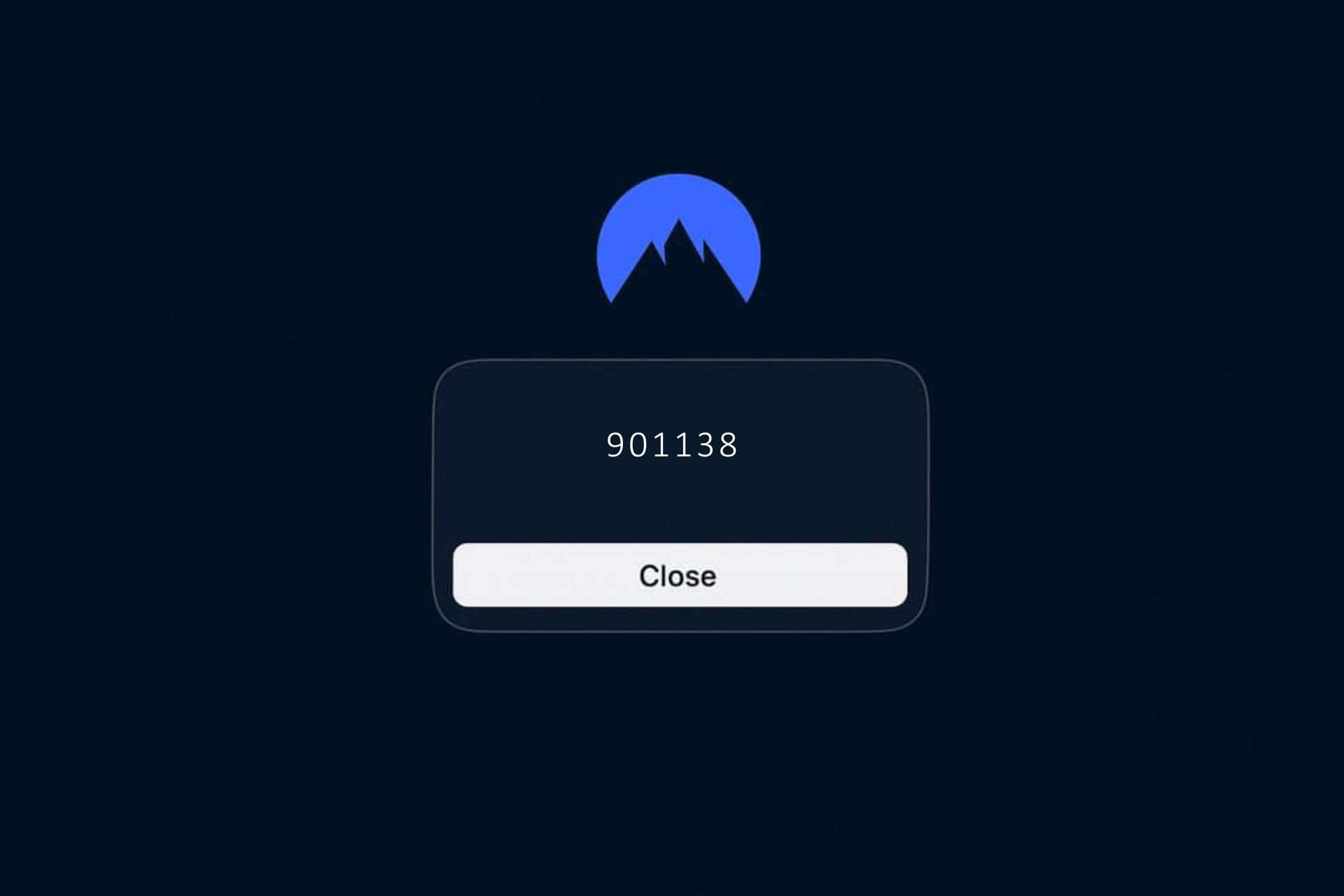
User forum
0 messages