How to Fix "OpenAI Services Are Not Available In Your Country" Error: Step-by-Step
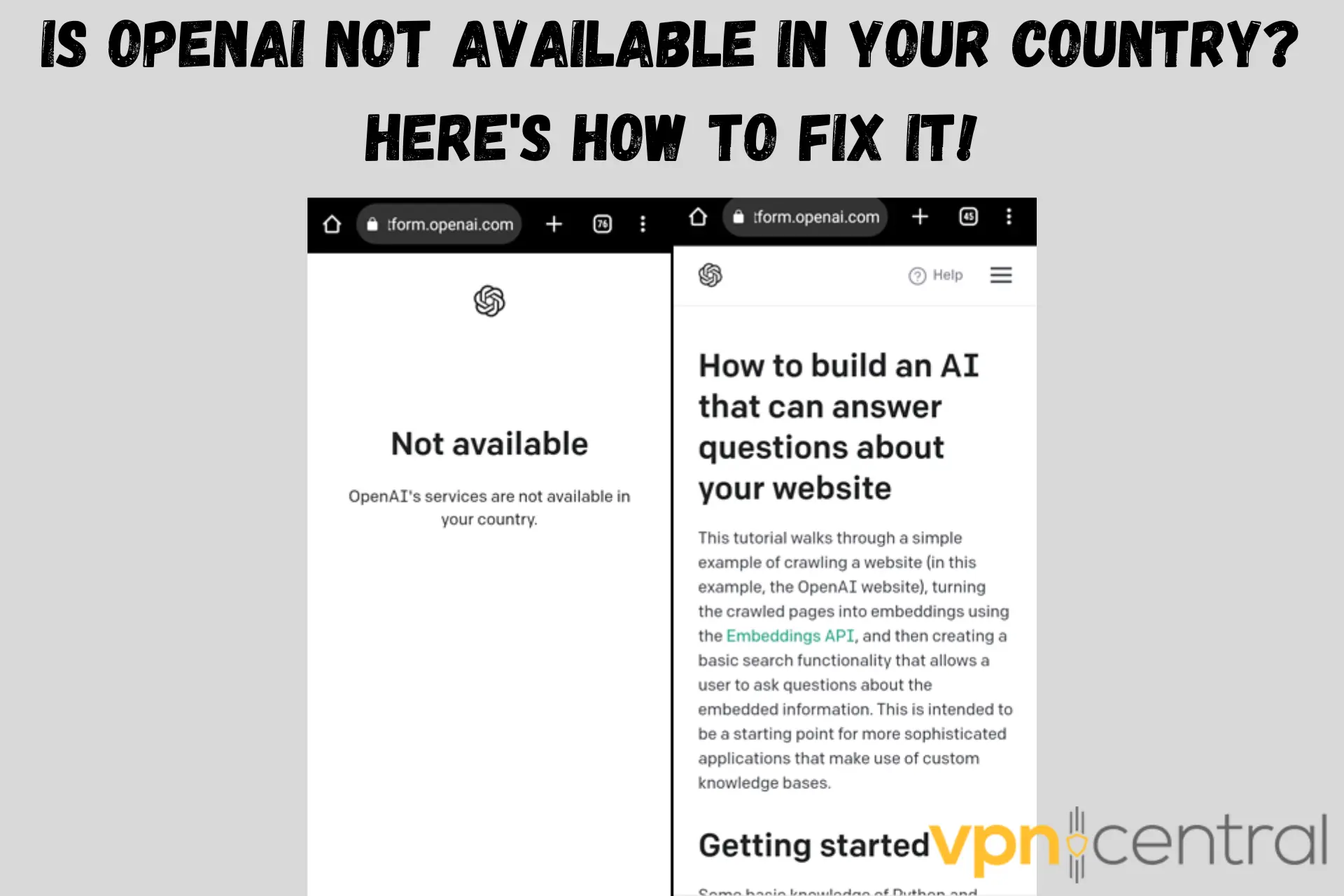
If you’re trying to create an account from an unsupported country, you’ll get the OpenAI Services Are Not Available In Your Country Error:
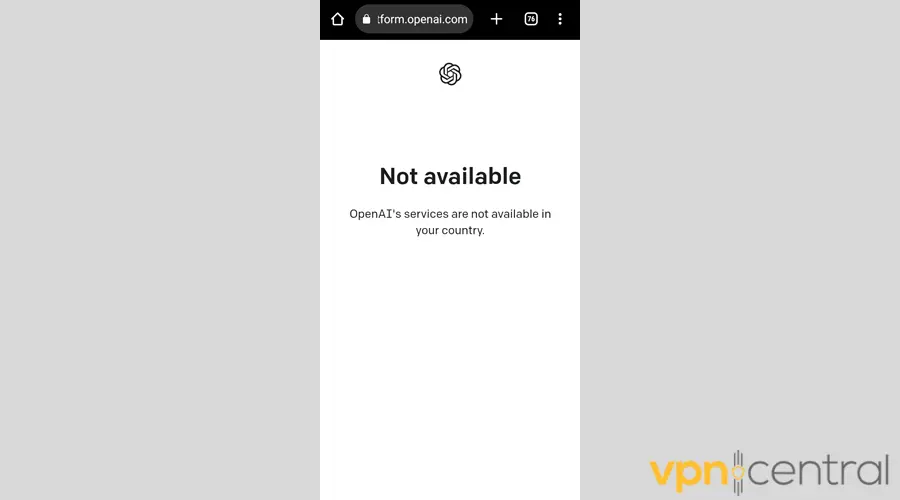
To unlock it, you’ll have to use a VPN to disguise your location. Below, we’ll walk you through the whole process step-by-step. We’ll also unpack why OpenAI is not available in some countries.

Access content across the globe at the highest speed rate.
70% of our readers choose Private Internet Access
70% of our readers choose ExpressVPN

Browse the web from multiple devices with industry-standard security protocols.

Faster dedicated servers for specific actions (currently at summer discounts)
How to unblock OpenAI from anywhere
Do you want to experiment with OpenAI’s base models for natural language, but GPT-3 is not available in your country?
We recommend two tried-and-true fixes so that you can enjoy unrestricted access to the company’s resources through the API.
1. Use a VPN
OpenAI filters out users from unsupported regions by checking the IP address of their device. To bypass its IP blockers from anywhere, you need to spoof your location.
The best way to do this is to mask your IP with a VPN. This tool doesn’t only cloak your real IP, but it can also encrypt your data to hide your online activity from snoopers.
Since OpenAI is widely available, you’d use a VPN with the widest global server network. Our top recommendation is Surfshark.
The app offers more than 3,200 servers in 100 countries and territories. It has a huge selection of VPN locations in Europe, the Americas, the Asia Pacific, the Middle East, and Africa. This means your traffic doesn’t have to travel halfway around the world to obscure your IP.
If your government doesn’t approve of VPNs, Surfshark offers amazing features such as Camouflage and NoBorders modes that can help you play hide and seek with the authorities.
If Google Play is banned from where you’re physically located, you can download its APK file from its site so that you can install it on your Android device.
To get started with Surfshark VPN, follow these simple steps:
- Visit Surfshark’s website and pick a subscription.
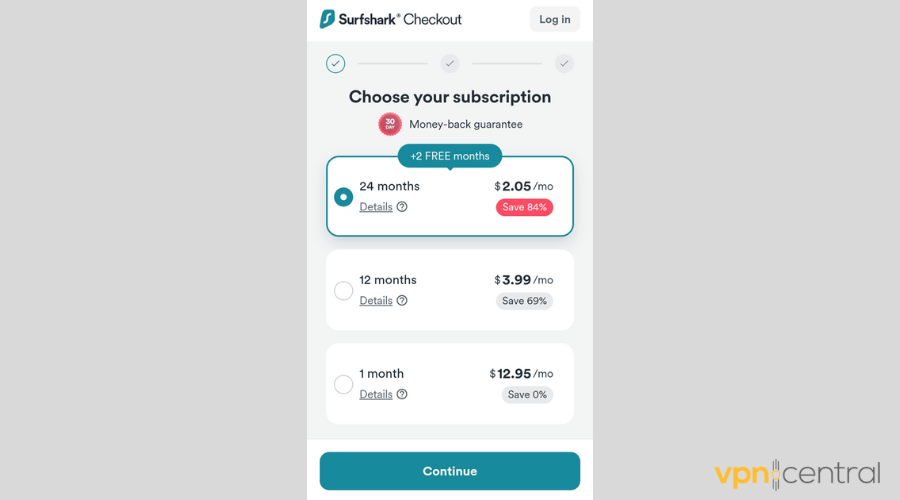
- Download the right app for your device.
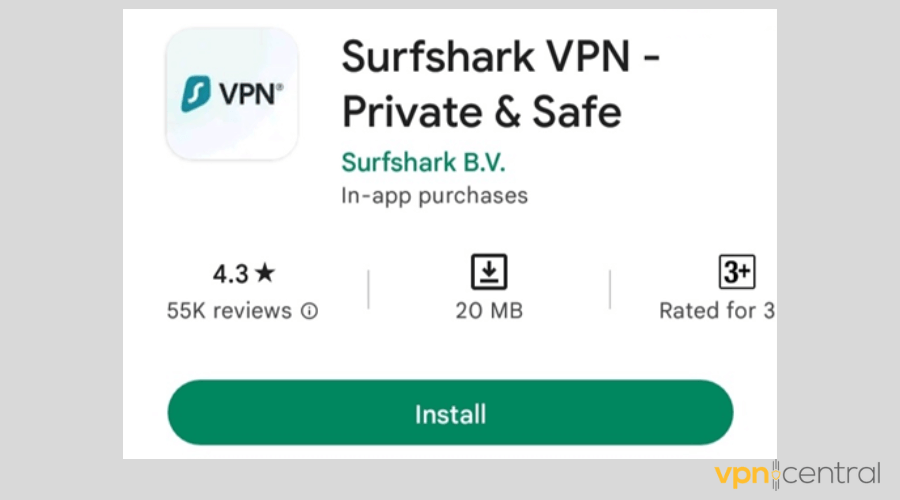
- Launch your Surfshark.
- If you’re an Android user, tap Locations to see its entire list of VPN server locations.
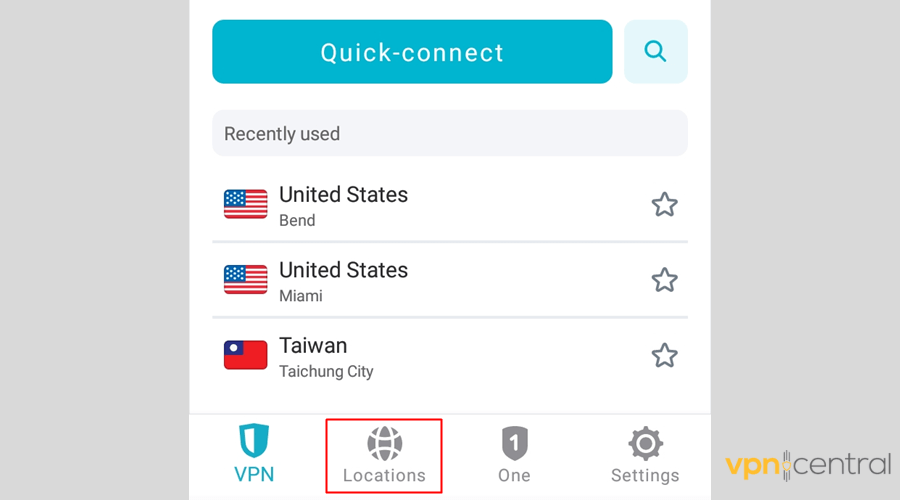
- Select an OpenAI-supported country like Argentina.
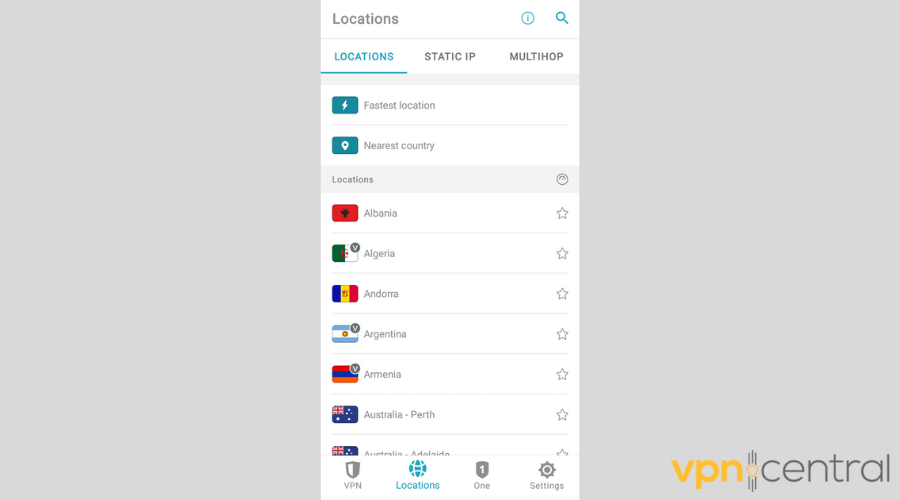
- Once your connection is successful, continue your OpenAI signup.
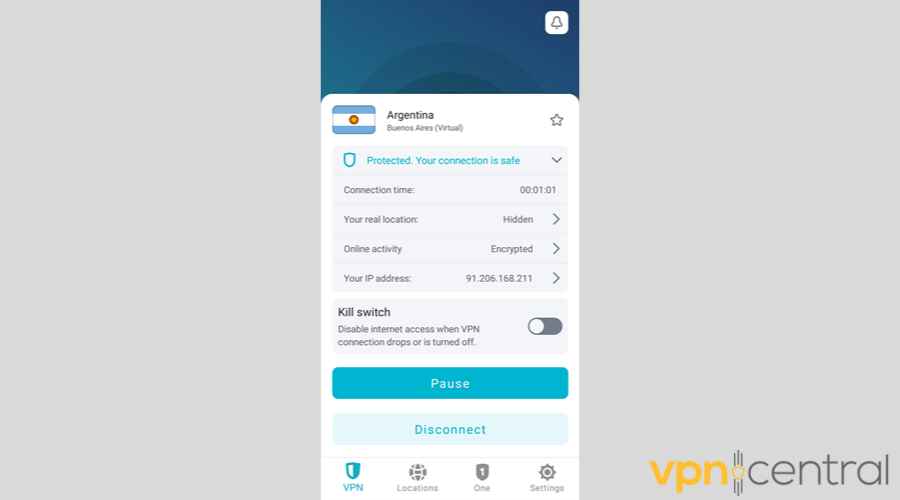
- Create an OpenAI account, and enjoy its full capacity.
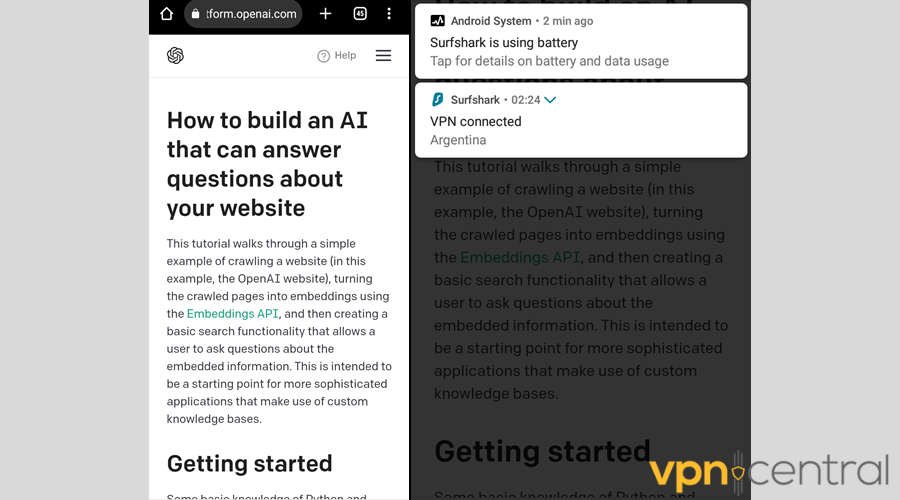
2. Clear your browsing data
Are you still getting the error message? It’s probably because your browser is leaking your real location to OpenAI.
To wipe its memory clean, here’s how to erase cookies and cached files on Google Chrome:
- Tap the ellipsis icon.
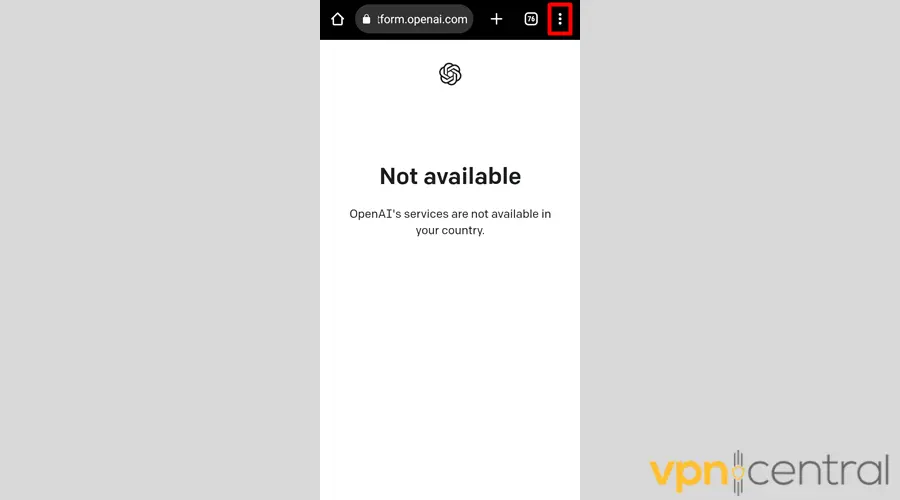
- Select History.
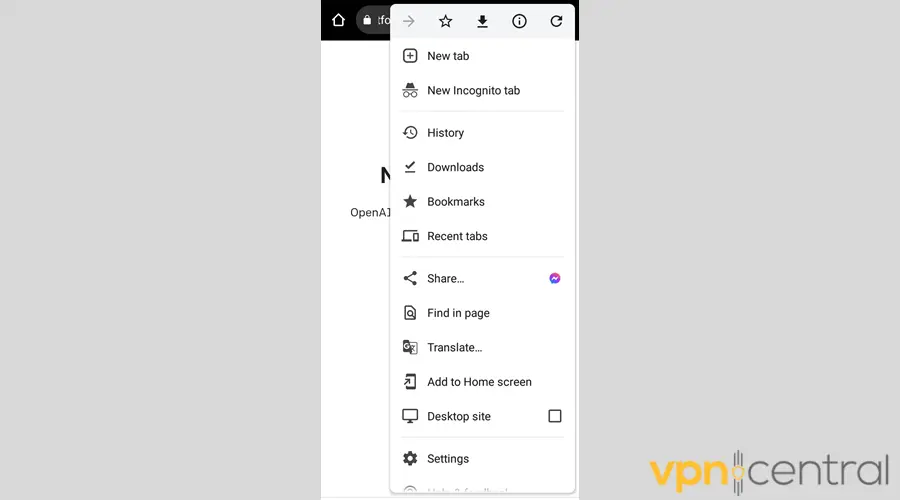
- Open the Clear browsing data window.
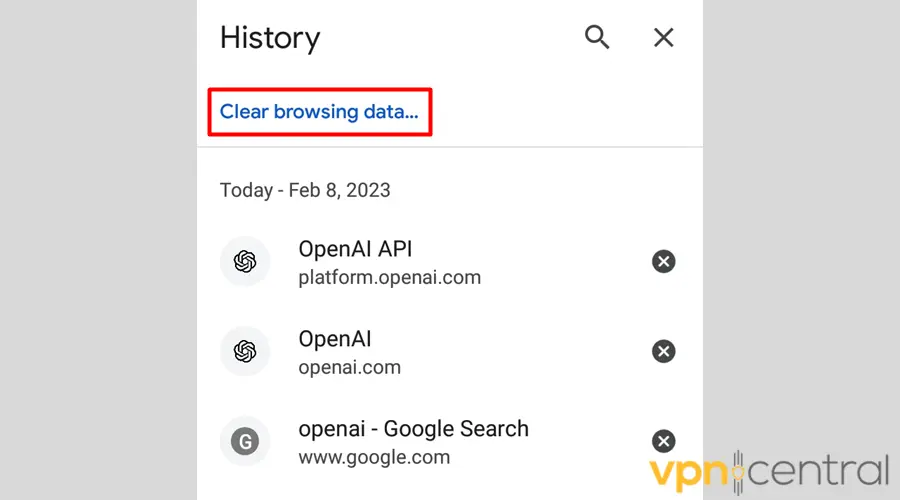
- Choose how far back you want to go before deleting your browsing data.
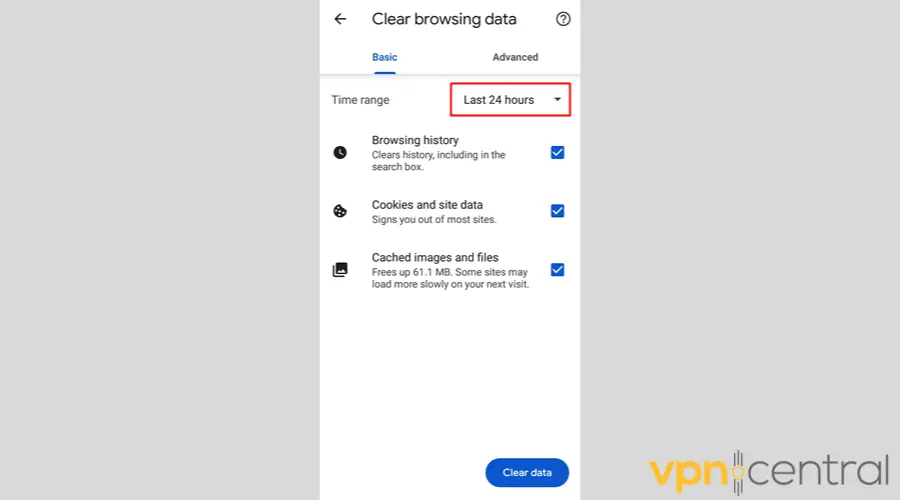
- Make sure that the Cookies and site data and Cached images and files boxes are checked.
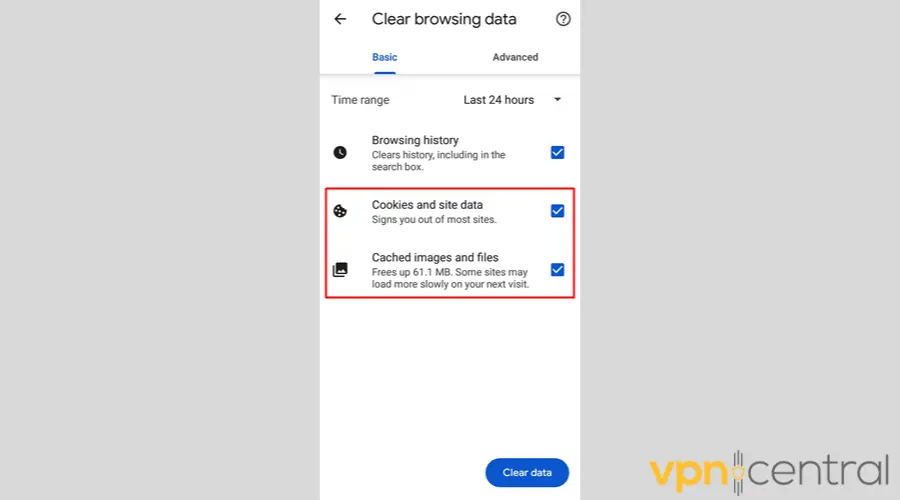
- Tap Clear data.
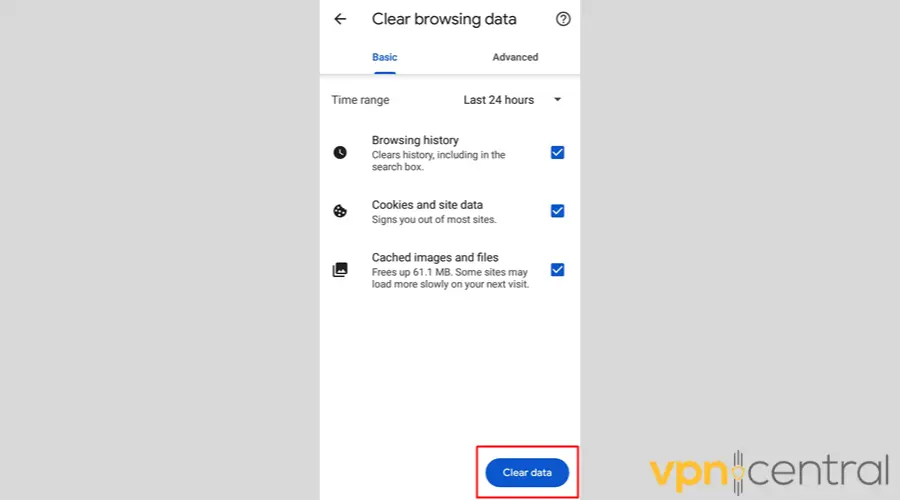
- Reconnect to your VPN.
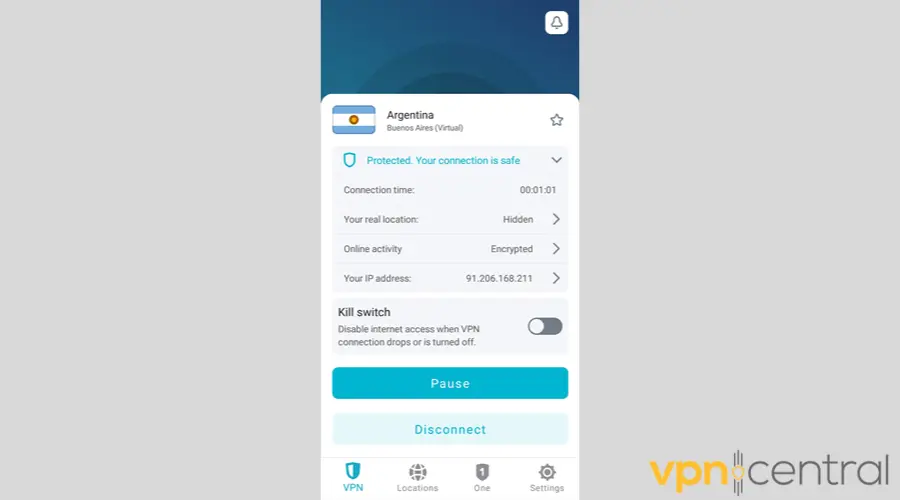
- Refresh the OpenAI page to determine whether it detects your masked IP.
- OpenAI should now be fully unblocked.

The steps above, in combination with proper VPN usage, will bypass any and all OpenAI geo-restrictions. Surfshark also offers advanced leak protection, so you can rest assured that once you’ve unlocked the API, you won’t be kicked out again.
 Tip
Tip

Surfshark
Unblock OpenAI from anywhere and enjoy its exciting capabilities with Surfshark.You may also enjoy reading:
Why is OpenAI not available in your country?
As of writing, OpenAI grants API access to developers from 161 countries and territories. In comparison, the United Nations has 183 members. So, this American AI research and deployment company doesn’t offer its services to at least 20 states.
OpenAI isn’t candid about why it excludes some jurisdictions from its area of availability. But the countries currently on its unsupported list have common denominators. They tend to have a rocky relationship with the US or have a repressive government.
Here are some of them:
- Afghanistan
- Belarus
- China (including Hong Kong and Macau)
- Cuba
- Egypt
- Iran
- Laos
- Libya
- Russia
- Saudi Arabia
- Syria
- Vietnam
- Venezuela
Moreover, OpenAI’s geo-restrictions would kick in when someone in Ukraine attempts to set up an account. This Eastern European country wants to be friendly with the West, but its citizens may not be able to get their hands on OpenAI’s innovations as long as Russian forces are there.
Despite the roadblocks the company has set in place, you may be able to complete all of its account verification steps even though your phone number is registered in an unpermitted jurisdiction.
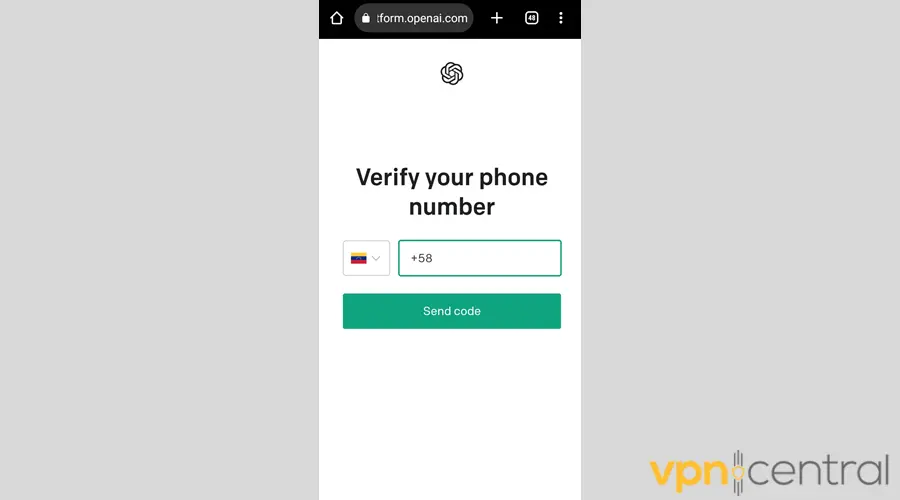
Wrap up
There’s no doubt that the company’s technologies have captured the interest of developers the world over.
So if you’re one of them and OpenAI is not available in your country yet, follow our recommendations to successfully unlock its capabilities. These tricks can also work when only certain features such as the Operator are not available in your region.
Read our disclosure page to find out how can you help VPNCentral sustain the editorial team Read more






User forum
0 messages