OSN Available Countries and How to Access From Unavailble Regions
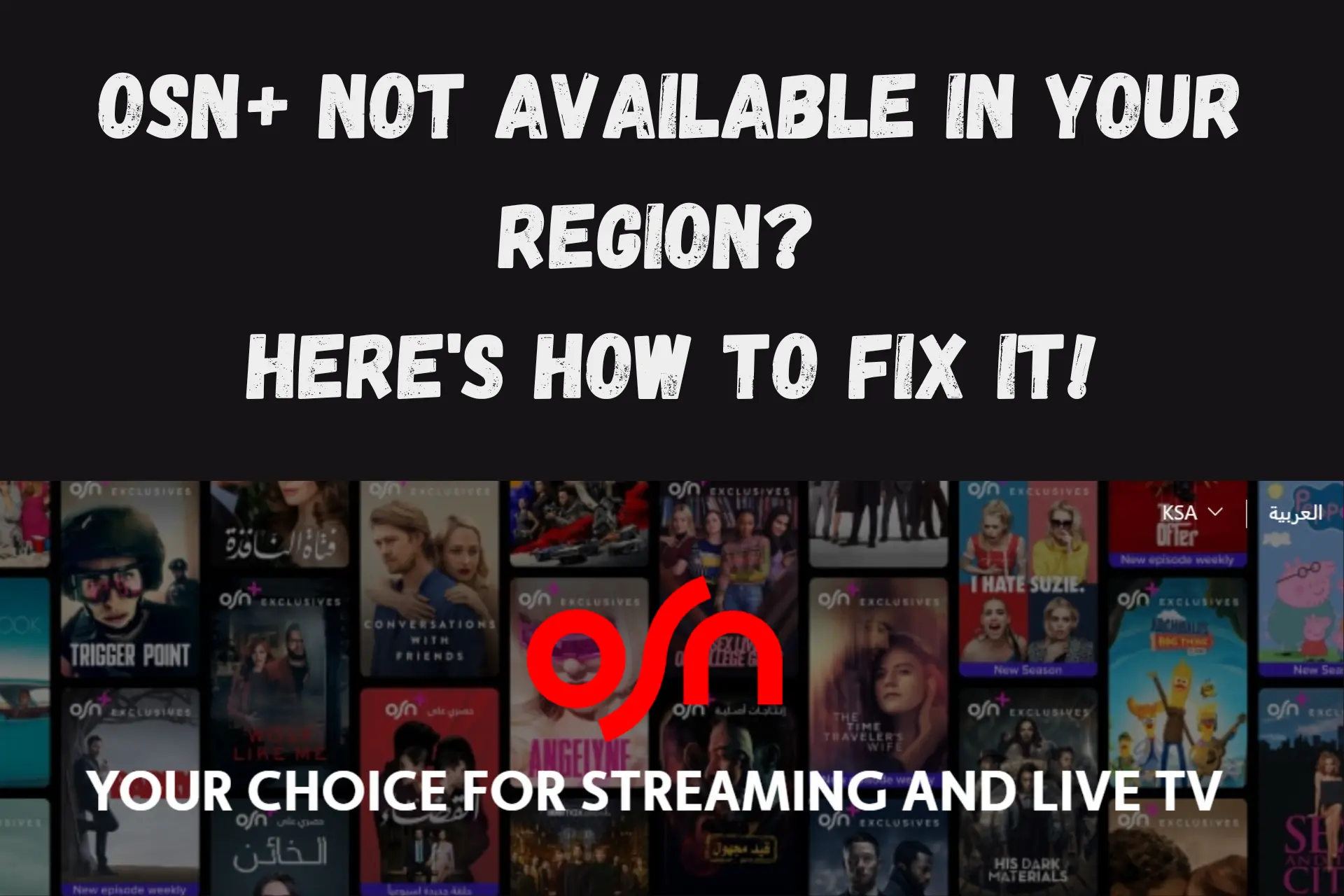
Today, we’ll show you the OSN+ available countries and how to access it from anywhere, even if it’s not in your region.
OSN+ offers the best of Middle Eastern and North African entertainment, but it’s only accessible in a select number of countries. We’ll first list the OSN+ available countries, then guide you on how to bypass geo-restrictions and enjoy OSN+ from anywhere in the world.

Access content across the globe at the highest speed rate.
70% of our readers choose Private Internet Access
70% of our readers choose ExpressVPN

Browse the web from multiple devices with industry-standard security protocols.

Faster dedicated servers for specific actions (currently at summer discounts)
If you’re outside the service area, don’t worry! We’ll show you how to unlock OSN+ easily.
OSN Available Countries
OSN+ enforces geo-blocks to comply with its licensing agreements. That is a common practice with streaming services.
Currently, OSN+ is available in the following jurisdictions:
- Algeria
- Bahrain
- Chad
- Djibouti
- Egypt
- Iraq
- Jordan
- Kuwait
- Lebanon
- Libya
- Mauritania
- Morocco
- Oman
- Palestinian Territory
- Qatar
- Saudi Arabia
- Somalia
- South Sudan
- Tunisia
- United Arab Emirates
- Yemen
Unfortunately, if you’re not located within the service area of OSN+, you’ll be denied access.
The OSN streaming app detects your device’s IP address to determine your general whereabouts and which regional content library to provide.
How to unblock OSN+ from anywhere?
To unblock OSN+ from anywhere, you need to mask your IP and change it to a specific jurisdiction. The best way is to use a VPN like Private Internet Access. These VPNs offer servers in key MENA countries.
- Visit PIA’s site and purchase a subscription to create an account.
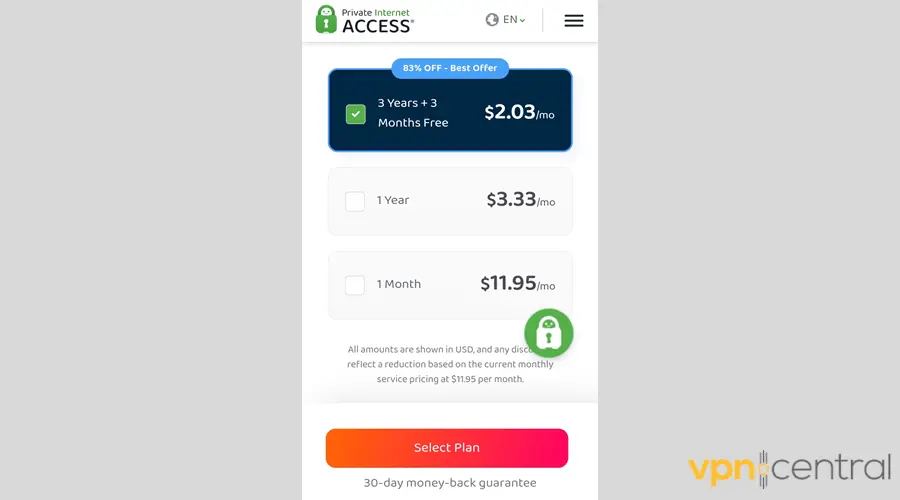
- Download the suitable app for your device.
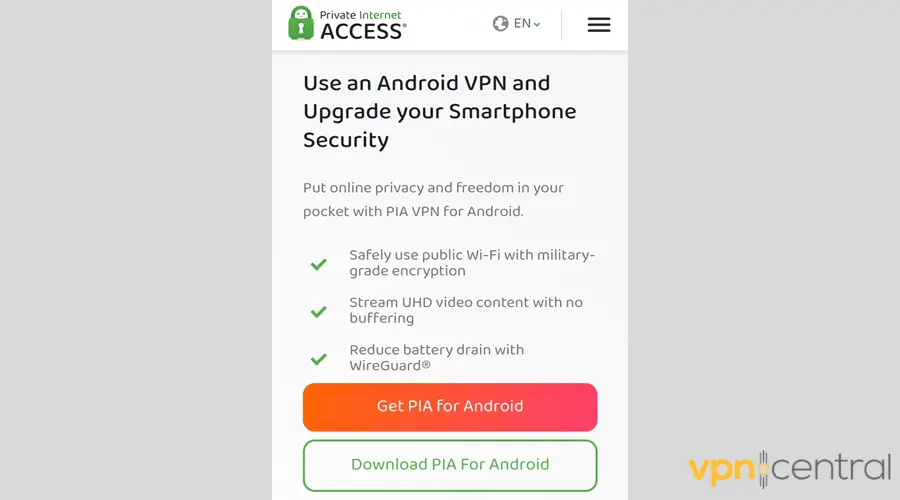
- Open the software when the setup process is complete.
- Log in to OSN with your credentials.
- Tap on Current Region to review the server options.
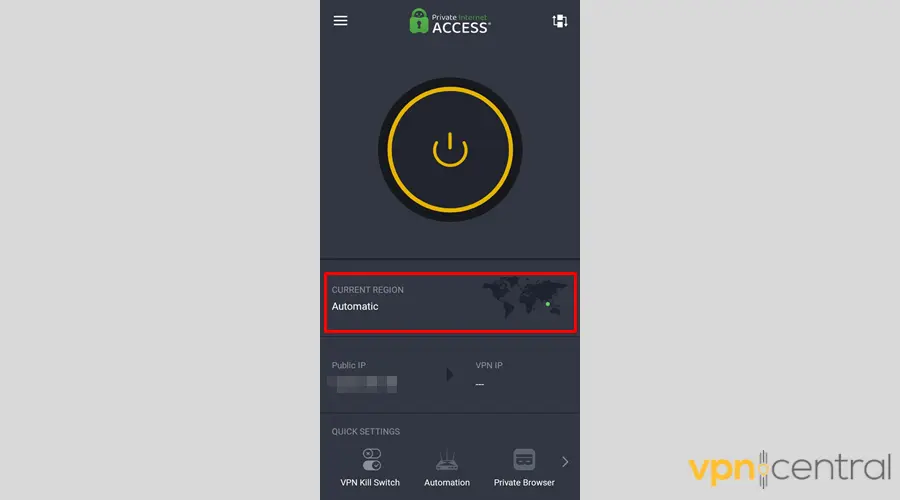
- Connect to a location within the service area of OSN+.
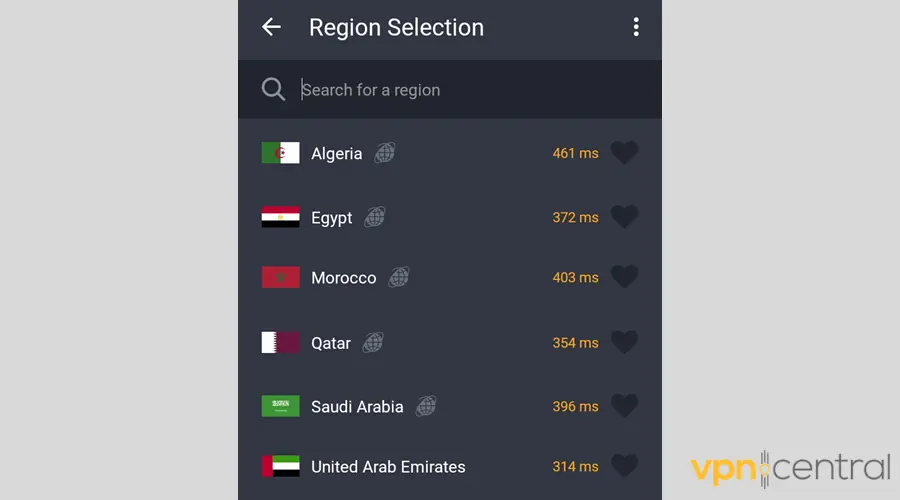
- Once connected, enjoy quality entertainment.

Private Internet Access
PIA can help you bypass all restrictions and enjoy your favorite content!Additionally, if you want to unblock the Bahrain or Oman OSN+ content library, going with PureVPN is a good idea.
Alternatively, to access the platform’s Libya programming, you should get VPN Unlimited.
Does OSN work with VPN?
OSN doesn’t restrict viewers from using VPNs on the platform. So you can utilize one to bypass geo-restrictions and stream shows hassle-free.
But there are consequences:
OSN will terminate your account if it detects you’re from an unsupported region.
And the only way around this is by using reliable VPNs like PIA.
Additionally, you should configure your VPN correctly to prevent your data from leaking.
Start with enabling IP/DNS protection to prevent accidental exposure of your location.
Also, choose secure protocols like WireGuard, OpenVPN, and IKEv2 to harden your traffic. Doing so makes it challenging for OSN to flag you for cheating.
Finally, activate the kill switch to disconnect you from the internet whenever your VPN fails.
Apart from that, perform regular leak tests just to be sure.
Wrap up
OSN Plus has a limited service area, making its programming elusive.
But if you pick the right VPN, you can successfully resolve the OSN+ not available in your region or Streaming is currently not available in your region error.
However, it’s important to consider the content library you want to access before choosing a vendor because they have servers in different regions.
Read our disclosure page to find out how can you help VPNCentral sustain the editorial team Read more






User forum
0 messages