Fix PYTH Airdrop Error 451: Unavailable for Legal Reasons
3 tested solutions to fix the PYTH airdrop error 451

Getting the error code 451 when trying to claim your PYTH airdrop allocation? Don’t worry, your free tokens won’t go to waste.
See, the Pyth Network website is restricted in countries like the US, UK, and a few others. However, I’ve been dealing with geo-blocks for quite some time now, so I was able to find a solution. And it’s pretty simple too.

Access content across the globe at the highest speed rate.
70% of our readers choose Private Internet Access
70% of our readers choose ExpressVPN

Browse the web from multiple devices with industry-standard security protocols.

Faster dedicated servers for specific actions (currently at summer discounts)
But first:
Why do I get the PYTH Airdrop Error 451: Unavailable for legal reasons?
Error 451 typically appears when a website or online service is legally barred in your region.
In the case of Pyth Network, regulations surrounding crypto projects in certain countries like the US and UK trigger this error.
It’s a measure enforced to comply with local laws, making it hard to participate in airdrops and access certain exchanges.
Luckily, there are easy ways to bypass that:
How to Fix the PYTH Airdrop Error 451
To get around the Pyth Network geo-restriction, you need to spoof your digital location to a country where the platform is available.
I tested various solutions and found three that actually work:
Use the Tor Browser
The Tor Browser masks your real IP address and location and encrypts your traffic by routing it through multiple nodes in different locations. As a result, Pyth’s website doesn’t know that you’re accessing it from an unsupported region and lets you in.
Here’s how to go about it:
- Download and install the Tor Browser from its official website.
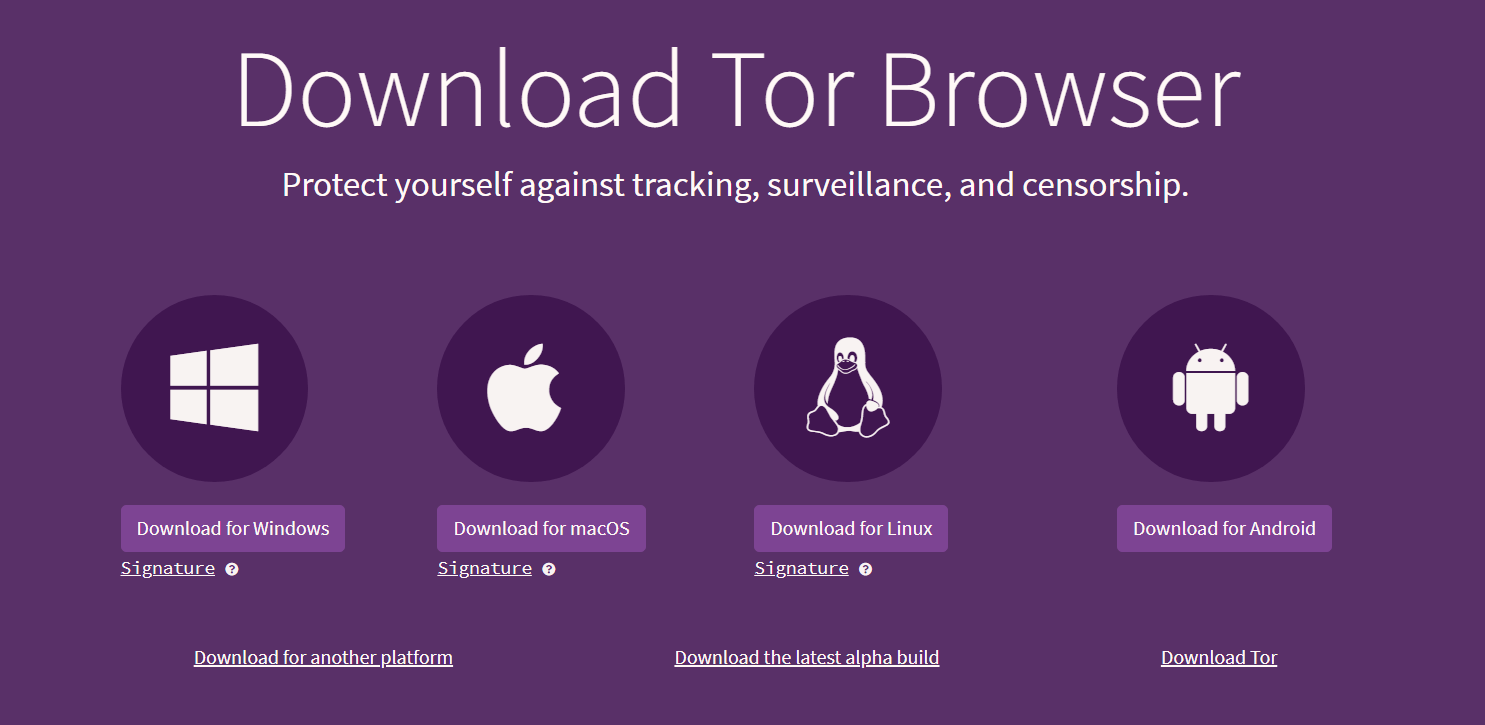
- Open the browser and connect to the Tor network.
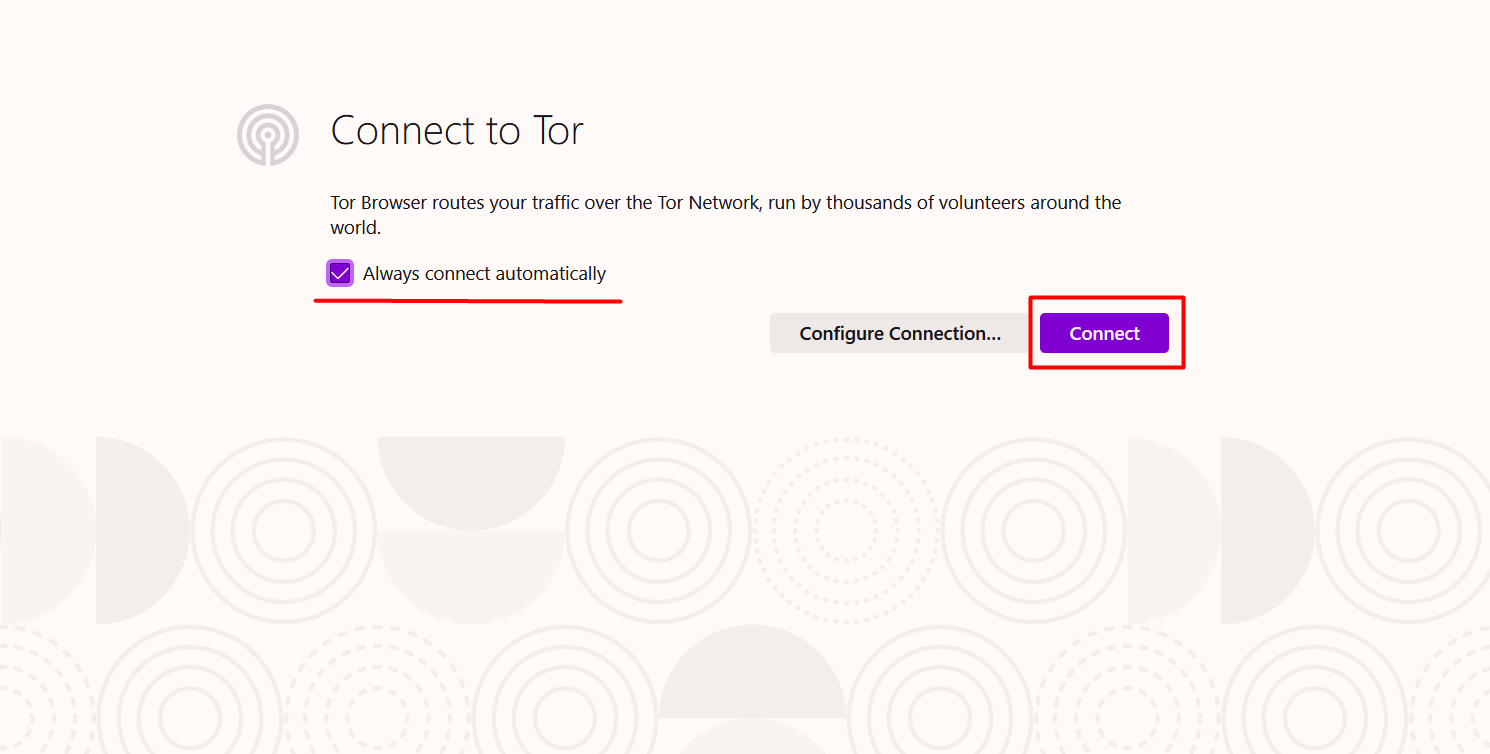
- Access the Pyth Network site through the Tor Browser.
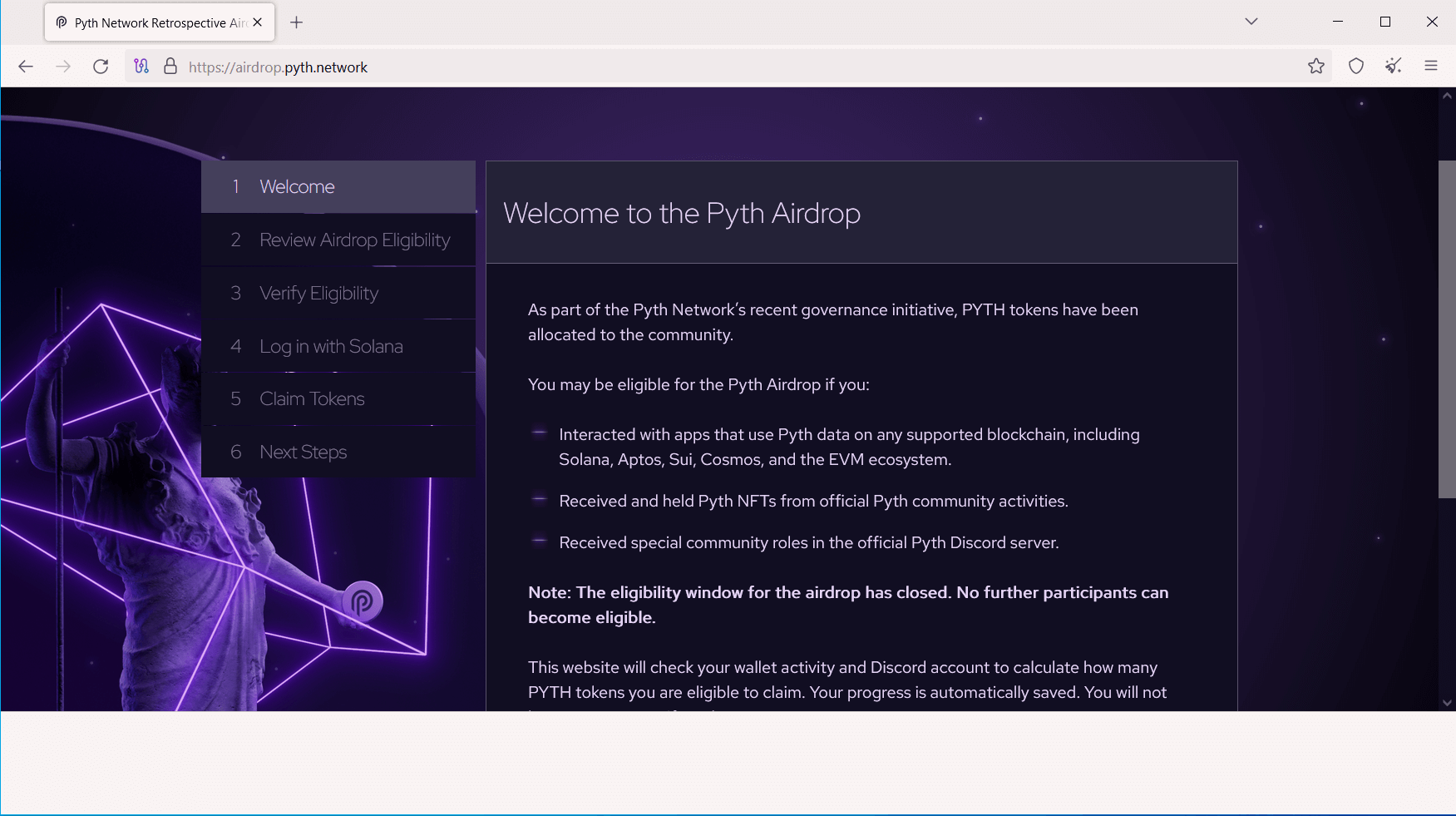
Tor is a powerful tool for anonymity, but it may slow down your connection due to the convoluted routing and encryption process.
Use a smart DNS service
Instead of using your ISP’s DNS server, you can easily get a new one from a country of your choosing. I tested Smart DNS Proxy with a server in Canada, and I was easily able to access the Pyth Network website.
Here’s how to do it:
- Visit Smart DNS Proxy’s website and subscribe. You get a 14-day free trial, no credit card required.
- Visit the Servers section and pick a location in Canada. Take note of the server’s address.
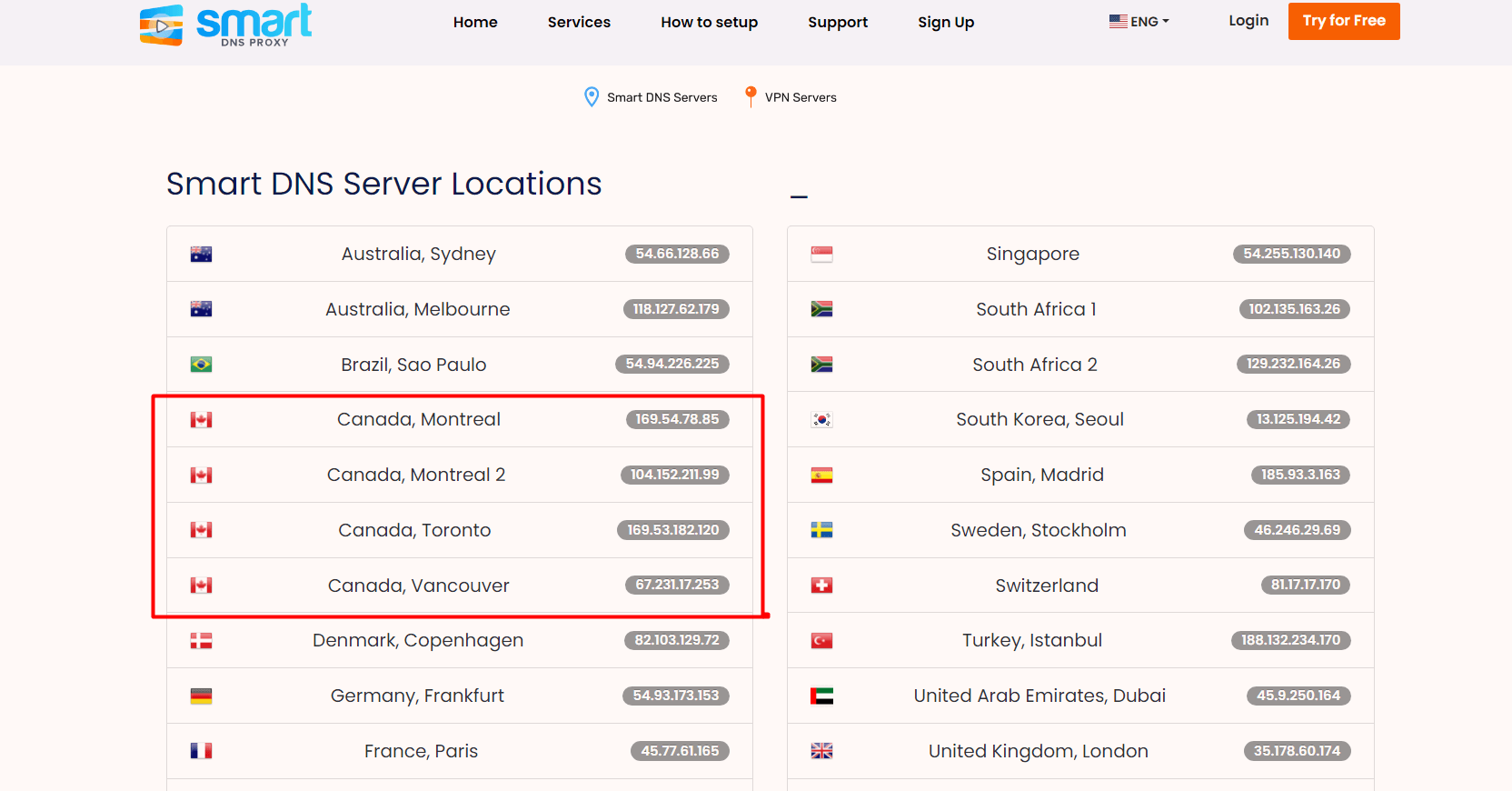
- Go to your device’s settings. For this guide, I’m using Windows 10.
- Open the Control Panel. Then, navigate to Network and Internet, then Network and Sharing Center, and finally opt for Change adapter settings.
- From the menu, locate and select IPv4 to access further settings.
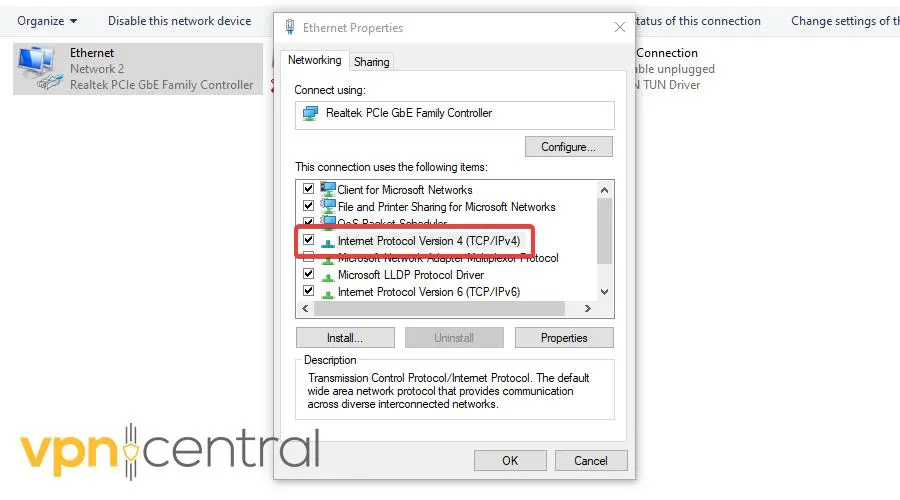
- Under the section Use the following DNS server addresses, type in the server address you previously saved from Smart DNS Proxy.
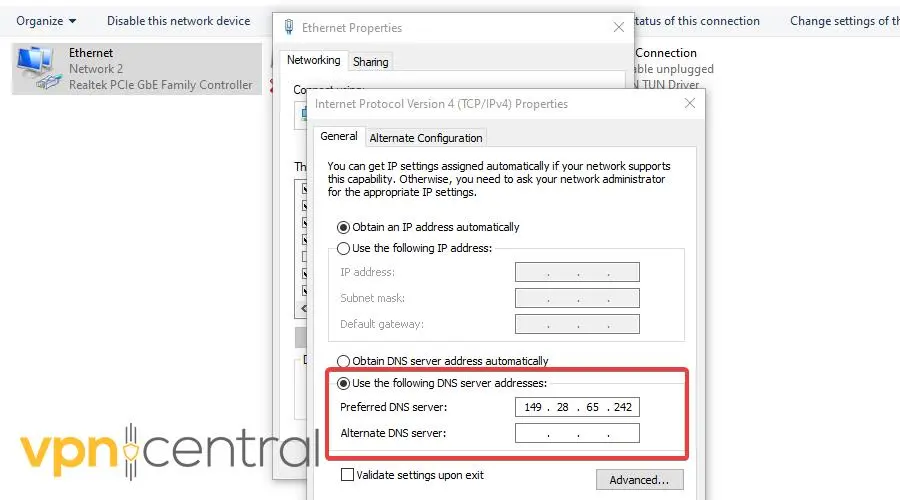
- Click on OK and then restart your computer for the changes to take effect.
- Access the Pyth Network site and it should let you right in.
While useful, this method has a couple of drawbacks. First, it won’t encrypt your traffic, so your ISP and other snoopers will still be able to see what you do online.
And second – this will now be your new DNS server. If you want to use another one or revert to your default settings, you’ll have to go through the same process again.
Use a VPN
A VPN can hide your real IP address and spoof your location to a country of your choosing. It also encrypts your traffic and doesn’t keep any logs of your activity. As a result, Pyth’s website lets you in and your ISP and government have no idea what you do online.
To get the best result, I recommend ExpressVPN. Here’s how to get it up and running.
- Visit ExpressVPN’s website and pick a subscription
- Download and install the right app for your device.

- Connect to a server in a country where Pyth’s website is available – for example, Canada.
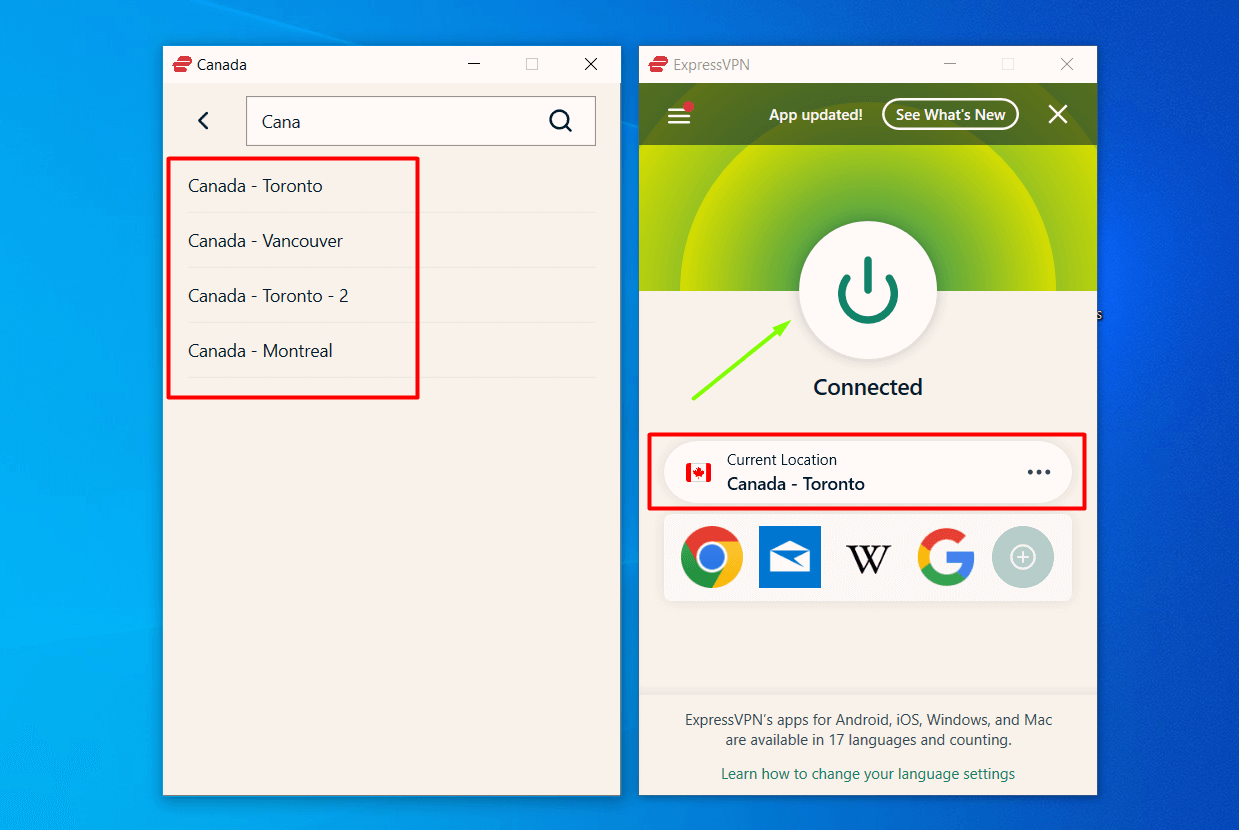
- Visit Pyth’s airdrop page and claim your tokens.
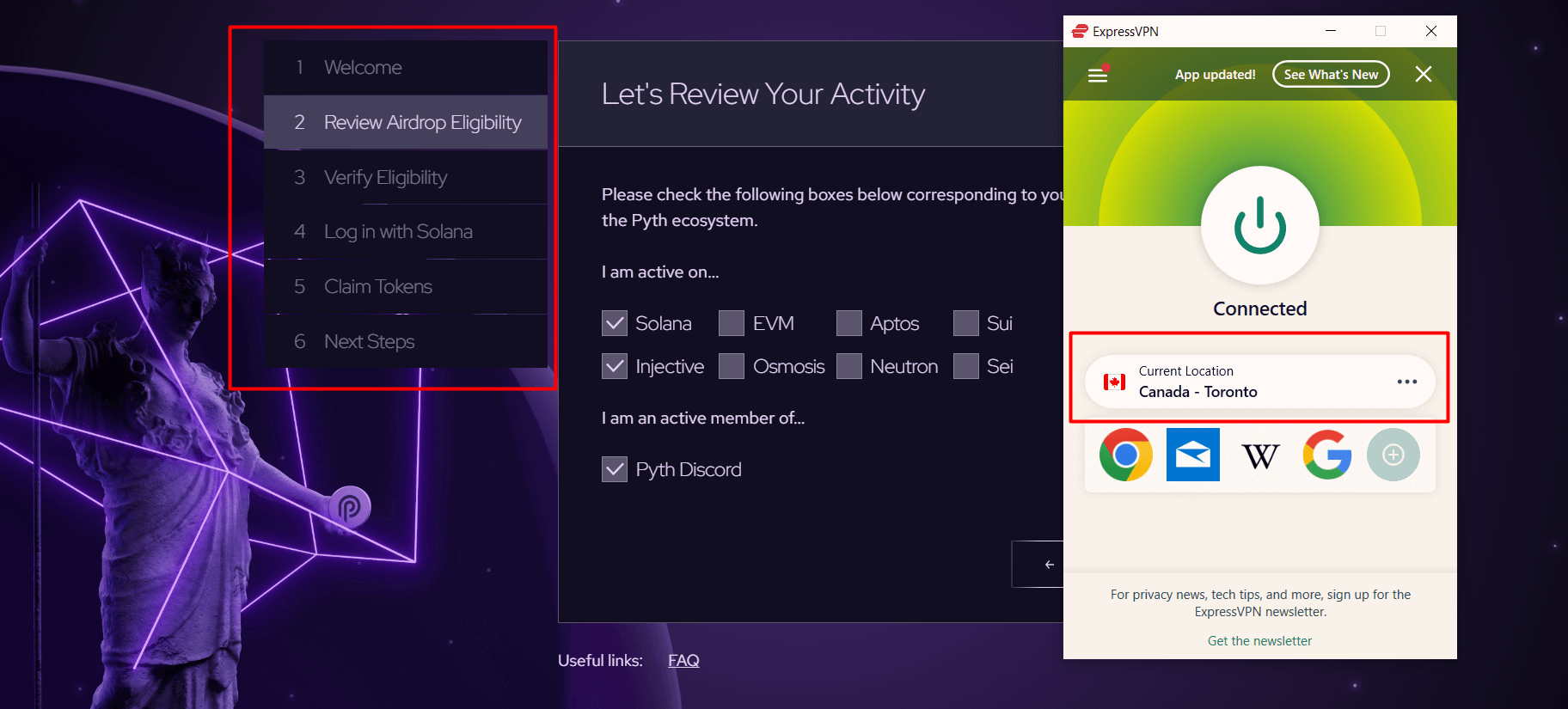
This method lets you bypass geo-restrictions while also keeping your connection stable and secure. Additionally, ExpressVPN offers over 3000 servers across 105 countries, so finding a location where your favorite crypto platforms are available is a non-issue.

ExpressVPN
Quickly unblock Pyth Network’s airdrop and claim your free tokens with ExpressVPN.Conclusion
Getting around the PYTH airdrop error 451 is easy with the right tools. Whether it’s using the Tor browser, a smart DNS service, or a VPN like ExpressVPN, each of these methods works – so how you get your free tokens is a matter of preference.
Which solution did you go for? Let me know in the comments below.
Read our disclosure page to find out how can you help VPNCentral sustain the editorial team Read more






User forum
0 messages