Qobuz Not Available in Your Country: 4 Easy Ways to Fix it
Beginner-friendly guide to bypass geo-restrictions
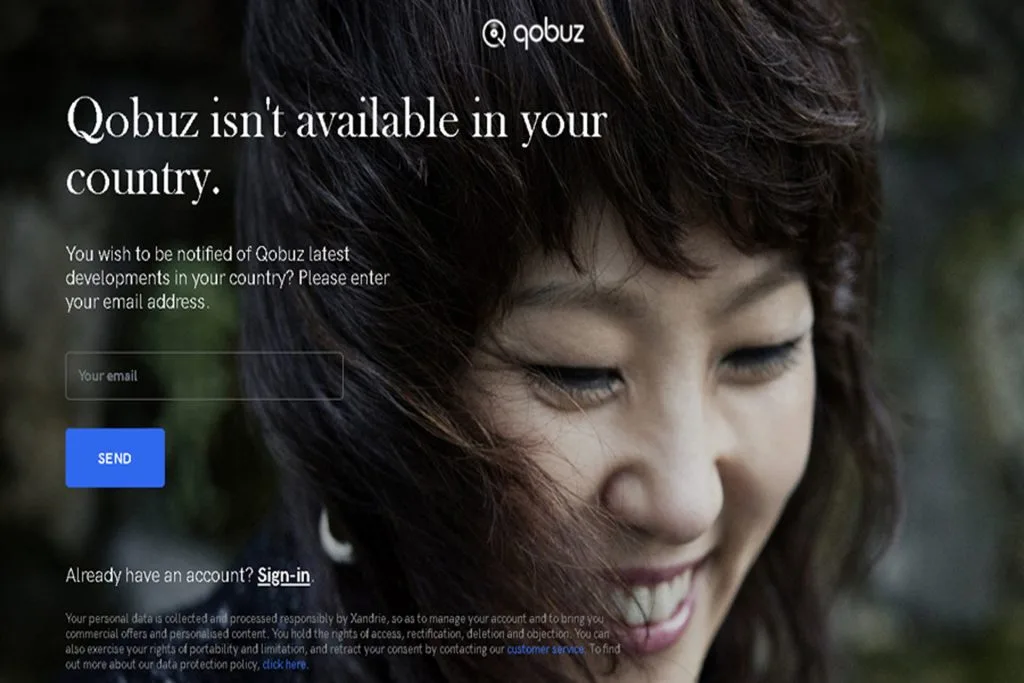
If the message Qobuz not available in your country gives you a hard time and you want to bypass geo-blocking measures, then read on. We’ll talk all about it in this post.
See, the music streaming service is only available in a handful of countries, and if you’re outside of them it’ll block you. However, there’s a nifty workaround. And it’s pretty easy to apply.

Access content across the globe at the highest speed rate.
70% of our readers choose Private Internet Access
70% of our readers choose ExpressVPN

Browse the web from multiple devices with industry-standard security protocols.

Faster dedicated servers for specific actions (currently at summer discounts)
But first:
Why is Qobuz not available in my country?
The answer to this question may be influenced by different factors, but the main reason would be that Qobuz is not still authorized in your location.
At the same time, it may have to do with legal restrictions due to content ownership in your own country.
According to some users, it’s possible that multiple countries will become available with this high-resolution music service.
How can I fix Qobuz not available in my country?
If you’re outside the countries where Qobuz is available, do the following:
1. Use a VPN service
If you want to access Qobuz from unavailable regions and listen to your favorite tracks, you need a VPN.
Here’s how you can access Qobuz with a VPN:
- Subscribe to a VPN provider, we recommend Private Internet Access
- Download the app for your device and install the VPN
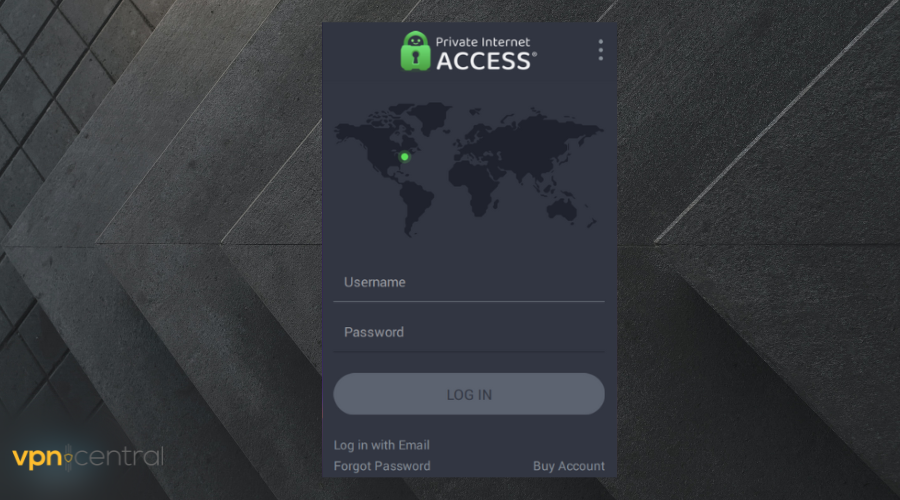
- Connect to a server located in a Qobuz-supported country
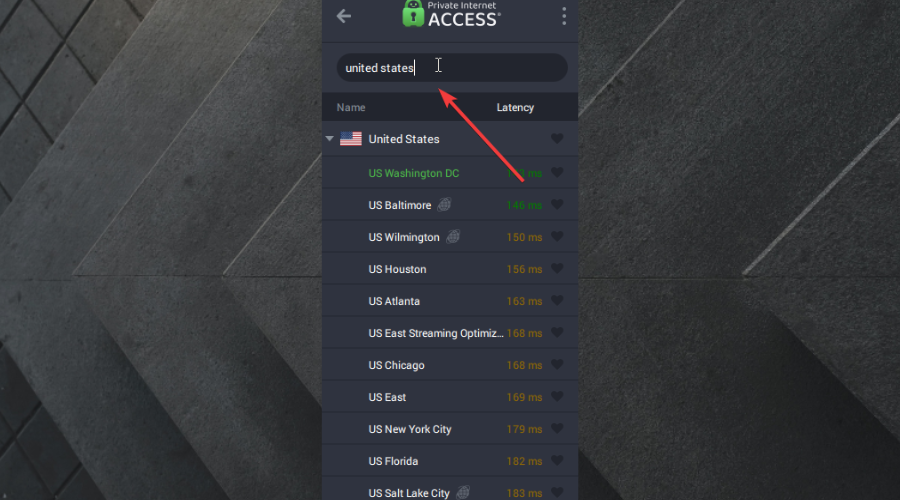
- Listen to restriction-free music
Your Internet Service Provider (ISP) can intentionally limit your speed, due to data-intensive activities, resulting in slower speeds and affecting your streaming.
VPN hides your traffic from them. You’ll bypass speed throttling and be able to enjoy a great experience on Qobuz.
Music streaming services use your IP address to restrict or give your access to their content. By using VPN, you can change your real IP address to one from a supported country in no time.
However, we suggest that you avoid using a free VPN for Qobuz, for a number of reasons. Just to mention a few:
- A free VPN can collect your online data and sell it to advertisers.
- Lacks a kill switch and DNS leak protection.
- Has a reduced number of servers, so it is very likely that you will not find one where Qobuz is available.
If Qobuz is not available in your country, using a VPN is a good choice to fix this problem. To create an account & stream anywhere, we recommend checking the best VPNs for Qobuz.

Private Internet Access
Connect to different servers worldwide where Qobuz is available and get your inspiring music from anywhere.2. Use Smart DNS Proxy
DNS, short for Domain Name System, is a protocol that translates domain names into Internet Protocols (IP) addresses.
Smart DNS replaces your ISP-assigned DNS address (containing your geo-location) with the address of a new dedicated Smart DNS server.
A Smart DNS service is a technology used to bypass geo-restricted streaming services, like Qobuz. Smart DNS works by directing a part of your traffic (your DNS queries) to its servers, leaving your real IP address intact.
DNS or VPN? Here’s the difference
Unlike a VPN, Smart DNS does not affect so much your internet connection.
It can be easily configured, with no complex setup, by just installing Smart DNS on your WiFi router and connecting it to the device you use to stream Qobuz music for instance.
Bear in mind that Smart DNS does not protect your personal data or privacy and it cannot make it invisible online. The main reason behind this issue is that a Smart DNS does not encrypt your traffic.
It is a cheaper way to use it for streaming services, but a major drawback when it comes to online privacy and security.
Overall, if you are only interested in accessing geo-blocked content and Internet privacy is not an issue for you, then a Smart DNS is a great choice.
How to setup Smart DNS for your computer (Windows 10 example):
- Click on the Start button, then type Control Panel.

- Open Network and Internet.

- Access Network and Sharing Center.

- Click on Change adapter settings.

- Right-click on the interface you are using to connect to the Internet and click on Properties.

- Uncheck Internet Protocol Version 6 (TCP/IPv6).

- Double-click on Internet Protocol Version 4 (TCP/IPv4).

- In the General tab, click on Use the following DNS server addresses.
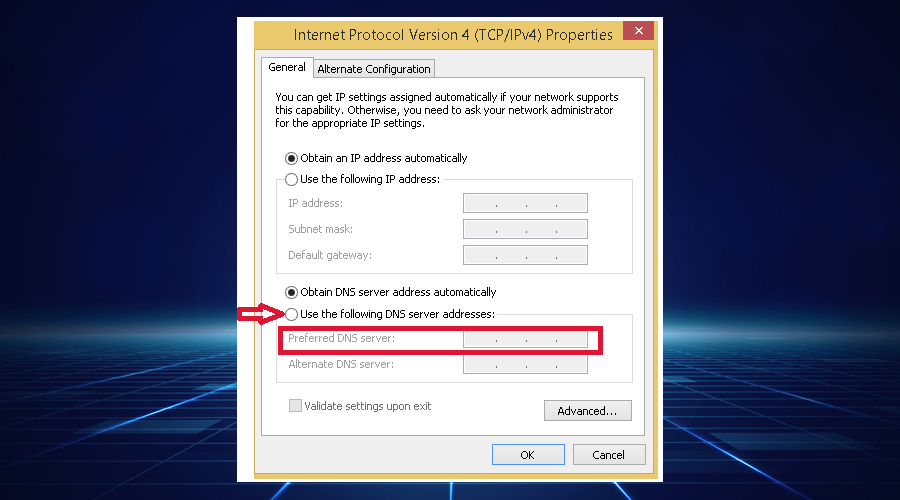
- Enter the Preferred DNS, selected from the DNS server list (available from your Smart DNS provider).
- Check Validate settings upon exit (if checkbox is available).
- Click OK.
- Restart your computer.
Here are the general Router DNS setup instructions for Smart DNS:
- Log into your router Admin Panel.
- Enter your router Admin Username and Password.
- Find DNS settings and change them to your Smart DNS IPs.
- Save your new settings.
- Restart your Router.
3. Use Tor Browser
Another reliable option, for instance, is setting up a Tor Browser, in order to fix errors like Qobuz not working in my country.
Tor is free, open-source software that ensures digital anonymity.
Working like a normal browser, The Onion Router (TOR) makes sure that your data (geo-location and IP) is encrypted and transmitted through multiple servers, called relays.
To use Tor, all you have to do is download and install the current version of your operating system.
In spite of Tor’s high level of security, in reality, you cannot be protected from every malicious attack.
Even though your location is hidden and your traffic cannot be tracked, however, at the exit node (the final server), your activity is still visible on unsecured websites.
That’s why using it together with a VPN helps you stay even more protected online.
4. Use a proxy server
Proxy servers (or simply, proxies) serve as intermediaries between your device and the Internet.
They are easy to configure, making it a quick way to bypass geo-restrictions and Qobuz not working in my country problem.
In essence, VPNs encrypt your data and give you total online anonymity, in contrast to proxies that don’t offer this feature and only cover a part of your online traffic.
In the long run, we do not recommend using free proxies, mainly for security issues, for selling your data, or for displaying annoying ads, not to mention that free proxies also give slower traffic on the Internet.
Qbuz available countries
Here’s the Qbuz country list, based on the information on the streaming platform’s website.
| South America | Argentina, Brazil, Chile, Colombia |
| Oceania | Australia, New Zealand |
| Europe | Austria, Belgium, Denmark, Finland, France, Germany, Ireland, Italy, Luxembourg, Netherlands, Norway, Portugal, Spain, Sweden, Switzerland, United Kingdom |
| North America | Canada, Mexico, United States |
Related:
How to Get Over the Qobuz Proxies and VPNs Not Allowed Error
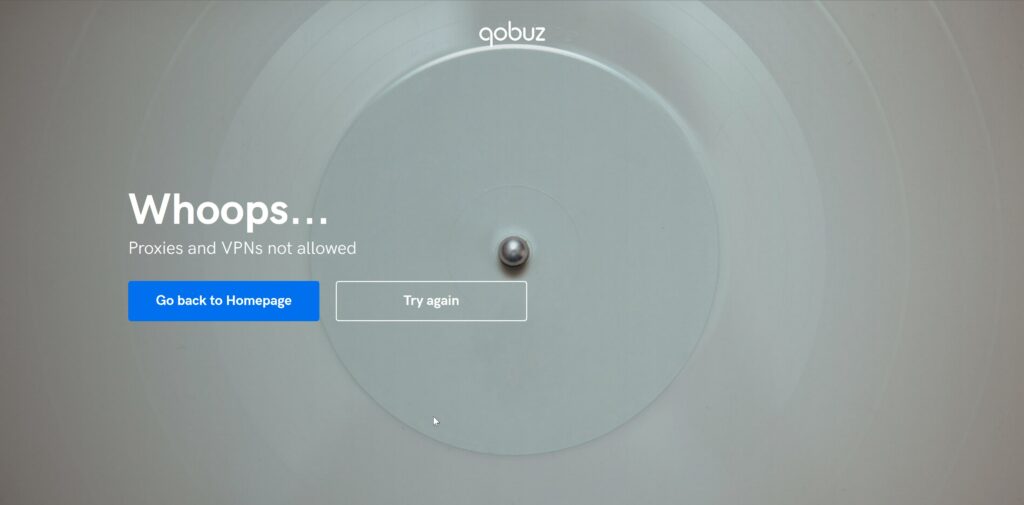
- Clear Your Browser’s Cookies and Cache:
- For Chrome: Go to Settings > Privacy and security > Clear browsing data. Select “Cookies and other site data” and “Cached images and files,” then click “Clear data.”
- For Firefox: Go to Options > Privacy & Security > Cookies and Site Data > Clear Data. Choose “Cookies and Site Data” and “Cached Web Content,” then click “Clear.”
- Try a Different VPN Server: If you’re using a VPN because Qobuz isn’t available in your region, try connecting to a different server. Some VPN servers might not be detected by Qobuz.
- Use a Premium VPN Service: Free VPNs are more likely to be blocked by streaming services. Invest in a reputable premium VPN that offers dedicated streaming servers and regularly updates its IP addresses to avoid detection.
- Contact VPN Customer Support: If you’re still encountering issues, reach out to your VPN’s customer support. They might have specific servers recommended for Qobuz or further advice on how to bypass the restriction.
- Enable VPN obfuscation: VPNs with obfuscation technology can disguise your VPN traffic as regular internet traffic, making it harder for Qobuz to detect VPN use. Navigate through your VPN’s UI to enable this feature.
- Disable IPv6 on Your Device: IPv6 addresses can sometimes leak your actual location, even when using a VPN. Disabling IPv6 in your network settings can prevent this type of leak.
- On Windows: Go to Network and Sharing Center > Change adapter settings. Right-click your connection, select Properties, and uncheck the box for Internet Protocol Version 6 (IPv6).
- On Mac: Go to System Preferences > Network, select your connection, click Advanced, and go to the TCP/IP tab to set “Configure IPv6” to “Off.”
- Enable the VPN’s Kill Switch: A VPN kill switch will block all internet traffic if the VPN connection drops unexpectedly, preventing your real IP address from being exposed to Qobuz.
- Consider Using Dedicated IP VPN Services: A dedicated IP address from your VPN provider can reduce the likelihood of being detected by Qobuz, as these IPs are less likely to be shared with other users and flagged for VPN use.
Is Qobuz available in Canada? ?
Yes, Qobuz is available in Canada for streaming your favorite music. After years of high demand, it finally launched in The Land of the Maple Leaf in April 2023.
As mentioned before in this guide, using a reliable and high-speed VPN solution will help you connect from another location where Qobuz is supported.
Is Qobuz available in Singapore?
Singapore is not on the list of available countries, so you can’t register your account from this location.
Multiple users discussed this matter and it is confirmed that using a VPN connection can unblock this streaming client on your device from Singapore.
Which is Qobuz’s cheapest country?
You can obtain access to this qualitative music platform using a VPN and get the best prices on the market.
Hence, these are the most fortunate prices you can find for Qobuz depending on your country:
- Argentina -4,19 USD/month
- Brazil – 4,35 USD/month
- Chile – 4,259 USD/month
Conclusion
To wrap up, as long as geo-restrictions still block our access to streaming services, like Qobuz, using a VPN turns out to be the best solution when it comes to online privacy and security, no matter your location.
Read our disclosure page to find out how can you help VPNCentral sustain the editorial team Read more





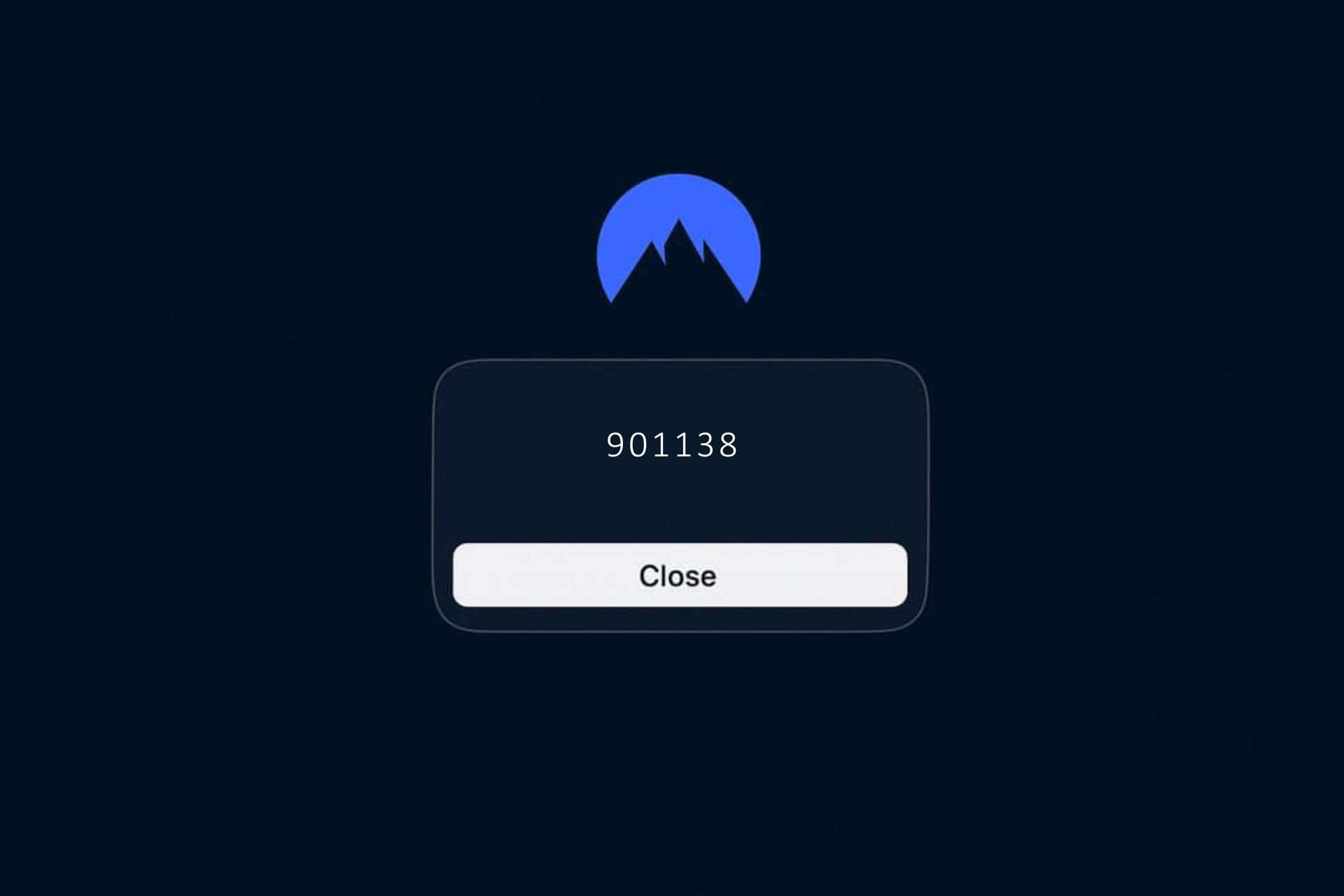
User forum
4 messages