3 Easy Ways To Fix Sling TV Not Working With VPN [100%]
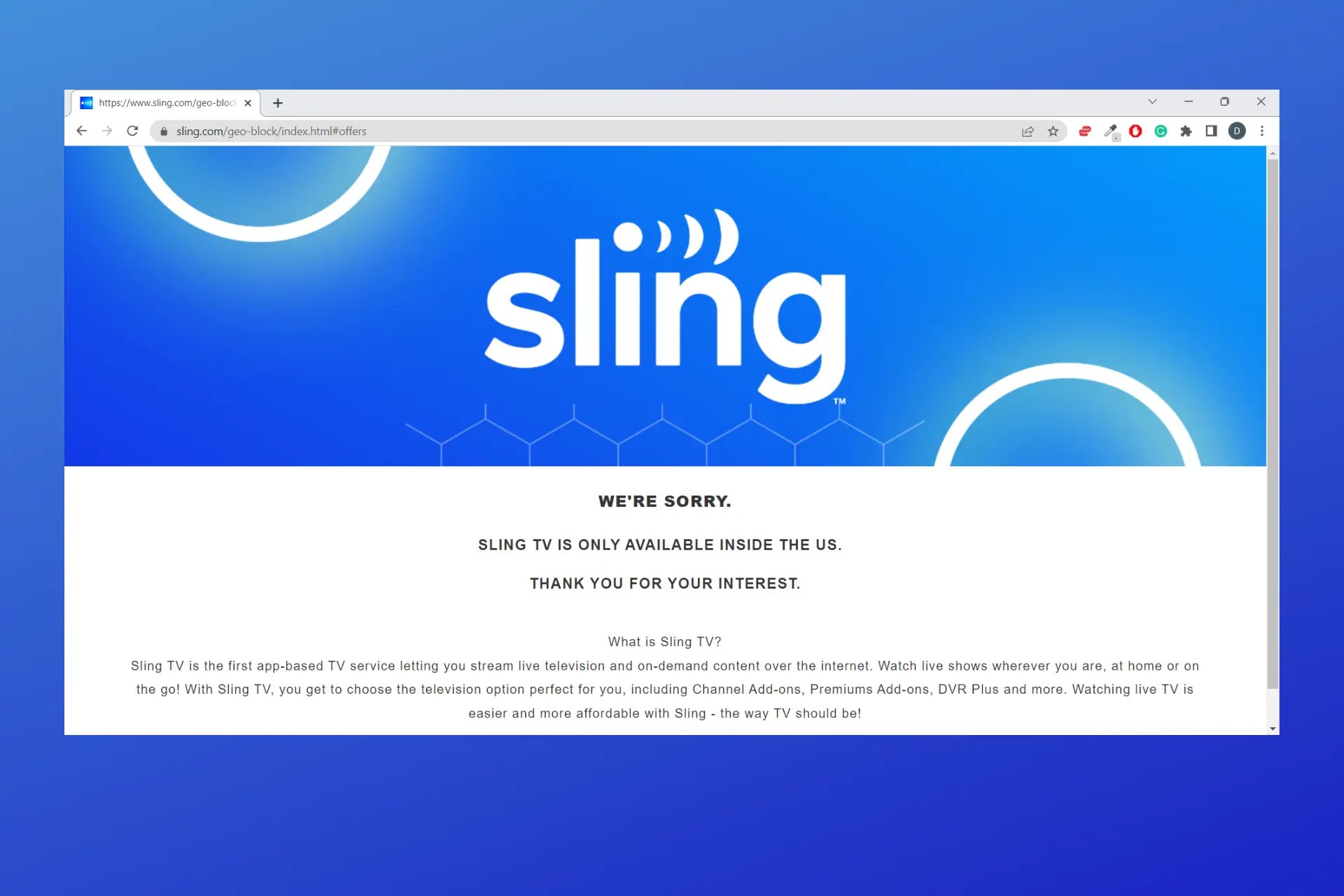
Sling TV is an American streaming service, so you must be connected to a US-based VPN server to access it.
But if loads of people use the same temporary IP address assigned by the same VPN, there’s a bigger chance of Sling TV blocking connections from that service.
Most times when the VPN isn’t working, you’ll get a “We’re sorry. Sling TV is only available inside the US” error message. Sling TV Error 11-6 is also common when there’s an issue with your location
Now, let’s discuss why Sling TV is not working with VPN.
Why is Sling TV not working with VPN?
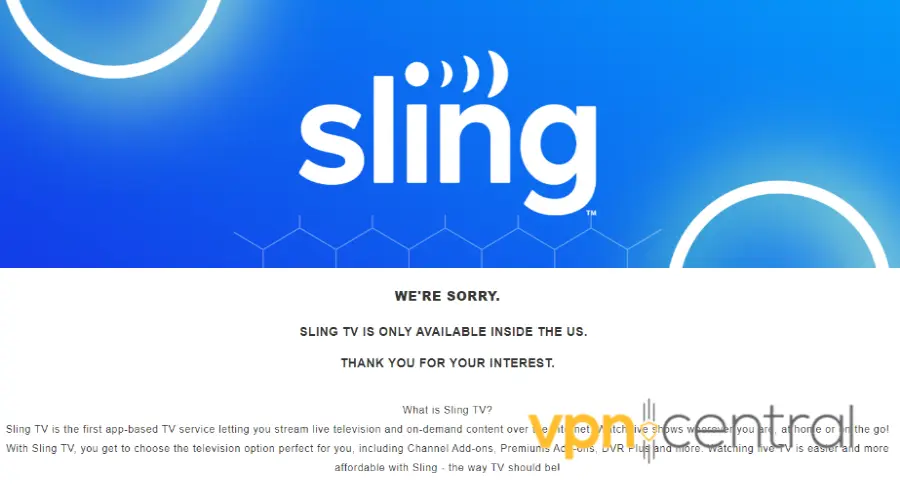
Sling TV is not working with your VPN because it fails to bypass their detection. Below are the most common reasons as to why this happens:
- Sling TV blacklisted your VPN server: the website uses technology to stop viewers from trying to stream content from other countries
- Suspicious activity: If your VPN provides the same IP address as others trying to access the site or your account frequently changes IP, Sling may flag you for suspicious activity
- Outdated VPN software: A VPN with an outdated tunneling protocol, such as PPTP, is susceptible to leaks, leading to Sling TV seeing your actual location.
- Browser cookies: If Sling TV has a cookie stored in your browser that gives away your actual location outside the US, you’ll be denied access.
- Bad internet connection: Unstable internet connection will affect your VPN’s performance, preventing you from accessing Sling TV.
How to fix it?
If you’re tired of staring at this error message on the Sling TV website, here are proven solutions:
1. Use another server
The VPN server you’re using may be overcrowded or blacklisted, so try connecting to a different server in the US.
Follow these steps to change to another server on your VPN.
- Use the search option to choose another US server.
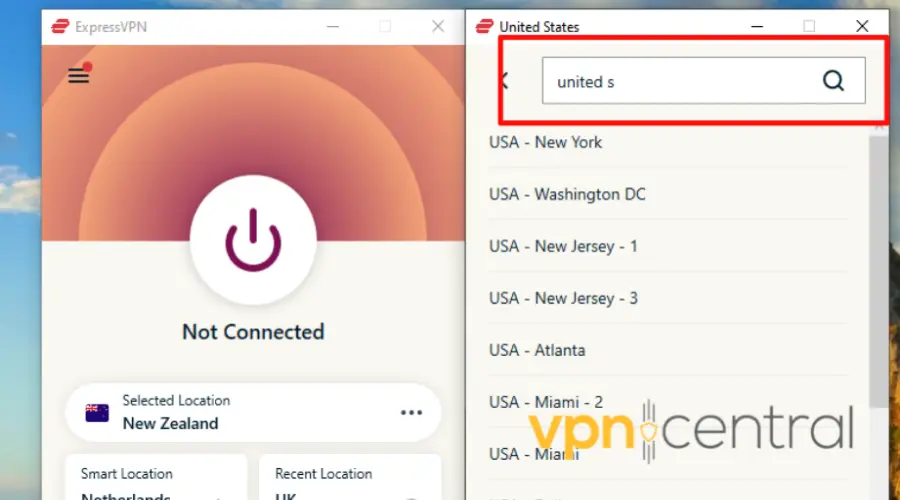
- Select the server and connect.
- Then launch your Sling TV.
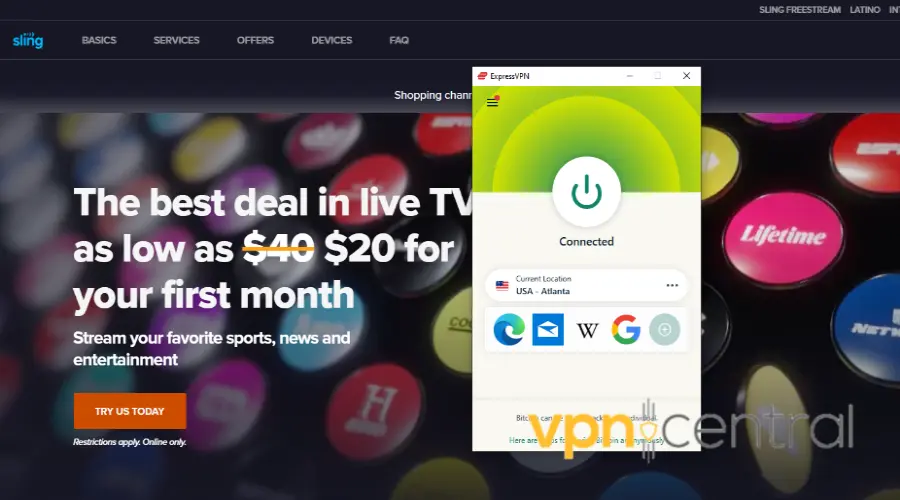
2. Clear browser cookies
Sling TV may detect that you’re using a VPN if location data is stored by cookies. This can result in your VPN not working when you access it.
Follow these steps to clear your browser cookies.
- Access your browser’s settings by clicking the three dots or lines in the top-right corner of your browser’s screen.
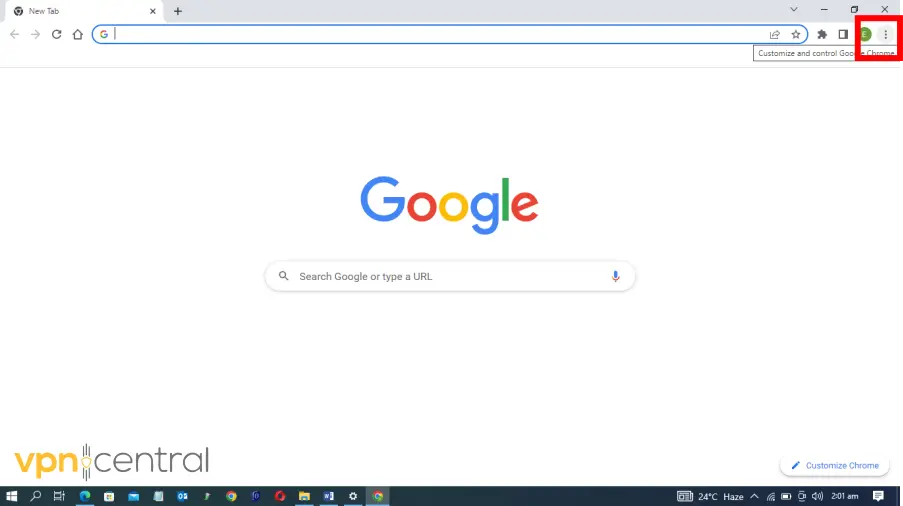
- Navigate to the settings tab.
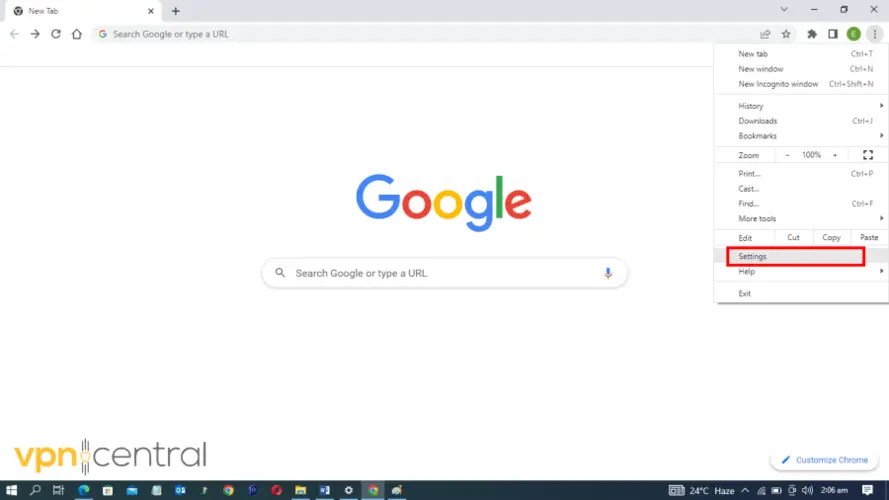
- Click on Privacy & Security and select Site Settings.
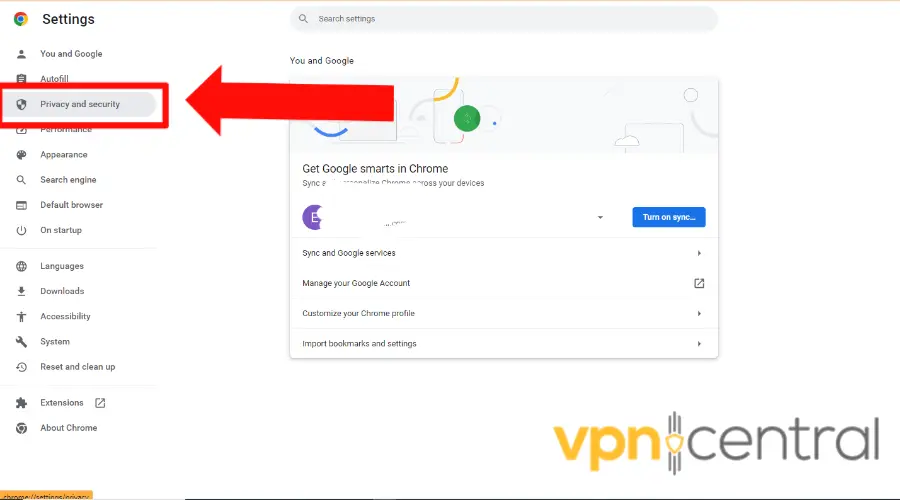
- Scroll down and select Cookies and other site data.
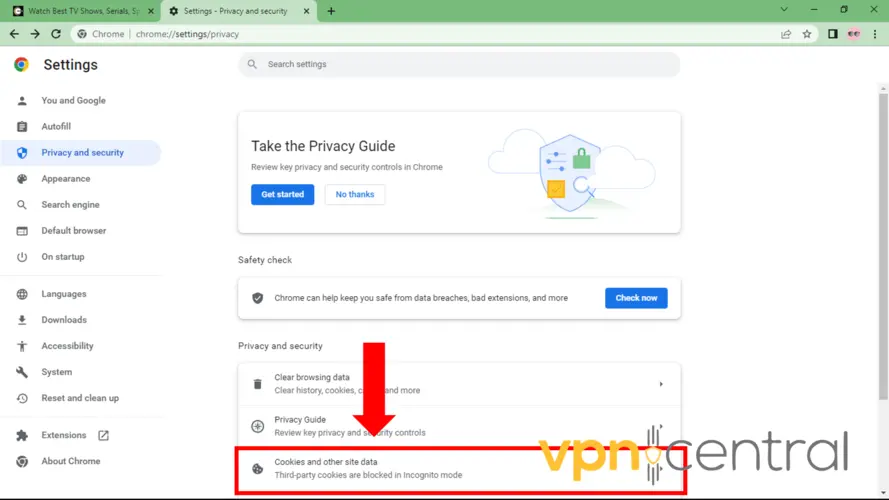
5. Scroll down and select see all site data and permissions.
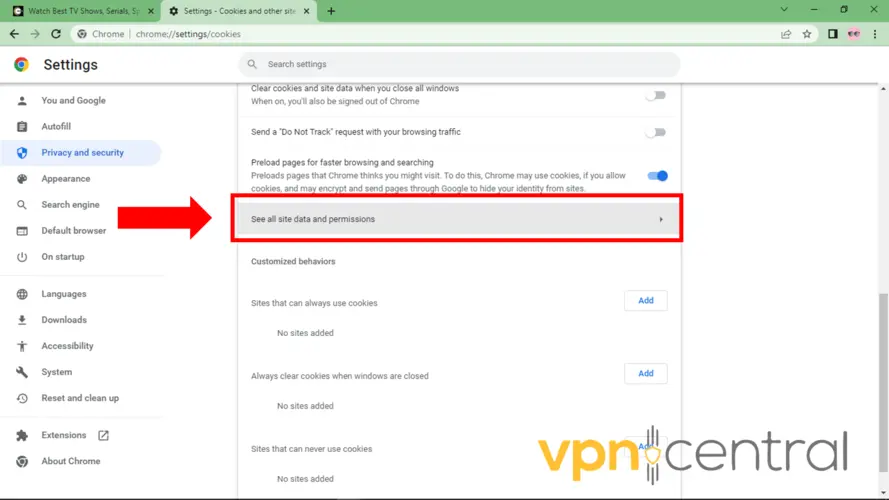
6. Search for Sling TV and Click the delete symbol on the right.
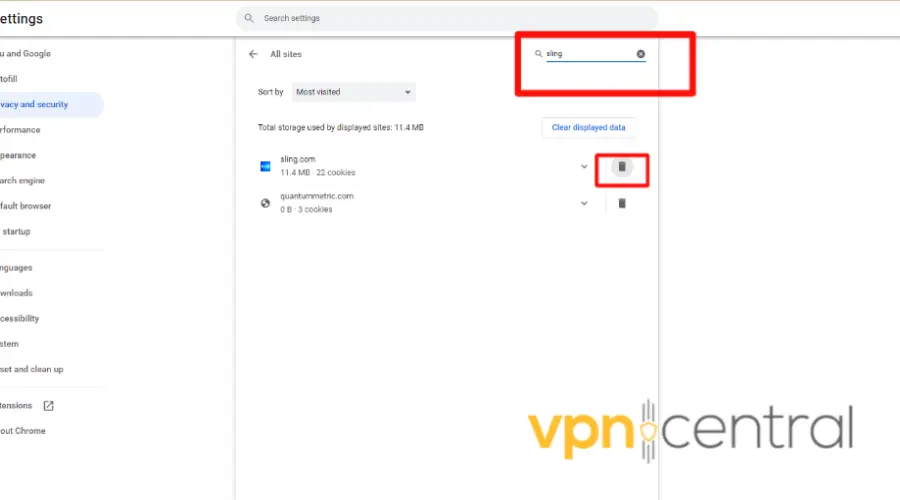
7. Click on Clear on the pop-up.
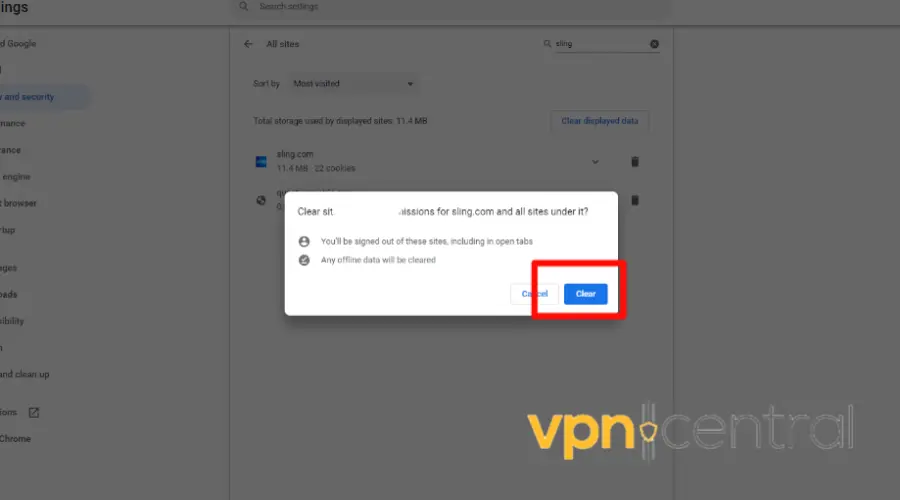
8. Then, relaunch the Sling TV website.
Clearing your data will allow cookies to store new information about your traffic, and if you connect with a VPN, it’ll use the traffic data coming from your VPN’s server, not your real IP.
This works regardless of which browser you use.
In addition to resolving your VPN issues with Sling TV, clearing your cookies can improve your browsing speed and protect your privacy.
3. Get a VPN Sling TV can’t block
If your VPN doesn’t hide your location due to IPleaks and other factors, Sling TV will be able to block you from viewing their services.
Switching to a trustworthy VPN provider like ExpressVPN is a good idea if all else fails.
We used it with Sling TV at it unblocked on the first try:
- Subscribe to an ExpressVPN plan and download the software.

- Install the ExpressVPN app on your computer.
- Login to the app.
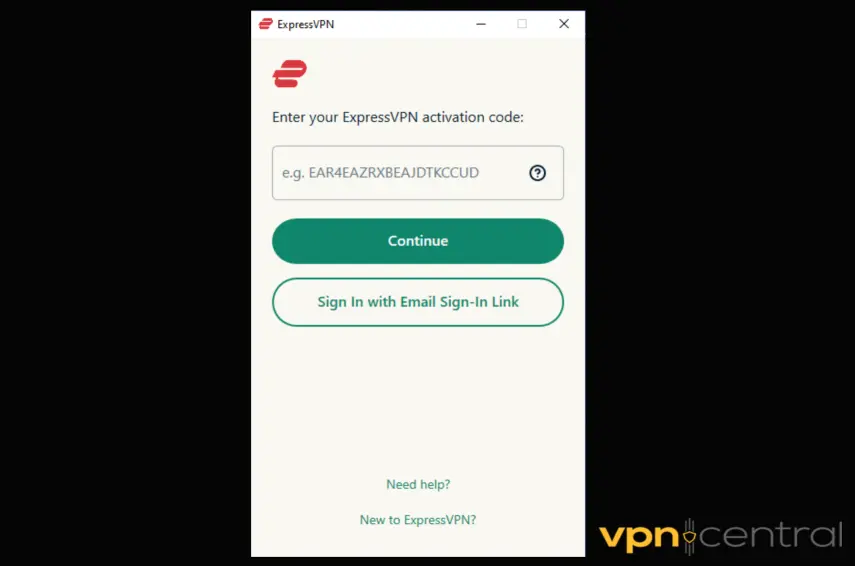
- Search for a server from the US and connect to it.
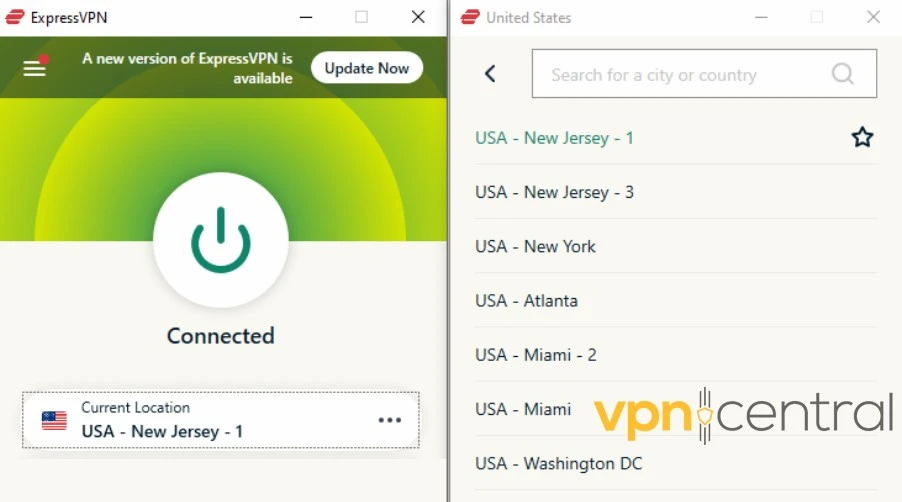
- Go to sling.com and enjoy unrestricted access.
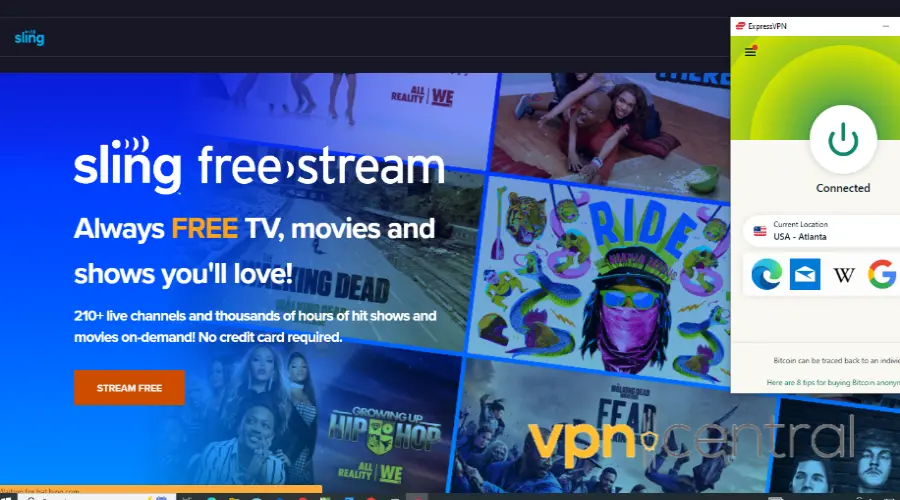
ExpressVPN has fast servers in the US, and most importantly, it has measures in place that will stop all of its IP addresses from being blocked by Sling TV.
It performs a great job of substituting servers that aren’t swift enough, or those Sling TV has banned.
And importantly, it has servers that open popular streaming sites such as Netflix, BBC iPlayer, Hulu, Disney+, HBO Max, Paramount+, Amazon Prime Video, etc.
Therefore, this will stop you from running into the same problems you’re coming across with your current VPN.
Wrap up
If Sling TV is not working with VPN, it’s probably because your IP is visible.
Switching servers and cookies works most of the time. Ultimately, if all else fails you can change your VPN provider to one that’s better for Sling TV.
Even outside the US, you can enjoy your favorite Sling TV Play videos and channels with the steps listed above!
Read our disclosure page to find out how can you help VPNCentral sustain the editorial team Read more






User forum
0 messages