Snapchat Not Working With VPN? Here's an Easy Fix!
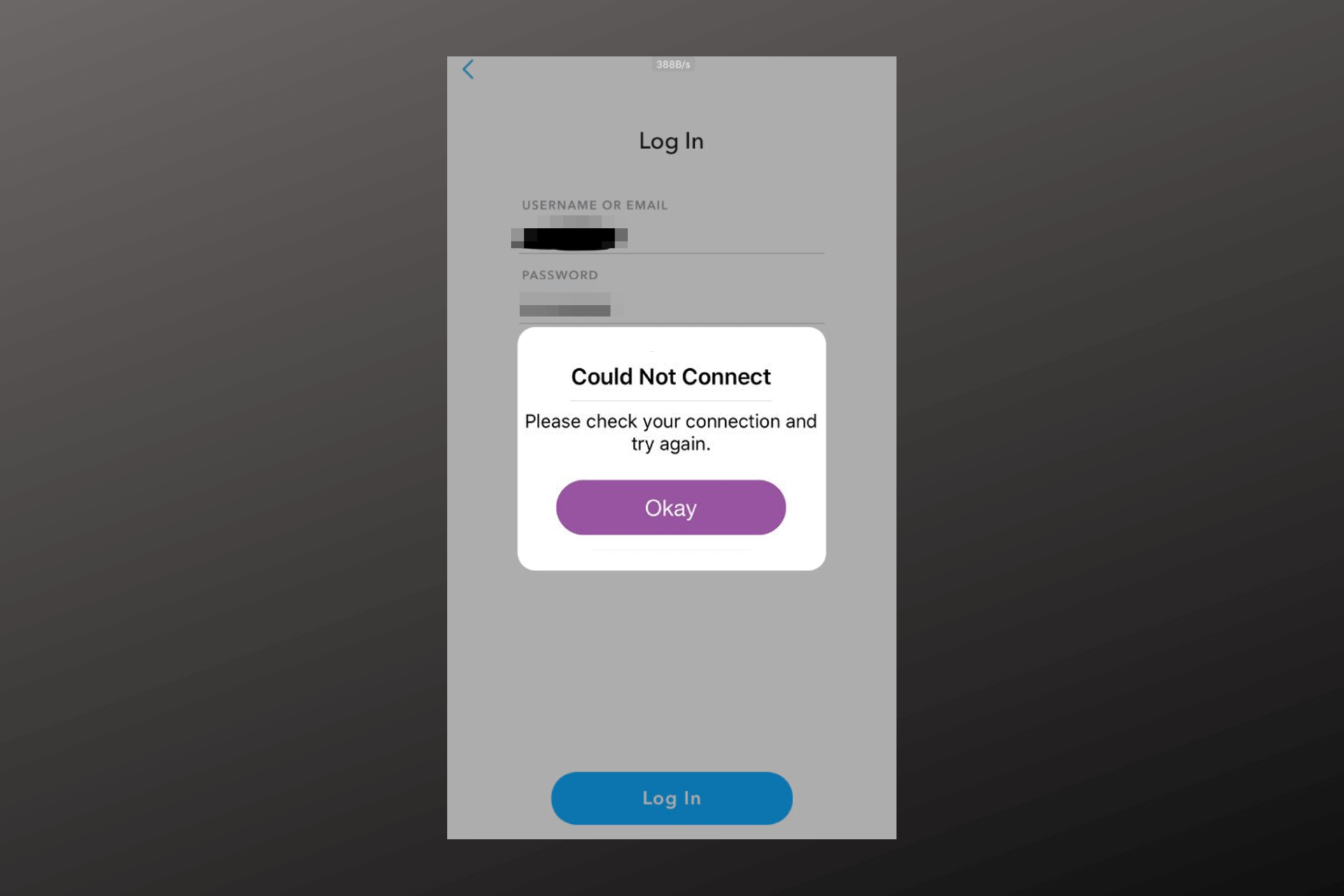
Connecting to a VPN when using Snapchat not only contributes to better online privacy. It also lets you access it on restricted networks or even from countries where it is banned.
Sounds pretty straightforward, but since you’re here you probably know that your VPN sometimes fails to work properly when you are using Snapchat.

Access content across the globe at the highest speed rate.
70% of our readers choose Private Internet Access
70% of our readers choose ExpressVPN

Browse the web from multiple devices with industry-standard security protocols.

Faster dedicated servers for specific actions (currently at summer discounts)
When that’s the case, your actual traffic info is sent to Snapchat, leading to restrictions or privacy concerns.
Luckily, you can easily fix that.
Check our tested methods in the guide below to find out how.
Why is Snapchat blocking your VPN?
It’s pretty obvious when your VPN doesn’t work with Snapchat. Either your actual location shows up on the Snap Map, or you won’t be able to access the platform at all.
To fix it, you need to know what’s causing it. Below are the most common culprits:
- Using a VPN server from a banned country: Snapchat is banned in China, Iran, North Korea, and Cuba, and it won’t work if you use a VPN server from those locations
- App permissions: even though you connect to your VPN before using Snapchat, it won’t work properly if your device is set to send location information even when you’re not actively using the app
- You landed on a banned IP: VPN users share the same server options, so it’s plausible that someone else has used Snapchat with the same IP and got banned, which will lead to you not being able to use that server either
Fortunately, there are easy fixes for all of these issues. Read on to find out.
How to fix Snapchat not working?
1. Connect to a different server
As mentioned, server choice is crucial here.
If the address(es) of a location becomes leaked and detected by Snapchat, your VPN connection wouldn’t work over Snapchat.
- Launch your VPN.
- Go to its server list and pick a different option. Make sure you use one from a supported country.
- Connect.
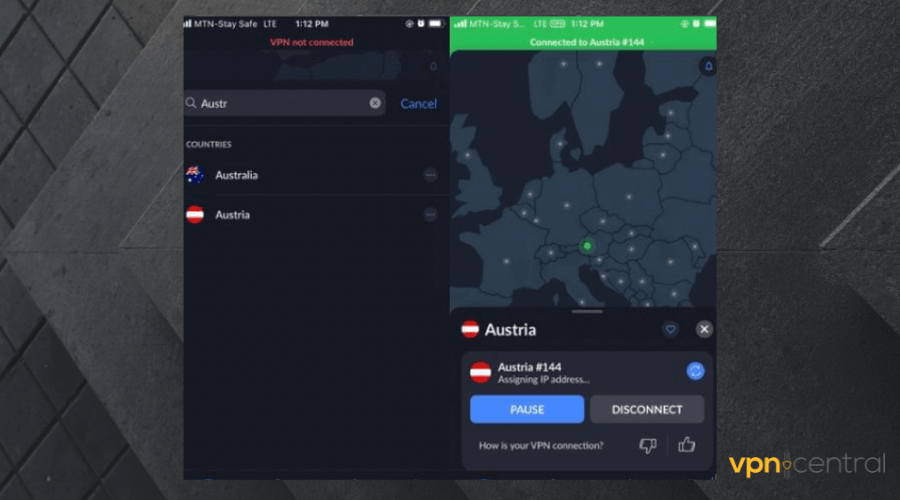
- Go ahead and open Snapchat and see if works now.
If you are not in a restricted country, pick the VPN server that’s closest to you. Generally speaking, those are the fastest options, regardless of which VPN you’re using.
2. Change app permissions
Snapchat is one of the apps that collect user info even when you’re not actively using it. So if you ever access the web from your phone without a VPN, they can record information from your local traffic.
That’s why your VPN may not work even though you made sure you were connected before you accessed Snapchat.
To fix it, you’ll have to make sure you do not allow Snapchat to collect user data when you are not using it.
Change Snapchat Permissions on iOS.
- Go to Settings.
- Scroll down to find Snapchat among your apps or use the Search box.
- Select the app and tap the Location option.
- Choose Allow only when using the app.
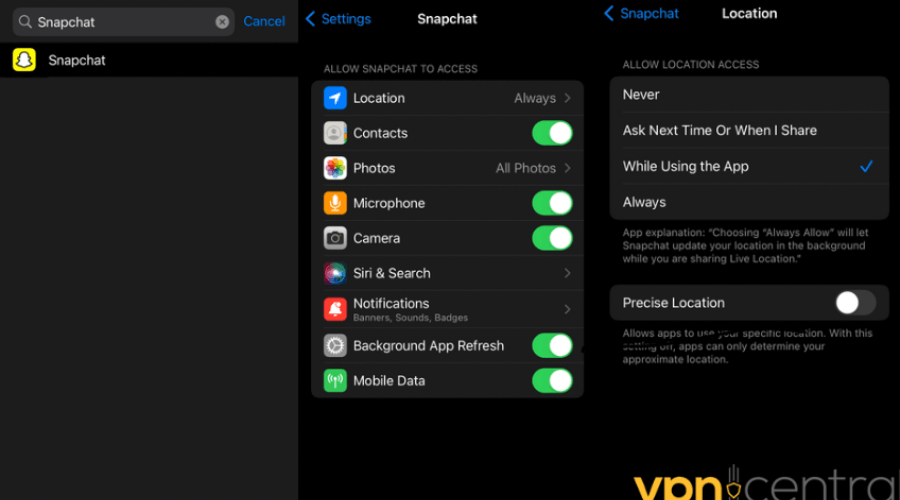
- Go ahead and check if your VPN works now.
Change Snapchat permissions on Android:
- Long-press the Snapchat app icon.
- Tap on App info.
- Go to the Permissions menu.
- Select Location.
- Select Allow only while using the app.
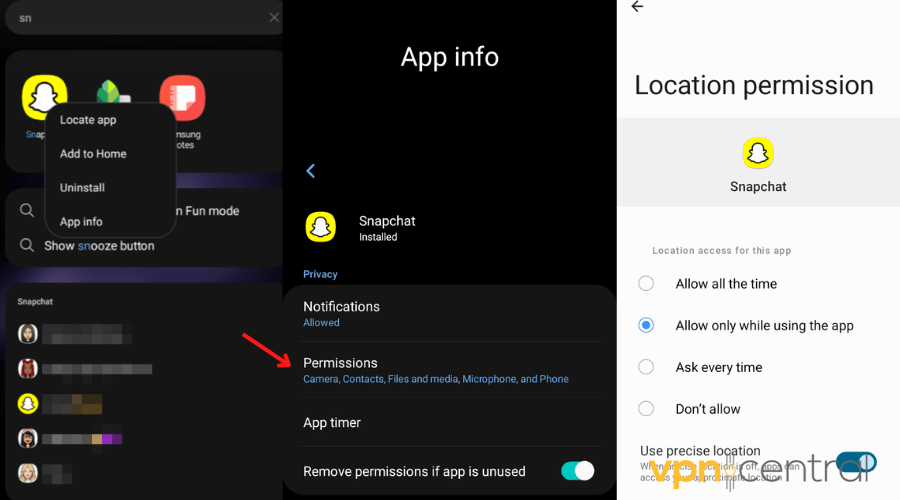
Now Snapchat will only receive information when you use it. If you always connect to your VPN beforehand, there should be no data leaks.
3. Use a better VPN for Snapchat
If all else fails and you still cannot successfully connect to Snapchat when using your VPN, consider switching to a different option.
A suitable VPN that works great even in highly restrictive countries like China is NordVPN. Thanks to its amazing encryption it can unlock anything without leaving any trace. Here’s how to go about it:
- Subscribe to NordVPN and download the app.
- Follow the instructions to install the app.
- Login with credentials.
- Use the Search button to search for a server and tap Quick Connect.
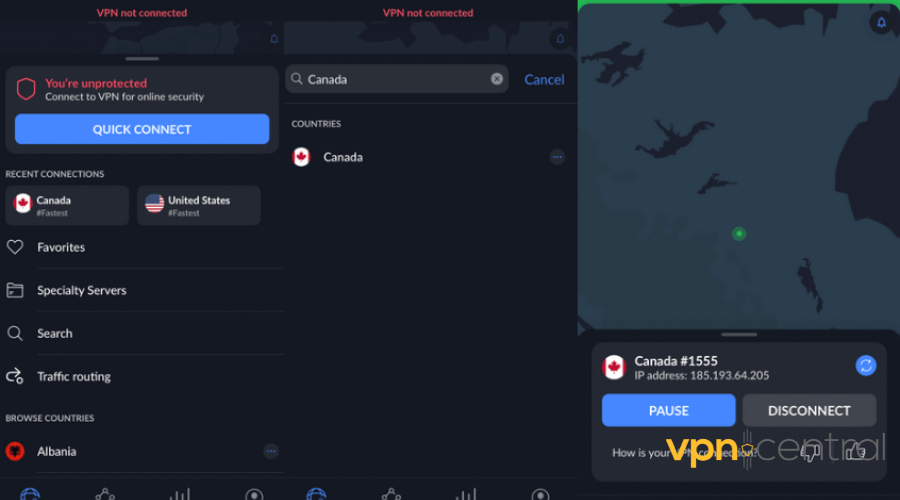
- Go ahead and open Snapchat.
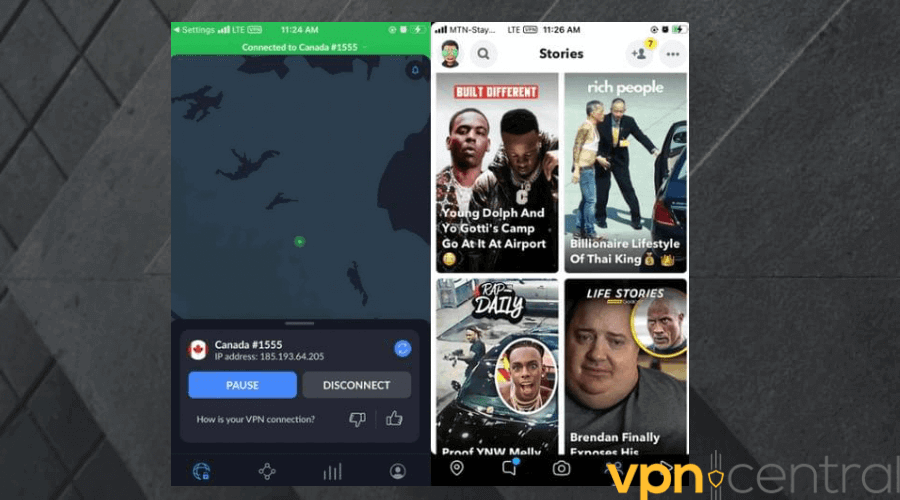
Some VPNs may not work great in preserving your data. Additionally, if you have a VPN with limited traffic, it’s possible it disconnects without a warning once you run out, which reveals your actual information.
NordVPN is one of the best choices to bypass censorship and online restrictions. It has 5000+ servers in 59 countries.
Not only does it use AES-256-bit encryption, but it also has advanced privacy features and obfuscated servers.
Those do a great job at hiding even the fact that you’re using a VPN, so there’s not much to worry about.

NordVPN
Easily access Snapchat without any restrictions using this reliable VPN!Wrap up
Although modern VPNs provide security features that ensure leak protection, you may still occasionally have issues with them.
Luckily, a change of server and a few tweaks in your settings should fix most of the problems that cause Snapchat to not be working with your VPN. Let us know which method you ended up using.
Read our disclosure page to find out how can you help VPNCentral sustain the editorial team Read more





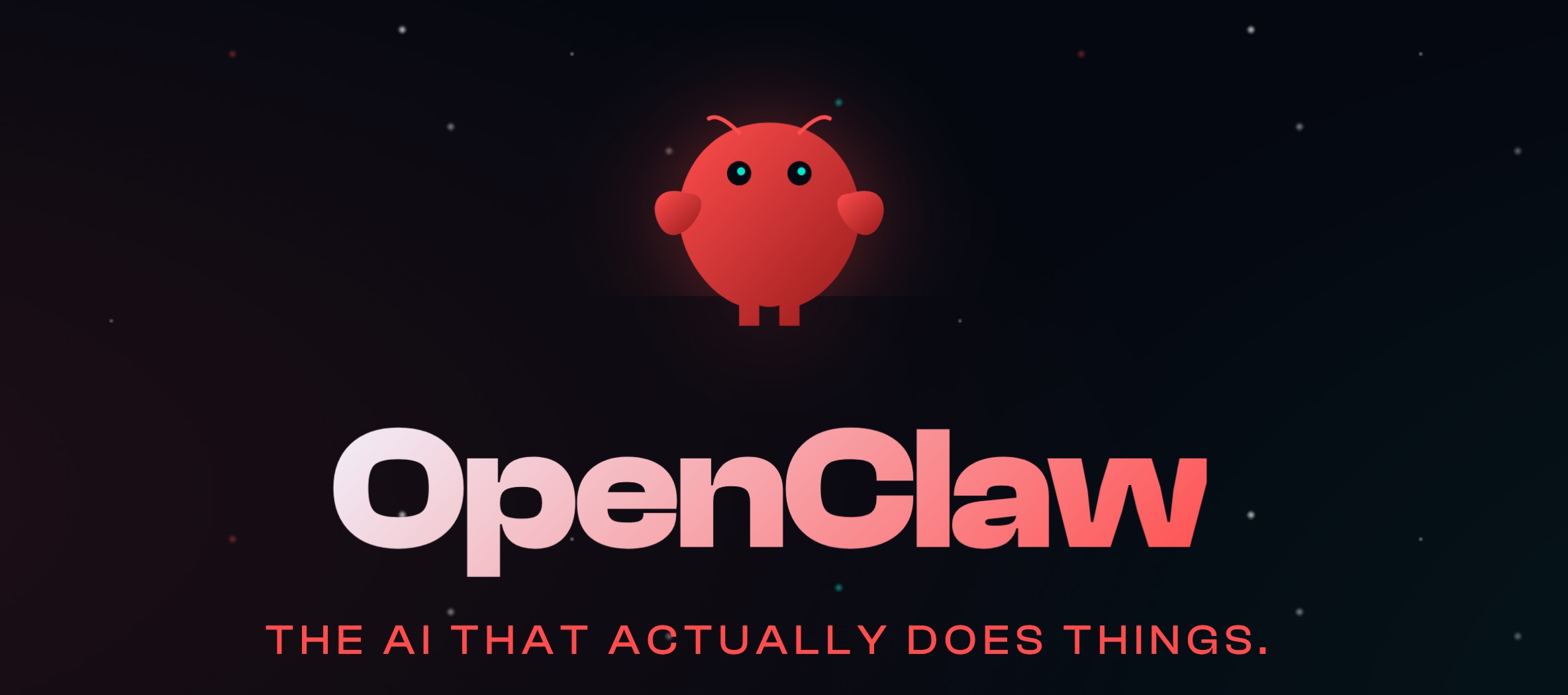
User forum
0 messages