Spectrum Buffering - How to Fix It Quickly
Tackle underlying causes head-on for an overall better experience
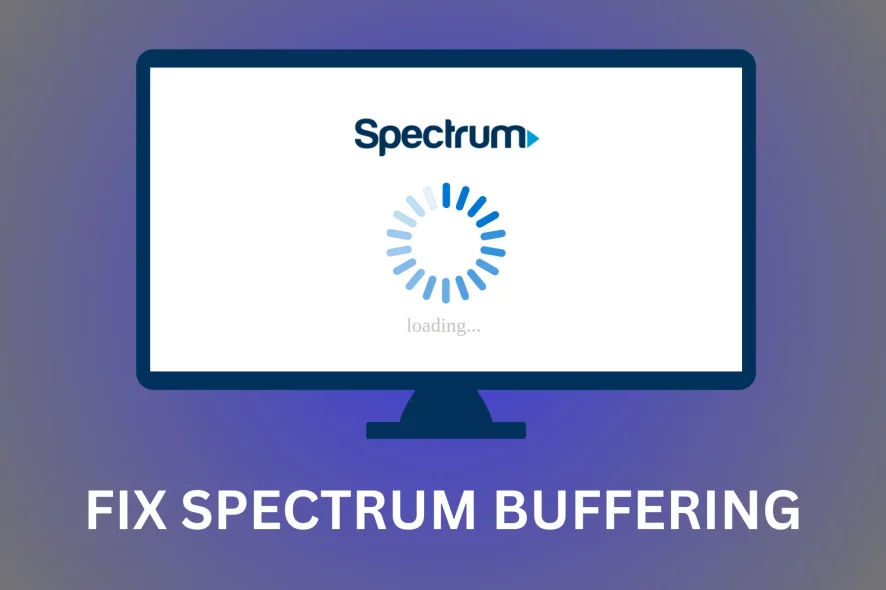
Do you experience Spectrum buffering? You’re in the right place.
It’s annoying when you are all set to watch your favorite movie or TV show and the streaming app starts buffering. The loading delay can disrupt relaxing entertainment such as missing the punchline of a joke or watching the winning goal.

Access content across the globe at the highest speed rate.
70% of our readers choose Private Internet Access
70% of our readers choose ExpressVPN

Browse the web from multiple devices with industry-standard security protocols.

Faster dedicated servers for specific actions (currently at summer discounts)
In this article, I will show you the causes of Spectrum buffering and provide effective, easy-to-follow solutions to enhance your Cable TV and app streaming quality.
Why Is Spectrum Buffering?
Your Spectrum app is likely buffering due to internet connectivity issues or a heavy processing load on your device. Here’s a brief overview of these problems.
- Slow internet connection: This is the most common problem. If your internet speed doesn’t meet Spectrum’s requirements, buffering is almost inevitable.
- ISP throttling: Unfortunately, some ISPs limit bandwidth during peak times or for services like streaming, leading to buffering.
- Outdated app or device: Older versions of apps or devices might not be optimized for current streaming standards, leading to poor performance.
- Network congestion: If too many devices are using your network simultaneously, it can slow down your internet speed and affect streaming quality.
Addressing these can significantly enhance your streaming experience on both Cable TV and the Spectrum app.
How to Fix Spectrum Buffering?
You can solve the buffering issue on Spectrum by improving your internet speed, optimizing the streaming app, and reducing the load on your WiFi network.
By addressing these problems, you can significantly enhance your streaming experience on Spectrum Cable TV and the app.
Let’s dive into effective solutions to combat these buffering challenges.
1. Check and Improve The Internet Connection
A strong internet connection is crucial for smooth streaming. Here’s how to assess and improve it:
- Visit a speed test website like Speedtest.net.
- Click the ‘Go‘ button.
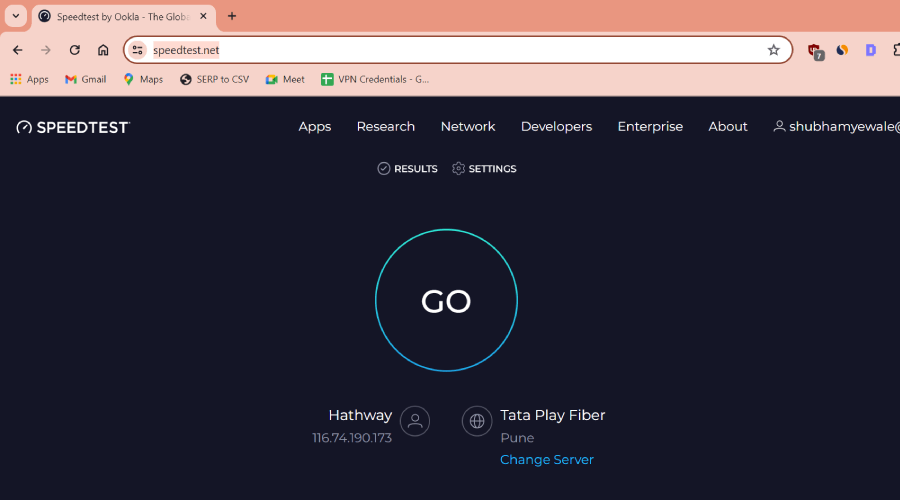
- After the test is completed, check the download speed.
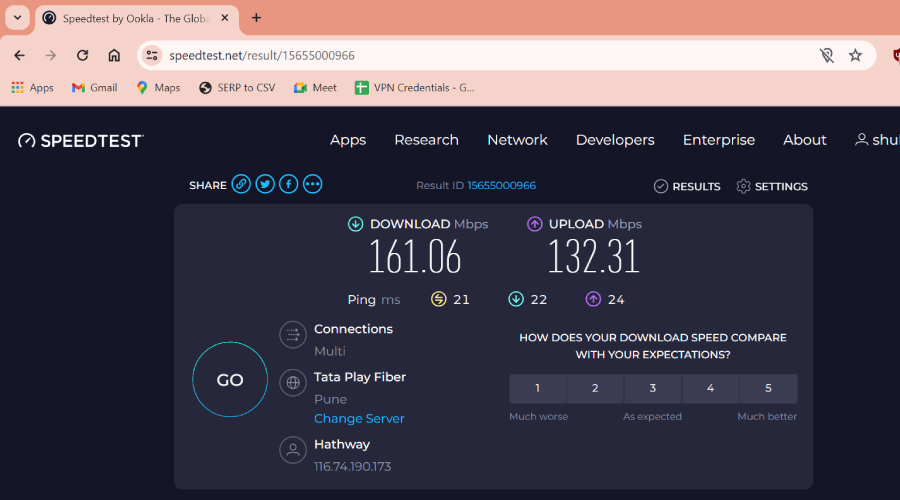
➡️ For optimal streaming, Spectrum recommends a minimum speed of 10 Mbps for live TV. Meanwhile, a 4K video streaming requires more than 20 Mbps.
If your internet connection is showing subpar speeds, here are a few ways to solve the problem.
- Restart Your Router: Unplug it for about 60 seconds and then plug it back in. This simple reset can often enhance your connection.
- Inspect Network Cables: Ensure all cables are intact and securely connected.
- Limit Device Usage: Disconnect other devices or pause high-bandwidth activities to free up your network.
- Upgrade Your Plan: If you consistently get speeds below the recommended threshold, consider upgrading to a higher-speed internet plan.
- Identify Peak Hours: Determine when your network is most congested. It’s often in the evenings when most people are home.
- Limit High-Bandwidth Activities: Avoid activities like large file downloads or online gaming during these peak hours.
- Schedule Updates: Set your devices to update apps and software during off-peak hours.
- Use Ethernet Connection: For a more stable connection, consider connecting your streaming device directly to the router using an Ethernet cable.
With these steps, you can usually resolve most buffering issues.
But if the problem persists, let’s explore other potential solutions.
2. Reset Your Spectrum Cable Box
Resetting your Cable Box can often resolve buffering issues by refreshing your connection to Spectrum’s service.
Here’s how to do it:
- Power Off the Cable Box: Turn off your Spectrum Cable Box using the remote or the power button on the device.
- Unplug the Box: Disconnect the Cable Box from the power source.
- Wait for a Minute: Let the Cable Box remain unplugged for about 60 seconds. This pause allows the system to reset.
- Reconnect: Plug the Cable Box back in and turn it on. Wait for it to reboot completely.
Check out if things are going better. If not, keep reading as I have more aces up my sleeve.
3. Update the Spectrum TV App
Regular updates often include performance improvements and bug fixes that can reduce or eliminate buffering issues.
Here’s how to ensure your app is up-to-date:
- Check for Updates: On your device, go to the app store where you originally downloaded the Spectrum app.
- Find the Spectrum App: Search for the Spectrum app in the App Store.
- Update the App: If an update is available, you’ll see an ‘Update’ button. Click it to start the updating process.
- Wait for the Update to Complete: The app will download and install the latest version. Ensure your device stays connected to the internet during this process.
4. Use a VPN for Faster Internet
Using a Virtual Private Network (VPN) can sometimes provide a faster internet connection, which can help stop buffering.
I highly recommend ExpressVPN as it’s one of the most stable and fastest options for Spectrum.
Here’s how to set it up:
- Choose a VPN Service: Subscribe to a VPN service like ExpressVPN.
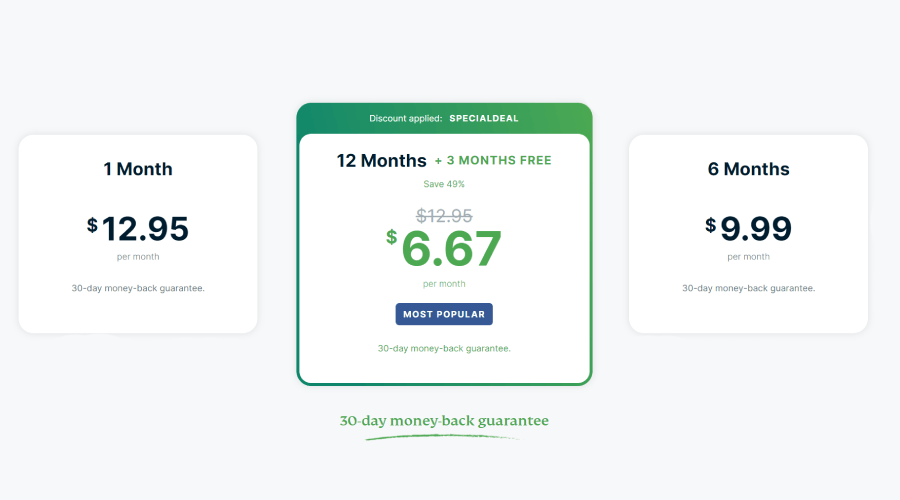
- Download and Install: Download the VPN app on your streaming device and follow the installation instructions.
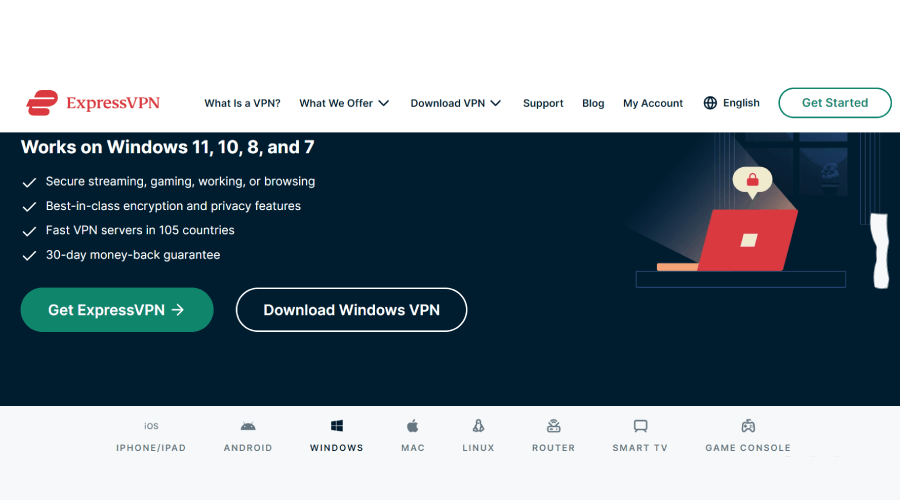
- Connect to a Server: Open the VPN app and connect to a server. For the best speed, choose a server that is geographically close to you.
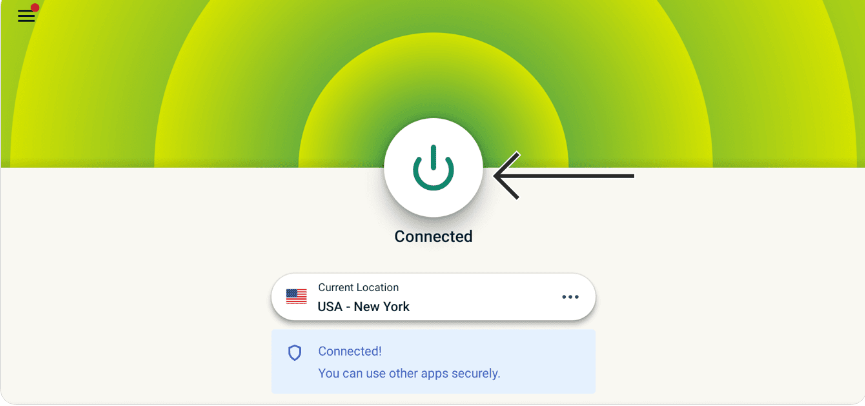
- Start Streaming: With the VPN connected, open the Spectrum app and start streaming. Check if the buffering issue is resolved.
A VPN can bypass network congestion by connecting your internet to a less crowded server. It also takes care of throttling, when your ISP slows down the internet speed, potentially improving streaming quality. I recommend ExpressVPN for its reliability and speed.

ExpressVPN
Say goodbye to Spectrum buffering! Supercharge your streaming with ExpressVPN—fast, reliable, and frustration-free.Conclusion
Buffering on Spectrum can be frustrating, but there are ways to fix it. A few tweaks to optimize your app and improve internet speed will serve you for a long time.
Use the methods described in this article, and if they don’t work for you, don’t hesitate to contact your internet service provider.
Read our disclosure page to find out how can you help VPNCentral sustain the editorial team Read more






User forum
0 messages