Stadia Not Available in Your Country? Here's How to Fix it

There are ways to access the games and play freely even if Stadia is not available in your country. Make sure to check our guide and find the best method for your needs.
Stadia is an awesome gaming service from Google.
If you haven’t heard of it yet, it’s based on cloud technology, meaning that you only need a fast Internet connection and a screen to play AAA releases.
Unfortunately, Stadia isn’t available for everyone just yet. So you might end up encountering the dreaded Stadia not available in my region error upon attempting to access it.
If this happens, don’t panic. There are a few ways you can bypass this unfair limitation and you can find all about them if you’re willing to hear us out.
Stadia available countries
Stadia is available in the following countries, and if you want to access them all, a VPN is a good choice:
- United States
- Canada
- United Kingdom
- France
- Italy
- Germany
- Austria
- Spain
- Sweden
- Switzerland
- Denmark
- Norway
- Finland
- Belgium
- Ireland
- Netherlands
- Poland
- Portugal
- Czech Republic
- Slovakia
- Romania
- Hungary
If you live in an EU country, you can take advantage of a law that requires web services to allow connections from any EU country if the service is available in your country of residence.
The easiest way to bypass this is to simply use a VPN to sign up for an account from a supported country for Stadia like France or Germany. Once you connect through the VPN you are under the vendor’s umbrella, without having concern about your security.
How do I use Stadia outside the US?
1. Use a premium VPN
- Get a premium VPN subscription plan (we recommend ExpressVPN).
- Download the VPN on your device.
- Install the VPN and launch it.
- Log in to your account.
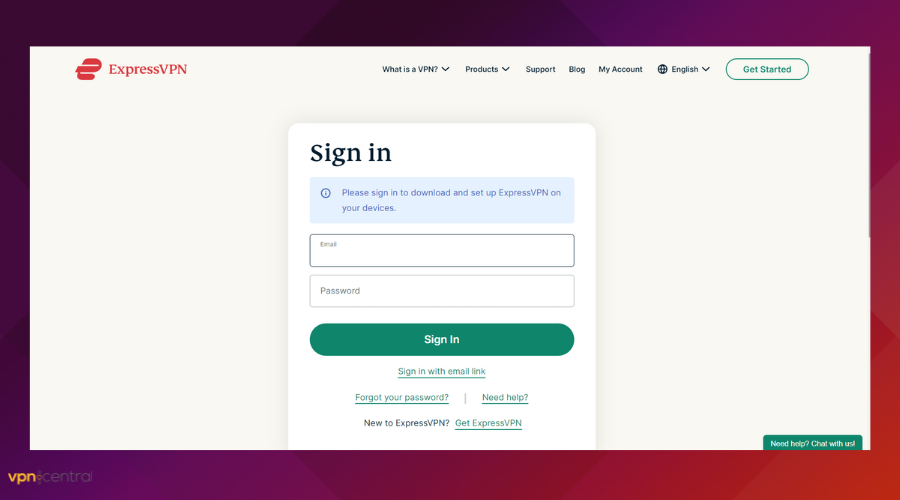
- Connect to a server in a supported location.
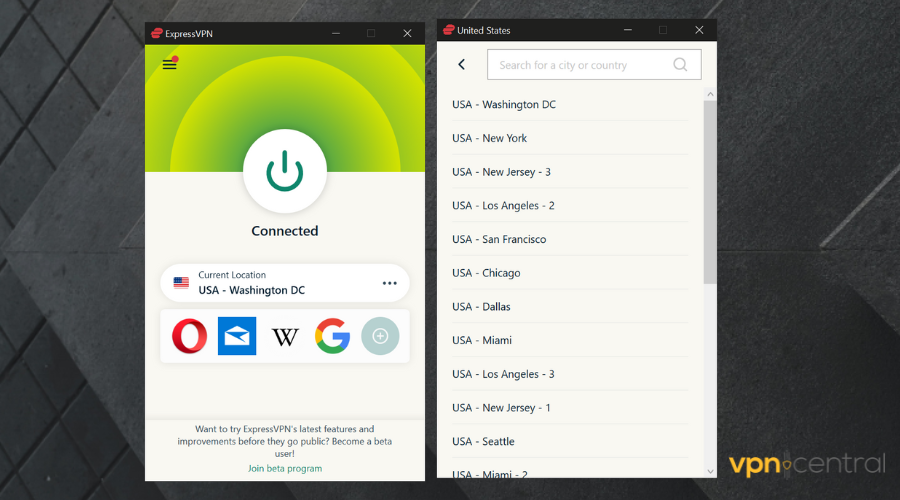
- Register a Stadia account.
- Enjoy your cloud gaming experience.
There’s a common misconception that just because Google’s headquarters are in the US, Stadia is only available in that region. Well, that’s simply not true. You can register a Stadia account in more countries other than the United States.
However, it’s true that Stadia isn’t available worldwide. In this case, using a VPN can help you tip the scales in your favor. If you’re in a country where Stadia is not available, you can safely use a VPN to bypass this unfair geo-restriction.
The reason why this is a great Stadia VPN is that it has more than 160 server locations that you can quickly switch through and get Stadia unblocked from pretty much anywhere in the world.
Stadia doesn’t work on the server you’re on? Simply choose a different one and you should be good to go. Besides, ExpressVPN is quite the speedster, and since cloud gaming requires a fast Internet connection, you’ll need all the speed you could get from your VPN.

ExpressVPN
Access Stadia in no time from anywhere around the world with a VPN leader like ExpressVPN!2. Smart DNS
Another quite effective method to get rid of the Stadia not available in your country issue is using Smart DNS Proxy.
Some would argue it’s even more effective than using a VPN since VPN traffic can be often detected and blocked.
Furthermore, since Smart DNS proxies don’t encrypt your traffic, nor do they hide your IP address, they’re faster.
To put it shortly, using a Smart DNS proxy puts absolutely no strain on your default connection, as opposed to a VPN, which tends to slow it down a bit.
So if you care more about being able to access Stadia and not so much about security/privacy, you can go with this method.
On the other hand, if you’re not exactly a fan of this lack of security/privacy features, you may want to stick with VPNs.
3. Proxy servers
Proxies have been long known for being able to hide your online identity, which makes them good candidates against Stadia’s country detection filter.
Most users prefer proxies because they’re very easy to find, there are a lot of them out there, and most importantly, they’re free.
On the other hand, what makes proxies popular is the very thing that brings their downfall, and let us tell you why. Since they’re so popular among users (because they’re free), they also tend to get overcrowded in no time.
Considering that cloud gaming platforms such as Stadia require steady, fast connections to operate, you may want to reconsider.
A good Stadia proxy should have good connection speed, a premium proxy server may be a better option in this case.
4. Use a free VPN
Unfortunately, free VPNs carry a stigma due to various data-logging scandals. So it’s easy to see why not all free VPNs are trustworthy.
However, as far as bypassing the Stadia not available in my region limitation, some free VPNs seem to do a solid job.
For instance, we used Opera VPN to see if we could access Stadia and we succeeded.
So you could use a free VPN to access Stadia from countries where it’s not available, as long as you understand that free VPNs may not be as careful with your data as their paid counterparts.
Conclusion
To wrap things up, if you’re sad about Stadia not being available in your region, we got you covered.
There are many methods you could use to bypass this limitation, and choosing the best one depends strictly on your needs.
If you’re also worried about your privacy/security, we wholeheartedly recommend using a VPN.
On the other hand, if security and privacy are of no concern to you (bad), you could stick to some of the other alternatives on our list.
Read our disclosure page to find out how can you help VPNCentral sustain the editorial team Read more



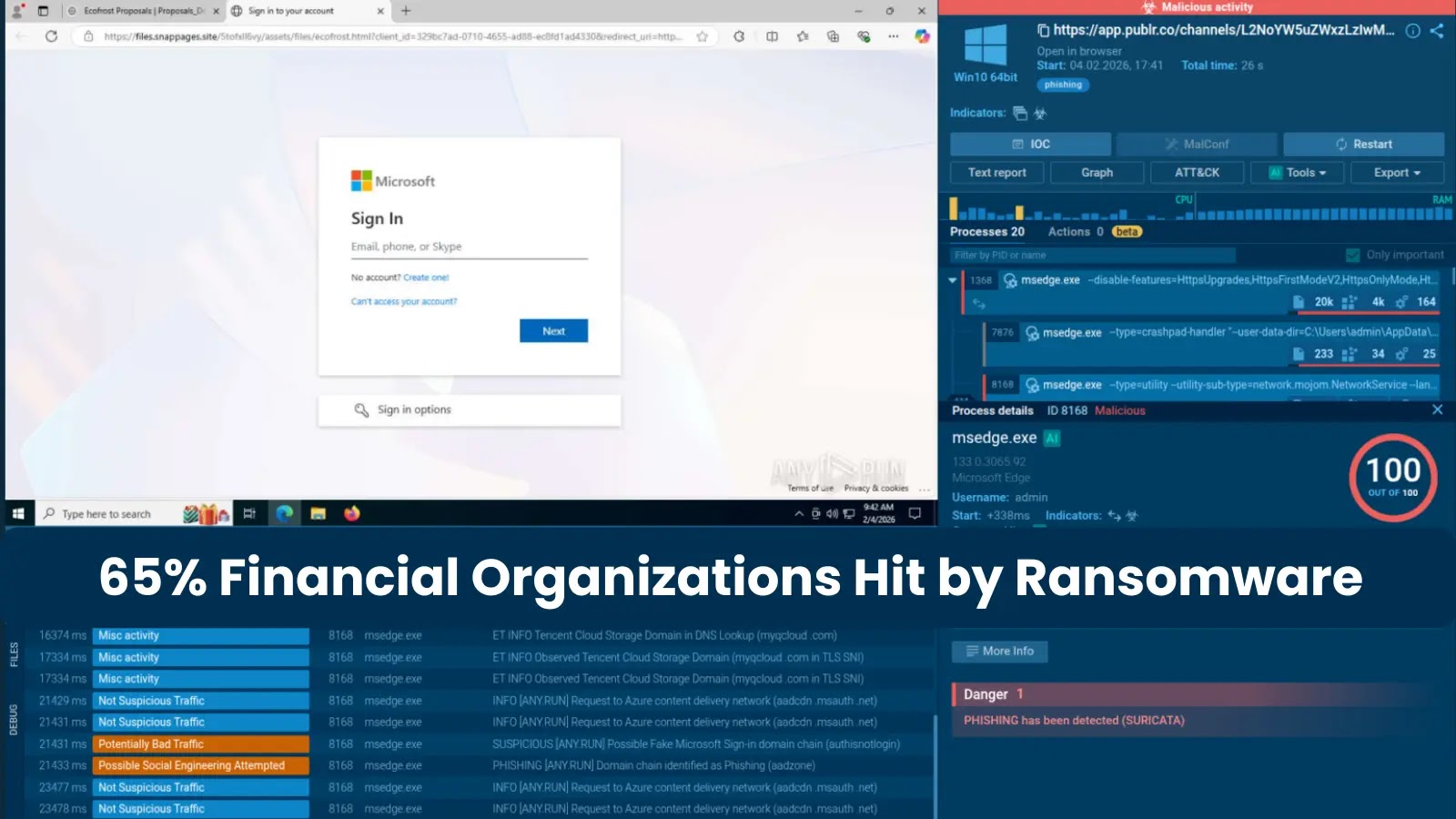


User forum
0 messages