How To Stream On Amazon Firestick Outside The US

Amazon’s Firestick is a portable USB device designed to help its users access more HD video content on demand.
As the world continues to embrace streaming services, their growth has been unprecedented, and are now being more successful than traditional cable by a huge margin.

Access content across the globe at the highest speed rate.
70% of our readers choose Private Internet Access
70% of our readers choose ExpressVPN

Browse the web from multiple devices with industry-standard security protocols.

Faster dedicated servers for specific actions (currently at summer discounts)
A report by The Convergence Consulting Group has shown that streaming services such as Netflix and Hulu have grown their revenues by 30% last year as compared to the 3% increase for satellite, cable, and telco TV.
This is a clear indicator that people prefer to stream content more than they would want to purchase it.
The Amazon Fire TV Stick allows clients access to one of the largest collections of digital content offering thousands of videos on demand sources such as;
- Hulu
- Amazon Prime
- Netflix
- Showtime
- HBO
- WWE
- many more…
The problem is, all this content is not available worldwide.
The device was made for the US market, and as such we find that most of these apps appear to be geographically restricted when you try to access them from outside the US.

Since Firestick offers music and video streaming, reading, and other subscription-based services, people outside the US are denied access. Hence, they find ways to bypass these restrictions and get access to all the content that they desire.
How to unblock US content on Amazon Firestick
VPNs and Smart DNS Proxy services are the solutions to unblocking US content on Amazon Firestick outside the US.
The proper use of these tools can help you to access all the content you want from the service regardless of where you are in the world.
We’ll discuss these methods in detail so that you can get the best experience with your Amazon Fire TV Stick.
How To Stream Content On Amazon Fire TV Stick Using A VPN

Using a VPN service is the best way to access any restricted content on the internet.
In a nutshell, VPNs are responsible for masking the origin of your web traffic and assigning you an IP address for any location you want in the world.
In this case, the user will probably want to appear to be from the US given that they want to access American content. Geo-restrictions are a pain in the neck, and nobody wants to see that the content they want to access is not available in their location.
Websites can track your location via your IP address.
It is a unique identifying number for any device connected to the internet.
Whenever you are accessing a website, the server in question logs your IP address and location and consequently permits or blocks your access to specific content.
How can a VPN help you bypass geo-restrictions?
A VPN is like a secret tunnel under your house that can lead you to wherever you want to go without getting noticed.
With the internet represented by the house, using the front door means that you can be tracked and censored at will. The VPN helps you access the Internet from the backdoor.
What VPN companies do is that they provide you a secure connection to their network of servers worldwide thus providing you with a choice of where you want your IP to appear from.
How to choose the best VPN for Amazon Fire TV Stick

If you’re looking to bypass Amazon Fire TV Stick restrictions, a VPN with the following features is your best option.
- Encryption: as stated earlier, encryption is what gives you the security you need while you are online. Encryption involves the coding of data so that even if intercepted in transit, it’s useless. The best type of encryption is the 256-bit encryption.
- Bandwidth: Bandwidth means the rate at which data is transferred. Therefore, given that our objective here is to stream content that is in high definition, bandwidth is a great factor to consider. The best VPN should be one that offers unlimited bandwidth so that the content streams without constant buffering (everyone hates that).
- The size of their network: The network refers to the number of locations in which the VPN company has installed its servers. Simply said, the more options you have, the better it is. In our case, given that we want to access content offered exclusively in the US, it is prudent to look for a VPN which has multiple servers across the US. It means that the chances of getting an overloaded server are minimal.
- The number of connections: The number of simultaneous devices that you can attach to one account is a factor worth considering. The more the number of connections, the better.
Best VPN For Amazon TV Fire Stick
We have taken our time to test for the best VPN for Firestick and our results are as follows:
#1 CyberGhost
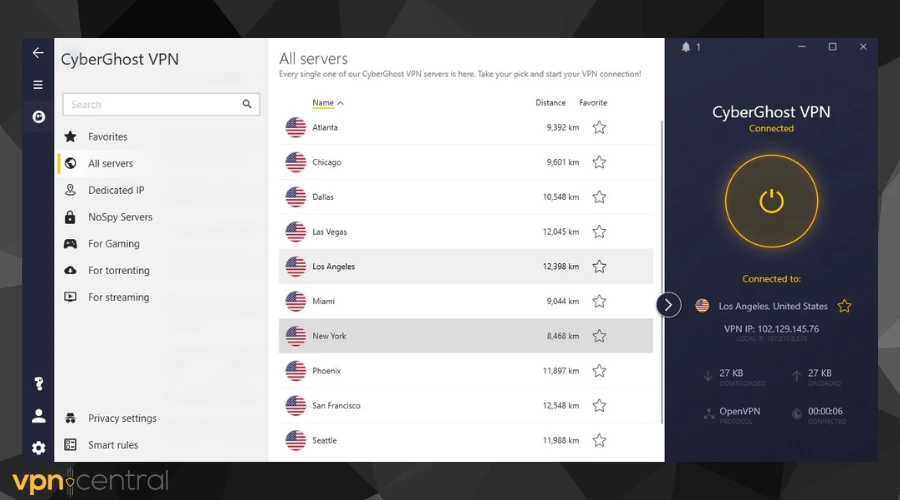
- VPN servers optimized for streaming content guarantee top speed.
- Compatible with all devices
- You can stream on 7 devices simultaneously
- No-logs policy for total security
- 24/7 Live chat support in English, French, German
- 45-day money-back guarantee
- Great value for money
#2 NordVPN
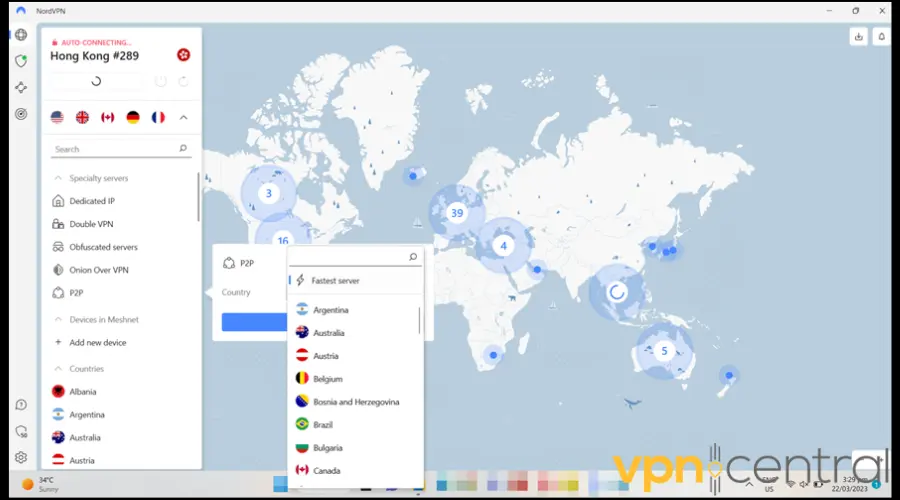
- Great privacy protection
- 6 simultaneous connections
- No-logs policy
- Fast streaming
- Connects to over 55 countries
- 30-day-money back guarantee
#3 ExpressVPN
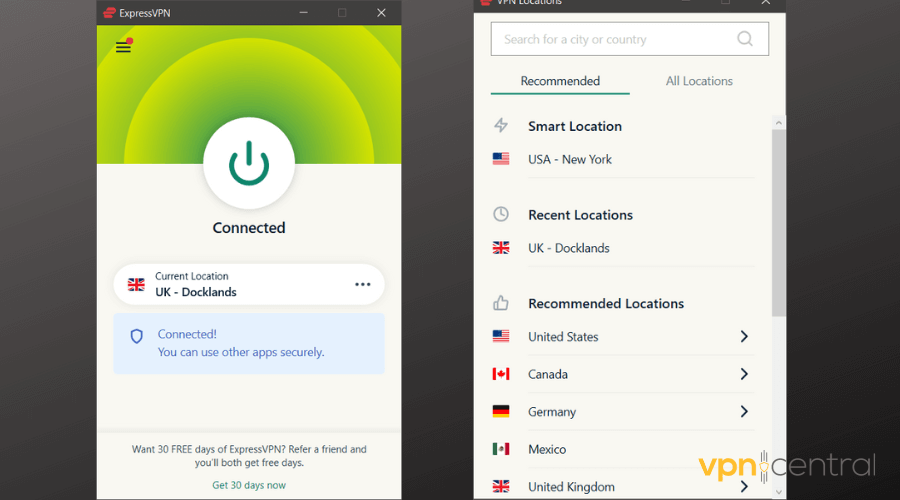
- Extremely reliable and fast access to Netflix Tested and Working.
- AES 256-bit encryption
- Compatible with all devices
- 3 Simultaneous connections
- No-logs policy
- Connects to over 90 countries
- Awesome 24/7 customer support by live chat
- 30-day-money back guarantee
#4 PureVPN
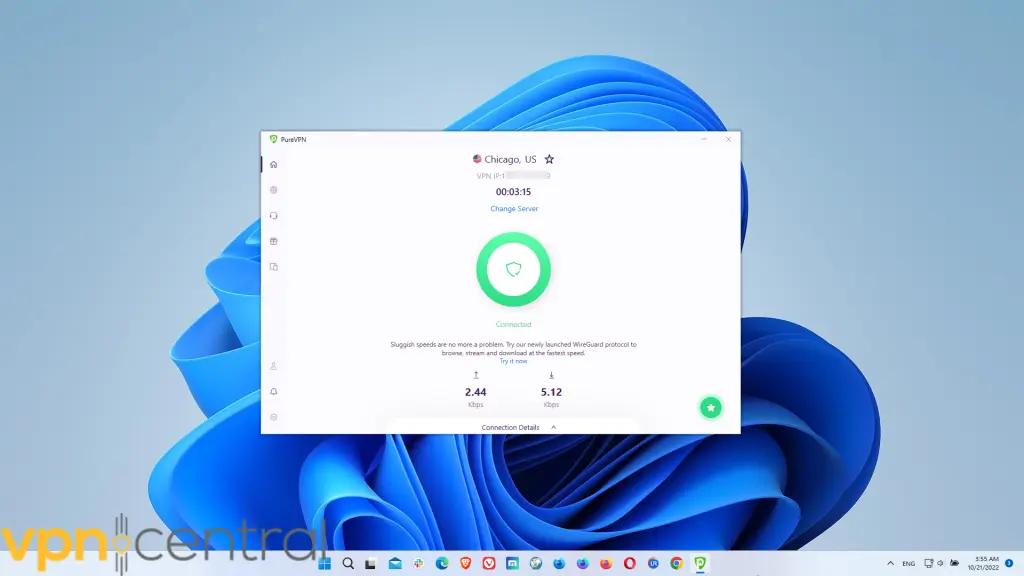
- Broad range of server connections including China
- Connection to more than 140 countries
- 7-day-mony back guarantee
#5 IPVanish
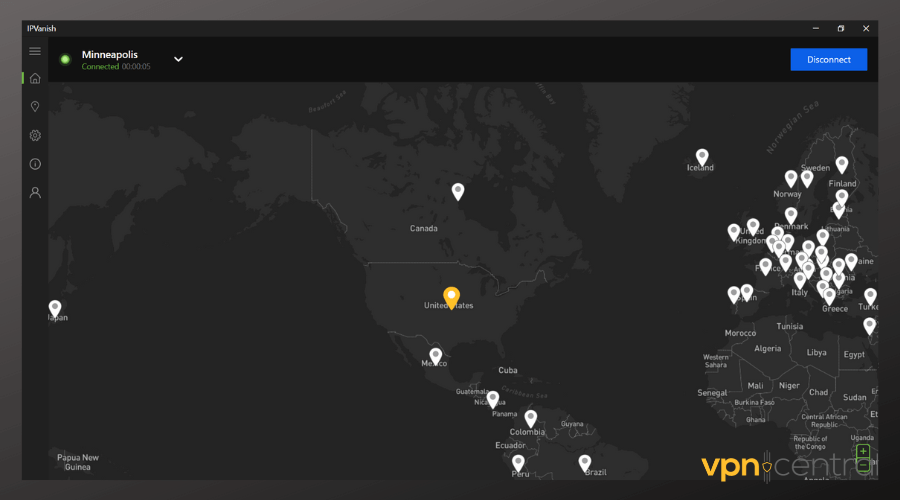
- Extremely fast
- Highly secure VPN
- Connection to more than 60 countries
- 7-day-money back guarantee
Setting Up Amazon Fire TV Stick With VPN
To unblock US channels on your Firestick, you have to install VPN on a VPN router initially.
After that connect Fire TV Stick to that router and share its VPN connection.
Installing a VPN on your router is fairly easy. On the official websites of the VPNs we listed here, you can find detailed tutorials on how to do it.
However, even after setup, some users may experience issues with VPNs not working properly on Firestick, such as streaming errors or location still being detected. If you’re facing similar problems, check out this step-by-step guide on how to fix a VPN not working with Firestick.
Smart DNS Proxy Server
Many people use the terms proxy servers and VPNs interchangeably.
However, it’s important to note that these are two vastly different technologies that perform some similar functions.
In this case, they might seem similar due to how they both get around country restrictions.
The primary distinction between the two technologies is that Smart DNS was made specifically to bypass geographic restrictions.
How Does Smart DNS Work?
This proxy works by picking DNS data from the user and rerouting it to servers set up by the service provider.
These servers are usually in the location where you want to mask your IP address.
When your IP address is masked, you appear to be wherever you want to be. Since in our case we need to appear to be in the US, the Smart DNS proxy server will hide the actual IP and issue you a US-based one, therefore, be fooling the streaming service.
Smart DNS Proxy Vs VPNs
Even though similar, there are substantial differences between Smart DNS Proxy and VPNs.
The security and privacy guaranteed by one of the best VPNs is not even comparable to the one offered by a Smart DNS Proxy.
- Anonymity: this refers to how far the service provider will go to protect your information. Security is the biggest difference between Smart DNS and VPNs. Smart DNS doesn’t offer any encryption. Therefore, your personal information might be at risk of interception.
- Speed: when you are streaming HD content, speed is a major factor. Most of the time you find that Smart DNS services are faster than VPNs because just a fraction of traffic revealing IP address and location are rerouted. What’s more, given that there is no encryption going on, streaming is likely to be faster.
- Reliability: a reliable service is one that ensures you can stream content on demand. The best VPN in this regard is one that guarantees 99.9% uptime. If the service keeps going down, they are more of a liability than an asset.
A VPN is definitely a better choice in terms of functionalities. The cost is slightly higher than a Smart DNS service but it comes with many more features.
Our recommended VPN services will help you enjoy the following US services on your Amazon Fire TV Stick.
1. Netflix
2. Crackle
3. Amazon Instant Video
4. Hulu
5. NBA Game Time
6. Flixster
7. NFL NOW
8. WWE Network
9. MLB.TV
10. Disney Channel
11. AOL
12. Lifetime
13. History
14. ESPN
The Amazon Fire TV Stick offers great content.
Go ahead and stream content on Amazon TV Stick outside the US with the best VPN for Amazon Fire Stick.
We often like to use a free version service. However, in this case, it is better to use premium paid VPN services like the ones we recommend above to get the best service.
We advise that you take advantage of a free trial or money-back guarantee window offered by most of our listed VPN services to try them out before committing. If you’re also using an Nvidia Shield TV and want a similar VPN solution there, check out our guide on the best VPN for Nvidia Shield.
Read our disclosure page to find out how can you help VPNCentral sustain the editorial team Read more



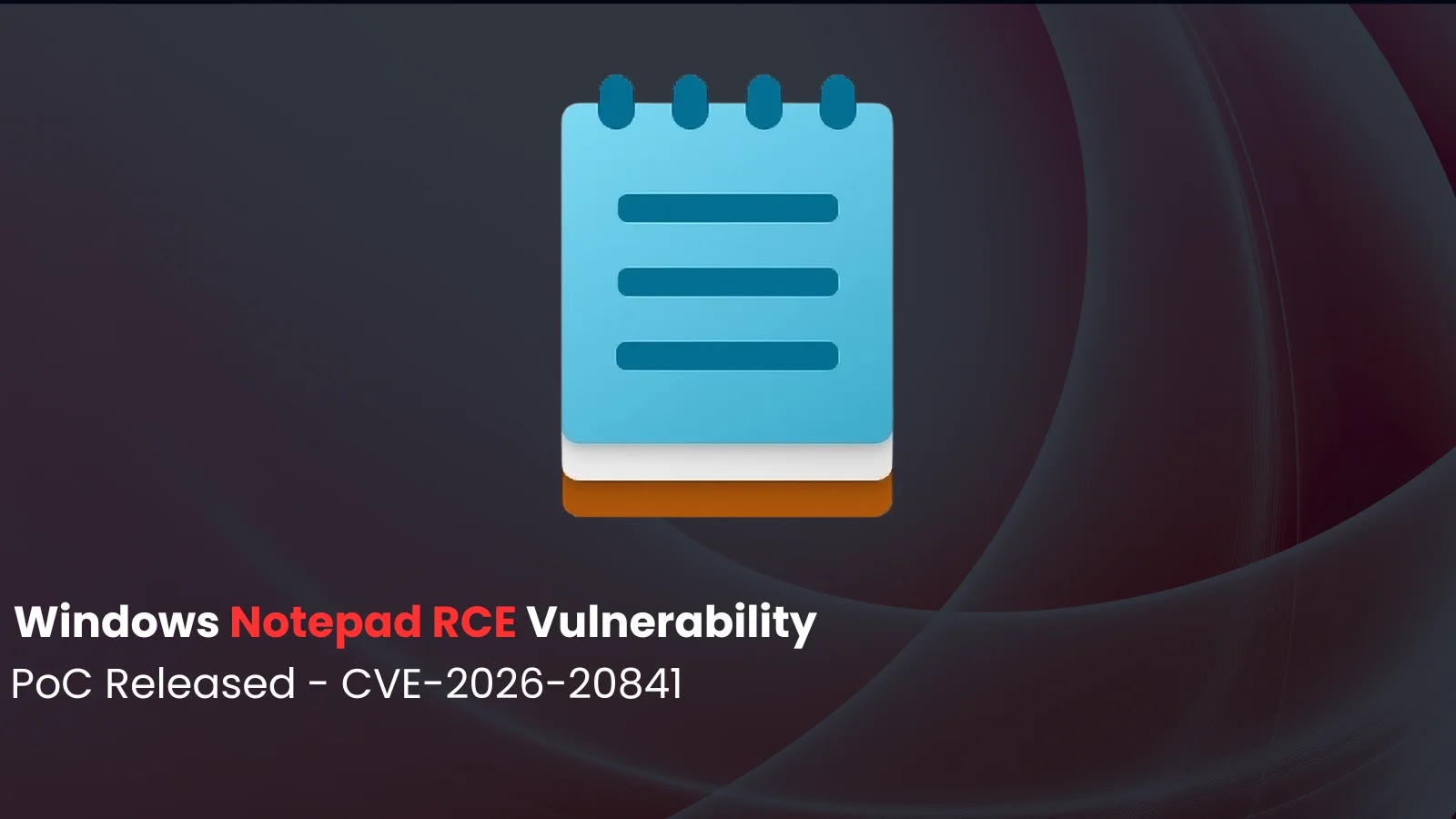


User forum
0 messages