This Service is Not Available in Your Region [Quick Error Fix]
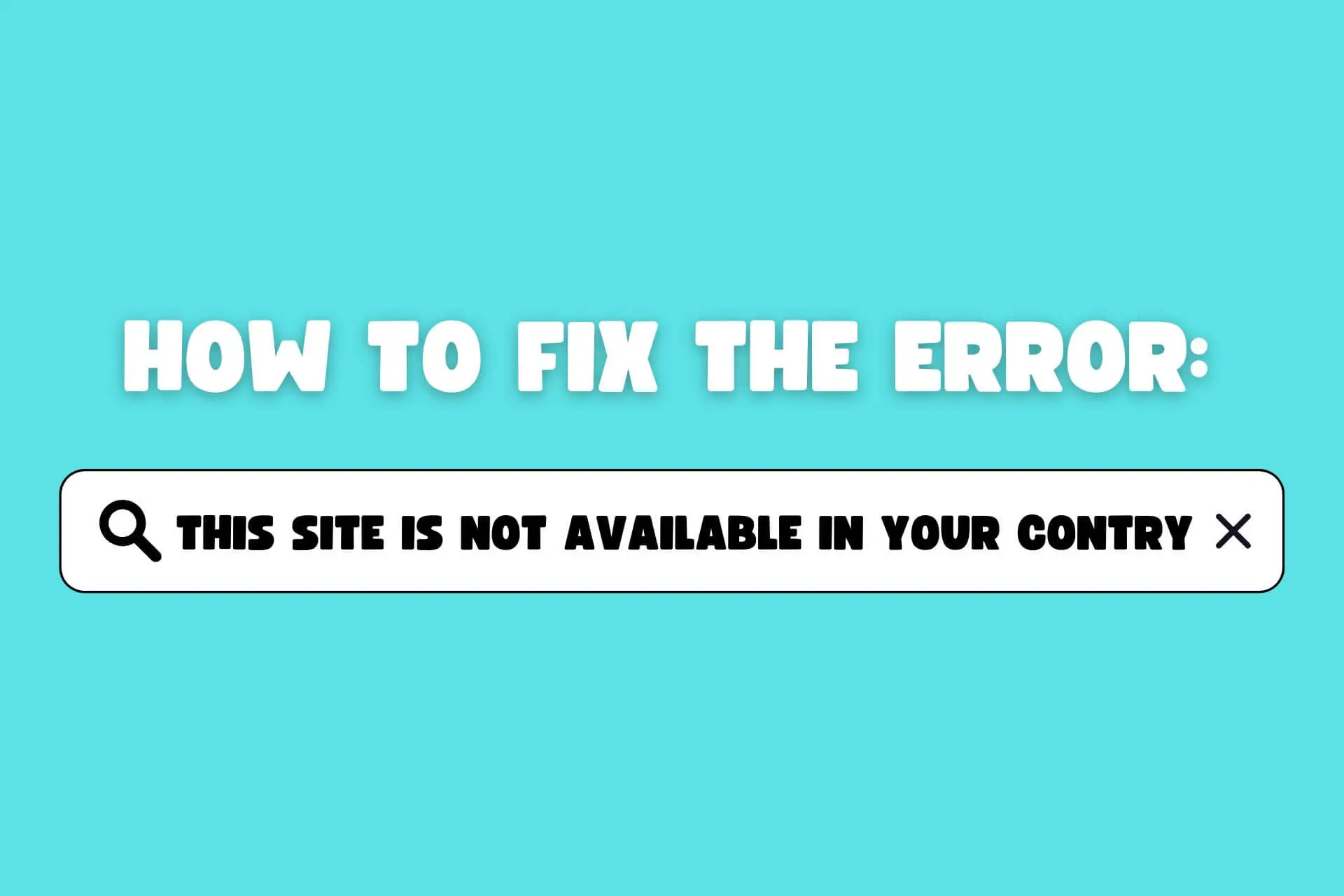
Sometimes, you may encounter an error message saying: This service is not available in your region.
That happens when a website has geo-restrictions for visitors from select regions. It can arise due to copyright issues, government censorship, ISP blocks, IP bans, etc. Unfortunately, this can also lead to some apps not being available in certain regions.

Access content across the globe at the highest speed rate.
70% of our readers choose Private Internet Access
70% of our readers choose ExpressVPN

Browse the web from multiple devices with industry-standard security protocols.

Faster dedicated servers for specific actions (currently at summer discounts)
Using a VPN is the best way to fix this problem. But as you’re about to find out, other methods could prove useful as well.
Why are some sites blocked?
Geo-restrictions to a website occur for several reasons starting with copyright challenges. Publishers restrict access to their sites whenever they lack content distribution licenses for certain regions.
Some countries are also known to censor select websites on the web. Accordingly, owners of the affected platforms usually receive directives to enforce geo-blocking.
Governments can go as far as requiring ISPs to block sites. Likewise, institutions like schools and workplaces may join that bandwagon.
But that’s not all.
Home broadband and mobile data customers share IPs when using the internet. Some users may engage in abusive practices resulting in the ban of a shared IP.
Not to forget, websites may display different versions of access restriction alerts. Still, these are more or less the same.
In some cases, even apps like Yeay can trigger this type of restriction, preventing you from accessing content or features depending on where you live.
How to fix the error: This site is not available in your country
Country restrictions might look complex, but they’re super easy to resolve.
Just follow the methods below:
1. Use a VPN
VPNs provide the best way to bypass website-based geo-blocks. That’s because they allow users to hide their location in favor of another.
VPN services accomplish this by incorporating a network of strategically located servers. Most vendors provide coverage in popular regions like North America, Europe, and Australia.
We recommend using ExpressVPN to evade access restrictions. The service has 150+ servers, most of them in the US and Europe.
ExpressVPN also encrypts your traffic so you don’t fall victim to cyberattacks. Moreover, it shields you from penalties for accessing government-sanctioned websites.
The vendor offers affordable pricing plans covering up to five devices. You’ll also get premium customer support around the clock.
Furthermore, its setup is straightforward:
- Go to ExpressVPN’s website and sign up.
- Download and install the app on your device.
- Run the app and complete the installation.
- Choose an ideal location and connect.
- Load the region-blocked site.
Easy, right? And thanks to ExpressVPN’s vast global network, you can spoof your location to various servers worldwide, unblocking all sorts of websites and restricted content.

ExpressVPN
Bypass geo-restrictions and boost your online privacy with ExpressVPN.2. Use Tor Browser
Tor Browser is an app that keeps you anonymous when browsing the internet. It hides your location by redirecting traffic through a series of nodes on the web.
Like a VPN, it encrypts your connection to maximize privacy. Additionally, it deletes your browsing history once you exit your session.
Tor is available for free for users on all devices. Other browsers like Brave also come with built-in support for it.
Here’s how to use it:
- Go to Tor Project, download, and install the browser.
- Run the application and check Always connect automatically.
- Click Connect and wait for it to start the session.
- Enter the URL of the website that you want to access.
- On Brave, open a New private window with Tor and wait for it to connect.
- Load your site and enjoy.
On the downside, using Tor browsers in some countries is illegal. Many ISPs block Tor traffic on their networks, too.
3. Use Psiphon
Psiphon is a VPN-like service that’s free to use. It offers nodes across hundreds of regions to hide your actual location.
The vendor frequently replaces servers as a way of making its network resilient. Furthermore, its technology is open-source for anyone to audit.
Rest assured, your privacy is highly secure using this service. It’s reliable, stable, and suitable for lightweight web browsing.
Follow these steps to configure it:
- Download and install Psiphon.
- Run the application.
- Choose an ideal server location and connect.
- Go to your browser and access the geo-restricted website.
Sadly, by default, Psiphon provides average speeds for browsing. So, you’ll need to purchase booster plans to enhance your experience.
Wrap up
The error: This site is not available in your country is quite annoying.
Its main causes are copyright issues, government censorship, and IP blocks. Luckily, it’s easy to fix it using a VPN to change your region.
ExpressVPN stands out from the pack due to its ease of use and versatility. But other options like the Psiphon app and Tor Browser can sometimes get the job done as well.
Read our disclosure page to find out how can you help VPNCentral sustain the editorial team Read more






User forum
1 messages