Thunder VPN Not Working: Complete Fix in 6 Easy Ways

Thunder VPN is a free app for Android users that can be downloaded from Google Play Store which offers decent services to its users.
Because it’s free, the app itself has a wide range of issues, including that sometimes Thunder VPN is not working at all.

Access content across the globe at the highest speed rate.
70% of our readers choose Private Internet Access
70% of our readers choose ExpressVPN

Browse the web from multiple devices with industry-standard security protocols.

Faster dedicated servers for specific actions (currently at summer discounts)
Beyond this, its free nature doesn’t allow for better logging policies and also doesn’t offer a kill switch.
Nowadays many people tend to opt for free VPN service providers and simply ignore the limitations or security issues that come along with these apps.
If you want to continue using Thunder VPN, then this article will surely be of help, as we will discuss the most useful solutions to this annoying issue.
Why is my Thunder VPN not working?
If you are wondering how to use Thunder VPN for the best performance and results, we recommend it just for browsing on your phone and maybe downloading some files.
Most users wonder why Thunder VPN is not working since it’s considered a trusted free VPN, but the truth is that it is just a proxy VPN that changes servers’ locations and is easy to use.
Whilst the Thunder VPN download process is intuitive and easy to install, The VPN’s invasive logging policy includes the collection of your IP address, which means any activity can be traced directly back to your identity.
The version of Thunder VPN for PC is available only if you install an emulator for your Android phone, but the Thunder VPN app offers unlimited free bandwidth for your mobile device.
The app must also be updated to the most recent version, as well as clear the app’s storage database. By doing a system update, you should also set up your device’s time and date and update the Thunder VPN settings as well.
Quick Tip:
If you keep running into problems with Thunder VPN, you probably need a VPN service that offers more than just changing servers. ExpressVPN for example is an option suited for higher demands.
We advise using ExpressVPN for ultimate privacy, improved security, and kill switch for safer online sessions. It offers a simple user interface with toggle settings and is easy to set up on your phone.

ExpressVPN
Top-notch privacy is guaranteed with encrypted DNS servers to hide your web searches.What can I do if Thunder VPN is not working?
1. Restart your phone
- Press the power button for a few seconds.
- Select the Restart option.
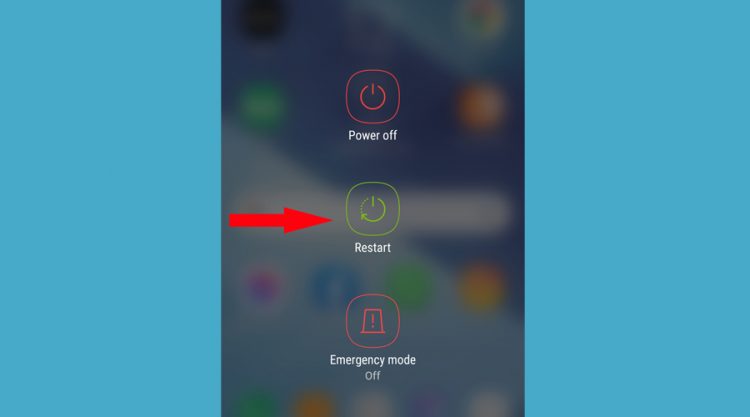
- Turn on the device.
Once your Android system loads its features, launch the Thunder VPN app again to see if the problem persists.
If it doesn’t work, proceed with the next steps.
2. Check the Internet connection on your phone
- Tap on the Settings icon from your Android device.
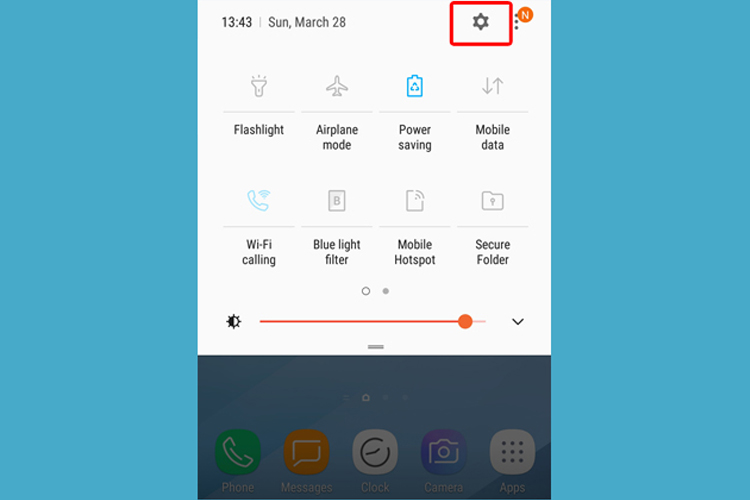
- Tap on Connections option from the list.
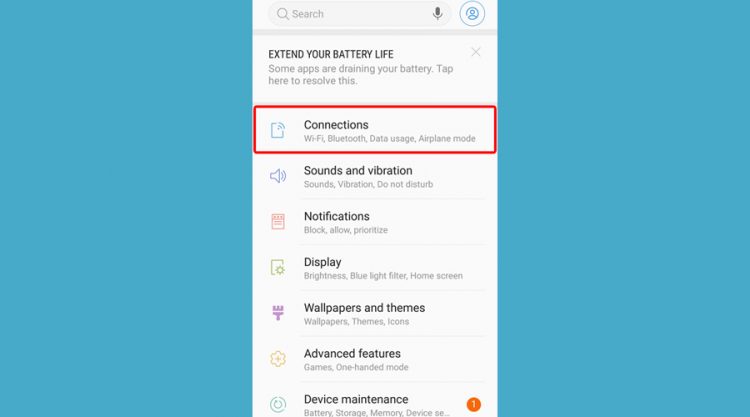
- Click on WiFi.
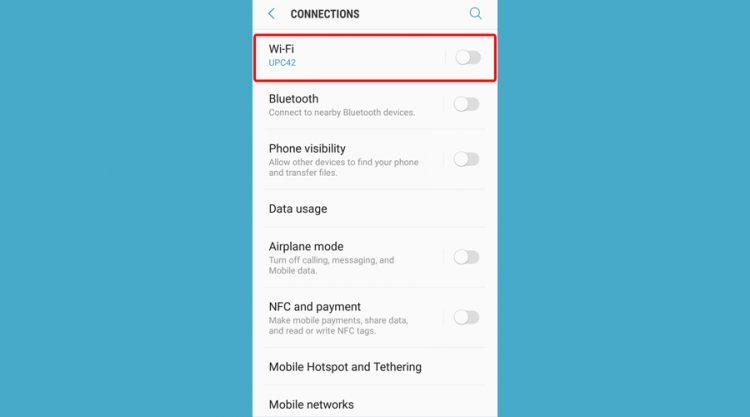
- Check if your Wi-Fi is connected.
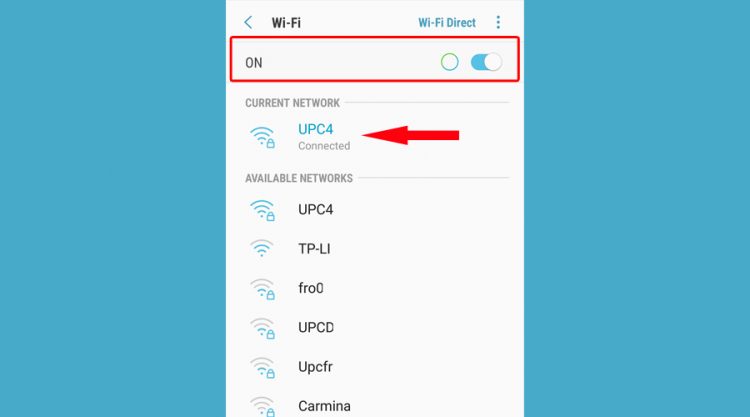
If your Thunder VPN is not working, make sure to check if your Wi-Fi or mobile data connection are properly working.
Once you see that the internet connection is up and running, try opening the VPN again and see if you still have problems with it.
3. Update your phone’s system
- Tap on the Settings icon on your Android smartphone.
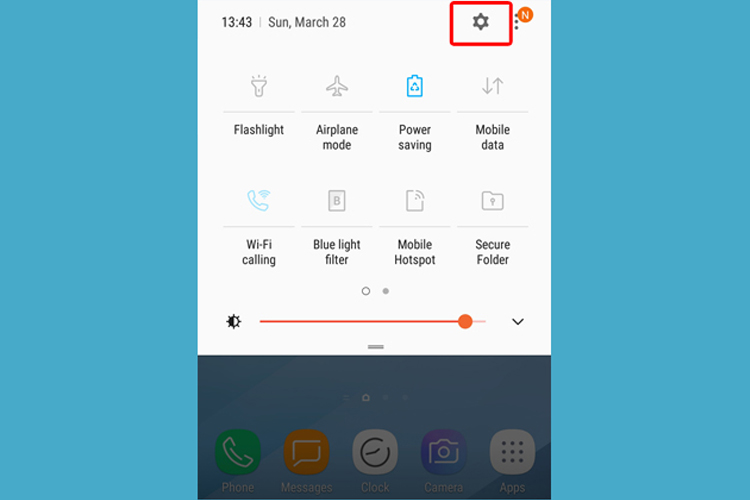
- Tap on Software update option from the list.
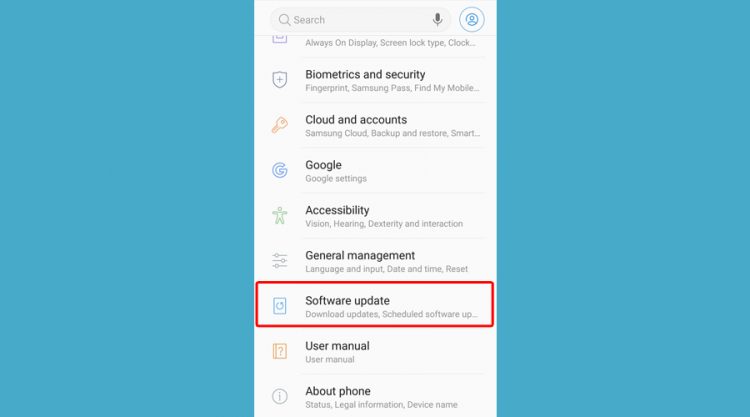
- Choose if you want to manually or automatically update the software.
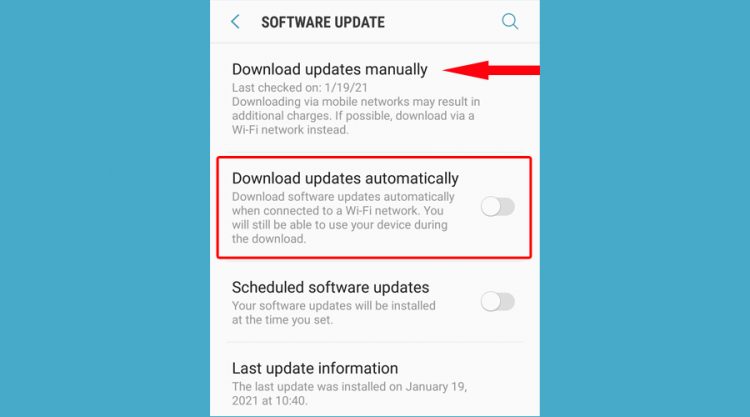
It is no wonder that many Android users don’t update their devices to the latest available software version as frequently as they should.
However, you have to remember that updating your smartphone operating system helps you address security issues and also improves the overall performance of your device.
If your Thunder VPN is not working, updating your device may fix your problem.
4. Set your phone’s date and time correctly
- Tap on the Settings icon on your Android smartphone.
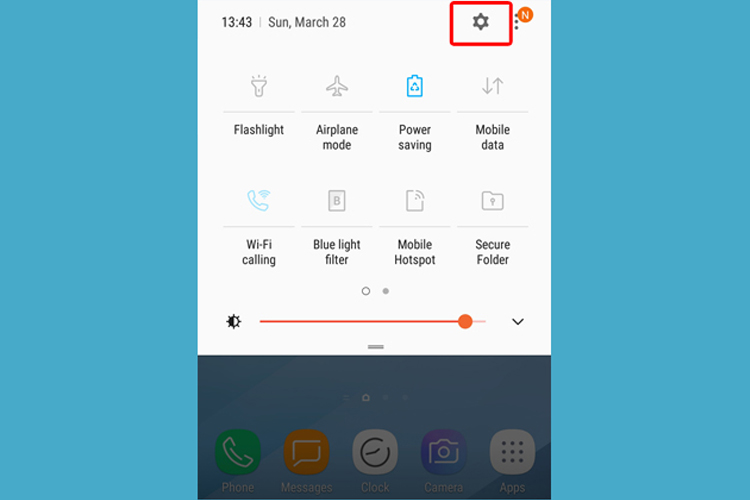
- Tap on General management option from the list.
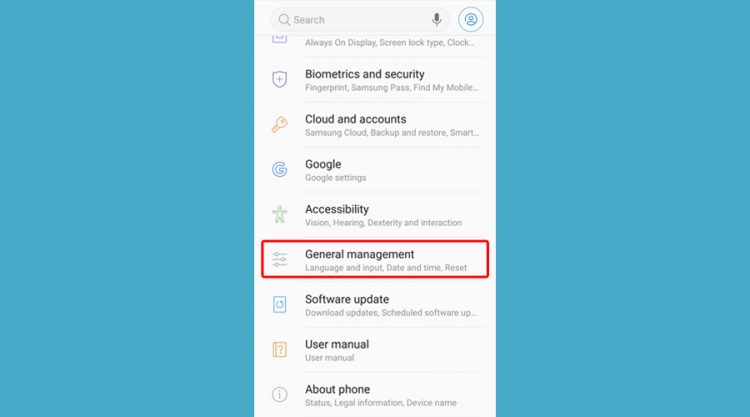
- In General management list, tap on Date and time option.
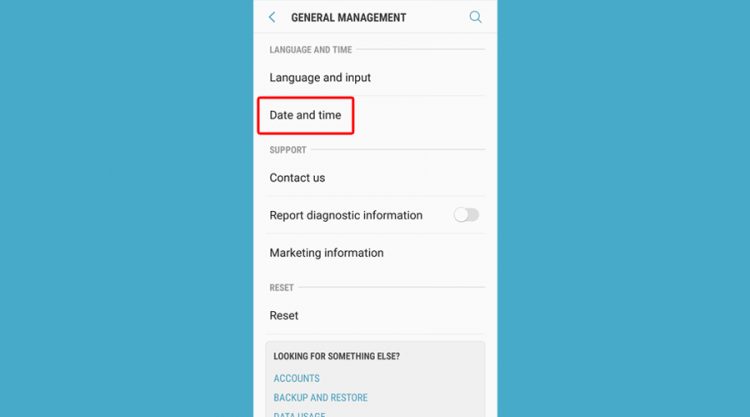
- In Date and time tap on Automatic date and time option.
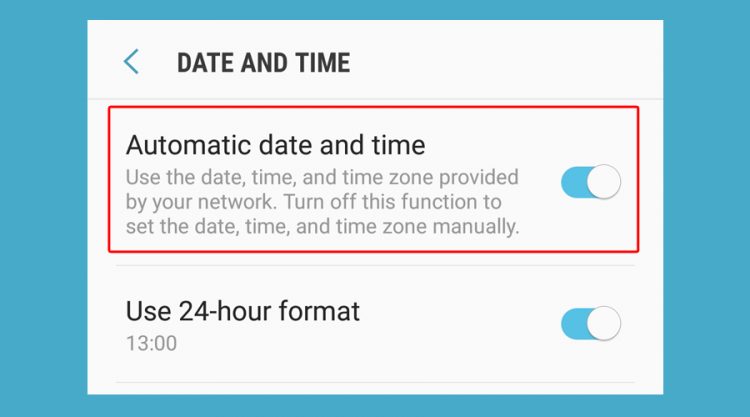
- Set the date, time and time zone from Automatic date and time.
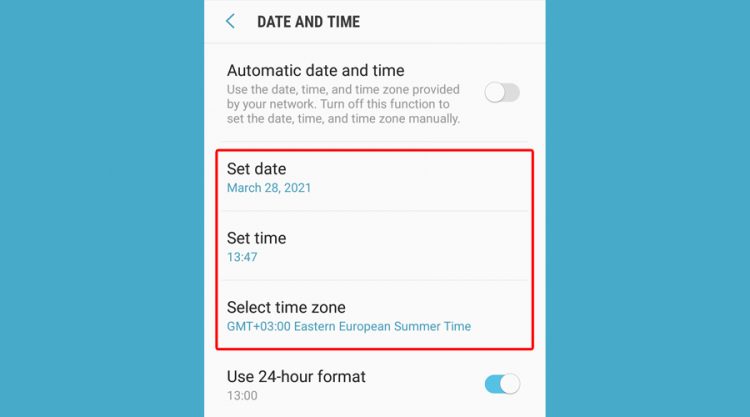
If you your Thunder VPN crashes, chances are that your phone has an incorrect date or time. Make sure to check whether the region and time zone set in your Thunder account match the ones on your smartphone.
Apps need an accurate clock to work properly so configuring the date and time on your phone can fix your Thunder VPN issue.
5. Force stop the Thunder VPN app
- Tap on the Settings option on your Android smartphone.
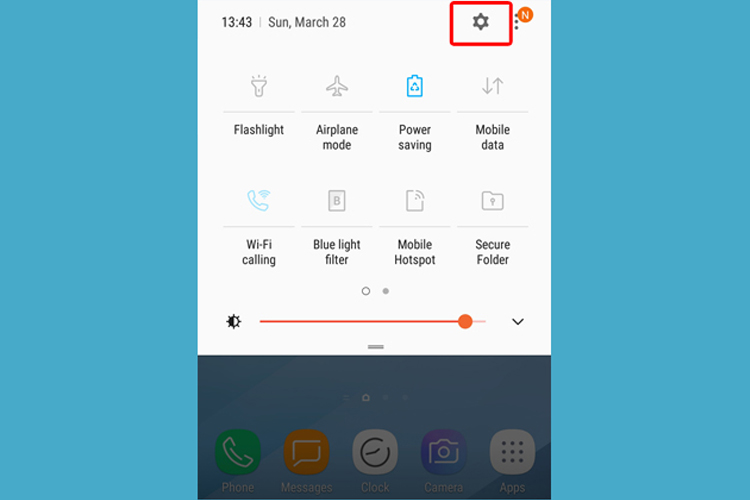
- Scroll down in Settings to find Apps in the list.
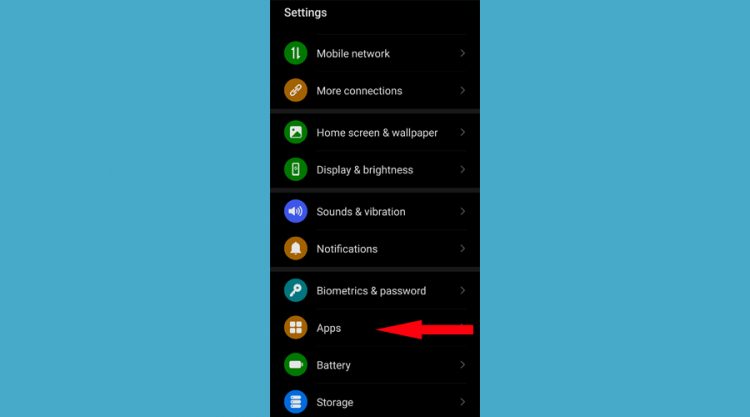
- Tap on Apps.
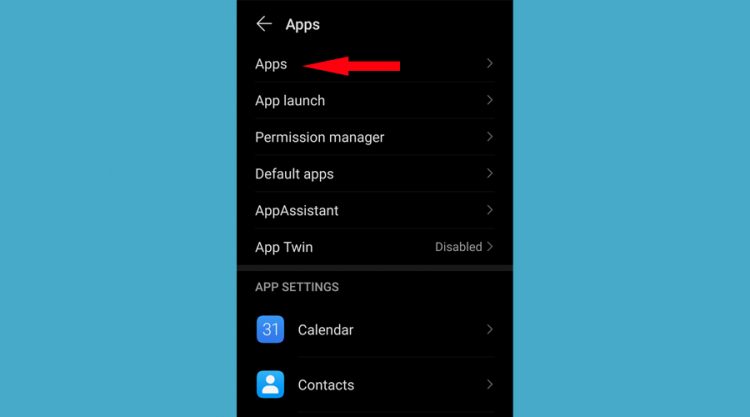
- Search for Thunder in the Apps list and tap on it.
- Tap on the Force stop button in the Thunder App info screen.
- In the Thunder App info screen, tap on the Force stop button.
6. Clear storage data in the Thunder VPN app
- Follow the steps from the previous solution until you get to the Thunder app from your Android smartphone.
- Tap on Storage in the App info screen.
- Tap on Clear data in Storage screen.
When your Thunder VPN is not working, the cached data might be too large, so you should consider clearing it.
Clearing the storage data usually helps if the app is buggy and leaves you exposed to security threats.
Conclusion
To recap, if Thunder VPN is not working on your Android mobile device, get started by force stopping the app.
Furthermore, you can make sure that the app is updated to the latest version and also clear the app’s storage data . You should also set your phone’s date and time correctly and perform a system update.
And, if none of the solutions work, make sure to contact the Thunder VPN support center.
Read our disclosure page to find out how can you help VPNCentral sustain the editorial team Read more






User forum
9 messages