7 Best Ethernet VPN to Secure Your Wired Connection
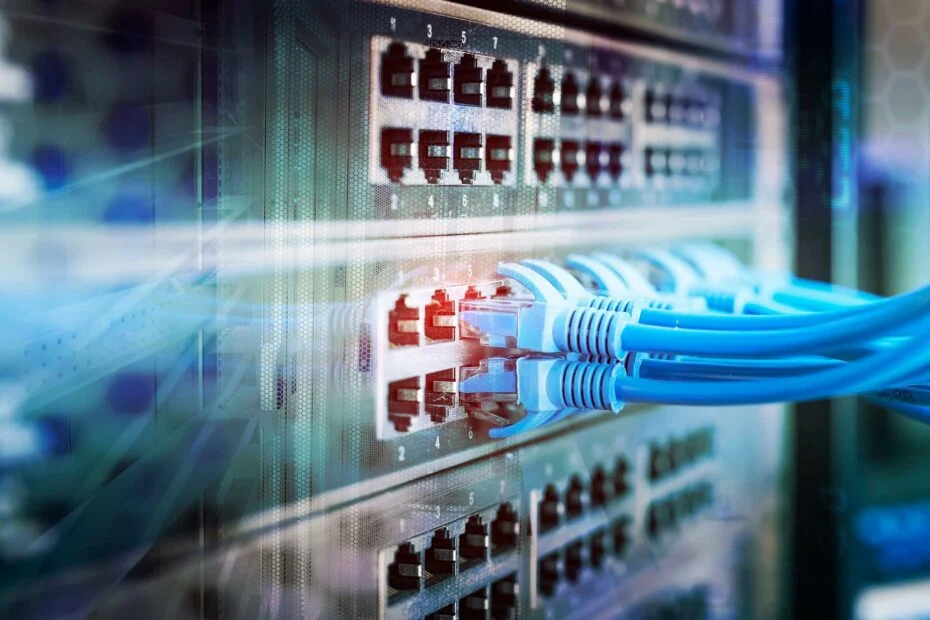
Looking for the best VPN for Ethernet? You’re in the right place.
Even if you use Ethernet, which is known for being fast and reliable, you can still benefit a lot from VPNs. It’s important to choose one that is both fast and secure when you’re connected to Ethernet. Here are some of the best options.

Access content across the globe at the highest speed rate.
70% of our readers choose Private Internet Access
70% of our readers choose ExpressVPN

Browse the web from multiple devices with industry-standard security protocols.

Faster dedicated servers for specific actions (currently at summer discounts)
Best VPNs for Ethernet – quick overview
| VPN | Works on Ethernet | Compatible Devices | Servers | Encryption |
|---|---|---|---|---|
| ExpressVPN | ✔️ | Windows, macOS, Linux | 148 locations in 94 countries | 256-bit AES |
| NordVPN | ✔️ | Windows, macOS, Linux | 4,000+ servers in 60 countries | 256-bit AES |
| Private Internet Access | ✔️ | Windows, macOS, Linux | 35, 00 servers in 80 countries | 256-bit AES |
| CyberGhost | ✔️ | Windows, macOS, Linux | 1250 servers worldwide | 256-bit AES |
| Surfshark | ✔️ | Windows, macOS, Linux | 800 servers in 50+ countries | 256-bit AES |
| PureVPN | ✔️ | Windows, macOS, Linux | 750 servers in 140 countries | 256-bit AES |
| IPVanish | ✔️ | Windows, macOS, Linux | 2000 servers in 60 countries | 256-bit AES |
Does VPN work on Ethernet?
Yes, VPNs work with Ethernet connections. When you use a VPN over an Ethernet connection, it encrypts your internet traffic just like it would over Wi-Fi, providing the same levels of privacy and security. This setup is beneficial for ensuring your online activities are secure, bypassing geo-restrictions, and protecting your data from potential intruders on the network.
Best VPN solutions for Ethernet Internet connections
1. ExpressVPN – fastest VPN protocol
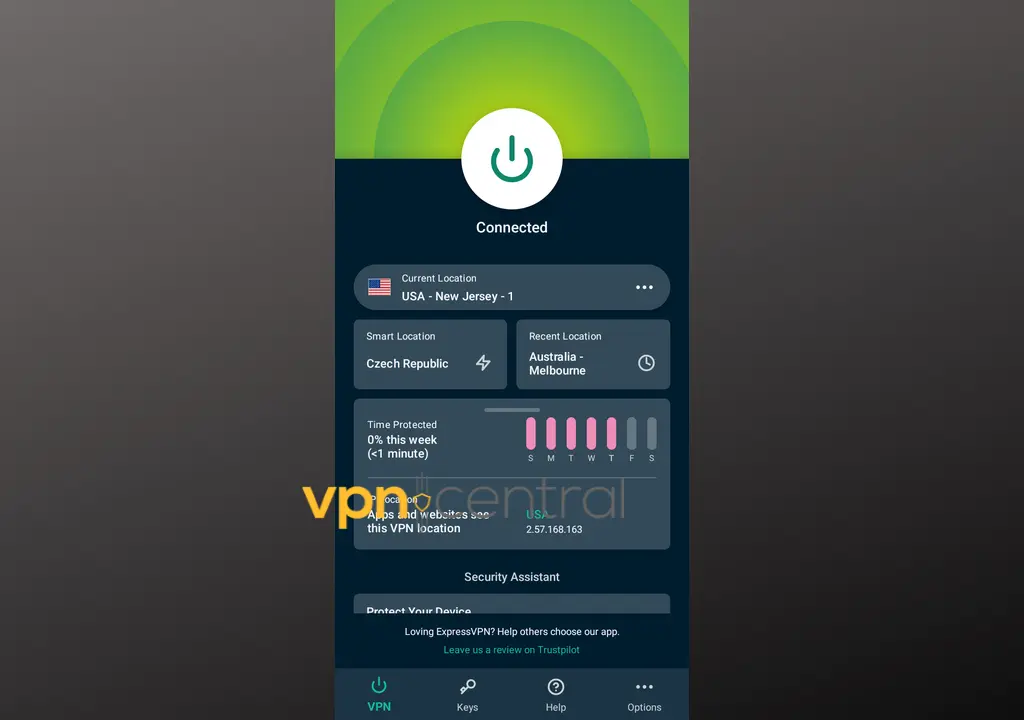
With ExpressVPN, you have access to over 105 countries with unlimited server switches.
It is widely recognized for its blazing speed and robust security features, making it an excellent choice for Ethernet users seeking top-notch performance and protection.
What’s more, ExpressVPN boasts a strict no-logs policy, ensuring that your online activities remain private and confidential at all times.
You also get split tunneling, 256-bit AES encryption, a no-log policy on your data or DNS queries, or anything that can be used to identify you.

ExpressVPN
Worried about your privacy on your Ethernet connection? Try ExpressVPN.2. NordVPN – advanced server obfuscation features

NordVPN goes above and beyond by encrypting your data twice, providing an additional layer of security that’s particularly appealing to Ethernet users who prioritize safety over wireless convenience.
Renowned for its Double VPN feature, it provides an added layer of security for Ethernet users prioritizing privacy.
Encrypting data twice offers enhanced protection against cyber threats.
Also, NordVPN’s automatic kill switch prevents data leaks in case of VPN connection disruptions, maintaining privacy at all times.
Whether streaming, gaming, or browsing, NordVPN ensures a safe and seamless online experience for Ethernet users, emphasizing privacy and security.

NordVPN
Utilize NordVPN if you want top-notch privacy protection on Ethernet connections.3. Private Internet Access – largest server network
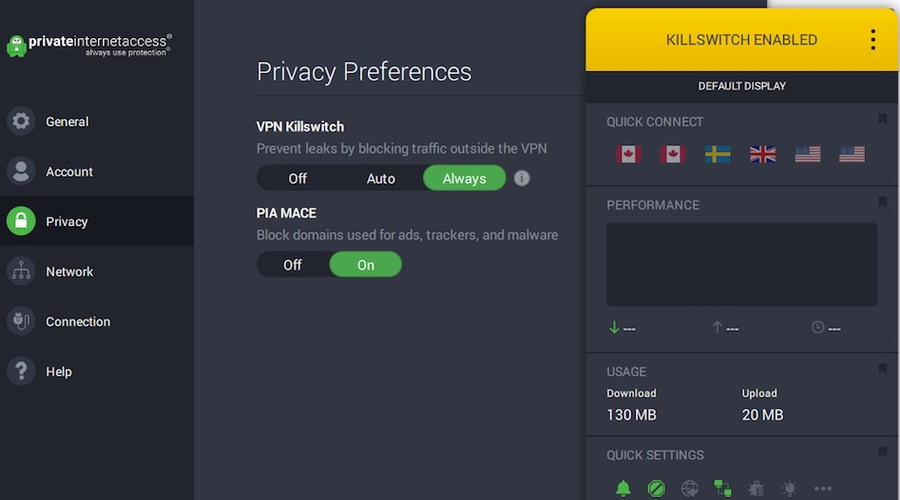
Offering customizable security settings, PIA caters to the unique needs of Ethernet users, allowing fine-tuning for gaming, streaming, or browsing.
Its extensive network ensures high-speed connections, crucial for Ethernet stability.
Support for WireGuard enhances both speed and security, making it an excellent choice for Ethernet users seeking optimal performance.
With a user-friendly interface and no-logs policy, PIA prioritizes simplicity and privacy.
Whether protecting against bandwidth throttling or securing multiple devices, PIA offers customizable solutions for Ethernet users, combining speed, security, and ease of use for a seamless online experience.

Private Internet Access
Browse fast and secure your private data with this top-level VPN!4. CyberGhost VPN – easy to use VPN apps

Streamlined for streaming, CyberGhost provides dedicated servers for uninterrupted entertainment on Ethernet-connected devices.
With one-click connections and NoSpy servers, it prioritizes simplicity and data protection. Its ad-blockin ensures a clean browsing experience, free from interruptions.
CyberGhost’s emphasis on ease of use and privacy makes it an attractive choice for Ethernet users seeking convenience and security.
Whether streaming movies or browsing the web, CyberGhost delivers reliable performance and privacy, enhancing the online experience for Ethernet users.

CyberGhost VPN
Secure your connection and get restriction-free Internet with CyberGhost!5. Surfshark – best budget-friendly VPN
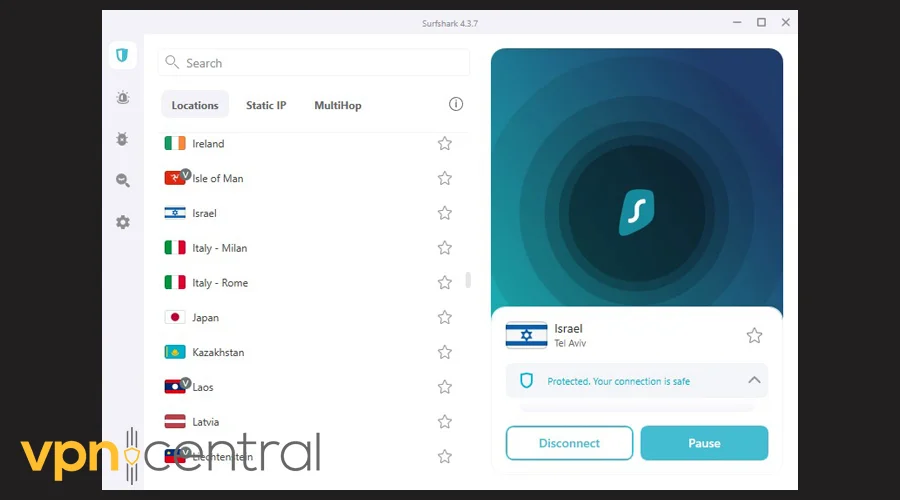
Offering unlimited simultaneous connections, Surfshark is perfect for Ethernet users with multiple devices.
Its CleanWeb technology blocks ads and malware, ensuring a safe browsing experience across all devices.
The MultiHop feature enhances privacy by allowing connections through multiple countries simultaneously.
Surfshark’s emphasis on accessibility and security makes it an excellent choice for Ethernet users seeking convenience and protection.
Whether browsing, streaming, or gaming, Surfshark delivers consistent performance and privacy for Ethernet users, with unlimited device support and advanced security features for a seamless online experience.

Surfshark
Surfshark is able to protect your privacy, even on your Ethernet connection.6. PureVPN – great worldwide server coverage
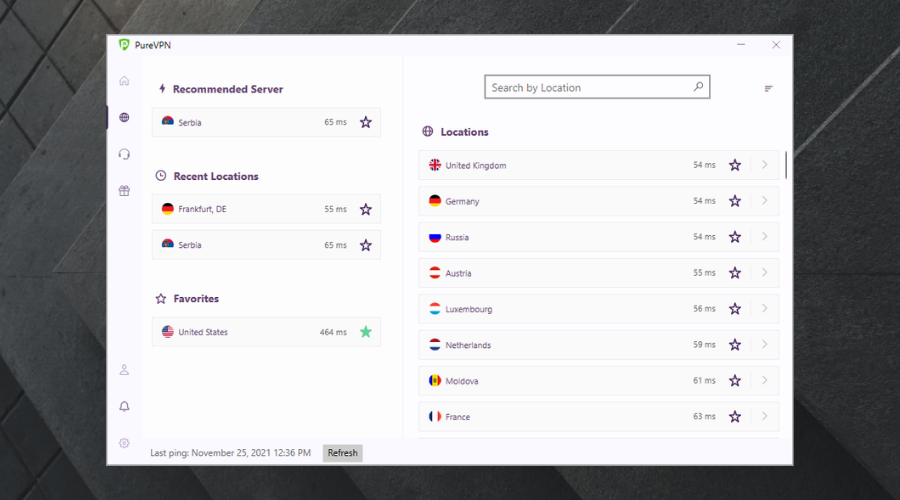
With its broad server selection, PureVPN provides global access for Ethernet users, ensuring access to geo-restricted content worldwide.
The split tunneling optimizes speed and access, allowing users to choose which data goes through the VPN.
Plus, PureVPN’s dedicated IP option offers consistency for gaming or accessing secure networks.
Its emphasis on privacy and performance makes it a compelling choice for Ethernet users seeking versatility and security.
Whether accessing streaming services or browsing the web, PureVPN delivers reliable performance and privacy, enhancing the online experience for Ethernet users with its extensive server network and advanced features.

PureVPN
Protect your Ethernet connection with powerful encryption!7. IPVanish VPN – privacy protection on any device
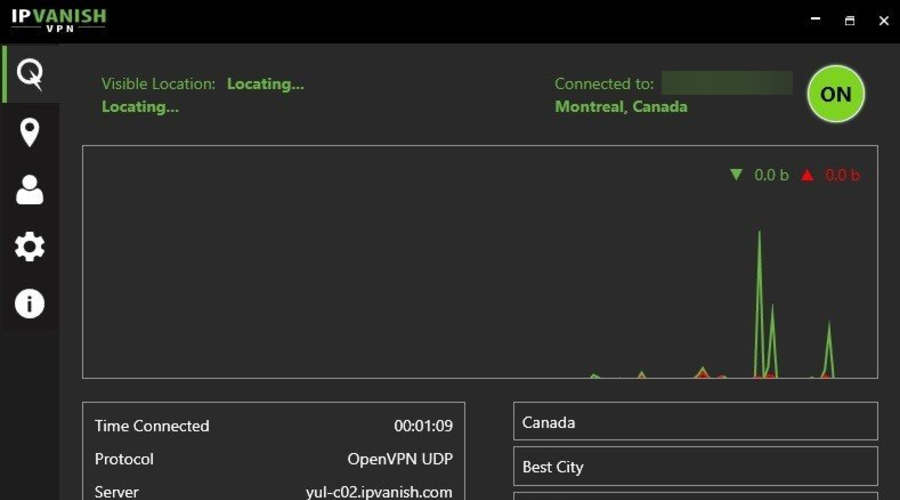
Focused on privacy, IPVanish‘s zero-logs policy ensures user browsing habits remain private.
Its SOCKS5 web proxy adds an extra layer of security for Ethernet users concerned with privacy.
With its own network infrastructure, IPVanish offers consistent and fast connection speeds, critical for transferring large files or streaming in high definition.
Whether browsing, streaming, or gaming, IPVanish delivers reliable performance and privacy for Ethernet users, emphasizing security and speed for a seamless online experience

IPVanish
Tired of worrying about your privacy on your Ethernet Connection? Check out IPVanish.How to use VPN on Ethernet
Using a VPN on Ethernet can be done in two ways.
Firstly, you can install the VPN software directly on your device and connect to the Ethernet network.
Alternatively, if your router supports VPN connections, you can set up the VPN directly on the router and connect your device to the Ethernet network as usual.
| Installing VPN on Device | Setting Up VPN on Router |
|---|---|
| 1. Download and install the VPN software on your device. | 1. Access your router’s settings through a web browser. |
| 2. Launch the VPN application and sign in to your account. | 2. Navigate to the VPN settings or tab within the router settings. |
| 3. Choose a server location and connect to the VPN. | 3. Enter the VPN connection details provided by your VPN provider. |
| 4. Once connected, your device’s internet traffic will be encrypted. | 4. Save the settings and restart your router if necessary. |
| 5. You can now browse the internet securely over Ethernet. | 5. Connect your device to the Ethernet network provided by the router. |
Can I use VPN over LAN?
Yes, you can use a VPN over LAN (Local Area Network). To do this, you need to first install a VPN client on your device. Then, connect your device to the LAN either via Ethernet cable or Wi-Fi.
Once connected, activate the VPN client and connect to a server.
Is VPN Faster on Ethernet?
Yes, using a VPN over an Ethernet connection can often lead to faster and more stable internet speeds compared to WiFi. Ethernet connections reduce the likelihood of signal interference and provide a more consistent data transmission rate.
When combined with a VPN, the efficiency of Ethernet minimizes the speed loss typically associated with VPN encryption, offering users quicker access to secure online activities.
Some users run into problems where their VPN refuses to connect over Ethernet while working fine on Wi-Fi. This is often caused by driver issues, firewall settings, or DNS conflicts. If that happens, check out this detailed tutorial on fixing VPN not working on Ethernet for proven solutions.
Ethernet vs WiFi Security
When it comes to security, both Ethernet and Wi-Fi can be enhanced significantly with the use of a VPN.
However, Ethernet connections inherently offer a higher level of security due to their physical nature.
Unlike Wi-Fi, which broadcasts data through airwaves and can be intercepted by nearby devices, Ethernet requires a physical connection, limiting access to those directly plugged into the network.
Adding a VPN encrypts the data transmitted over either connection, bolstering security by protecting your online activity from eavesdroppers and cyber threats.
We’d love to hear your experience with using a VPN for Ethernet, or if you have used any of these ones listed here with Ethernet. Share with us by leaving a comment in the section below.
Read our disclosure page to find out how can you help VPNCentral sustain the editorial team Read more






User forum
0 messages