4 Ways to Fix VPN Not Working With Hulu On Firestick
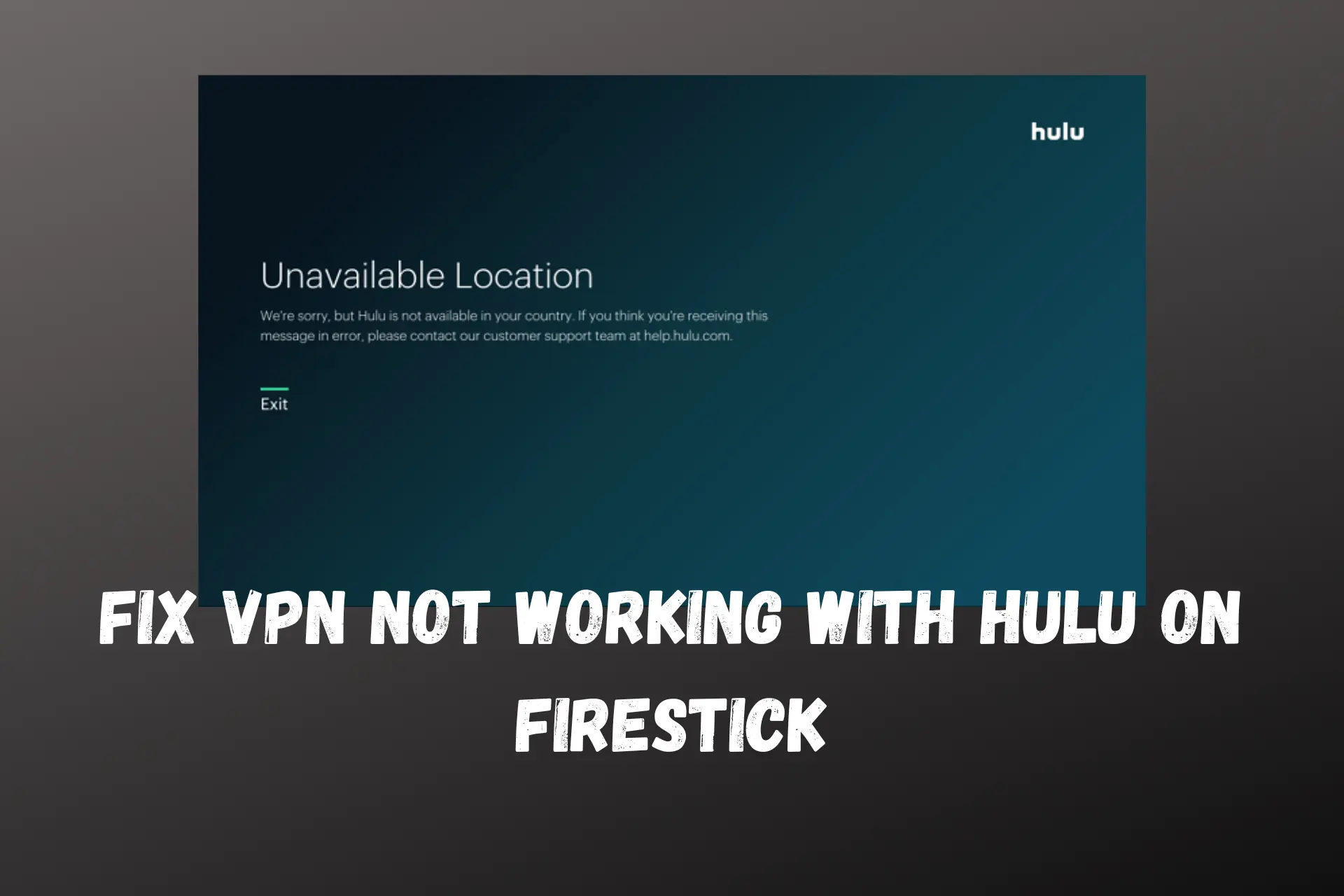
Hulu is one of the most popular streaming services in the US, offering a vast library of TV shows and movies.
However, it tries to block VPNs to stop people outside the US and Japan from accessing its shows. When this happens, you’ll get an error message saying Hulu detected your VPN or proxy.

Access content across the globe at the highest speed rate.
70% of our readers choose Private Internet Access
70% of our readers choose ExpressVPN

Browse the web from multiple devices with industry-standard security protocols.

Faster dedicated servers for specific actions (currently at summer discounts)
The good news is it’s practically impossible for Hulu to block an entire VPN service or detect any type of VPN traffic.
So what you’ll have to do is make sure Hulu doesn’t know you use VPN. We’ll show you a few ways that will help you get back into the platform ASAP.
Why is your VPN not working with Hulu on Firestick?
The most common problem with VPN not working with Hulu on Firestick is that it’s detected and blocked by Hulu.
While attempting to access Hulu content through Firestick using a VPN, you may encounter a Hulu proxy error message that says:
Your connection seems to be coming from an anonymous proxy tool. To access Hulu, please disable the tool. If you believe this message is incorrect, please reach out to our customer support team.
The error code associated with this message is BYA-403-011.
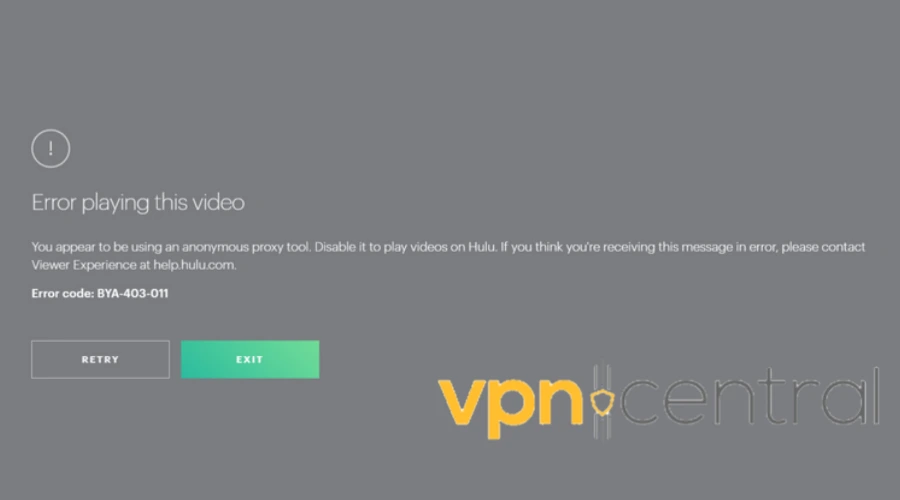
While Hulu blocks many VPNs, some top-notch providers can still bypass their restrictions, but more about that is below.
They block VPN and proxy usage to prevent users from accessing content that is not licensed for their region.
Also, your VPNs need to be updated regularly to keep up with new security protocols and streaming service restrictions.
How to run Hulu with a VPN on a Firestick?
Here are a few potential fixes to help you solve the problem of VPN not working with Hulu on Firestick:
1. Change the server
If you’re using a VPN blocked by Hulu, try changing to a different server in the US.
Most VPNs have multiple servers in different locations, so selecting a different US-based server could potentially resolve the issue.
Follow these steps to change to another server on your VPN:
- Open your VPN app.
- Click on VPN Locations to open the server list.
- Select the option to change the server.
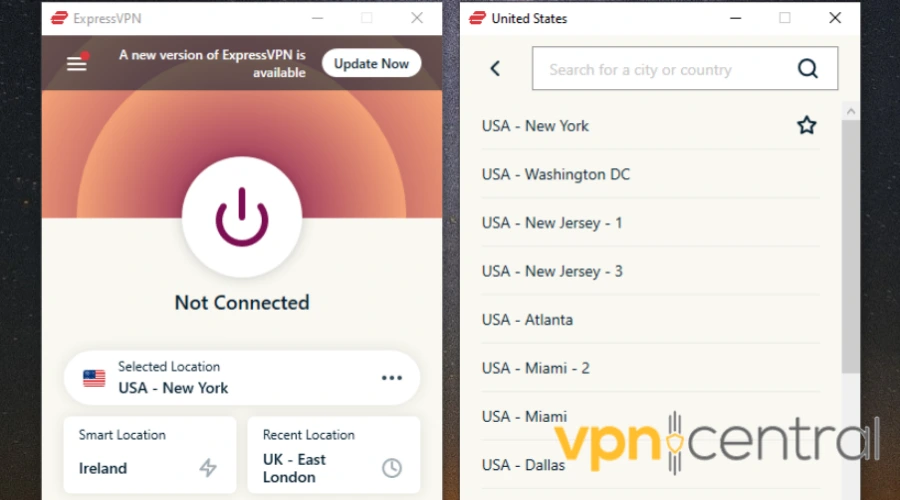
- Choose a server in the US.
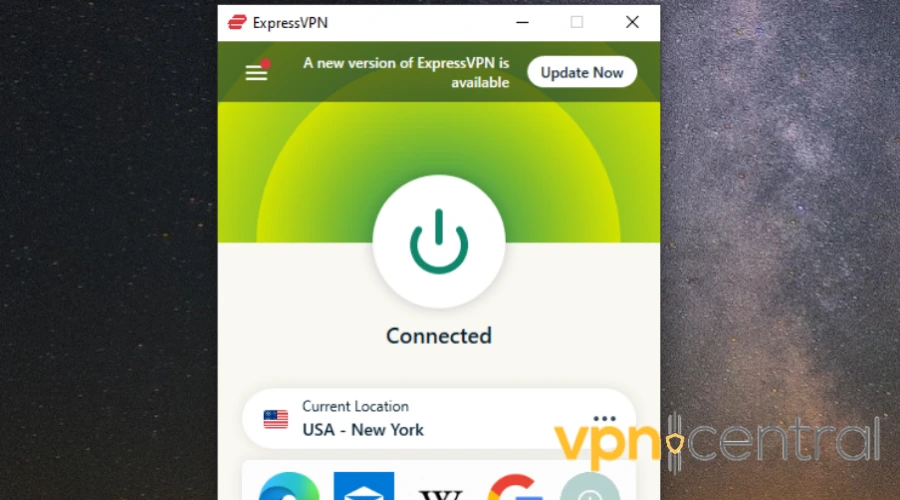
- Connect to the new server
- Now access the movie you want to unblock.
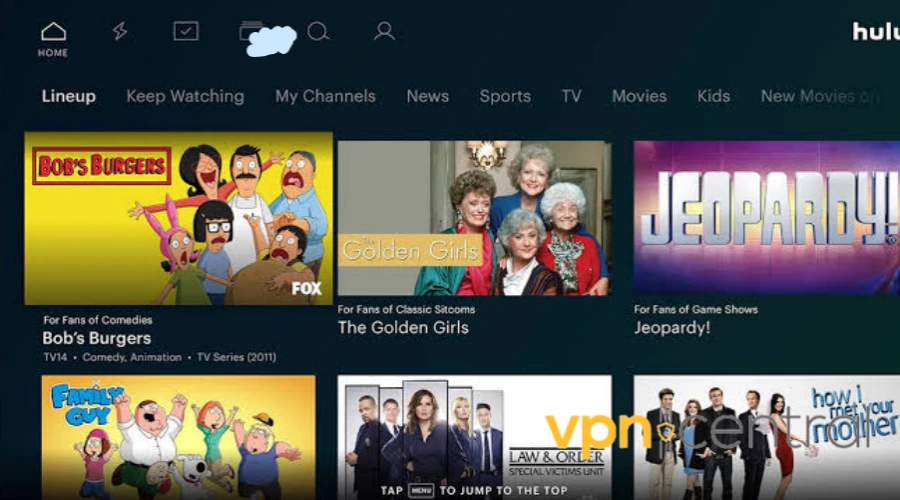
2. Clear your Firestick cache/data
Clearing the cache is a basic troubleshooting method for Firestick apps that can help fix errors.
When you clear the cache, the app’s settings and configurations are reset to their default values, which could potentially resolve the issue.
Follow the steps below to clear your Firestick’s cookies and cache:
- From the Firestick home screen, go to Settings and select Applications.
- Select Manage Installed Applications and choose Hulu.
- Select Clear Data and Clear Cache.
- Restart your Firestick and try to access Hulu with your VPN.
3. Change to a different VPN protocol
Changing to a different protocol is another option to resolve the problem. Protocols are sets of rules that dictate how the VPN operates.
In general, newer protocols are less likely to be detected by Hulu. We recommend OpenVPN, WireGuard, IKEv2, Lightway, and Nordlynx. Most reputable VPNs offer at least one of these protocols.
- Open your VPN app.
- Click on the gear icon or go to Settings.
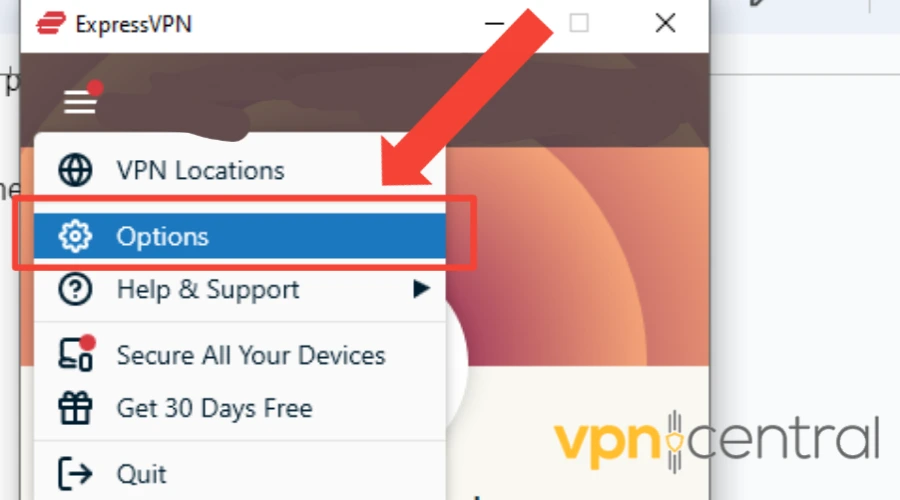
- Go to VPN protocol.
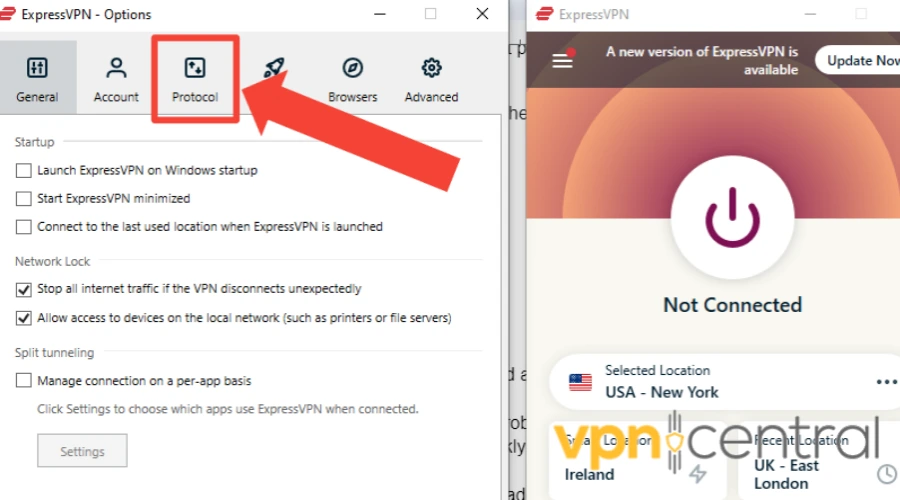
- Select OpenVPN – TCP from the list.
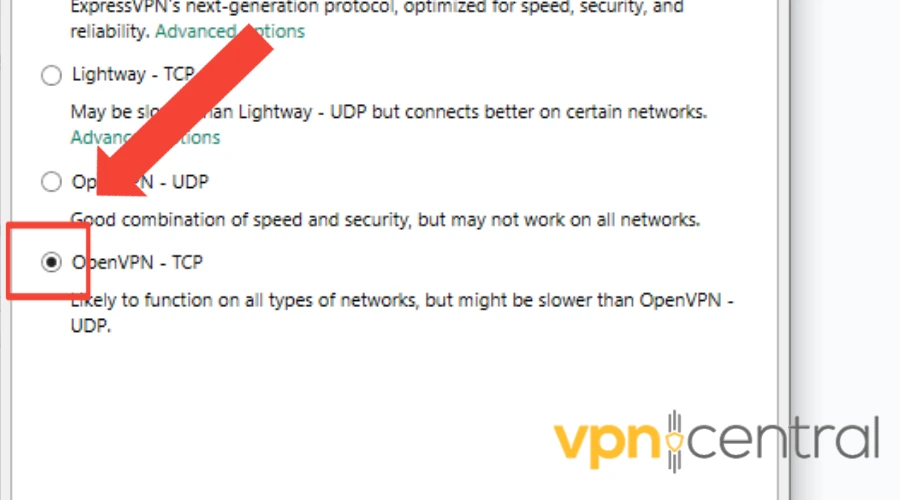
- Select Change Anyway from the popup.
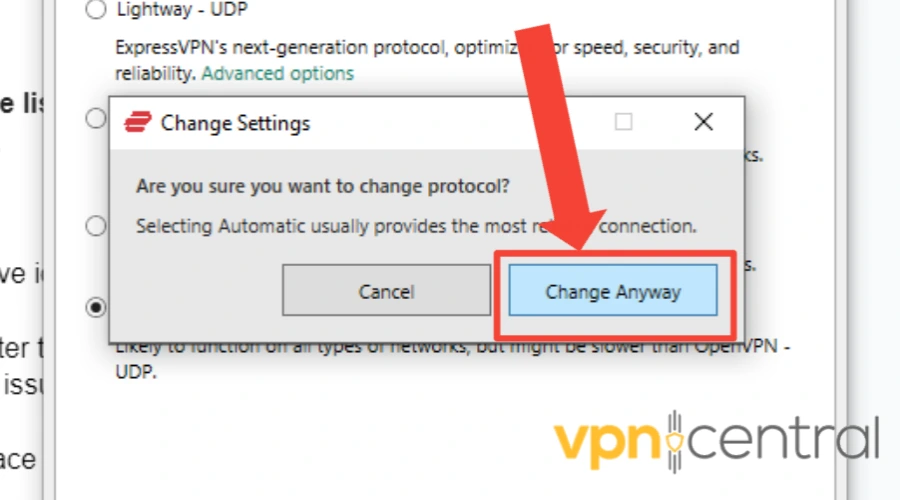
- Go back to the show you’re trying to access again.

4. Change to a better VPN provider
If the previous steps fail to resolve the issue, then your VPN isn’t able to bypass Hulu’s firewall. In this case, you’ll be better off if you pick another service.
So, if you can cancel your trial or subscription, it would be best to pick a better VPN that actually works with Hulu.
After testing plenty of options with different streaming apps, including Hulu, our top choice here is ExpressVPN. Here’s how to use it:
- Subscribe to an ExpressVPN plan and download the software.
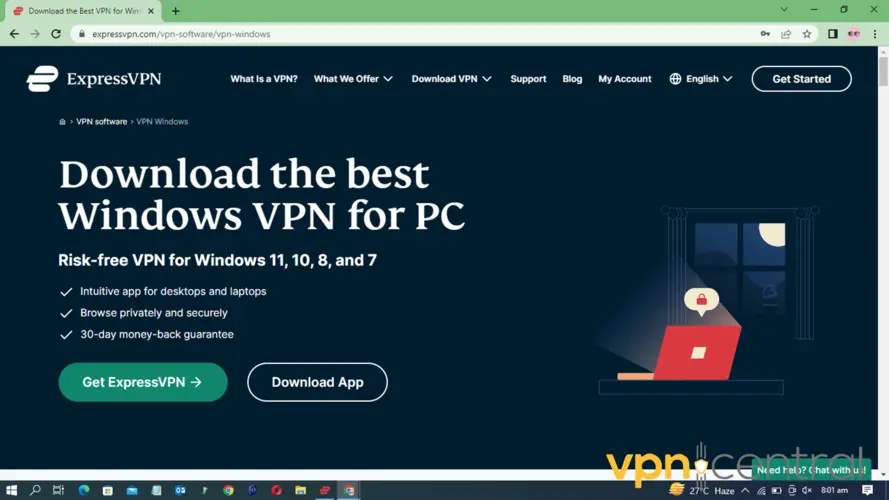
- Install the ExpressVPN app on your computer.
- Log in with your credentials.
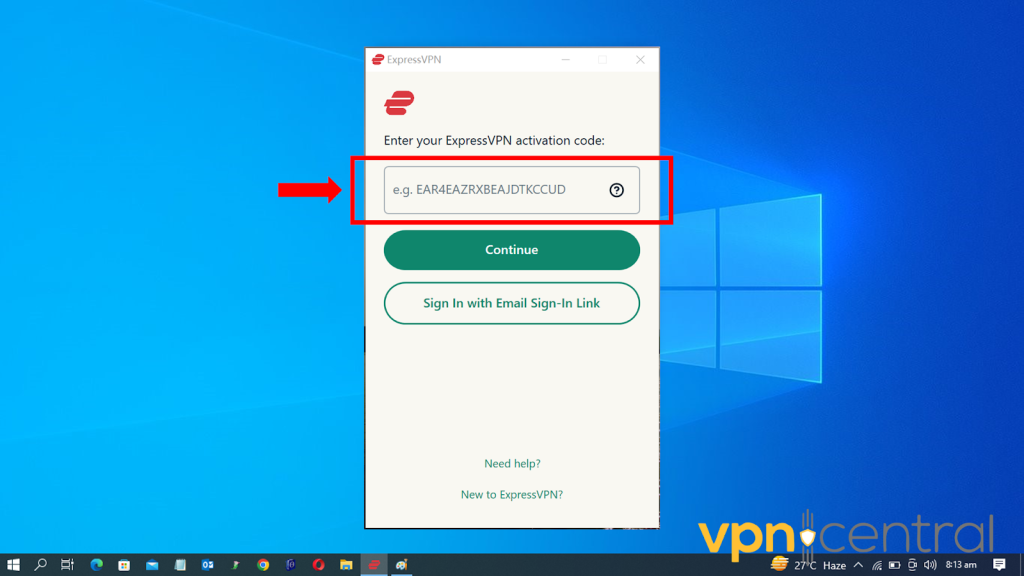
- Search for any server. For example, we used a server from the UK.
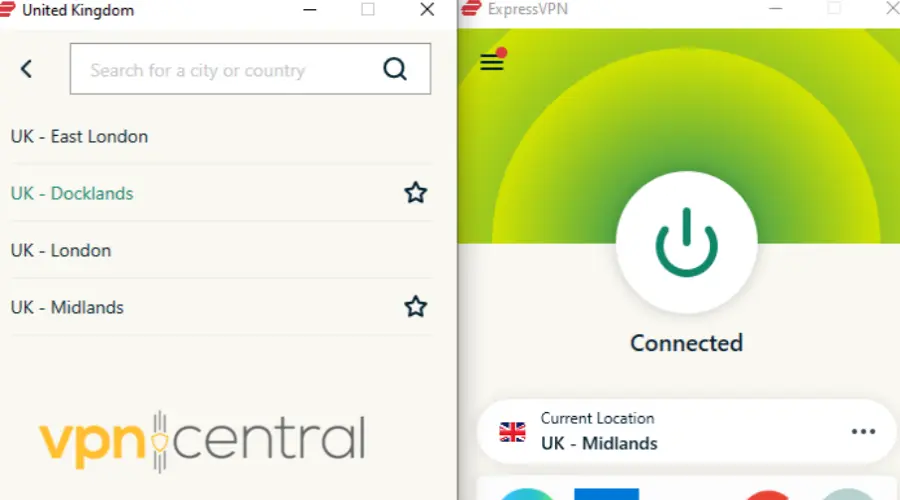
- Select and connect.
- Once connected to a US server, open the Hulu app on your Firestick and try streaming content.


ExpressVPN
Unblock Hulu on Firestick and enjoy all of its content regardless of where you are in the world!🔧 Still having trouble even with a premium VPN like ExpressVPN? Check out this complete guide to fixing VPN not working on Firestick for step-by-step instructions to get back to smooth streaming.
Does Hulu block VPN services?
Yes. Hulu, much like other major streaming services implemented ways to block VPNs and proxies.
The primary reason for doing this is to protect its content licenses. Hulu blocks VPNs from accessing its content outside the US.
This is because broadcasters in different regions own the rights to the same content, making it necessary for Hulu to enforce digital borders.
By doing so, Hulu avoids the cost of obtaining global licenses, maintains its content rights, and ensures the longevity of its services.
Why am I getting a VPN error message on Hulu?
Hulu sometimes blocks users who are evading geo-restrictions using VPNs. However, its systems can also flag you even without using one.
This occurs by mistake and may affect you if your internet provider heavily encrypts traffic. But if you’re a VPN user, chances are your service is low-quality.
Whenever it happens, Hulu displays an error message that interrupts your viewing. It states: It looks like you’re using an anonymous proxy or VPN.
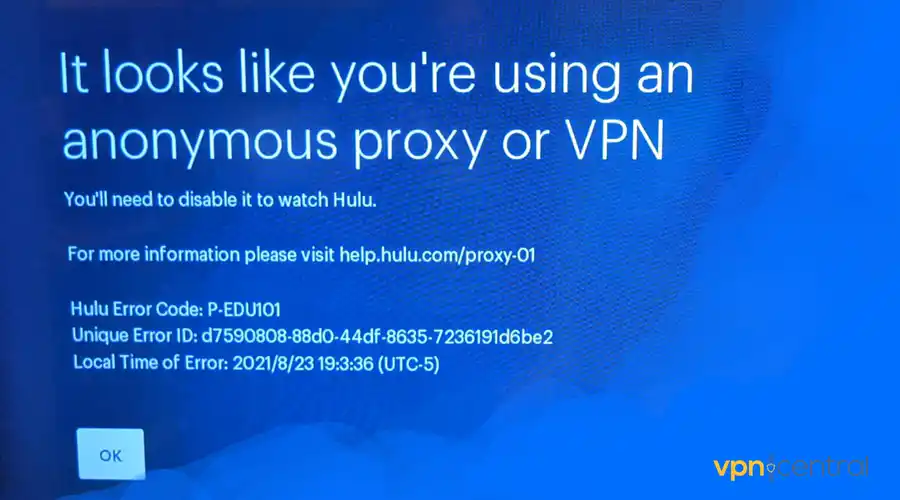
Fortunately, this problem is easy to fix. Let’s explore the solutions in the next section.
Hulu VPN error – Fixed
Here are multiple ways to clear Hulu’s VPN error message.
1. Power cycle your router
Power cycling your router helps refresh your connection. This can clear hardware and network-based errors that trigger false flags on Hulu.
Here’s how:
- Turn off your router and unplug from the power source.
- Keep it that way for about a minute.
- Plug the router back into the power source and turn it on.
- Connect your streaming device.
- Access Hulu.
It’s that simple!
2. Flush device DNS cache
Streaming devices store DNS cache to accelerate the connection. Sometimes, it gets outdated or corrupted, causing Hulu to flag you using a VPN.
Here’s how to do it:
- Windows:
- Open the Command Prompt by pressing Start + R on your keyboard.
- Type CMD and press Enter.
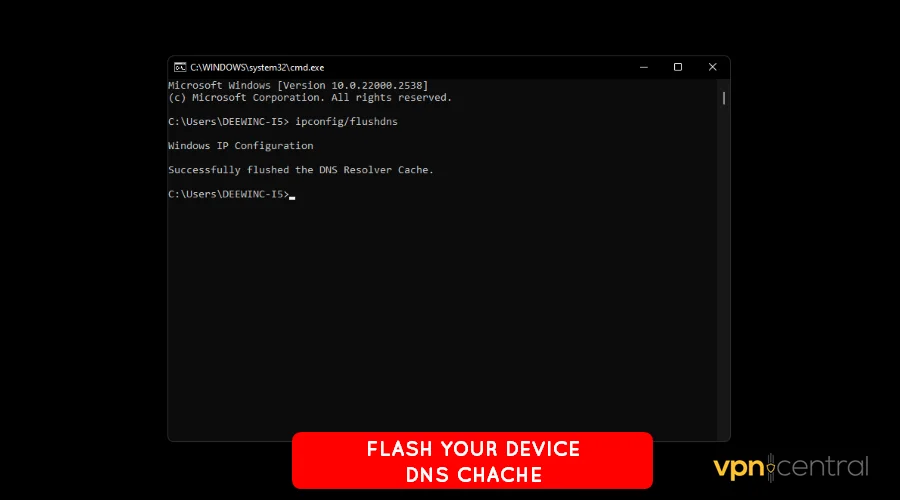
- Paste the command ipconfig/flushdns and press Enter to clear the DNS cache.
- Mac computers:
- Open Terminal by pressing Command + Space on your keyboard.
- Type Terminal and press Enter.
- Paste the command sudo dscacheutil -flushcache; sudo killall -HUP mDNSResponder.
- Enter your password when prompted to clear the error.
Reboot your device for the changes to take effect. Retry accessing Hulu to check if it’s clear from the error.
But what if you’re using a VPN?
3. Change VPN servers
Hulu actively blocks VPNs to prevent users in unsupported regions from accessing content. However, VPN providers overhaul blocked IPs to bypass this restriction.
Therefore, switching servers can help you get a non-blocked IP address. Follow the guide below:
- Disconnect your VPN if it’s running.
- Go to the servers list and choose a different server region.
- Reconnect your VPN.
- Access Hulu hassle-free!
This workaround requires a little patience to find a working server. While cumbersome, it’s vital to find a working server.
4. Change VPN protocols
VPNs offer multiple protocols for streaming. However, some do a shoddy job of masking your traffic.
The good thing is switching to an alternative requires almost zero effort. Just use the steps below:
- Disconnect your VPN if it’s active.
- Open Settings on the VPN and look for the Connection option.
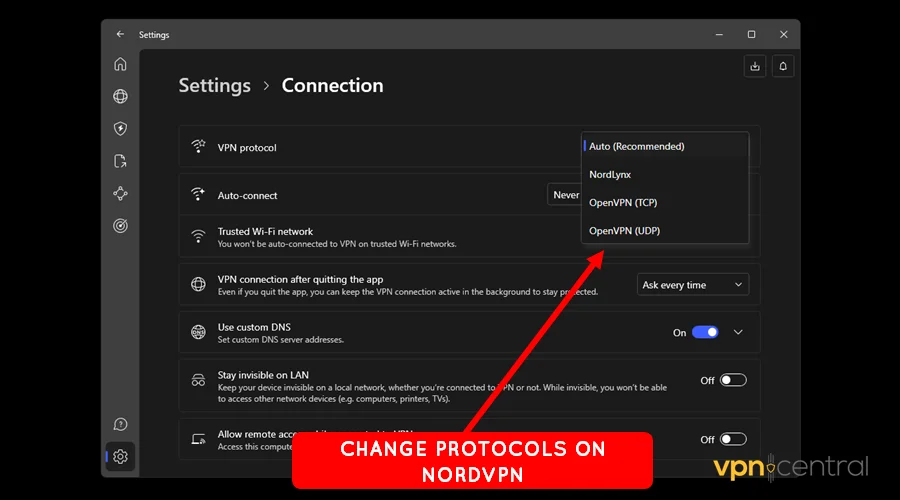
- Select Protocol and choose a different alternative.
- Reload Hulu to stream shows.
You need to test multiple protocols to find one that works. Should it fail, consider getting a working Hulu VPN.
5. Switch VPNs
Hulu’s VPN error may persist if you’re using a substandard provider. Luckily, you can opt for other vendors on the market that work with Hulu.
I recommend:
- ExpressVPN: The service is lightweight and offers fast speeds for watching online content. It comes with 3,000+ servers located in Hulu-supported regions.
- NordVPN: This vendor offers the fastest VPN speeds in the industry. It also provides total security to protect your browsing activities.
- Private Internet Access (PIA): No vendor comes close to PIA’s 65,000+ server network. Its application is compatible with popular devices and platforms.
Still not working?
6. Contact Hulu support
The VPN error is sometimes a temporary glitch that clears after a while. However, this can take days, causing you to miss your favorite shows.
While you can wait, consider contacting Hulu to resolve the issue quickly. You can send an email or make a call to receive one-on-one support.
Summary
In summary, using a VPN to access Hulu on a Firestick can be a tricky business due to the VPN restrictions put in place by Hulu.
However, by trying out the potential solutions listed above, you can increase your chances of solving the problem of the VPN not working with Hulu on Firestick.
Read our disclosure page to find out how can you help VPNCentral sustain the editorial team Read more






User forum
0 messages