Vivaldi Browser VPN: 7 Best Tested for Speed & Security
With a Vivaldi browser VPN add-on you can take online privacy even further.

Want a Vivaldi browser VPN for better privacy online? Stick around.
However, the use of VPNs has become pronounced over the years, with Internet users conscious about their privacy and governments attempting to take over Internet services.

Access content across the globe at the highest speed rate.
70% of our readers choose Private Internet Access
70% of our readers choose ExpressVPN

Browse the web from multiple devices with industry-standard security protocols.

Faster dedicated servers for specific actions (currently at summer discounts)
Many VPN providers offer secure encryption and DNS leak protection. They also include VPN browser extensions which are usually lightweight and simple to use, as compared to full VPN services.
Meanwhile, our team has compiled a list of great VPNs for Vivaldi. Don’t hesitate to check it out closely.
Does Vivaldi have VPN?
No, Vivaldi does not come with a built-in VPN. While Vivaldi focuses on privacy and customization, offering features like ad blocking and tracking protection, it does not include a native VPN service.
However, if you’re looking for VPN functionality you can easily use third-party VPN extensions available in the Chrome Web Store. Vivaldi is fully compatible with all Chrome extensions. You can also opt for standalone VPN software.
Let’s check out the best options on the market.
What are the best VPNs for Vivaldi?
As someone deeply invested in online privacy and security, I’ve sifted through countless VPN services to find the perfect Vivaldi VPN.
I’ve tested each VPN extensively, looking for compatibility, speed, and rock-solid protection to ensure your browsing sessions remain safe and seamless.
All things considered, here are my top picks:
1. Private Internet Access – overall best VPN for Vivaldi
Private Internet Access (PIA) is a well-known VPN in the current market. Be sure that it deserves your attention when looking for the best VPN for the Vivaldi browser.
By default, it uses OpenVPN over UDP, AES-256-bit data encryption, as well as RSA-2048 for the handshake.
However, unlike several other desktop apps, it lets you adjust some of these encryption options.
Even if you are a beginner, the thought of having so much power over a few essential choices shouldn’t scare you off. PIA is very quick and easy to set.
Furthermore, if you want a Vivaldi browser extension, you can get PIA directly from the Chrome Web Store.
When you first log in, you may simply choose the region you’d like to access servers in from a drop-down menu and the rest comes naturally.
Key features of Private Internet Access include:
- Polished interface
- Allows you to connect to an unlimited number of devices
- Supports BitTorrent and P2P file sharing
- It doesn’t collect or log any traffic that uses its network
- Uses the strongest VPN-protocols
- Responsive and helpful customer support

Private Internet Access
PIA puts major emphasis on your security, allowing you to safely use the Vivaldi browser.2. ExpressVPN – lightning-fast protocols
ExpressVPN is known as a quality VPN for Vivaldi. The VPN has interesting options like a DNS leak interference tool that takes care of IPv6 leaks and an extension for Vivaldi.
This extension will hide your true location from websites that use HTML5 geolocation, government trackers, and your Internet service supplier.
With over 1300 servers in countries all over the world, ExpressVPN keeps a strict no-work user activity. Their servers are safe and secured with the use of 256-bit encoding technology.
Furthermore, this Express VPN International Ltd. service offers a 30-day reimbursement guarantee that permits you to run all these options.
Do not hesitate to check the best features of ExpressVPN:
- More than 1300 servers around the world
- 256-bit encoding technology
- 30-day reimbursement guarantee
- OpenVPN, IKEv2, L2TP / IPsec, PPTP, WireGuard

ExpressVPN
Don’t hesitate to see how this VPN works with the Vivaldi browser. Claim the best deal right away!3. NordVPN – best online security features
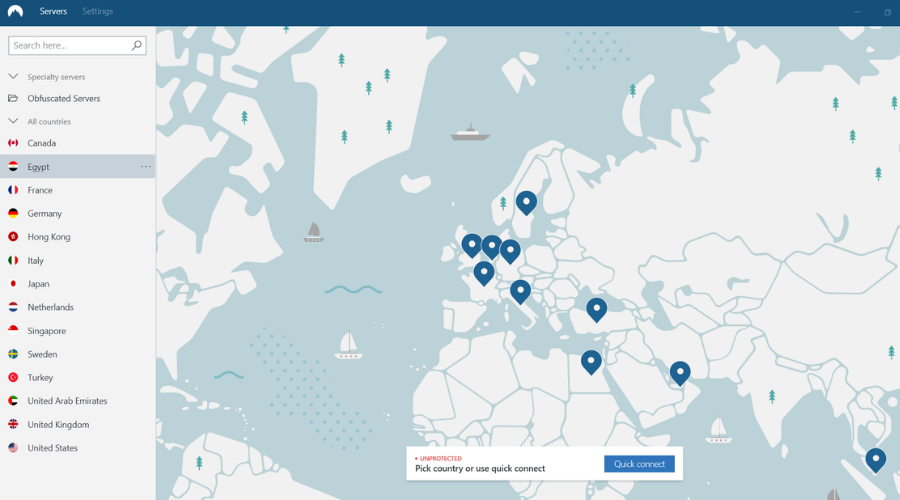
NordVPN is another great VPN to use when browsing with Vivaldi. It has some of the most advanced privacy-focused features. For one, it protects your data with a military-grade AES 256 GCM algorithm.
It’s a great option to fully secure your data and remain untraceable online, thanks to its advanced double VPN feature.
Not only that, but NordVPN can also help you fight cyber attacks with its dark web monitor and threat protection feature.
I must also mention that NordVPN has a strict no-logs policy. It doesn’t track any of your activity, everything you do online is completely private.
On top of that, this VPN is a great option to circumvent geo-blocking. It has 5500+ servers in 59 countries around the globe.
It’s available as a full-fledged app for all operating systems and as browser extension in the Google Web Store.
Other key features of NordVPN include:
- Secure killswitch
- Obfuscated servers
- Split tunneling
- IP Masking
- Onion over VPN
- DNS leak protection

NordVPN
Get the best privacy features when using Vivaldi with NordVPN!3. Surfshark – multi-device support for Vivaldi
Surfshark is another VPN Vivaldi users can employ for unmatched privacy and online freedom.
Its network has more than 3,200 servers distributed across 160 locations in 100 countries. So, even if it’s used by a wide range number of users, you’ll always find servers that work without struggling.
In addition, the strong AES-256-GCM encryption protects your traffic data so no one can ever know what you do while you’re connected.
Keep in mind that you can use the full Surfshark app on your device or use it as a Vivaldi browser extension.
Check out these amazing features of Surfshark:
- AES-256-GCM encryption
- WireGuard and OpenVPN
- IKEv2
- Compatible with Vivaldi, Google Chrome, Mozilla Firefox
- Lots of servers and locations

Surfshark
If you want to navigate on the Vivaldi browser and always keep your activity secured, make sure you try Surfshark.5. CyberGhost – great worldwide server network
CyberGhost VPN is a premium-level VPN, but it offers a free Vivaldi browser extension that you can add to VIvaldi.
With more than 9,000 servers across more than 90 countries around the world, this VPN is extremely versatile.
By using it, you won’t have to worry about not being able to access a server, because it would always be another one that will have your back.
CyberGhost also enables you to reach streaming services that wouldn’t be available without a foreign IP.
This VPN service provider protects Internet connection from illicit hacks, unblocks restricted content/websites, and also enables you to surf anonymously on Vivaldi.
In addition, CyberGhost VPN gives you a predefined and dedicated profile for any online VPN need you may have, most especially with web browsers like Vivaldi.
Here you may find some CyberGhost key features:
- Secured by 256-bit encryption
- Automatic Kill Switch
- OpenVPN, L2TP-IPsec, and PPTP protocols
- Simultaneous connections on up to 7 devices
- Strict No Logs Policy

CyberGhost
Looking for the perfect VPN for the Vivaldi browser? Check out CyberGhost VPN.6. TunnelBear – very easy to use
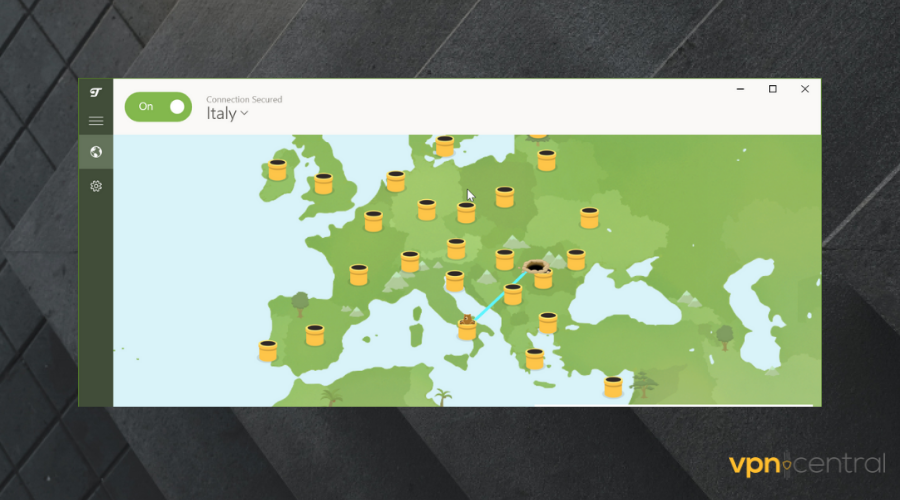
TunnelBear is a VPN service provider that focuses on performance and simplicity. You can easily install this VPN for Vivaldi in just a few clicks.
After you register your email and connect, TunnelBear gives you over 1000 servers in 23 countries for both the free and paid versions.
This McAfee VPN provider offers a maximum of 500MB data transfer for the free plan. This can be increased to 1GB by tweeting about their services.
The server speed is what makes TunnelBear impressive with the extension recording some of the fastest server speeds for a VPN extension.
Upgrading to the paid version gives you unlimited data bandwidth and extra features. So, do not hesitate to discover them.
Make sure you take a look at the most valuable features of TunnelBear:
- Over 1000 servers in 23 countries
- Excellent privacy policies
- Unlimited data bandwidth
- Some of the fastest server speeds for VPN extension

TunnelBear
Looking for a VPN to work with the Vivaldi browser? Check out TunnelBear.7. ProtonVPN – fast and unlimited VPN
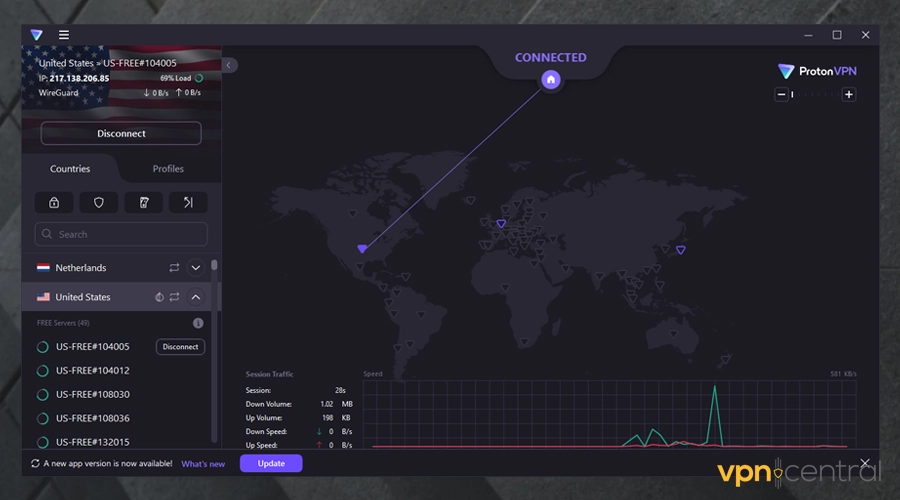
ProtonVPN is a popular service with its own browser extensions that work on Vivaldi.
It’s based in Switzerland, a country famous for its strict privacy laws. It also comes with a strict no-log policy and extremely secure encryption methods (AES-256 or ChaCha20).
The DNS protection measures are always on and there’s a kill switch function that keeps you safe from sudden exposure.
With the Plus plan, you have access to 2685+ servers in 68 countries while free users are limited to the US, Netherlands, and Japan.
It’s also worth noting that the free plan includes unlimited monthly data. Meanwhile, Paid users get access to the VPN accelerator tool that increases the speed by up to 400%.
Check out these ProtonVPN key features:
- Has a browser extension for Vivaldi
- Reliable speed
- Excellent security and privacy policy
- 10 simultaneous connections

ProtonVPN
If you prioritize privacy, there’s no better option than the Swiss-based Proton VPN.Can Vivaldi use Chrome extensions?
Yes. Vivaldi is a Chromium-based browser so it supports all Google Chrome extensions without any errors.
All you have to do is open the Chrome Web Store from Vivaldi, look up your desired extension, and click the Install button.
It’s just as simple as using them on Chrome, no need for further configurations.
Can I Use a Free VPN for Vivaldi?
Yes, you can use a free VPN with Vivaldi, especially since Vivaldi supports Chrome extensions, allowing you to add a wide range of VPN services directly to your browser. However, it’s important to be aware of the downsides of free VPNs:
- Limited Data: Many free VPNs have data caps, restricting how much you can browse or stream.
- Slower Speeds: Free VPN services often have fewer servers and more users, leading to slower internet speeds.
- Privacy Concerns: Some free VPNs may log your browsing data and sell it to third parties for advertising purposes.
Despite these drawbacks, there are reputable free VPN options available. Here are three free VPNs with Chrome extensions that you can use with Vivaldi:
- Windscribe: Offers a generous 10GB of data per month for free users and includes ad-blocking and P2P support. Windscribe is known for its strong privacy policy and secure encryption.
- Hotspot Shield: Provides a daily data limit of 500MB for free users and is praised for its fast speeds and easy-to-use interface. Hotspot Shield uses strong encryption to keep your data secure.
- TunnelBear: Gives free users 500MB of data per month, with the option to tweet for more data. It’s user-friendly and focuses on privacy and security, making it a good choice for casual browsing.
How secure is the Vivaldi browser?
Vivaldi is considered a secure browser, emphasizing user privacy and data protection. It offers several built-in security features, such as encrypted sync for bookmarks and passwords, an ad blocker, and protection against tracking.
It also allows users to manage cookies and use private browsing windows for enhanced security. While specific security audits are not widely publicized, Vivaldi’s commitment to privacy is evident in its transparent privacy policy and the regular updates it releases to address potential vulnerabilities.
The browser is built on Chromium, benefiting from the security features and updates of the Chromium project, but it goes further by not collecting excessive user data, a claim that sets it apart from some competitors.
For users concerned about security, Vivaldi offers a compelling choice with its customizable privacy settings and robust security measure
Summary
The above-mentioned are the best VPN solutions you should use while navigating on your favorite browser.
You could also use a free VPN with your Vivaldi browser, but you’ll most certainly lose some important features that may impact your privacy and online footprint.
For the complete protection of your PC and data, check one of the VPNs above.
Have you used any of these VPNs for Vivaldi? Do share with us your experience by commenting below
Read our disclosure page to find out how can you help VPNCentral sustain the editorial team Read more
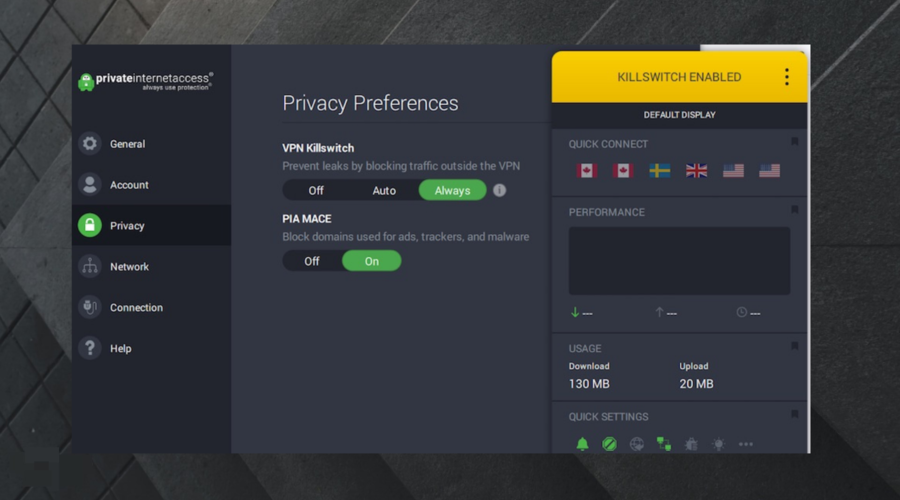
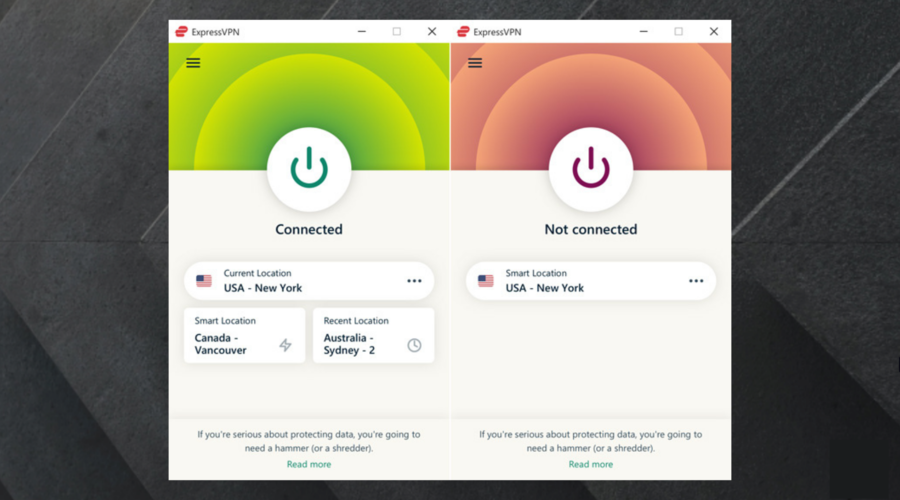
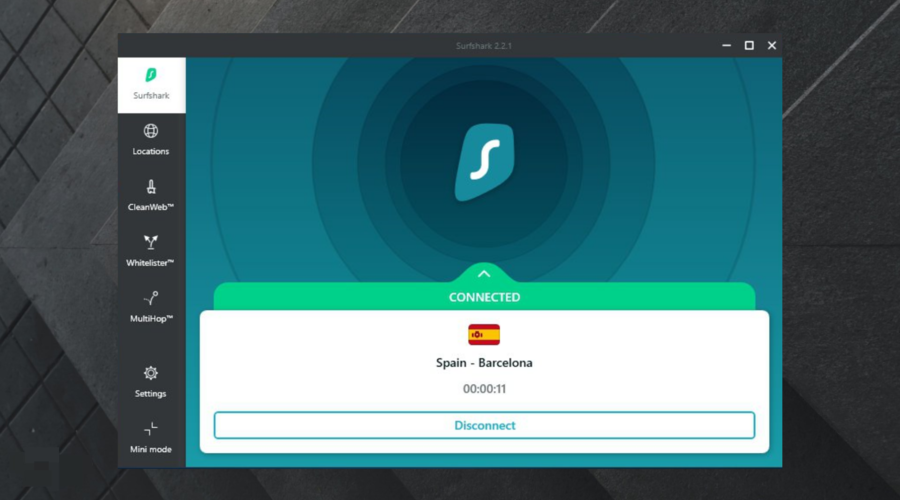
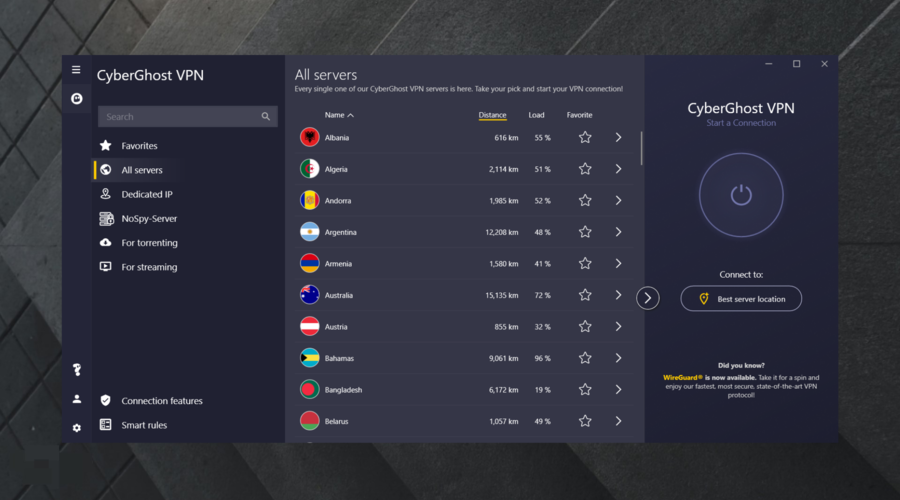






User forum
0 messages