Does Warframe Ban Using a VPN? 5 Ways to Fix it
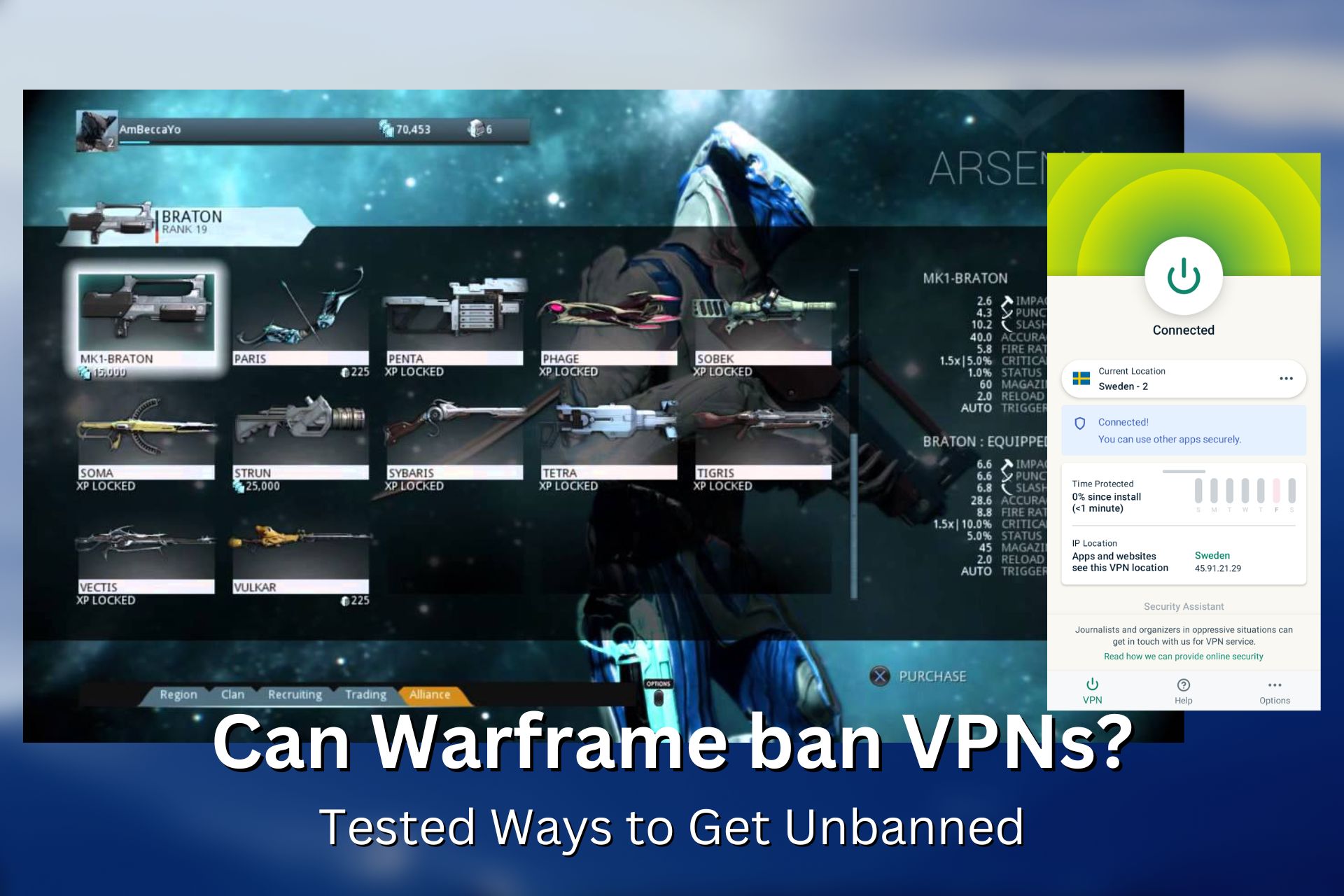
Known for its strict regulations and long suspension periods, the game got many wondering whether you can get a Warframe VPN ban and what to do about it.
Warframe is a free-to-play action shooter multiplayer online game developed and published by Digital Extremes.

Access content across the globe at the highest speed rate.
70% of our readers choose Private Internet Access
70% of our readers choose ExpressVPN

Browse the web from multiple devices with industry-standard security protocols.

Faster dedicated servers for specific actions (currently at summer discounts)
First released for Windows personal computers in March 2013, it has managed to gather a strong and devoted fanbase.
The game has strict regulations and many players are getting banned for years or even permanently if they don’t respect the Terms of Use.
There’s a strong debate about whether you can or not use a VPN in the game, and we’re exploring that more in-depth below, but the short answer is that yes, you can.
We’ll also show you a few tested ways to get back in the game if you were banned. Keep in mind that these fixes may not work for all kinds of Warframe bans, so make sure to check them all.
Can I Play Warframe with a VPN
Yes, you can explore the Warframe game with a VPN connection. This doesn’t negatively impact your traffic or gaming experience, as long as you use a good and tested VPN for Warframe.
It only adds a layer of privacy and security which are elements every digital gamer should enjoy.
A VPN secures your connection to the game server, and clones your IP to present you anonymously, away from ISP tracking and from hackers’ claws.
Can you get Banned from Warframe if you use a VPN?
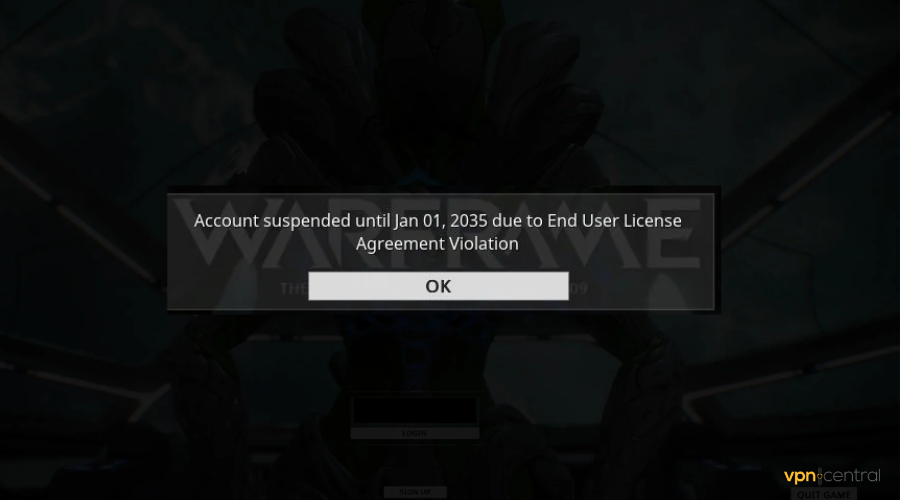
Yes. You can get banned if you use a VPN. Warframe doesn’t ban VPNs completely, but there are certain situations when the use of a VPN can get you banned.
The most common scenario: your VPN disconnects mid-game and reassigns you a different IP. Changing IPs during a game is bannable in Warframe, so your account will have to suffer.
Nevertheless, a VPN helps to protect your device from cyber threats, while enhancing your gaming experience in the line of zero-lagging, quick page loads, etc.
You can use one if you want to and there are certain benefits to it like fixing packet loss and lag, but make sure you use a good one and connect to a fast and stable server before starting up the game.
What to do if you get Banned from Warframe
- Use a reliable VPN
- Reinstall the game
- Change your IP address
- Create a new account
- Appeal the ban to the support team
There are several things you can try to get back in the game. Make sure to check them all and use the one that applies best to your case.
1. Use a reliable VPN
- Make sure you get a really good VPN. Particularly, ExpressVPN servers are in the thousands, so users have multiple server locations to connect to and bypass a restriction if at all Warframe bans a server.
- Sign up for an ExpressVPN account and download the software to your device.
- Log in with your account credentials or activation code.
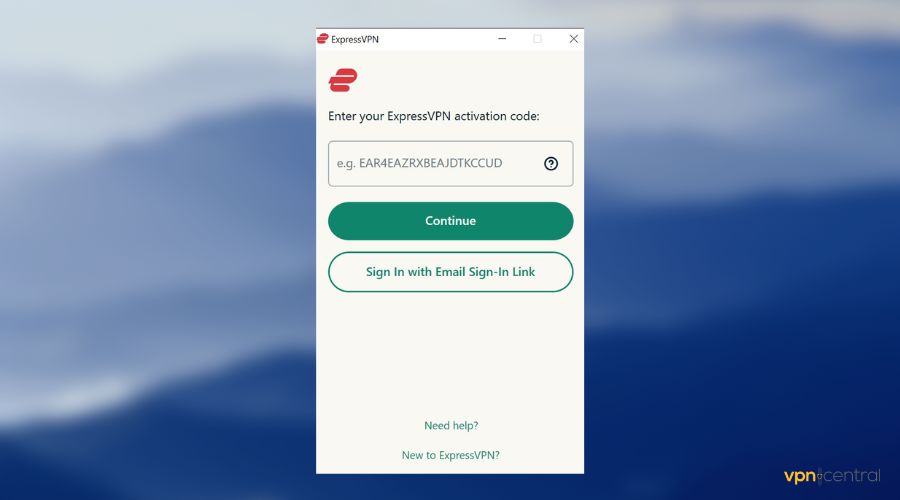
- Choose a Server. We recommend using the auto-connect feature. This way, the VPN will find the safest and fastest server for you.
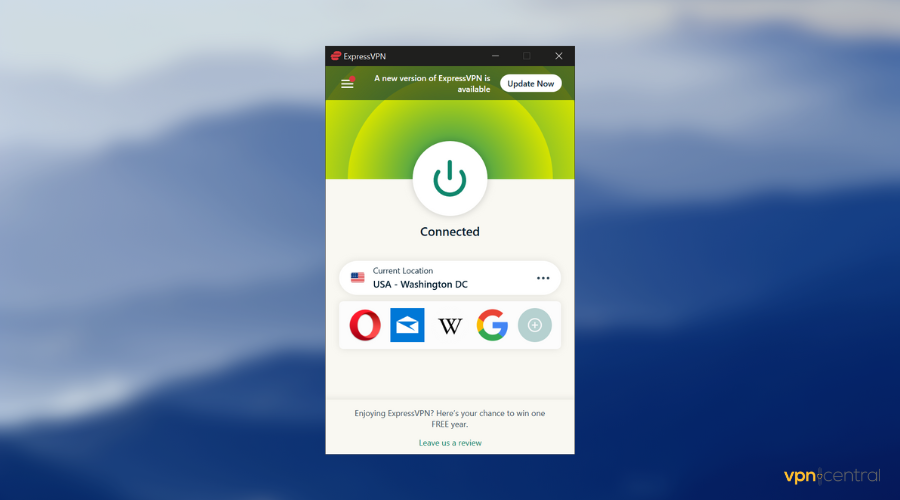
- Open the game and enjoy.
A ban is usually enforced with a flag on your IP address. See it as such: a host already knows what you look like, and can easily deny you entry since he has your entry tag.
However, when you use a strong VPN, the host (Warframe) will not be able to pinpoint your identity, as you would be completely anonymous and safe.
ExpressVPN can truly provide that while also helping fix ping and lag in online games. It will change your IP so it can help remove the Warframe VPN ban as well.
It is important that you choose a server before proceeding to open the Warframe application. Connecting to a server first seals all loopholes and clones your identity for security and privacy.

ExpressVPN
Lift IP bans and shield your identity in Warframe with this powerful and untraceable VPN!2. Reinstall the game
- Uninstall the game completely. Go to Add or Remove Programs, select Warframe and select Uninstall.
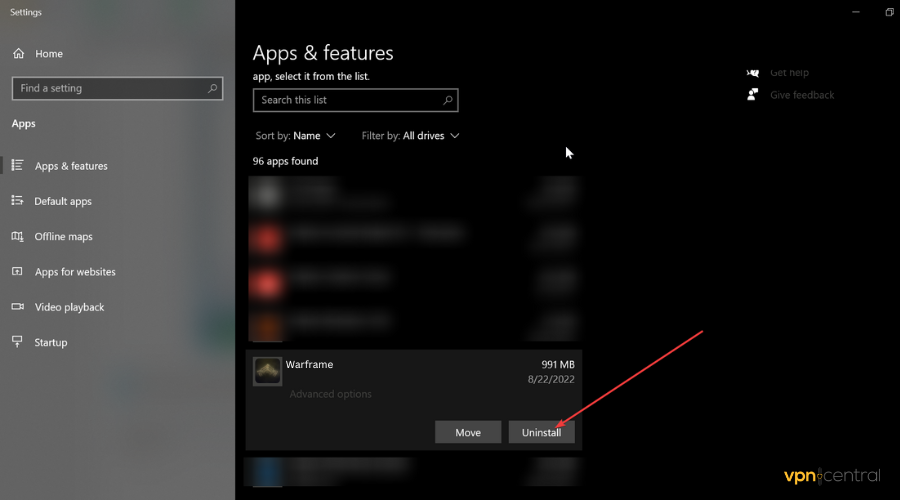
- Go to
C:\Windows\Tempand delete any temp files related to Warframe (if any). - Restart your PC.
- Download the latest Warframe app from an official source.
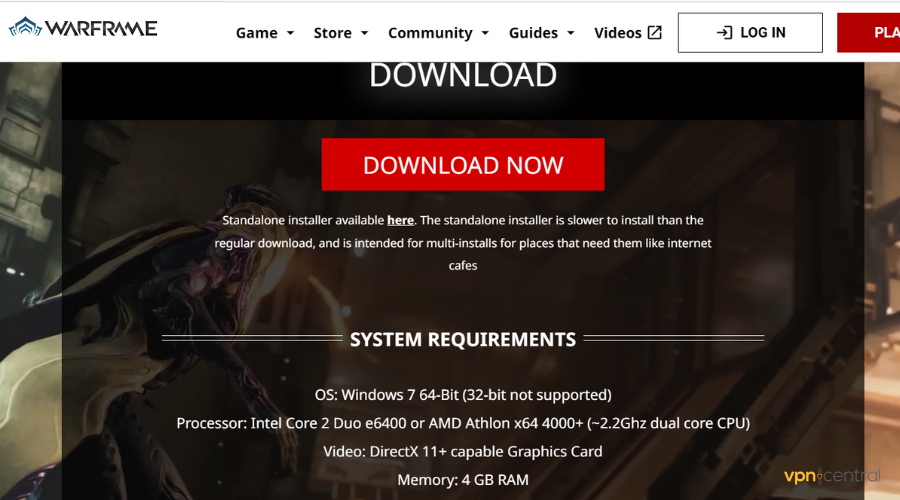
- Install Warframe.
- Launch the game and start anew!
Uninstalling Warframe can help get you back in the game’s sci-fi world after a ban. Let’s see how this fix can work for you if Warframe bans your account.
You should delete all related files that serve as a resource for the uninstalled game. This helps to clear all digital traces of the game on your system, that’s why we recommend checking Temp Files.
A Warframe ban is often enforced by storing your digital identity and blacklisting it. If you have problems deleting temp files manually, you can use a dedicated uninstaller software instead.
Meanwhile, this may not work for everyone, and of course, does not include changing your digital tag – the IP address. So below is some talk on changing your device’s digital tag.
3. Change the IP address
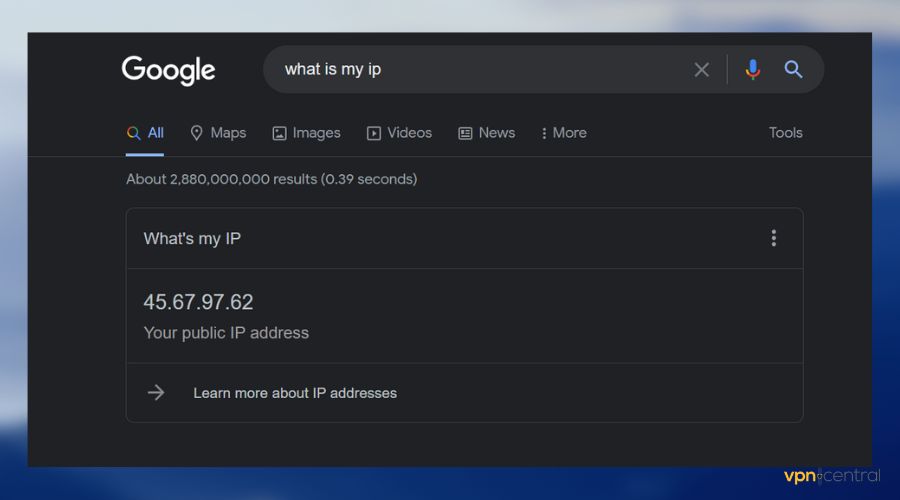
Another approach to bypassing a Warframe ban is to change your address. Your IP is linked to your Internet Service Provider. You can contact them and request an IP change.
You can also use a proxy tool to make it appear as if you are using a different IP. Proxies are similar to VPNs (VPNs integrate the features of a proxy) in this regard but are not nearly as foolproof.
Since your current IP address has been flagged, it helps to change your current address to another so the Warframe system doesn’t detect and bounce you back.
4. Create a new account
- Create a new email address.
- Head to Warframe’s website and Create a new game account.
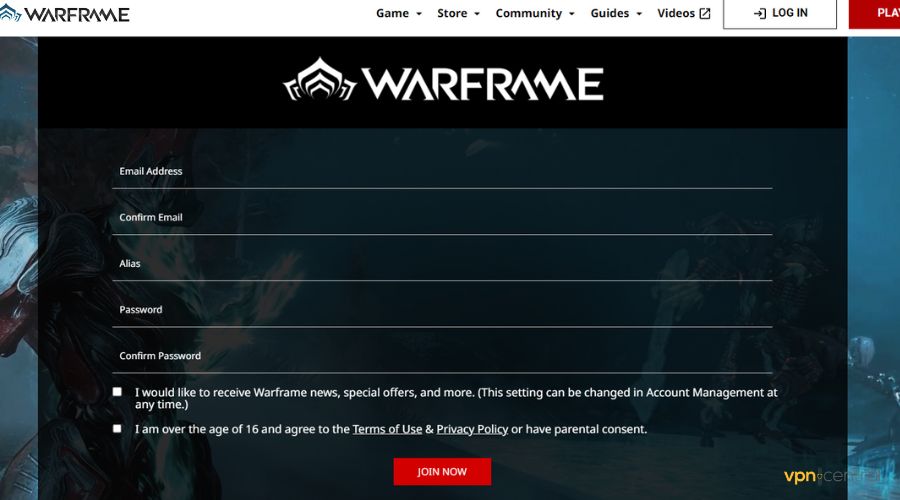
- Launch the game.
- Log in with your new credentials.
Sometimes, creating a new Warframe account could be the straightforward way for you, but it can help clear digital footprints and allow you back in the game.
To avoid any other inconveniences, it’s best you always connect with a VPN or proxy (to prevent IP detections and further bans).
Note: All progress made in your previous account will be lost if you decide to go this way.
5. Appeal the ban to the support team
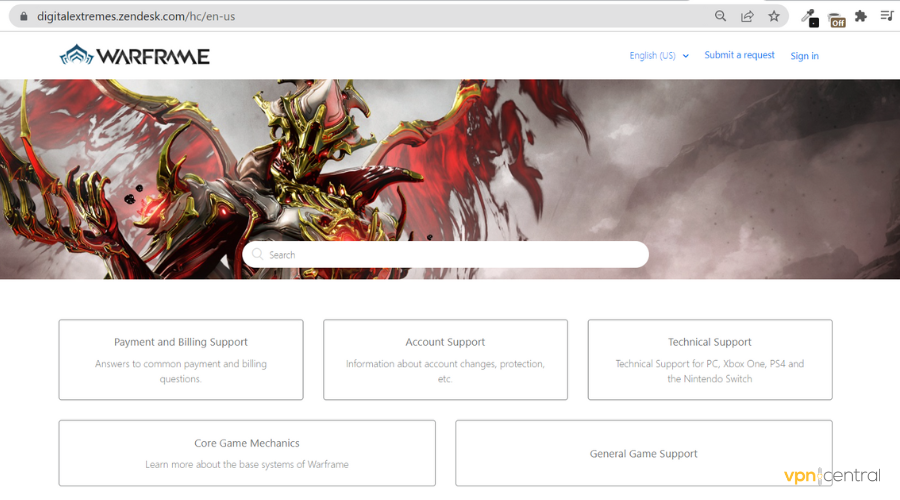
- Open Warframe and go to the My Account section.
- Find the Warframe Unban Appeal form.
- Explain the circumstances of you getting banned.
- Finish up by clicking Submit.
Alternatively, you can go to Warframe’s support page from a browser and fill in a contact form explaining your situation.
This Warframe feature will ensure someone in the support team will re-evaluate why you got banned in the first place. If it was a mistake and you actually didn’t break their regulations, you’ll get your account back.
Although Warframe and most other contemporary gaming developers are very strict with their rules, with a good client you won’t get a Warframe VPN ban, just because you use a VPN.
As long as you follow their TOU, you don’t risk getting banned because VPN usage is permitted as long as you do it to protect your data or increase internet speed.
A server change is the best solution to avoid a Warframe VPN ban, and you can trust ExpressVPN to serve you with its thousands of strong and secure servers suitable for gaming, surfing, and streaming.
Are these solutions helpful? Let us know your thoughts in the comments section!
Read our disclosure page to find out how can you help VPNCentral sustain the editorial team Read more






User forum
4 messages