How to Watch Fox Sports Go Overseas [Working Method]
Step-by-step guide for seamless streaming

Imagine trying to watch the biggest NBA rivalry, Los Angeles Lakers vs. Boston Celtics, on Fox Sports Go overseas just to get a geo-restriction error. No need to imagine it because you’ve already felt it?
I see.

Access content across the globe at the highest speed rate.
70% of our readers choose Private Internet Access
70% of our readers choose ExpressVPN

Browse the web from multiple devices with industry-standard security protocols.

Faster dedicated servers for specific actions (currently at summer discounts)
But luckily, I have a solution – connect to a Virtual Private Network (VPN).
Let me show you how that works. But first:
Why do you need a VPN to watch Fox Sports Go overseas?
A VPN will help you beat Fox Sports Go geo-restriction blocks by masking your real IP address. This platform is only available in the US due to licensing and contractual agreements with sports leagues and organizations.
When I tried to watch Caitlin’s 3-pointer without a VPN, I got this error: Geoblocked: Invalid or Unknown DMA.
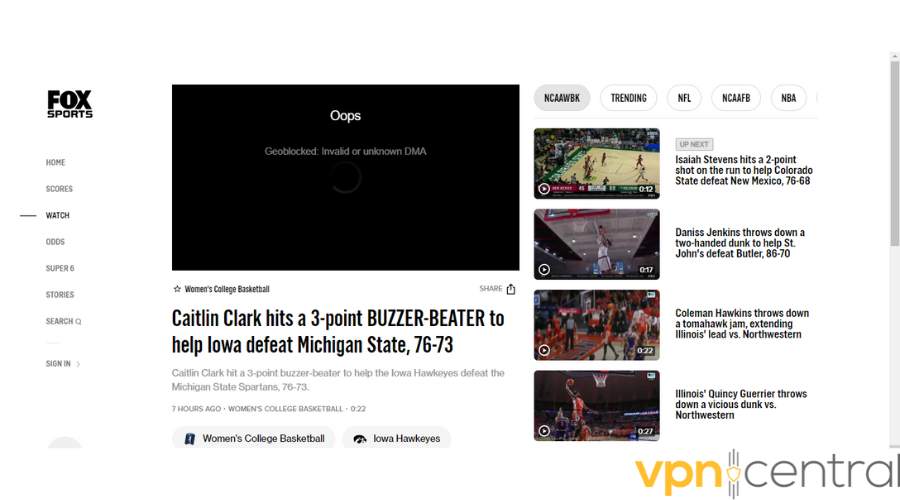
However, when you use a VPN and connect to a US server, it makes it appear as if you’re accessing the platform from the United States.
This, in turn, tricks Fox Sports Go into letting you right in:
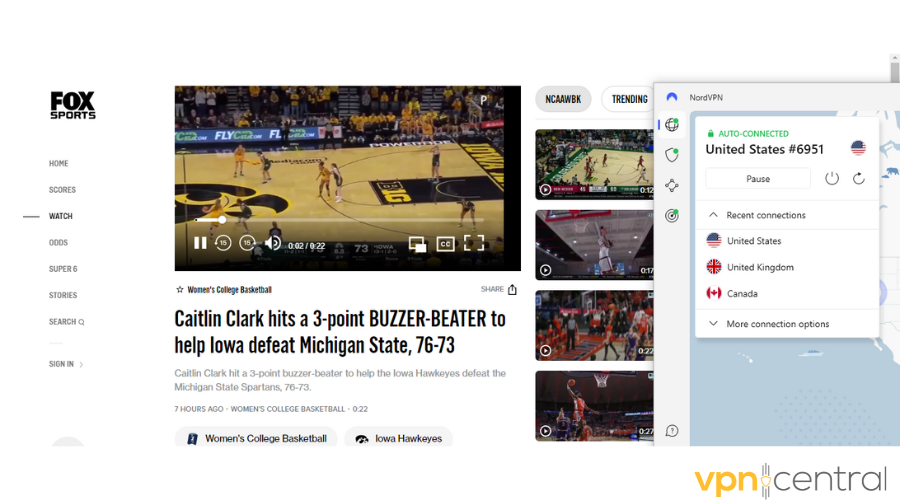
Now to the main part:
How to watch Fox Sports Go overseas
To enjoy watching Fox Sports Go, you need a VPN service with numerous servers in the US and solid unblocking capabilities. Additionally, you want it to be fast enough to ensure smooth, high-quality streaming.
So, my advice is that you:
Use NordVPN
NordVPN gives you all of the above and is also pretty easy to set up. Let me show you how:
- Visit NordVPN’s website and pick a subscription.
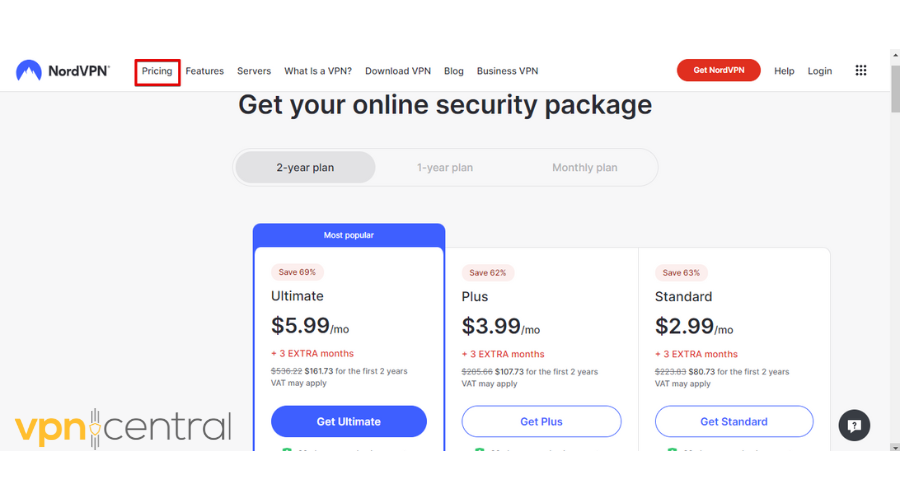
- Click Download VPN, then select an app that is compatible with your device. NordVPN supports different devices including Windows, Mac, Linux, Android, IOS, and more.
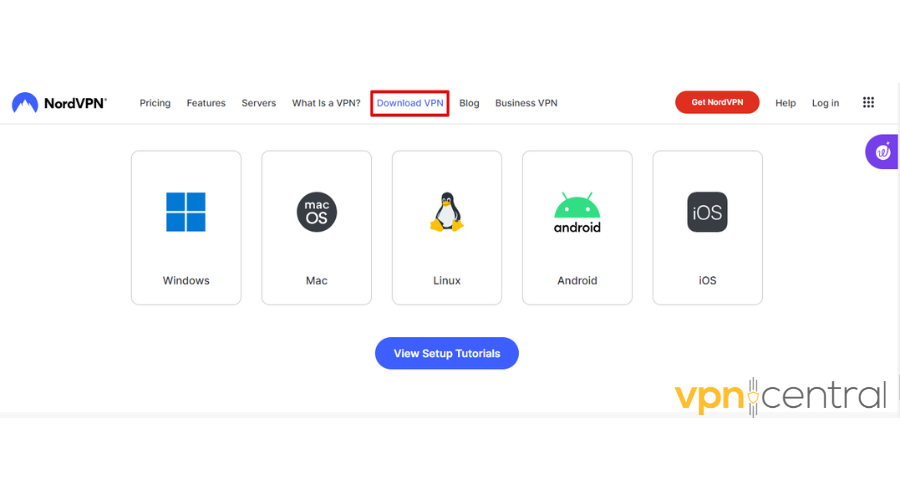
- Launch the app and log in with your credentials.
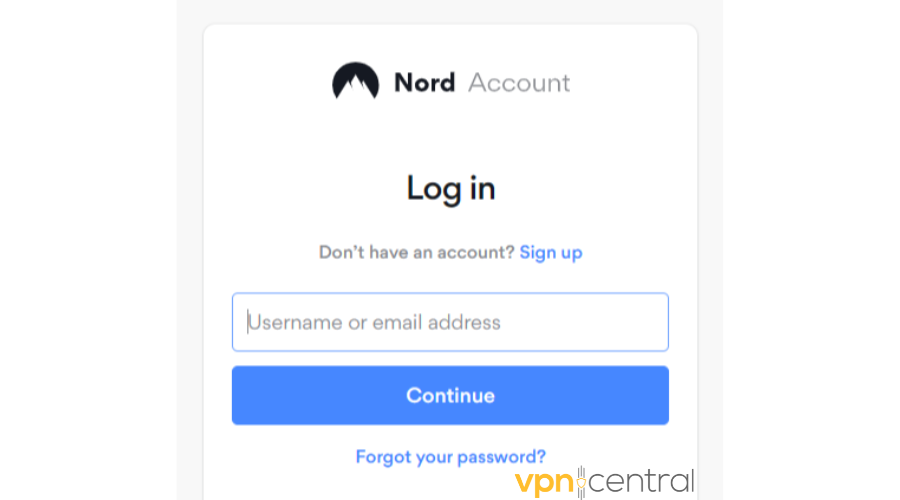
- Pick a server. NordVPN has over 5000 servers globally. Connect to a location in the United States because it’s the only country Fox Sports Go supports. The app will connect automatically and assign you a US IP address.
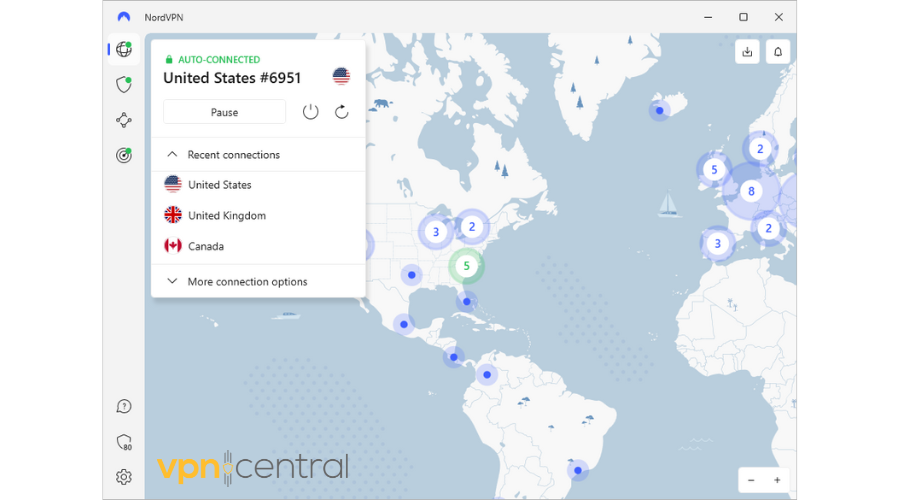
- Stream your favorite content on Fox Sports Go.
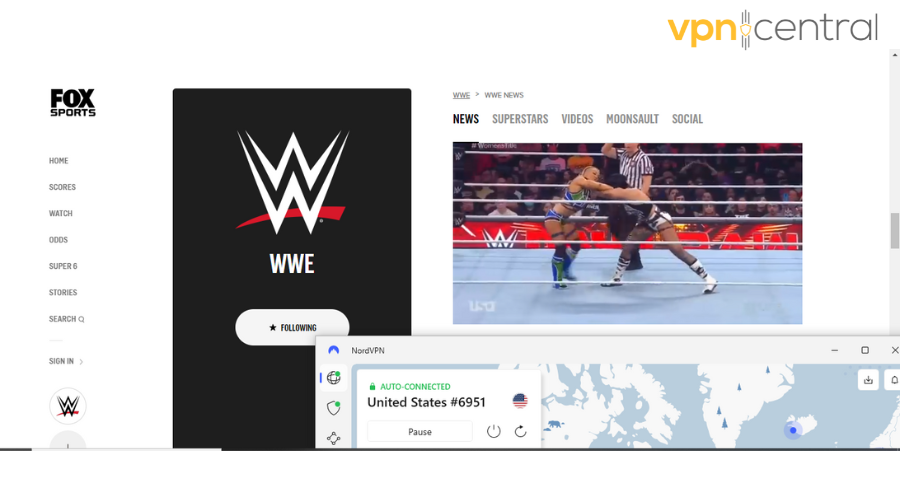
Apart from its unblocking abilities, I like NordVPN because it has obfuscated servers. They enhance online privacy and security by making it more difficult for the streaming platform to detect or block VPN traffic.
Also, it has over 1970 servers in the United States alone, which lets you switch to another server in case one is congested or blocked.

NordVPN
Unblock Fox Sports Go from anywhere and enjoy high-quality streaming with NordVPN.Summary
You can watch your favorite content on Fox Sports Go while overseas using a VPN. It’ll mask your real IP address to help you bypass geo-blocks.
Just follow the easy guide above, and you’ll be good to go in no time.
Read our disclosure page to find out how can you help VPNCentral sustain the editorial team Read more






User forum
0 messages