How to Watch Pakistani Channels in The USA [Working Method]

If you’re a Pakistani in the USA missing your favorite TV channels from home, don’t worry! I have a solution for you to enjoy channels like Hum TV and Geo TV from anywhere.
With VPN services, you can easily access them from your living room.

Access content across the globe at the highest speed rate.
70% of our readers choose Private Internet Access
70% of our readers choose ExpressVPN

Browse the web from multiple devices with industry-standard security protocols.

Faster dedicated servers for specific actions (currently at summer discounts)
Stay tuned as I guide you through the simple steps to watch Pakistani channels in the USA.
Quick guide: Watch Pakistani channels in the USA in 4 easy steps
Watching Pakistani channels in the USA has never been that easy. Follow these simple steps to gain access:
- Sign up for a reliable VPN service. I recommend ExpressVPN due to its fast speeds and tested unblocking ability.
- Install the VPN app on your device and log in.
- Connect to a server in Pakistan.
- Start streaming your favorite Pakistani channel from the United States!
How to Watch Pakistani channels in the USA
To watch Pakistani channels in the USA, use a VPN service. It allows you to bypass geographical restrictions.
So, once you’re connected, you’ll obtain a Pakistani IP address. This makes it appear as if you’re located in a supported region.
This outsmarts the channels’ geo-blocking tech, letting you watch from the United States.
And the best way to achieve this is to:
Use ExpressVPN
I recommend ExpressVPN as a great option for watching Pakistani channels in the USA.
With its servers in Pakistan, it offers fast speeds and strong security for a seamless streaming experience.
To get started, simply follow these straightforward steps:
- Sign up for an ExpressVPN account.
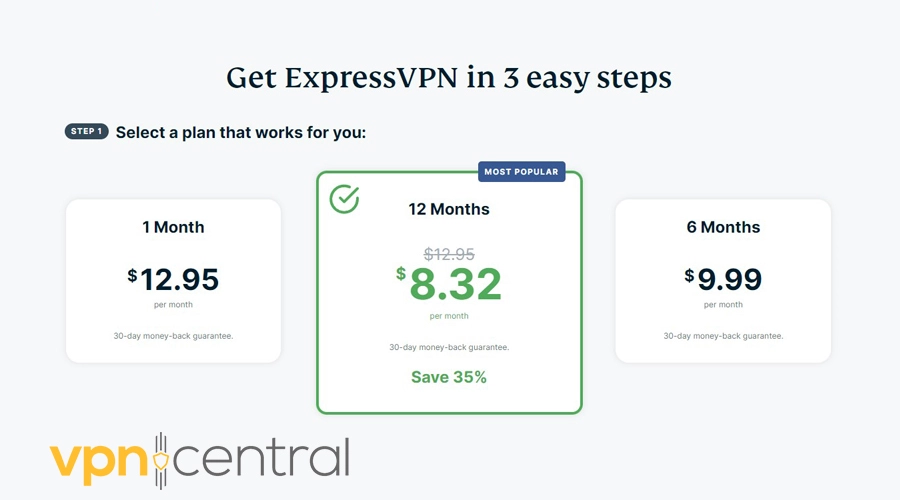
- Download and install the ExpressVPN app on your device.
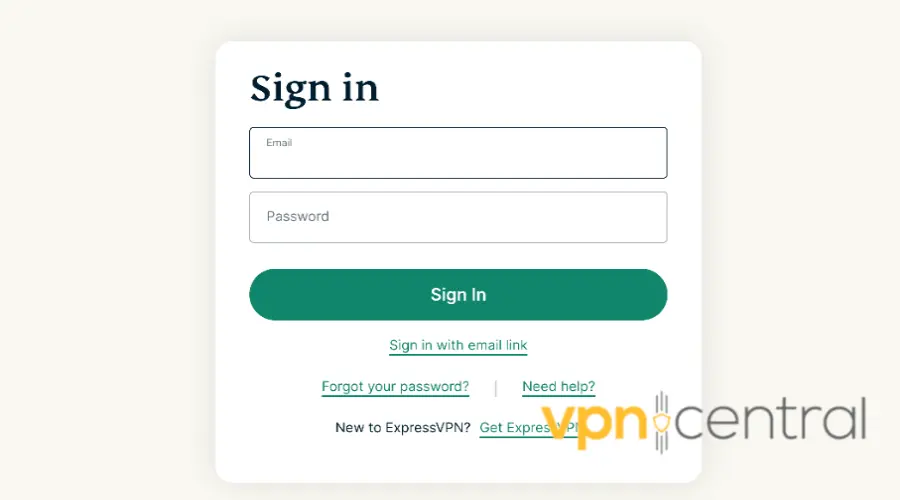
- Connect to a server in Pakistan.
- Open your preferred streaming service and start watching your favorite Pakistani channels.
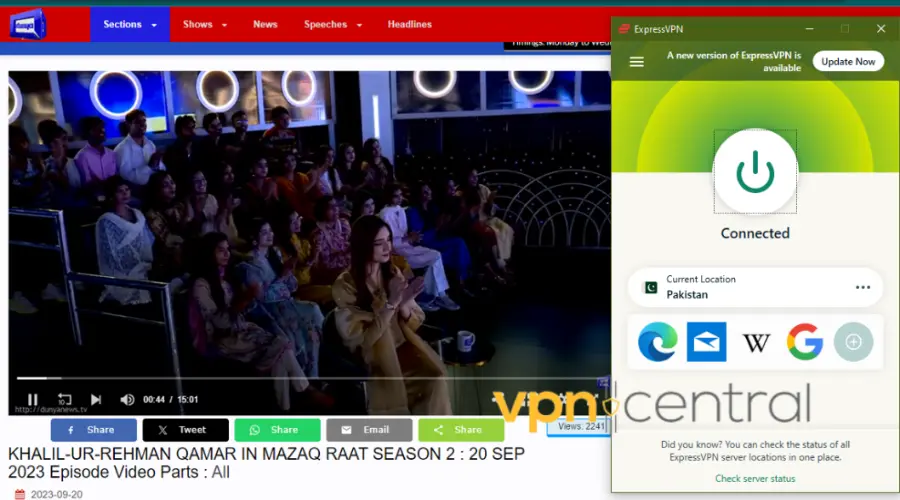
Why do you need a VPN to watch Pakistani channels in the USA?
You need a VPN to watch Pakistani channels in the USA because it allows you to spoof your online location to Pakistan.
This way, you will obtain a Pakistani IP address, which will allow you to access Pakistani channels from the United States.
Best VPNs VPN to watch Pakistani channels in the USA
To help you choose the best VPN for your needs, I’ve evaluated a number of factors, including connection speeds, unblocking capabilities, servers in India, and security features.
Here are the top five VPNs for watching Pakistani channels in the USA:
1. ExpressVPN – best overall

When it comes to unblocking, ExpressVPN gets the job done. This VPN giant easily pushes back Pakistani TV restrictions.
With 3,000+ servers in over 94 countries, including Pakistan, ExpressVPN lets you stream your favorite shows on A-Plus TV and many other channels.
Speed is crucial for streaming, and ExpressVPN is excellent in this area. Its Lightway protocol reduces lag and ensures swift data transmission which is perfect for HD streaming.
In addition, it also has a TrustedServer feature and a no-logs policy that erases your data after each use. So your online activities aren’t stored or tracked.
Furthermore, the built-in kill switch is an extra layer of protection. If the VPN connection drops, it automatically disconnects to safeguard your real IP address from being revealed.
Moreover, ExpressVPN works with all major operating systems, and its strong encryption keeps your data safe while streaming.
Pros:
- Servers in Pakistan
- Split tunneling
- TrustedServer tech deletes data on reboot
- Supports OpenVPN, IKEv2, L2TP/IPsec, Lightway protocols.
Cons:
- Higher cost compared to other services

ExpressVPN
Unblock all your favorite Pakistani TV channels in no time with this powerful VPN.2. CyberGhost – streaming-optimized servers
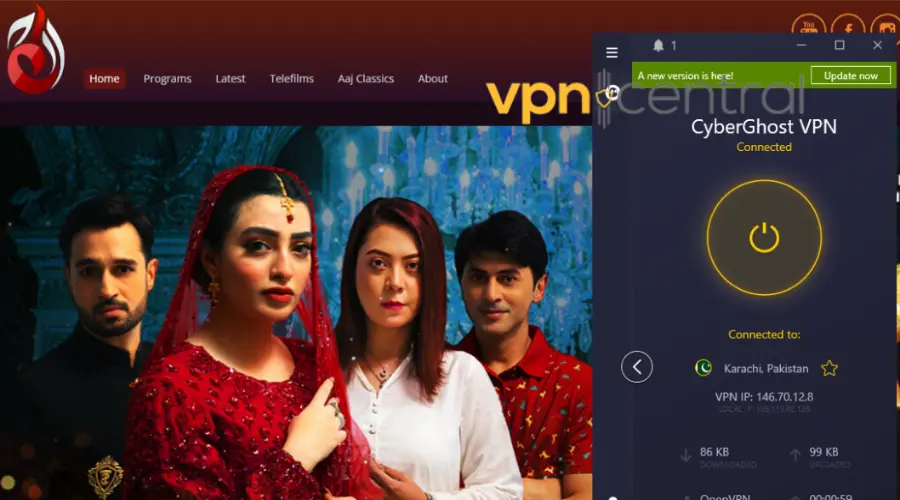
CyberGhost is another excellent pick. It’s an easy-to-use VPN with 11+ servers in Pakistan to give you a Pakistani IP address.
In addition, CyberGhost offers super-fast speeds on all servers for uninterrupted streaming.
It also has a kill switch feature. If your VPN disconnects, it hides your real location from the Pakistani channels you’ve unblocked.
Furthermore, this VPN service supports the WireGuard protocol. This makes HD streaming super fast without buffering.
For security, CyberGhost is again solid. It has a strict no-logs policy that keeps your data and IP address private.
Another feature is CyberGhost’s NoSpy servers. These servers have a unique advantage – they completely eliminate the risk of third-party access to your data.
Moreover, additional security features include WebRTC protection and DNS leak protection to prevent data leaks.
Pros:
- Connect 7 devices at once on one subscription
- Dedicated IP addresses available
- Generous 45-day money-back guarantee
- Supports OpenVPN, IKEv2, and WireGuard protocols.
Cons:
- Lacks obfuscation feature
- NoSpy feature comes at an additional cost
- Fewer features compared to similar competitors.

CyberGhost
Benefit from streaming-optimized servers for high-quality viewing with CyberGhost.3. Surfshark – fast and affordable
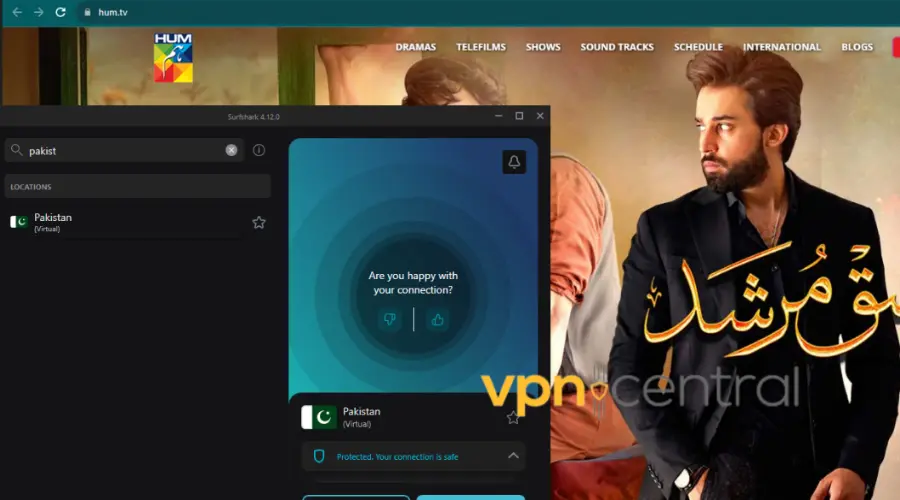
Surfshark is the best choice if you want an affordable VPN for all your devices.
It has 4 servers in Pakistan, so you can access the content you want, like Geo News or Hum TV with a Pakistan IP address.
Furthermore, Surfshark is user-friendly. The mobile apps for iOS and Android are easy to use, and you can connect with a single click.
It includes an ad blocker, called CleanWeb, and security features like a kill switch to disconnect you from the internet if the VPN connection drops.
Additionally, Surfshark’s servers operate at an incredibly fast 10 Gbps speed. This guarantees you get clear, uninterrupted streaming.
Plus, it offers unlimited data and bandwidth. You can stream all day without worrying about data limits.
Pros:
- Unlimited simultaneous connections
- Over 3,200 servers in 100 countries
- CleanWeb blocks ads and malware
- Supports OpenVPN, IKEv2, WireGuard protocols.
Cons:
- Linux client has room for improvement

Surfshark
Blow past geo-restrictions and stream on all your devices with Surfshark.4. Hotspot Shield – easy-to-use
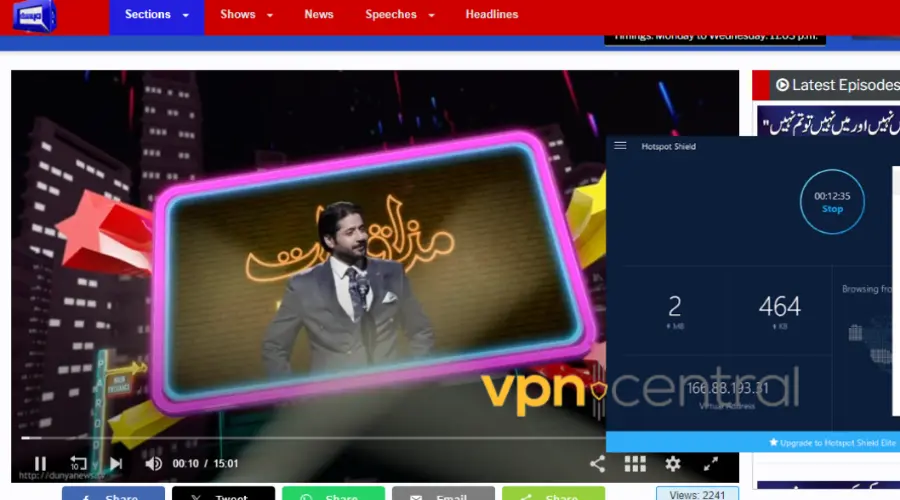
Hotspot Shield has 3,200+ servers in 80+ countries, including 11 servers in Pakistan.
Its Hydra protocol provides significantly faster speeds than other VPN protocols, even over long distances. This gives you a buffer-free HD Pakistani TV streaming experience.
Furthermore, Hotspot Shield allows you to connect up to 10 devices simultaneously under one account. It is compatible with Windows, Mac, iOS, Android, Linux, Chrome, routers, smart TVs, etc.
For security, this VPN supports both 128-bit AES and 256-bit AES encryption, with the former used by default.
In addition, Hotspot Shield is easy to use, even for beginners. It has a user-friendly interface and apps for all major devices.
Finally, its SmartVPN, similar to split tunneling, allows you to exclude specific apps or sites from the VPN tunnel for direct connection.
Pros:
- Lightning-speed Catapult Hydra protocol
- 3,200+ servers across 80+ nations
- AES-128 encryption for security
- Split-tunneling (Smart VPN) feature
- Automatic kill switch
Cons:
- Privacy policy falls short
- Not functional in China
- Among the pricier VPN options
- No live phone or chat assistance available.
5. VyprVPN – good all-rounder
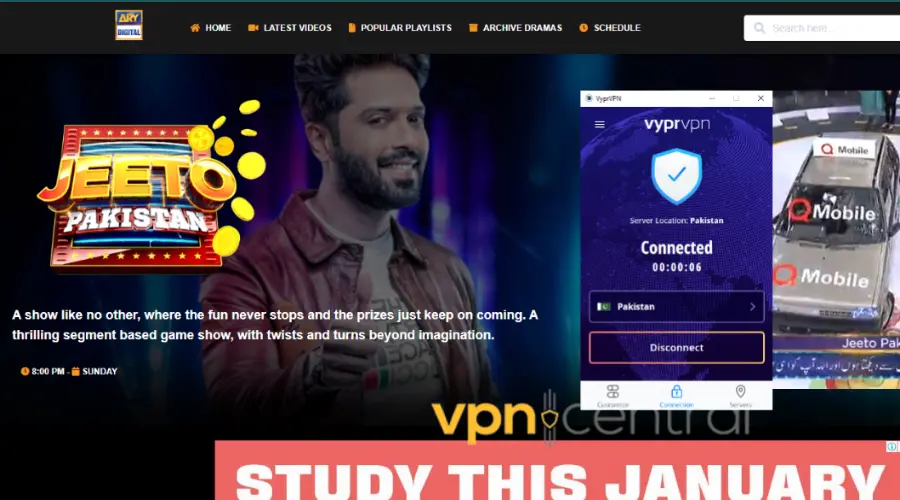
VyprVPN is a fast and secure VPN for watching Pakistani channels in the USA. It has 700+ servers, 300,000+ IP addresses, and 4 servers in Karachi, Pakistan.
It’s compatible with major devices such as Windows, macOS, Android, iOS, routers, and smart TVs.
Furthermore, Connection per App is what VyprVPN calls its split tunneling feature. It lets you choose which apps use the VPN, while the rest go through your regular network.
Another core feature you get is the kill switch. This halts your internet access if the VPN disconnects.
For online security, this VPN uses various protocols, like OpenVPN, L2TP/IPsec, and PPTP, to keep you safe online.
And for obfuscation, VyprVPN uses Chameleon Protocol. This makes it challenging for governments and organizations to identify or disrupt your VPN connection.
Pros:
- No bandwidth limits
- Unlimited server switches
- Over 300,000 IP addresses
- 700+ servers in 35 countries
- Supports multiple protocols
Cons:
- Keeps log files
- Limited Linux support
- Average connection speeds.

VyprVPN
Easily unblock Pakistani TV with this fast and versatile VPN.Which Pakistani channels can I stream online?
There are several Pakistani channels that can be streamed online. Here is a list of some of them, plus their current popular shows:
- Hum TV (Free) – Mann Mayal, Zindagi Gulzar Hai, Ehd-e-Wafa, Pyar Ke Sadqay, Yakeen Ka Safar.
- ARY Digital (Free) – Meray Paas Tum Ho, Do Bol, Ishqiya, Pyar Ke Sadqay, Cheekh.
- Geo News (Free) – Aaj Shahzeb Khanzada Kay, Sath, Capital Talk, Aapas Ki Baat, Naya Pakistan, Geo Pakistan.
- Samaa News (Free) – Nadeem Malik Live, News, Beat, Awaz, Court No. 5, Crime Scene.
- ARY News (Free) – Off The Record, Power Play, The Reporters, 11th Hour, Sawal Yeh Hai.
- Dunya News (Free) – On The Front, Hasb-e-Haal, Nuqta-e-Nazar, Mazaaq Raat, Dunya Kamran Khan Kay Sath.
- 92 News HD (Free) – Muqabil, Night Edition, Subh-e-Noor, Zair-e-Behas, Ho Kya Raha Hai.
- Express Entertainment (Free) – Suno Chanda, Suno Chanda 2, Ishq Tamasha, Ghamand, Nafrat.
- Geo Entertainment (Paid) – Khuda Aur Mohabbat, Raaz-e-Ulfat, Khaani, Bashar Momin, Deewangi.
Is it legal to watch Pakistani channels in the USA with a VPN?
Yes, using a VPN to watch Pakistani channels in the USA is completely legal. The United States doesn’t have any laws against VPN usage for unblocking purposes.
As long as you’re not using the VPN to engage in any illegal activities, you’re on the right side of the law.
Summary
You can easily watch Pakistani channels in the USA using a VPN service that provides a Pakistani IP address.
However, it’s important to use a reputable VPN to ensure online security and privacy. Just select any option from the ones I provided above, and you’re all set for uninterrupted streaming.
Read our disclosure page to find out how can you help VPNCentral sustain the editorial team Read more






User forum
0 messages