How to Watch Rai.it Outside Italy [Easy Step-by-Step Guide]
Learn how to easily access Rai.it from anywhere and never miss your favorite shows.

Are you still figuring out how to watch Rai.it outside Italy? I have the secret.
This streaming platform is restricted due to licensing agreements, limiting viewers living away from Italy.

Access content across the globe at the highest speed rate.
70% of our readers choose Private Internet Access
70% of our readers choose ExpressVPN

Browse the web from multiple devices with industry-standard security protocols.

Faster dedicated servers for specific actions (currently at summer discounts)
The secret is to spoof your location through a VPN (Virtual Private Network).
I’ll explain every detail in this piece so read to the end.
Why do you need a VPN to watch Rai.it outside Italy?
You need a VPN to mask your real IP address and make it appear as if you are accessing the streaming platform from Italy.
I tried accessing the Rai.it without a VPN connection and got this error:
The streaming of this content is available in Italy only. We apologize for the inconvenience.

However, when you connect to a VPN server in Italy, it hides your real IP address and replaces it with an Italian one. This, in turn, tricks Rai into dropping its geo-restriction blocks and letting you in:

How can you do this on your own? Read on:
How to watch Rai.it outside Italy
You can watch from anywhere Rai.it using a reliable VPN service. This means going with a provider with servers in Italy, strong unblocking capabilities, and fast enough servers to let you stream in high quality.
That’s why I’d:
Use ExpressVPN
ExpressVPN is a top choice for streaming, thanks to its fast speeds, robust security features, and extensive network of servers in Italy. Here’s a step-by-step guide to using ExpressVPN for Rai.it:
- Visit ExpressVPN’s website, choose a subscription plan, and create an account.
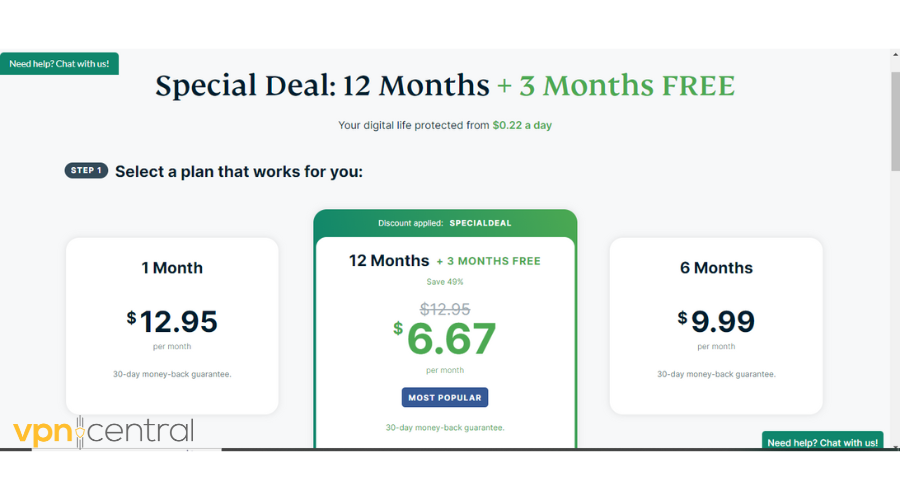
- Download the app compatible with your device and launch it.

- Use your credentials and sign into your account.
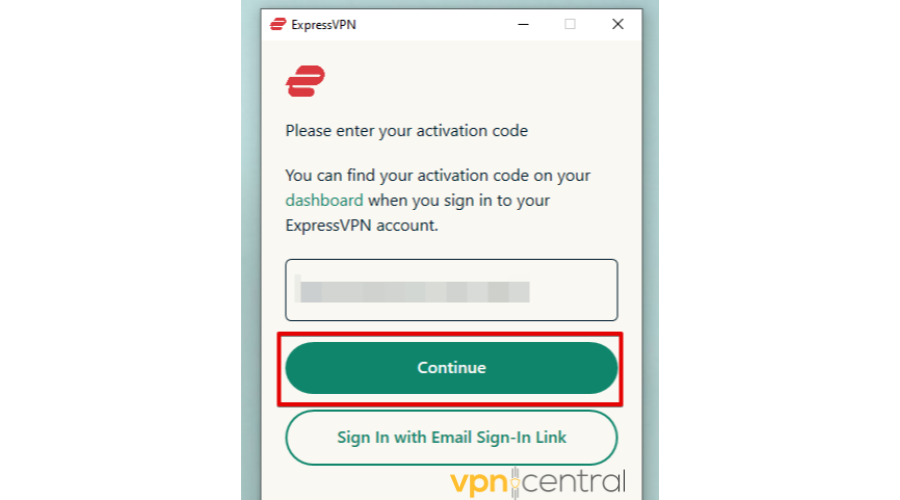
- Open the app, and connect to a server located in Italy. This step is vital to obtain an Italian IP address.
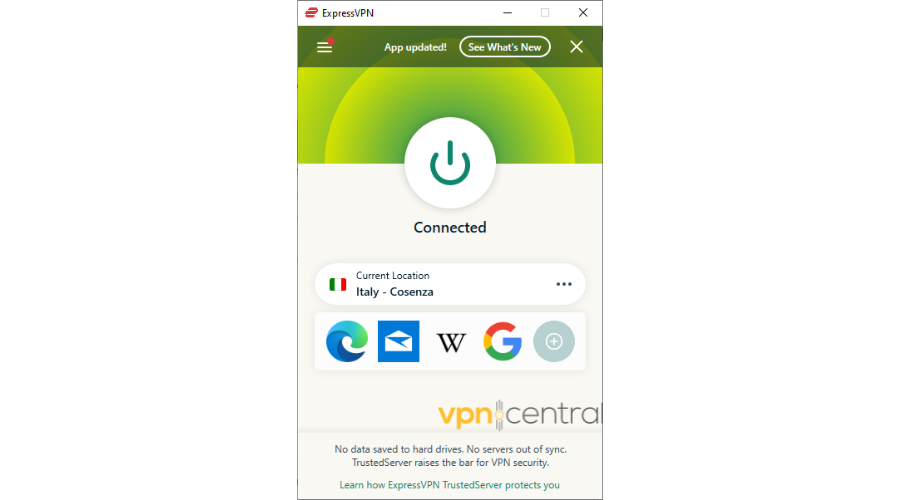
- With the VPN connected, navigate to Rai.it. Browse through Rai.it’s library and start streaming your favorite shows.
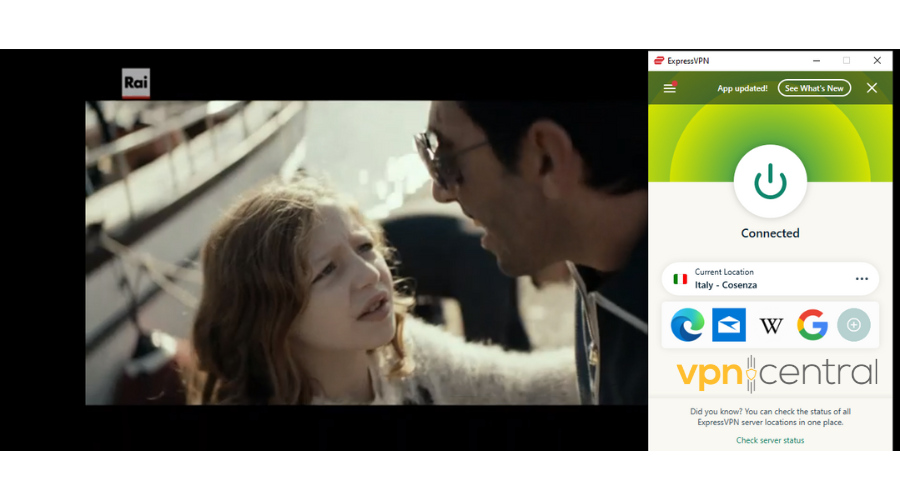
You don’t have a Rai.it account?
- Go to RaiPlay, tap the menu button then select Sign in.
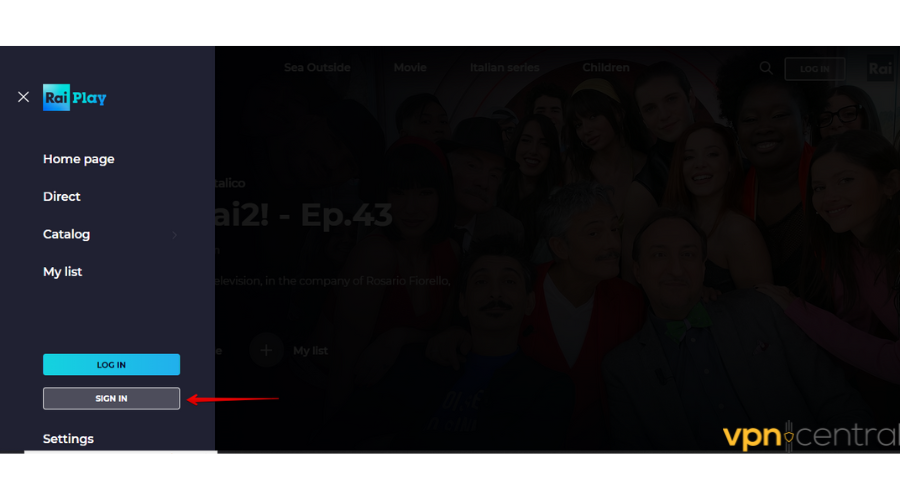
- Select either to sign in with your social media account or email then add your details to continue.
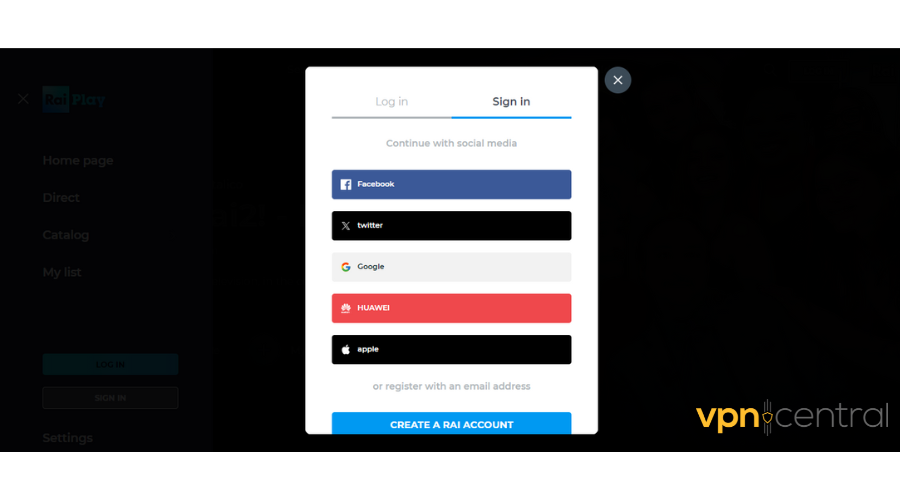
- A link will be sent to your email to confirm your registration.
- Log into your account and enjoy streaming.
With ExpressVPN you get servers in three Italian cities, including Cosenza, Naples, and Milan, so unblocking Rai is a non-issue.
Additionally, you get military-grade encryption, plus advanced leak-prevention features. So, once you access the streaming platform, it’ll never discover your real location.

ExpressVPN
Watch Rai.it from anywhere and enjoy high-quality streaming with this leading VPN.Use Smart DNS Proxy
You can also watch Rai.it using Smart DNS Proxy. It works by changing the Domain Name System (DNS) settings on your device.
So, when you try to access Rai.it abroad, Smart DNS Proxy routes your internet connection through a proxy server in In Italy. This makes it look like you’re actually in the country, letting you enjoy your favorite shows from anywhere.
Here’s how to use Smart DNS Proxy:
- Go to Smart DNS Proxy’s website and subscribe to the service.
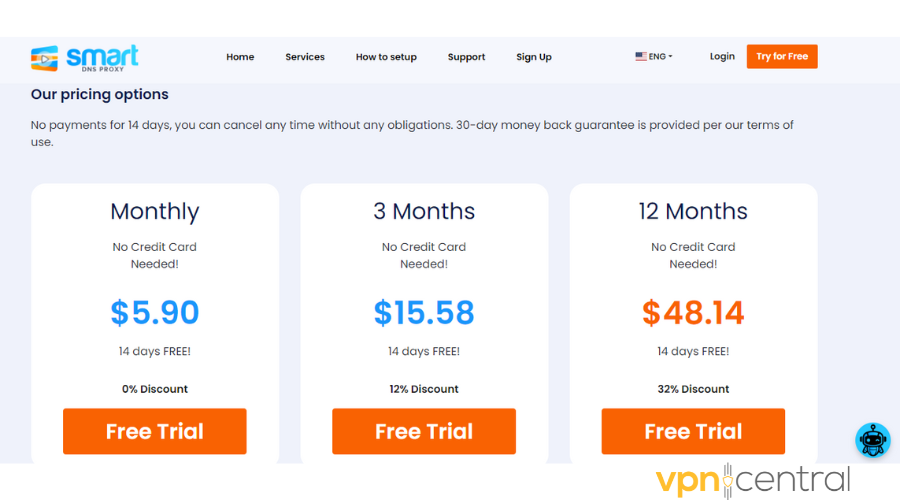
- Go to the server list and pick Italy. Copy the server details you’ll use them later on your device settings.
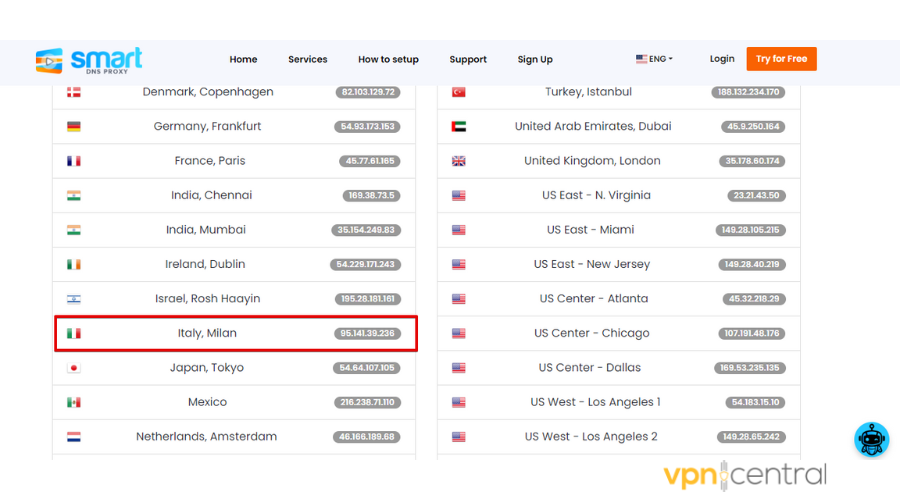
- Click your Windows icon and tap Network and Internet.
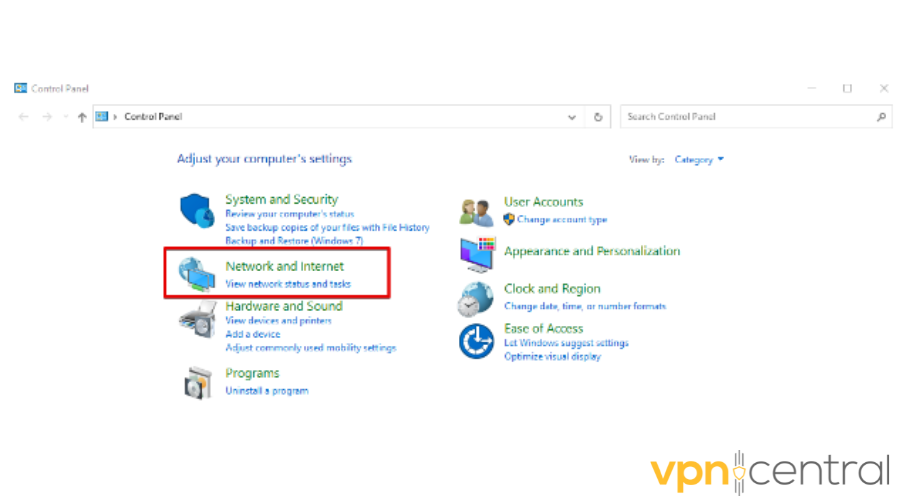
- Click Network and Sharing Center.
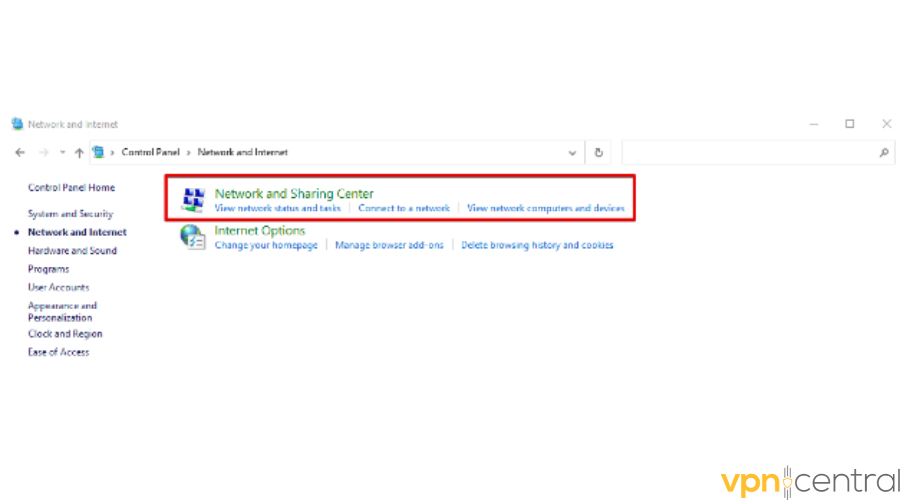
- Tap Change adapter setting.
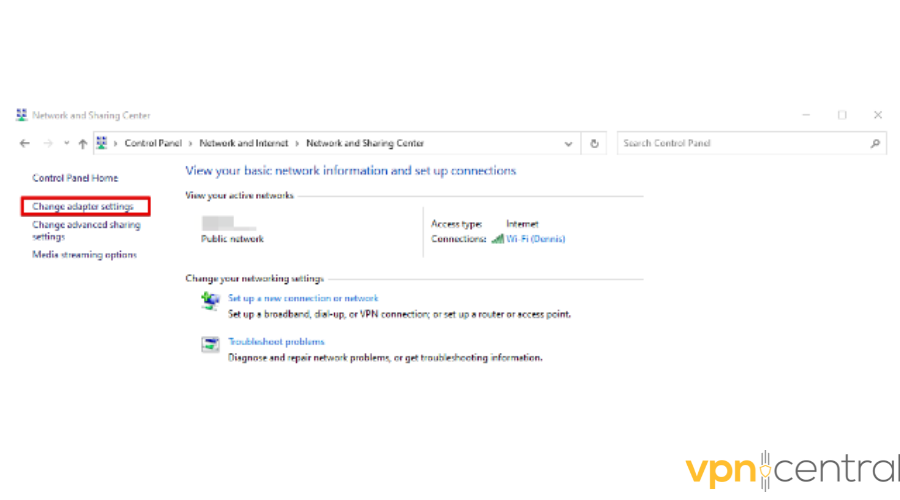
- Right-click on your internet connection, and select Properties.
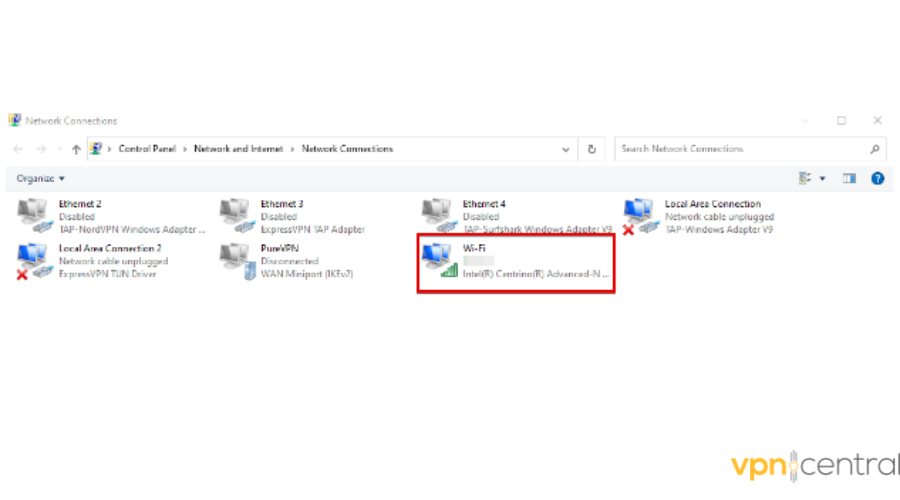
- Uncheck Internet Protocol Version 6 (TCP/IPv6) and double-click Internet Protocol Version 4 (TCP/IPv4).
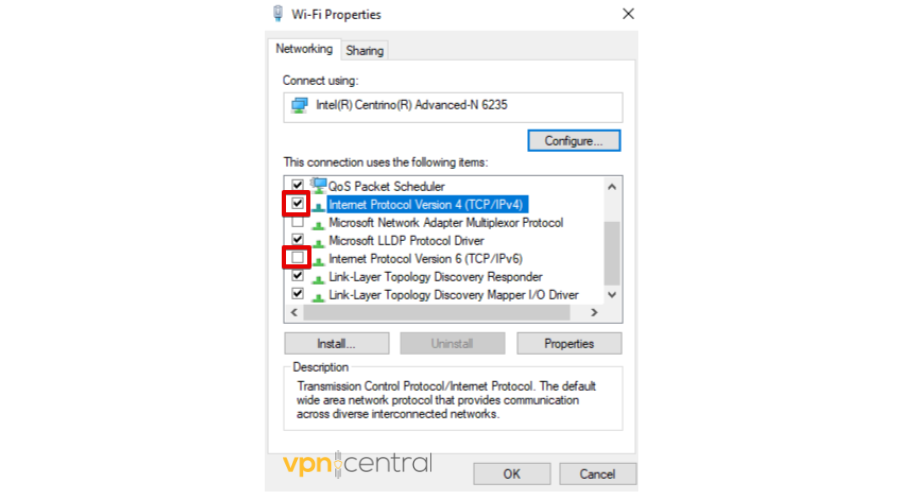
- Select Use the following DNS server addresses. Then, add the Italian server addresses you got from Smart DNS Proxy. Finally, check “Validate settings upon exit,” and click OK.
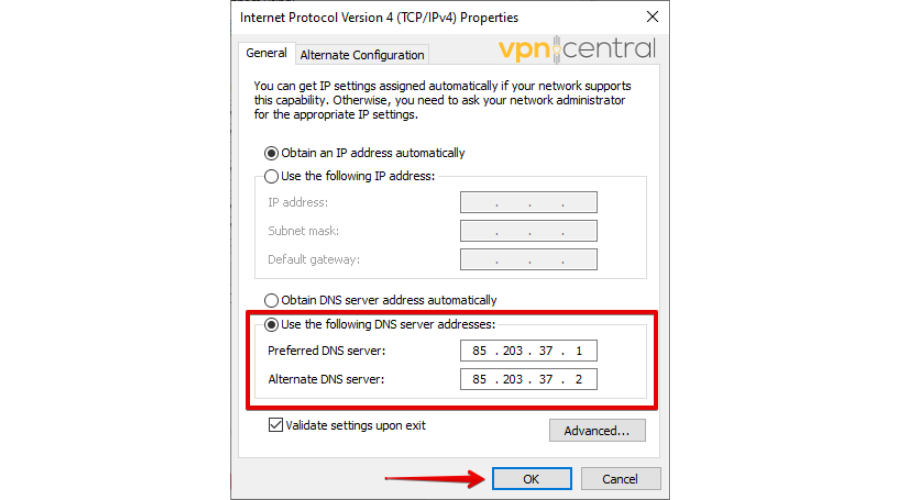
- The Windows Network Diagnostics program will start and run. Click Close and reboot your computer.
- Go to Rai.it and enjoy!
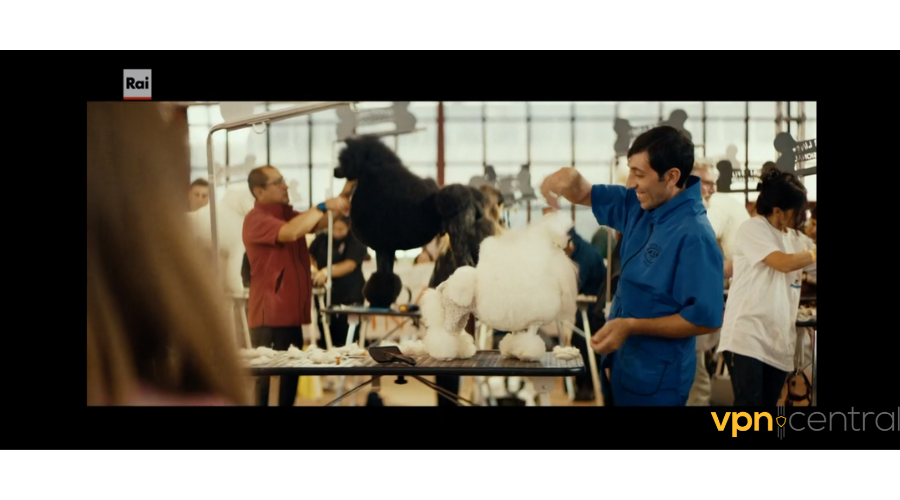
That’s all there is to it!
Wrapping up
You can watch Rai.it outside Italy with the help of a location-spoofing service. Whether you choose ExpressVPN or Smart DNS Proxy, you’ll be watching your favorite Italian shows and movies in no time!
Read our disclosure page to find out how can you help VPNCentral sustain the editorial team Read more






User forum
0 messages