How to Watch SHOWTIME in Europe? [4 Working Methods]

SHOWTIME is a premium streaming service with an extensive catalog of series, films, documentaries, sports, and many more offers.
Unfortunately for its subscribers, the platform is available only in US territories.

Access content across the globe at the highest speed rate.
70% of our readers choose Private Internet Access
70% of our readers choose ExpressVPN

Browse the web from multiple devices with industry-standard security protocols.

Faster dedicated servers for specific actions (currently at summer discounts)
So if you are looking for a way around the geo-restrictions to watch SHOWTIME in Europe, we have just the thing for you!
Why is SHOWTIME not available in Europe?
The streaming service is automatically restricted outside the US because it has no licensing rights to distribute content outside its coverage area.
That’s why it analyzes the IP addresses of the devices that attempt to connect to its servers and allows only those registered in the US.
If it doesn’t block the rest, it’ll breach its agreements and open up a whole world of problems.
That is a common practice of all services of this kind, but luckily, we can show you what you can do about it.
How to watch SHOWTIME in Europe?
Here are the most effective methods to circumvent SHOWTIME’s geo-restrictions while you’re in Europe:
1. Subscribe to a versatile streaming VPN
A VPN can spoof your location by changing your actual IP with one of its US-based servers. Furthermore, it’ll handle your queries through private DNS servers.
It also uses encryption to make your traffic data impossible to read when intercepted by snoopers.
Not every VPN is good for streaming, but CyberGhost sets itself apart by investing in specialized hardware.
That can come in handy if you bundle SHOWTIME with other services like Paramount+, Amazon Prime, and Hulu.
Here’s how to get started:
- Set up an account on CyberGhost’s website.
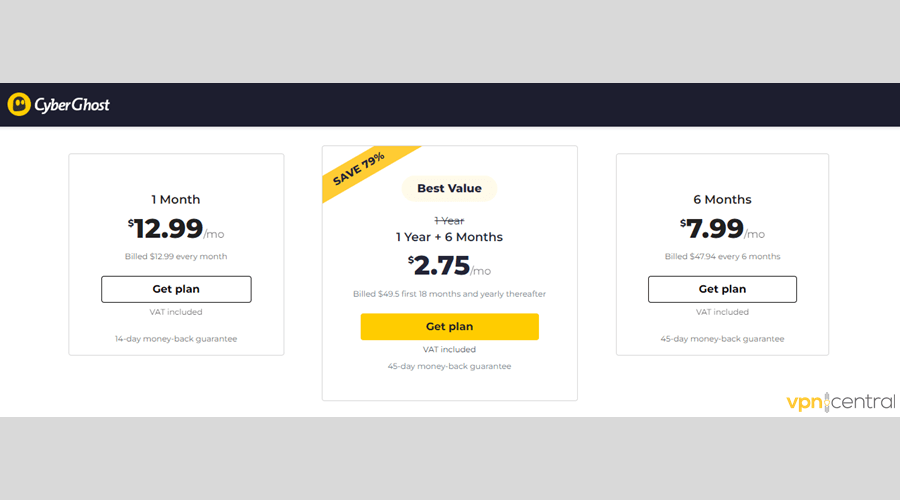
- Install the app or browser extension your device supports.
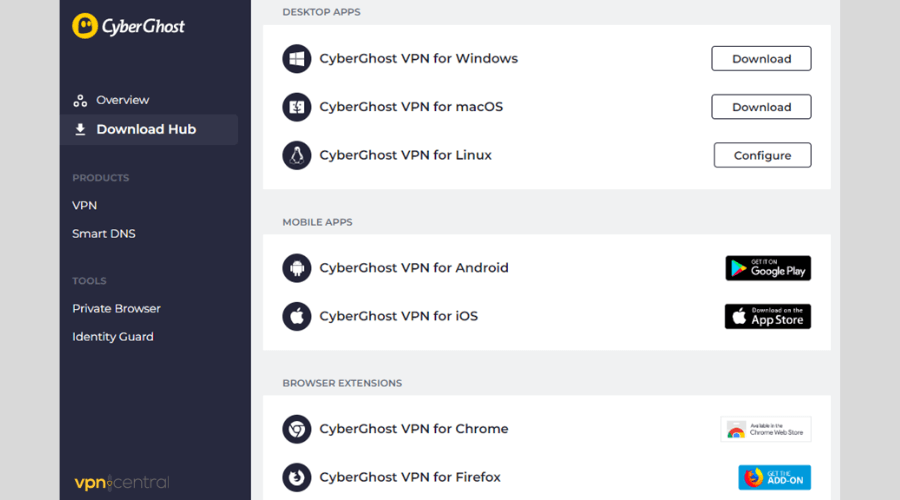
- Run the software.
- Click the < icon to unveil the server options.
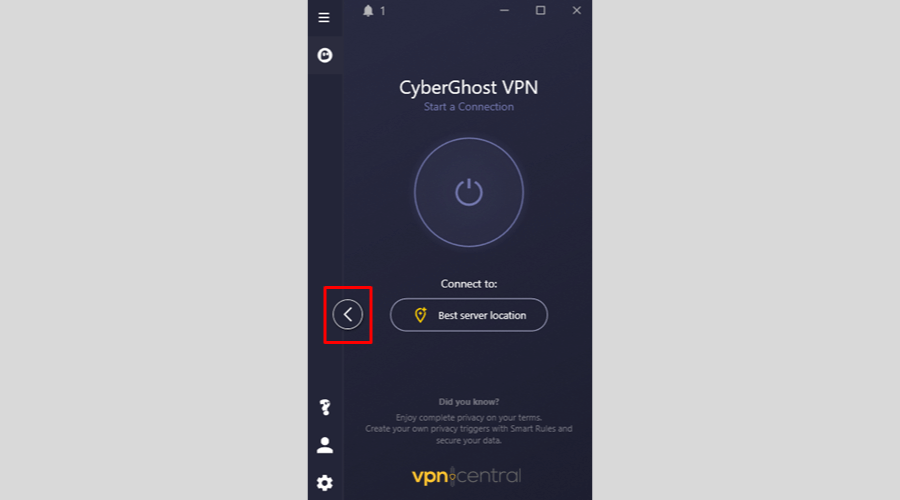
- Check out the available US locations.
- Connect to the one you want.
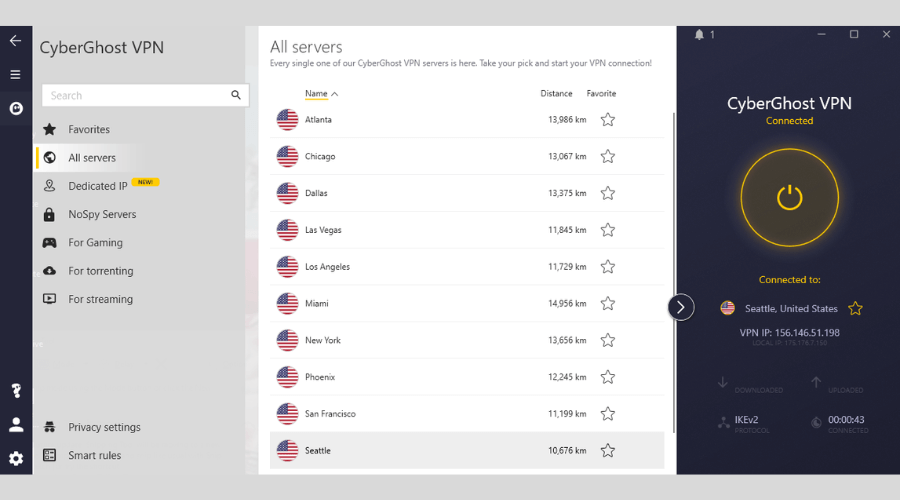
- Once connected, you can start streaming SHOWTIME.

CyberGhost
Access your favorite SHOWTIME content from everywhere with the help of this top-notch VPN service.2. Empty your browser’s cached data storage
If you’ve tried to watch SHOWTIME in Europe on a web browser before connecting to a VPN, your location may already be compromised.
Sites store cookies on your device containing information about your whereabouts.
To make SHOWTIME forget you’re in Europe, you should clear your browser cache before turning on your VPN.
Here’s how to do it on Chrome:
- Run the browser.
- Go to History by pressing Ctrl + H.
- Click Clear browsing data.
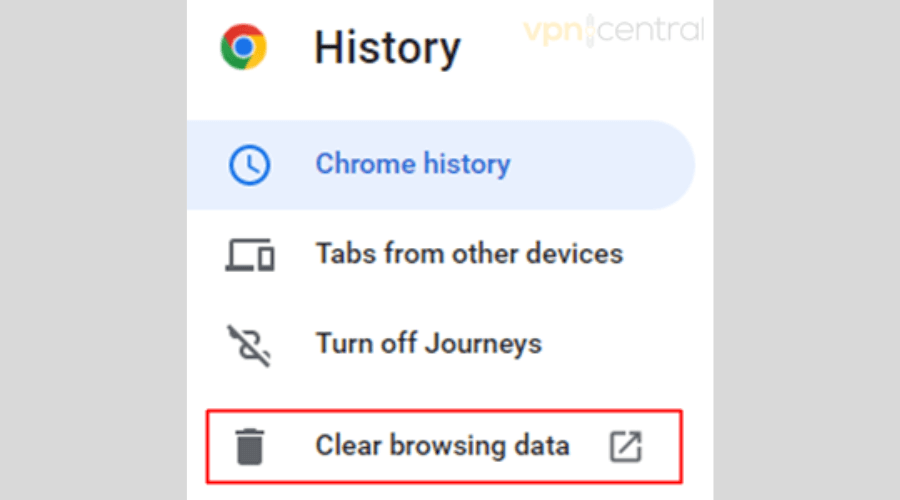
- Go to the Advanced tab.
- Make sure that only the Cookies and other site data and Cached images and files boxes are checked.
- Set the time range to All time.
- Click Clear data.
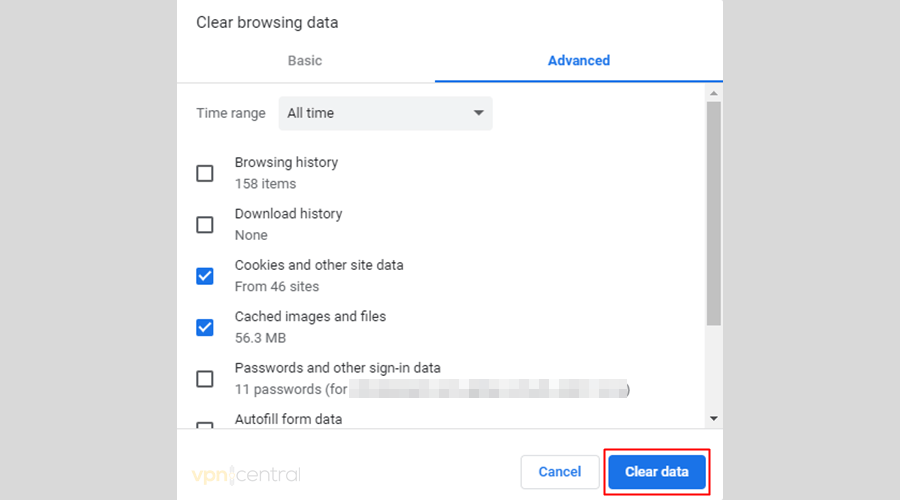
3. Go with SmartDNS
Some VPN providers offer this service as part of the package, so you may not have to buy it separately.
If you’re a CyberGhost subscriber, here’s how to set it up:
- Log into your CyberGhost account on a browser.
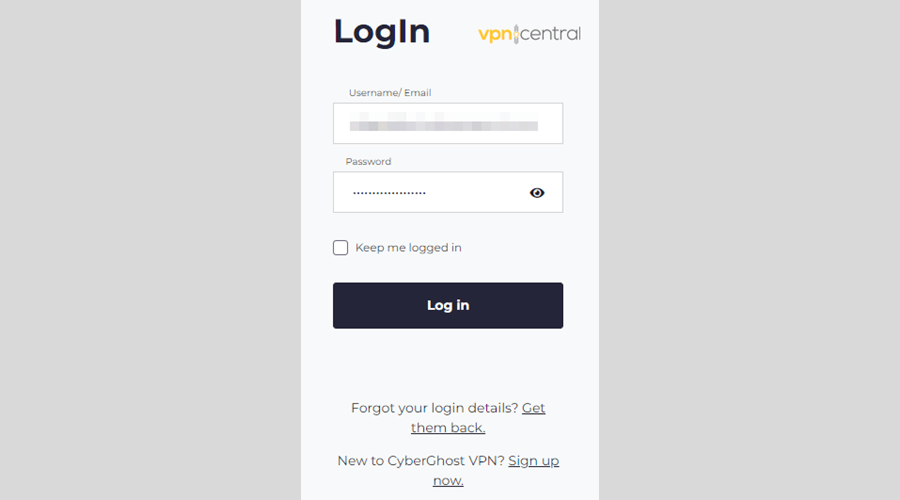
- Click Smart DNS on the left-side menu.
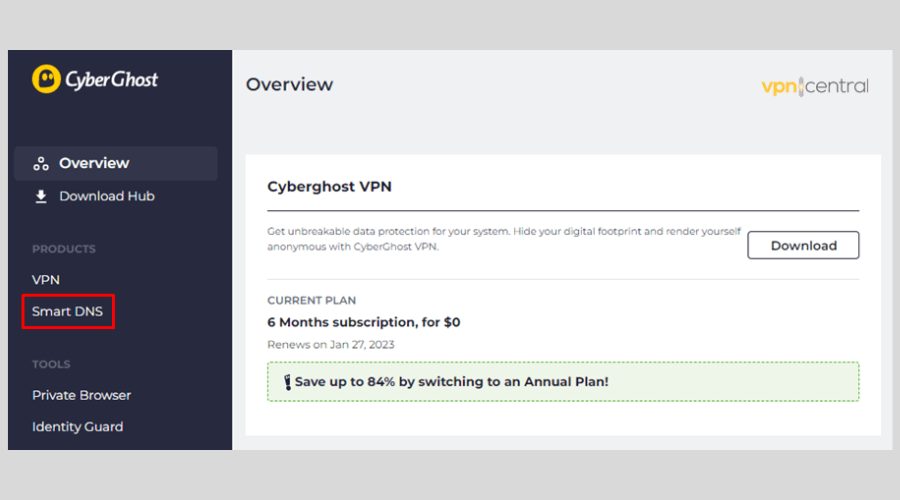
- Hit the Enable Smart DNS button.
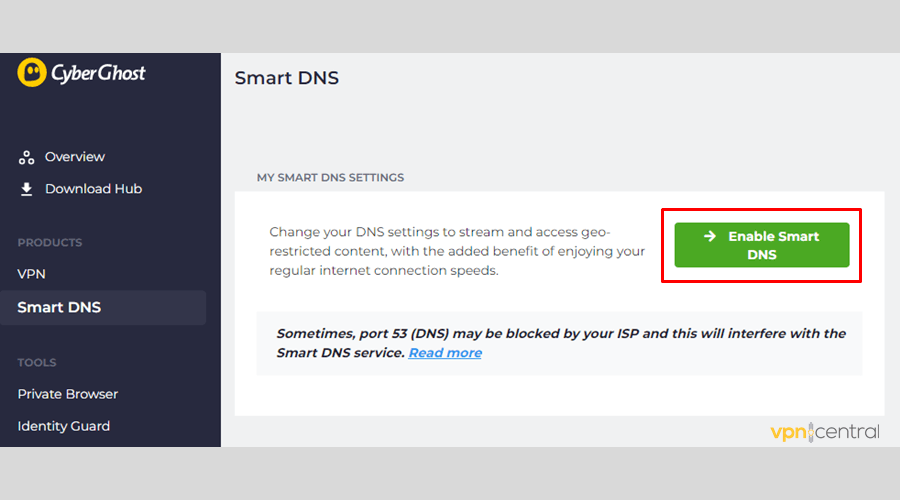
- Browse the available US DNS server addresses.
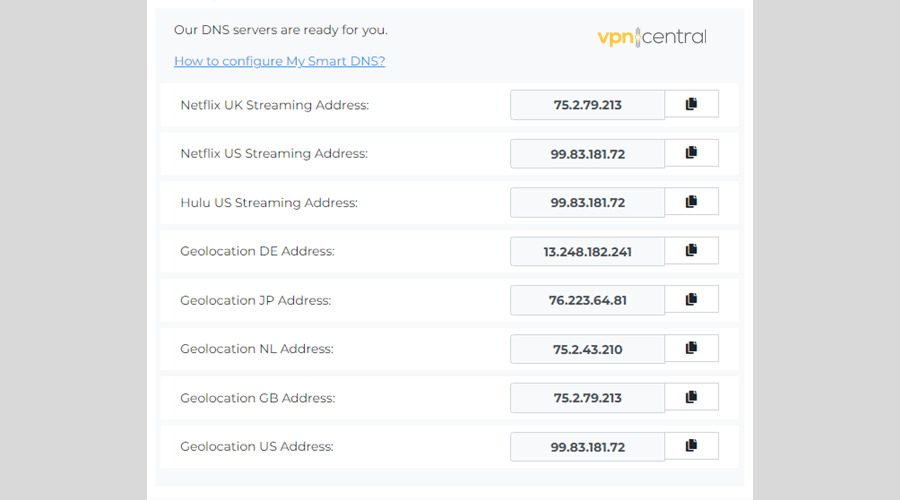
- Follow CyberGhost’s system-specific guide to configure your device’s DNS settings.
- Stream SHOWTIME without restrictions.
4. Sign up for a proxy server service
A proxy can’t protect your traffic, but it can mask your IP, which is all that matters to unlock SHOWTIME outside the States.
Here’s how to get started:
- Search for a proxy server vendor that offers IPs in the US.
- Create an account.
- Follow the service provider’s setup guide.
- Connect to a suitable server to hide your IP and avoid geo-blocking.
- When the connection is successful, you can begin streaming SHOWTIME.
Best shows to watch on SHOWTIME
Don’t know what show to watch next? You’ll never have this problem with SHOWTIME.
Check out this list of beloved classics and cool newcomers for inspiration:
- Yellowjackets (2021-present)
- American Gigolo (2022-present)
- The First Lady (2022)
- I Love That for You (2022-present)
- We Need to Talk About Cosby (2022)
- Billions (2016-present)
- Shameless (2011-2021)
- Californication (2007-2014)
- House of Lies (2012-2016)
- The Affair (2014-2019)
- Ray Donovan (2013-2020)
- The Chi (2018-present)
- Black Monday (2019-2021)
- Episodes (2011-2017)
- Penny Dreadful (2014-2016)
- Kidding (2018-2020)
- Back to Life (2019-present)
- Dexter (2006-2013)
- The L Word (2004-2009)
- The L Word: Generation Q (2019-present)
- The United States of Tara (2009-2011)
- Homeland (2011-2020)
- Weeds (2005-2012)
- The Tudors (2007-2010)
- Nurse Jackie (2009-2015)
- Masters of Sex (2013-2016)
- The Borgias (2011-2013)
- Dead Like Me (2003-2004)
- Your Honor (2020-2022)
- Stargate SG-1 (1997-2007).
Wrap up
If you can’t watch SHOWTIME in Europe, you’re not alone in this struggle.
Fortunately, you can successfully bypass the platform’s geo-restrictions with our recommended methods.
With a little work, you’ll be able to enjoy your favorite shows in no time.
And if you’re experiencing any VPN-related issue with SHOWTIME, check out this quick and easy guide.
Read our disclosure page to find out how can you help VPNCentral sustain the editorial team Read more






User forum
0 messages