Why Does My Kid Want A VPN? [You Probably Won't Like it]
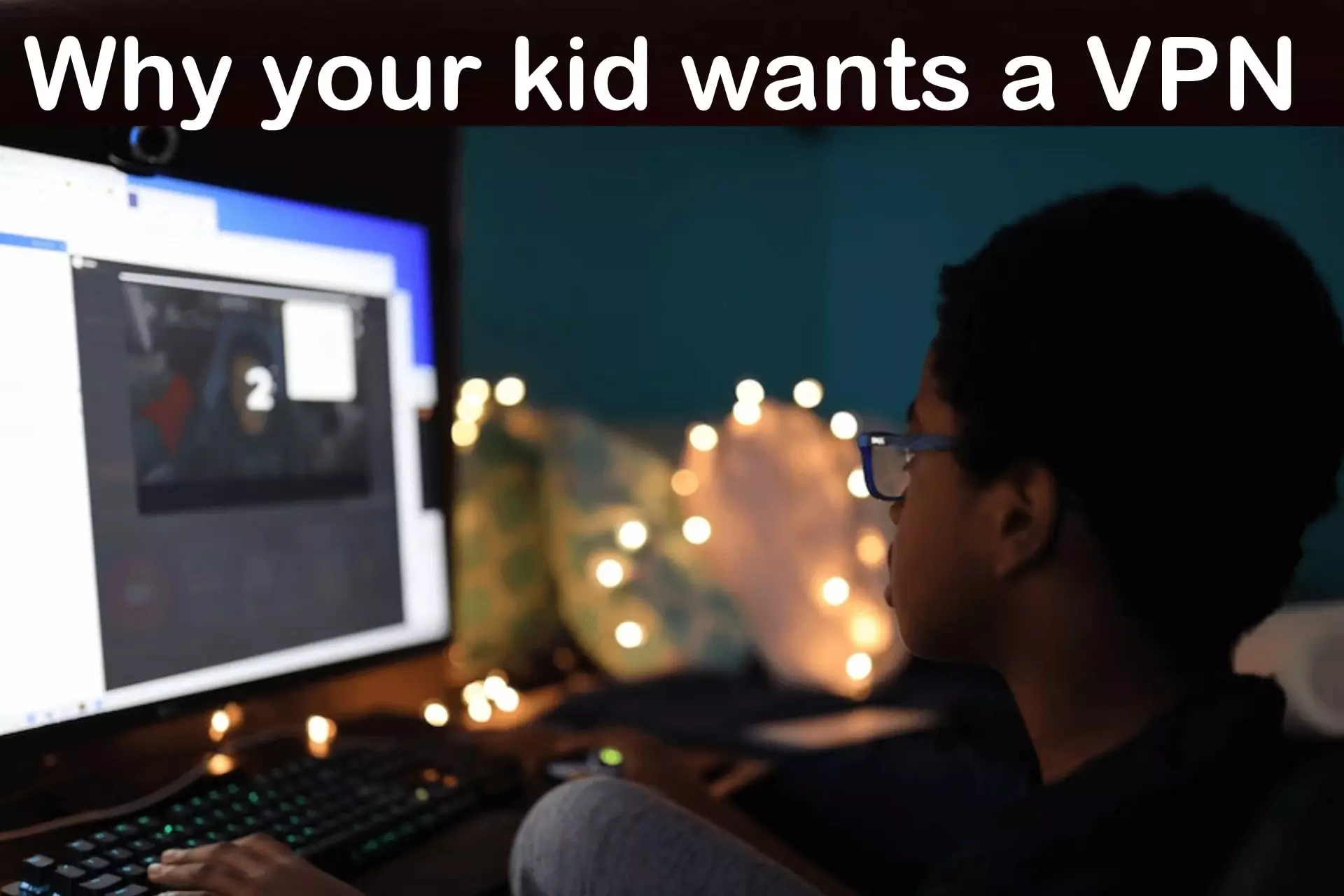
If you have only heard about the technology in passing, you may wonder, why does your kid want a VPN? There are many reasons – some of which you won’t like.
These services are advertised heavily online, especially on YouTube and social media sites. Furthermore, they can be great tools for privacy. But that’s not always a good thing for kids, especially if you are using parental controls.
So, let’s take a closer look.
Why does your kid want a VPN?
VPNs have legitimate benefits. Still, you’ll want to know why your kid wants one. Here are some of the most common reasons, so you can discuss the issue properly with them.
Privacy and security
A VPN’s main purpose is to keep your internet activity private from trackers and other snoopers. It will also secure your connection when using public Wi-Fi.
VPN stands for virtual private network. It’s a method of encrypting your real-time internet traffic. Everything passes through a secure server before going out and coming in.
So, it’s possible your kid has a healthy distrust of the web and wishes to protect themselves online. However, there are other benefits that entice youngsters.
Accessing games early
Is your child a gamer? If so, they might want a VPN to access new games earlier or to play different versions of them.
That’s because a lot of titles are released in certain countries first or have different in-game content in different regions.
However, a VPN lets you change your IP address, which is used to determine your geographic location. That way, you can get around these geo-restrictions.
Although it’s often against the terms of service, there’s nothing illegal about using a VPN for gaming purposes.
Reducing lag and ping in games
Online gaming can get quite technical and gamers are always trying to find ways to reduce ping rate or lag. This is the time between command input and when it’s registered and executed by the game server.
If ping is too high, it can slow down the experience and even end the session.
Because the player’s location can influence ping, using a VPN in the same location as the game can stabilize the connection.
A VPN can also solve the problem of ISP throttling. Your internet provider may slow down the connection to the game server to prioritize bandwidth for other types of traffic.
Unblocking international streaming services
As well as games, streaming services often have geo-restrictions. For example, Netflix US has different shows than Netflix UK.
There are also sports, anime, and other types of content not available in some countries at all.
In both cases, your kid might want to use a VPN to change their visible location and bypass these restrictions.
Hiding online activity from parents
Many kids consider getting a VPN to keep their online activities secret. The good news is, it doesn’t always work.
While a VPN can provide some level of privacy and anonymity, monitoring software often operates at the device level. So, it can track and record activities despite a VPN.
This includes capturing keystrokes, taking screenshots, logging visited websites, and monitoring application usage.
Still, it’s worth considering that open and honest communication with your child about internet usage may be more effective. You can encourage your child to make informed choices and navigate the online world responsibly.
Getting around school content filters
Most schools allow students to access the internet but have filters in place to block non-educational and adult content.
VPNs can get around these filters. So, if your kid is prone to distractions or has a history of being disruptive, you may want to pay attention.
Getting around ISP blacklists
Many internet service providers block content that is illegal, dangerous, or highly inappropriate. Occasionally, these blacklists target legitimate sites by accident.
Some ISPs also block pornography until the billpayer opts in.
However, VPN encryption is strong enough that not even the ISP can see the visited sites.
Should you let your kid use a VPN?
Whether you let your kid buy a VPN depends on their use intent and your level of trust.
Do you restrict their access to the internet already? Do you have reason to believe they want to hide something from you? Would your child lie about why they want a VPN?
Generally, it’s not too concerning if they just wish to access some games or geo-restricted streaming libraries. They can also be useful for protecting their data online. For instance, it’s worth using a VPN with BeReal and other popular social media apps that kids enjoy.However, it’s not a good idea to let them install it on their mobile device or a device from school.
Manage the VPN account yourself
A fair middle ground is to allow VPN use at home but only on an account you control. That way, whenever they wish to connect, you must first sign in and then supervise their activity.
Use a monitoring tool
If you suspect your child is using a VPN without permission, you can limit access with a network firewall. Alternatively, you can get robust parental controls.
Most home routers have built-in firewall functionality. Simply access the router’s settings by typing its IP address into a web browser.
Within the firewall settings, you can typically define rules and allow/block certain types of network traffic. That way, you can block the VPN app.
Monitoring software like Norton Family or Qustodio, or hardware like the Firewalla Purple SE, make this process easier.
Summary
You were right to ask yourself, Why does my kid want a VPN? It may be for innocent reasons like accessing online games early. However, they can use it to mess around at school and hide inappropriate activities.
With some compromise, you can let your child or teen use a VPN while still maintaining some supervision.
Frequently asked questions:
You might consider letting your kid get a VPN for legitimate reasons. E.g., for privacy, to get around geographic restrictions on streaming services, for gaming, and more.
However, it’s not wise to let them use a VPN on a personal device that you don’t have access to or they take to school.
To stop your child from using a VPN, the best course of action is to discuss the consequences. There are some technical solutions, but they won’t necessarily work if your kid isn’t on the home network.
At home, a good firewall or parental control tool can restrict access to a VPN app.
Yes, a VPN can hide a teen’s online activity from caregivers. However, a VPN doesn’t automatically delete the history stored in the device’s web browser. So, you’ll still be able to see what they’ve been accessing.
Read our disclosure page to find out how can you help VPNCentral sustain the editorial team Read more






User forum
0 messages