2 Easy Methods to Watch ZDF Live in Denmark
4 min. read
Updated on
Read our disclosure page to find out how can you help VPNCentral sustain the editorial team Read more
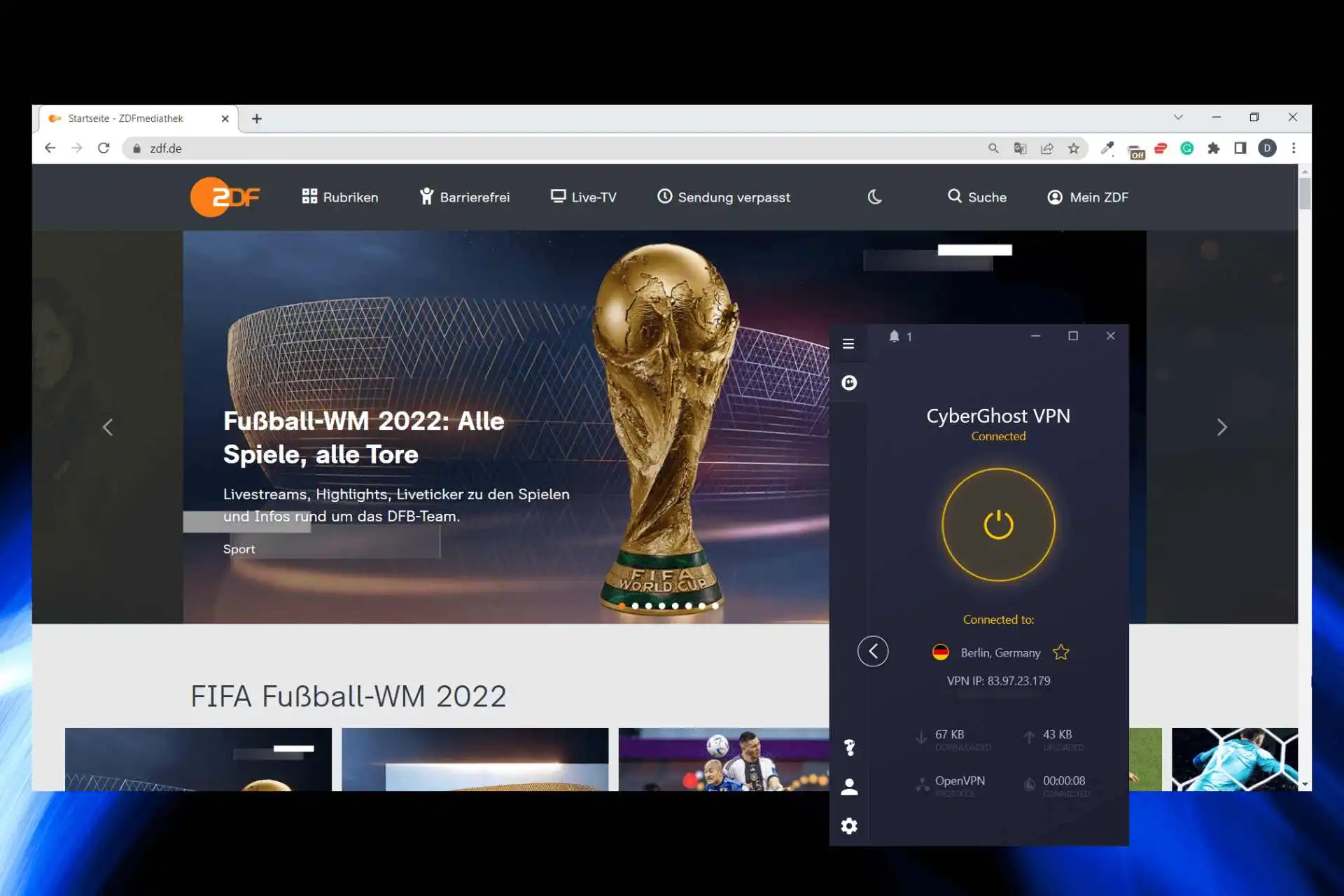
ZDF is a renowned Television channel in Germany that broadcasts mainly in German. If you have ever tried to access this TV from Denmark, you’d realize that ZDF free live streaming is blocked
This broadcasting corporation blocks their content and shows from foreigners for legal reasons. To prevent a third party from infringing on the intellectual property of the TV and the country.

Access content across the globe at the highest speed rate.
70% of our readers choose Private Internet Access
70% of our readers choose ExpressVPN

Browse the web from multiple devices with industry-standard security protocols.

Faster dedicated servers for specific actions (currently at summer discounts)
But there are ways you can trick ZDF into believing you are in Germany. Check out the tips in this article.
Why is ZDF not available in Denmark?
When you try to access ZDF from Denmark, the US, Australia, the UK, or any other country outside Germany, you will receive the error message below:
Diese Sendung kann Ihnen leider wegen rechtlicher Beschränkungen nicht angeboten werden.
(Unfortunately, this program cannot be offered to you due to legal restrictions)
ZDF restricts its services to only residents of Germany to adhere strictly to the copyright and licensing laws of the country. Though you may have access to a few contents from Austria and Switzerland.
How to Unblock ZDF live in Denmark
There are a few ways to bypass the geo-block on ZDF from the comfort of your home. You may decide to either use a VPN or a SmartDNS. Both do the same job of unblocking ZDF in Denmark.
So follow this guide step by step to watch your favorite content on ZDF from Denmark.
1. Use a VPN
A VPN can make it seem as if you’re browsing from Germany, thus getting past the restrictions on ZDF.
We picked CyberGhost for ZDF because it has multiple server locations in Berlin, Dusseldorf, and Frankfurt. In our experience, it’s capable to support buffer-free streaming and has unlimited bandwidth.
- Sign up for a Cyberghost account. unlimited bandwidth.
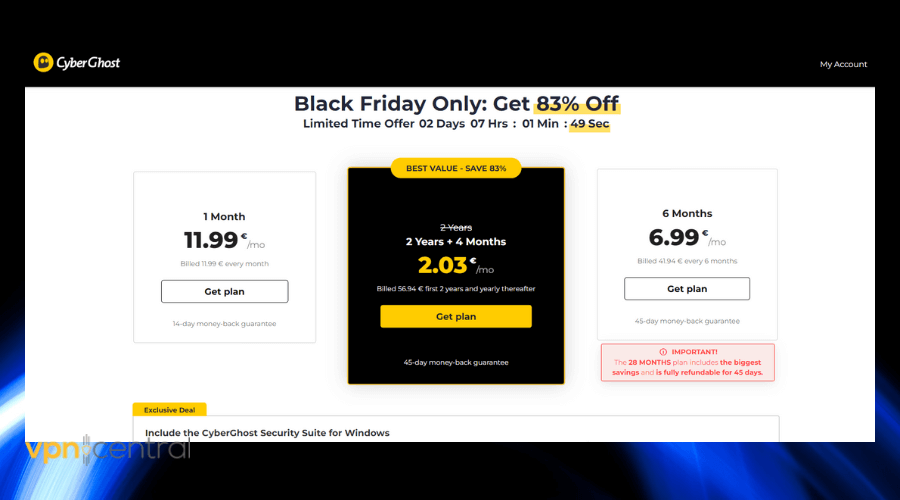
- Download and install the app to your device.
- Log in with your credentials.
- Choose a German server and select it.
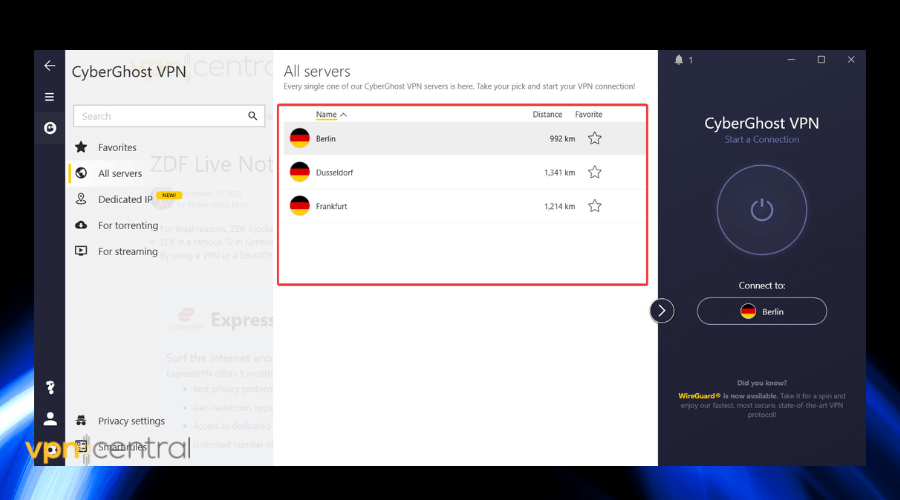
- Click on the big power button to connect.

- Go to your default browser.
- Search for ZDF and open the website.
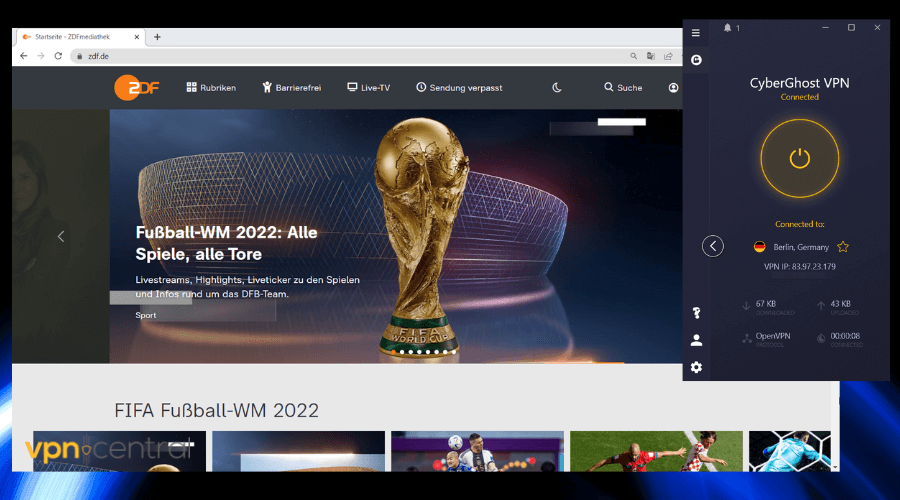
Enjoy all the shows you missed on ZDF!

CyberGhost
Connect to CyberGhost’s German servers to access DZN from Denmark in just a few clicks!2. Use SmartDNS
Using a smart DNS is another way to mask your true location and make it appear as if you’re in Germany. Smart DNS Proxy is a very reliable option with tons of DNS addresses from different countries.
In some instances, a smart DNS tool can be faster than VPNs because they don’t encrypt traffic. Here’s how to set it up on a PC:
- Head to the SmartDNSProxy website to sign up for an account.
- Validate your account and stay logged in on your browser.
- On your PC, right-click on the Start button, then click Network Connections.
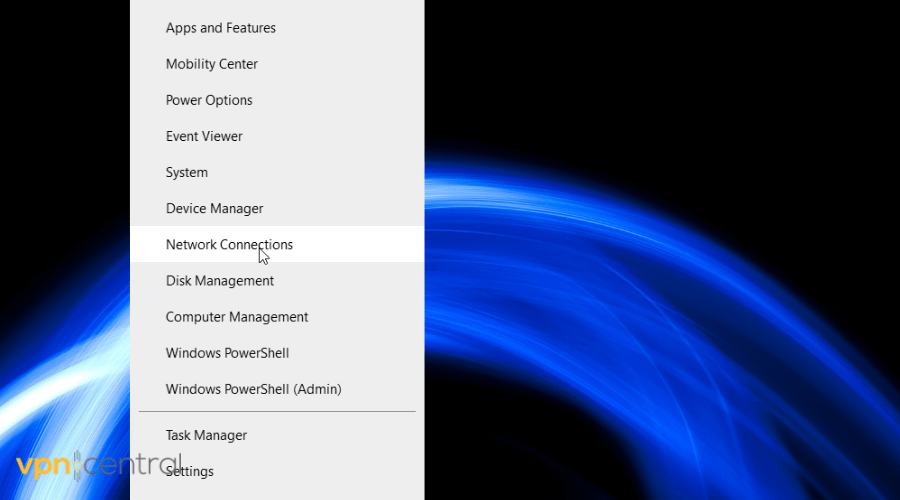
- In the Advanced Network Section, select Change Adapter options.
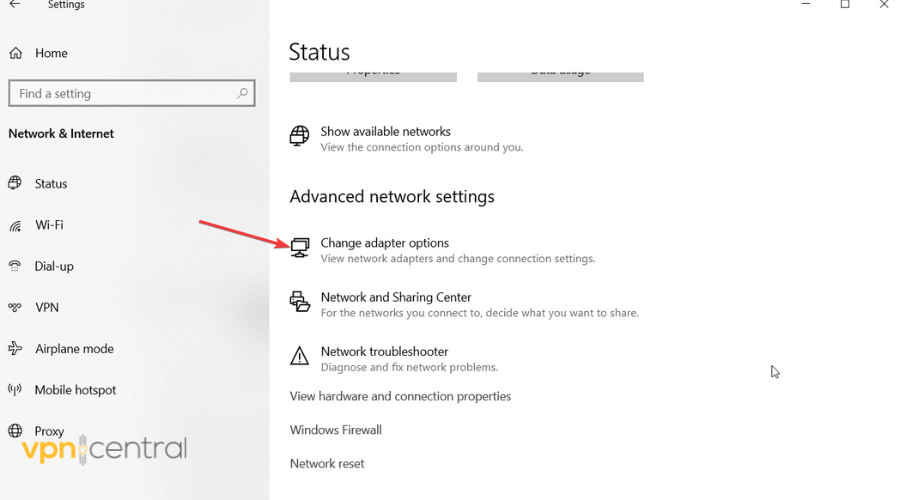
- Right-click on the service you are connected to. Select Properties.
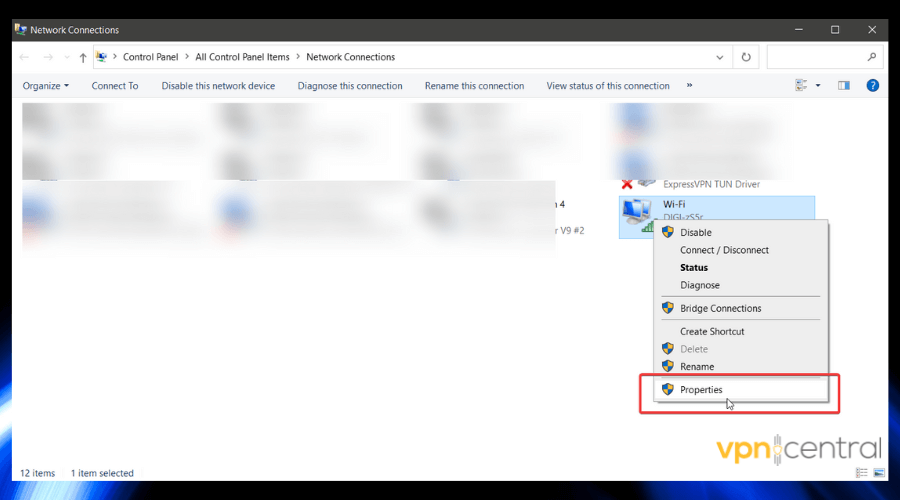
- Uncheck the Internet Protocol Version 6 (TCP/IPv6).
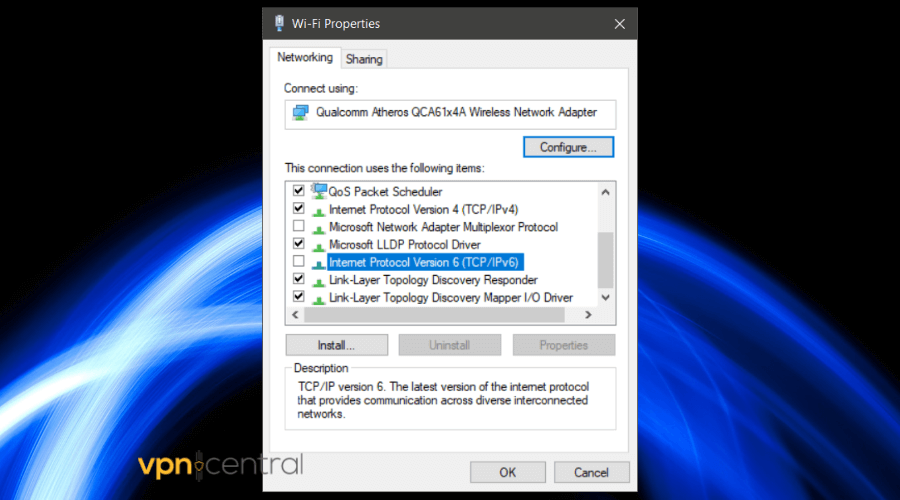
- Double-click on Internet Protocol Version 4 (TCP/IPv4).
- In your browser, head to the smart DNS server list page and copy the address for Germany.
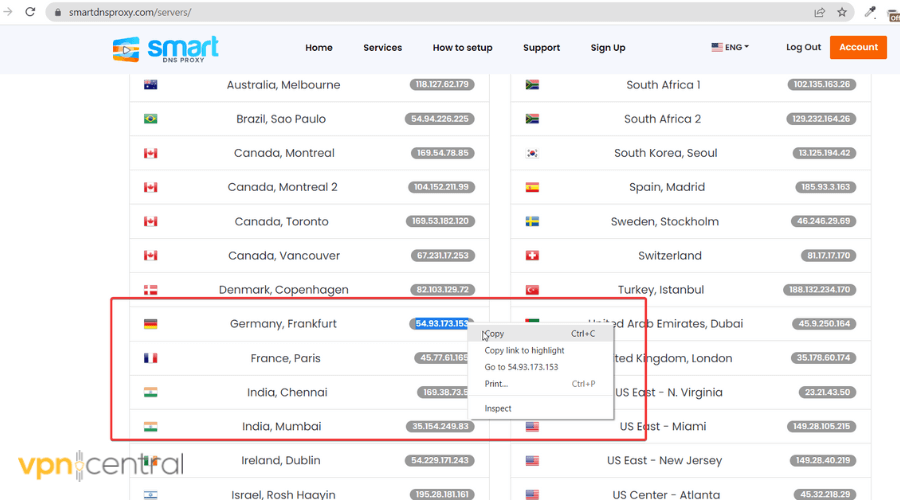
- Now, in the General tab click on Use the following DNS server addresses. Input the address you copied for preferred DNS:
- Preferred DNS 54.93.173.153
- Alternate DNS 54.229.171.243
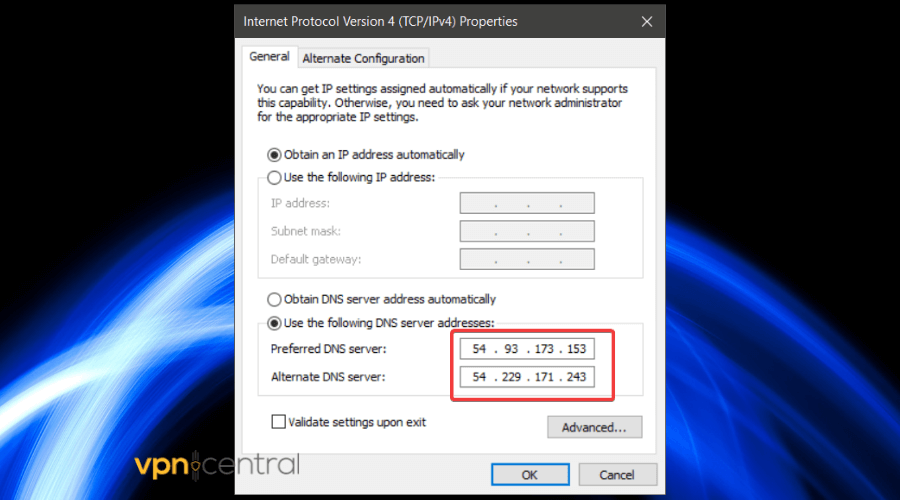
- Click OK.
- Restart your computer.
- Head to ZDF’s website and watch your favorite content without restriction.
Note: The preferred DNS address we picked is Smart DNS’s address for Germany. If you ever want to change to a different region, just browse the server list on their website and pick a different address.

Smart DNS Proxy
Use this trustworthy DNS service to easily access DZN from Denmark without being detected!And there you have it! Now you can stream all the shows, series, football matches and so much more live on ZDF from Denmark. Enjoy!

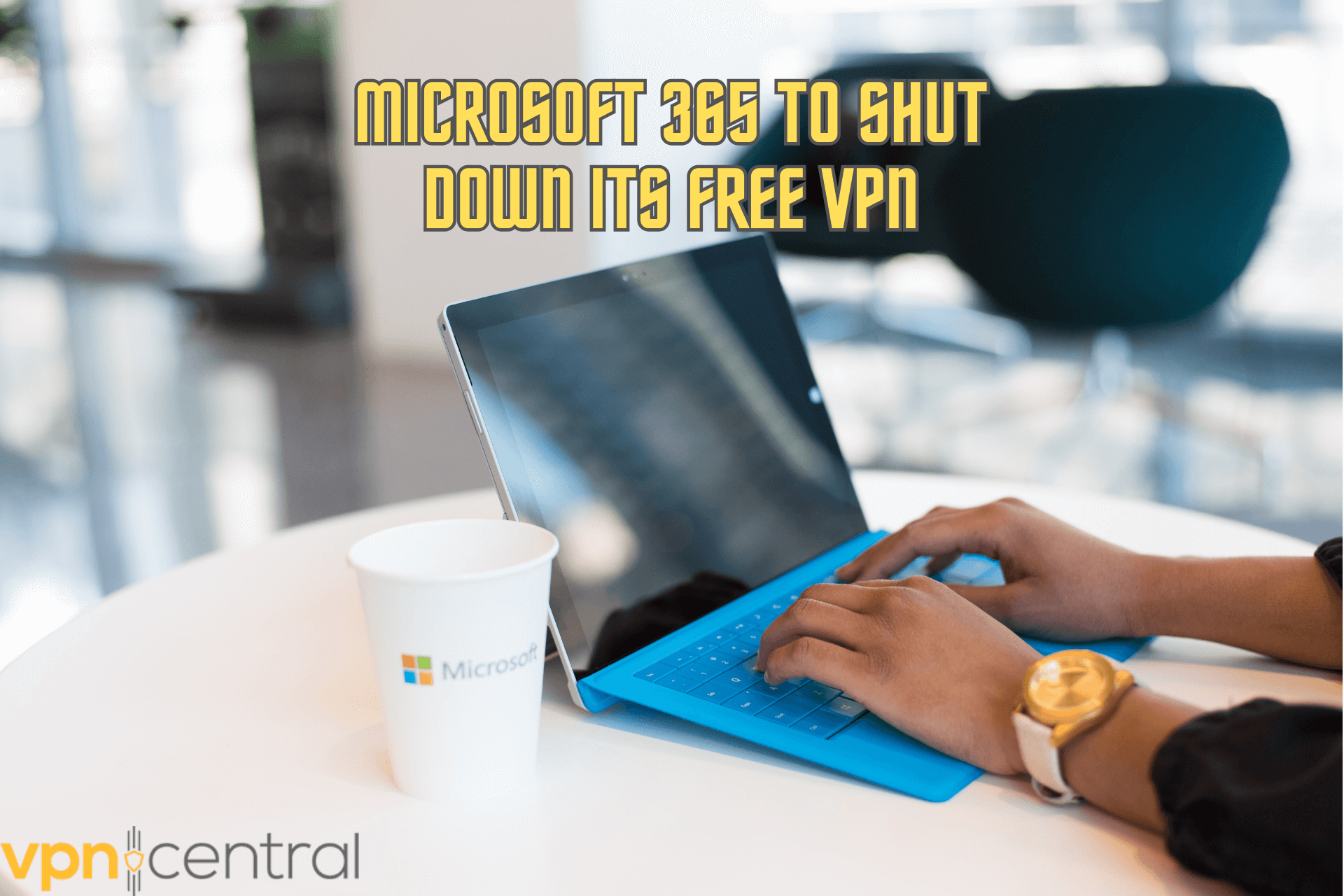

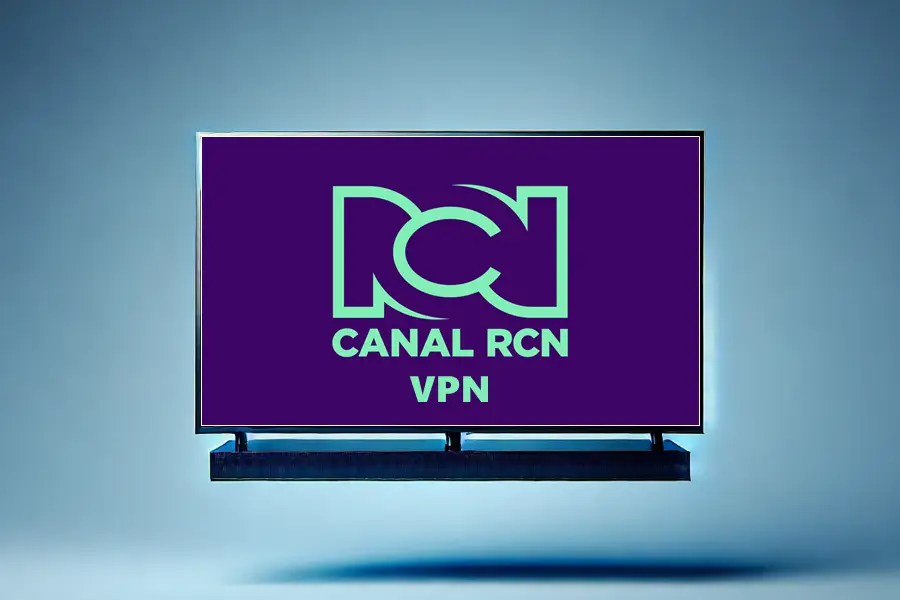
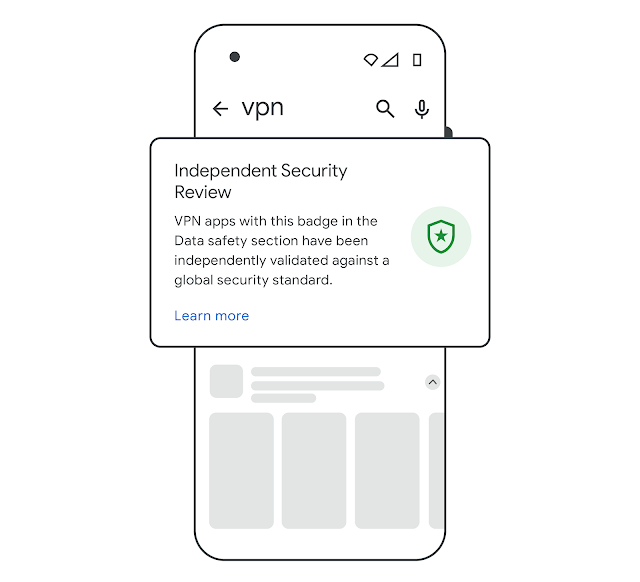

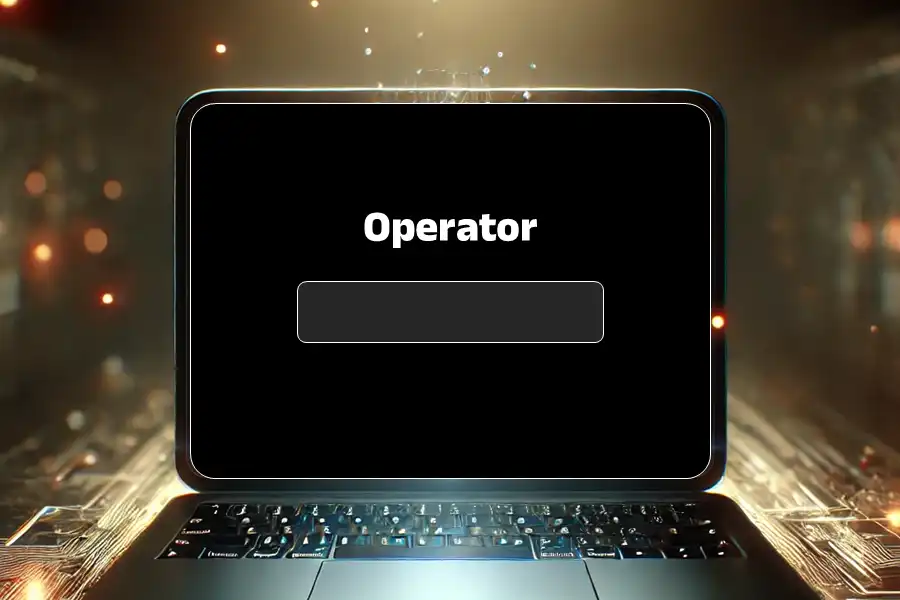

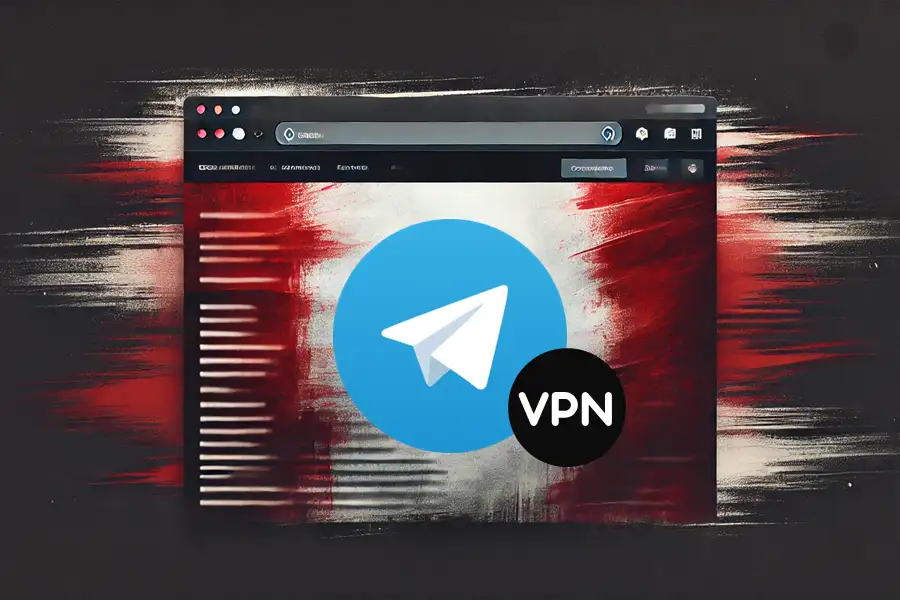
User forum
0 messages