Does VPN Use Data While on WiFi? We Checked Firsthand!

A VPN software provides a plethora of security advantages that lead to a safer online experience.
These tools may help you get around geo-restriction. But they won’t help you escape your monthly data cap or get unlimited roaming.
For this reason, some users need to know whether or not the VPN eats into their data while on WiFi.
This article will address this concern and then clarify whether using a VPN over WiFi or data is preferable. So, without further ado, let’s get started.
Does VPN use data while on WiFi?
No, the VPN doesn’t use data while on WiFi. However, this answer is valid only in the presence of reliable and strong WiFi.
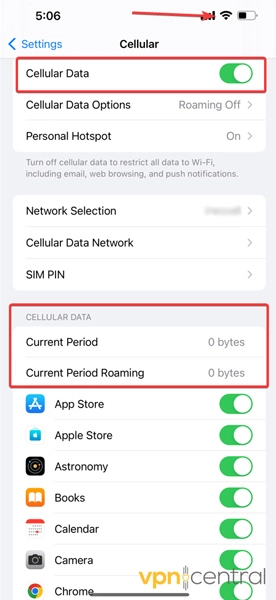
Mobile devices include a feature called Wi-Fi Assist (iOS) or Switch to Mobile Data (Android).
If it is turned on, your device may utilize mobile data when your WiFi is poor.
Hence, if you have Wi-Fi Assist activated and the WiFi connection is weak, your device will consume data. So, in case you’re connected to a VPN, it will also use data.
This feature, as its name suggests, combines cellular data and WiFi to help the mobile device maintain a consistent connection.
Assume you have your WiFi network installed in your bedroom. But you want to use your phone to watch geo-restricted videos while you play with your dogs in the backyard.
When the strength or consistency of the WiFi signal drops below a certain threshold, cellular data will kick in to compensate. So, the VPN will also use the phone’s data plan.
Additionally, this function activates when the WiFi internet is poor, so it’s not just about WiFi signal losses.
As a result, with Wi-Fi Assist or Switch to Mobile Data enabled, you can count on a constant connection, seamless web navigation, and buffer-free video playback.
It’s important to remember that when this scenario happens, the network symbols won’t change to indicate that your phone is using cellular data.
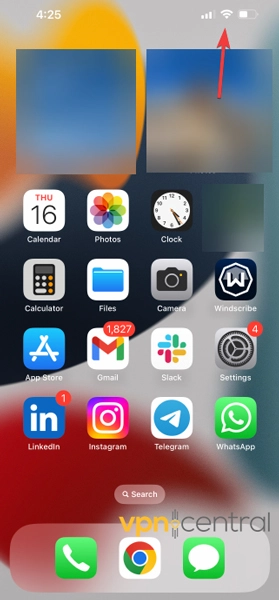
Thus, ensure the Wi-Fi Assist or Switch to Mobile Data feature is off, If you want to avoid using mobile data and paying fees.
In the next section, we will teach you how to do it.
Furthermore, if your cellular network is active and a WiFi network loses its internet connection for some reason, you will typically receive a notification.
This notification will let you know that the WiFi isn’t connected to the internet and ask if you’d like to use your mobile data instead.
If your answer is no, you should select Keep Trying Wi-Fi to avoid data usage.

If you’re concerned about the amount of mobile data consumed when you’re connected to WiFi with Wi-Fi Assists active, know that it depends on how often you leave the WiFi range and WiFi internet quality.
Expect your phone’s mobile data usage to increase. That will happen especially if you frequently find yourself in areas far from WiFi and/or your internet provider is mediocre.
There are too many confounding variables to accurately estimate VPN data usage while connecting to an unreliable WiFi network with the Wi-Fi Assist or Switch To Mobile Data feature turned on.
How to avoid data usage while connected to WiFi?
On iPhone:
- Go to Settings.
- Tap on Cellular.
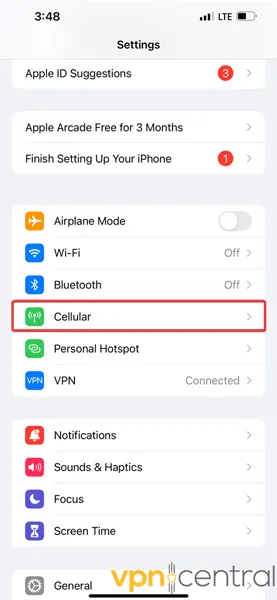
- Scroll down to Wi-Fi Assist and disable it.
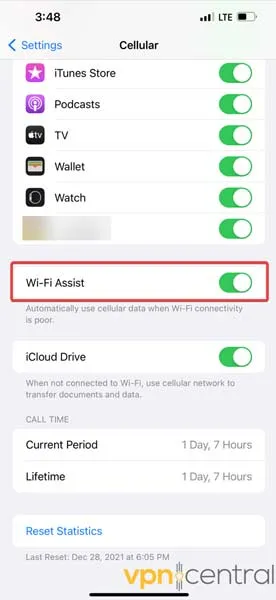
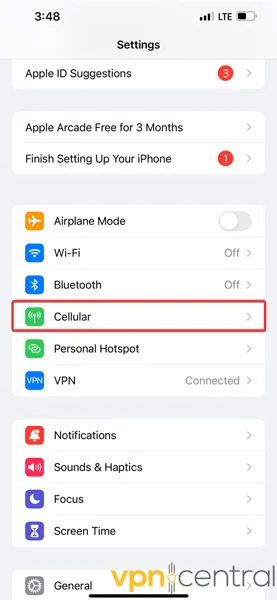
- Scroll down to Wi-Fi Assist and disable it.
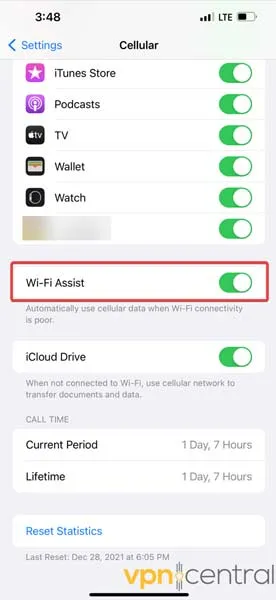
On Android:
- Navigate to Settings.
- Select Connections.
- Go to the Wi-Fi option.
- Tap on the Kebab menu (three-dot menu) and select Advanced.
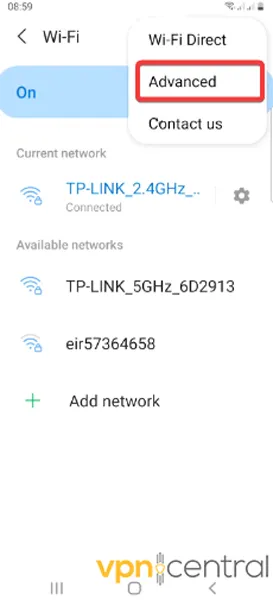
- Disable Switch to mobile data.
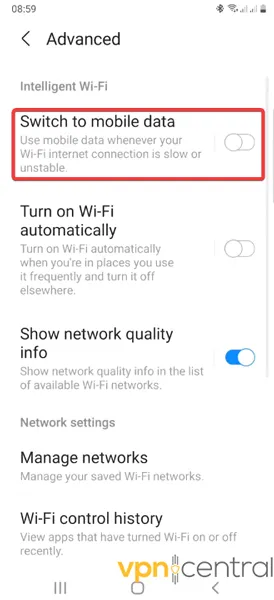
Is it better to use VPN with WiFi or data?
It is better to use VPN with WiFi than data because VPNs can’t bypass the monthly data caps.
However, in terms of safety and features, it doesn’t matter whether you’re using a VPN service on a WiFi connection, Ethernet, or mobile data plan.
Premium VPN services provide a secure network connection that disguises your online activities even from your ISP.
On top of that, these trusted VPN providers do not log a user’s traffic while it’s passing through their network and oftentimes offer their services at discounted prices.
This will provide consumers with the utmost privacy and protection.
Similarly, such security tools offer the same advantages while on a mobile data plan, bypassing internet throttling.
The only difference is that mobile data providers often implement more limited consumption plans, making a VPN’s data usage quite noticeable.
Finally, review the finest VPNs for WiFi and mobile data, and purchase the one that suits your needs.
Summary
Generally, VPN software will utilize the network selected and active by the device. You can check it by verifying the symbol at the top bar of the phone.
That is to say, VPN doesn’t make any decisions about which network to use beyond the one chosen by the device.
If the network your device connects to is crucial, you should check your device’s settings very carefully and disable the unwanted network.
Remember to turn off Wi-Fi Assist. Doing so will prevent it from automatically connecting to cellular networks whenever WiFi is poor.
Read our disclosure page to find out how can you help VPNCentral sustain the editorial team Read more






User forum
0 messages