Fix: Posting from Your IP Range Has Been Blocked Due to Abuse
Remove the 4chan IP range ban in a few simple steps
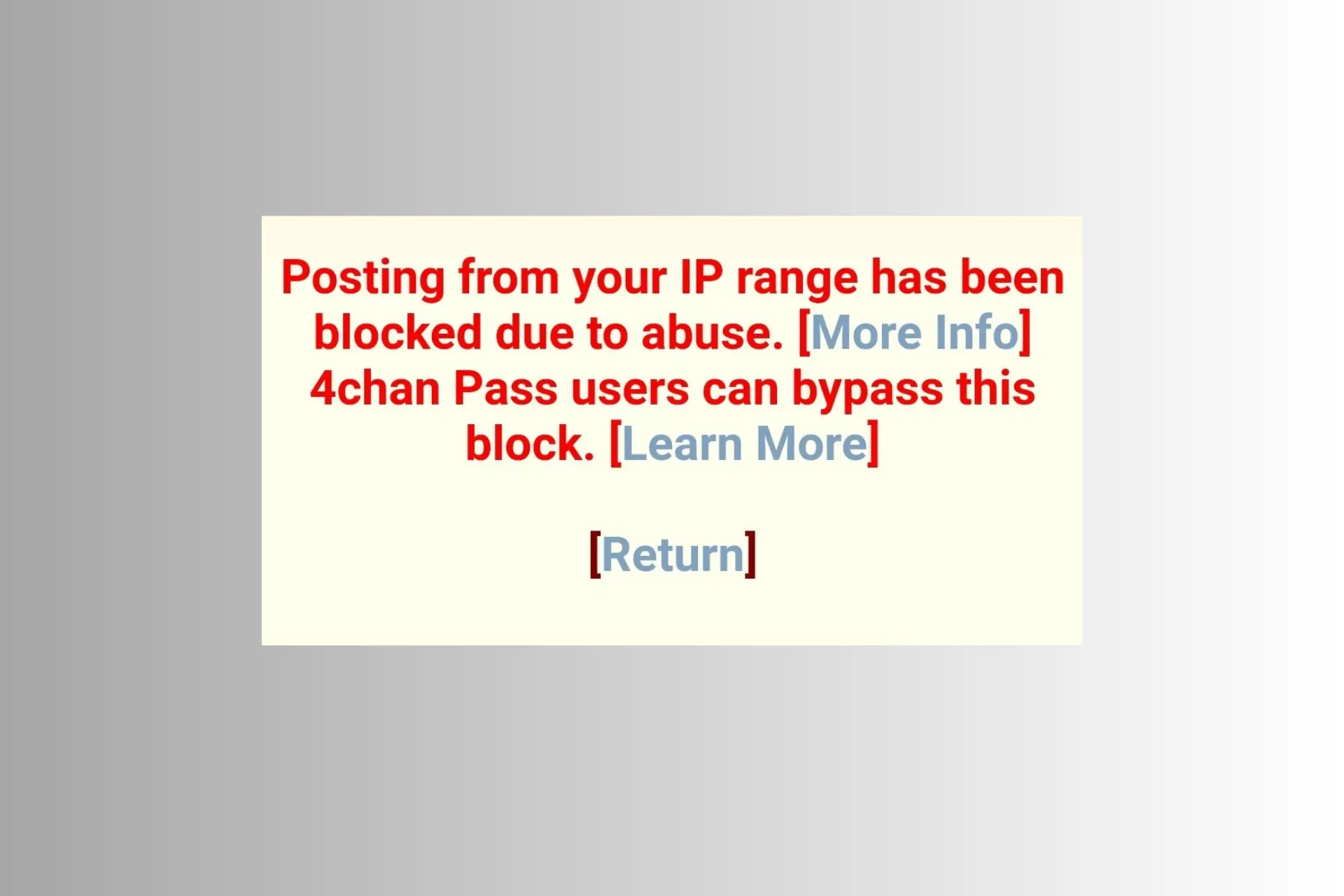
The posting from your IP range has been blocked due to abuse error appears when 4chan flags you for suspicious activity. It can pop even with no fault on your end.
You’re not alone. Apparently, this happens to a lot of users, even without breaking any terms of use.

Access content across the globe at the highest speed rate.
70% of our readers choose Private Internet Access
70% of our readers choose ExpressVPN

Browse the web from multiple devices with industry-standard security protocols.

Faster dedicated servers for specific actions (currently at summer discounts)
But don’t worry. It can be fixed.
First off, let’s see why you get this error.
Why do you get the posting from your IP range has been blocked due to abuse error?
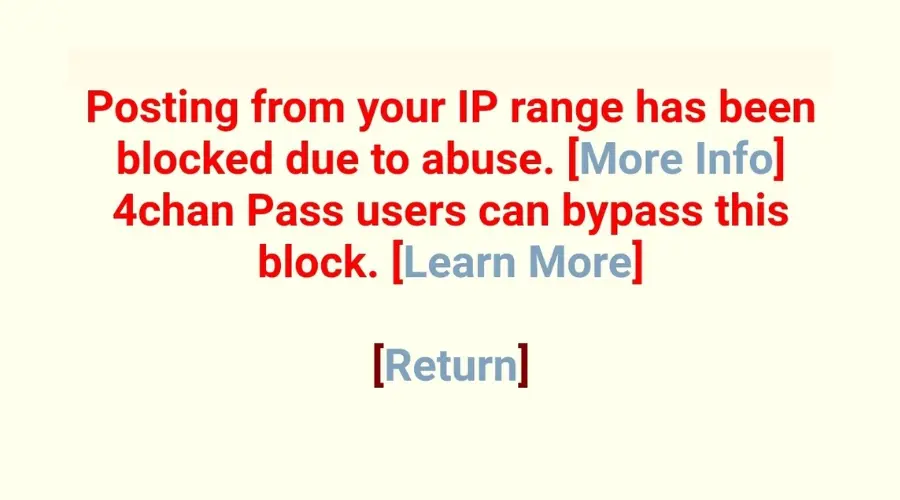
- Someone using an IP address similar to yours engaged in abusive behavior like spamming or cyberstalking.
- Your computer is infected with malware, which is causing abusive behavior without your knowledge.
- Maybe you have inadvertently violated the terms of service of the website or platform where you are trying to post.
- Browsing or posting from a mobile on platforms that seem to have a problem with that, like 4chan
- In some cases, administrators detect automated probing or scanning activity, often done with tools similar to alternatives to Angry IP Scanner, which can lead to a full range ban
However, getting the 4chan IP range blocked error message is not a dead end; you can always unblock your IP and access the internet again. Let’s see how you can do that.
Related:
How to unblock your IP?
There are a few potential solutions to unblock your IP address and regain access to the blocked website or forum. Here are some of them:
1. Use a VPN
Using a VPN is one of the most effective ways to solve the 4chan IP range ban.
How? A VPN encrypts your internet activity and keeps it hidden from unwanted attention.
Then it replaces your device’s IP address with one that belongs to the location of the VPN server.
Plus, you have multiple servers to change to, when one isn’t working.
One of the best VPNs available in the market is ExpressVPN. It offers a wide range of servers worldwide and military-grade security features.
We highly recommend it for solving this issue. Here’s how to do it:
- Subscribe to an ExpressVPN plan and download the software.
- Follow the instructions to install the app.
- Log in with your credentials
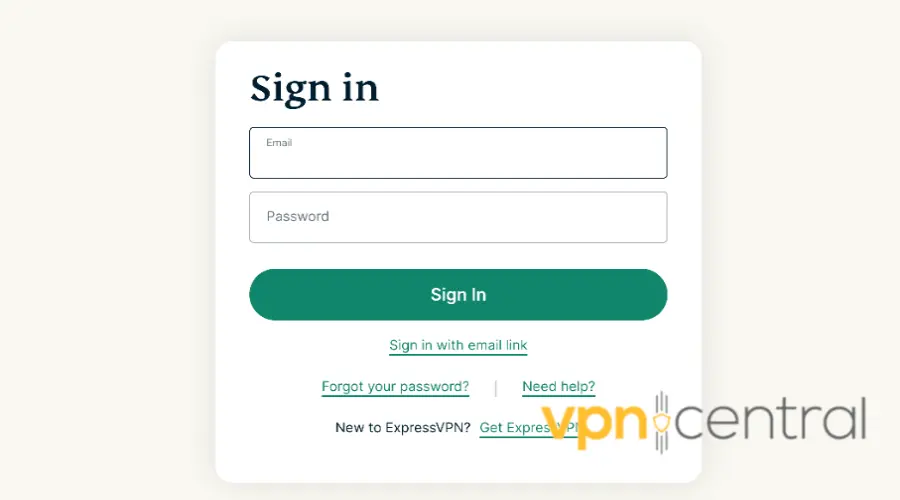
- Click on the three dots to expand the server list.
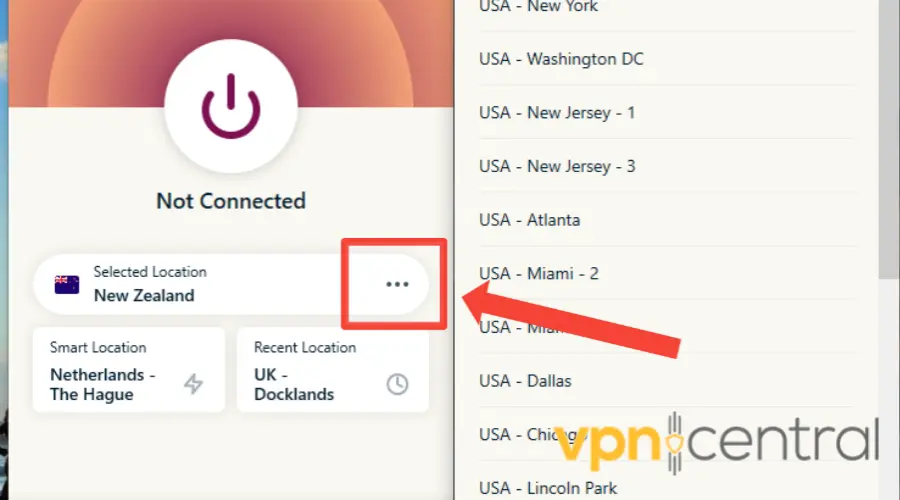
- Connect to a server in a chosen location.
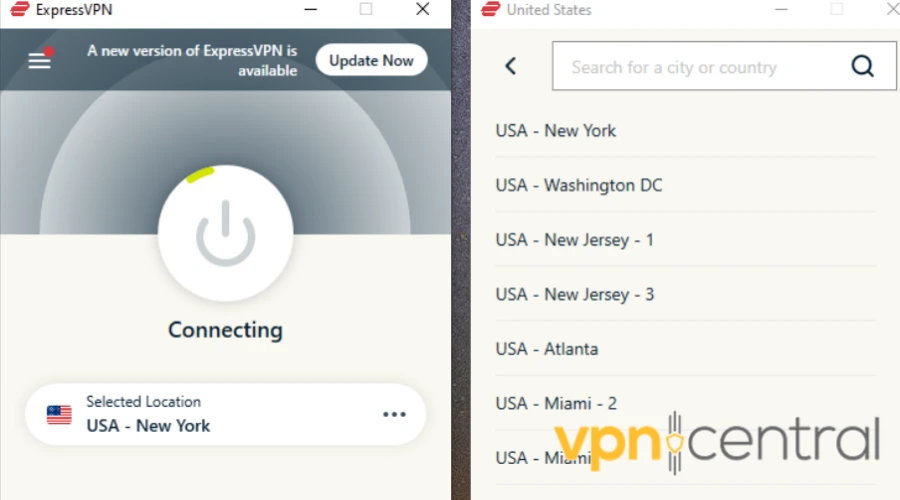
- Try accessing the blocked website or platform again. We tried accessing 4chan from several servers and locations and it worked perfectly. No error in sight.

As you can see, with the VPN connected, we could access 4chan, which is notorious for its IP bans.
We picked ExpressVPN for its vast network of 3000+ servers in 90+ countries.
That means you have more than enough options to choose from and access content from almost anywhere in the world.
But that’s not all.
Its Threat Manager feature prevents all apps and websites on your device from communicating with third parties that track your activity or engage in malicious behavior.
With this feature, you will eliminate many risk factors that lead to the posting from your IP range has been blocked error.
Ultimately, this provides you with greater control over your online privacy and data.

ExpressVPN
Use ExpressVPN for a quick and reliable IP change to bypass this annoying error!2. Use SmartDNS proxy
Smart DNS proxy is another service that, similarly to a VPN, will change your apparent IP address.
It offers private DNS and proxy server access to hide users’ actual data. This means that websites and apps will only see the IP address of the proxy server and not your actual IP address.
Here’s how to use it:
- Go to the SmartDNS Proxy website to sign up.
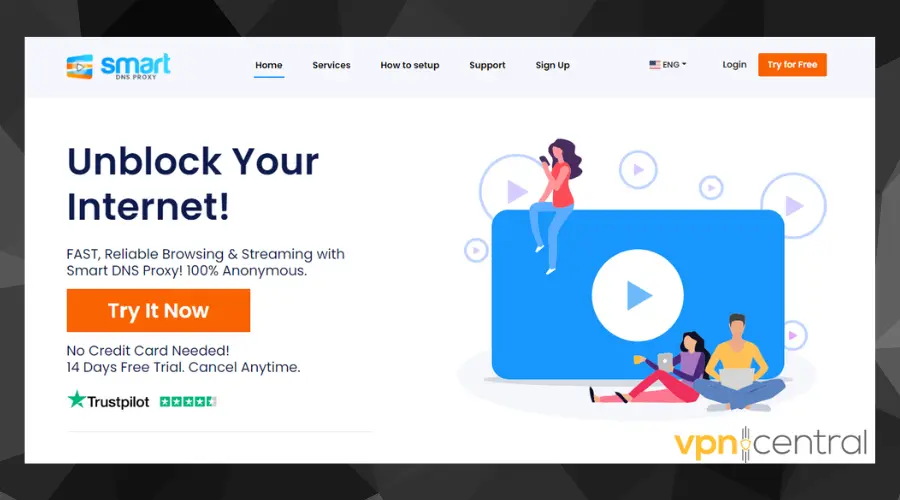
- On your PC, right-click the Start button, then select Network & Internet.
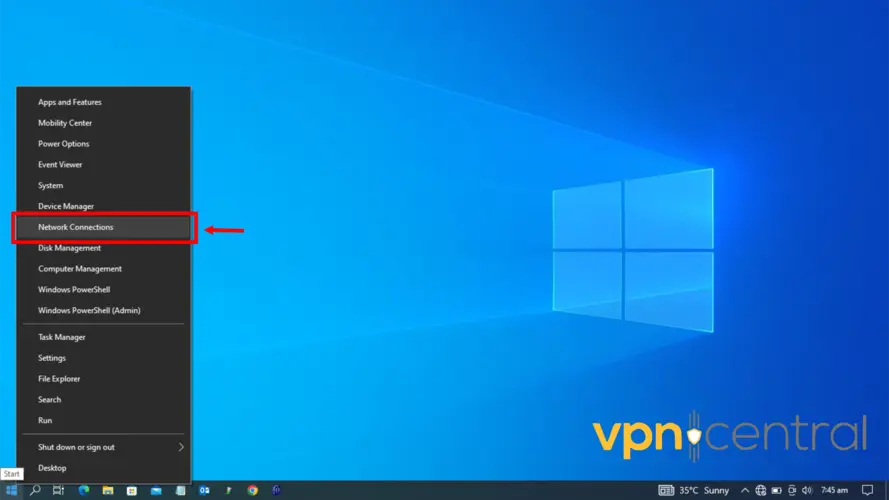
- Select Change adapter options under the Advanced Network Settings.
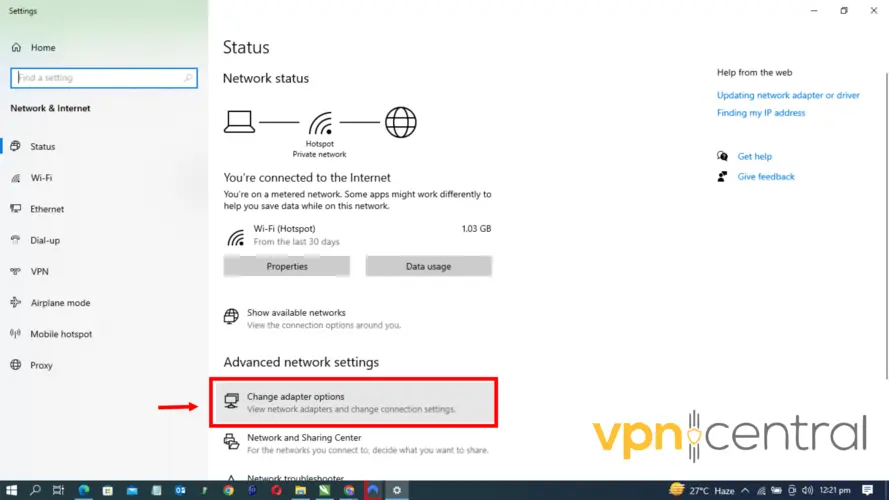
- Right-click on your connected service to select Properties at the bottom.
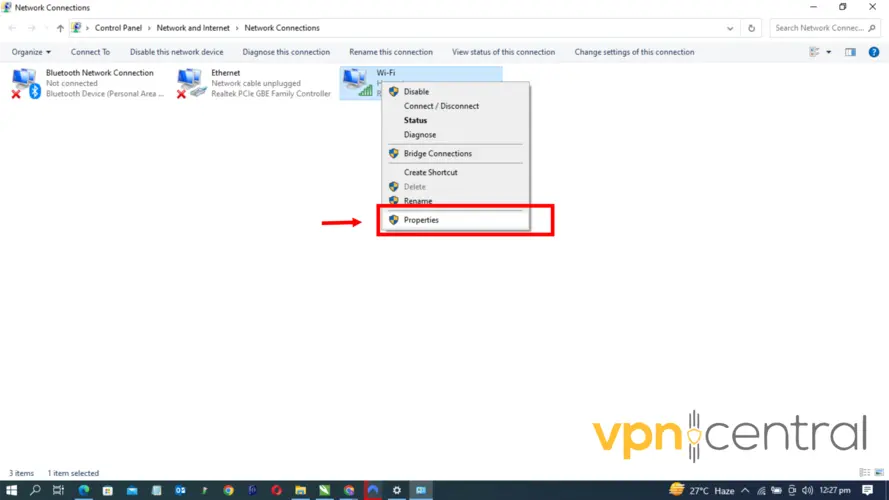
- Untick the Internet Protocol Version 6 (TCP/IPv6).
- Back to your browser, go to Smart DNS Proxy’s server list and copy an address. We use a US address here.
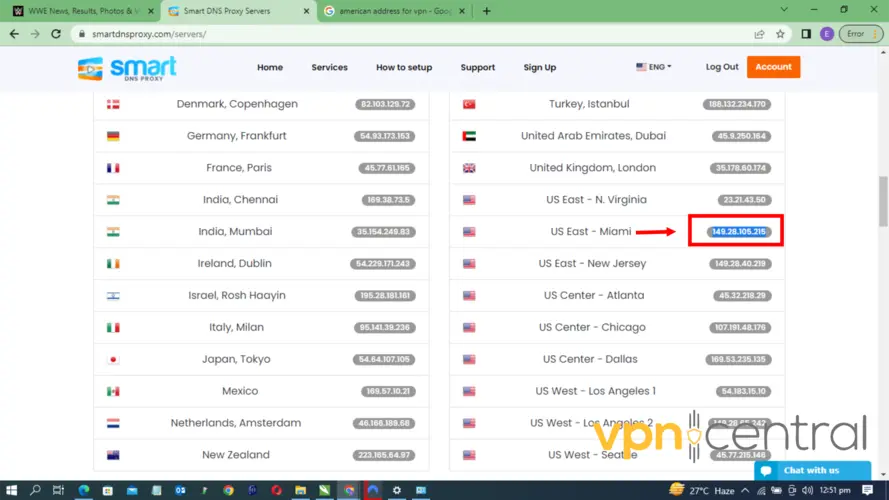
- Return to the WiFi Properties panel and double-click on the Internet Protocol Version 4 option.
- Click Use the following DNS server addresses.
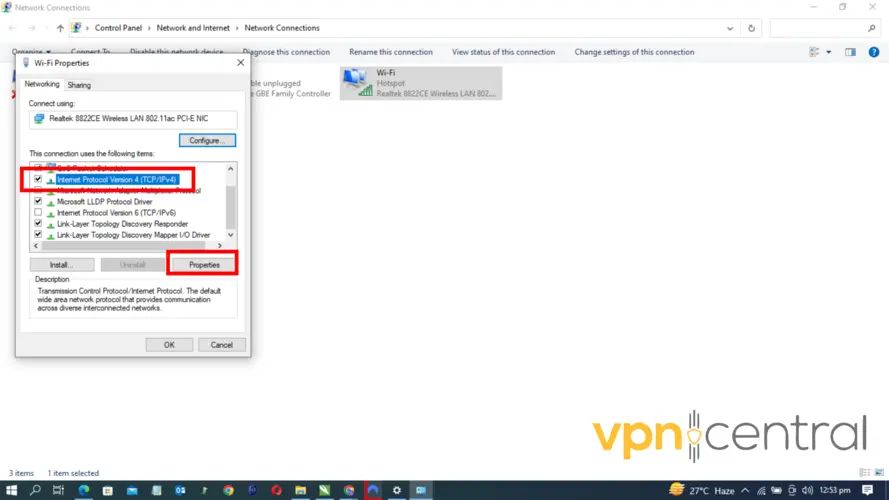
- Input the address you copied. As shown below, we used the U.S Miami and U.S Chicago addresses for the Preferred DNS Server and Alternate DNS Server” respectively.
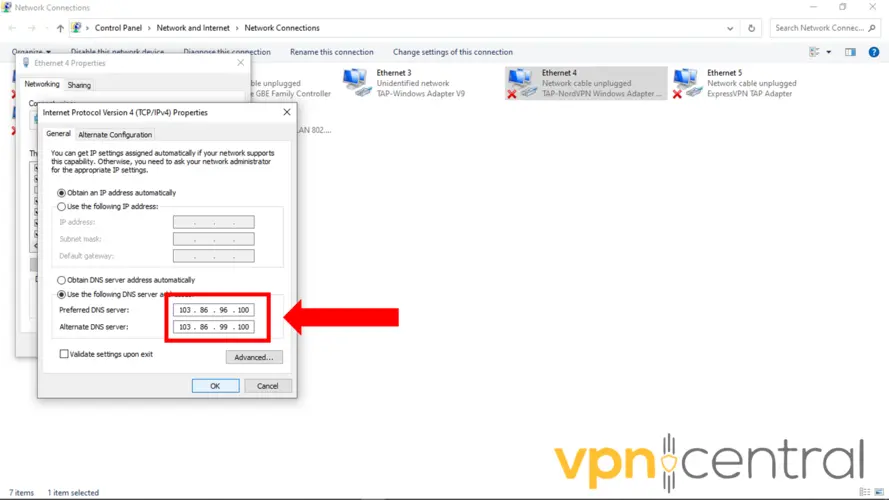
- Click OK, restart your computer, and try accessing the website
- Your website/platform should be working with a smart DNS proxy. We tried a different thread on 4chan and it worked no questions asked.
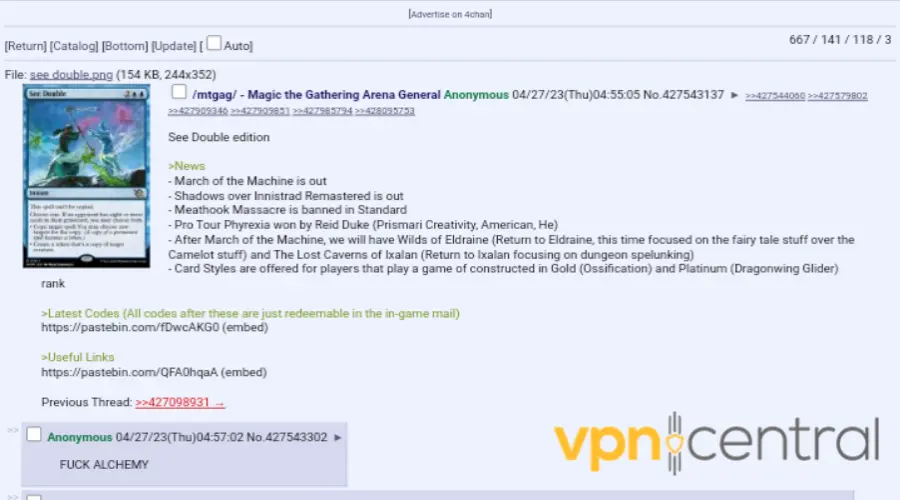

Smart DNS Proxy
Re-gain access to any webpage by easily changing your IP with Smart DNS proxy.3. Scan your device for malware
Unfortunately, the posting from your IP range has been blocked due to abuse can also mean your device is infected with a virus/malware.
So, what’s next?
Try running an anti-malware program on your device. One of the most reliable tools, approved by cybersecurity experts worldwide is ESET Internet Security.
It’s able to detect all sorts of malware and cleanup your device without leaving any trace. What’s more, is that this premium-level antivirus has a one-time free scan feature that you can use to get rid of infections.
In simple steps, here’s how to do that.
- Head over to ESET’s official website.
- Scroll all the way down and click the Online Scanner option from the For Home section.
- Click on the One-time scan button to download the exe file.
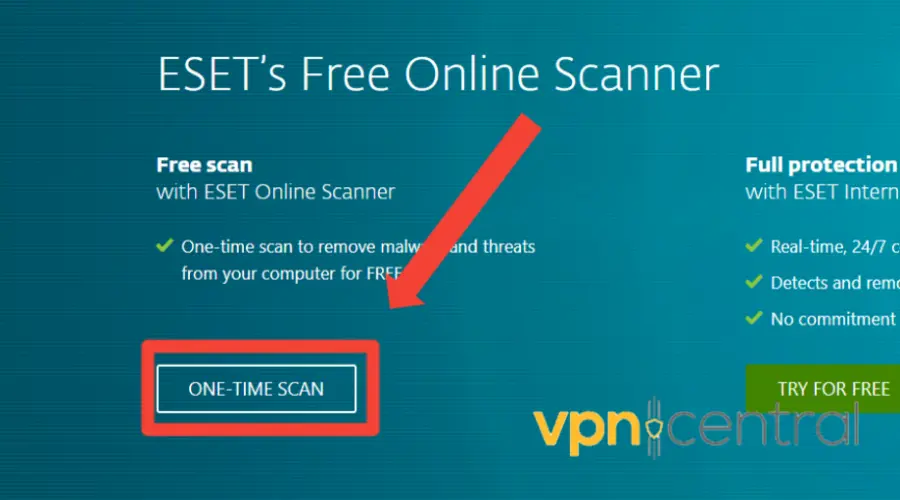
- Install and open the antivirus.
- Choose a scan type. For a comprehensive check of your entire computer, select the Full Scan option, but keep in mind that it may take several hours to finish.
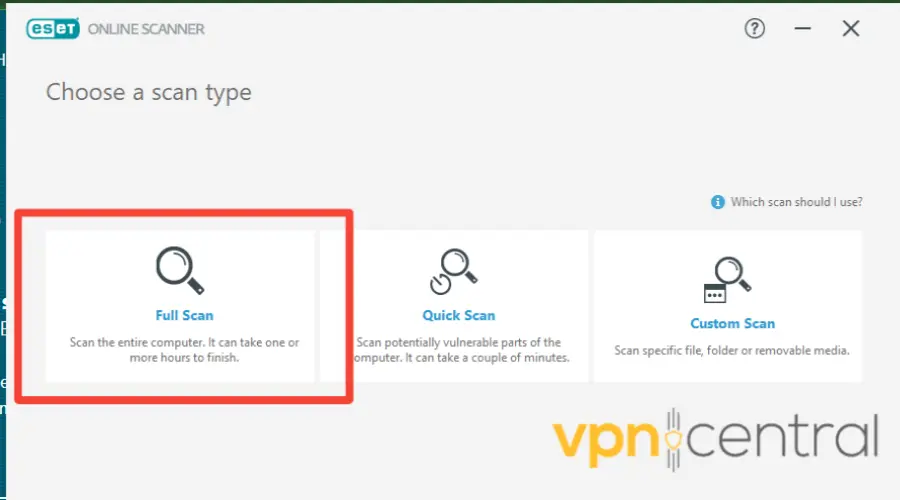
- Check the button to enable ESET to detect and quarantine any potentially unwanted apps.
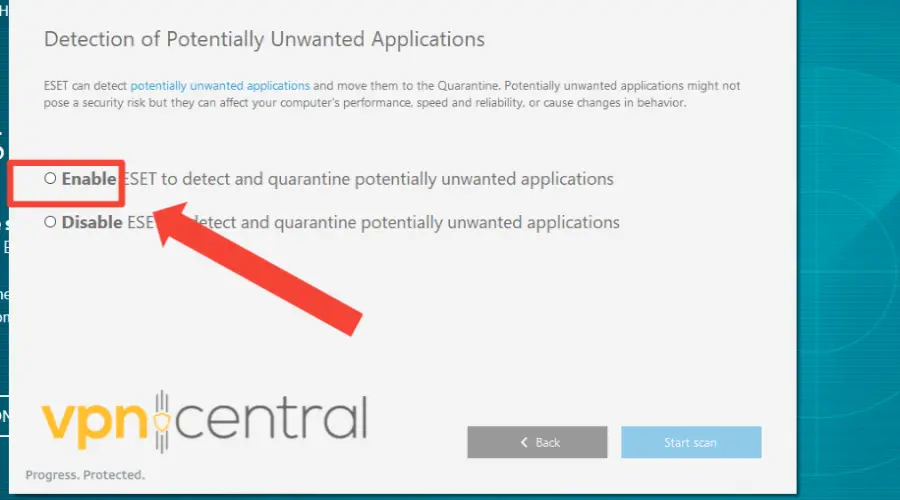
- Click on Start Scan to initiate the scan.
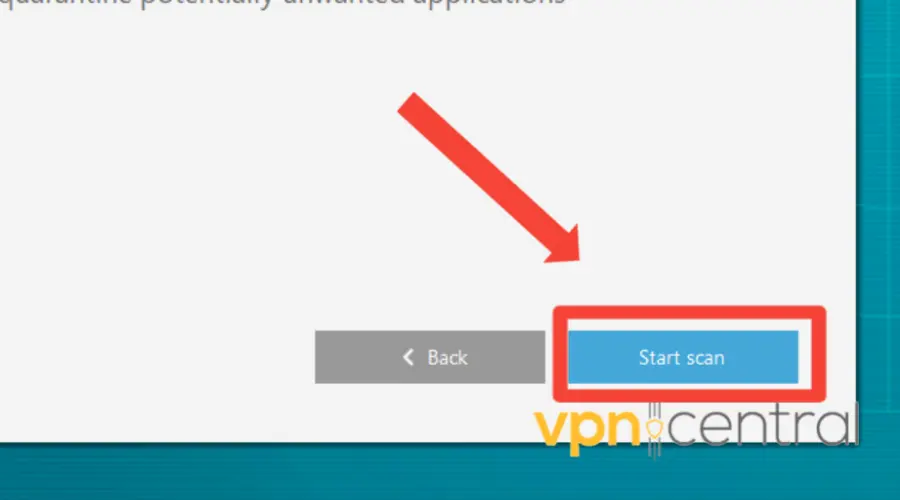
- Wait for the scanning process to complete.
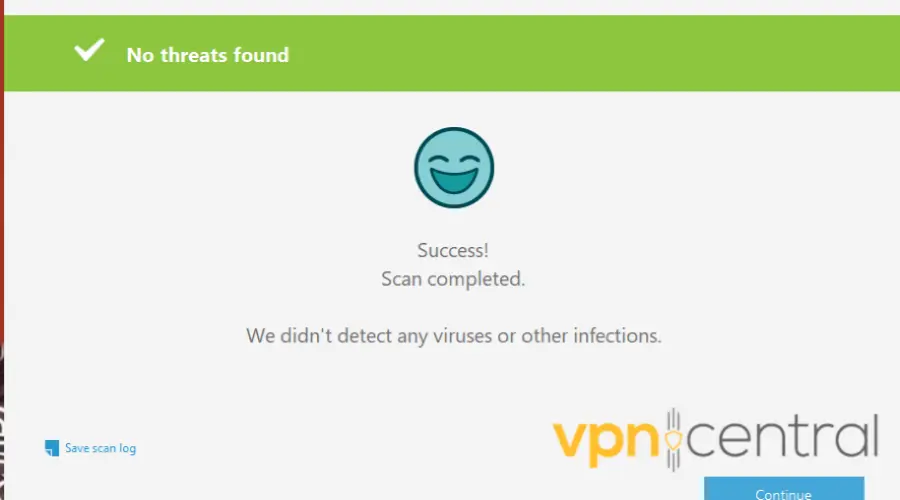
- Check if there are any detected objects and remove them to ensure your computer remains protected.
- Then try accessing the blocked website again. Well, we tried that with 4Chan, and it worked.
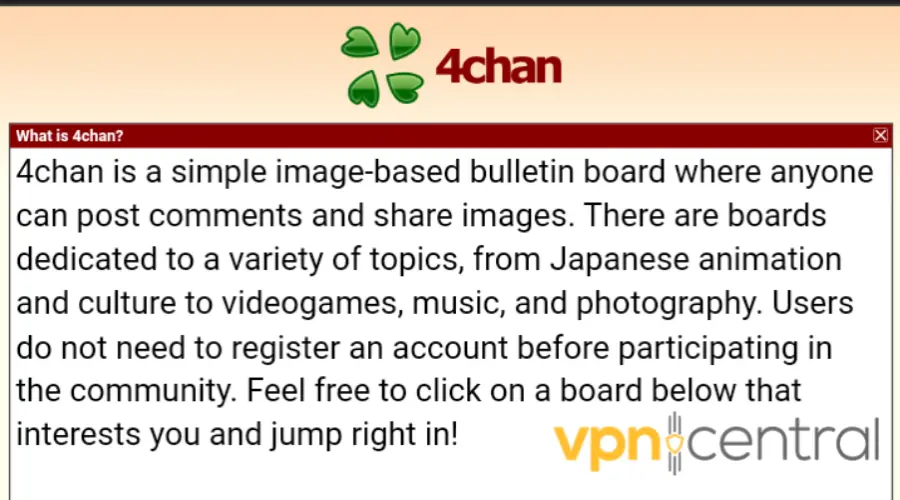
The ESET online scanner is a free tool that can quickly detect and eliminate malware from your computer, adding an extra layer of security to your system.
If you don’t already have a reliable antivirus, we highly recommend getting the full-featured ESET Internet Security tool. It uses multi-layered protection to detect, stop and remove threats on all fronts.
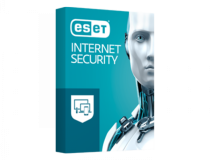
ESET Internet Security
Keep malware at bay for a seamless and error-free online experience!Other things you can try
So, there are other things you can try to get past the 4chan range ban:
1. Switch from mobile data to WiFi
On some platforms like 4chan, you may get the posting from your IP range has been blocked due to abuse error if you use a mobile connection to create threads.
According to its users’ experiences, the platform only allows WiFi connections for this feature.
Therefore, the best solution is to change your network connection from mobile to WiFi.
2. Contact the website administrators
Lastly, if all else fails, which is unlikely, you can try contacting the website administrators to resolve the issue.
Explain your situation and provide your IP address to them.
They may help whitelist and unblock your IP address after verifying your credentials.
Summary
The error message posting from your IP range has been blocked due to abuse is often triggered when the website administrators suspect that your IP address is associated with abusive activities.
To unblock your IP address and regain access to the blocked website or forum, you can use a VPN or SmartDNSproxy, contact the website administrators, or scan your device for malware.
With any or a combination of those, your website is up and running. Good luck!
Read our disclosure page to find out how can you help VPNCentral sustain the editorial team Read more






User forum
0 messages