Google Bard Not Working With VPN? Here's the Fix!
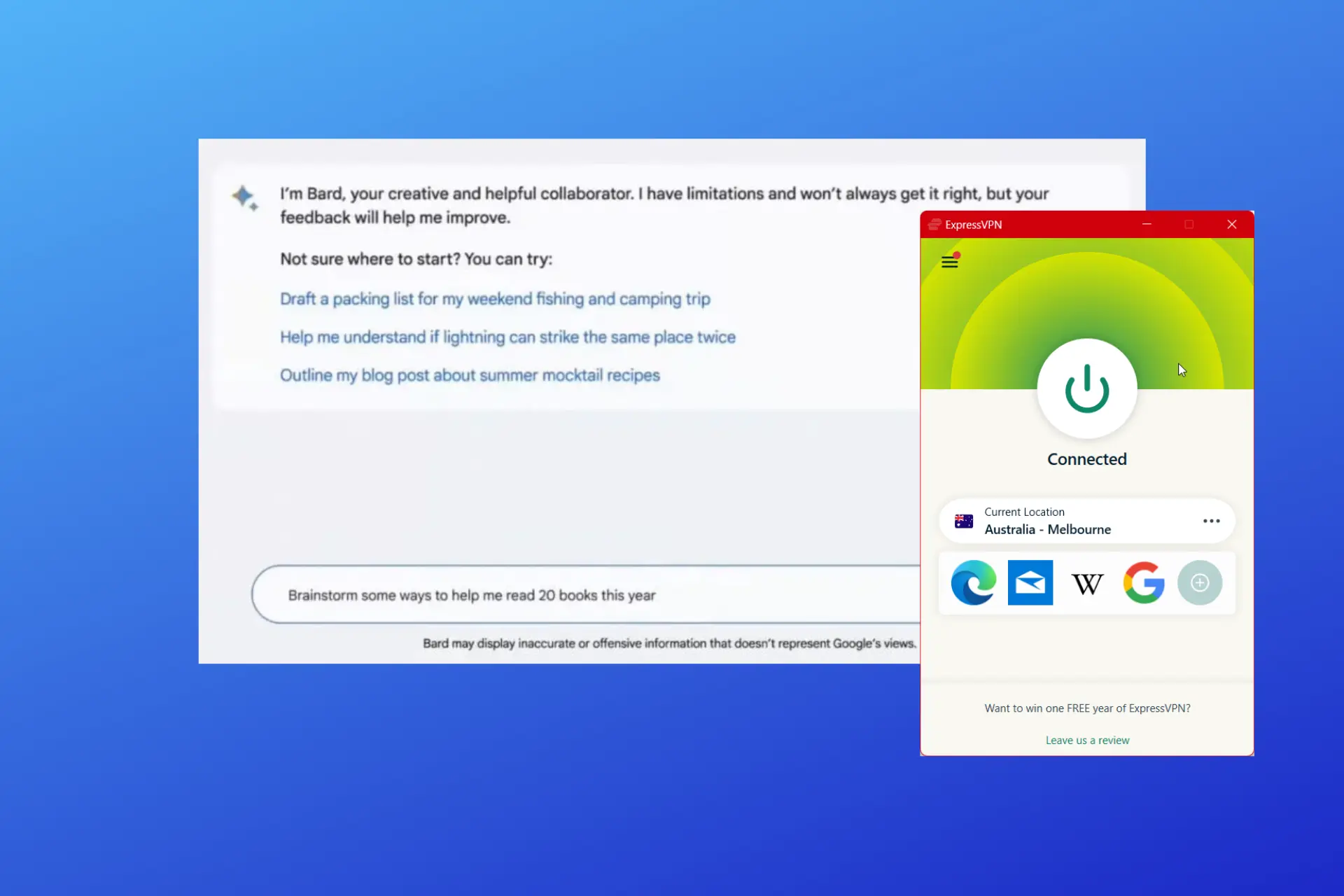
Getting a connection error because your VPN is not working with Google Bard?
However, if you try to access it without VPN, all seems to work fine. You’re not alone.

Access content across the globe at the highest speed rate.
70% of our readers choose Private Internet Access
70% of our readers choose ExpressVPN

Browse the web from multiple devices with industry-standard security protocols.

Faster dedicated servers for specific actions (currently at summer discounts)
Here are the reasons why this happens:
Firstly, it may likely be a technical issue caused by an outdated VPN or you are connected to the wrong server. Also, a firewall interference or DNS leak may hamper your VPN’s performance.
This article contains detailed solutions to solve this problem as people living in regions like China, Iran, and Canada rely on VPNs to use this Google Bard.
Continue reading to access Google Bard from anywhere in no time.
Why is Google Bard not working with your VPN?
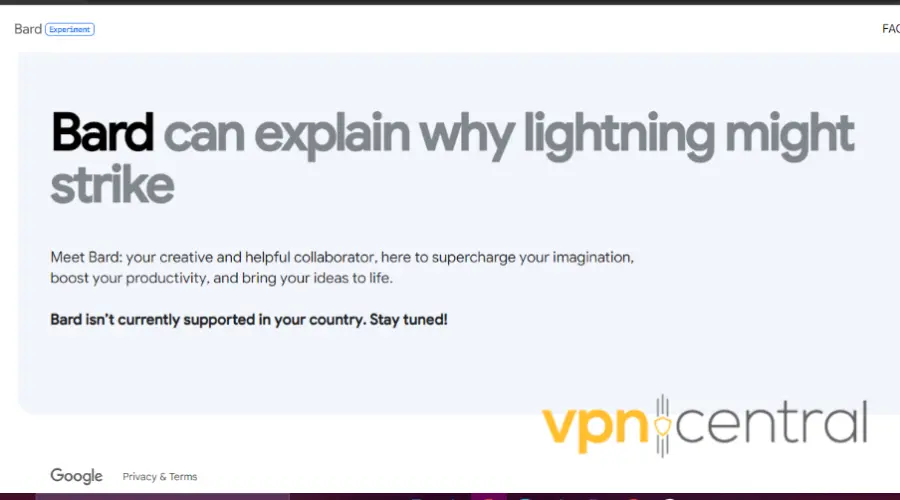
Google Bard may encounter issues while functioning through a VPN connection and the most common cause is geo-restriction.
This AI chatbot is not available in most European countries such as France, Denmark, Poland, Germany, Portugal, Romania, and so on.
Even those in Canada can’t use Bard at the moment.
Therefore, connecting to any of these region’s servers will return an error with the caption – Bard isn’t currently supported in your country.
Apart from that, below are other possible reasons Google Bard is not working with your VPN.
- Overcrowded VPN server – Such a server may cause disconnects or DNS leaks causing Google Bard to lock you out, especially if you are in an unsupported region.
- Firewall interference – A firewall may block your VPN hence none of your apps will work properly when you’re connected.
- Cookies and cache – These contain files that may reveal your personal information including location to the website, hence, making it block you.
- Network congestion – Your internet service provider may limit bandwidth when the network is congested and this can cause your VPN to also slow down.
- Outdated VPN – A VPN that hasn’t been updated for a long time introduces bugs that would affect the VPN and cause it to perform poorly.
What to do when your VPN isn’t working with Google Bard?
Before you go through the fixes below, ensure that your internet connection is stable and that you have updated your VPN app.
Now, let’s get into the nitty-gritty.
- Change to another server
An overcrowded server could cause constant disconnection or affect the speed of the server. So, you will have to switch to a different server to make Google Bard work again for VPN.
Also, check to see if Google Bard is supported in the region you are connected to.
To switch to a different server:
1. Launch and log in to your VPN app.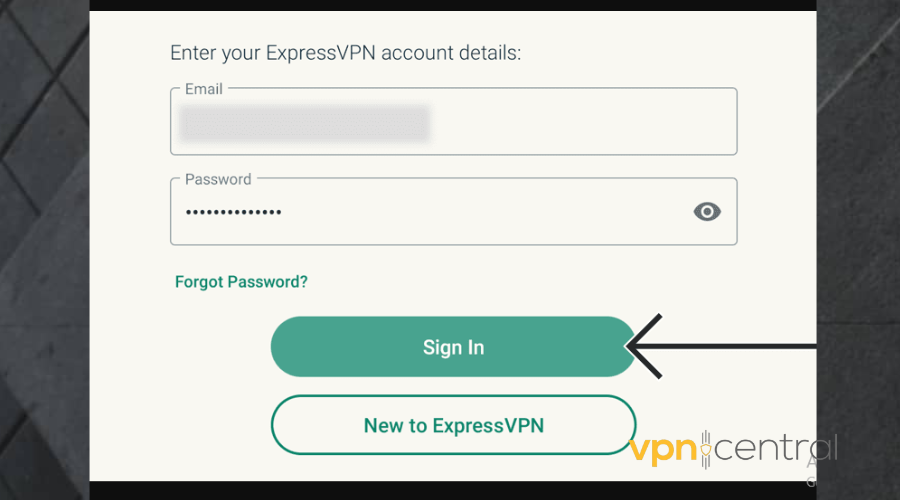
2. Expand the ellipsis or arrow beside the existing location to see the server list.
3. Click on the server of your choice.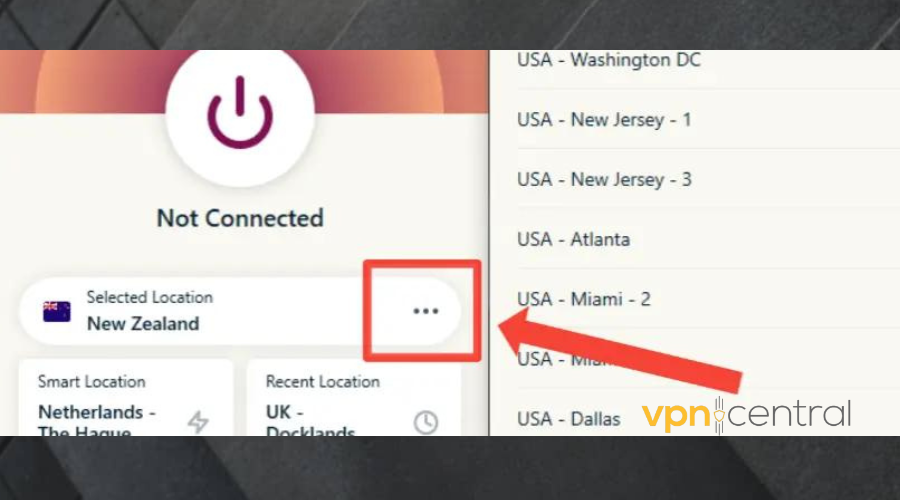
4. Go back to Google Bard and try to bypass it again. It should work now.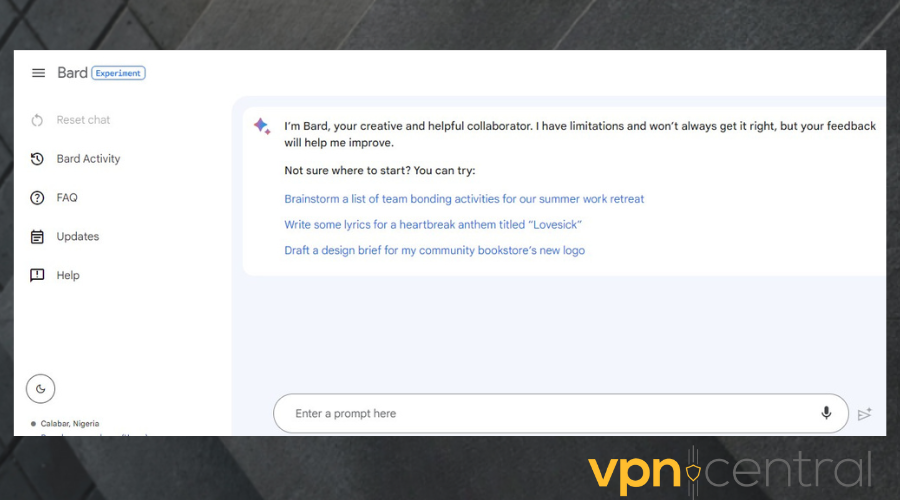
Feel free to try out a few servers and if none still works, you can try out the next fix. - Clear Google Bard activity
Just like your browser, Google Bard stores users’ activities to enable them to streamline and personalize their experience on the website. However, this can be an issue if the website had collected your actual location in the process.
With that, it will know that you are not in a supported country and block you right away.
To clear Google Bard activity:
1. Launch your browser and enter Google Bard in the search bar.
2. Click on the first Google Bard result that is not sponsored.
3. Log in with your email address or Google account.
4. At the left corner of the home page, click on Bard Activity.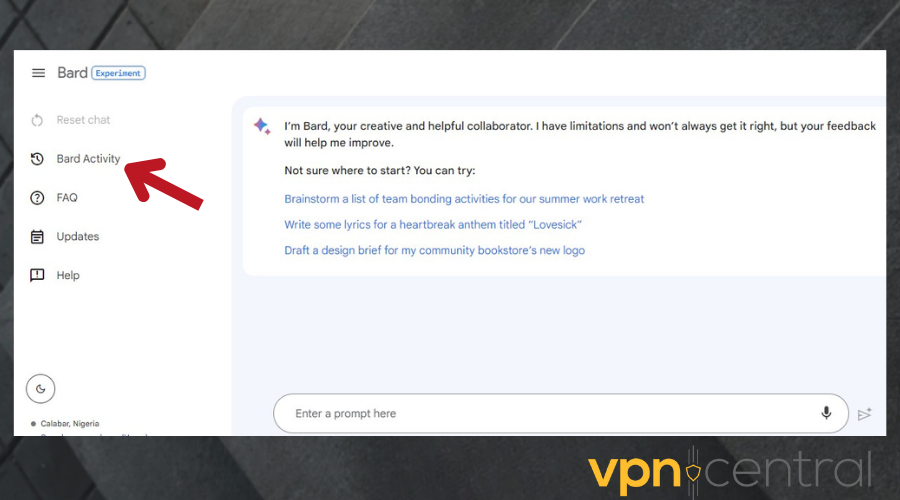
5. On the new page, scroll down and click on the short arrow beside delete.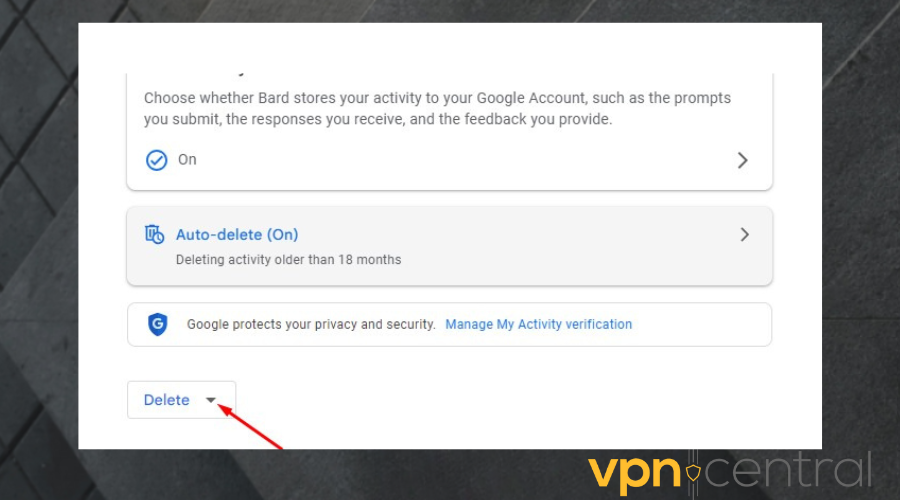
6. Choose a time range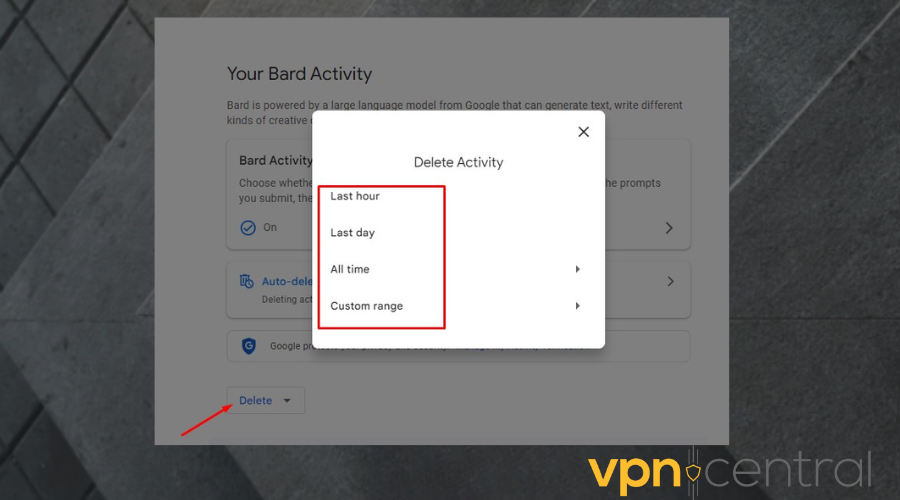
7. Click on delete to complete the process.
8. You can as well turn off Google Bard from storing your data by clicking on the “On” button. Then on the new page, toggle it off.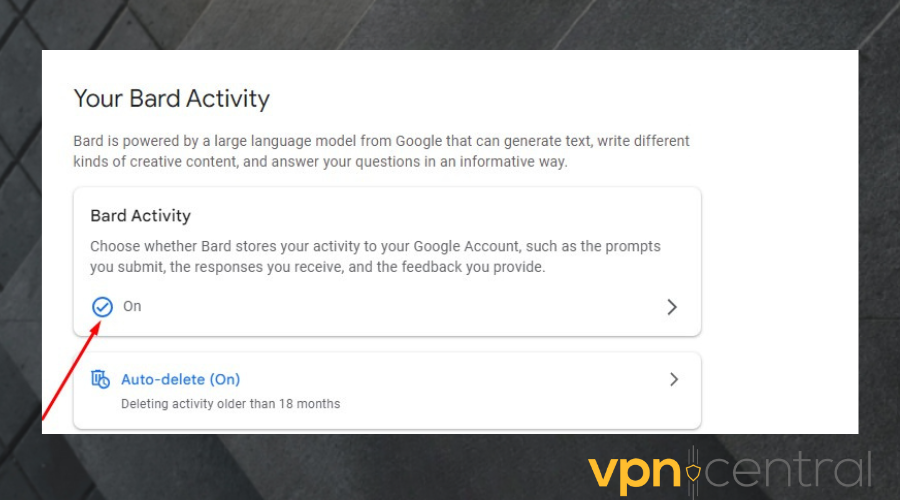
9. Try using Google Bard again.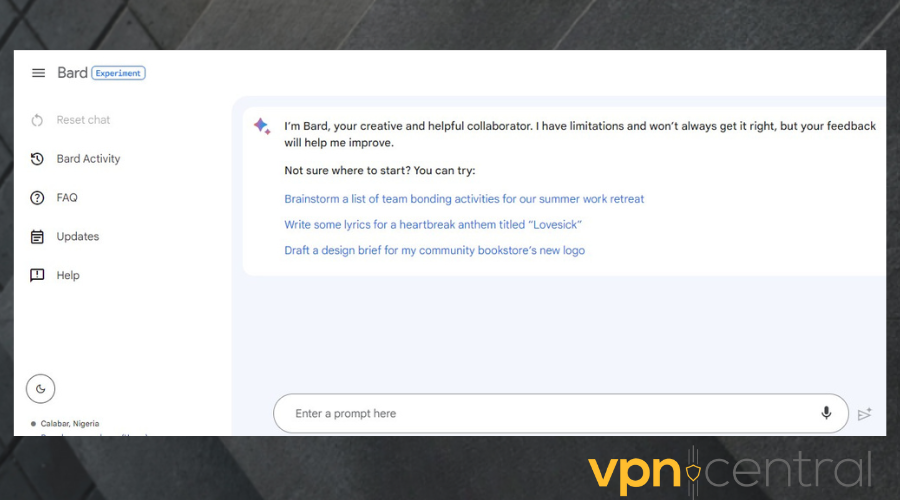
- Use an obfuscated server
Obfuscated servers encrypt your traffic in a way that makes you appear as though you are using a normal network connection.
This is especially beneficial in countries with inflexible VPN laws like Iran where Google Bard is not available and you have to bypass the website with a VPN.
Follow the steps below to connect to an obfuscated server:
1. Launch your VPN app.
2. Log in with your details.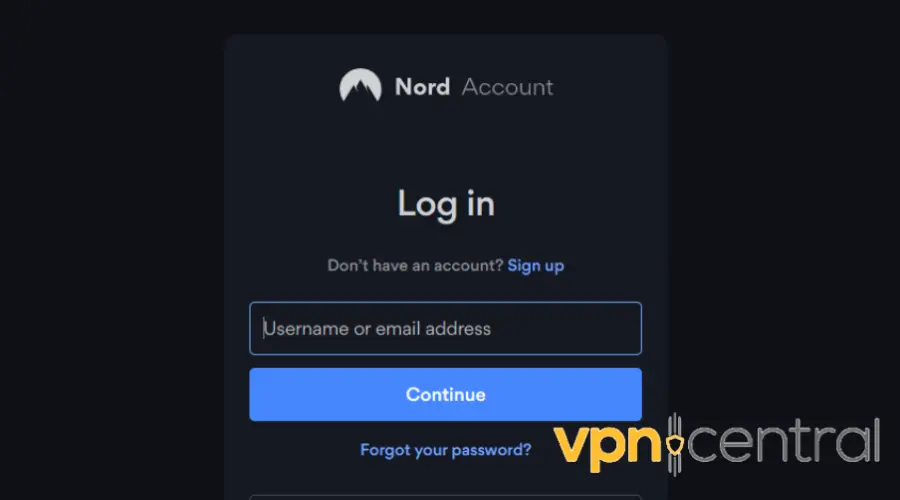
3. At the bottom-left of the window, click on Settings. Then select Connection.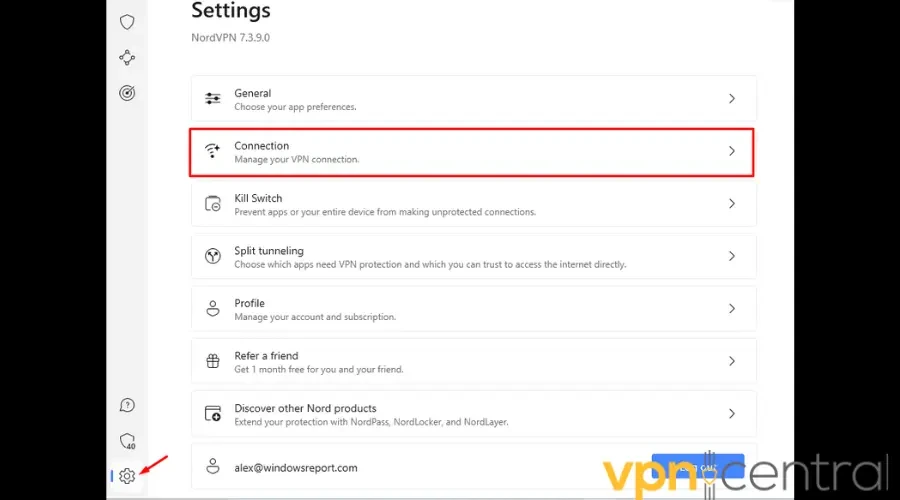
4. Go to VPN protocols. Change it to OpenVPN TCP.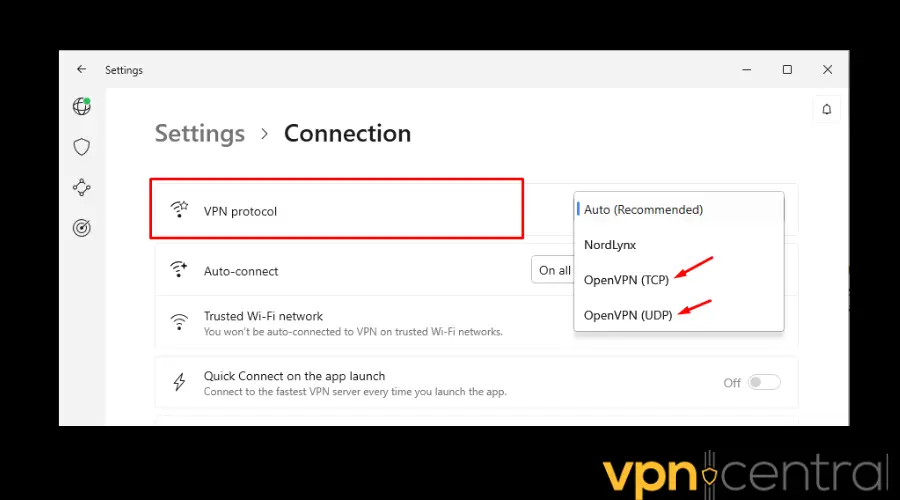
5. Return to the home window.
6. In the line of displayed countries, expand the arrow.
7. Click on the Specialty arrows. Select Obfuscated servers.
8. Click on the arrow in the dialog box that appears to choose a server.
9. Click to connect.
10. Try using the website again. You should be able to bypass restrictions.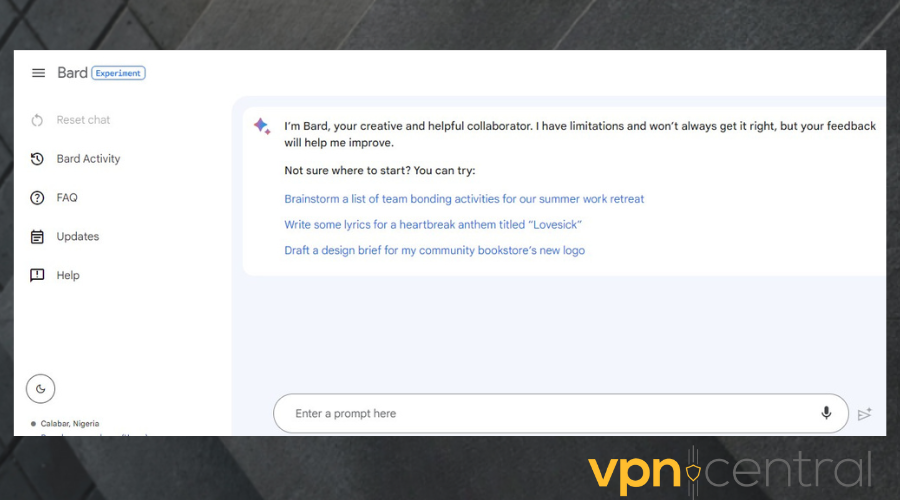
- Allow VPN through the firewall
Firewalls protect devices from potential harm and virus, so it can mistakenly see your VPN as a threat and interfere.
1. On the Start menu, search for Windows Security. Click to open it.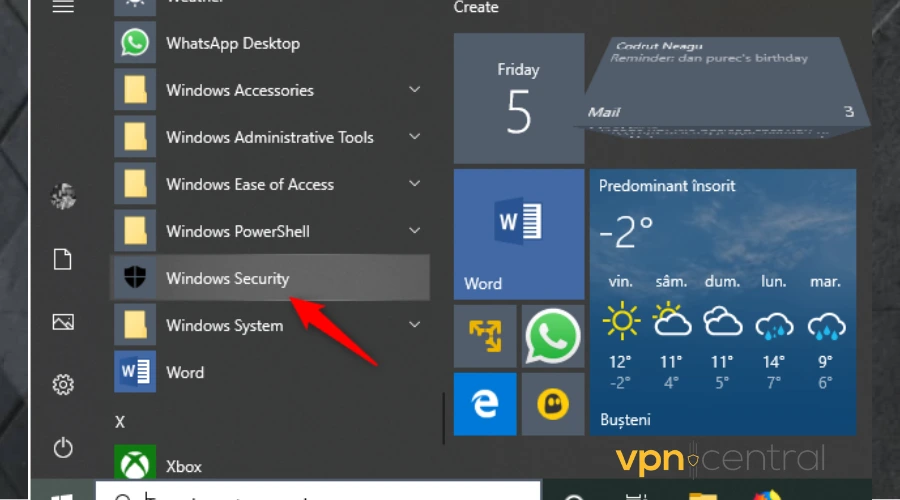
2. Click on Firewalls & network protection.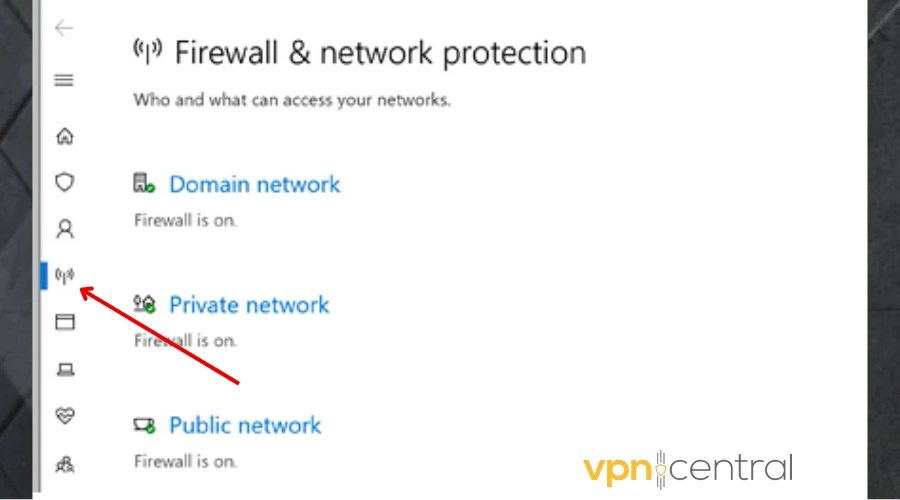
3. Select Allow an app through Firewall.
4. Click the Change settings button.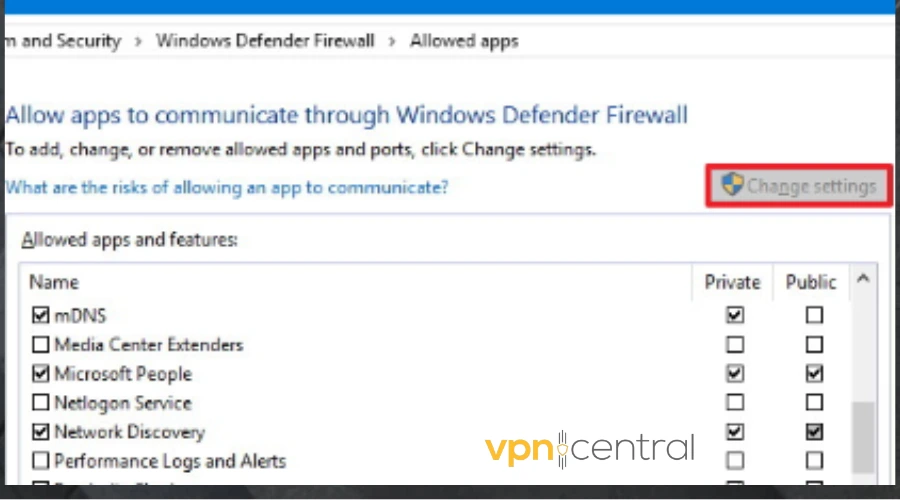
5. Check the box beside VPN if it is empty.
6. If you cannot find VPN on the list, click the Allow another app button at the bottom right of the window.
7. Check the box under the type of network: either Private or Public, you want NordVPN to access.
8. Click Ok.
9. Go back to Google Bard and try using it again.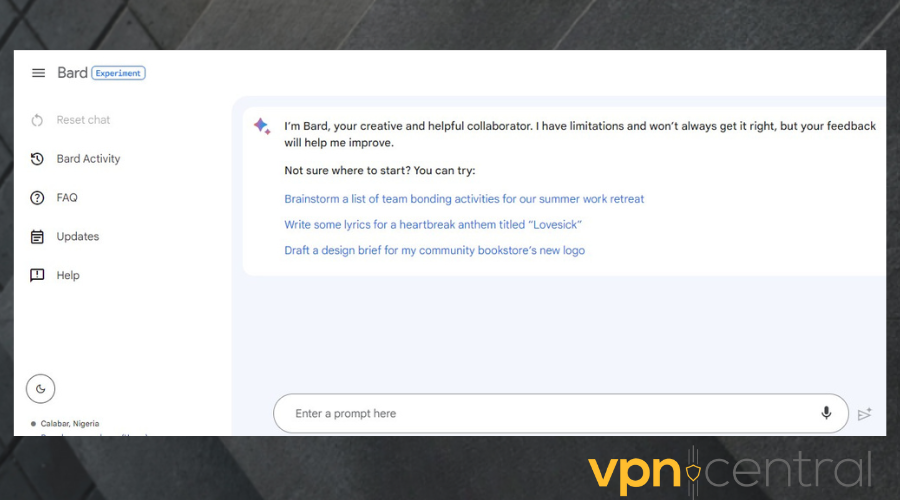
- Clear cache and cookies
When you use a website, your browser saves your location, preferences, history and so on in little files called cookies.
Websites can then use these cookies to tell your actual location, doing away with them can make your VPN function again.
1. Open your browser.
2. Click on the three-dot in the upper-right corner of your browser to access the menu.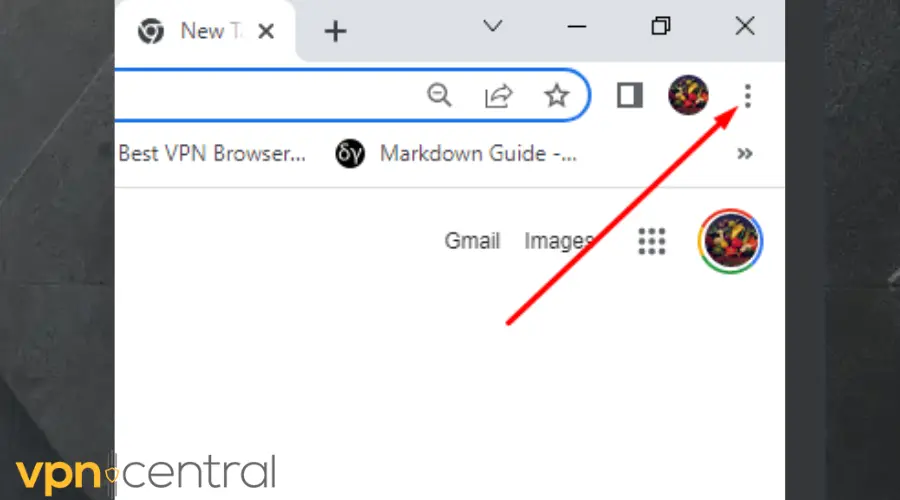
3. Scroll down to More tools. Click on it.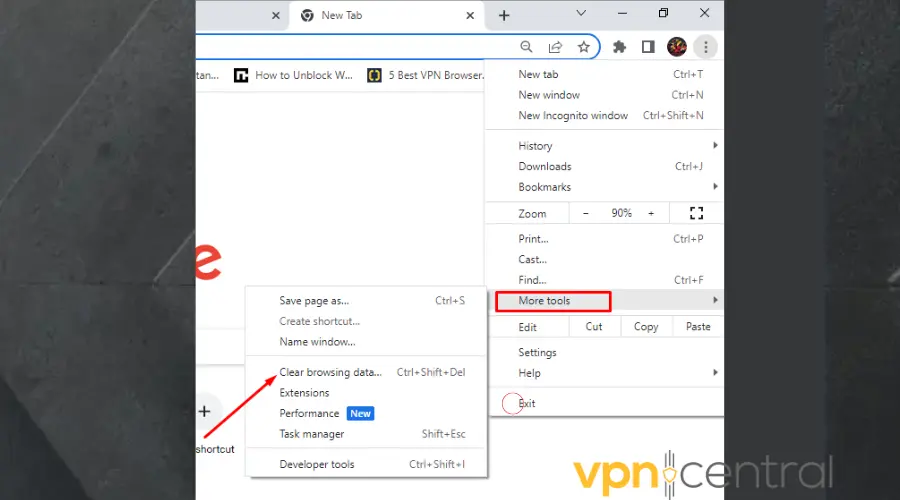
4. Select Clear browsing data.
5. On the Basic tab, click the drop down and select All time.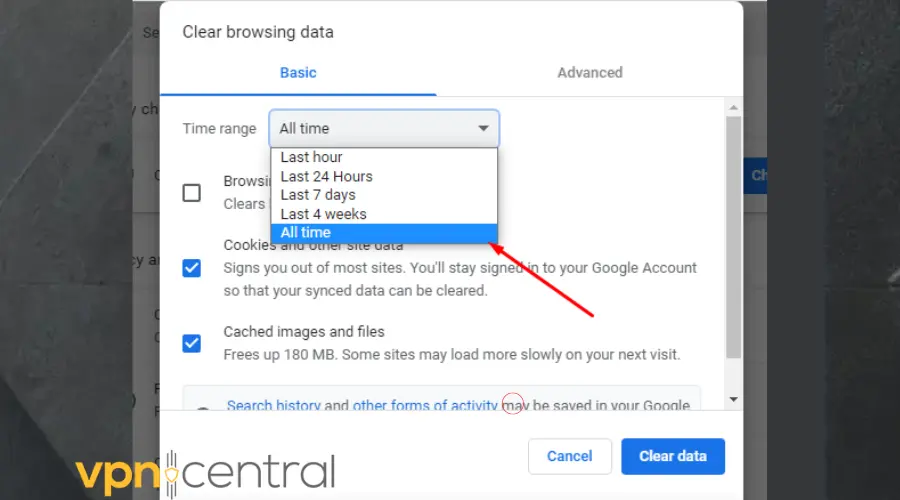
6. Check all the boxes besides Browsing history, cookies and other sites etc.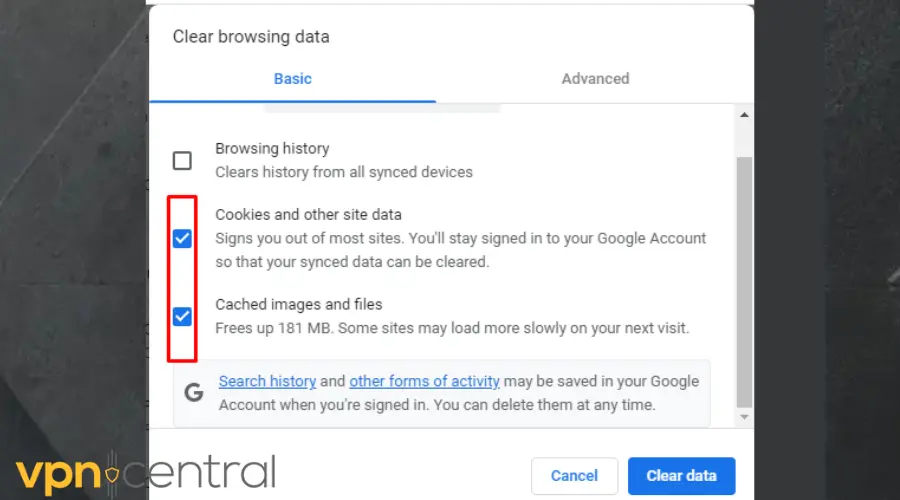
7. Click the Advanced tab.
8. Repeat the same process.
9. Now click on Clear data.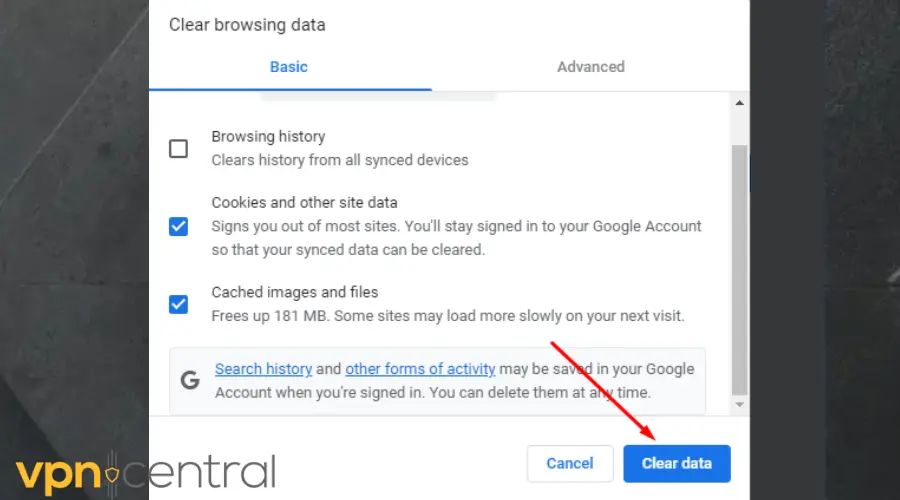
10. Try using the website again.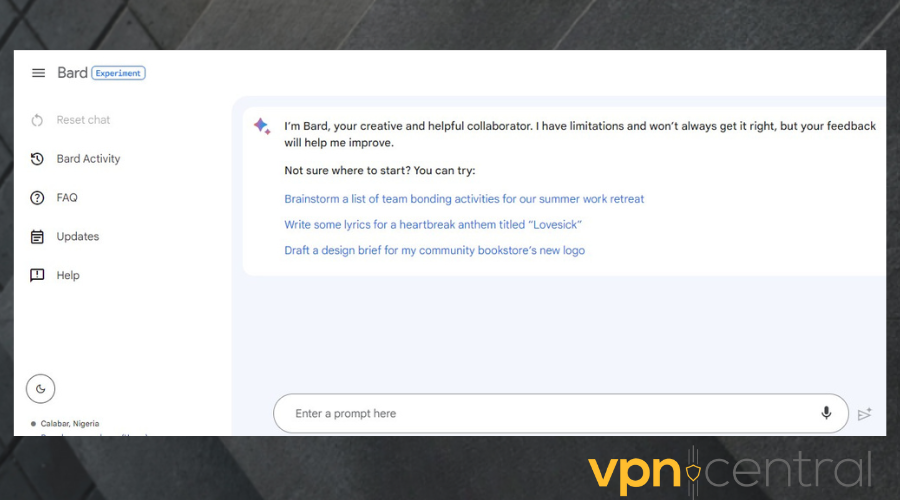
- Change your VPN provider
If no other solution works, then you have to change to a new VPN provider entirely.
To achieve this:
1. Subscribe to a stealth VPN provider like ExpressVPN.
2. Download and install the app to your device.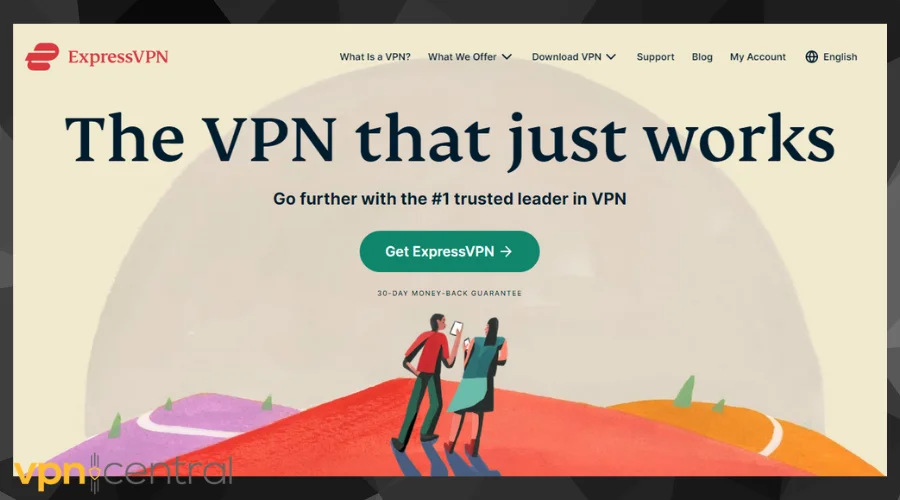
3. Click on the ellipsis to display the server list.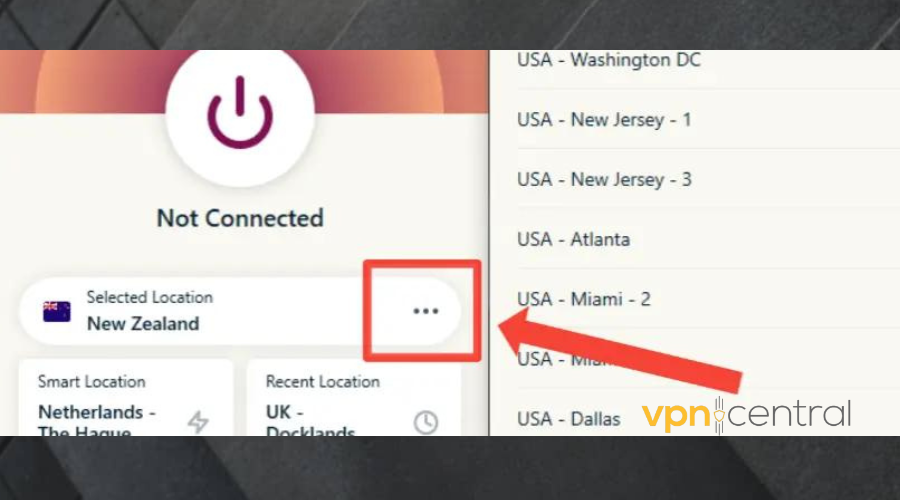
5. Choose any location of your choice.
6. Attempt to access the Google Bard website again.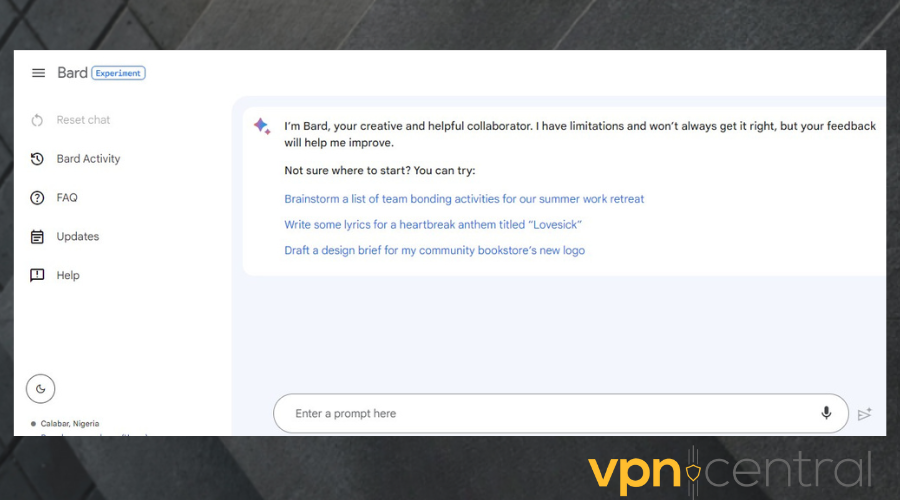
Best VPNs for Google Bard
To successfully bypass Google Bard in restricted countries, it is best to use a VPN with a long-standing reputation.
However, the search for the perfect VPN provider is not always easy. That’s why we’ve taken up the stress off your shoulders.
Below are the top best VPNs for Google Bard:
1. ExpressVPN – swift servers
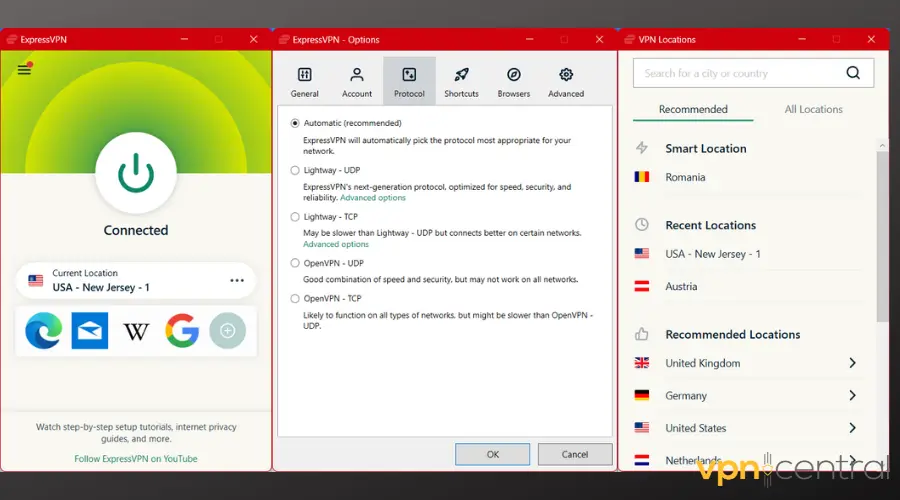
Based in the British Virgin Islands, outside the Five Eyes, Nine Eyes, and Fourteen Eyes countries, ExpressVPN is reliable for users’ privacy because it won’t give out your personal information.
That aside, ExpressVPN is popular for its swiftness when it comes to bypassing geo-restrictions. Once you connect to a server in a supported region, this VPN will grant you access to Google Bard.
Not only that but to ensure you stay on Bard for as long as you want without detection, ExpressVPN employs sophisticated DNS leak protection. With this, your data is sealed in.
Furthermore, ExpressVPN boasts 3000+ servers in 160 cities and 94 countries worldwide. This means you have enough options and can change overcrowded servers easily.
The good thing is that these servers are super-fast and allow you a seamless browsing experience. Lastly, you’ll be amazed to know that ExpressVPN accepts cryptocurrency as a form of payment.
Pros
- Split tunneling
- AES-256 encryption
- 24/7 customer support
- Lightway protocol
- Network kill switch
Cons
- Expensive

ExpressVPN
Get unrestricted access to Google Bard with this reliable VPN!2. NordVPN – strict no-log policy
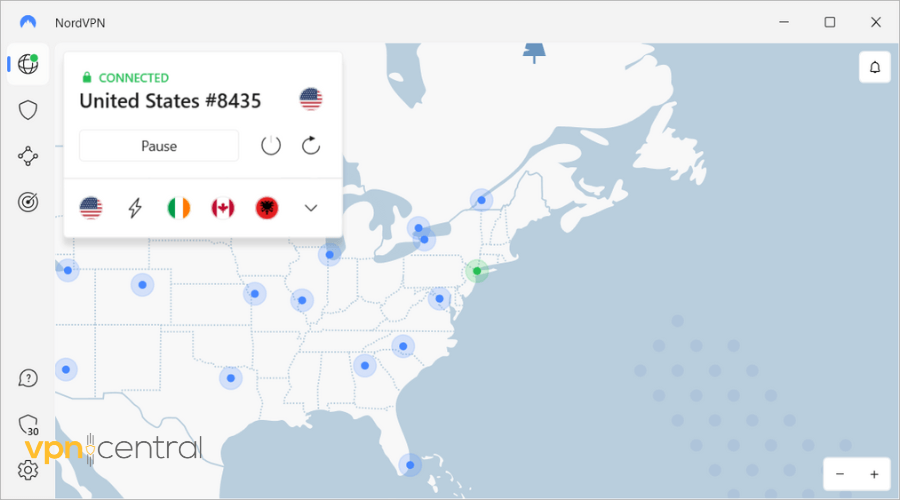
NordVPN can sneak you in and out of Google Bard AI with ease. It does this by successfully replacing your original IP address with one from the server you connect to, therefore giving you a new identity.
In addition to this, NordVPN utilizes AES-256 encryption to encode your data. Thereby preventing any third party or hacker from intercepting it.
Following that, this VPN maintains a strict no-log policy so rest assured that your information will not be turned in to the authorities.
Also, you can make use of its split tunneling feature to select which app, in particular, you want to protect. Moreover, this VPN offers advanced DNS leak protection to keep your information in.
Now here’s the best part:
NordVPN has over 5000 servers in 60 countries, giving its users a good number of locations to choose from its list. These servers also have considerable speed to connect you to Google Bard swiftly.
Pros
- Obfuscated servers.
- Browser support (Chrome, Firefox, and Edge).
- Cross-platform support
- Automatic kill switch
Cons
- No refund for Apple store purchase

NordVPN
Don’t let restrictions hold you back. Unblock Google Bard instantly with NordVPN.3. PIA – wide server collection
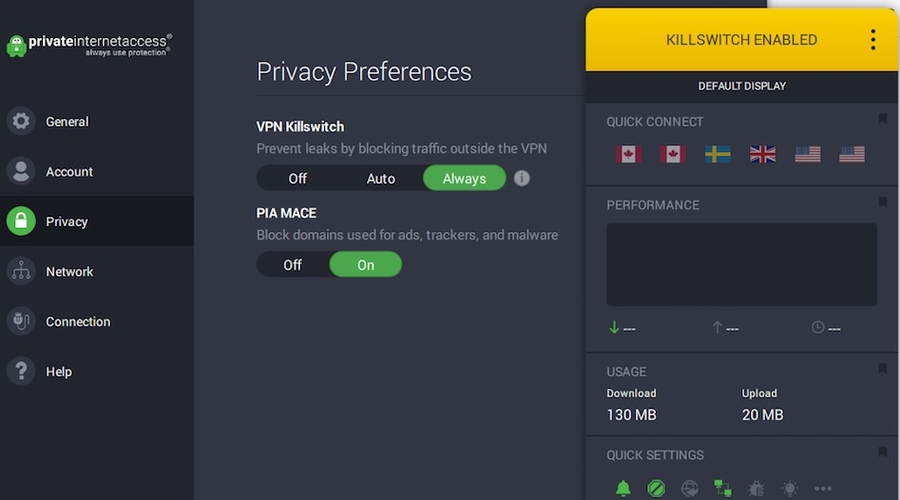
When it comes to the number of servers, PIA ranks right at the top of the board. It has over 35,000 in 84 countries, enough not to worry about a congested server when using Google Bard.
These servers all run at 10 Gbps and that means an extra boost to your network connection.
When it comes to users’ privacy, this VPN has robust features put in place to ensure customers’ data is kept away from third parties and the government.
One such feature is the automatic kill switch which immediately disconnects you from the internet when your VPN disconnects. There’s also the assurance of a zero activity log.
Moreover, PIA encrypts your traffic with 256-bit military encryption and further strengthens this with top protocols like OpenVPN. Lastly, it offers data leak protection. Hence keeping you safe on the web.
Pros:
- Largest server network in the world
- Compatible with most operating systems
- Servers across all 50 US states
Cons:
- The GUI is outdated and somewhat difficult to navigate

PIA
Experience the freedom of an unblocked Google Bard with this reliable VPN!4. Surfshark – unlimited simultaneous device connections
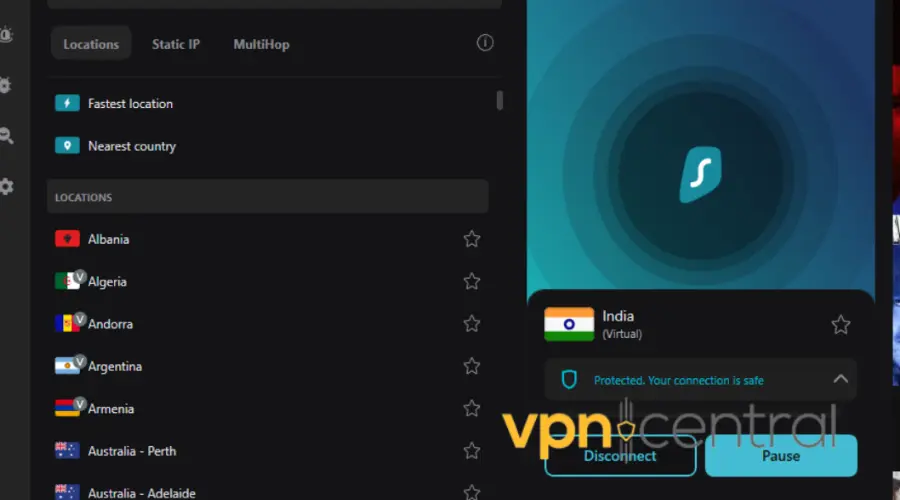
Apart from being one of the favorably priced VPNs out there, Surfshark has user-centric features that would work with Google Bard. This includes 3000+ fast servers in 100 countries.
That’s quite good, especially as Bard is in about 180 countries meaning that there are enough regions to switch servers at will.
Surfshark offers strong security features to protect you from data breaches and snoopers. For example, the AES-256 encryption it uses to encode your traffic whilst you are online on Google Bard.
This VPN offers industry-leading protocols that speed up your connection without compromising on security. With these, you can get a faster response from the AI chatbot.
The VPN’s automatic kill switch protects you from any potential data leaks. It shuts off your internet connection as soon as you lose touch with your VPN. This keeps you from being discovered by your ISP.
Lastly, Surfshark assures users of friendly and responsive customer support. So, if you encounter any issue while trying to access Google Bard with this VPN, you can easily reach out for help.

Surfshark
Use Surfshark to remove all barriers and face no restrictions on Google Bard!Summary
Google Bard is available in English, Japanese, and Korean in over 180 countries. Since some regions are still left out, Google Bard will not work with your VPN when you connect to the wrong server.
Other technical issues in your VPN may also affect its performance. Thankfully, changing servers, switching to a different VPN provider entirely and so on can fix Google Bard not working with VPN.
Read our disclosure page to find out how can you help VPNCentral sustain the editorial team Read more




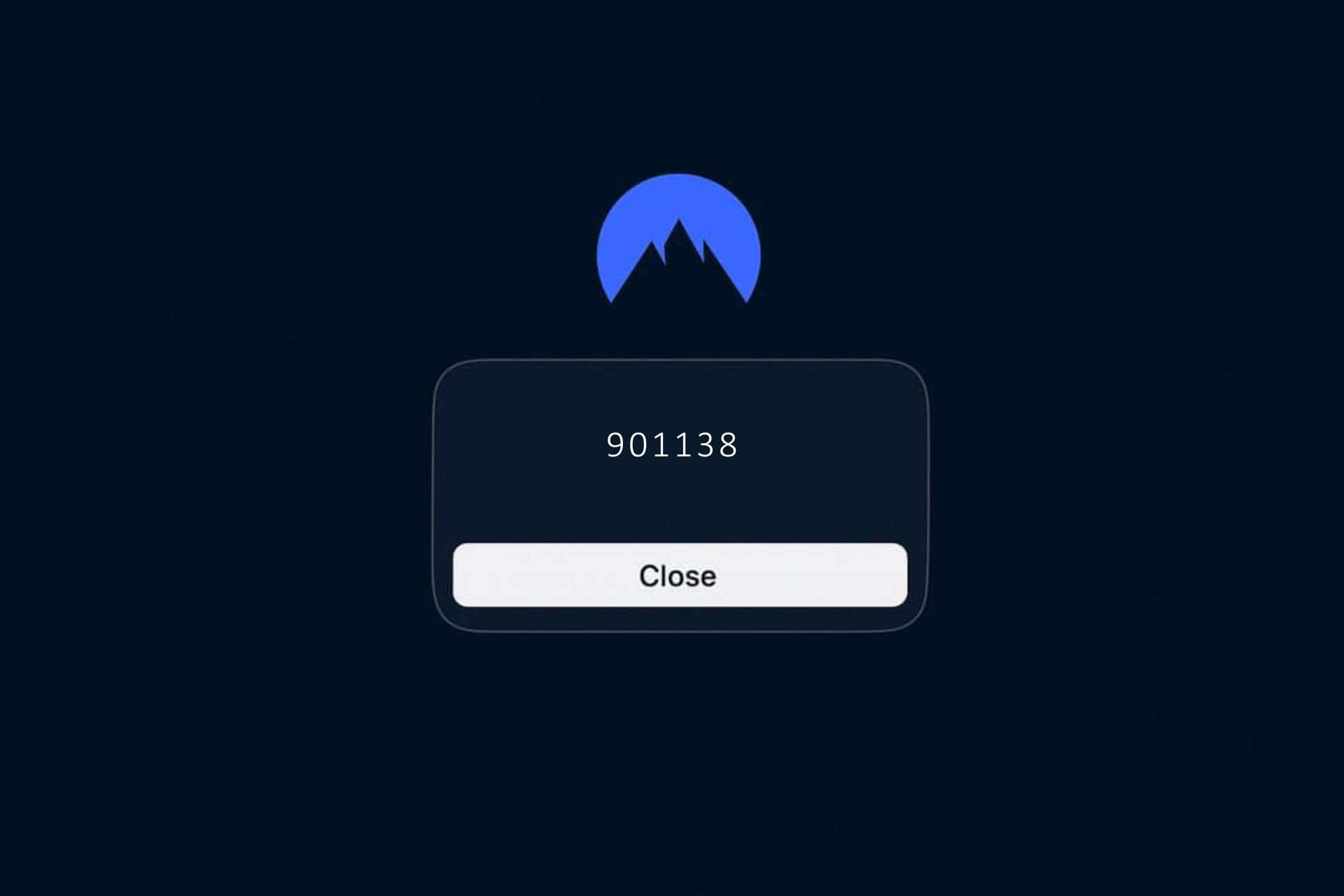
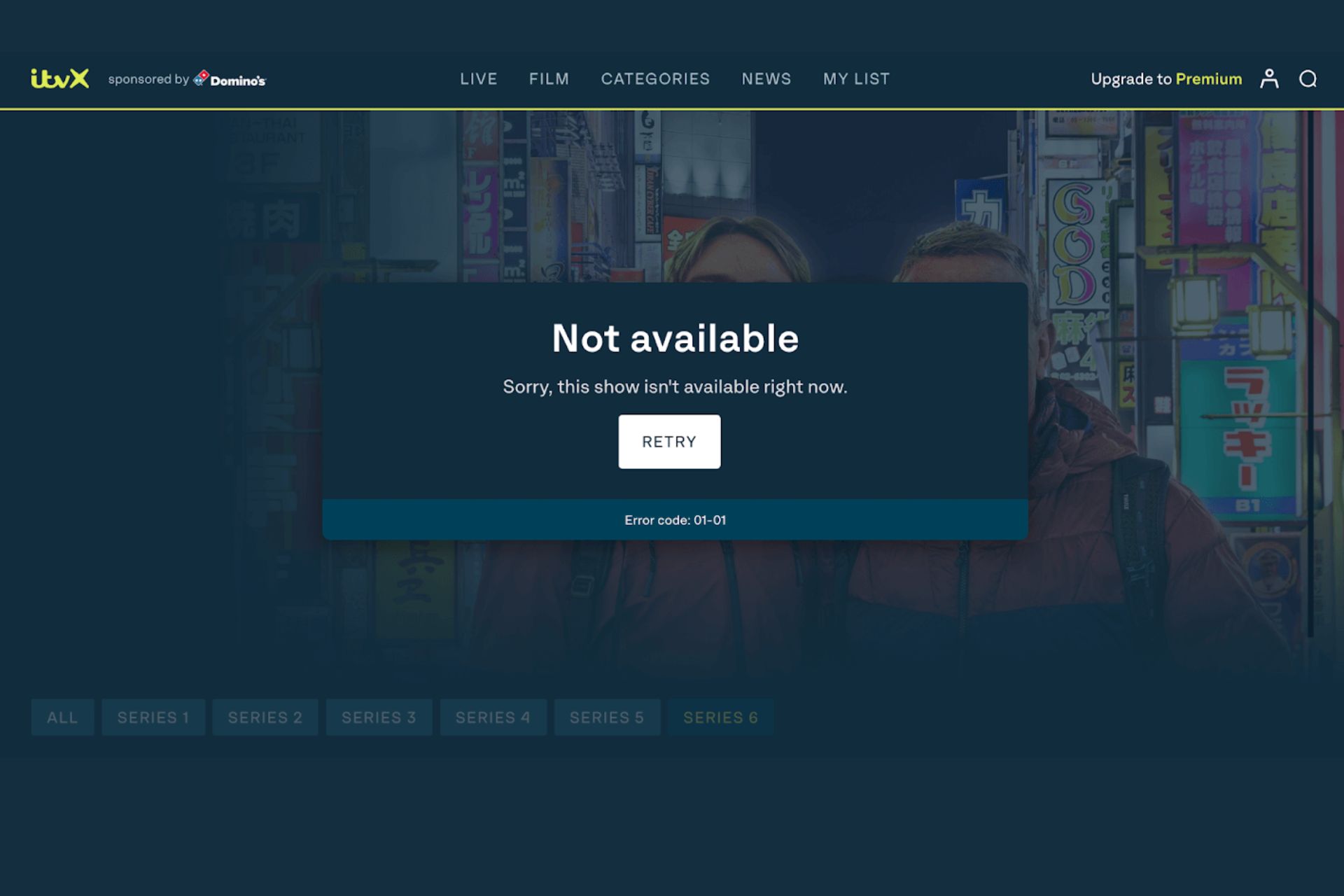
User forum
0 messages