BBC: This Content is not Available in Your Location [Fix]
Don't let geo restrictions ruin your streaming

If you want to fix this content that is not currently available issue on BBC, read this piece til the end.
BBC is not only known for the latest news and documentaries but also for its on-demand video platform iPlayer. Known for its top-class shows, this platform is only available in the UK.

Access content across the globe at the highest speed rate.
70% of our readers choose Private Internet Access
70% of our readers choose ExpressVPN

Browse the web from multiple devices with industry-standard security protocols.

Faster dedicated servers for specific actions (currently at summer discounts)
If you try to watch it from abroad you’ll get error messages such as:
This content is not currently available
or
This content is unavailable in your location.
Below, I’ll explain what’s causing this error and what to do to make it go away and watch BBC content even outside UK.
Why is BBC content not available?

If you’re getting an error message, it’s likely for one of two reasons: either the BBC’s content license has expired, causing the content to be temporarily unavailable, or you’re trying to access content from an unsupported location, which is a common issue with many streaming platforms.
BBC only has streaming rights for the United Kingdom. To enforce them, it blocks access to users located elsewhere. How does it know where you are? Based on your IP, which is also the key to solving this issue.
Here’s how to fix the issue and access BBC content error-free:
How to fix This content is not available in your location BBC error?
1. Choose a streaming-optimized VPN
If BBC is showing the Content is unavailable in your location, This content doesn’t seem to be working, or a similar message, you’re probably outside the UK.
In this case, you must use a VPN to unlock that content. It will give you a British IP address, bypassing the BBC geo-restriction.
In my experience, ExpressVPN has always excelled with BBC iPlayer. Not only does it have multiple servers in the UK, but it’s also incredibly fast.
With an average speed of 120 Mbps on 150 Mbps internet, it supports buffer free streaming with no problem.
Furthermore, its obfuscated servers ensure you can unlock content without being detected and potentially blocked by BBC.

ExpressVPN
For streaming platforms like BBC iPlayer, Netflix, Hulu, etc., ExpressVPN is one of the best VPN services you can use.2. Enable obfuscation
Enabling obfuscated servers on a VPN app effectively bypasses VPN blocks on BBC and similar streaming services like iPlayer. These servers disguise VPN traffic as regular internet traffic, making it difficult for ISPs and streaming platforms to detect and block VPN usage.
Here’s how to use them:
- Launch the VPN application on your device.
- Look for the settings or preferences option within the app.
- Within the settings menu, find the option related to server settings or advanced features.
- Once you’ve found the server settings, locate the option to enable obfuscated servers. This is usually labeled as “Obfuscation,” “Stealth Mode,” or something similar.
- Connect to a server.
Note: Most VPN apps have a separate section for obfuscated servers, but ExpressVPN’s are built-in, eliminating the need for extra menus. Once connected to a server, you’re automatically protected.
3. Clear BBC iPlayer cookies or re-install the app
- Click on the security key icon on the left side of the browser address bar and go to Cookies.
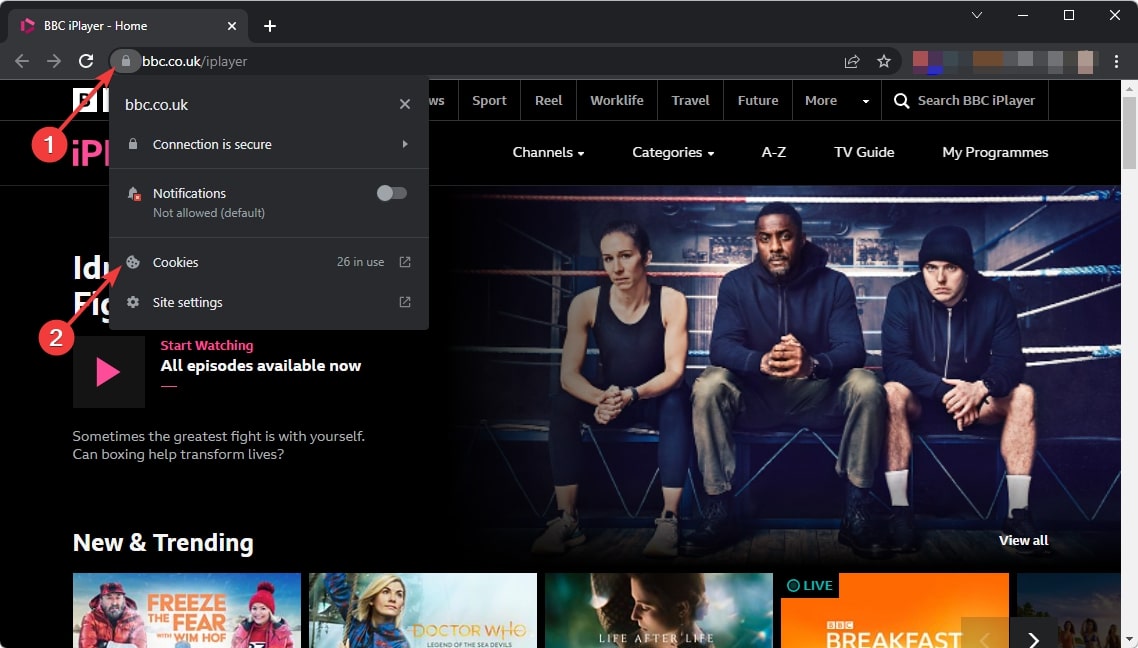
- Select bbc.co.uk and click on Remove.
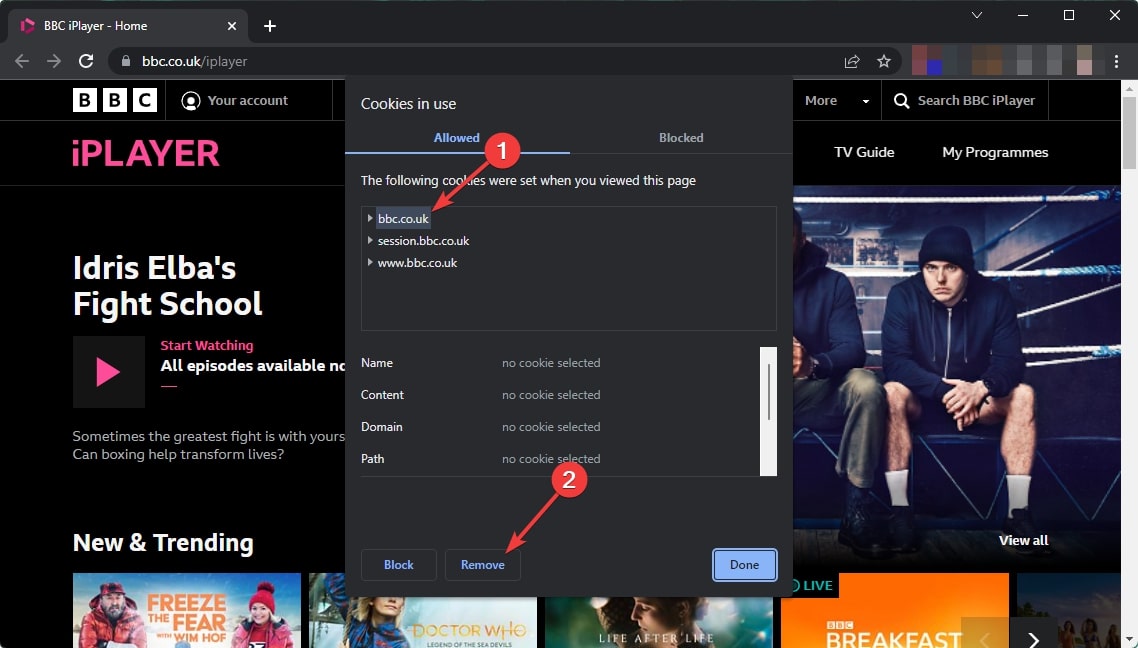
- Do the same for www.bbc.co.uk.
- Click on Done.
If you are using the BBC iPlayer app, you should re-install it. Clear the browser cookies as shown in the above steps if you are trying to watch from a web browser.
4. Connect to the UK server
- Open the VPN app.
- Connect to the proper UK server.
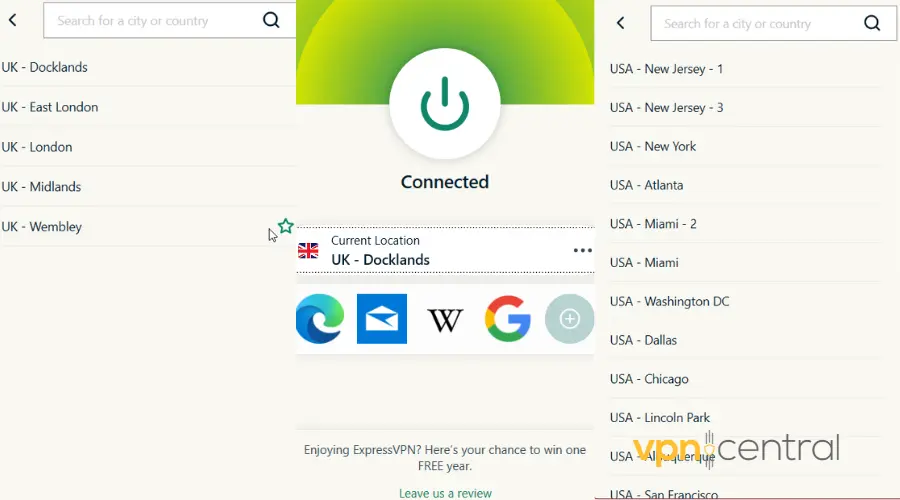
Please remember that you should choose a server with the streaming tag. If there are no such tags, choose the one with a better ping or choose a random one.
5. Start watching
After completing the above steps, open the BBC iPlayer app or visit the website. Then, try to watch your desired content. I hope you will no longer encounter the BBC this content is not currently available error.
Does BBC block VPNs?
Yes, the BBC does attempt to block VPNs from accessing its content on BBC iPlayer. This is because it needs to enforce licensing agreements that limit its shows to viewers within the UK. If the BBC detects that you’re using a VPN, it might prevent you from watching its content.
If BBC iPlayer doesn’t work with your VPN, try the following steps:
- Switch Servers: Change to a different UK server provided by your VPN. The BBC may have only blocked the specific server you’re using.
- Clear Cookies and Cache: Your browser’s cookies and cache can reveal your actual location. Clearing them might solve the issue.
- Use a Different Browser: Sometimes, simply switching browsers can help bypass the block.
- Contact VPN Support: Reach out to your VPN’s customer support for advice. They may have specific servers that work better with BBC iPlayer.
- Update Your VPN: Ensure your VPN app is up to date. An outdated app may not bypass blocks effectively.
VPNs that work with BBC iPlayer
Despite BBC iPlayer’s strict geo-restrictions and VPN blocks, the following VPNs consistently bypass these barriers. Each offers UK servers for iPlayer access abroad, fast speeds for uninterrupted streaming, compatibility across devices, and obfuscation features to evade detection.
- ExpressVPN
- UK Servers: Locations include London, Wembley, and Dockland
- Speed: Averaging speeds of 135 Mbps, it’s one of the fastest VPNs, ideal for uninterrupted HD and 4K content.
- Devices: Offers apps for PCs, macOS, iOS, Android, Smart TVs and routers, allowing 5 simultaneous connections.
- Obfuscation: Utilizes advanced technology to prevent streaming services from detecting and blocking VPN use.
- NordVPN
- UK Servers: Hundreds of servers in UK, located in cities like London, Manchester, and Edinburgh.
- Speed: Known for its high-speed servers, NordVPN can average around 115 Mbps, making 4K streaming accessible.
- Devices: Supports up to 6 simultaneous device connections, covering Windows, macOS, iOS, and Android.
- Obfuscation: Offers specialized servers that hide the fact you’re using a VPN, crucial for bypassing strict streaming platform blocks.
- Surfshark
- UK Servers: Offers a significant number of servers across the UK, including in cities like London, Manchester, Glasgow, and Edinburgh.
- Speed: With average speeds around 105 Mbps, Surfshark ensures a smooth streaming experience.
- Devices: Unique among many VPNs, Surfshark allows unlimited simultaneous connections, offering great flexibility.
- Obfuscation: Features like Camouflage Mode help users remain undetected by networks and services that block VPNs.
Bottom line
This article has described how you can get rid of this content not currently available on the BBC issue. If you have any more questions, don’t hesitate to use the comment box below.
Read our disclosure page to find out how can you help VPNCentral sustain the editorial team Read more






User forum
0 messages