Best Router for Tomato Firmware [Top 5 Picks]
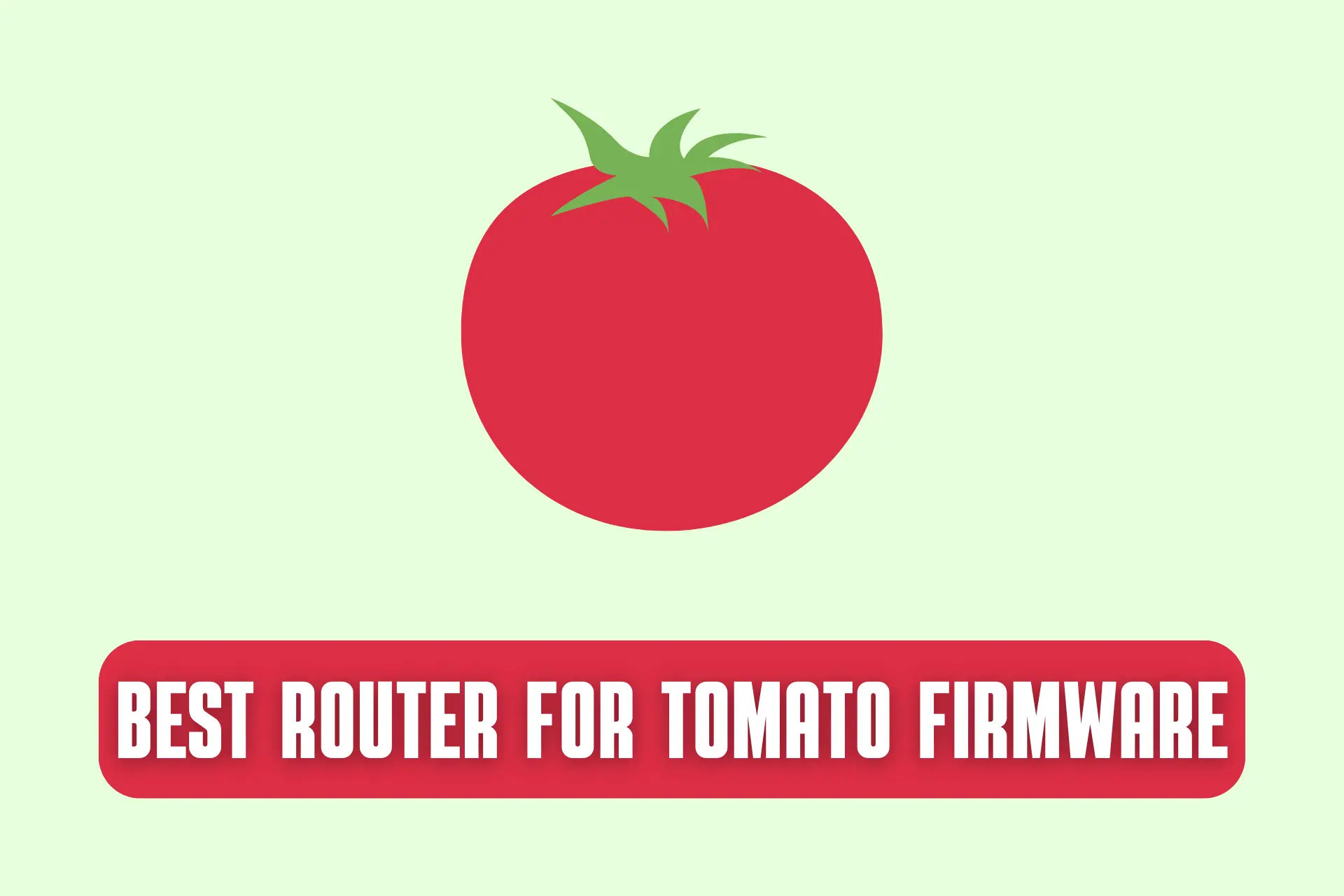
Looking to optimize my home network led me to look for the best router for Tomato. While the added control options and easy VPN setup make the firmware appealing, not all routers support it.
So, I dug deep and found 5 great options. I based my picks on the following factors:
- Compatibility
- Performance and speed
- Security
- Hardware specs
- Coverage
- Ease of use
Without further ado, let’s get into it:
Best routers for Tomato at a glance
For those in a hurry, here’s an overview of my top picks, along with their use cases and standout features:
| Router model | Best for | Standout feature |
| ASUS RT-AX88U | Performance | Wi-Fi 6 support, 1.8 GHz quad-core processor |
| NETGEAR R7000P | Coverage | Beamforming+ technology |
| Linksys WRT1900ACS | Multitasking | 1.6 GHz dual-core processor, 512MB RAM |
| Asus RT-AC66U B1 | Security | ASUS AiProtection |
| NETGEAR Nighthawk X6 | Large households | Tri-Band technology |
Now, let’s dive deeper and see what each router has to offer:
Best Tomato routers – reviews
Here are the top routers for Tomato Firmware in 2023:
1. ASUS RT-AX88U

The ASUS RT-AX88U stands out as a top-tier router, boasting the latest advancements with Wi-Fi 6 technology. This ensures you get faster speeds and an extended range, making it an ideal choice for those who prioritize high performance and desire advanced control over their network.
One of its notable features includes 8 Gigabit LAN ports, catering perfectly to wired devices. Additionally, it supports AiProtection Pro, offering advanced security, and AiMesh for mesh networking, which lets you seamlessly expand your Wi-Fi coverage.
With a robust 1.8 GHz quad-core processor at its core, the RT-AX88U is adept at handling heavy traffic, marking it as an ideal choice for gaming enthusiasts and those streaming in 4K.
The Adaptive QoS is another great add-on, ensuring gaming packets are prioritized for a smoother online play experience. You’ll also appreciate the ASUSWRT interface, known for its user-friendliness and simple setup and management.
The added advantage of the ASUS Router App means you can manage your network even when you’re on the move.
And finally, the ASUS RT-AX88U offers both VPN server and client modes, ensuring secure remote access and online privacy.
- ✅ Pros: Enhanced security perfect for gaming, flexible QoS support, 8 GigE ports for better wired connections.
- ❌ Cons: Might heat up a bit upon flashing with Tomato.
2. NETGEAR R7000P

The NETGEAR R7000P brings improved performance from previous models coupled with the latest security features.
Designed with modern households in mind, it supports MU-MIMO, ensuring optimized performance in environments bustling with multiple devices.
Another standout feature is Beamforming+, which aims to enhance the router’s range and stability.
You also get 802.11ac Dual Band Gigabit Wi-Fi technology. It delivers an impressive AC2300 Wi-Fi performance, which breaks down to speeds of up to 1625 + 600 Mbps.
The R7000P supports OpenVPN, allowing you to set up a secure VPN server and access your home network remotely.
- ✅ Pros: Great range, optimized for gaming and streaming.
- ❌ Cons: Reboot times might be long.
3. Linksys WRT1900ACS

The Linksys WRT1900ACS delivers a high-quality, open-source-ready solution.
This model is designed for those who prioritize the flexibility of custom firmware installations like Tomato.
With dual-band support and speeds of up to 2600 Mbps, it promises a seamless internet experience for both casual browsing and intensive tasks.
One of its standout features is the powerful 1.6 GHz dual-core processor, ensuring that the router can handle multiple devices and heavy traffic without any hiccups. Additionally, the router comes equipped with 512MB of RAM, which further boosts its multitasking capabilities.
The WRT1900ACS also boasts a user-friendly interface, making it easy to set up and manage your network. Its four high-performance antennas ensure that Wi-Fi coverage is extensive, reducing dead spots in larger homes.
With its open-source readiness, the WRT1900ACS is highly compatible with various VPN services, making it a favorite among privacy enthusiasts.
- ✅ Pros: Open-source firmware support, excellent range, and speed.
- ❌ Cons: Might warm up a bit, relatively pricey
4. Asus RT-AC66U B1

For those who are budget-conscious but still want a reliable and Tomato-compatible router, the Asus RT-AC66U B1 is a perfect choice.
This model offers a balance between performance and affordability. With dual-band support and speeds of up to 1750 Mbps, it caters to most household needs, from streaming to gaming. One of its notable features is the ASUS AiProtection, which offers advanced security against online threats.
The router also supports ASUS AiCloud, allowing you to access your data anytime, anywhere. The three external antennas ensure a stable and wide-reaching Wi-Fi signal.
Furthermore, the intuitive ASUSWRT dashboard provides users with full network control, making it easy to optimize and set up.
This model comes with built-in VPN client and server support, offering users a secure and encrypted connection.
- ✅ Pros: Affordable, stable performance.
- ❌ Cons: Might lack some advanced features.
5. NETGEAR Nighthawk X6

The NETGEAR Nighthawk X6 is a tri-band router designed for households with multiple users and lots of connected devices.
Under the hood is a 1 GHz dual-core processor with three offload processors, ensuring that the router can handle heavy network traffic and multitasking with ease. This is further enhanced by its 256MB of RAM and 128MB of flash storage, which facilitate quick response times.
Unlike traditional dual-band routers, the X6 offers an additional 5 GHz band, ensuring that more devices can connect without experiencing congestion.
Additionally, you get four Gigabit Ethernet ports for wired connections and two USB ports (one USB 3.0 and one USB 2.0) for sharing printers, files, or connecting external storage devices. The router also boasts six antennas, ensuring a wide range and strong signal throughout larger homes.
Regarding security, the Nighthawk X6 offers VPN support, guest network access, and parental controls. Additionally, the router supports WPA2 wireless security protocols and comes with a built-in firewall for added protection.
- ✅ Pros: Great performance, wide coverage, and advanced security features
- ❌Cons: Setup may be complex for beginners
How to choose the right router for Tomato
Since all of the routers above are compatible with Tomato, let me show you the different considerations to take into account in order to pick the best one for your needs.
Performance and speed
For those who demand high bandwidth for activities like gaming or 4K streaming, the router’s performance is paramount.
Routers with dual or tri-band capabilities that support the latest Wi-Fi standards are ideal. With its Wi-Fi 6 technology, the ASUS RT-AX88U is a top contender in this category.
Hardware specifications
A router’s hardware, such as the processor’s speed, RAM, and storage, plays a significant role in its overall performance, especially when running custom firmware like Tomato.
The Linksys WRT1900ACS, with its powerful 1.6 GHz dual-core processor and 512MB of RAM, stands out in this regard.
Security features
Security should always be a top priority. Routers offering advanced security features, such as VPN support, parental controls, and guest network capabilities, are ideal.
The Asus RT-AC66U B1 comes with ASUS AiProtection, providing advanced security against online threats.
Range and coverage
For those with larger homes or multiple floors, a router offering extensive coverage is essential. Routers with multiple antennas and beamforming technology are ideal.
The NETGEAR R7000P, with its Beamforming+ technology, ensures a wide-reaching and stable Wi-Fi signal.
Ease of setup and use
An intuitive interface is crucial, especially for those new to custom firmware. Routers that offer user-friendly dashboards and mobile apps for remote management are preferred.
The ASUS RT-AX88U is known for its user-friendly ASUSWRT interface, making setup and management a breeze.
Price
Lastly, while it’s tempting to opt for high-end models, many mid-range routers offer excellent performance and support Tomato firmware. Determine your needs and find a router that offers the best value for your money.
For those on a budget, the Asus RT-AC66U B1 provides a balance between performance and affordability.
How to install Tomato firmware on your router
Installing Tomato on your router can seem daunting, but with the right steps, it’s a breeze. Here’s a simplified guide:
- Check compatibility: Ensure your router model is compatible with Tomato firmware.
- Create a backup: Always back up your current router settings. This allows you to revert if needed.
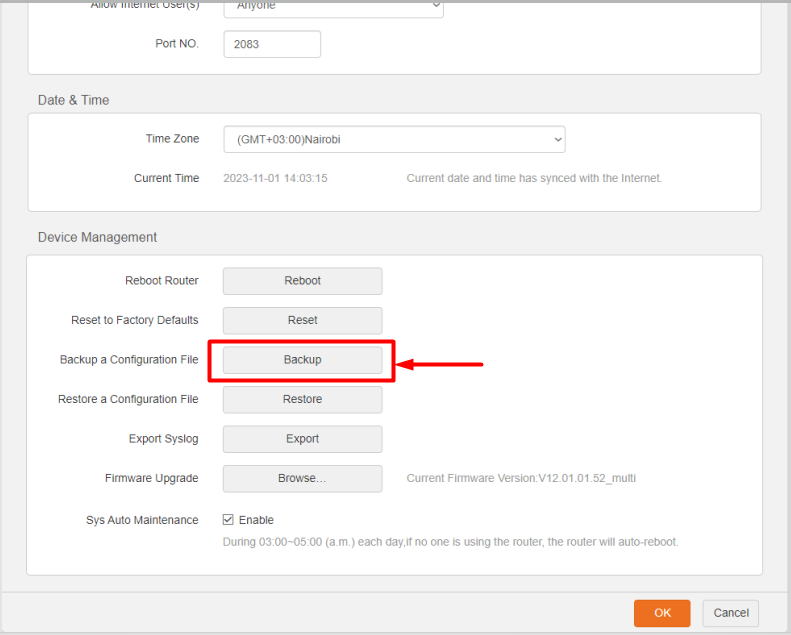
- Download the firmware: Visit the official Tomato website and download the appropriate firmware for your router model.
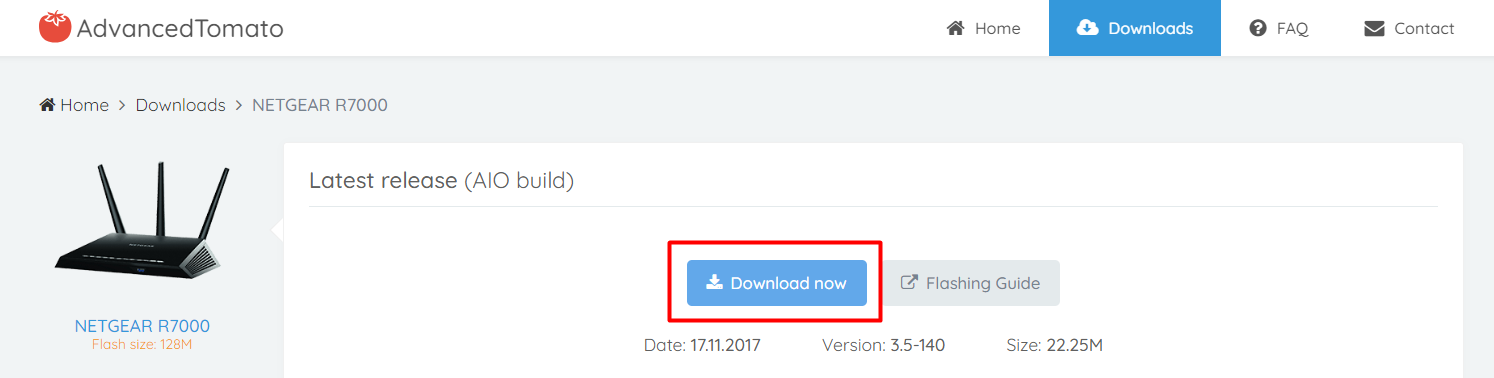
- Access router settings: Type your router’s IP address into your browser. It’s usually 192.168.1.1 or 192.168.0.1, but you can check the label on the back of your router.
- Log in: Log in with your credentials. If you haven’t changed them, they’re also found at the router’s back.
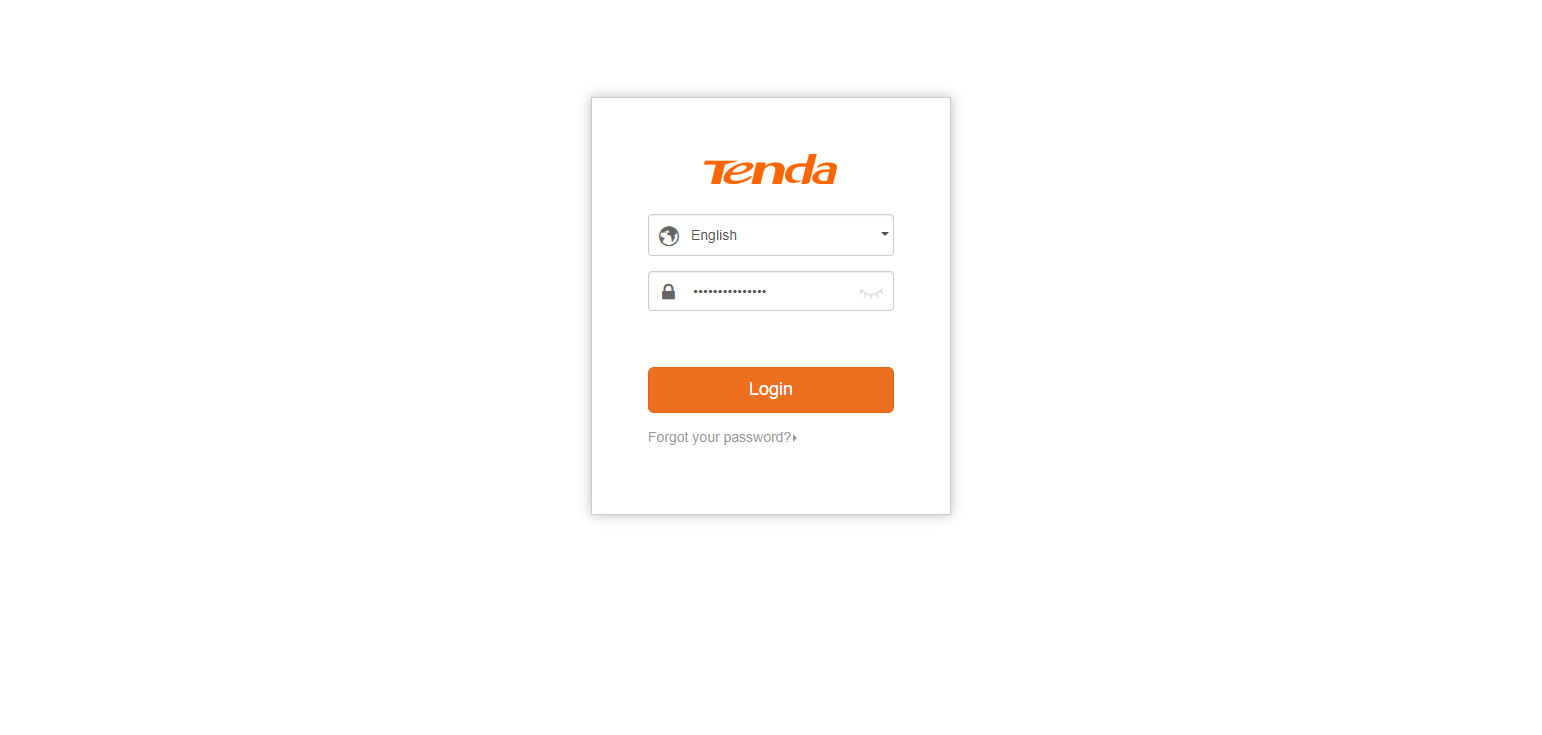
- Update your firmware: Navigate to the firmware update section and upload the Tomato firmware file.
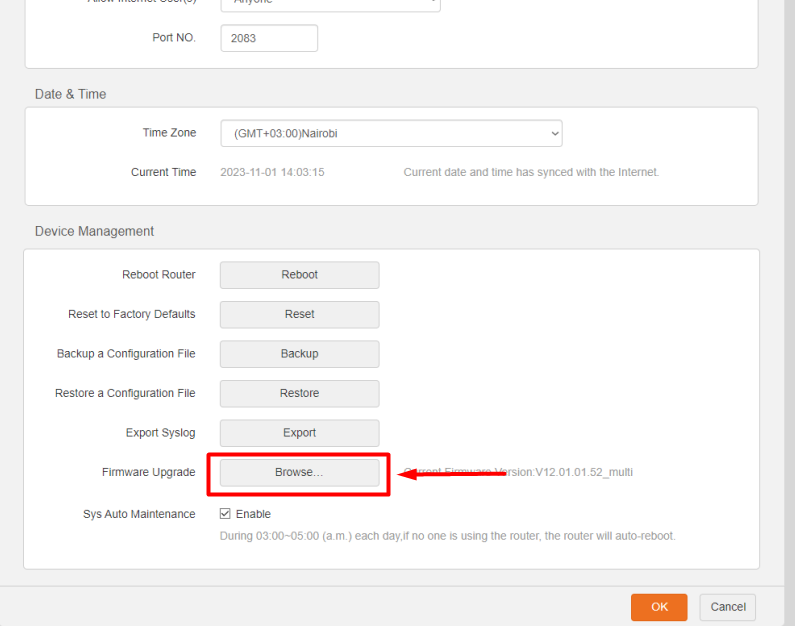
- Follow On-Screen Instructions: The router will guide you through the installation process. Once complete, your router will reboot with Tomato firmware installed.
Conclusion
Selecting the best router for Tomato firmware can truly boost your online experience. From enhanced security features to advanced customization options, Tomato offers numerous benefits.
Read my buyer’s guide, check out the in-depth reviews, and make a decision. There are no wrong choices here.
Read our disclosure page to find out how can you help VPNCentral sustain the editorial team Read more






User forum
0 messages